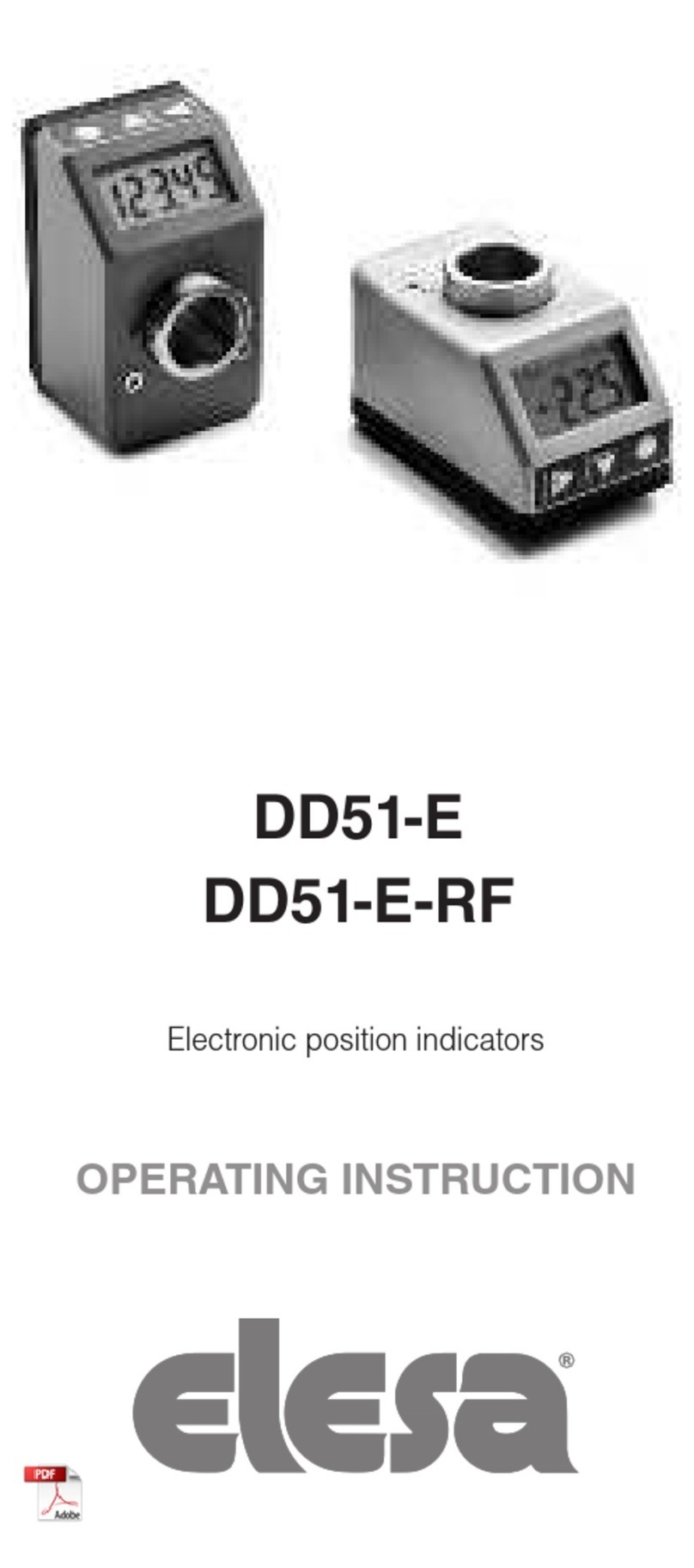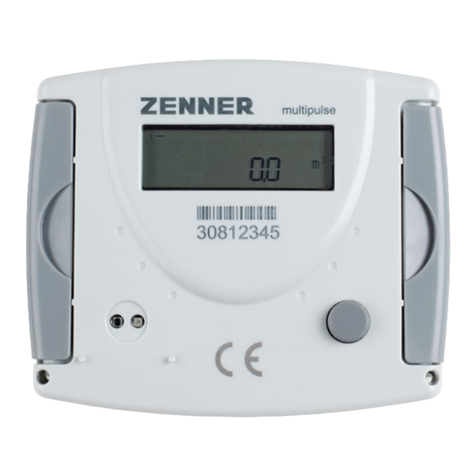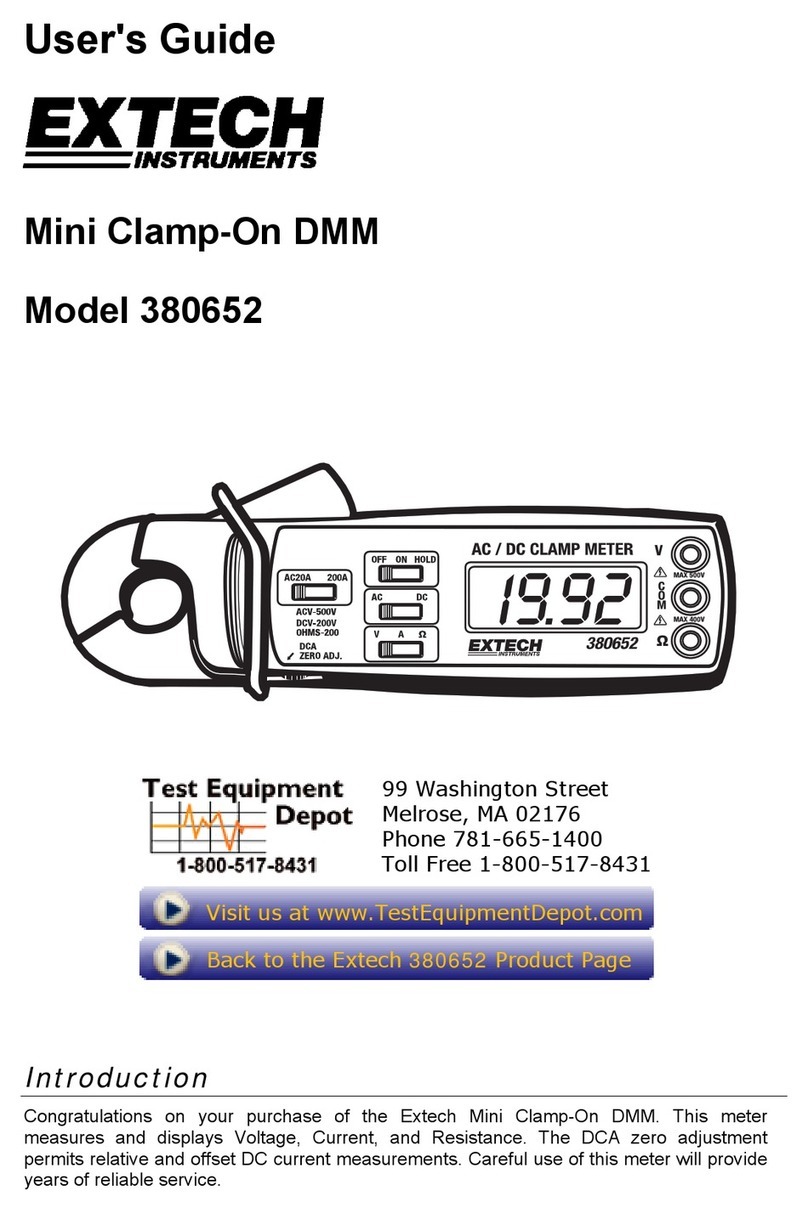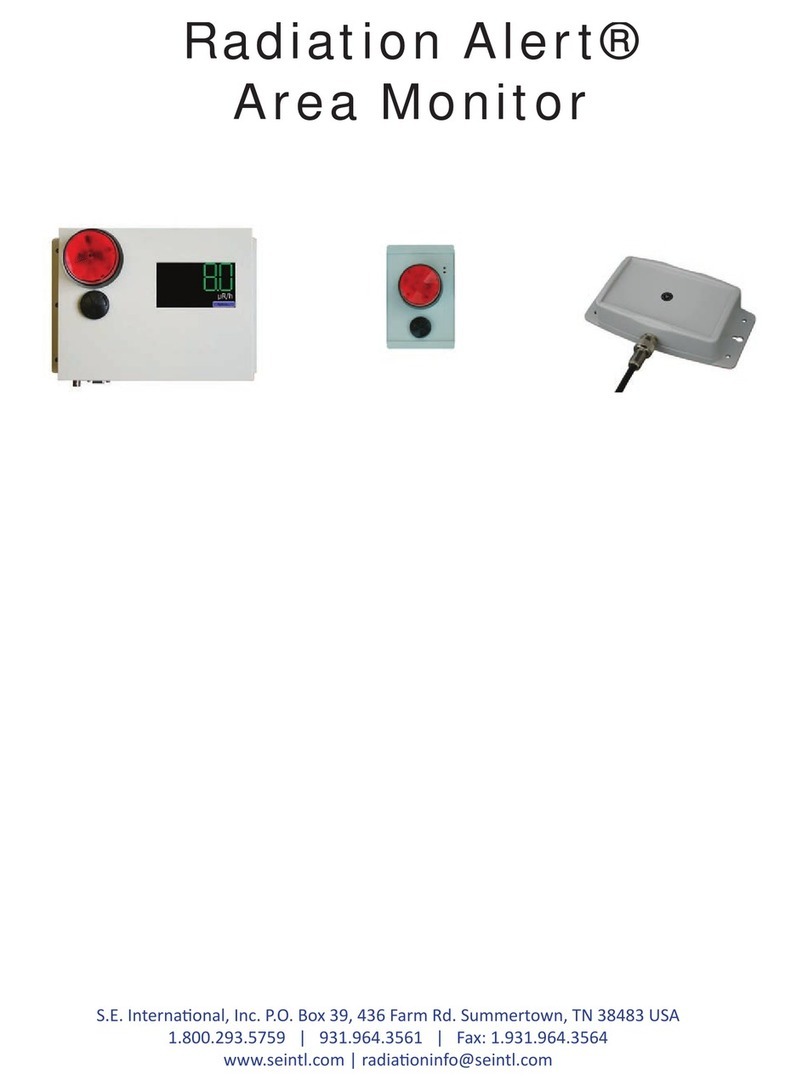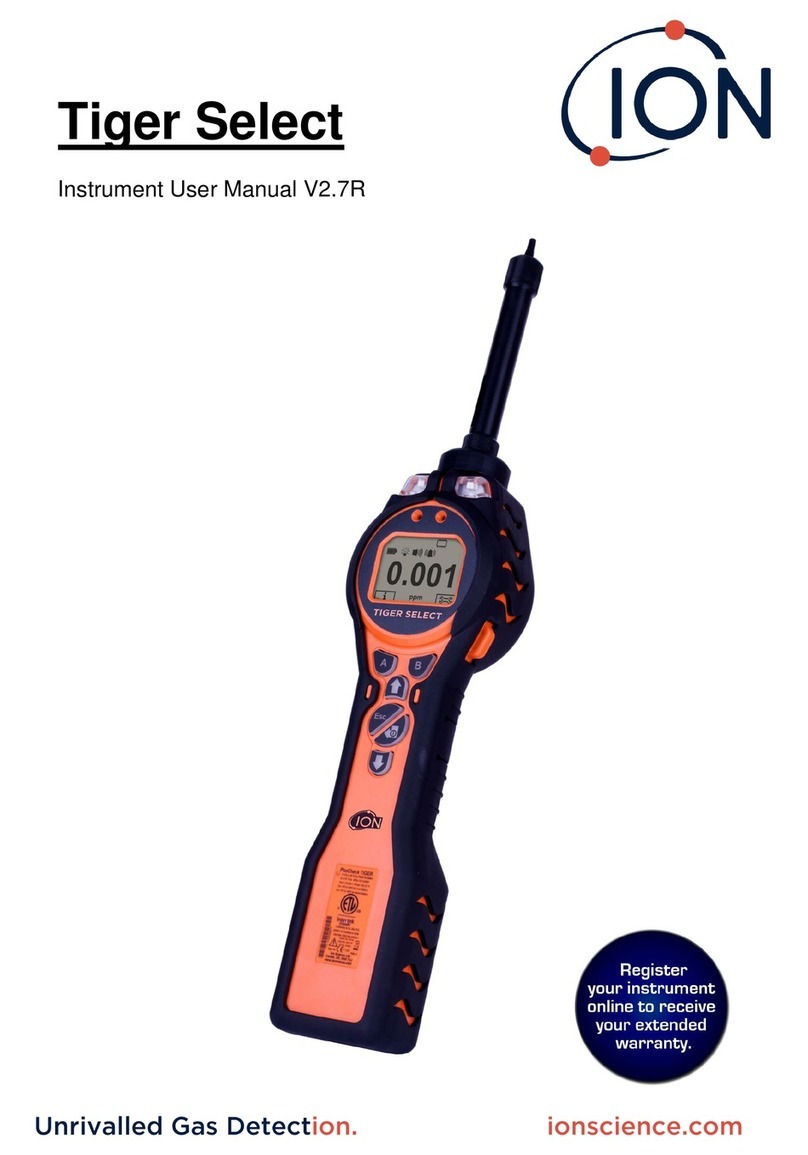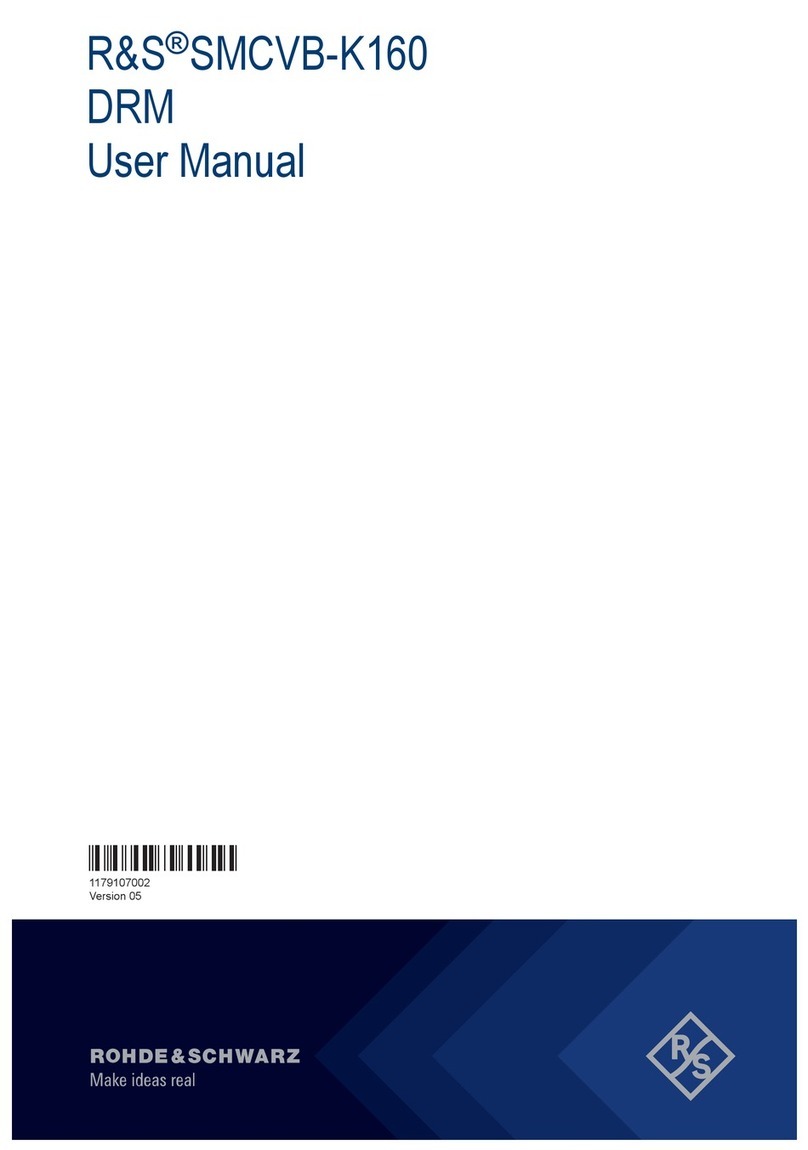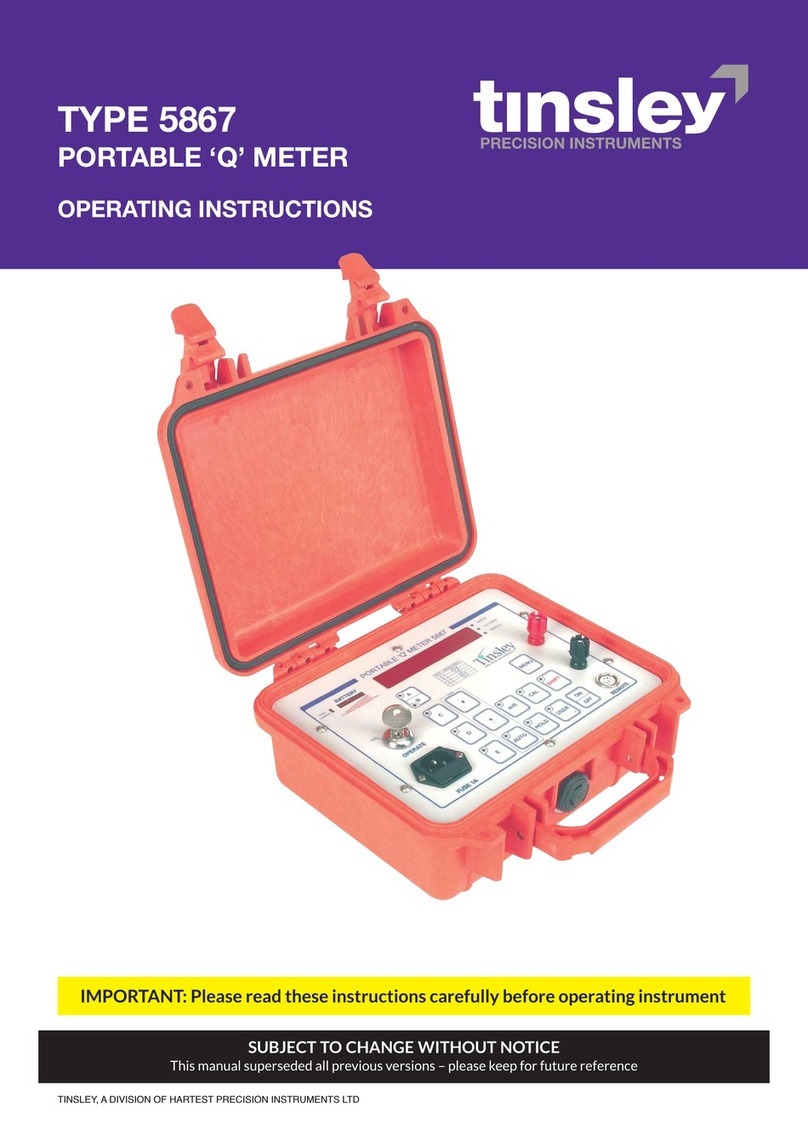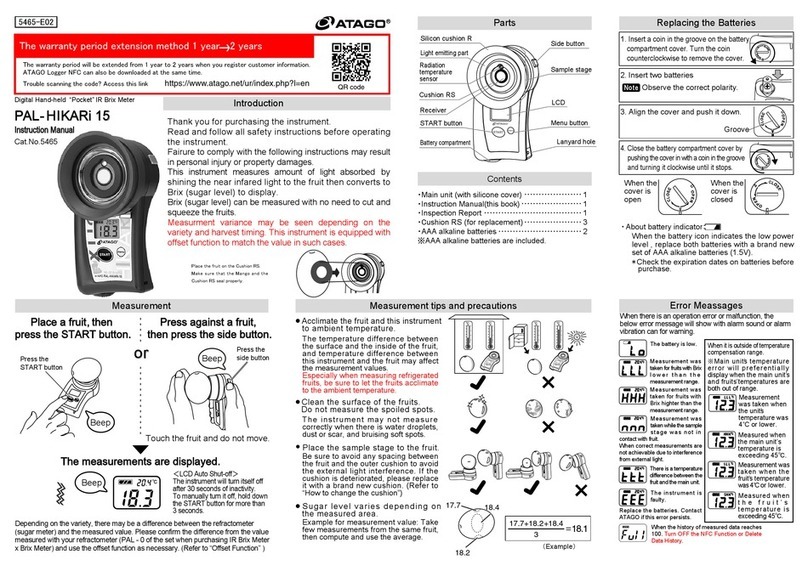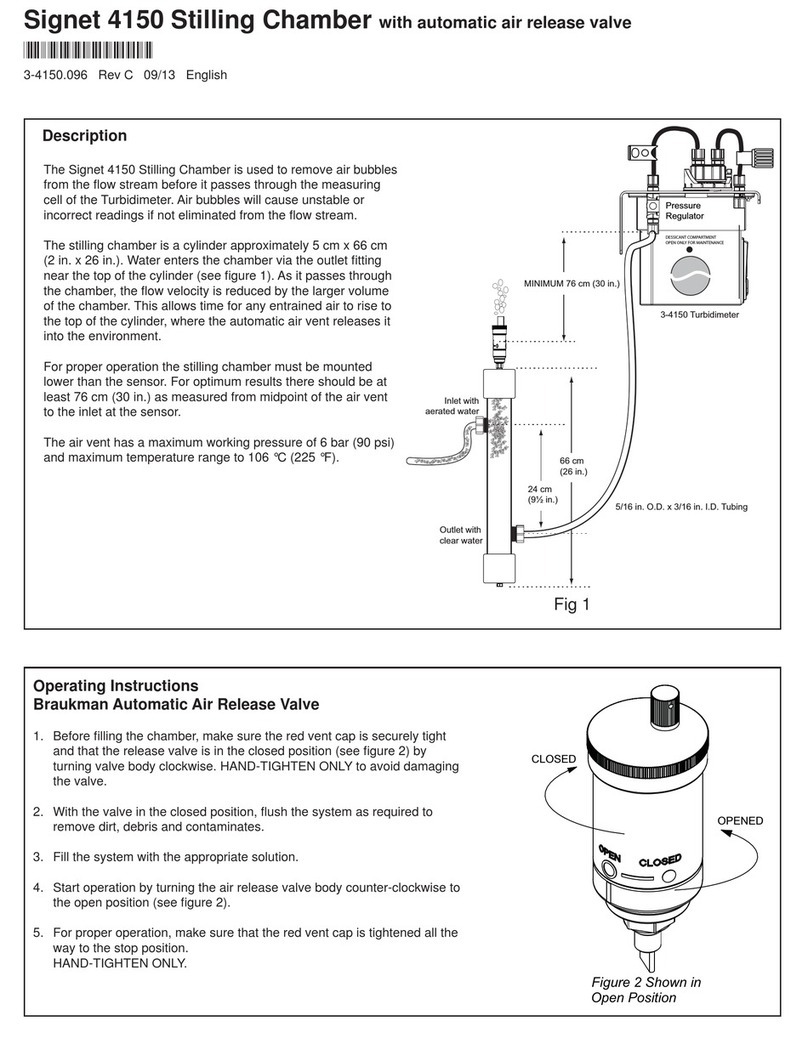Elesa DD52R-E-RF User manual

Electronic position indicators
OPERATING INSTRUCTION
DD52R-E-RF

2
EN
DD52R-E-RF Electronic position indicators
Data transmission via radio frequency
Models all rights reserved in accordance with the law.
Always mention the source when reproducing our drawings.
Contents
1. Safety Instructions 3
2. Assembly 5
3. Symbols on the display 5
4. Key function 6
5. Turning on the system 6
5.1 Turning off the system 6
6. Operating mode 7
6.1 System explanation 7
6.2 Programming the network parameter (nEt id)
and the channel parameter (nEt ch) 7
6.3 Targets 7
6.3.1 Target tolerance 8
6.4 Absolute / incremental measuring mode selection 8
6.5 Unit of measure selection 9
6.6 Setting the absolute reference 9
6.7 Direct programming of the absolute reference value
(source) - of the compensation value (offset) - of the
reading after one revolution
10
6.8 Programming target position 10
6.9 Battery replacement 11
7. Programming mode 12
7.1 Programming parameters with numeric values 12
7.2 Programming parameters 12
7.3 Parameters 14
8. Problem solving 17

3
EN
DD52R-E-RF
Electronic position indicators
Data transmission via radio frequency
Electronic position indicators
Data transmission via radio frequency
Models all rights reserved in accordance with the law.
Always mention the source when reproducing our drawings.
1. Safety Instructions
The product has been designed and manufactured in accordance with the current
regulations. The product leaves the factory ready for use and complies with the
safety standards.
To maintain the product in this state, it is necessary that it is assembled and
used properly, in the closest compliance with this instruction manual and with the
following specific safety precautions.
Ensure that the user has read and understood the instruction manual and in
particular the chapter “Safety Instructions”.
In addition to the instruction manual, all the rules of law must be observed, in
regard to accident prevention and environmental protection.
This manual is intended as an indispensable supplement to the existing
documentation (catalogues, data sheets and assembly instructions).
The use without complying with the descriptions / specific
parameters, in combination with systems / machines /
processes to be controlled, it can lead to a malfunction of the
product, causing:
- health hazards,
- environmental hazards,
- damage to the product and its proper functionality.
Do not open nor modify the case of the indicator.
Tampering with this product may endanger the correctness and accuracy of its
operation. In case of malfunction, do not attempt any repairs to the units and
contact Elesa sales office.

4
EN
DD52R-E-RF Electronic position indicators
Data transmission via radio frequency
Models all rights reserved in accordance with the law.
Always mention the source when reproducing our drawings.
Mechanical and electrical characteristics
Power supply Lithium battery CR2477 3.0 V
Battery life 3 years
Display 6-digit LCD of 12 mm height and special
characters
Reading scale -199999; 999999
Number of decimal digits programmable (1)
Unit of measure mm, inches, degrees
programmable (1)
Rotation max. speed 300/600/1000 r.p.m. (2)
programmable (1)
Precision 10.000 impulses/revolution
Protection level IP65 or IP67
Operating temperature 0°C ÷ +50°C
Storage temperature -20°C ÷ +60°C
Relative humidity max. 95% a 25°C
without condensation
Environment indoor use
Altitude up to 2000 m
Interference IEC 61326-1
(1) See paragraph 7.2
(2) Default: 600 r.p.m.
WARNINGS!
Higher rotation speeds to 600 r.p.m. can be maintained for short periods of time.
The value of the max speed affects the battery life.

5
EN
DD52R-E-RF
Electronic position indicators
Data transmission via radio frequency
Electronic position indicators
Data transmission via radio frequency
Models all rights reserved in accordance with the law.
Always mention the source when reproducing our drawings.
2. Assembly
1. Drill a Ø 6x10 mm hole in the body of the machine with a 30 mm centre
distance from the shaft to fit the rear referring pin.
2. Fit the indicator onto the shaft and make sure that the referring pin fits into the
hole.
3. Clamp the bushing to the shaft by tightening the grub screw with hexagon
socket and cup end, according to UNI 5929-85.
3. Symbols on the display
1. Absolute / relative mode
2. Low battey level indicator
3. Unit of measure (mm / inch / degrees)
4. Target position indications
5. Network link indicator
1 2 3 45

6
EN
DD52R-E-RF Electronic position indicators
Data transmission via radio frequency
Models all rights reserved in accordance with the law.
Always mention the source when reproducing our drawings.
4. Key function
FUNCTION
KEY Operating
mode
Programming
mode
Access to the
programming mode
Parameter selection /
Confirm of parameter
change
Displaying target
position / Distance to
go to target position
Digit decrease* /
Scroll for parameters
Absolute or
incremental mode
selection
Digit increase* /
Scroll for parameters
Unit of measure
selection
Programming mode
exit /
Digit selection
*The digit decrease / increase is reversed when the display is in 180° mod.
5. Turning on the system
After you have read and understood the section “Safety Instructions”, proceed by
switching on the indicator.
To turn the indicator on hold then press the key .
The display will light up and the indicator will be ready to be used.
5.1 Turning off the system (only for storage)
To turn the system off enter the programming mode, select the
rESEt
parameter
then press the key . At this point, press the button and then press the
key; the display will turn off and the indicator will go into low power mode
of the battery.
WARNINGS!
The keys’ icons are
conventionally shown with
the display rotation set to
0° (default is 180°).

7
EN
DD52R-E-RF
Electronic position indicators
Data transmission via radio frequency
Electronic position indicators
Data transmission via radio frequency
Models all rights reserved in accordance with the law.
Always mention the source when reproducing our drawings.
6. Operating mode
6.1 System description
DD52R-E-RF, position indicators, with battery power supply, can be used on
passing through shafts in any position to provide the reading of the absolute or
incremental positioning of a machine component.
The system comprises the following components:
- Control unit UC-RF
- Max 36 electronic position indicators DD52-E-RF
The control unit UC-RF is provided with a standard interface (for the most common
industrial busses) to be connected to the PLC and allows the transmission of the
information between the PLC and the DD52R-E-RF position indicators. The UC-RF
exchanges information with the DD52R-E-RF via radio frequency and allows
the setting of the target position and the control of the current position of each
indicators, directly from the PLC.
6.2 Programming the network parameter (nEt id) and the channel parameter
(nEt ch)
The system radio network is defined by the following parameters:
- nEt id: id 00/99
- nEt ch: ch 01/36
These parameters can be configured on the radio menu of the indicator (see cap. 7) and
must be set according to the PLC recipe to guarantee a perfect communication
between UC-RF and DD52R-E-RF.
6.3 Targets
Target positions can be sent from the PLC to the indicators through the control unit.
When a target is set, one of the symbols reported below appears on the top right of the
display, to suggest the direction of rotation of the spindle to get to the target position:
Counter-clockwise rotation. The symbol flashes.
Clockwise rotation. The symbol flashes.
Counter-clockwise rotation. Target position almost reached. The arrow flashes.
Clockwise rotation. Target position almost reached. The arrow flashes.
Target position reached.
Target positions
Current positions
PLC

8
EN
DD52R-E-RF Electronic position indicators
Data transmission via radio frequency
Models all rights reserved in accordance with the law.
Always mention the source when reproducing our drawings.
___0__
The menu function
__0___
allows the customer to choose between the options
d_tArG
or
d_to_GO
(factory detail).
Selecting
d_tArG
, when a new target position is set, the display will keep showing
the present position. If the present position differs from the target an indication will start
flashing. Turn the spindle according to the direction shown by the flashing arrows
or to get to the target position. Press the button
to see the target position
set.
Selecting
d_to_GO
, as soon as the indicator receives a new position from the
PLC, the display starts flashing, showing the distance between the actual and
the target position. To get to the target position, it is necessary to rotate the shaft
following the flashing arrows or until the number on the display becomes
zero. Once the target position is reached, the display will stop flashing showing
the actual position of the indicator. If the spindle is moved and get out of the
desired tolerance, the display will start flashing again. To visualise the actual
position while the display is flashing, keep pressed the button .
6.3.1 Target tolerance
Set the value of
P_toll
parameter to define the tollerance allowed for target (see
cap. 7.3 for detail).
6.4 Absolute / incremental measuring mode selection
Press the key to select the absolute or incremental measuring mode.
The measuring mode selected is shown on the display by the symbols:
-
ABS
: absolute measuring mode
-
REL
: incremental measuring mode
It is possible to change the key function by setting the
parameter
___0__
in the menu (see cap. 7.1).
The available options are:
-
ArCLr
(default): passing from
ABS
to
REL
the counter is set to zero.
-
Ar
: passing from
ABS
to
REL
the counter is not set to zero. In this case, the
counter is set to zero by pressing + .
-
OFF
: the key is disabled and does not allow changing the selected
measuring mode.
To program the parameters listed above, see paragraph 7.2.

9
EN
DD52R-E-RF
Electronic position indicators
Data transmission via radio frequency
Electronic position indicators
Data transmission via radio frequency
Models all rights reserved in accordance with the law.
Always mention the source when reproducing our drawings.
6.5 Unit of measure selection
Press the key to select the unit of measure needed. The options available are
millimeters, inches and degrees.
The measuring mode selected is shown on the display by the symbols:
-
mm
: millimeters -
INCH
: inches -
D
: degrees
It is possible to change the key function by setting the
parameter
_____0
in the menu (see cap. 7.1).
The available options are:
-
ALL
(default): units of measure that can be selected: mm, inch, D
-
nodEG
: units of measure that can be selected: mm, inch
-
OFF
:
the key is disabled and does not allow changing the selected measuring mode.
To program the parameters listed above, see paragraph 7.2.
6.6 Setting the absolute reference
After having selected the absolute measuring mode and stopped the shaft in the
starting position or in the reference position, press the key combination
+the screen will display the last compensation value used (eg
OFFS 0
).
Choose the desired compensation value by pressing the key or , and
then press the key to confirm, this will set the absolute value to the sum of the
values of the parameters
OriGin
(absolute value of reference) and
OFFSET
(compensation value).
The value of compensation (offset) allows you to adjust the value shown on the
display in such a way that takes into account, for example the wear or tool change.
The system allows you to store up to 10 values of compensation.
To program the offset values, see parameter
OFFSET
of paragraph 7.2.
It is possible to change the function of the keys combination
by setting the parameter
0__0__
in the menu (see cap. 7.1).
0__0__
_____0

10
EN
DD52R-E-RF Electronic position indicators
Data transmission via radio frequency
Models all rights reserved in accordance with the law.
Always mention the source when reproducing our drawings.
0_0___
0____0
The available options are:
-
L_OrG
: the reference value and the compensation value are set as shown
above. Choose the desired offset among the 10 available values, then press
the key to confirm;
-
OFF
: the keys combination + is not associated to any function in the
operating mode.
To program the parameters listed above, see paragraph 7.2.
6.7 Direct programming of the absolute reference value (source) - of the
compensation value (offset) - of the reading after one revolution
The function of the keys combination + allows direct access to the
programming of one of the following parameters, depending on the value assigned
to parameter
0____0
(see paragraph 7.1 for the instruction to set values).
It is possible to change the function of the keys combination
by setting the parameter
0____0
The available options are:
-
P_OrG
: direct programming of the absolute reference value (OrG parameter)
-
P_StP
: direct programming of the reading after one revolution (StEP parameter)
-
P_OFS
: direct programming of the compensation value (OFFS parameter)
-
OFF
: the keys combination +is not associated to any function in
the operating mode
For programming the parameters listed above see parameter
0____0
of
paragraph 7.2.
6.8 Programming target position
The function of the keys combination allows, if the parameter
0_0___
has
been set on
tArGEt
, to program or to load one of the 32 target positions (see
paragraph 7.1 for the instruction to set values).
It is possible to change the function of the keys combination
by setting the parameter
0_0___

11
EN
DD52R-E-RF
Electronic position indicators
Data transmission via radio frequency
Electronic position indicators
Data transmission via radio frequency
Models all rights reserved in accordance with the law.
Always mention the source when reproducing our drawings.
The available options are:
-
LOAd_t
: choose one of the 32 available target positions,
then press to confirm
-
PrOG_t
: choose to program one of the 32 available target positions,
then press to start programming
6.9 Battery replacement
The internal lithium CR2477 - 3.0 V battery ensures over 3 years battery life.
The symbol is shown on the display when the battery replacement is required.
The replacement is made by simply removing the front cover without disassembly
of the indicator from the control shaft and keeping unchanged all the configuration
parameters.
To simply remove the battery from the battery compartment, we recommend
the use of a magnet. By replacing the battery in less than 5 seconds, all the
measurement and settings wil not be lost. If more time is required and the display
turns off, the settings of the device have to be set or verified again.

12
EN
DD52R-E-RF Electronic position indicators
Data transmission via radio frequency
Models all rights reserved in accordance with the law.
Always mention the source when reproducing our drawings.
7. Programming mode
Press the key for 3 seconds to enter the programming mode. Depending on
the setting of
PASS
parameter (see table on page 16), the system may require
you to enter a password.
Press the key to scroll through the list of parameters.
Press the key to exit the programming mode. The programming mode is
automatically dropped after 30 seconds of inactivity.
7.1 Programming parameters with numeric values
Press the key to increase* the flashing digit.
Press the key to decrease* the flashing digit.
Press the key to select the next digit.
Press the key to confirm the value and go back to the list of parameters.
*The digit decrease / increase is reversed when the display is in 180° mod.
The numeric values of the parameters must be inserted
taking into account the selected unit of measure.
7.2 Programming parameters
The sequence of the menu elements / parameters shown in programming mod is
as in the following diagram.

13
EN
DD52R-E-RF
Electronic position indicators
Data transmission via radio frequency
Electronic position indicators
Data transmission via radio frequency
Models all rights reserved in accordance with the law.
Always mention the source when reproducing our drawings.
_____0 nodEG
OFF
ALL
StEP 000.01 / 100.00
OriGin -99999 / 99999
dir --o
o--
diSPL 0°
180°
0__0__ L_OrG
OFF
0____0
OFF
P_StP
P_OrG
P_OFS
PASS On
Off
rESEt No
Yes
OFFSET
OFS 0
... -99999 / 99999
OFS 9
SPEEd
300
600
1000
rES mm Inch deg
1
0.1
0.01
1
0.1
0.01
1
0.1
0.01
0.001
___0__ ArCLr
OFF
Ar
rE
P_toll
__0___
0_0___ tArGEt
OFF
0.01 / 9.99
d_tArG
OFF
d_toG0
rAdio
nEt id
nEt ch
00
...
99
ch 01
...
ch 36

14
EN
DD52R-E-RF Electronic position indicators
Data transmission via radio frequency
Models all rights reserved in accordance with the law.
Always mention the source when reproducing our drawings.
7.3 Parameters
The available parameters and their descriptions are listed in the following table.
Parameter Description Available options Standard
value
dir
Rotation
direction
--o
clockwise
o--
counterclockwise
--o
OriGin
Absolute
reference
value
-99999
;
99999
The parameter value depends
on the unit of measure selected.
0000.0
OFFSET
Compensation
values
(Offset)
-99999
;
99999
The system allows you
to store up to 10 compensation
values:
OFS 0
...
OFS 9
The parameter value depends
on the unit of measure selected.
0000.0
StEP
Reading
after one revolution
0.01
;
100.00
001.00
rES
Resolution mm:
1
;
0.1
;
0.01
inches:
0.001
;
0.01
;
0.1
;
1
degrees:
0.01
;
0.1
;
1
mm:
0.1
inches:
0.01
degrees:
1
diSPL
Display orientation
0°
: display right
180°
: display reverse
180°
SPEEd
Reading max speed
[rpm]
300
;
600
;
1000 600
rAdio
Parameters to be
networked to the
UC-RF control unit
via radio frequency.
nEt id: id0...id9
nEt ch: ch01...ch36
id 00
ch01
P_toll
Tolerance of target
position
0.01
;
9.99
The parameter value depends
on the unit of measure selected.
0.10

15
EN
DD52R-E-RF
Electronic position indicators
Data transmission via radio frequency
Electronic position indicators
Data transmission via radio frequency
Models all rights reserved in accordance with the law.
Always mention the source when reproducing our drawings.
Parameter Description Available options Standard
value
_____0
Key function
ALL
: selectable units of
measure: mm, inch, D
nodEG
: selectable units of
measure: mm, inch
OFF
: the key does not allow the
unit of measure conversion
ALL
___0__
Key function
ArCLr
: switching from
ABS
to
REL
the counter is set
to zero.
Ar
: switching from
ABS
to
REL
the counter is not set
to zero.
OFF
: the key is not assigned
to any function in the operating
mode.
ArCLr
__0___
Key function
d_tArG
: during the
positioning press the key
on the display will appear the
target position to reach.
d_toG0
: during the positioning
keep pressed the key on
the display will appear the actual
position of the indicator.
OFF
: the key is not assigned
to any function in the operating
mode.
d_toG0

16
EN
DD52R-E-RF Electronic position indicators
Data transmission via radio frequency
Models all rights reserved in accordance with the law.
Always mention the source when reproducing our drawings.
Parameter Description Available options Standard
value
0____0
Key
combination
function
+
The key combination activates
the direct programming of the
following parameters:
P_OrG
: parameter
OrG
P_StP
: parameter
StEP
P_OFS
: parameter
OFFS
OFF
: the key combination is not
assigned to any function in the
operating mode.
P_OrG
0__0__
Key
combination
function
+
L_OrG
: the key combination
sets the absolute value to
the sum of
OrG
+
OFFS
parameters.
OFF
: the key combination is not
assigned to any function in the
operating mode.
L_OrG
0_0___
Key
combination
function
+
tArGEt
: the keys
combination allows to load/
program on of the 32 target
positions.
OFF
: the key is not assigned
to any function in the operating
mode.
OFF
PASS
Password
ON
: the system requires the
password 22011 to enter the
programming mode.
OFF
: the system does not
require a password to enter the
programming mode.
OFF
rESEt
Setting of
parameters to
standard values
YES
: the parameters are set to
the standard values.
NO
: the parameters maintain the
values set by the user.
NO
rE
Software version The software version is shown on
the display.
F3.E_02

17
EN
DD52R-E-RF
Electronic position indicators
Data transmission via radio frequency
Electronic position indicators
Data transmission via radio frequency
Models all rights reserved in accordance with the law.
Always mention the source when reproducing our drawings.
8. Problem solving
Message on the
display Description Action
_ _ _ _ _ _
Exceeding the
reading scale
(-199999; 999999).
The value cannot
be shown on the
display.
The system
continues
to measure
displacements;
the value will be
shown on the
display again if
re-included in the
reading scale.
S_Err
The shaft speed
has exceeded the
max system speed
(see table on
page 26).
Press to
go back to the
value reading and
re-set the absolute
reference.
Flashing
battery symbol
Low Battery Replace the battery
(see paragraph 6.9).
Other manuals for DD52R-E-RF
3
Table of contents
Other Elesa Measuring Instrument manuals