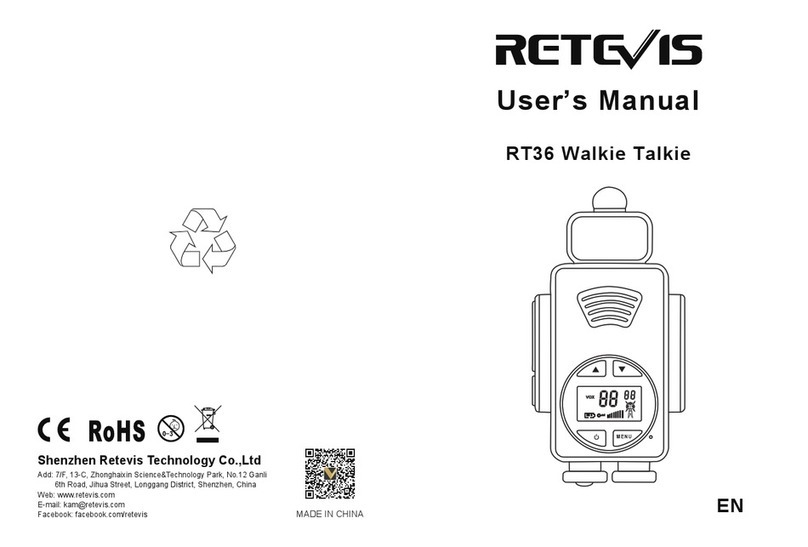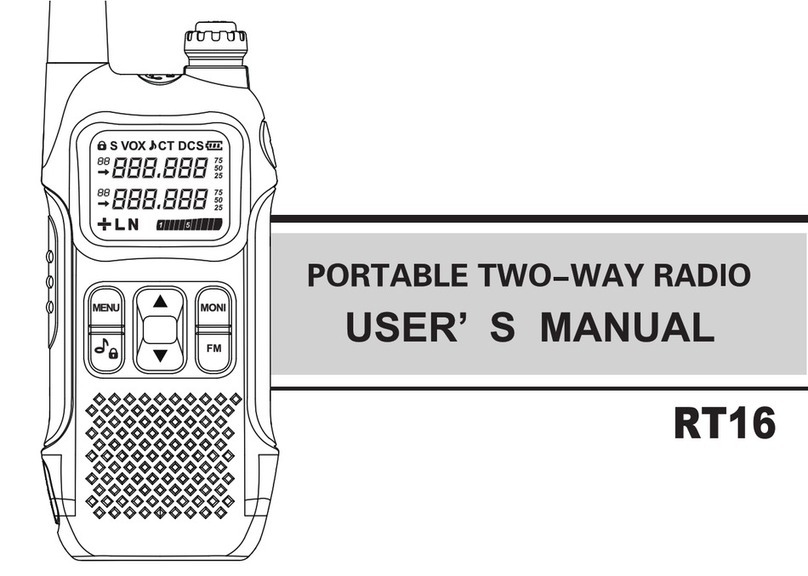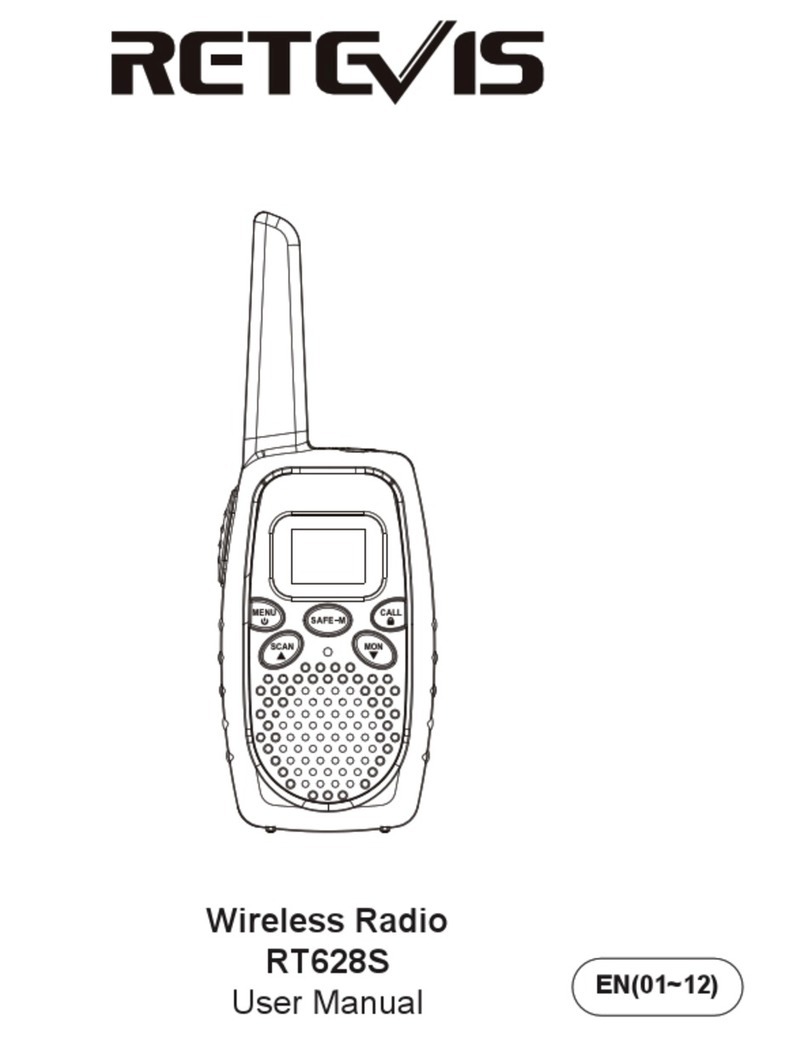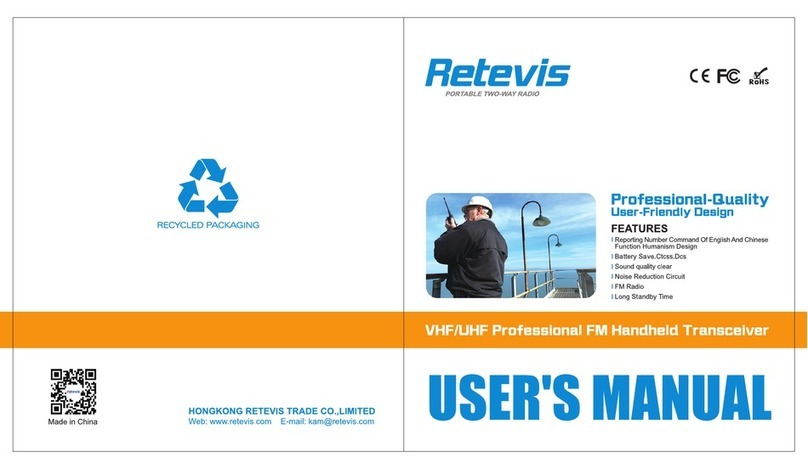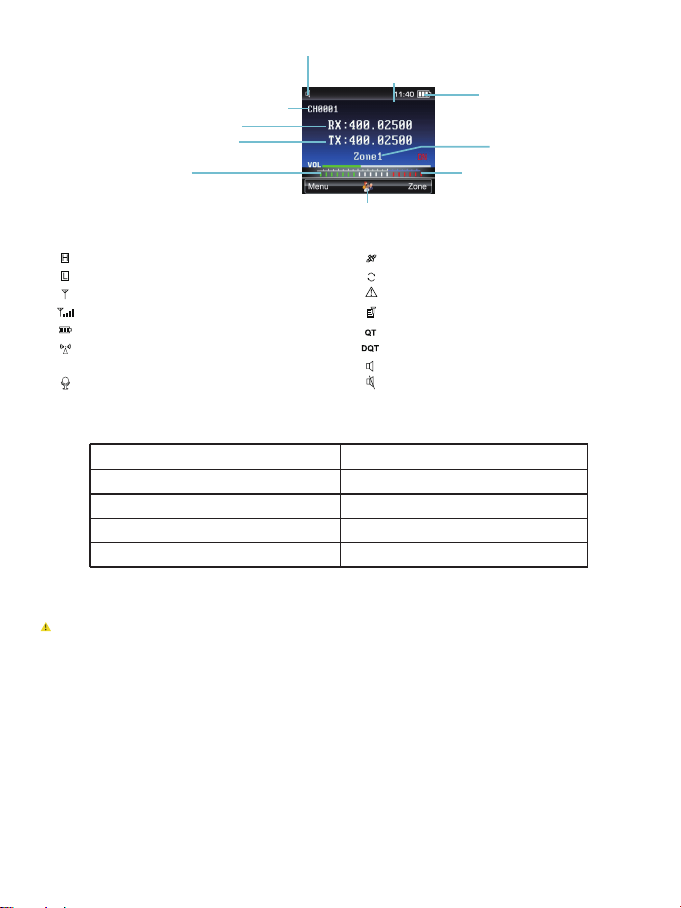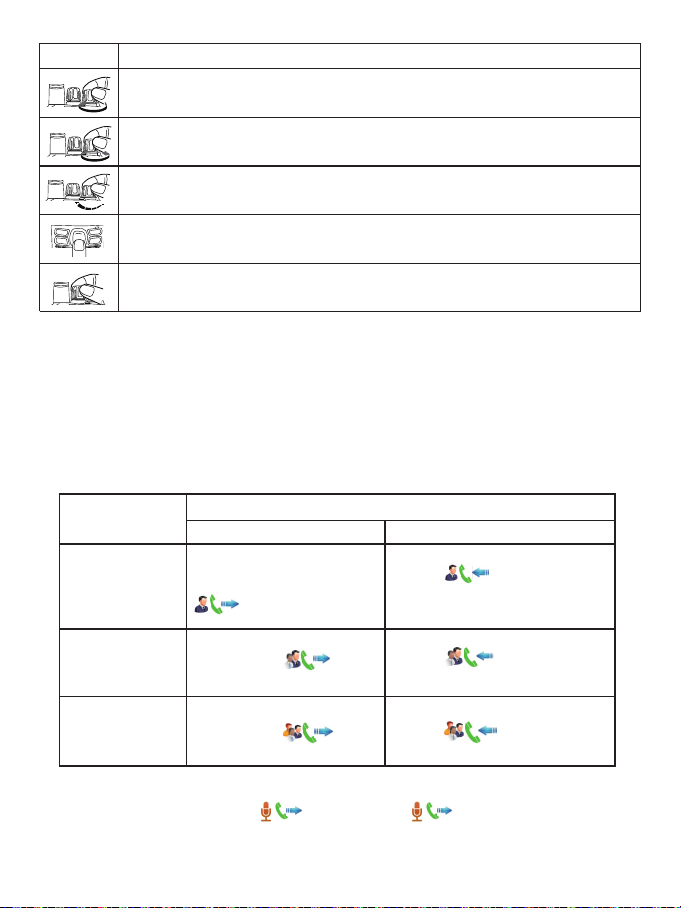functions such as setting or browsing the parameters and configuration, and viewing and sending short
messages.
Note:
Access to sub-menu:
◎Icon “ ” or “ ” refers to ON/OFF.
◎Icon “ ”or “ ” refers to “Selected” and “Set”.
◎Icon “ ” refers to access of the next sub-menu.
Procedures:
When the radio is in standby:
1.Press [MENU] key to access to menu.
2.Press [ ▲ ] or [ ▼ ] key to select a desired setting "main menu", then press [Menu] key to select.
3.Press [ ▲ ] or [ ▼ ] key to a desired "Sub-menu" setting, then press [Menu] to select.
•If necessary, you can set each parameter or turn on/off by pressing the [ ▲ ] or [ ▼] keys, and then press the
[Menu] key to confirm.
OR
Press [Back] key to back to previous menu.
4.Press [ ] key to exit the current menu operation mode,
and the terminal will revert to the standby state.
If necessary, you can continue browsing, viewing, and setting other functions or parameters by performing steps
#2 and #3.
Menu items list
The menu options supported by the radio are shown in the following table. Please refer to the instruction for the
"call" operation of individual call, group call and analog channel call. Other functions require access to the menu
for configuration or implementation. [FP] definable key is the function shortcut key, and the specific function is
preset by the programming software
Main menu items
Contact
Message
Call dialog
Scan
Zone
Settings
Parameter
Prompt tone
Others
Record
Device info
Channel Edit
NO.
1/12
2/12
312
412
5/12
6/12
7/12
8/12
9/12
10/12
11/12
12/12
Optional items and Settings functional description
Includes:Contact list, Create contact, Manual dialing;
Includes: Create MSG, Common MSG, Inbox, Outbox, Draft box;
Include: Dialed numbs,Received calls,Missed calls;
Include: Scan switch, scan list, scan mode
Include: Zone list, Channel list, Switching channel,
Editing name, Deleting channel
Includes: Language, Keyboard lock, Backlight, LED indicator,
Display mode, VOX switch, Channel switch, Factory setting;
Includes:TOT, Power setting, Time slot,
Power saving mode, and encryption setting.
Includes: Profiles, Key tone setting, Low power alert,
SMS prompt tone, Private call prompt tone, Group call prompt tone,
Call prompt ring tone;
Includes: ※FM radio, Time setting;
Includes: Recording set, Record list, Clear record, Inquiry space.
Includes: Local radio ID, Receiving group list,Default contact, Version.
Includes: All editing items for receive/transmit
Note
Note:
The operation items with symbol " ※"are model dependent.
Main functions description
06