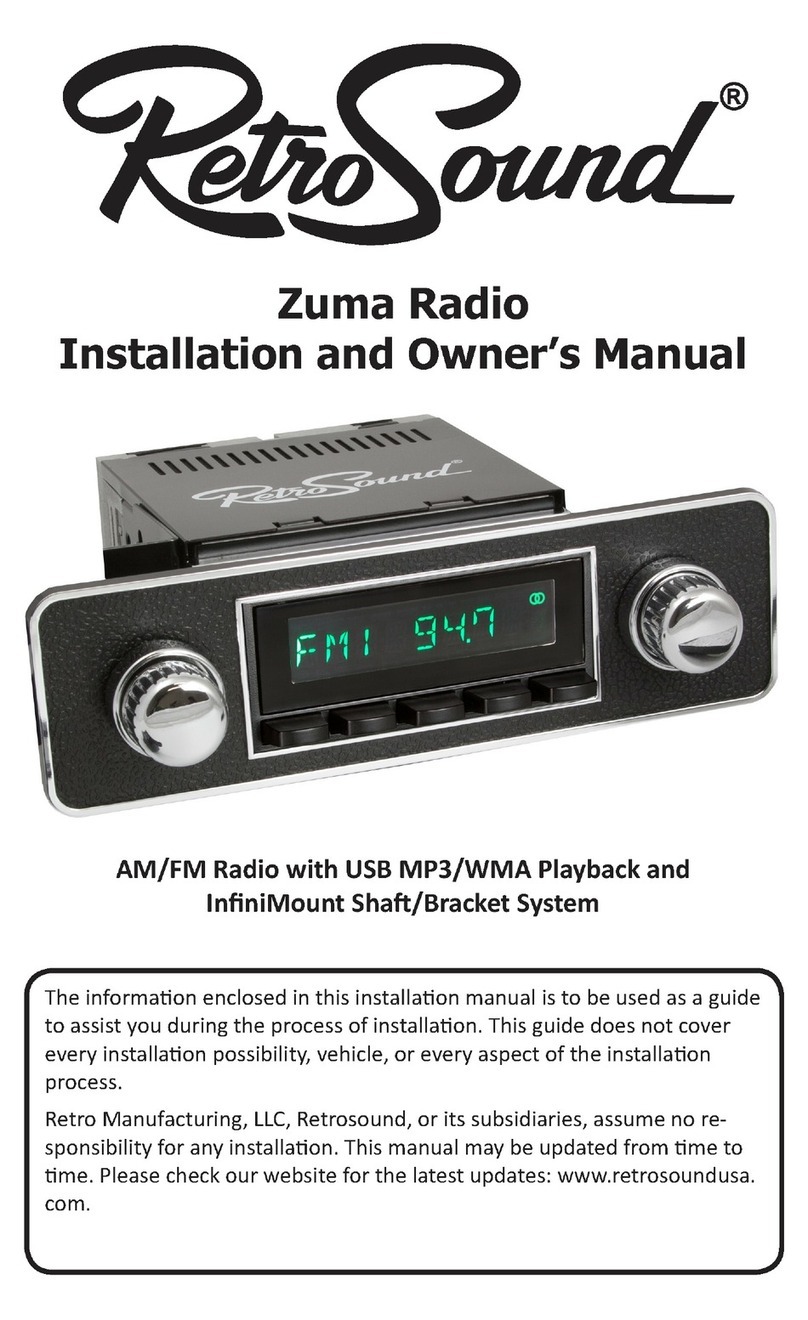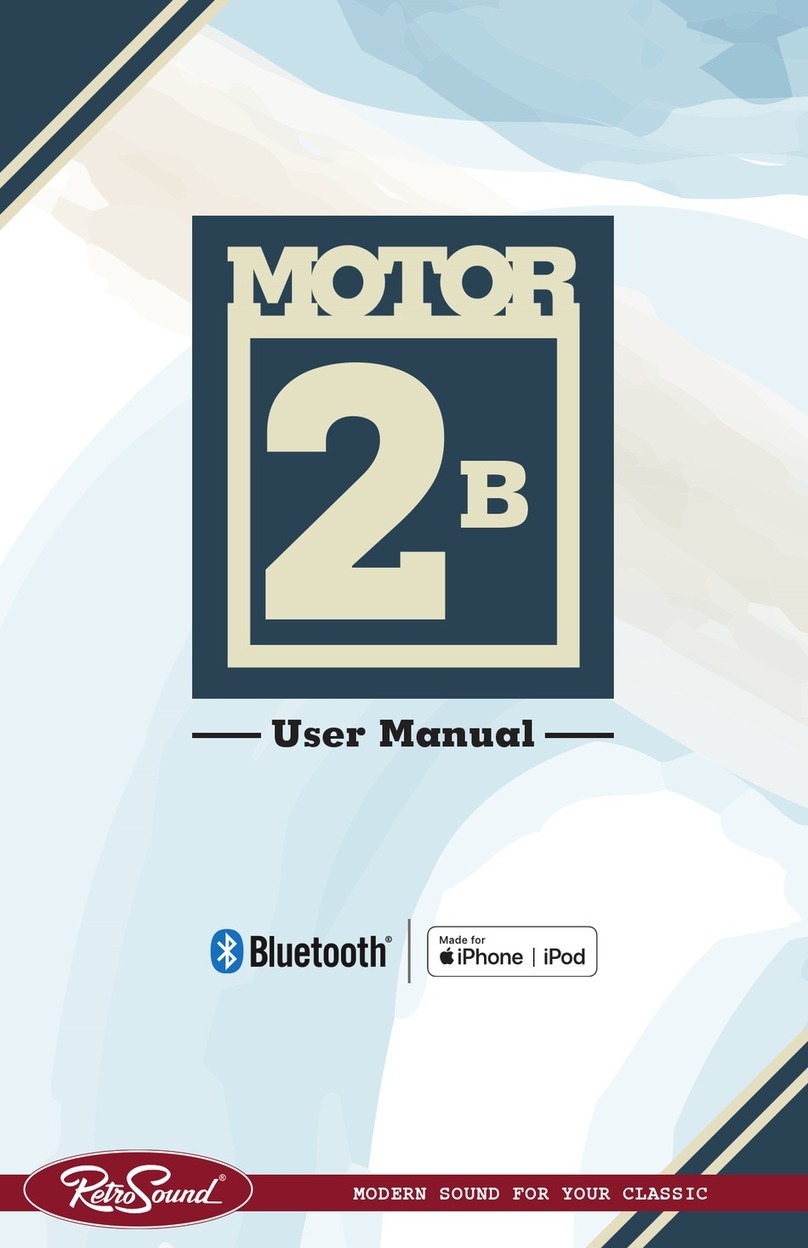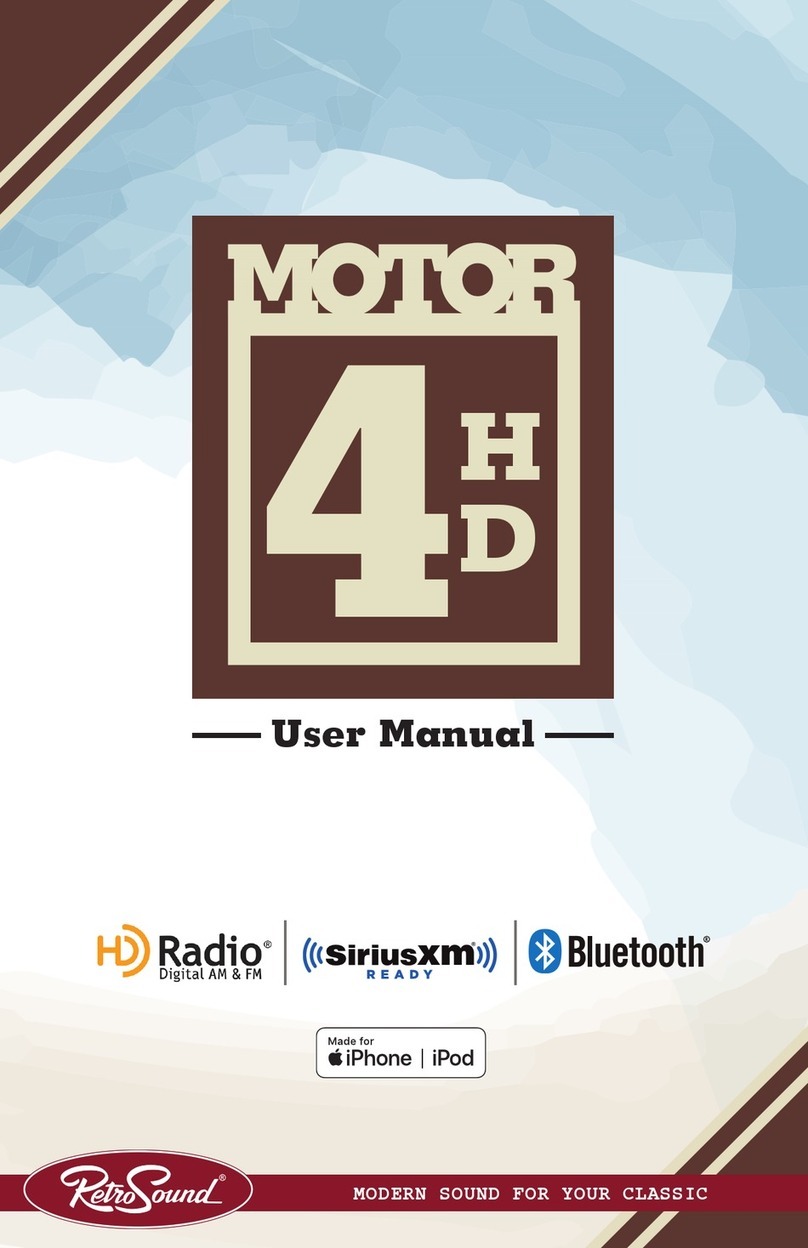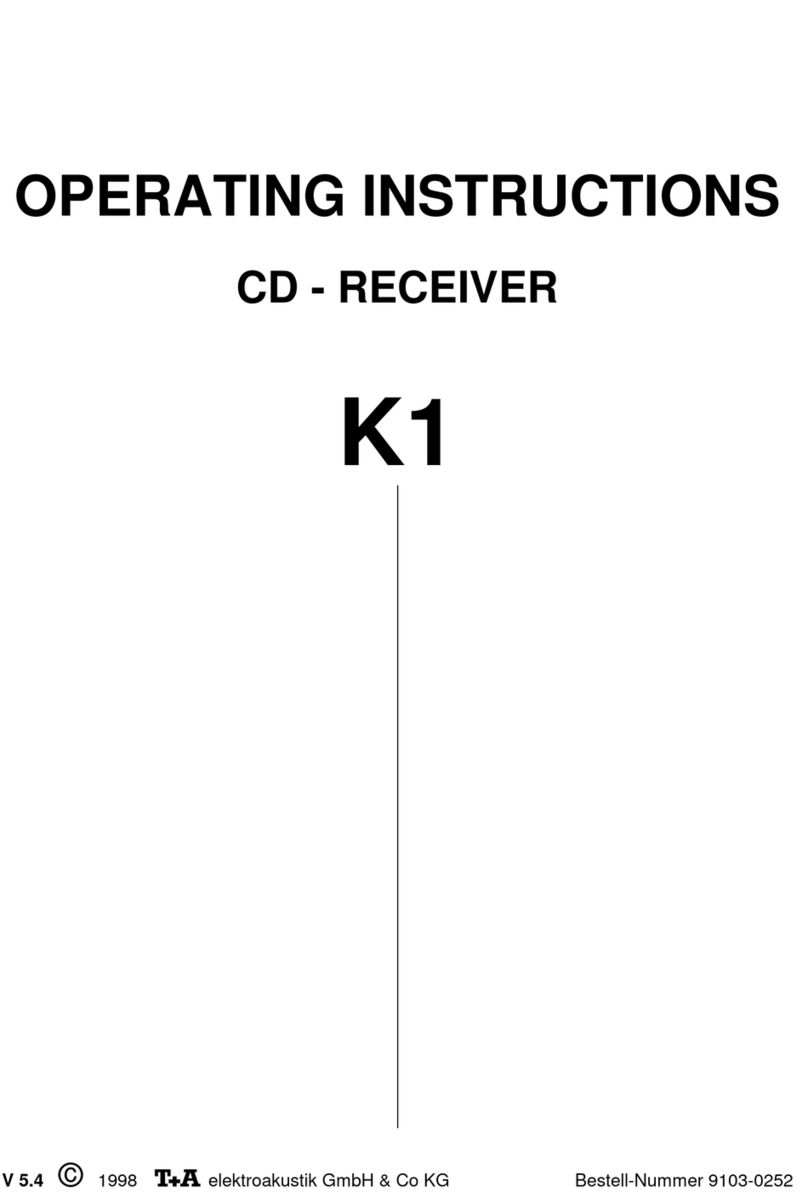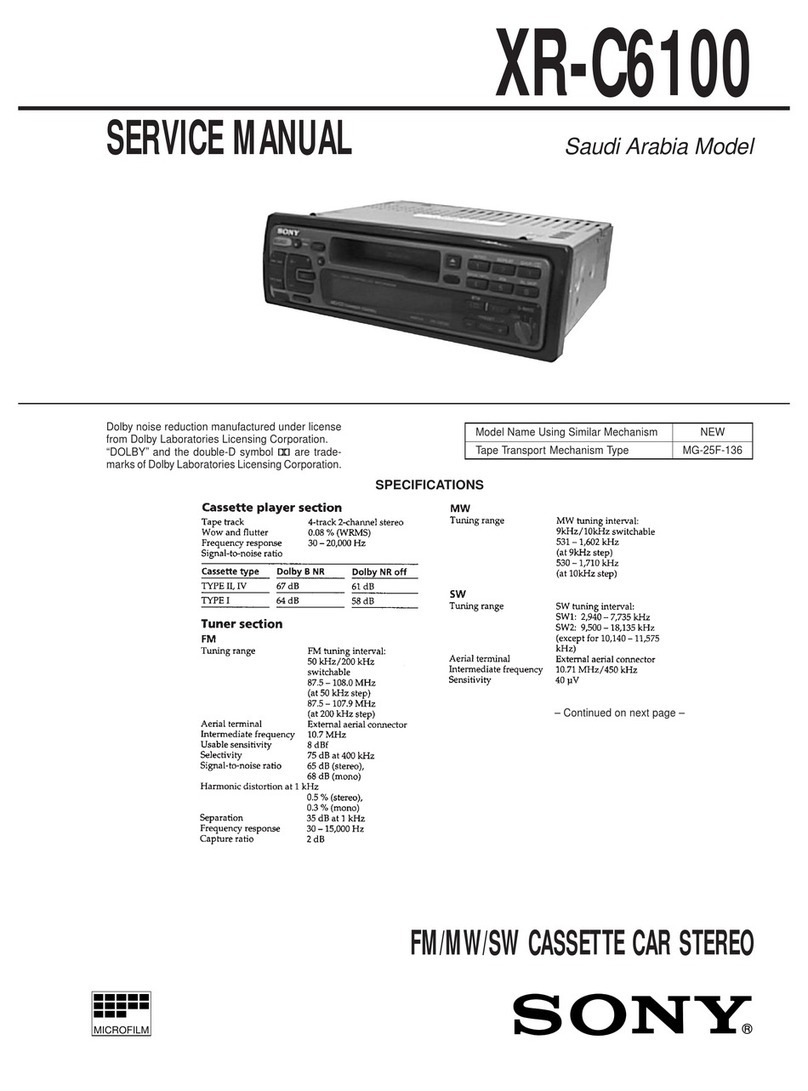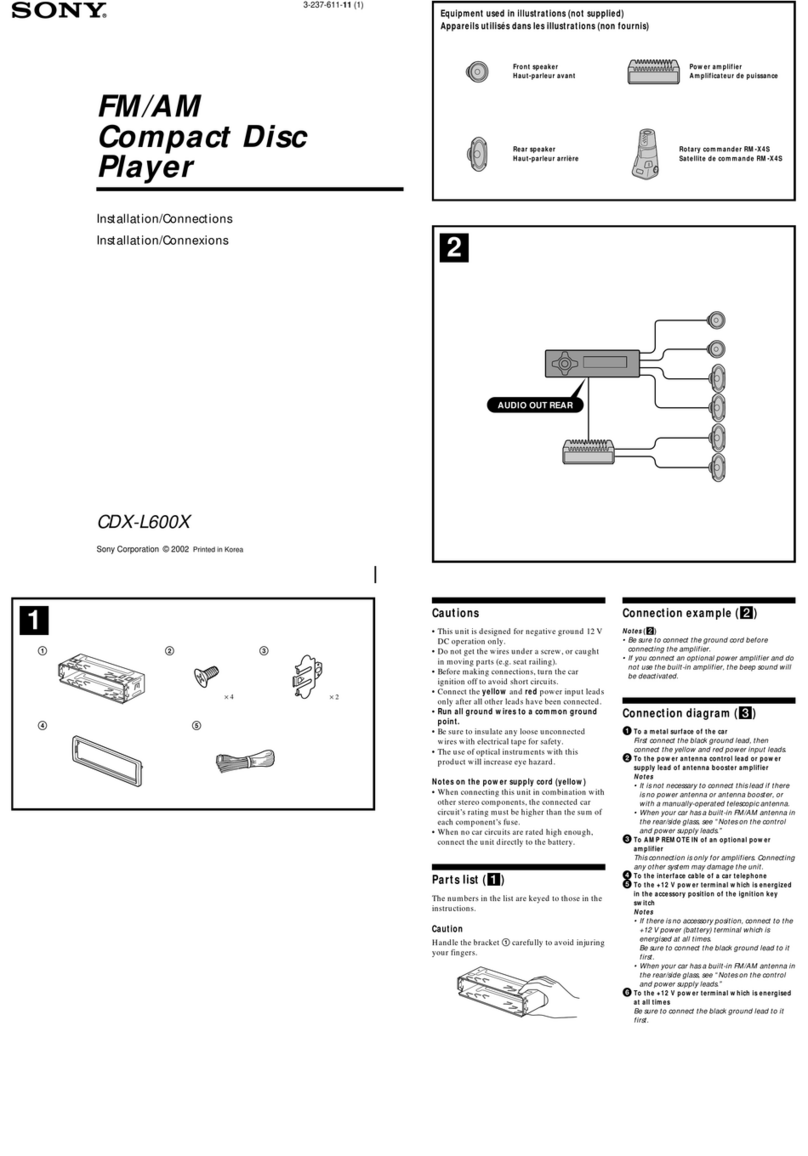9
www.retromanufacturing.com
◄ Table of Contents
System Settings
screen. Press and release the Right-Front Knob(3) to select the desired
option. Once the desired setting is shown, let the unit time out to set.
Dimmer High/Low
This sub-menu sets the radio’s display brightness to high (DIMM HIGH),
medium (DIMM MEDIUM), or low (DIMM LOW).
To access the DIMMER sub-menu, press and hold the Right-Front Knob(3)
for three seconds. Rotate the Right-Front Knob(3) until DIMMER appears
on the screen. Press and release the Right-Front Knob(3) to select the de-
sired option. Once the desired setting is shown, let the unit time out to set.
RDS (Radio Data System)
This sub-menu turns the RDS function on or off. RDS tuners can automat-
ically tune in stations according to the music style (or talk) they broadcast.
With the RDS function ON, and if the FM station you are listening to is
broadcasting RDS information, the radio station call letters, song info, art-
ist info, and other messages will appear on the display. Not all FM stations
use RDS, nor will all RDS functions work in every location.
To access the RDS sub-menu, press and hold the Right-Front Knob(3) for
three seconds. Rotate the Right-Front Knob(3) until RDS appears on the
screen. Press and release the Right-Front Knob(3) to toggle RDS ON or
RDS OFF. Once the desired setting is shown, let the unit time out to set.
Program Type
This sub-menu allows you to select from 31 predefined program types (i.e.
News, Info, Sports). Once set, you will be able to use PTY SEEK to find
similar stations to your selected program type.
To access the PTY sub-menu, press and hold the Right-Front Knob(3) for
three seconds. Rotate the Right-Front Knob(3) until PTY appears on the
screen. Press and release the Right-Front Knob(3) to enter the list of pro-
gram types. Rotate the Right-Front Knob(3) to select between the avail-
able options. Once the desired program type is shown, press the Right-
Front Knob(3) to accept. PTY SEEK will appear on the screen, indicating
that the radio is searching the FM band for the next available station with
your selected program type. If none are found, the radio will revert to the
last station selected.
Alternative Frequency
This sub-menu enables the radio to automatically search for another fre-
quency that provides the same station when the signal gets weak.
To access the AF sub-menu, press and hold the Right-Front Knob(3) for
three seconds. Rotate the Right-Front Knob(3) until AF ON/OFF appears