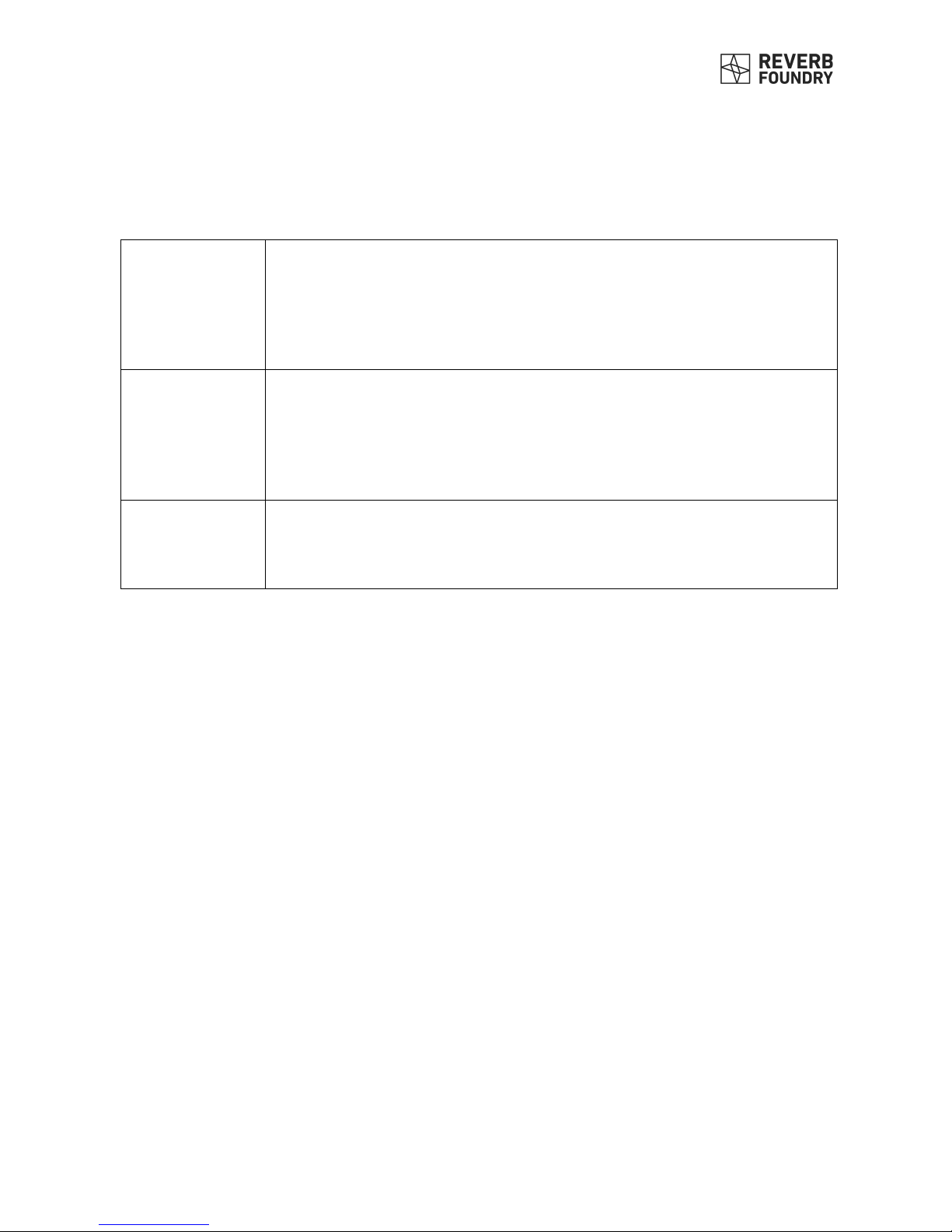Low Boost, Frequency and Pre-delay
A delayed, low-pass filtered and boosted reverb component can be supplemented to the late
reverberant field. Like spread, this can be useful in creating a sense of space for longer delay
times. Without delay this can be used to add extra weight and body to the tone of the reverb.
ADVANCED CONTROLS
This section provides high frequency, recirculation, balance and wander control.
Treble Decay and Frequency
The time for high frequencies to decay can depend on room characteristics such as the
reflectivity of the surfaces. A tiled room and some plates will exacerbate the decay of high
frequencies, but in typical rooms the highs will tend to decay away more quickly than the
majority of the reflections at low and mid-range frequencies.
Recirculation
An enhancement of the original algorithm provides a new reverb topology never heard before,
even for users of the original expansion cartridge. Originally comprising two distinct reverbs
combined at a late stage, it can be modified by interconnecting them at key points within the
algorithm resulting in a more spacious higher quality reverb.
The enhanced mode is the default mode of operation, but for more authentic reverbs the
default operating mode can be changed per-preset or globally by modifying an option in the
presets menu.
Front/Rear
The HD Cart algorithm is inherently a surround algorithm, but it was designed so that it could
also facilitate very high-density reverbs by combining the front and surround output
components. This parameter controls the balance of the master (front) and surround (rear)
algorithm output levels.
• Mono/stereo modes: determines the contribution of front to rear reverb level, with the
mid-point presenting the maximum high-density reverb mode.
• Surround modes: determines the relative level of the front/rear output levels.