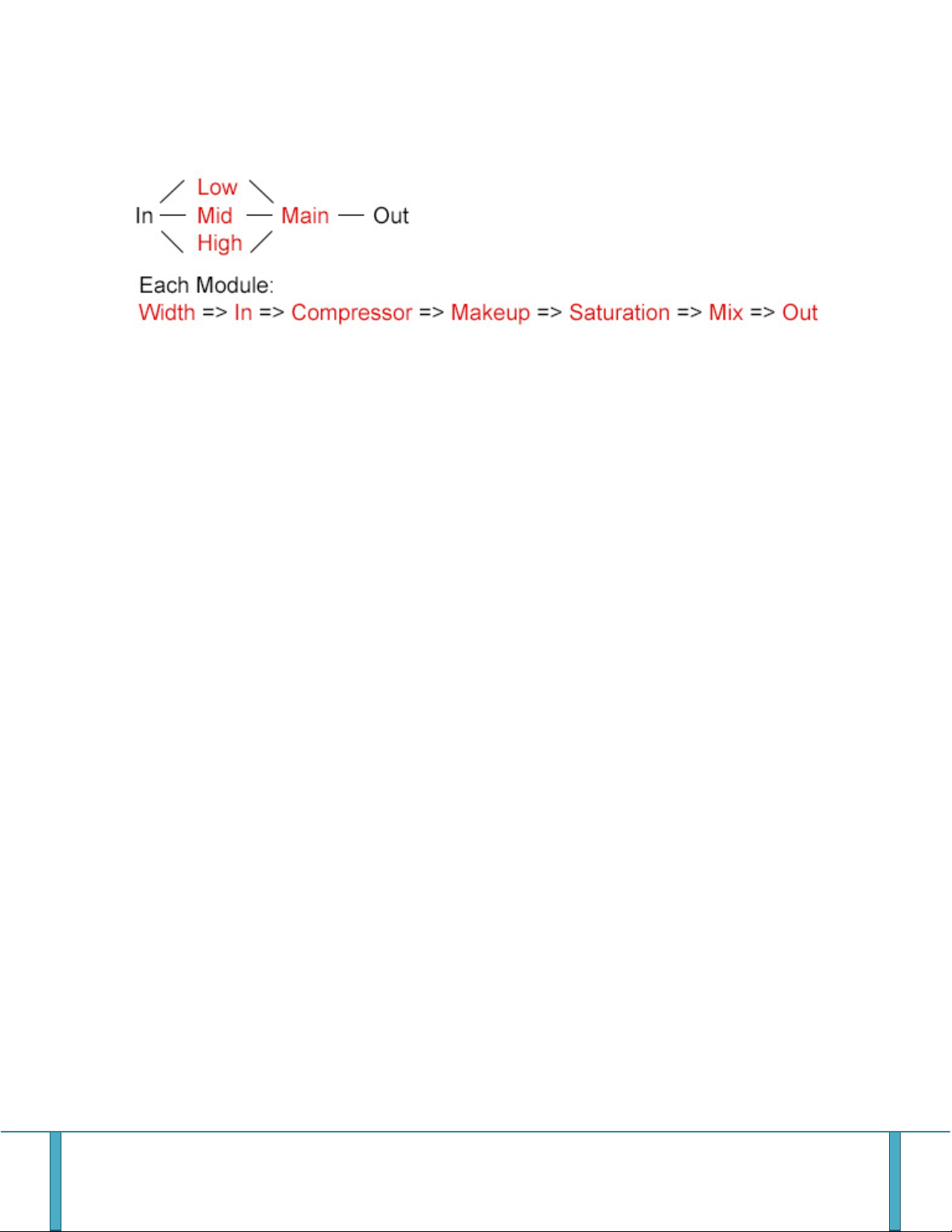COMP87 MB manual 4
1. Introduction
Comp87 MB is a multi-band compressor plug-in. In MB version of Comp87, the input
signal is divided into 3 bands (Low, Mid and High) and each band is being processed
separately. At the end these bands come together as a single signal and go through the
4th compressor. In addition to compressor there are saturation and stereo separation
controls.
Comp87 has a compress knob that automatically adjusts the threshold, input and gain
to make it easier to get the desired result just by tweaking one knob. Other controls are
also provided so the user can change them manually to suit their needs.
Two frequency separators, Low-Mid (LMF) and Mid-High (MHF), control the frequencies
in which the signal is being split in 3. Each band has its own set of controls like ratio,
compression, saturation, ON/OFF, Solo/Mute and etc.
Multi-Band compression is an essential part of modern mixing and mastering process
and we hope you find Comp87 MB a useful tool in your projects.
2. Installation
Download and extract the archive and copy the Comp87 MB folder into VST plug-ins
folder used by your host application. It's usually "C:\Program Files (x86)\VstPlugins " on
64bit systems and "C:\Program Files\VstPlugins" on 32bit systems. After doing so, in
some DAWs you may need to refresh or rescan the VST folder for new plug-ins.
Notice that few host applications do not support 32 formats of VST. In this case we
recommend a tool like JBridge to solve the problem.
Demo Version Limitations
The demo version is fully functional but the output will be silenced for 2 seconds every
25 seconds.
Registration
For your convenience we have implemented a simple serial protection method so you
can use the plug-in on any machine you own just by entering your serial number.
If you have purchased the Comp87 MB, click on the logo on top left corner of the
interface to open up the about page, enter the serial number we have provided, and hit
the register button.