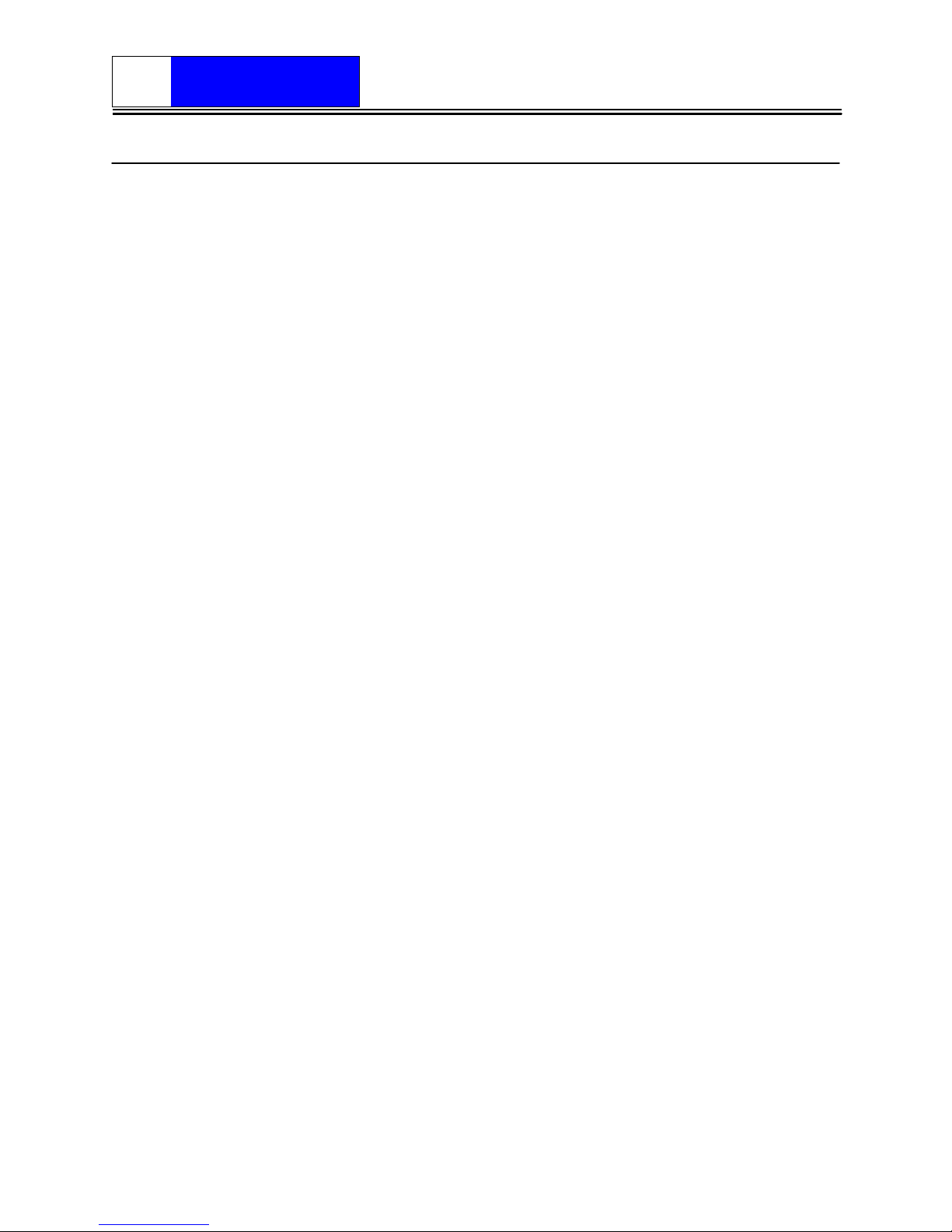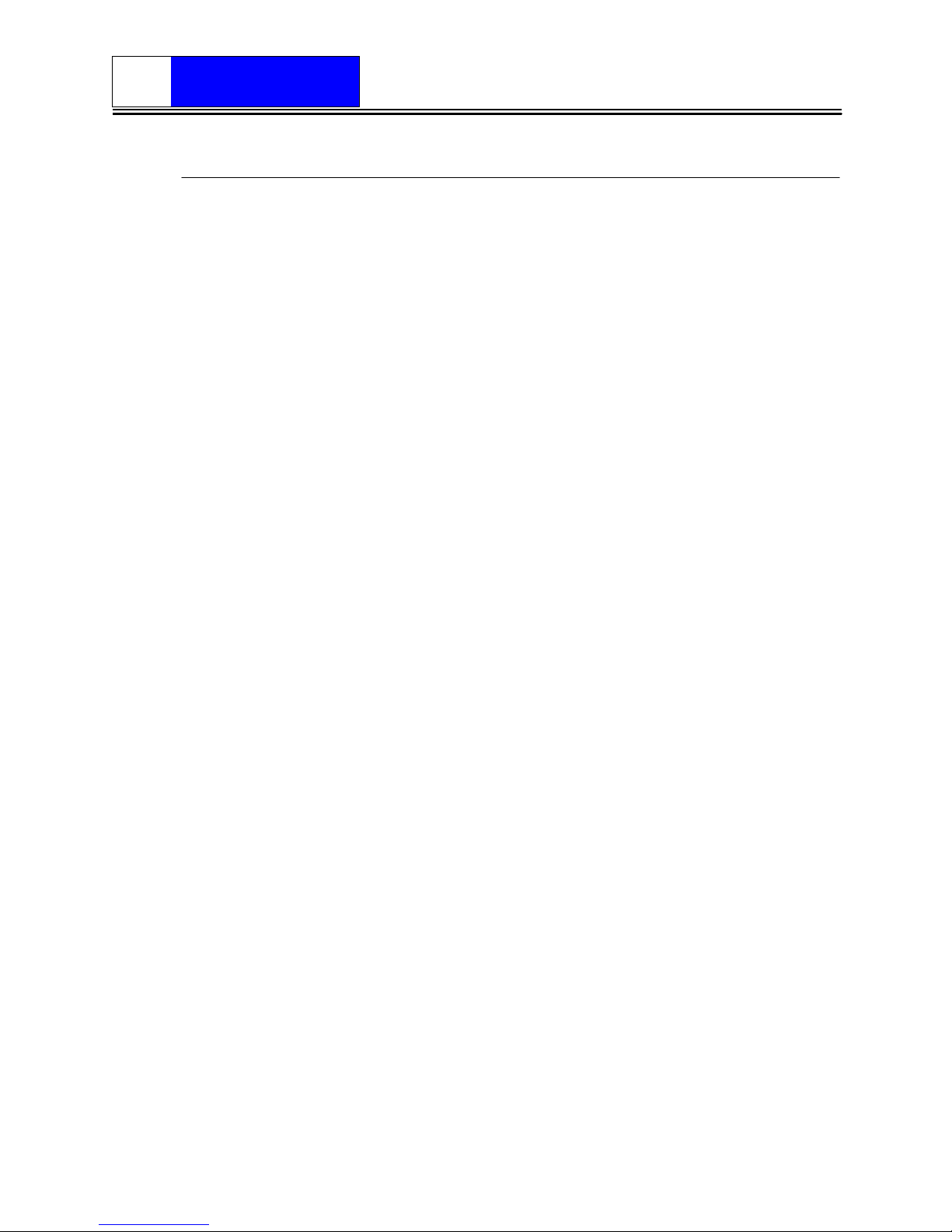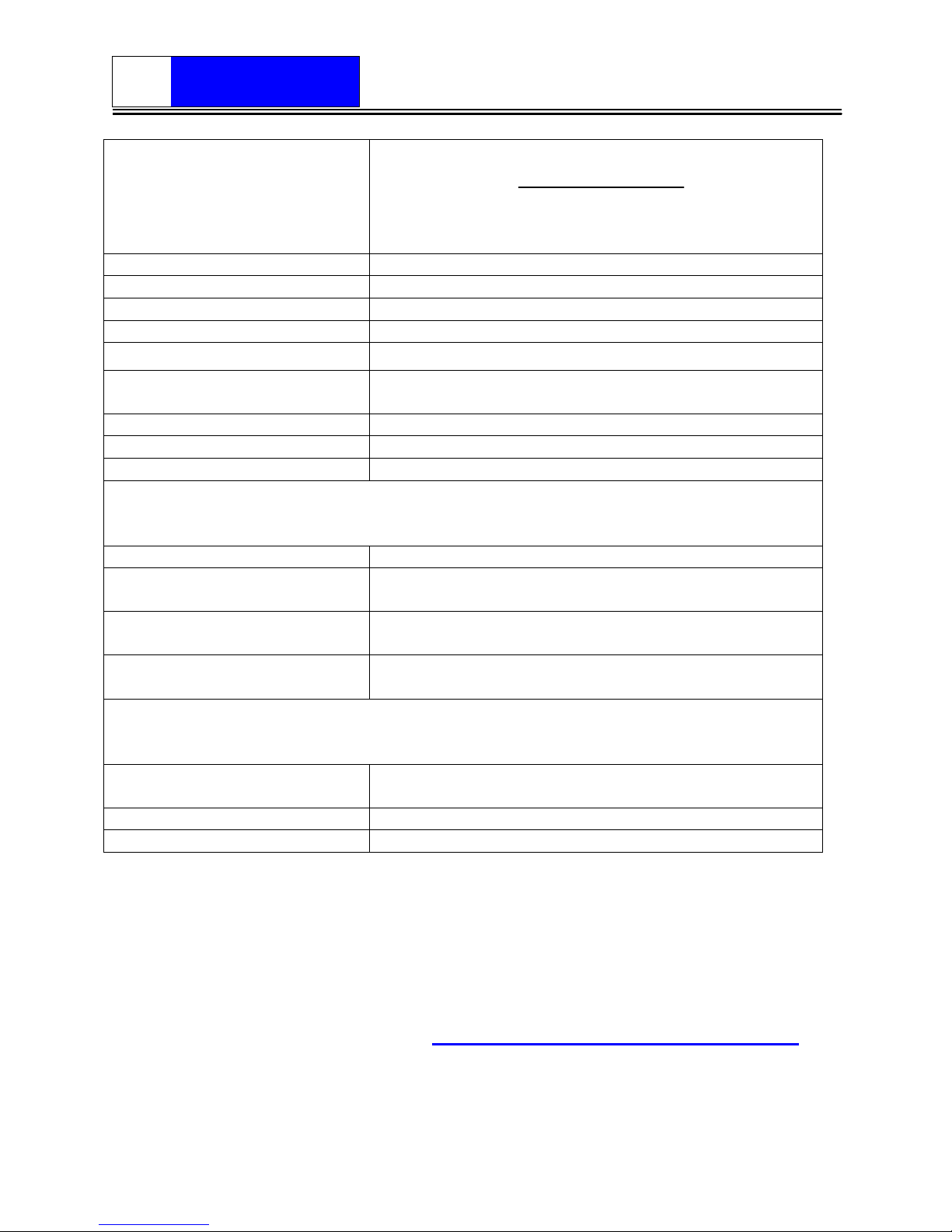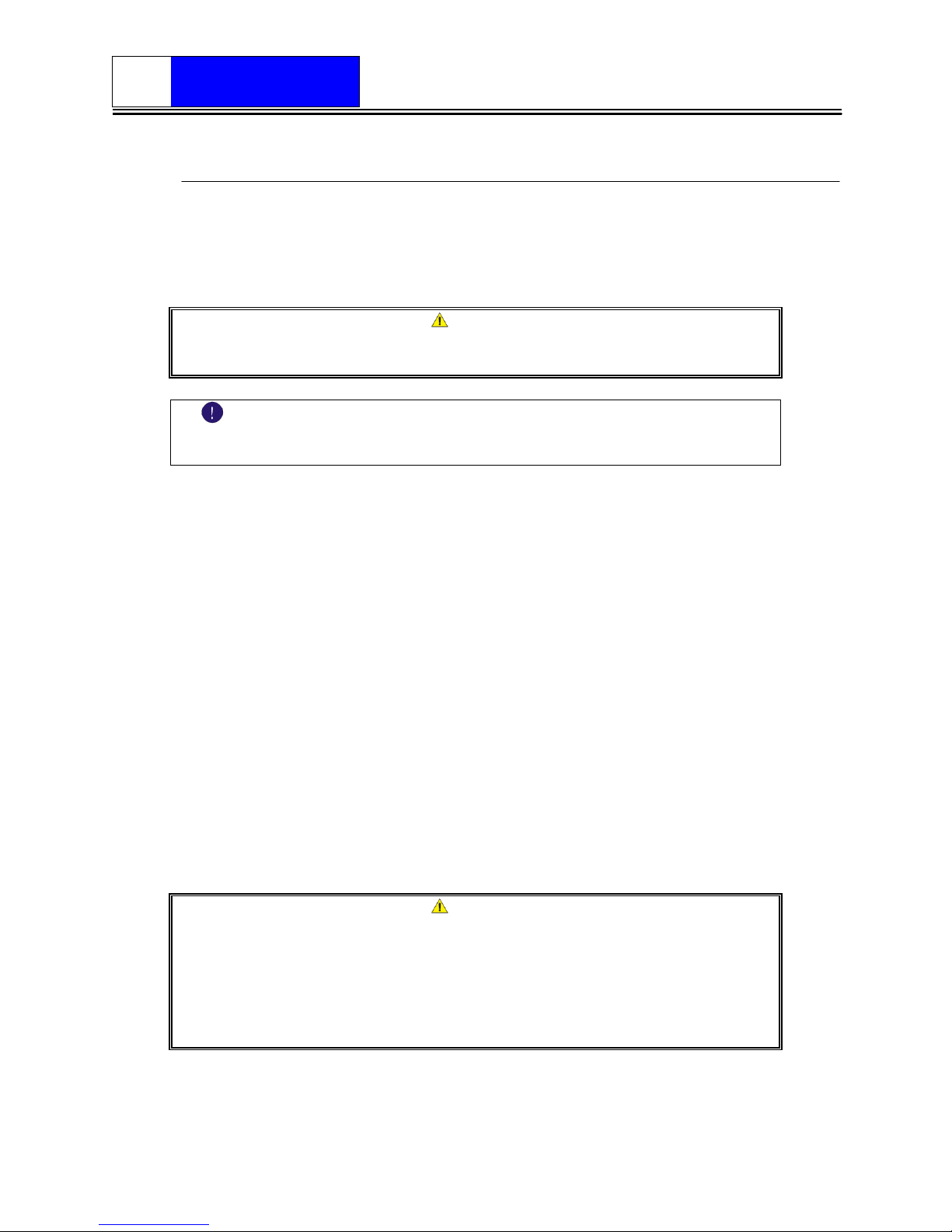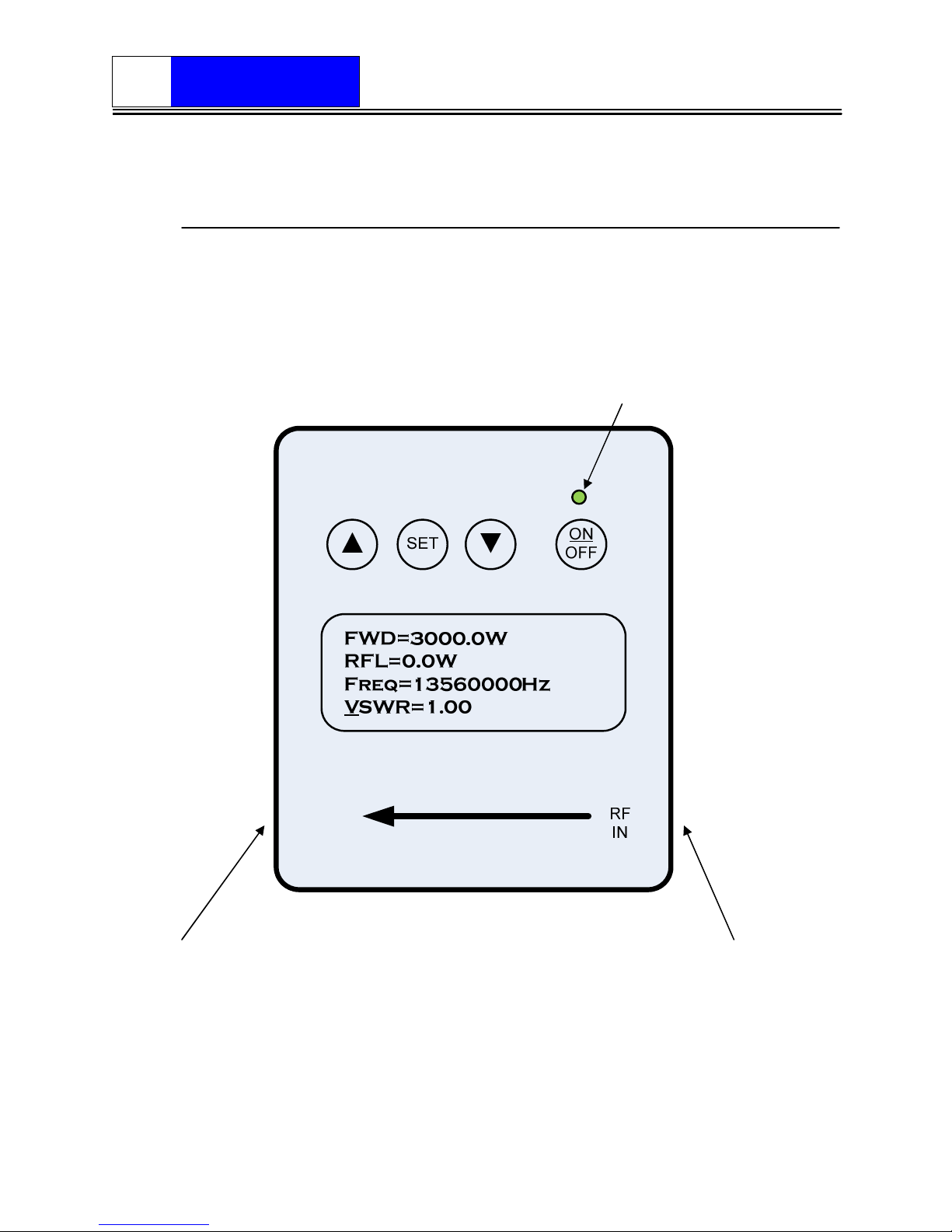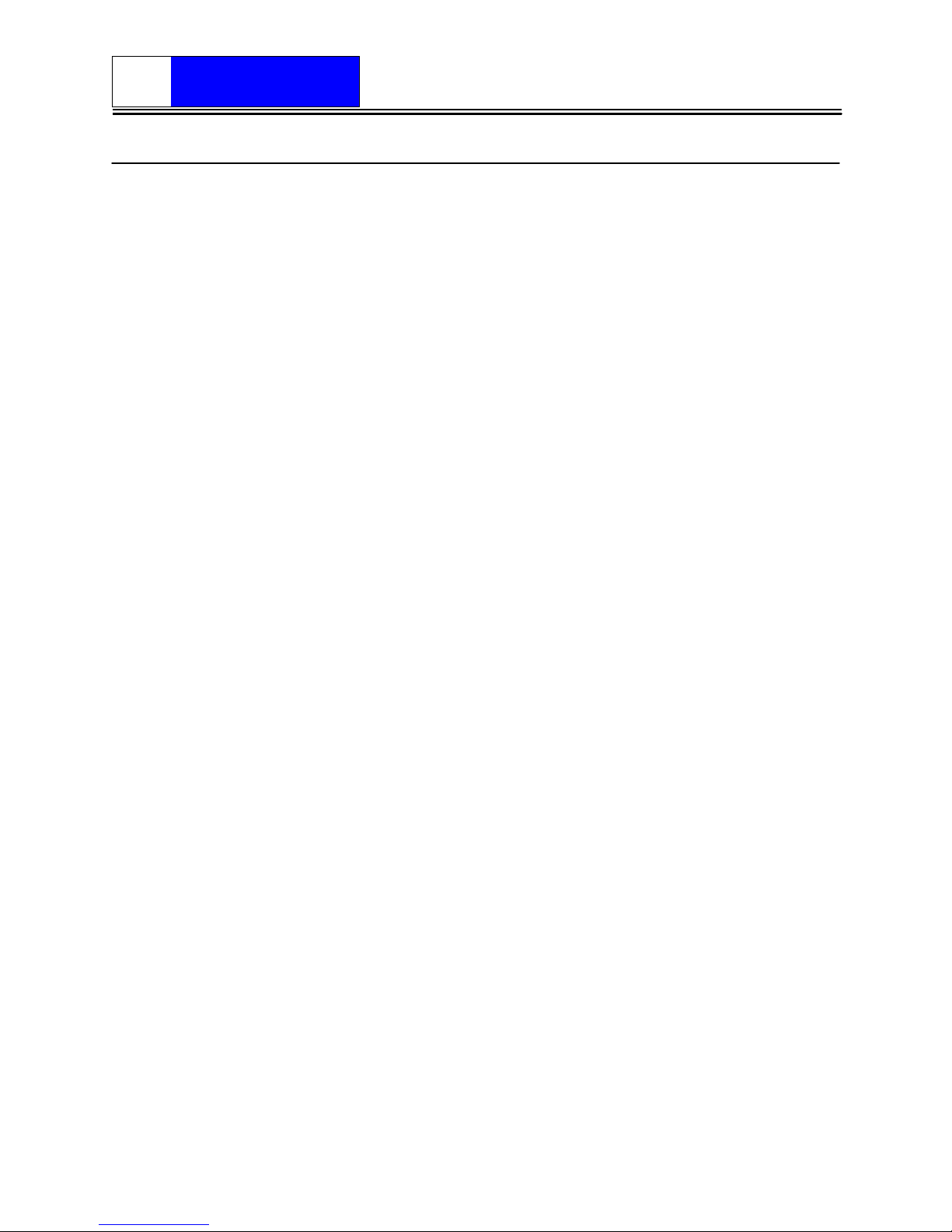
RFStandard
RF Power Measurement Solutions
Doc# 6001601
Rev1.86
Page 2
Table of Contents
Introduction ......................................................................................................... 3
RF Power Meter Description............................................................................ 3
Items Supplied ................................................................................................. 3
Optional Accessories ....................................................................................... 3
Applicability of this User Manual ...................................................................... 3
Specifications .................................................................................................. 4
Installation ........................................................................................................... 6
RF Line Connection ......................................................................................... 6
AC Line Connection .........................................................................................
Chapter Two ......................................................................................................... 8
Operating Instructions ......................................................................................... 8
Front Panel ...................................................................................................... 8
Charging the battery ...................................................................................... 10
Performing a High Accuracy Power measurement ........................................ 11
Averaging and Pulsing Signals Operation ..................................................... 12
Serial Interface .................................................................................................. 13
Serial Communication Flow Control .............................................................. 13
Serial Cable Connector ................................................................................. 14
Command Syntax .......................................................................................... 15
USB Interface .................................................................................................... 28
Virtual COM Port Driver Installation Windows 2000 / XP ............................... 29
Virtual COM Port Driver Installation Windows / 8 / 8.1 ............................... 30
Virtual COM Port Driver Installation Windows 10 .......................................... 31
Virtual COM Port Driver Installation Macintosh.............................................. 31
Virtual COM Port Driver Installation Linux 2.40 ............................................. 31
Maintenance ..................................................................................................... 32
Calibration ..................................................................................................... 32
Battery Maintenance ...................................................................................... 32
Cleaning ........................................................................................................ 33
Troubleshooting ............................................................................................. 34
Warranty ........................................................................................................... 36
Limited Warranty ........................................................................................... 36
Chapter Seven .................................................................................................... 3
Revision History ................................................................................................ 3