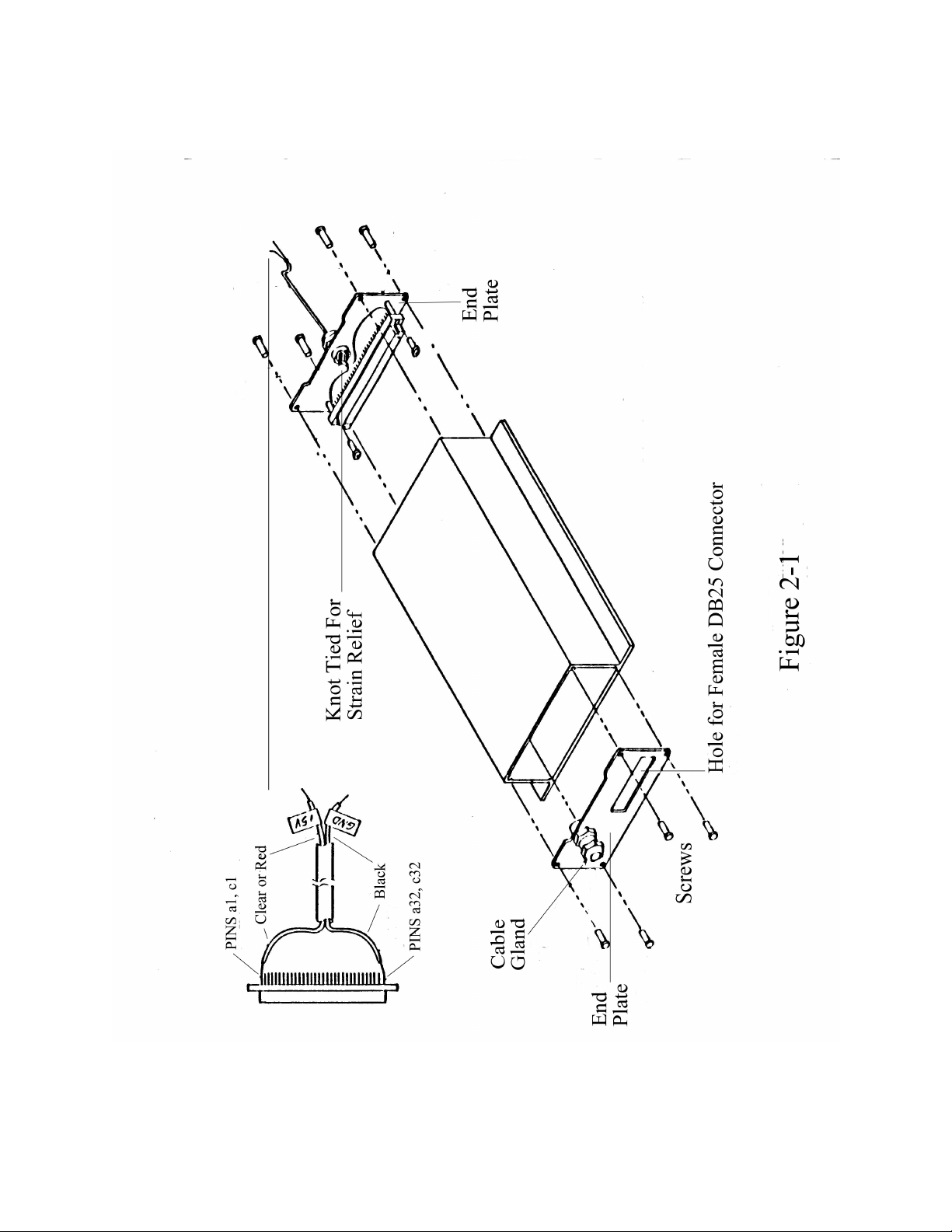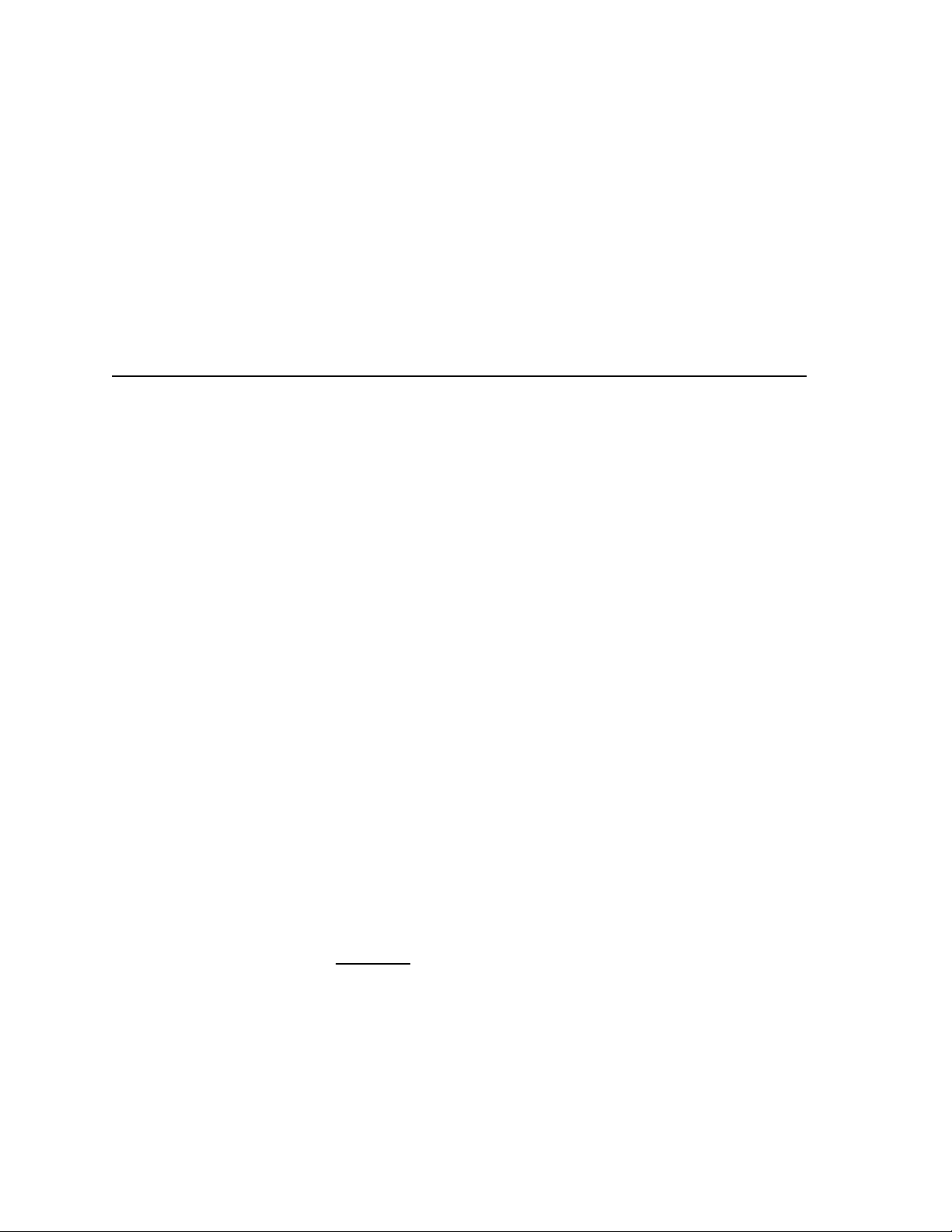2.6 READER WIRING
This section describes the signal and enable wiring that connects the Interface to the Readers. The two
SIGNAL wires provide the path for RF data from the Readers into the Interface. The two ENABLE
wires provide multiplex control from the Interface to the Readers. Shielded, #14 to #28 AWG,
insulated, stranded wire is recommended and all wires should be stripped approximately 3/8 inch and
tinned. The following cables are recommended:
TABLE 2-2 RECOMMENDED CABLES
APPLICATION CABLE DESCRIPTION RECOMMENDED TYPE
Signal Only Cable, Paired, 2 Conductor RFID 214-2202-00 or
#22 AWG with foil shield Columbia C2514
Enable Only Polyethylene & PVC, 60 Deg C Manhattan M13226
Belden 8761
Signal Cable, Paired, 4 Conductor RFID 214-2204-00
and #22 AWG (1 Pr.) with foil shield Alpha 2464
Enable #22 AWG (1 Pr.) unshielded Manhattan M4451
Polypropylene & PVC, 60Deg C Belden 8724
Signal and Cable, Paired, 6 Conductor RFID 214-2206-00
Enable and #24 AWG (2 Pr.) with foil shield Manhattan M14477
Power 22 AWG (1 Pr.) unshielded Belden 8786
PVC, 80 Deg C
Whatever cable is selected should fit within the range allowed by the cable gland providing wire access
to the reader. The cable gland will accommodate diameters of .090 to .265 inches.
A note about "PLENUM" cabling, plenum cable eliminates the need for using conduit when installing
cables in air plenums. In typical modern buildings, a plenum exists between the drop ceilings and the
floors that support them. Because these air ducts often run across an entire story they can be a
convenient place to run cable, but they can also be an invitation to disaster if fire breaks out. Fire and
smoke can spread rapidly throughout the air duct system if the fire is able to feed on combustible
materials. The cables designated Plenum are approved by the NEC and UL because of their
flame-resistant and low smoke emission properties. While Plenum cable costs more than conventional
cable, the overall installed cost is generally less because it eliminates the need for conduit installation.
PLENUM
Cable, Paired, 2 Conductor Belden 89182
#22 AWG with foil shield
NEC 725, Class 2 classified