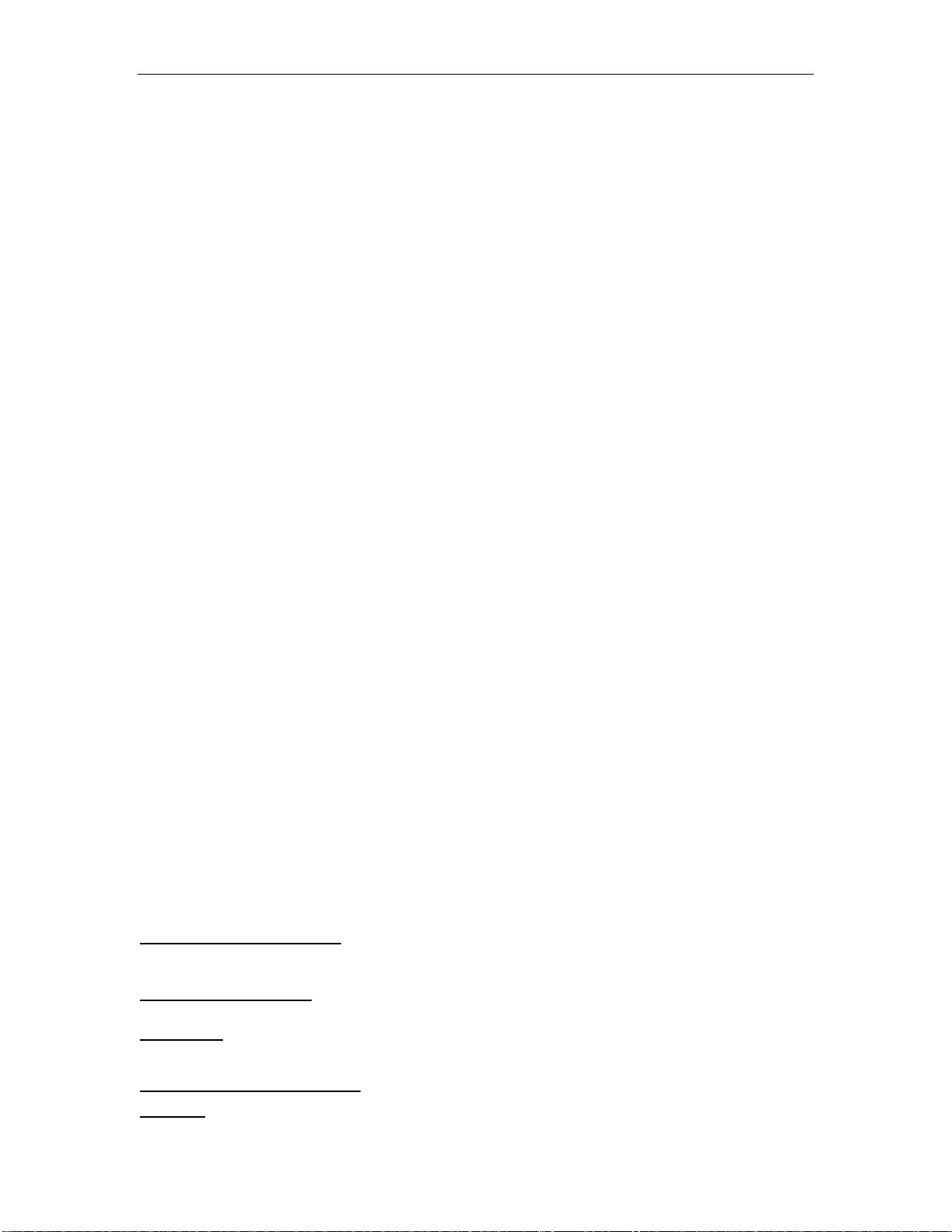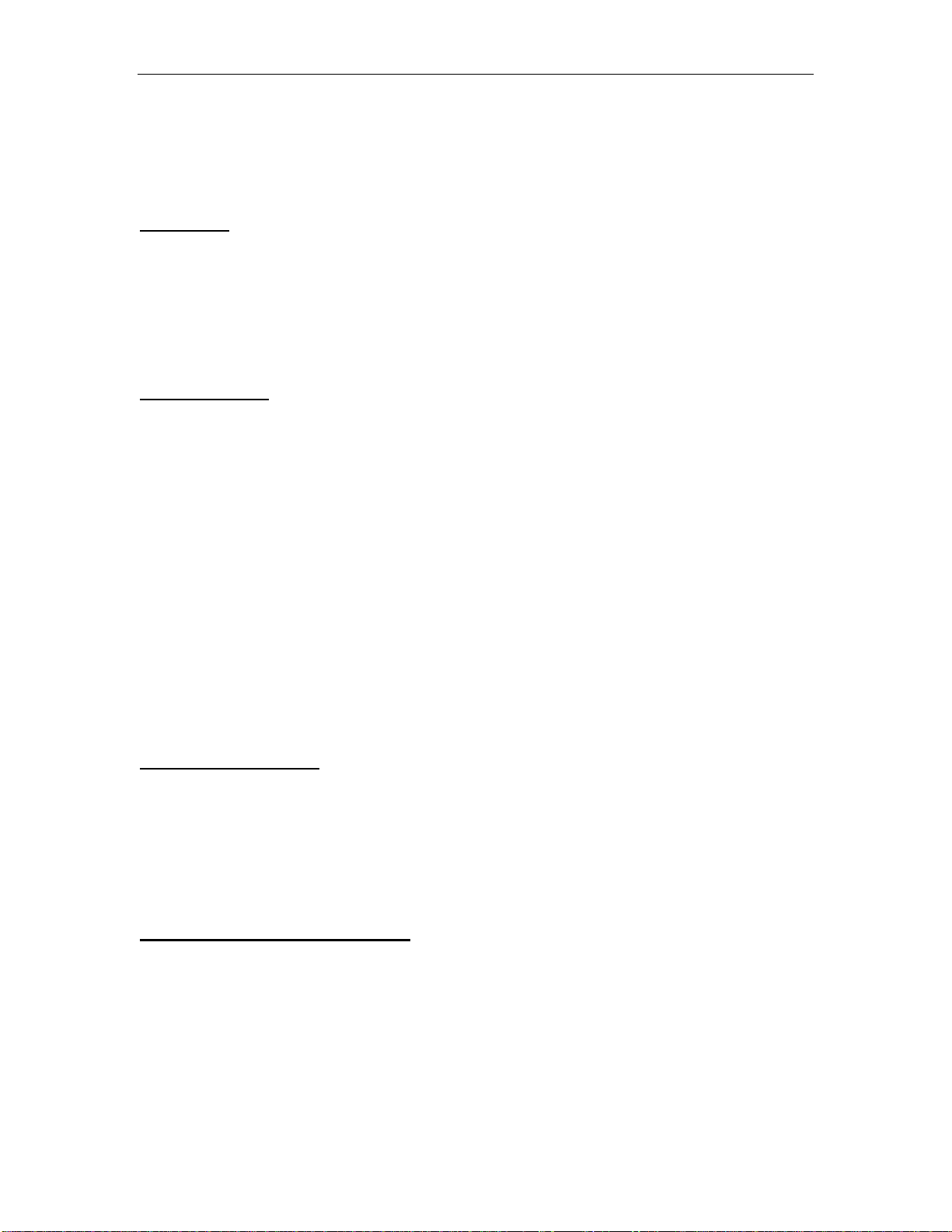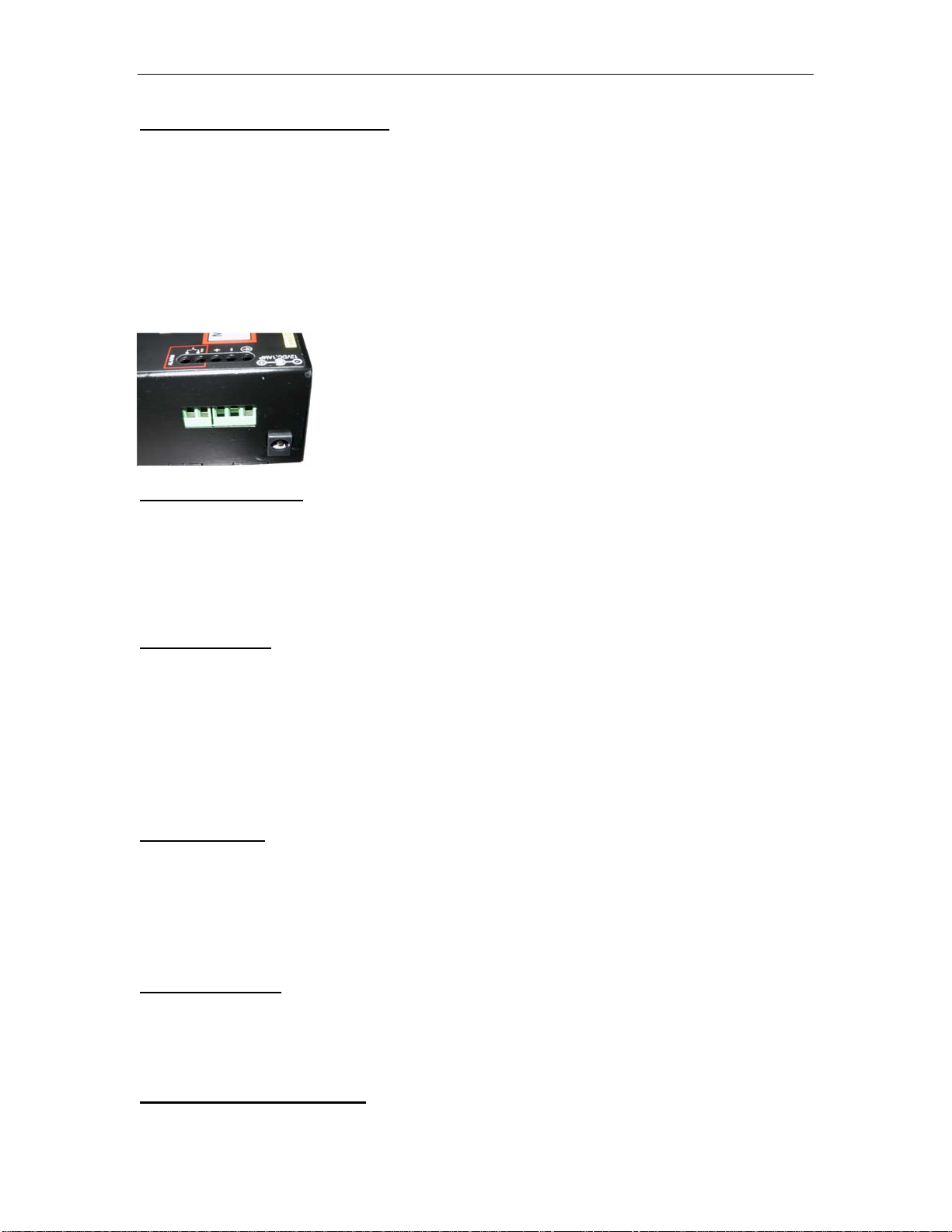RFL 3000 –ES42H Ethernet Edge Switch Installation & User Guide (5/06)
to flush the internal address buffers in milliseconds to permit a quick change in LAN
packets flow, and pass the reconfiguration signal down the line to other ring switches in
the redundant structure for faster recovery. RFL 3000 Edge switches, combined with
other RFL 3000 managed switches, running STP/RSTP or S-Ring, can often provide high
availability Redundant LANs at economical cost.
A robust metal case with convection cooling is featured. Metal mounting clips are
included, and rack-mount tray options are available.
The RFL 3000 ES42H Hardened units are for substation and factory floor applications.
The RFL 3000 ES42HH models are built with high-grade components and are
constructed using special thermal techniques and a metal case for heavy duty industrial
jobs. In addition to a Hardened AC power option and jack, terminals for internal DC
power choices at 8 to15V, 24V or -48V DC are included. The ambient temperature rating
of –25 to 60C is for industrial use. No internal air flow is required for cooling, so it resists
dust, dirt, moisture, smoke and insects. Mounting options include stand-alone panel-
mounting, DIN-Rail, or rack-mount tray.
The RFL 3000 ES42H models come with hardware operated Alarm terminal
block for providing extra reliability to the unit. The Alarm feature allows the RFL 3000
ES42H users to be aware and to monitor any internal power failure. See section 44 for
details.The front side of the unit has four/five twisted-pair 10/100Mb switch ports and
one/two 100Mb fiber port. All the RJ-45 ports of the RFL 3000 ES42H Series Edge
switches support auto-cross (MDIX) operation under auto-negotiation mode. The RFL
3000 ES42H series provides switching among four 10/100 auto-negotiating copper ports
and two 100Mb fiber ports which may be SC, ST, MTRJ or LC multi-mode or single-
mode. The RFL 3000 ES42H’s breadth of fiber options and well as temperature options
provide many networking options and solutions in a very small footprint.
Two sets of LEDs to indicating the operating status of ports are mounted on the
top and front (for extra viewing advantage while rack-mounted). For each port, there are
Link and Activity (LK/ACT) LED’s on the top indicating that the media cables are
connected correctly and showing, by blinking, when there is traffic. The LK/ACT LED’s
are repeated on the front as 1 (port 1)…6 (port 6), whereas on the side as LA1…LA6 .
There is another set of LEDs on the front for 10 or H and 100 or F, to indicate the data
rate as well as a set to indicate duplex for ports 1 and 2 only. 10/100 indicates the speed
for copper ports, whereas F/H indicates Full and Half duplex for fiber ports only.There is
a power (PWR) LED to indicate that the unit is turned ON. The fiber ports on the RFL
3000 ES42H Edge switches are multi-mode or single-mode with an SC, ST or small form
factor connector (MTRJ multi mode or LC single-mode).
The external DC power plug connector and/or “jack” and the internal DC input
terminal is provided on the rear of the unit.
6