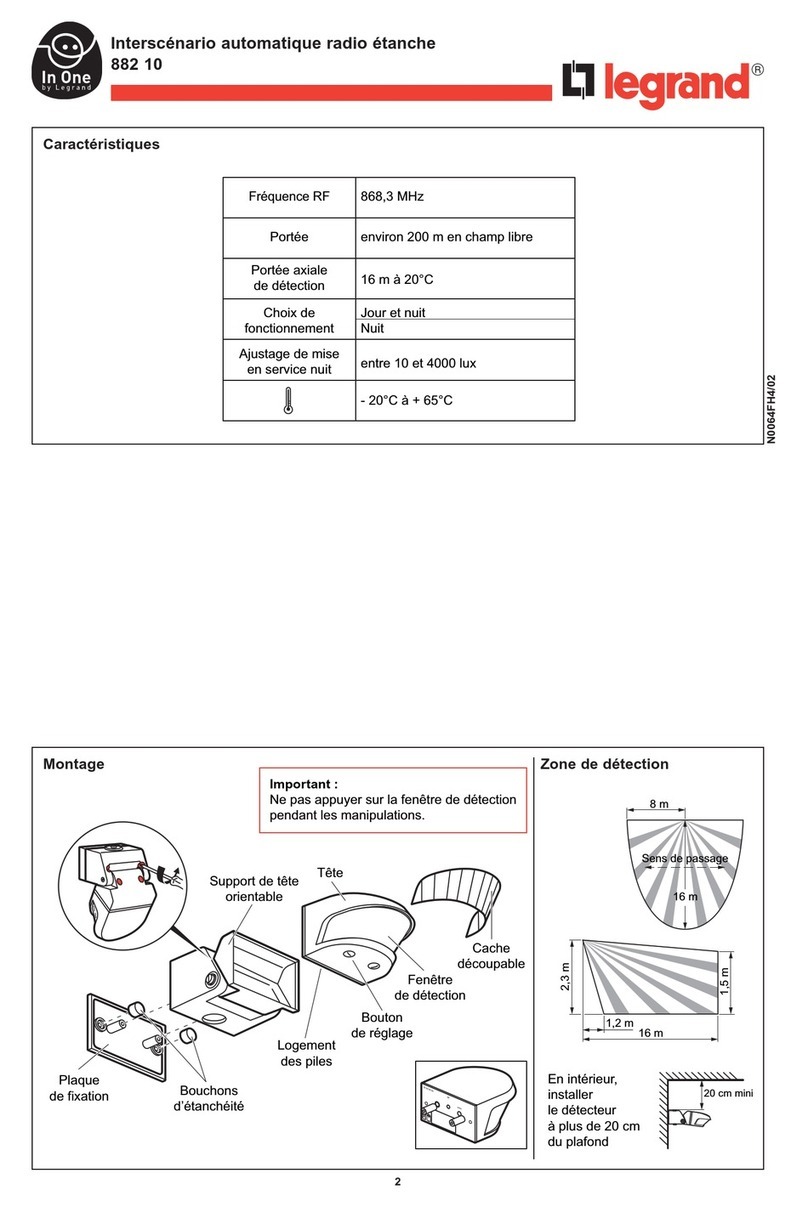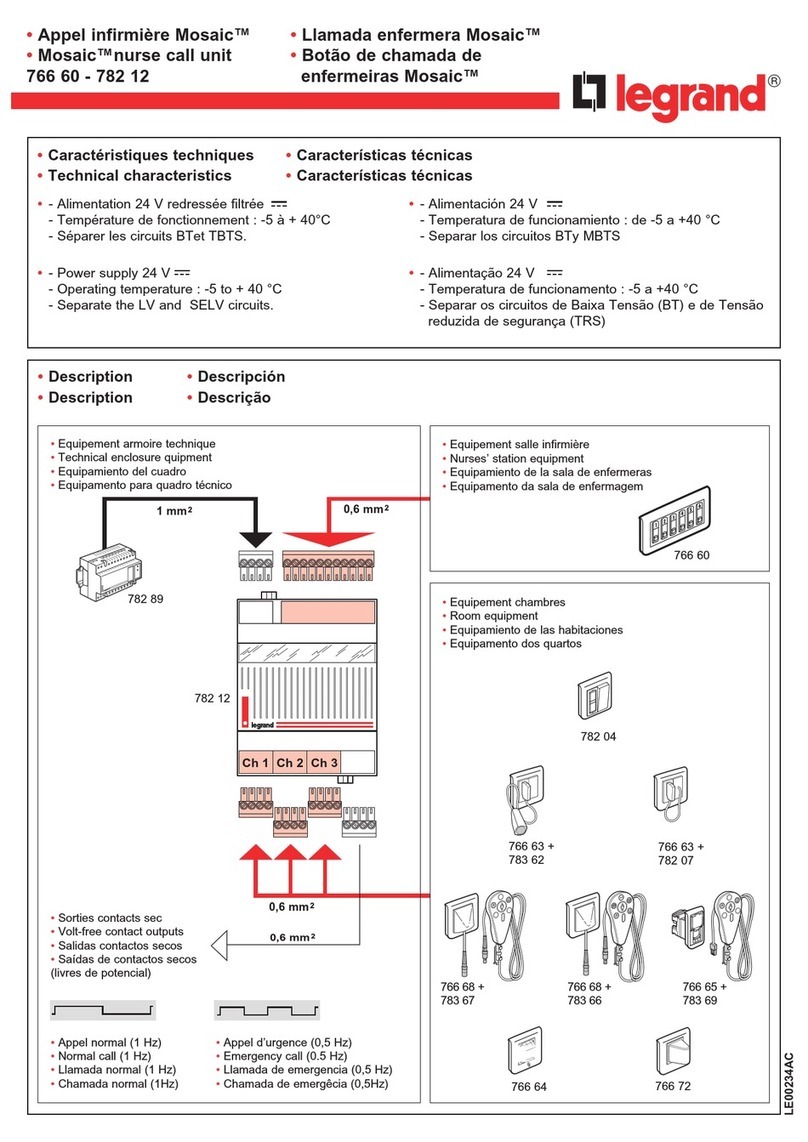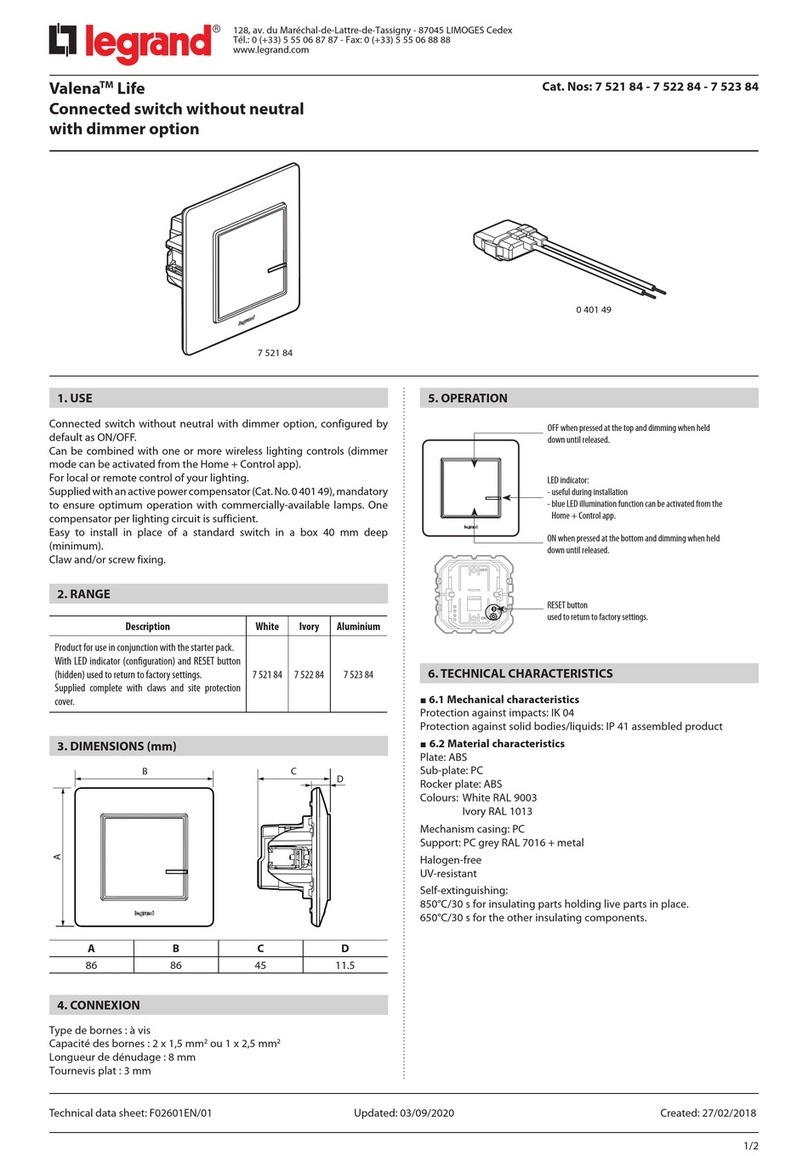LEGRAND Arteor 5 722 69 User manual
Other LEGRAND Switch manuals

LEGRAND
LEGRAND DPX3 User manual

LEGRAND
LEGRAND Arteor 5 7 Series User manual

LEGRAND
LEGRAND Whad 5-6 kVA User manual
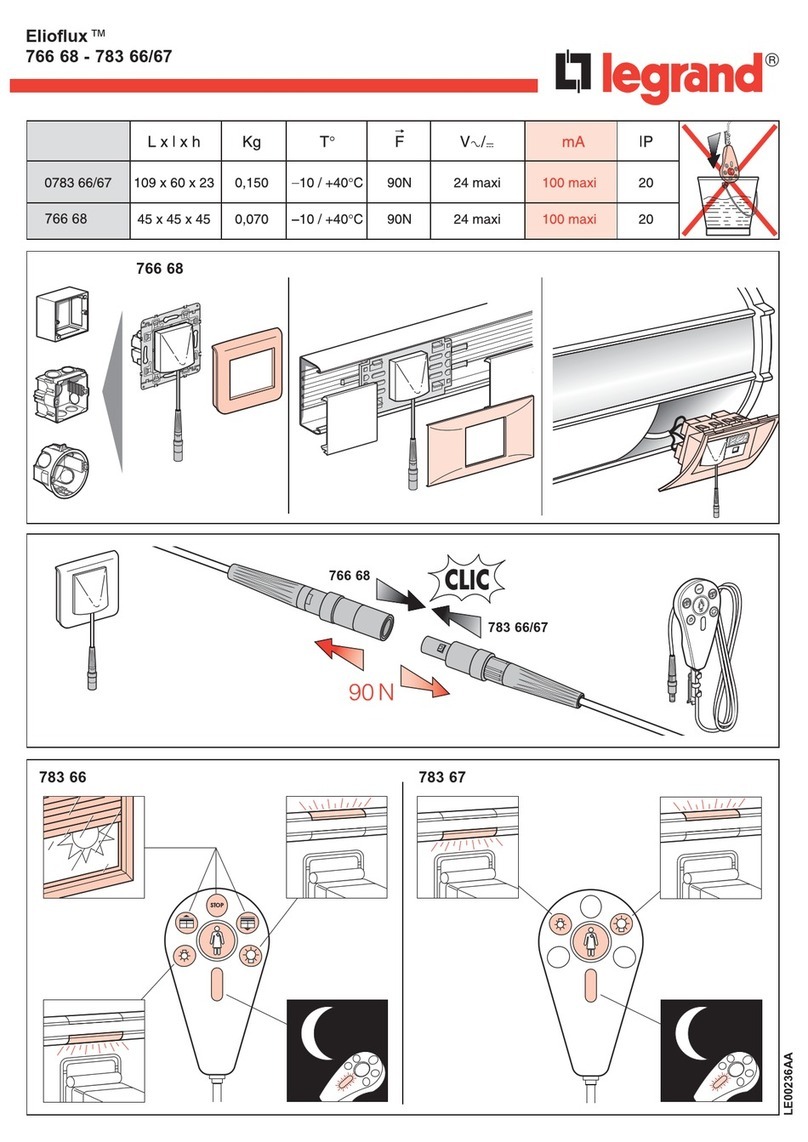
LEGRAND
LEGRAND Elioflux 766 68 User manual

LEGRAND
LEGRAND Pro 21 7756 21 User manual

LEGRAND
LEGRAND Valena 7702 89 User manual

LEGRAND
LEGRAND PRO 21 7756 62 User manual

LEGRAND
LEGRAND Arteor 5 742 70 User manual
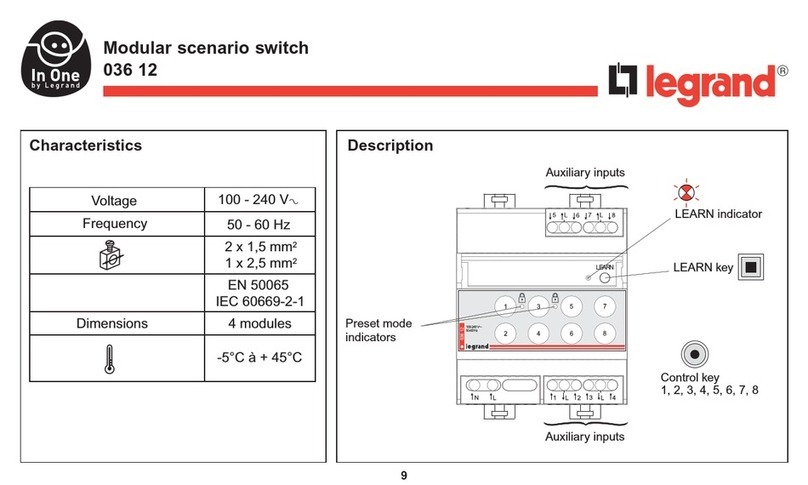
LEGRAND
LEGRAND 036 12 User manual
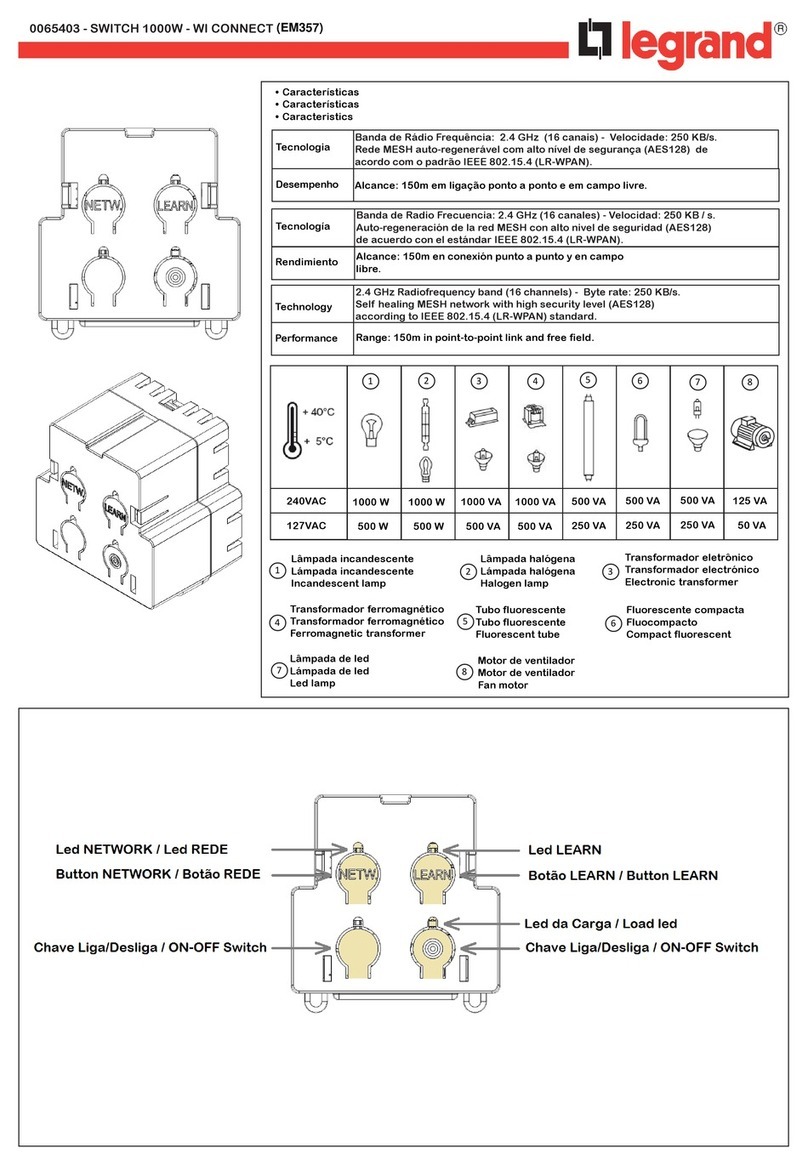
LEGRAND
LEGRAND EM357 User manual

LEGRAND
LEGRAND WZ3RL10 User manual

LEGRAND
LEGRAND WattStopper RS-250-N User manual

LEGRAND
LEGRAND radiant User manual
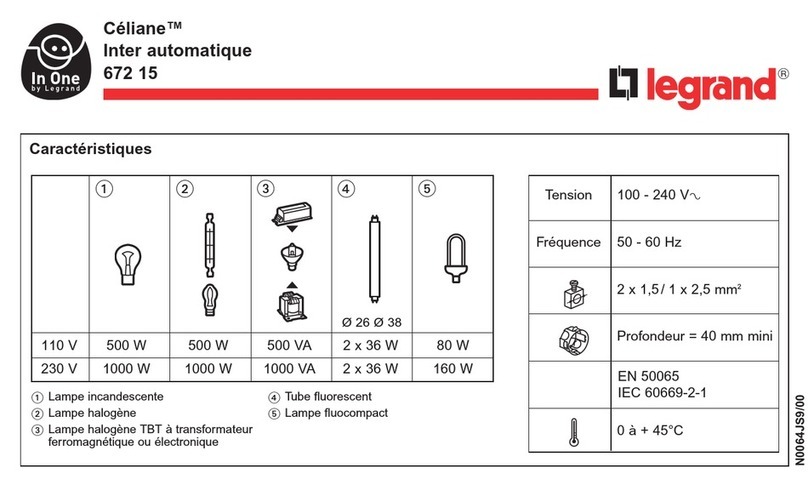
LEGRAND
LEGRAND In One Celiane 672 15 User manual
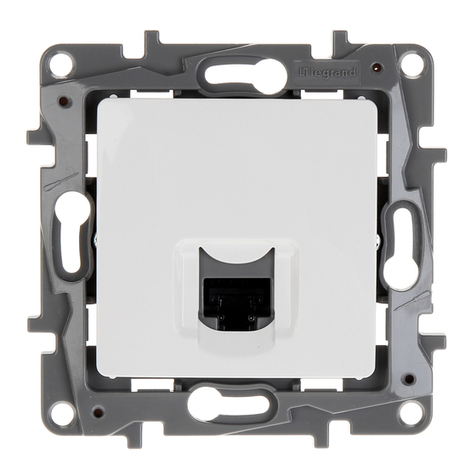
LEGRAND
LEGRAND Niloe 7 64X 71 User manual

LEGRAND
LEGRAND adorne WNAL23W1 User manual

LEGRAND
LEGRAND 3 109 77 User manual
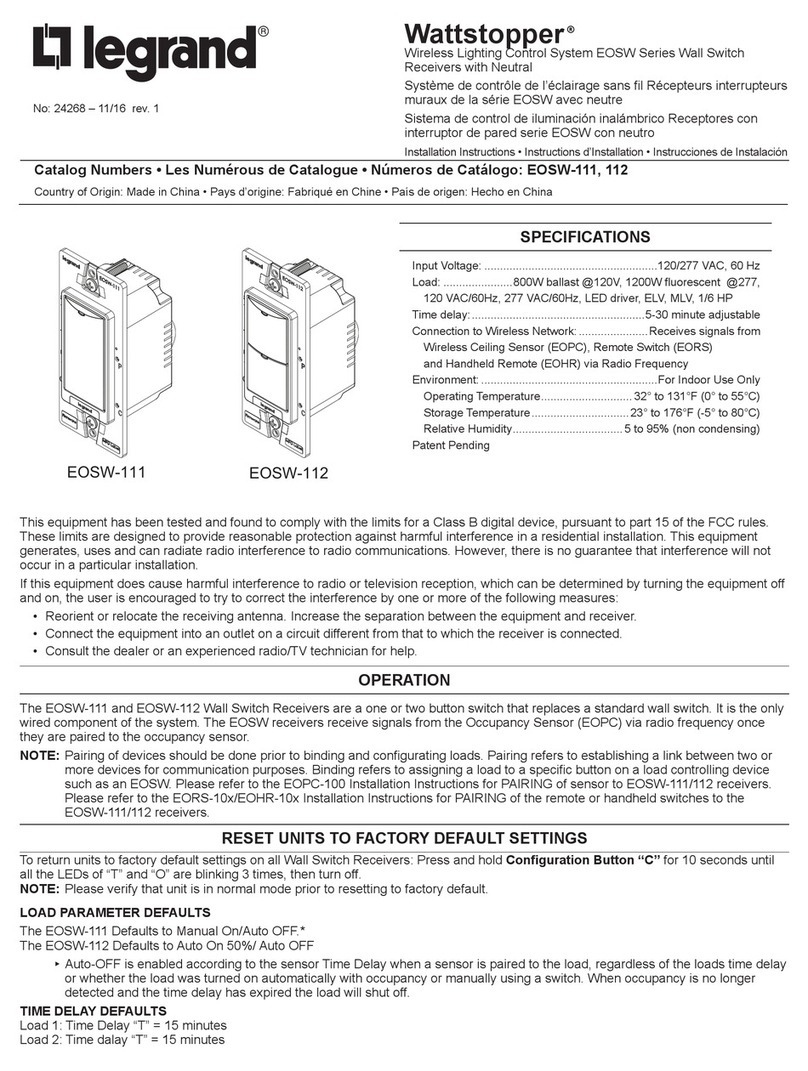
LEGRAND
LEGRAND Wattstopper EOSW Series User manual
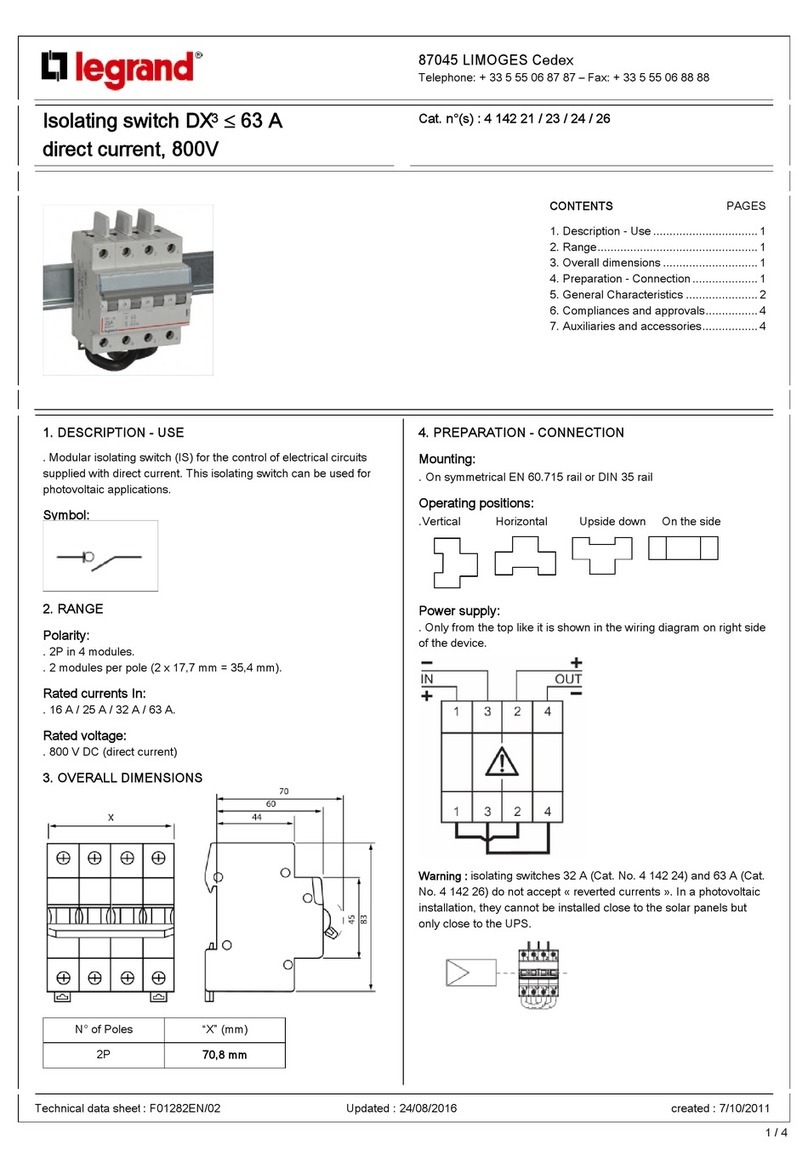
LEGRAND
LEGRAND 4 142 21 User manual

LEGRAND
LEGRAND PlexoTM 0 697 94 User manual