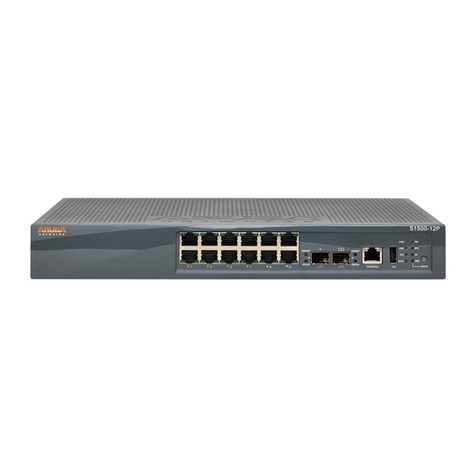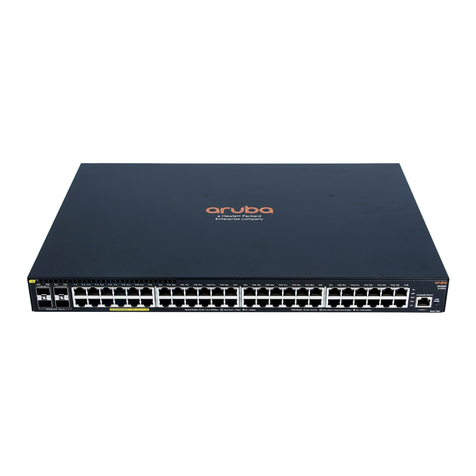Chapter 1 About this document...................................................................... 5
Applicable products........................................................................................................................................5
Related publications.......................................................................................................................................5
Chapter 2 Introducing the switches............................................................... 6
Overview.......................................................................................................................................................... 6
Front of the switches......................................................................................................................................7
Network ports......................................................................................................................................9
Split mode (QSFP28)................................................................................................................ 9
Management ports........................................................................................................................... 10
Console Port........................................................................................................................... 10
Out-of-band management (OOBM) port............................................................................ 10
USB-A Aux port.......................................................................................................................10
Chassis and Port LEDs on the front of the switch.........................................................................11
LED Mode Select Button and Mode LEDs...................................................................................... 14
LED behavior......................................................................................................................................14
Switch product label......................................................................................................................... 16
Back of the switch........................................................................................................................................ 17
Management ports........................................................................................................................... 17
Console port (RJ-45)............................................................................................................... 17
Power supplies.................................................................................................................................. 17
Power supply instructions.................................................................................................... 19
Power supply status LED.......................................................................................................19
Load sharing...........................................................................................................................19
Redundancy............................................................................................................................20
Hot swapping......................................................................................................................... 20
Fan trays............................................................................................................................................. 20
Fan tray status LED................................................................................................................ 22
Switch features............................................................................................................................................. 22
Chapter 3 Installing the switch......................................................................23
Included parts............................................................................................................................................... 23
Parts not included........................................................................................................................................ 24
Installation procedures for 8360 switches................................................................................................ 24
Installation precautions and guidelines.................................................................................................... 24
Prepare the installation site.............................................................................................................25
Install power supplies.......................................................................................................................26
Install fan trays.................................................................................................................................. 27
Power-on the switch and check LEDs............................................................................................. 28
Power o the switch......................................................................................................................... 28
Mount the switch.............................................................................................................................. 28
Two-post rack mount option................................................................................................ 30
Four-post rack mount option............................................................................................... 32
Installing the Aruba X544 Universal 4-Post Duct Kit..........................................................34
Install transceivers................................................................................................................. 39
Connect the switch to a power source........................................................................................... 41
Setup for initial conguration..........................................................................................................41
Connect network cables...................................................................................................................41
Contents
Contents 3