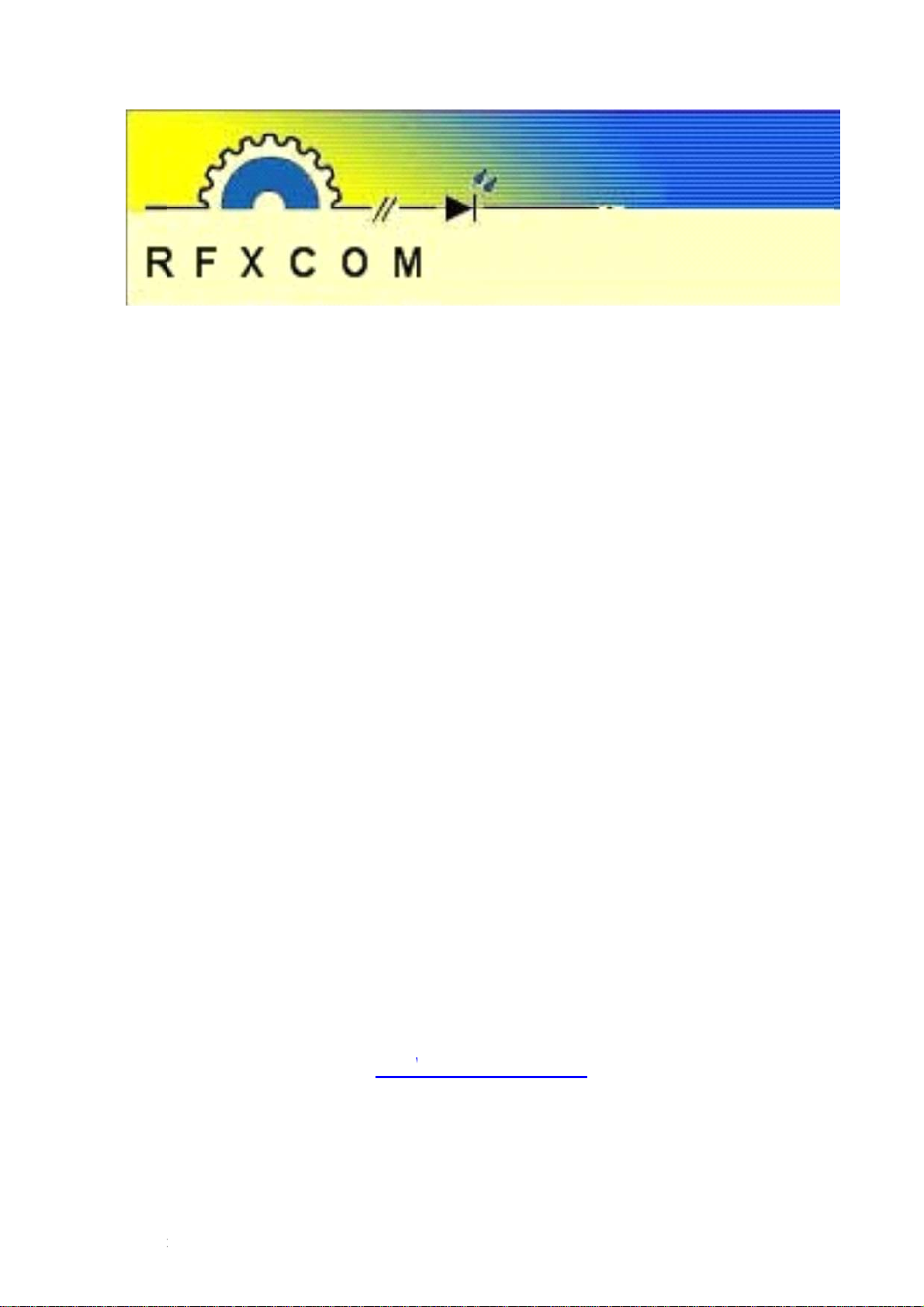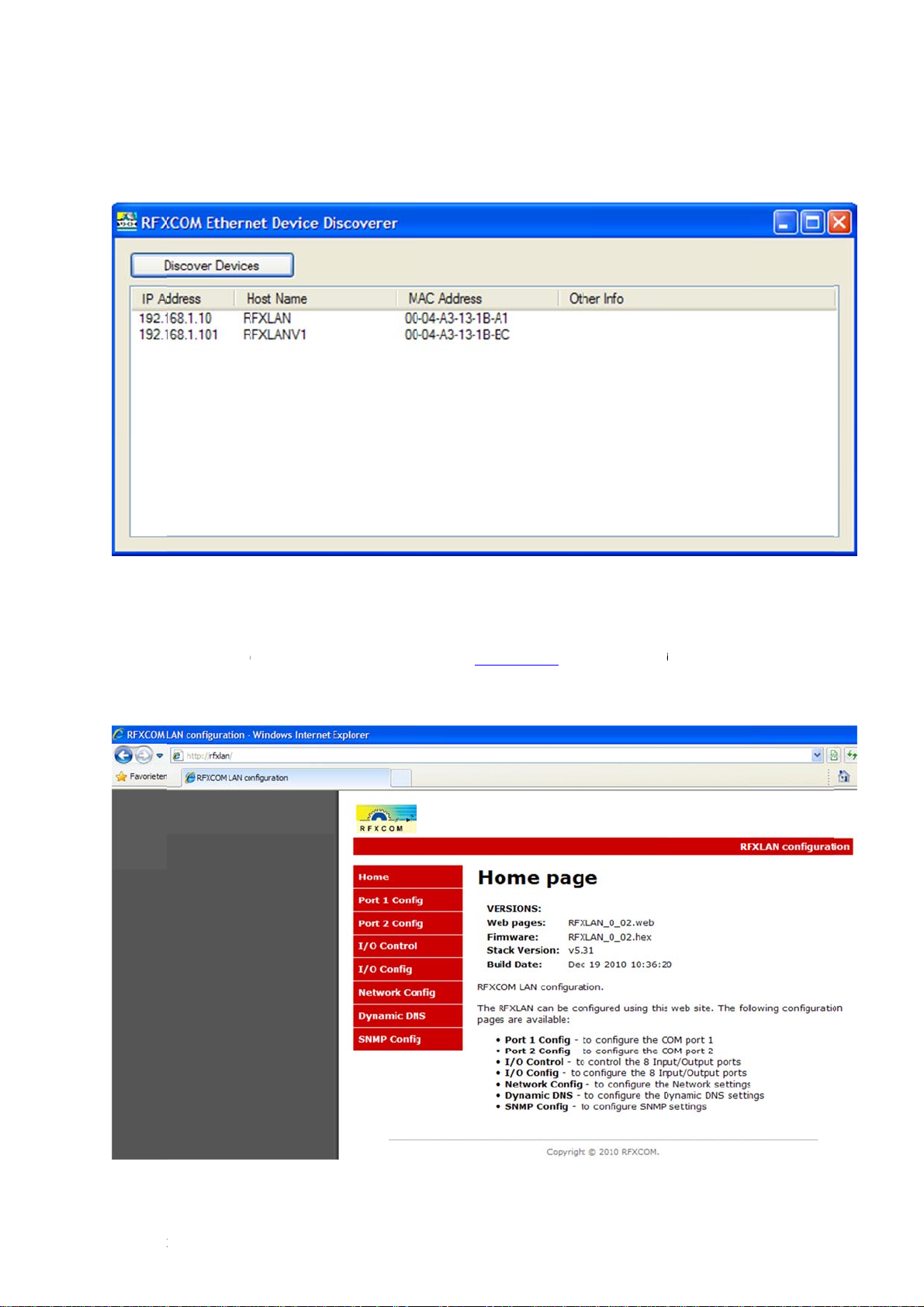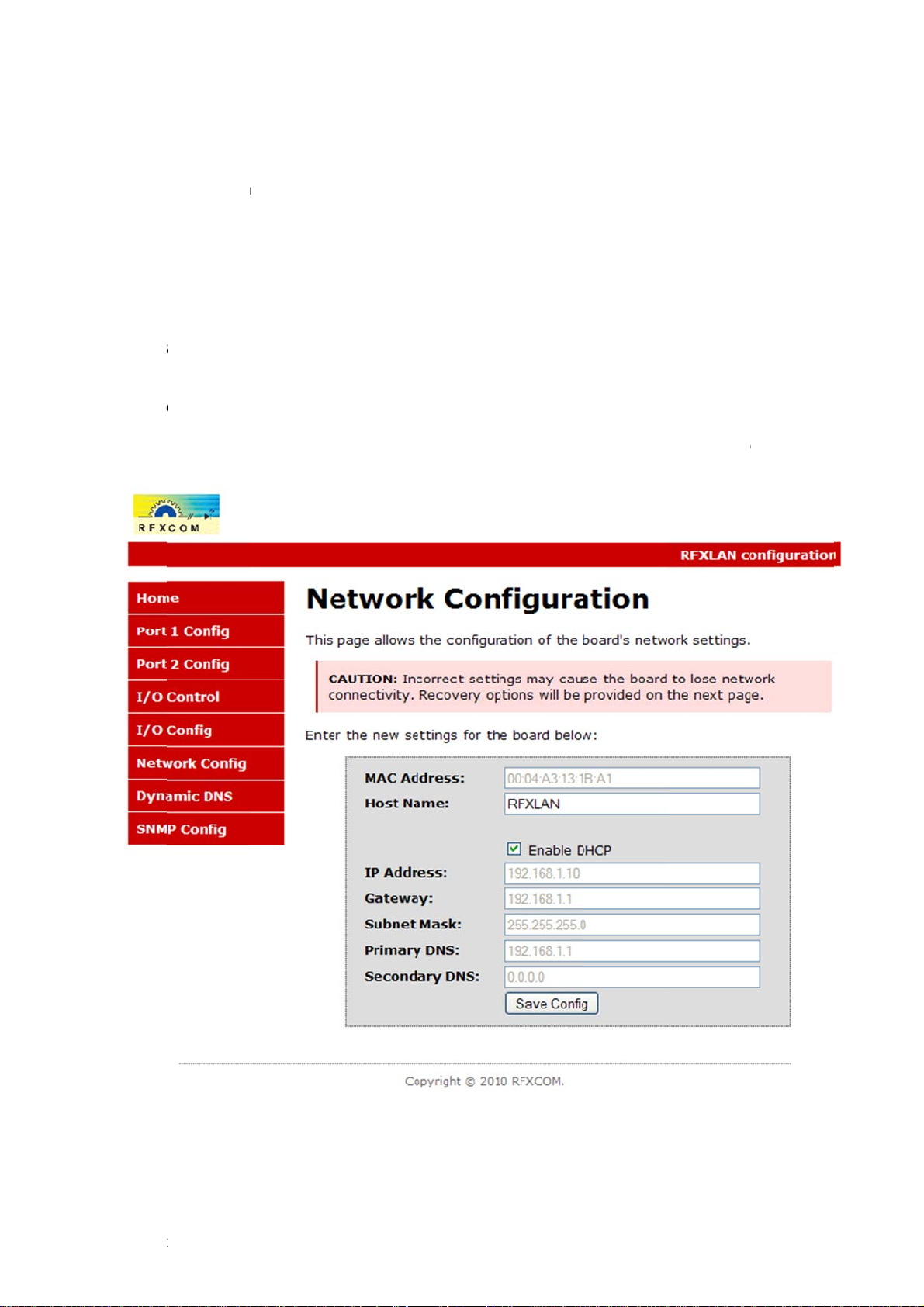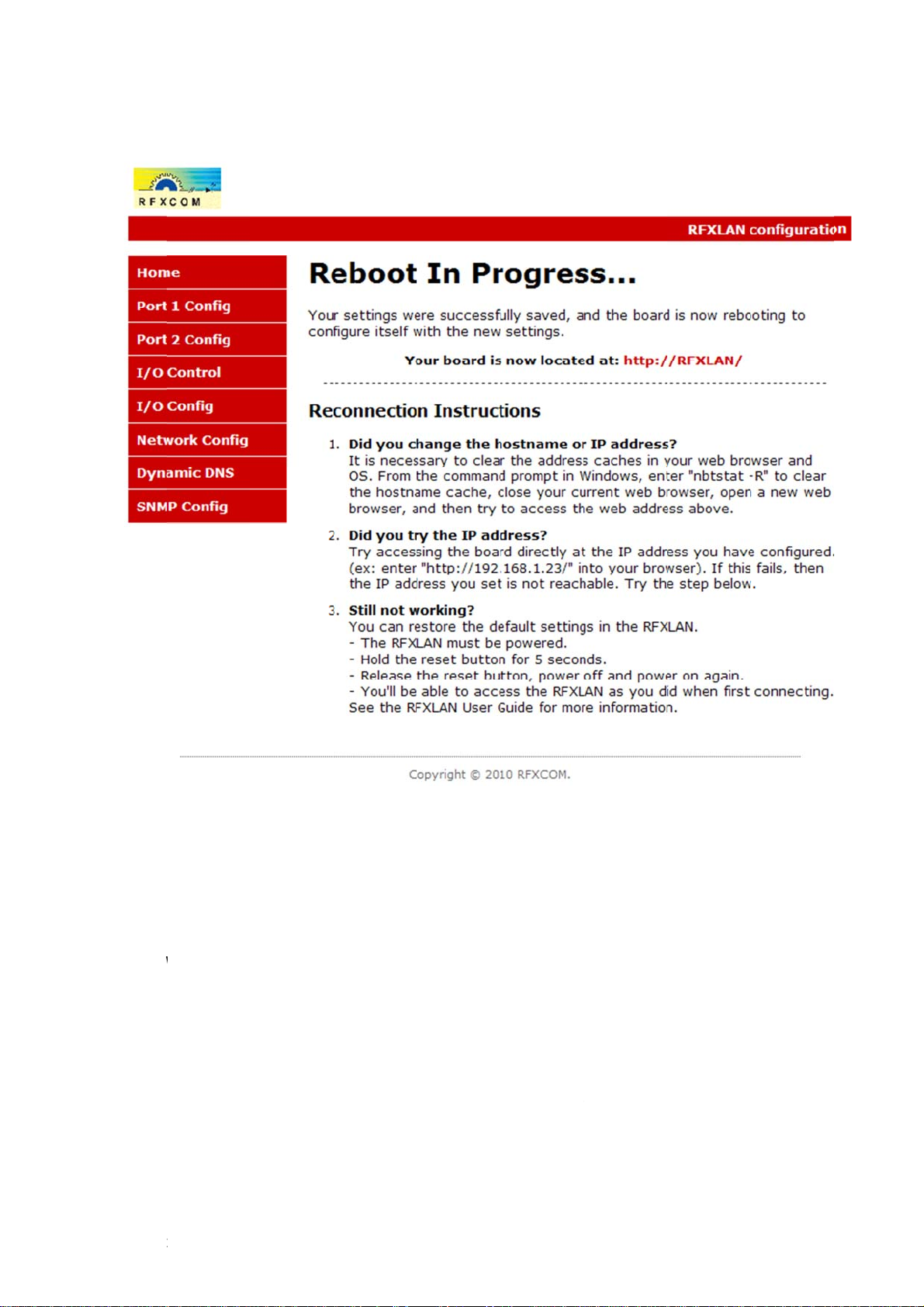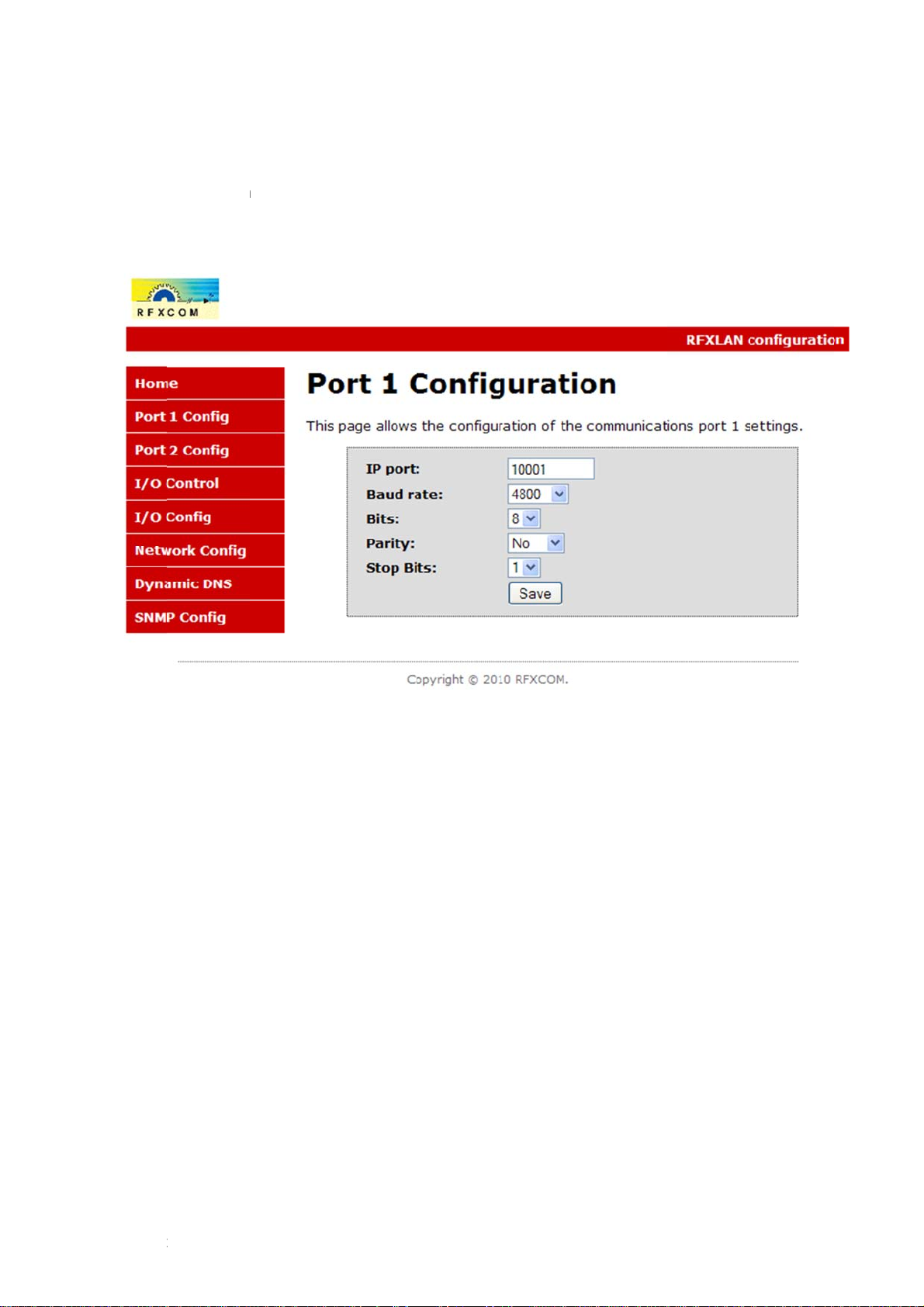Copyright 2011, RFXCOM RFXLAN Version 0.5 page 2 / 23
1. Table of Contents
1.Table of Contents......................................................................................................................2
2.RFXLAN Ethernet interface.......................................................................................................3
3.Front panel................................................................................................................................4
3.1.RFXLAN 5V DC power ......................................................................................................4
3.2.USB connection.................................................................................................................4
3.3.Reset button.......................................................................................................................4
3.4.LAN connection..................................................................................................................4
4.Receiver and transmitter installation.........................................................................................4
5.How to find the IP and MAC address of the RFXLAN...............................................................5
6.Configure the RFXLAN .............................................................................................................5
6.1.Configure the network interface.........................................................................................6
6.2.Restore to default network settings....................................................................................7
7.Configure Port 1........................................................................................................................8
8.Configure Port 2........................................................................................................................9
9.Configure I/O ports..................................................................................................................10
10.Configure Dynamic DNS .....................................................................................................11
11.Configure SNMP..................................................................................................................12
12.Flash update of the RFXLAN...............................................................................................13
12.1.Update firmware in the RFXLAN (soon available)........................................................13
12.2.Update web pages in the RFXLAN ..............................................................................16
13.Install a Windows COM Port redirector. ..............................................................................17
13.1.Create the Connector...................................................................................................17
13.2.Create the TcpClient ....................................................................................................19
13.3.Save the configured virtual COM ports. .......................................................................20
13.4.Start VSPE automatically at Windows startup..............................................................21
14.Ports to open in a Firewall...................................................................................................21
15.I/O lines ...............................................................................................................................22
15.1.I/O Control Protocol......................................................................................................22
15.2.Command types...........................................................................................................22
16.Warranty..............................................................................................................................23
17.Warning:..............................................................................................................................23
18.Copyright notice...................................................................................................................23
19.Revision history...................................................................................................................23