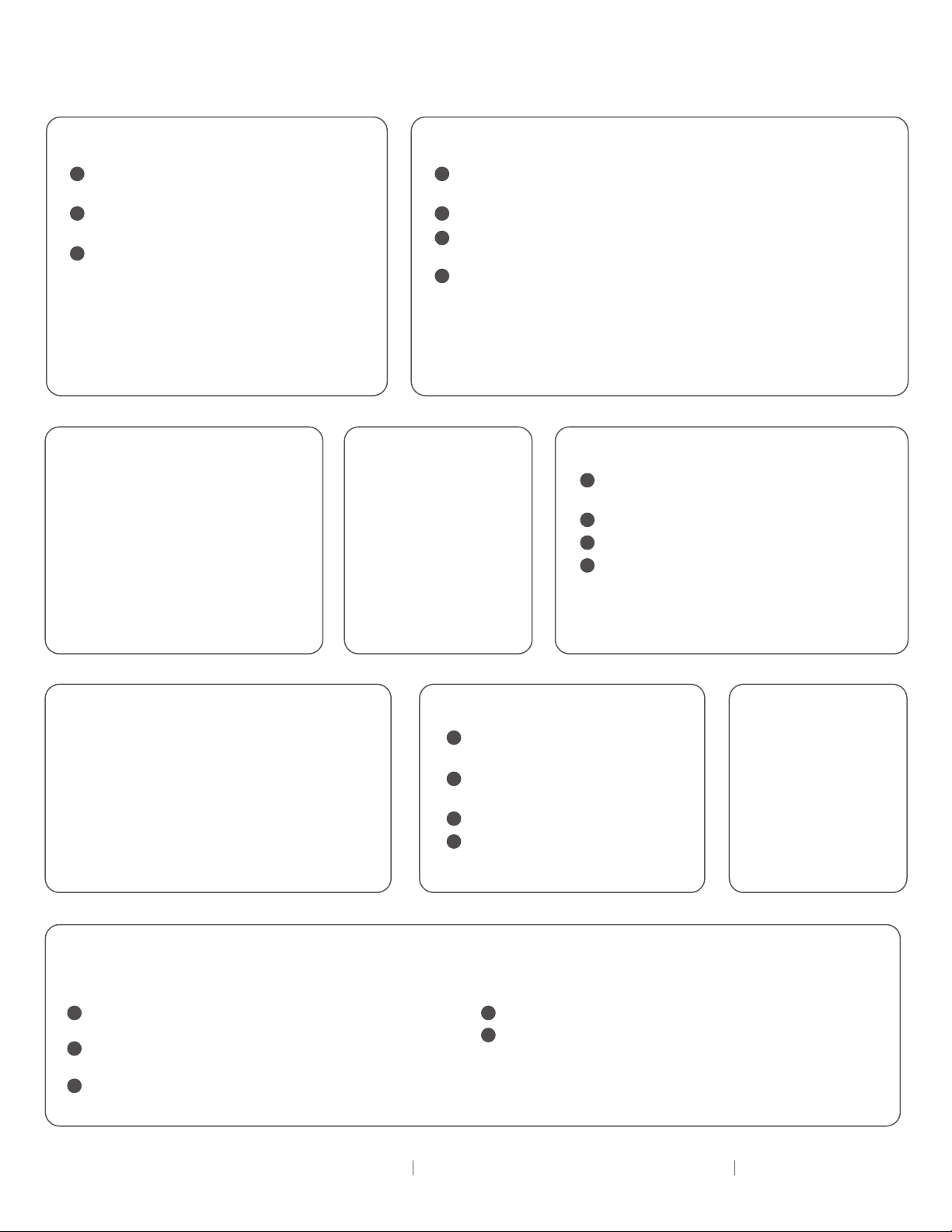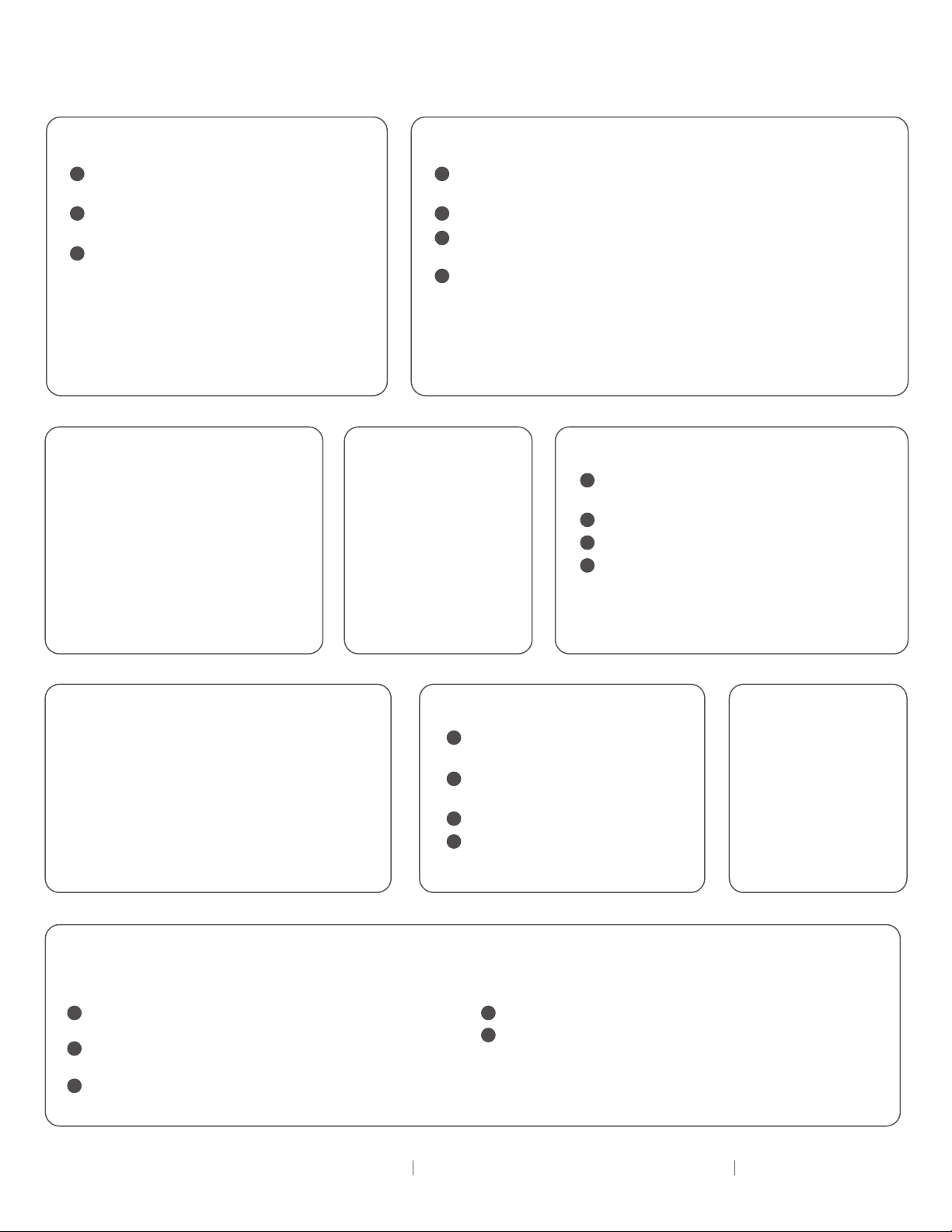
ME001 RichardSolo 24000 mAh 4-USB Solar Power Bank
INSTRUCTION MANUAL
page 2
Connect USB charge cable included with your own
device to USB output port (4 or 5).
Press power button (1) to begin charging. Monitor
charge status via screen icon on your device.
To stop charging, remove cable from your device.
Connect USB/micro-USB cable (12) to input port (7) or connect Type C cable
(not included) to input port (6).
Connect charge cable to USB/AC wall adapter (not included) for faster charge results.
Connect electronic device(s) to USB ports (4 or 5) on Solar Power Bank using your own
USB charge cable.
Device(s) begin recharging — when fully charged, Solar Power Bank recharges.
Charging devices Tandem charging
1 1
2 2
3
3
4
Specifications
Capacity: 24000 mAh
Cell Type: Lithium Polymer
Input: micro-USB: 9V 2A; type C: 12V 1.5A/9V 2A max - 18W
Output: QC 3.0; USB 9V/2A (x4)
Size: 6.63” x 3.5” x 1.0” (16.84 x 8.9 x 2.54 cm)
Weight: 15.8 oz. (448 g)
Check remaining charge
capacity
Press/release power button (1) to check
remaining power bank charge capacity: 1 LED
flashing = less than 25%; 1 LED solid = about
25%; 2 LEDs = about 50%; 3 LEDs = about
75%; 4 LEDs = about 75-100%.
Note: LEDs remain on whenever the power bank
is in sunlit or lighted areas. In these situations, place
hand to cover the solar panel, then press/release
power button (1) for an accurate LED reading.
Compass
operation
For directional compass
(10) readings, place power
bank on a flat level surface or
hold level in the palm of your
hand. The compass needle
aligns with the Earth's
magnetic field direction and
points north-south.
3-way flashlight / SOS / Strobe LEDs
Press/hold power button (1) for 2 seconds to activate
built-in twin LED flashlight.
Tap again to activate emergency SOS function.
Tap again to activate flashing emergency strobe function.
Tap again to shut off.
3
4
1
2
Maintenance
Do not store in a depleted state — battery
power cells can be damaged
Charge Solar Power Bank via charge cable
at least once per month when not in use
Keep unit away from corrosive materials
Do not clean with harsh chemicals, soaps
or detergents
Package
Contents
• 24,000 mAh Lithium
Polymer Power Bank
• USB/micro-USB
charge cable
• Instructions
3
4
1
2
Note: Solar Power Bank LEDs remain lit while device is charging
and show remaining battery capacity. When device reaches
100%, power bank continues to safely trickle charge it. When
charge cable is removed, Solar Power Bank LEDs shut off in
about 30 seconds. In sunlight or lighted conditions, LEDs remain
on as solar charge panel (8) receives light.
Note: Tandem charging requires a longer charging time overall. For best results, tandem charge
via AC wall outlet. Tandem charging does not function while solar charging the power bank.
Charging by sunlight is much slower and lacks sufficient power to charge a mobile device at the
same time.
Questions? Please email us at: RichardSoloHelp@gmail.com 2301 Kerner Blvd. Suite C, San Rafael, CA 94901 USA www.RichardSolo.com
Safety Instructions:
Read all instructions and warnings prior to using this product. Failure to read and follow these safety instructions could result in fire, explosion, electrical shock or
other hazard causing serious and/or fatal injury and/or property damage.
Do not modify, disassemble, open, drop, crush, puncture, or shred this
product
Solar power bank is water resistant but not completely waterproof —
Do not submerge or expose this product to excess water
Avoid excessive heat (open flame, direct sunlight, etc.)
Keep away from high voltage devices)
Keep product away from children
1 4
5
2
3