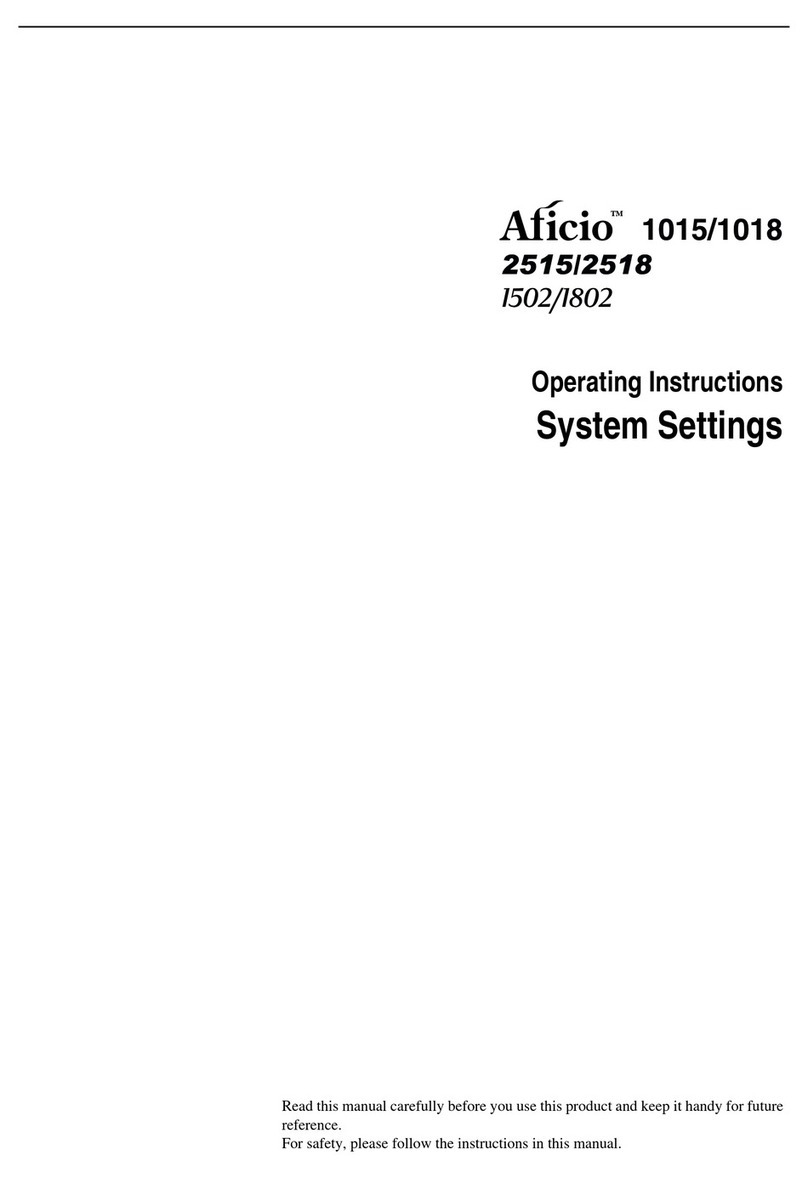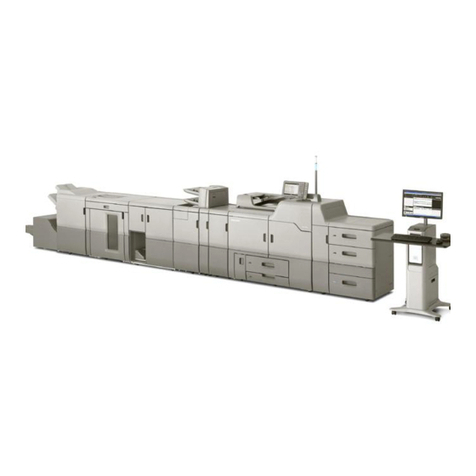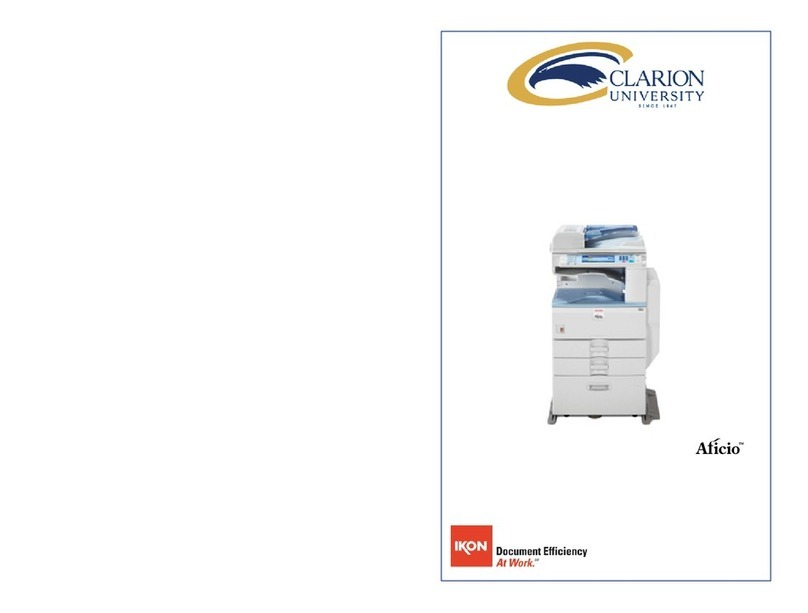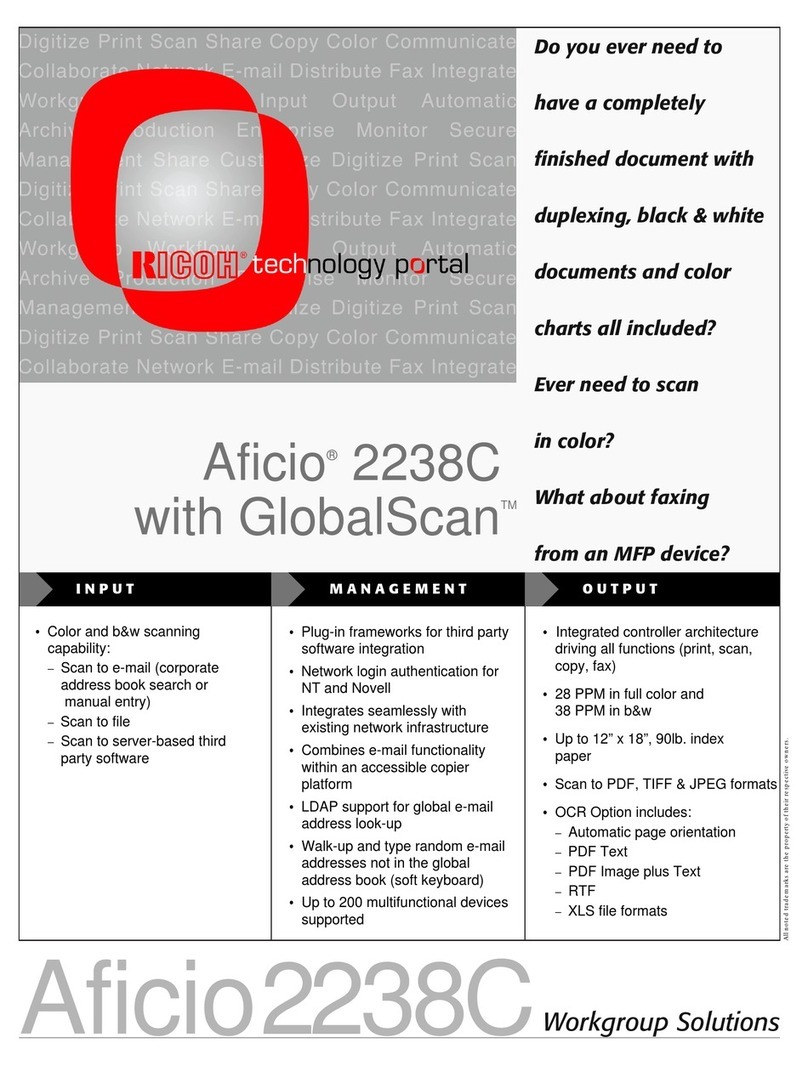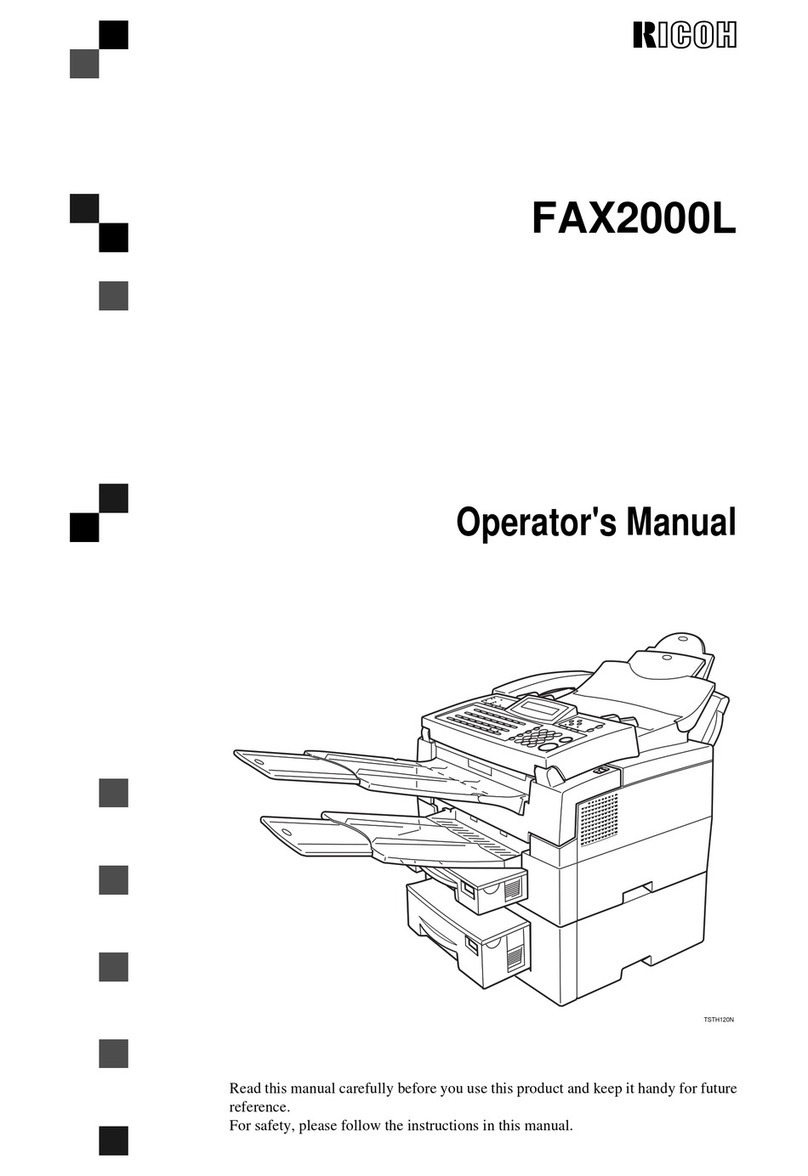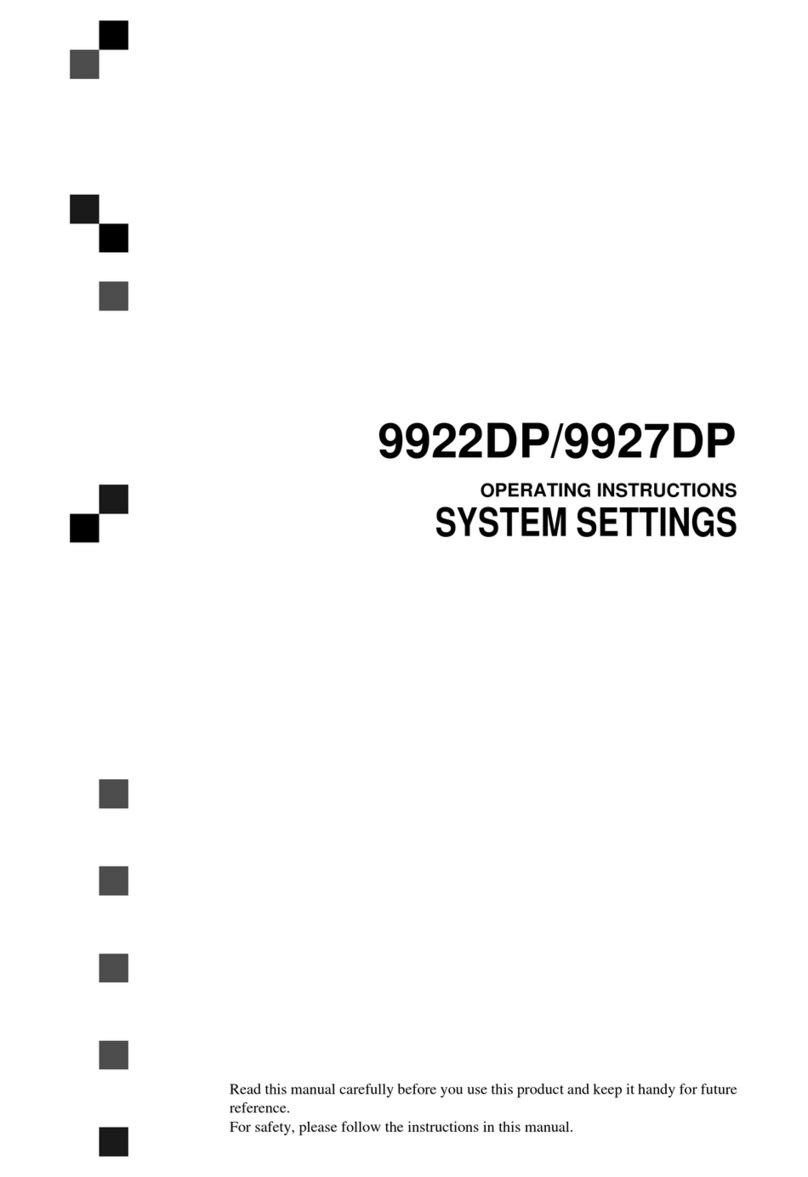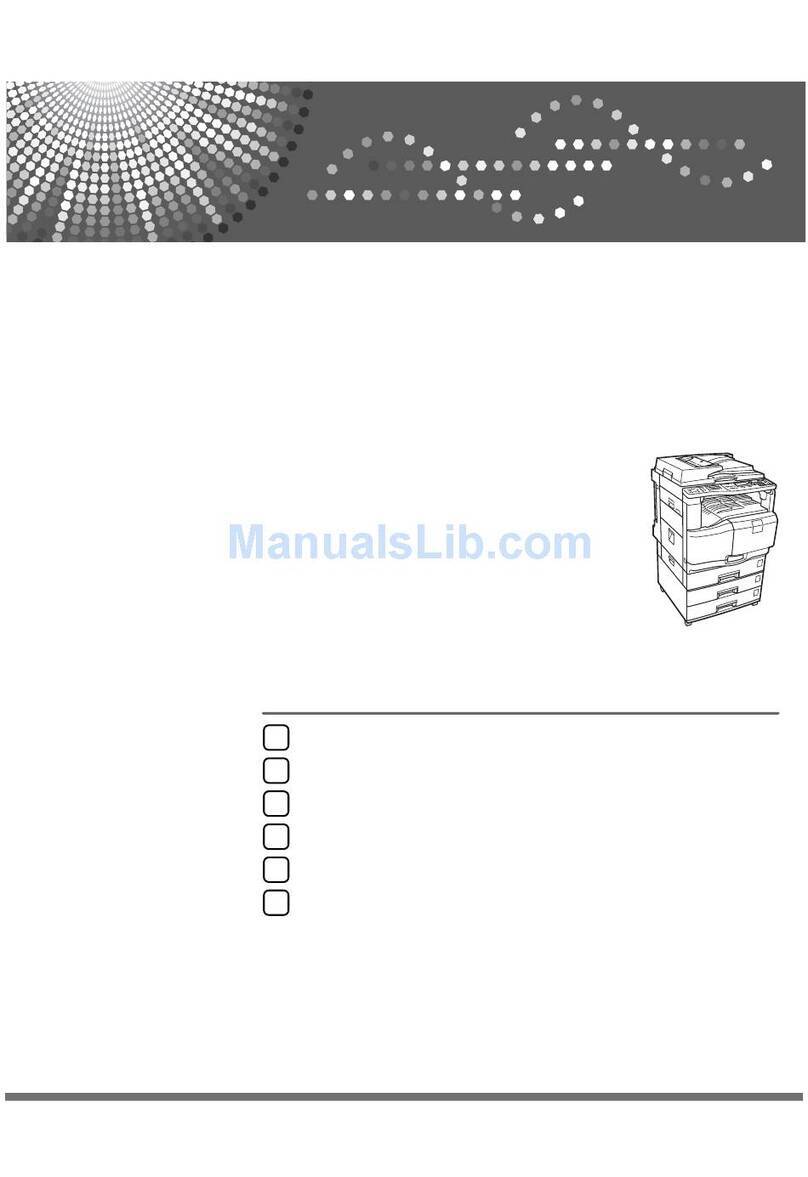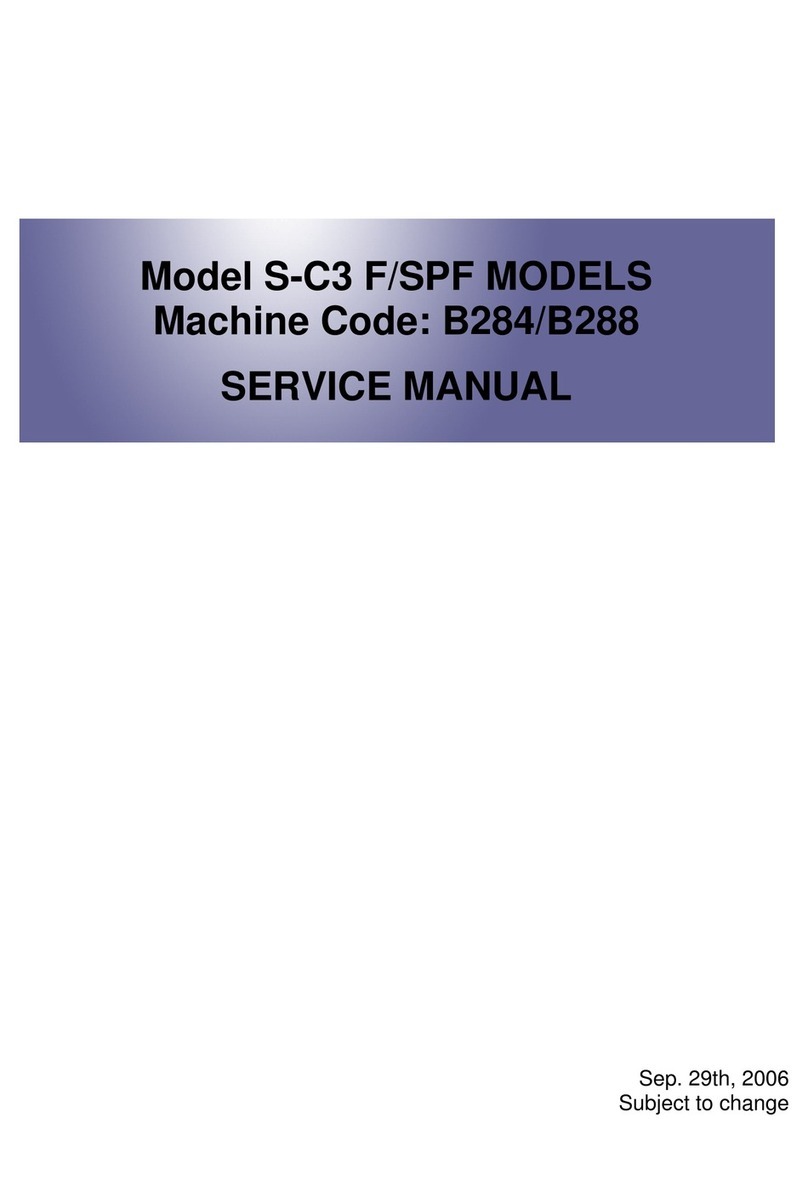Editing Custom Paper Settings.................................................................................................................... 45
Printing Using Custom Paper.......................................................................................................................46
If Creases Appear When Printing an Envelope.........................................................................................48
Custom Paper Management........................................................................................................................... 50
Deleting Registered Custom Paper.............................................................................................................50
Backing Up and Restoring Custom Paper Profiles.....................................................................................50
4. Printing on Special and Thick Paper with Essential Basic Settings
Configuring Paper Settings Manually for Printing......................................................................................... 53
Printing with Manual Paper Settings...........................................................................................................54
5. Using Advanced Functions
Copy..................................................................................................................................................................57
Copying in Color......................................................................................................................................... 58
Copying with Size Enlargement/Reduction According to the Paper Size..............................................59
Copying Multiple Originals of Varying Sizes............................................................................................59
Stapling/Punching.......................................................................................................................................60
Duplex/Combine/ Magazine................................................................................................................... 60
Storing Documents on the Document Server............................................................................................. 61
Other Available Operations....................................................................................................................... 62
Fax.....................................................................................................................................................................63
Sending Faxes (Memory Transmission)..................................................................................................... 63
Preventing a Fax Transmission to the Wrong Destination.........................................................................64
Available Operations When Sending Faxes.............................................................................................64
Receiving Faxes........................................................................................................................................... 65
Available Operations When Receiving Faxes.......................................................................................... 65
Registering, Editing and Deleting Address Book Data..................................................................................67
Registering Destinations in the Address Book............................................................................................67
Editing/Deleting Data Registered in the Address Book............................................................................69
Backing Up the Address Book.................................................................................................................... 69
Scan.................................................................................................................................................................. 71
Scan (Storing Files on the Machine).......................................................................................................... 71
Scan (Sending to the folder)....................................................................................................................... 71
Procedure for Specifying Scan Settings..................................................................................................... 72
Scanning Originals Containing 1- and 2-sided Sheets............................................................................73
2