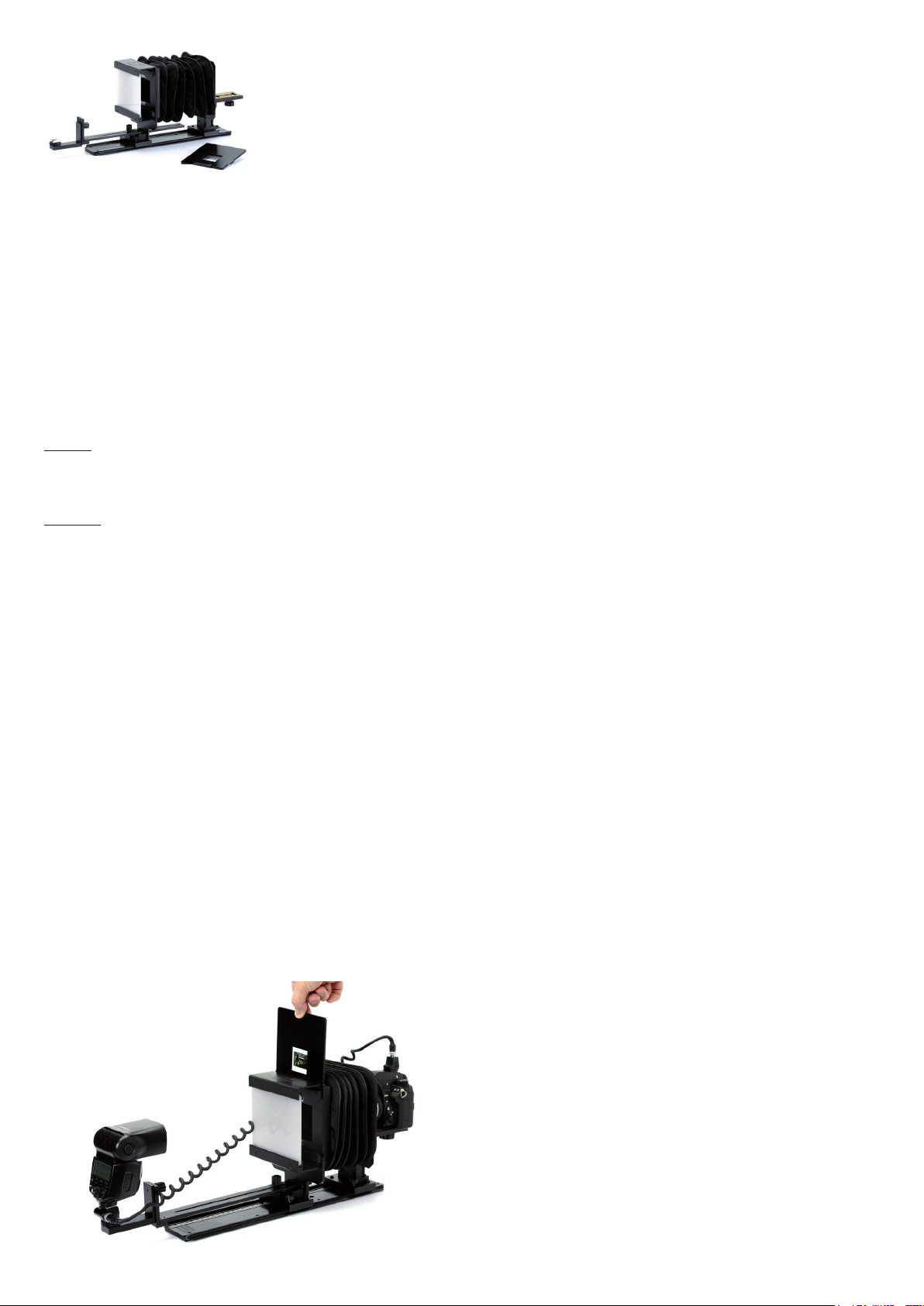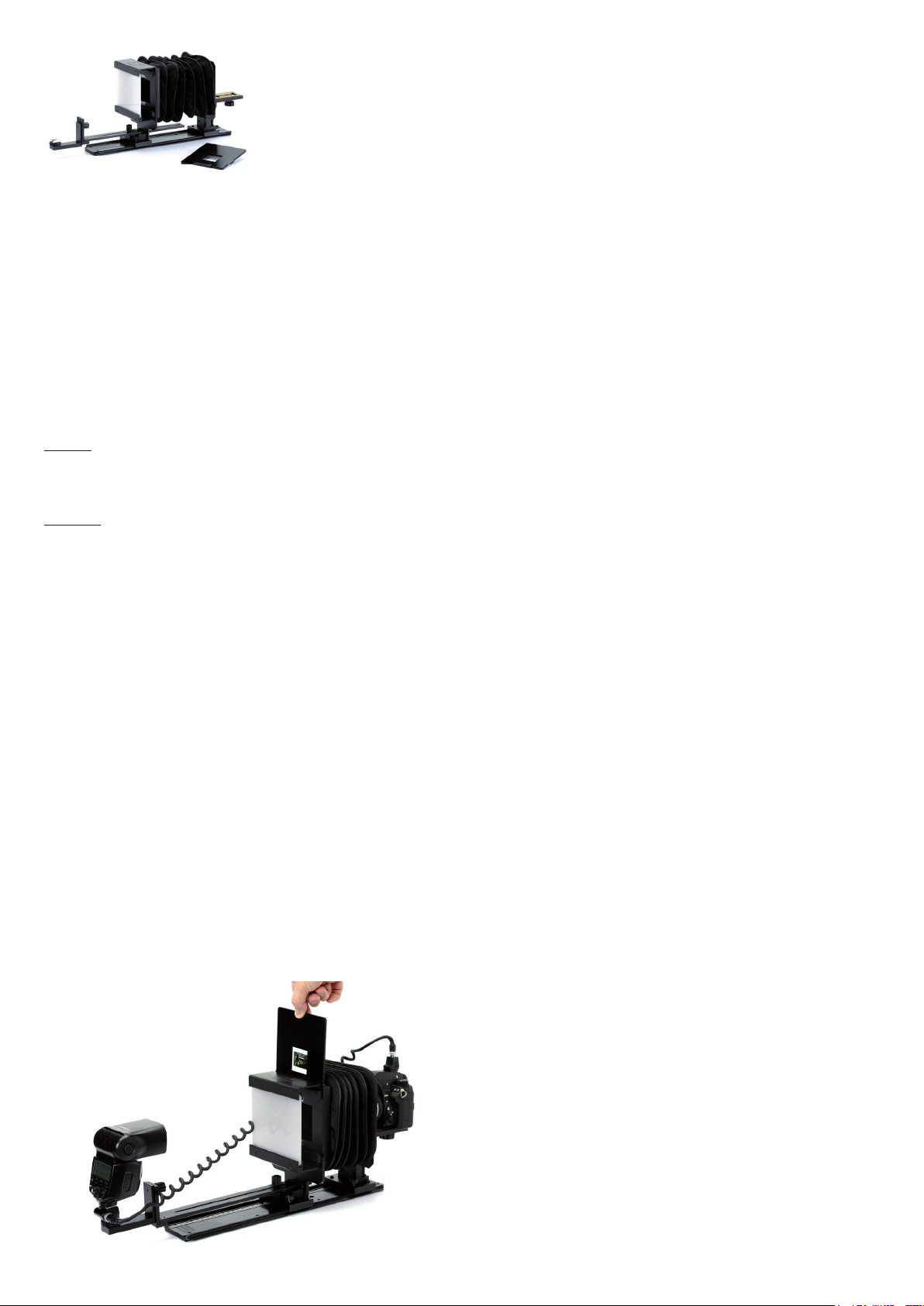
Pentax Film Duplicator is a product with which you can make a digital copy of
fi lms from 24x36 to 6x9 format by using your already owned digital SLR camera
and fl ash.
Features
Compatible camera:
Recommended camera:
Compatible lens:
Recommended lens:
Compatible Lighting:
Recommended model:
Attached accessory:
Optional Accessories:
How to use
1. Mount the camera
2. Connect the camera and fl ash with the cable
3. Mount the fl ash
4. Set the original fi lm on the mount holder and insert
to the fi lm duplicator
Using slide mount:
Using sleeve mount:
5. Adjust the position of bellows front board and
bellows back board
Shooting
FILM DUPLICATOR