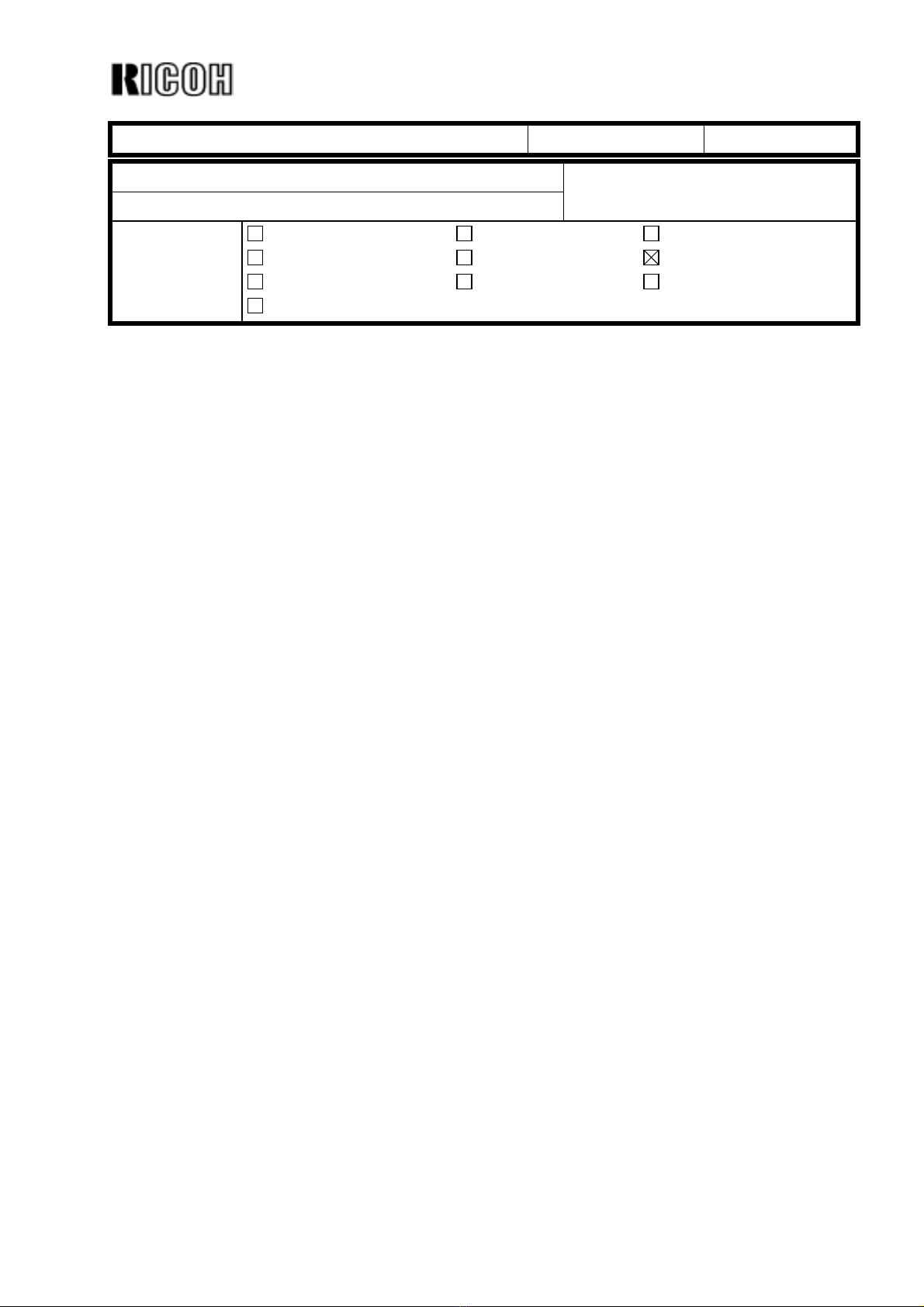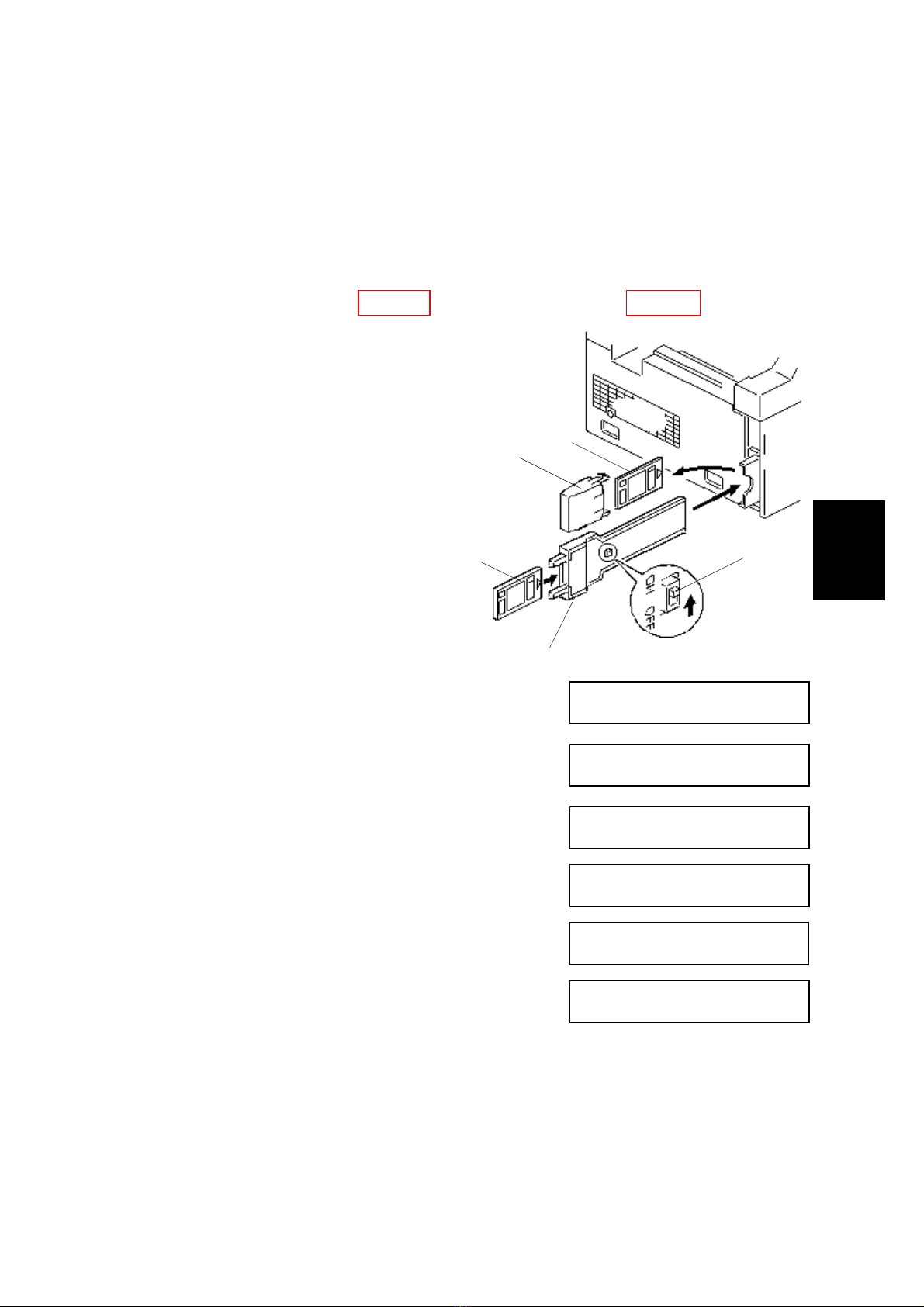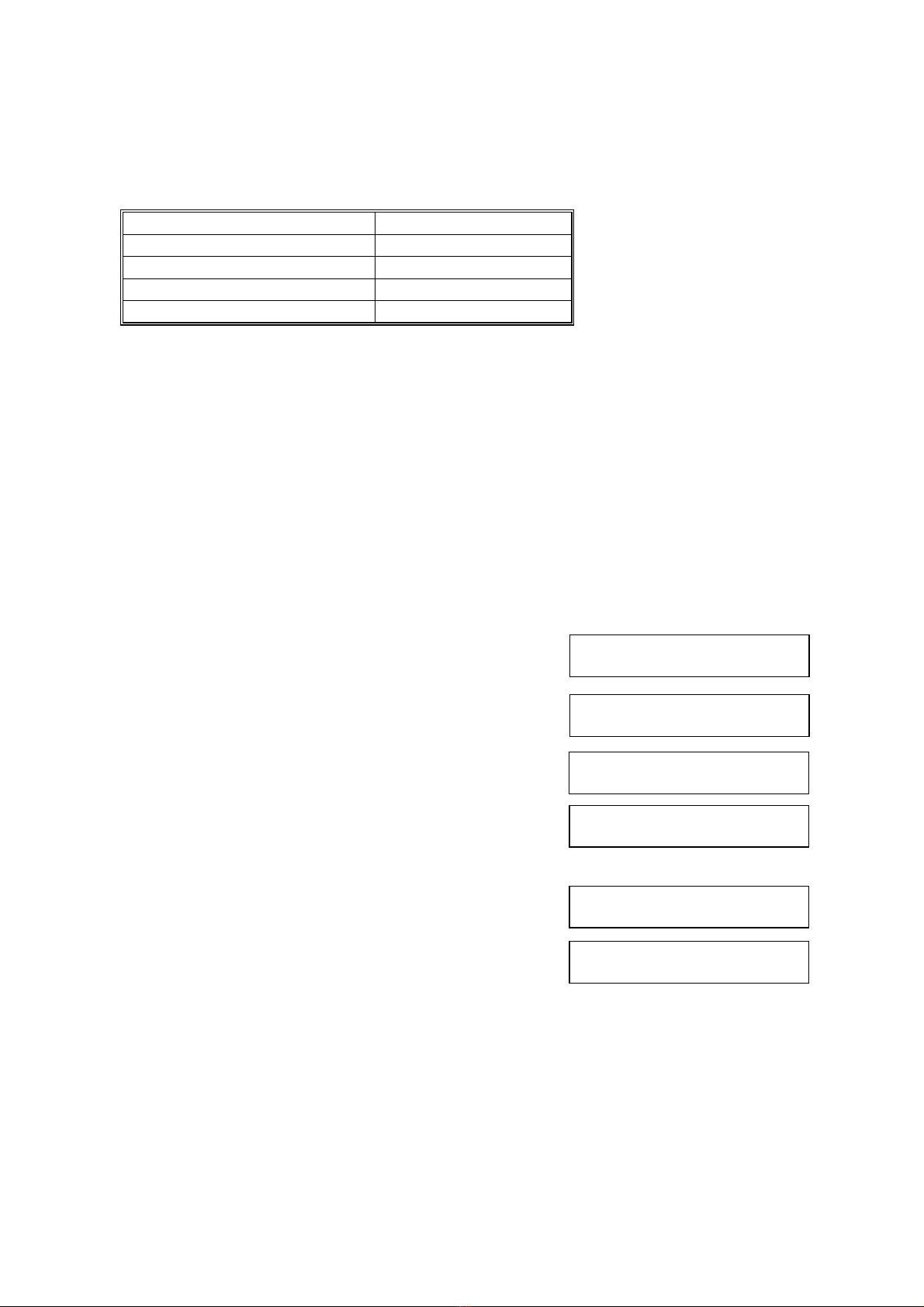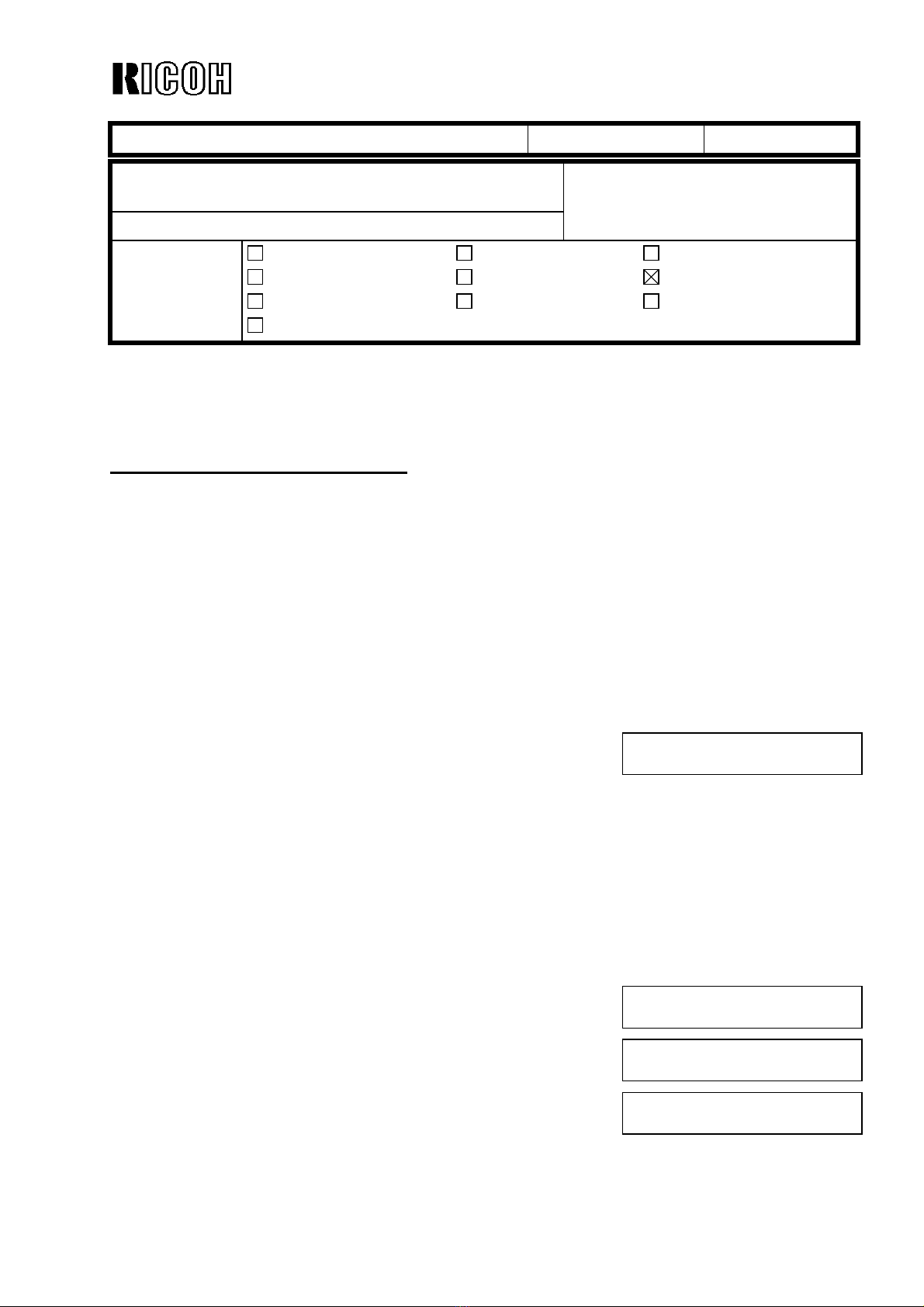Technical Bulletin PAGE: 3/5
Reissued: 16-Mar-01
Model: H1 Date: 08-Mar-01 No.: RH538002a
4.3 BIT SWITCHES (Page 4-17)
4.3.1 System Switches (Page 4-23)
System Switch 0F
No. FUNCTION COMMENTS
0-7 Country code for functional
settings (Hex)
00: France 10: Not used
01: Germany 11: Not used
02: UK 12: Asia
03: Italy 13: Not used
04: Austria 14: Hong Kong
05: Belgium 15: South Africa
06: Denmark 16: Australia
07: Finland 17: New Zealand
08: Ireland 18: Singapore
09: Norway 19: Malaysia
0A: Sweden 1C: Korea
0B: Swiss. 20: Turkey
0C: Portugal 21: Greece
0D: Holland 22: Hungary
0E: Spain 23: Czech
0F: Israel 24: Poland
This country code determines the factory
settings of bit switches and RAM addresses.
However, it has no effect on the NCU
parameter settings and communication
parameter RAM addresses.
Cross-reference
NCU country code: Function 08, parameter
CC.
The bit switch country code will
automatically be changed to the same
country code with the NCU country code
when you change the NCU country code
and exit the service mode.
Note: If RAM reset level 1 is done, this bit
switch resets to 02 (UK).
4.3.5 G3 Switches (Page 4-39)
G3 Switch 0B
No. FUNCTION COMMENTS
0Protocol requirements: Europe
0: Disabled 1: Enabled
1Protocol requirements: Spain
0: Disabled 1: Enabled
2-3 Not used
4PTT requirements: Germany
0: Disabled 1: Enabled
5Not used
Program these bit switches manually to
match local requirements.
6PTT requirements: Korea
0: Disabled 1: Enabled
1: The machine transmits commands using
Sindo Ricoh NSF. In addition, if the
machine receives a command in Sindo
Ricoh NSF, it transmits the response
using Sindo Ricoh NSS.
7Not used Do not change this setting.