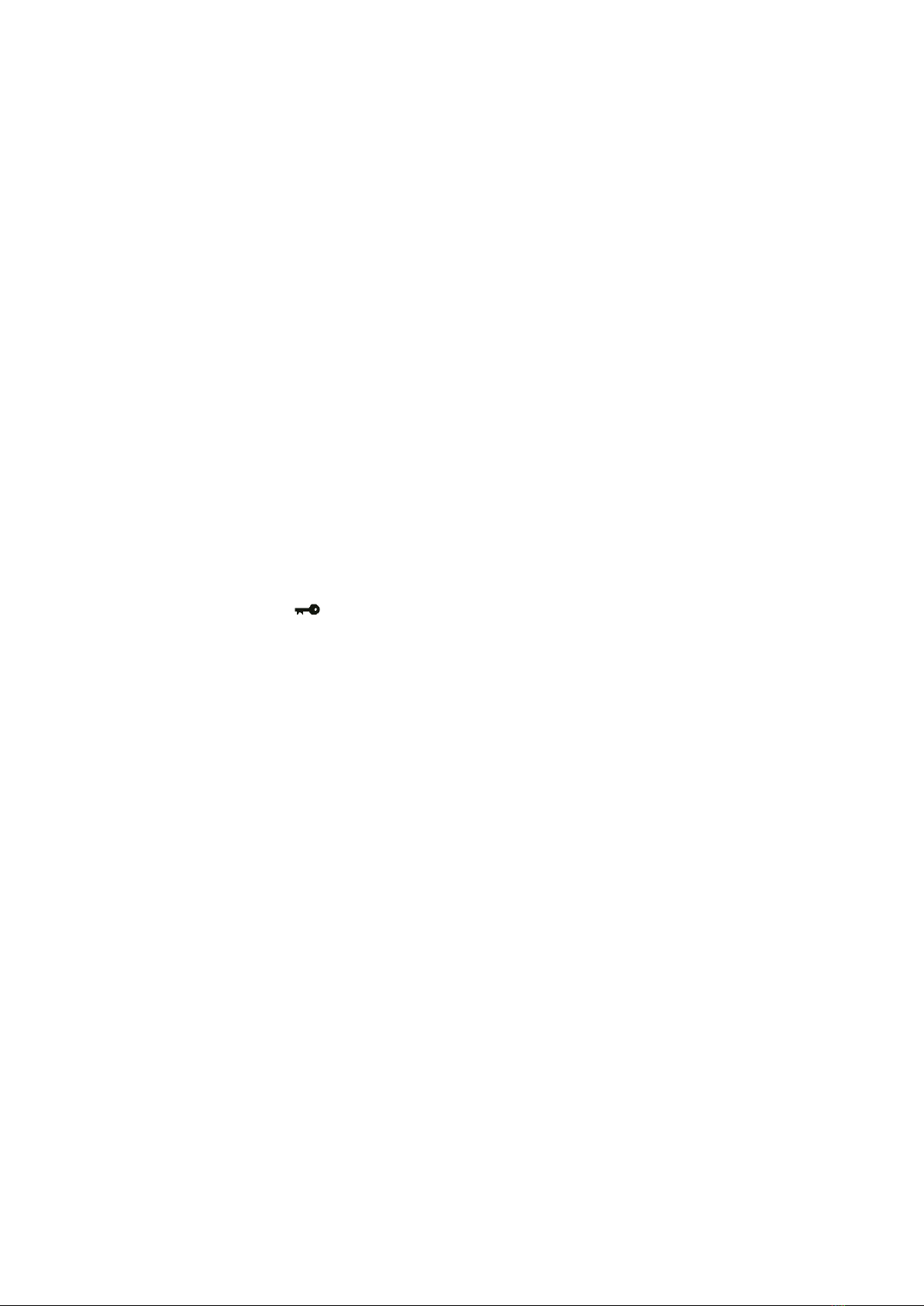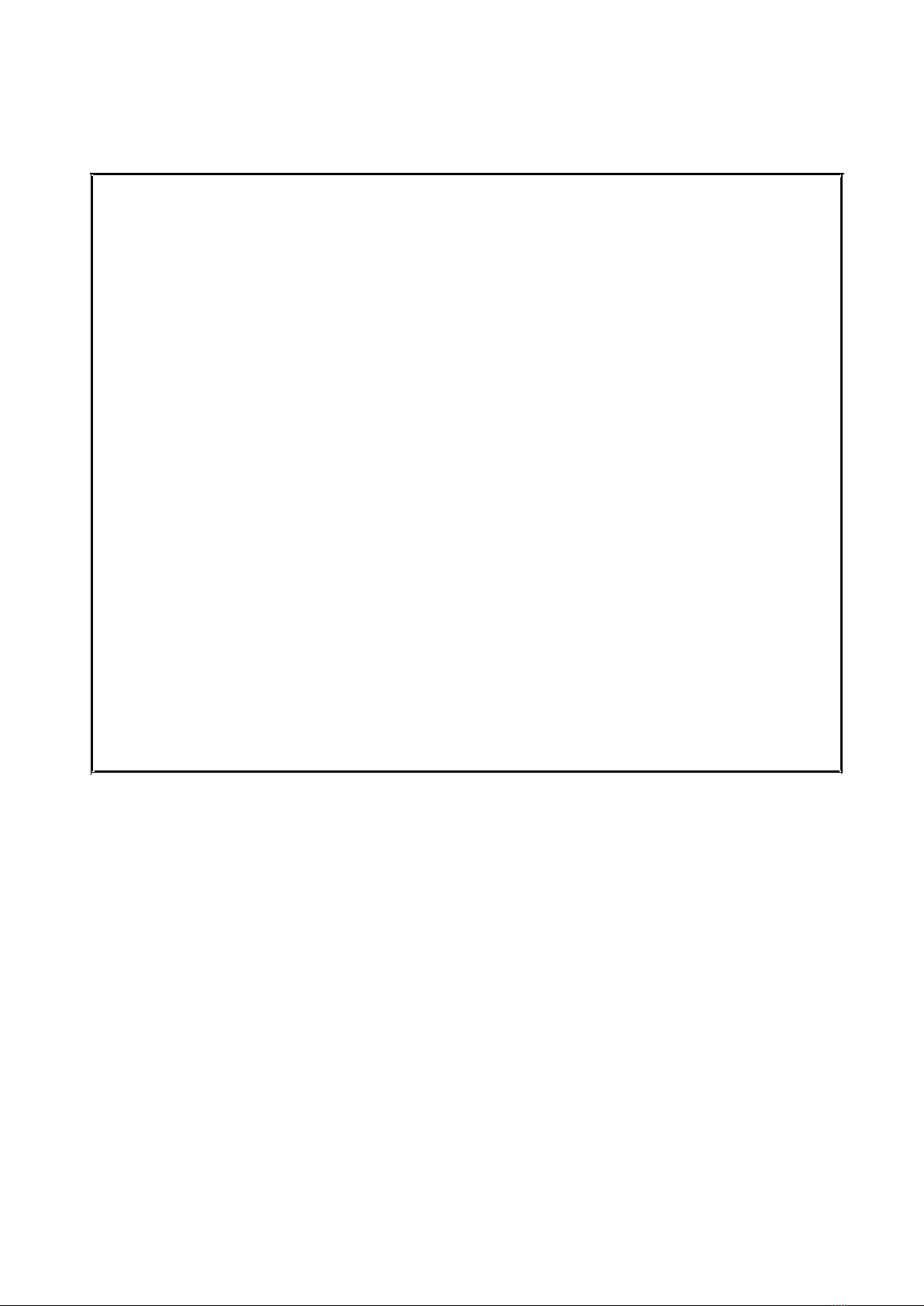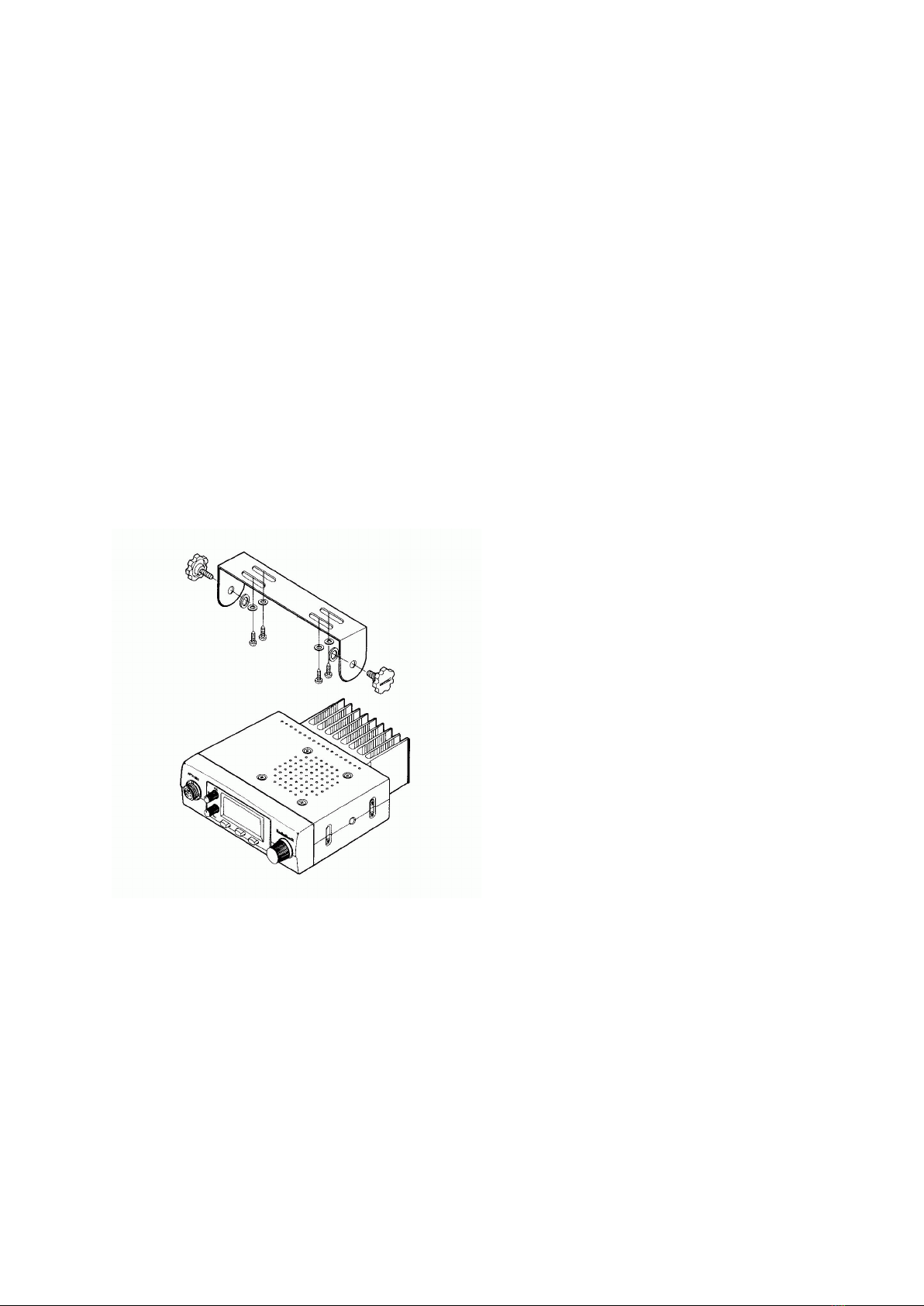Installation and Setup
General remarks for operating this radio
Our 2m FM transceiver SY-252N is one of the smallest available compact 12 V transceivers. It can be
used every here provided that a suitable 12 V po er supply and an external 2 m antenna is available,
e.g. as base station, portable (Fieldday) station, on boats , caravans, in motor homes and – ith
restrictions- in road vehicles. The radio is designed for intermitting duty cycle operation- like in a typical
amateur radio station setup orking via repeaters (10 % transmission, 90 % receive time periods). This
radio is not intended to be used for continuous transmission ithout allo ing cooling-do n periods.
Longer transmission periods are acceptable ith reduced (10 Watt) po er setting.
Please do not exhibit your radio to extreme climatic or environmental conditions, like excessive
humidity, dust, high temperatures or direct sunlight. Do not open the radio unless you are able to repair
SMD electronics - there are no user serviceable parts inside. For alignment and repair appropriate test
instruments are necessary.
The radio comes ith a preprogrammed frequency range depending on the amateur radio regulations in
country of sales. The tuning range may exceed the 144-146 MHz European amateur band limits here
allo ed. Some countries do not tolerate amateur equipment exceeding the band limits on transmitter /
receiver side. Setting to various limits is internally possible by hard are jumpers. Even if the radio may
be able to operate outside of the band limits 144-146 MHz, e cannot give any guarantee for keeping
the specifications on out of band frequencies.
Installation as mobile radio
The SY-252N is designed as allround 2 m
transceiver for various installations. You can
either operate it at home as a base station or
on boats, motor homes, caravans and cars. For
installation as a mobile station in the car, a
mobile mount device is enclosed. Mount the set
in such a ay that it is not exposed to direct
sunlight if possible, as this ill lead to an
increase in temperature and can decrease the
(set’s) orking life. The set should also not be
installed near a heater. Mount the set in such a
ay that it is exposed to as little vibration as
possible. The mobile fixing device should be
attached to the dashboard, the tunnel slot or to
any other suitable place using the enclosed
tapping scre s. Do not install the set in a place
here it could cause injuries in case of an
accident (be particularly careful to ensure free
leg movement). Take care not to damage any
underlying ires during installation!
Insert the radio into the fixing device. Secure
the set ith the large knurled scre s (using the enclosed plastic ashers) firmly at the required angle.
Also mount the microphone fixing device using the enclosed scre s in an easily-accessible place. In
order to prevent interference to the vehicle electronics from transmission in the vehicle, please make
sure to follo any mounting instructions by the vehicle manufacturer for radios and antennas.
Important note: the end of the transition period of the ne European „automotive directive“ imposes
restrictions on installing and operating electronic devices in motor driven vehicles. The interpretation of
the requirements of this directive for amateur radios is not quite cleared. Some authorities request that
even radios, not primarily intended to be used exclusively in cars should have an additional e-approval
mark, hile other authorities respect a special treatment of t o ay radios under the R&TTE directive
and EMC directive ith their normal CE and alert sign marking. Some authorities request that such
radios shall not be operated hile the car is in motion and the engine is running.
Generally, the car manufacturers have the right to issue restrictions for using t o ay radios in ne
cars ( hich have been put into service since 1.10.2002). Please consult the car manufacturer and ask
for their installation hints, especially for EMC compatible antenna locations and DC connecting points.