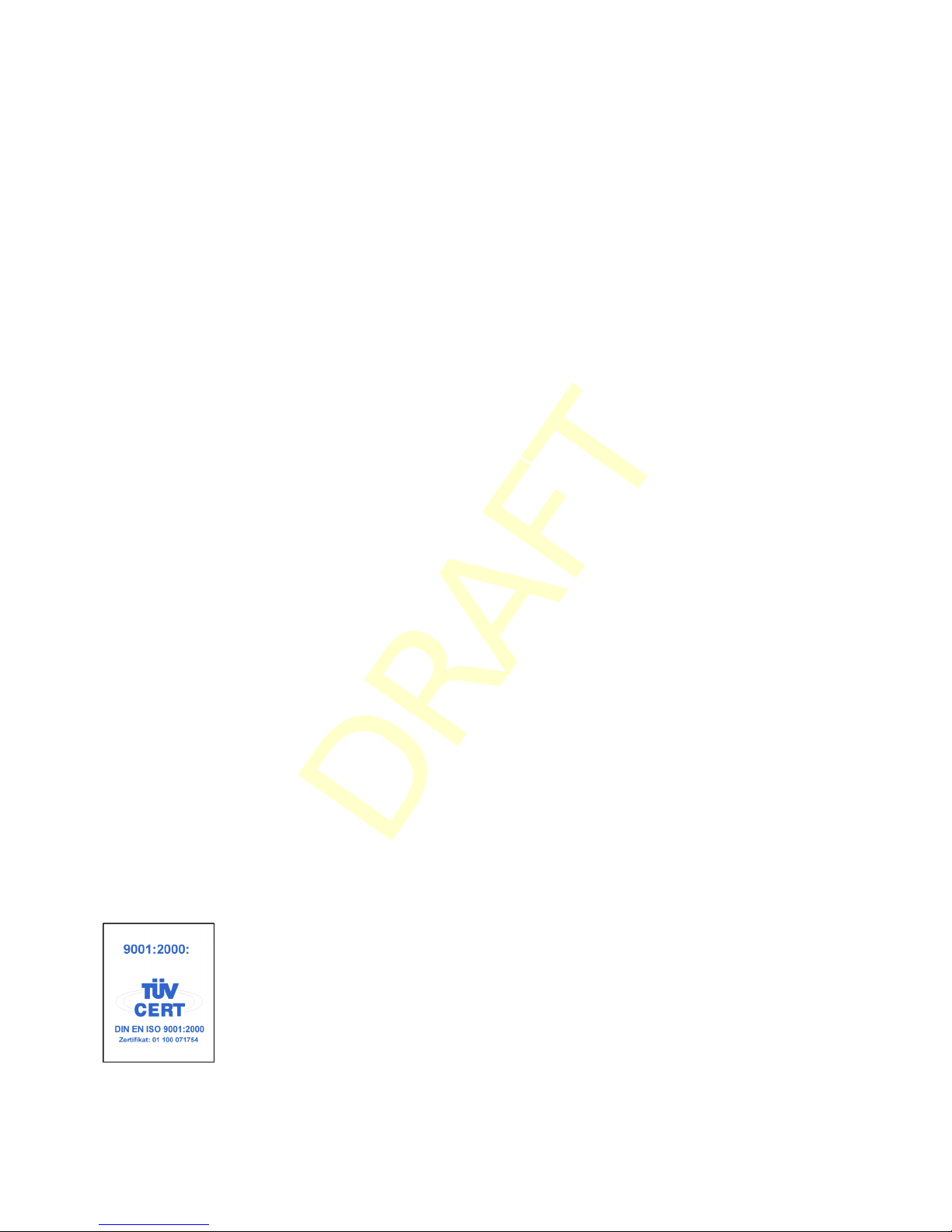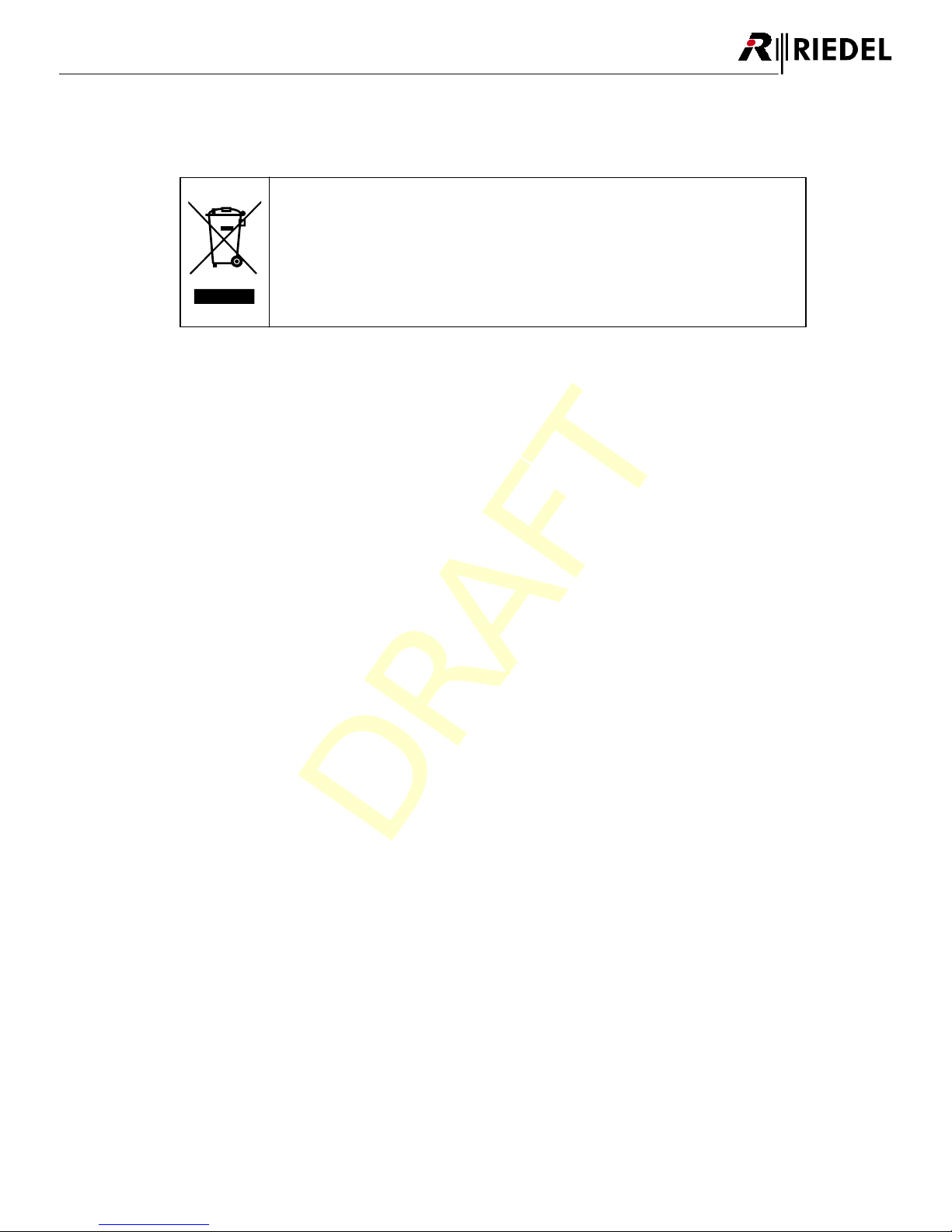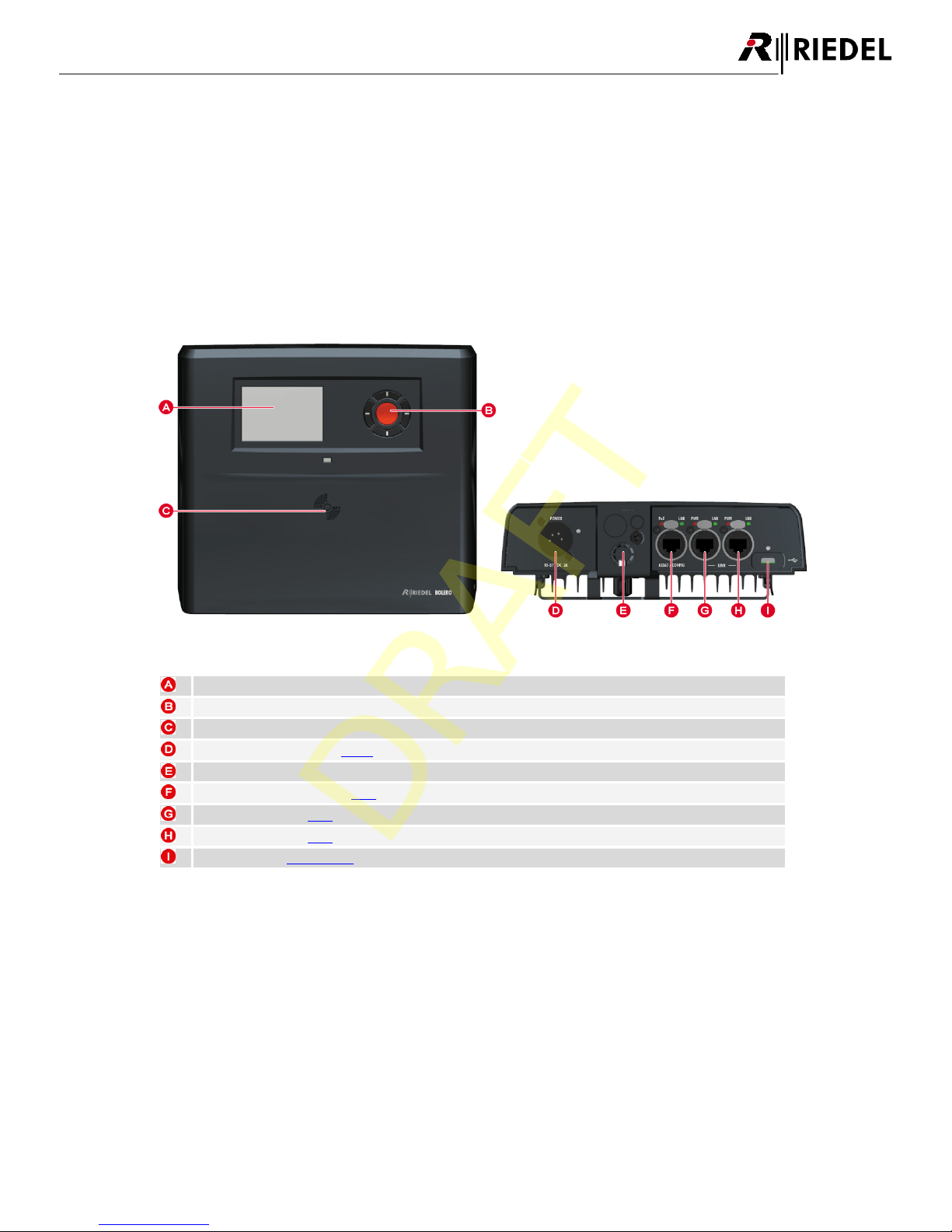4
Bolero Antenna Quick Start Guide A00
1 Preface
Thank you for choosing a Riedel product.
This PDF document provides detailed information about the Bolero Antenna, pin outs, mechanical and electrical data.
For further information, please refer to the Riedel Website or contact your local distributor or the Riedel headquarters
in Wuppertal.
NOTICE
This manual, as well as the software and any examples contained herein are provided “as is” and are subject to change
without notice. The content of this manual is for informational purpose only and should not be construed as a
commitment by Riedel Communications GmbH & Co. KG & Co. KG or its suppliers. Riedel Communications GmbH & Co.
KG & Co. KG gives no warranty of any kind with regard to this manual or the software, including, but not limited to, the
implied warranties of merchantability and fitness for a particular purpose. Riedel Communications GmbH & Co. KG &
Co. KG shall not be liable for any errors, inaccuracies or for incidental or consequential damages in connection with the
furnishing, performance or use of this manual, the software or the examples herein. Riedel Communications GmbH &
Co. KG & Co. KG reserves all patent, proprietary design, title and intellectual property rights contained herein, including,
but not limited to, any images, text, photographs incorporated into the manual or software.
All title and intellectual property rights in and to the content that is accessed through use of the products is the
property of the respective owner and may be protected by applicable copyright or other intellectual property laws and
treaties.
03-301HB01EG-A00
Bolero Antenna Quick Start Guide
© April 2017 Copyright Riedel Communications GmbH & Co. KG. All rights reserved.
Reproduction, adaptation, or translation of this manual in whole or in part is prohibited without prior written
permission of Riedel Communications GmbH & Co. KG, except as allowed under the copyright laws.
All other trademarks are the property of their respective owner.