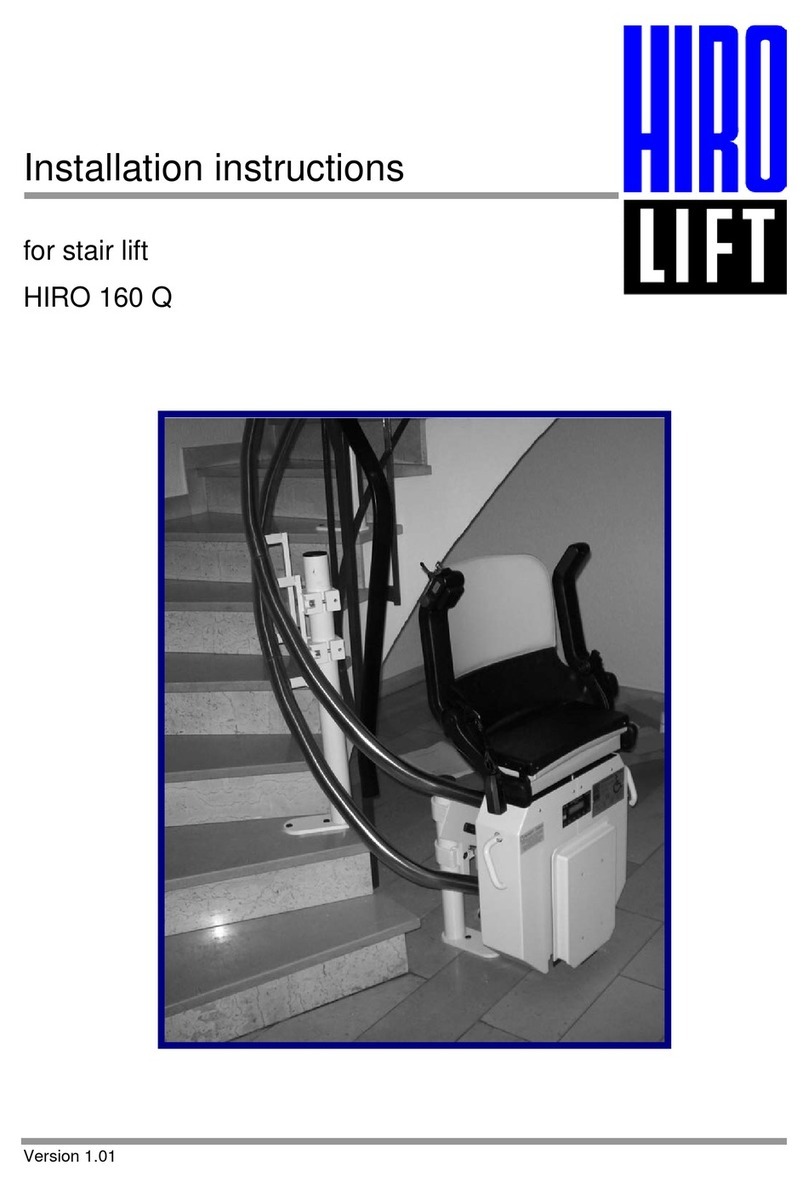rigert PEGASUS-NOVA-mps2 Owner's manual

PEGASUS-NOVA mps 2
FAULT FINDING GUIDE
STAIRLIFT

rigert Ltd., Stairlifts Operating manual Nr.: AW4231
CH-6405 Immensee Fault finding PEGASUS-NOVA-mps2 Date: 13.03.06
Page: 2/22
Contents
1 Foreword .........................................................................................................................4
2 Fault finding guide..........................................................................................................6
2.1 Mains connection, Fuses, Frequency controller and travel recognition PCB............... 6
2.1.1 Check main supply on main control box ....................................................................... 6
2.1.2 Check fuses ......................................................................................................................7
2.1.3 Fuse blown or loose.........................................................................................................7
2.2 Check frequency converter (FC) (if applicable).................................................................8
2.2.1 Fault remedy on FC.......................................................................................................... 8
2.3 Check the travel recognition PCB ...................................................................................... 8
3 Adjustments....................................................................................................................9
3.1 Check setup..........................................................................................................................9
3.1.1 Reprogram “setup” parameters...................................................................................... 9
3.2 Check adjustments on carriage PCB ............................................................................... 10
3.2.1 Explanation of the possible adjustments ....................................................................10
4 Communication.............................................................................................................11
4.1 Check communication ....................................................................................................... 11
4.1.1 Search faults in “Modem Status” ................................................................................. 11
4.1.2 Communication with call stations ................................................................................ 12
5 Check safety circuit I and II ......................................................................................... 13
6 Status of call stations (RS) ..........................................................................................14
6.1 Check call stations.............................................................................................................14
6.1.1 Interpretation of call station status (RS) ...................................................................... 14
7 Status of carriage (FZ).................................................................................................. 15
7.1 Test carriage status ........................................................................................................... 15
7.1.1 Check drive order from hand hold control unit on carriage....................................... 15
7.1.2 Check safety switches on carriage...............................................................................15
7.1.3 Check landing recognition of carriage......................................................................... 15
7.1.4 Check platform position of carriage............................................................................. 16
7.1.5 Explanation of display for menu FZ status.................................................................. 17
7.2 Search for faults................................................................................................................. 18
7.2.1 Safety switches .............................................................................................................. 18
7.2.2 Position switches ........................................................................................................... 18
7.2.3 Switch locations on carriage......................................................................................... 19
8 Rail / Rope .....................................................................................................................21
8.1 Check for continuity rail / rope ......................................................................................... 21
8.1.1 Search for short circuit rail / rope................................................................................. 21
8.2 Check drive wheel..............................................................................................................21
8.3 Bridge rope / rail................................................................................................................. 22
9 Final remark ..................................................................................................................22
©2005 rigert Ltd., Stairlifts
All rights reserved.
No part of this document may be copied and/or published by means of print, photocopies, microfilms or any other method
without the prior written permission of the manufacturer. This also applies to the included drawings and/or diagrams and
plans.

rigert Ltd., Stairlifts Operating manual Nr.: AW4231
CH-6405 Immensee Fault finding PEGASUS-NOVA-mps2 Date: 13.03.06
Page: 3/22
The information in this document is based on the general information that belongs with the construction, material
characteristics and work methods that are known at the moment of publication, so that we retain the right to make changes
without prior notice. For this reason the information in this document must be viewed as a guideline for repair of the stairlift
that is shown on the cover.
This document applies to the stairlift in the standard model. The manufacturer therefore accepts no responsibility for any
form of loss or injury that might be the result of specifications that deviate from the standard model of the stairlift such as it is
delivered to you.
All possible care has been taken in the preparation of this document, but the manufacturer accepts no responsibility for
errors or for any consequences that might result from them.
Guarantee
This guarantee will become invalid:
– upon incorrect use.
– if one or more changes are made in the stairlift without the approval of the manufacturer.
– if one or more parts are replaced by third parties without the approval of the manufacturer.
– if the stairlift is not periodically inspected.
– if defects are not reported in writing.

rigert Ltd., Stairlifts Operating manual Nr.: AW4231
CH-6405 Immensee Fault finding PEGASUS-NOVA-mps2 Date: 13.03.06
Page: 4/22
1 Foreword
TAKE THE TIME TO READ THIS DOCUMENT THROUGH CAREFULLY BEFORE DOING
MAINTENANCE OR REPAIRS ON THE STAIRLIFT.
Use of this service manual
This service manual is intended to be used by authorised service engineers.
Authorised service engineers are people trained by rigert Ltd., Stairlifts, who have sufficient technical
and practical knowledge to be able to maintain and repair the stairlift referred to in this service manual
such as to facilitate its optimal use.
Authorised service engineers are trained for this purpose by rigert Ltd., Stairlifts and they are kept up
to date with regard to changes and adaptations so that they can carry out all repairs on all models.
Safety regulations and stipulations
General
The manufacturer accepts no responsibility for any loss or personal injury if the safety regulations and
the stated stipulations of this document are not adhered to, or if maintenance and repair of the stairlift
of this document is carelessly executed.
Depending on specific circumstances and accessories adapted safety instructions may be required.
Since the manufacturer cannot directly supervise specific uses, it is the responsibility of the
user/owner to assume local responsibility for health and safety. Please contact rigert Ltd., Stairlifts
immediately if you have encountered unsafe situations that are not described in this manual.
Read the below safety regulations that are relevant during cleaning, maintenance or repairs.
This document
The information and instructions contained in this document is based on use and environmental
conditions that are applicable at the time of transfer. Changes in environmental conditions can result
in certain information no longer being consistent with reality. In such cases contact the original
installer concerning the changes that have occurred.
Never change the sequence of the activities. Store this document carefully .
Use according to purpose1
The Pegasus-NOVA stairlift was designed solely for the transport of one seated person or one person
in a wheelchair (max. 225 kg) via a rail placed on the stairs and/or attached to a load bearing wall.
Every other or more extensive use is considered to be use not according to purpose. The
manufacturer accepts no liability whatsoever for loss or injury resulting from such use. The stairlift
meets applicable standards and regulations. Use the stairlift solely in perfect technical condition.
Changes
Changes in the stairlift are not permitted. This can influence the software of the programme. The
technical specifications must not be infringed upon.
Safety features
All safety features must be properly installed. If safety features do not function the stairlift cannot be
used: never bypass safety features!
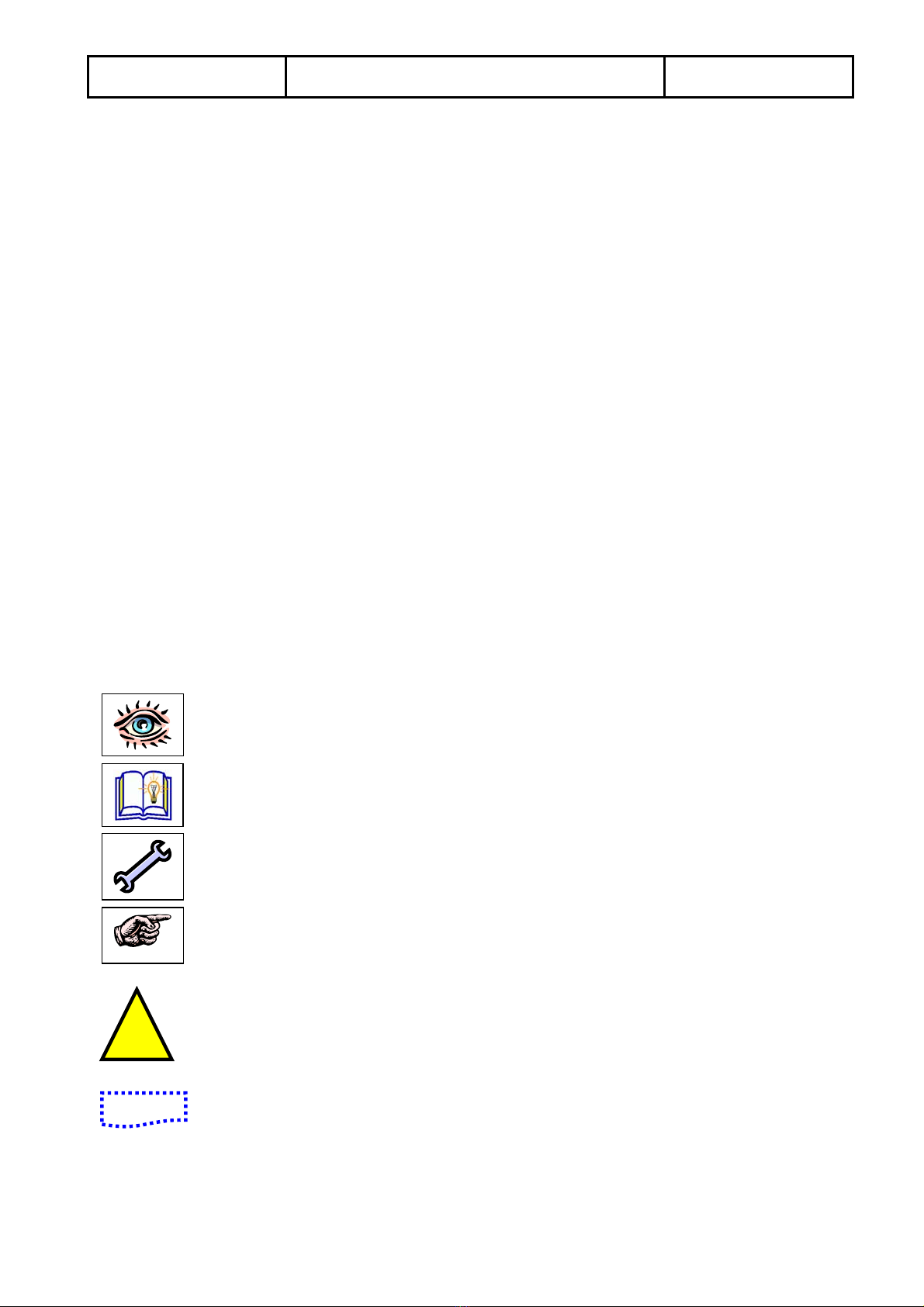
rigert Ltd., Stairlifts Operating manual Nr.: AW4231
CH-6405 Immensee Fault finding PEGASUS-NOVA-mps2 Date: 13.03.06
Page: 5/22
Maintenance and repairs
Maintenance and repairs are the sole province of an authorised rigert Ltd., Stairlifts service engineer,
taking into consideration the safety regulations and instructions stated in this document.
Tools
Always use tools, original parts, materials and service techniques approved by the manufacturer.
Never use worn tools and put the tools away before doing a test run.
PC boards
The PC boards and the components on them represent electronic waste. Turn old PC boards in to
specialised companies for environmentally friendly processing.
Disposing of parts
Most parts of the stairlift are made of metal and can be disposed of in the regular manner as used metal. For
health and environmental reasons no asbestos has been used.
1 "Use according to purpose" as described in EN 292-1 is the use for which the product is technically suited, as specified by
the manufacturer and stated in the brochure of the manufacturer. In case of doubt this is the use that can be deduced from
the construction, the model and the function of the technical product, bearing in mind considerations of normal use. Use of
the stairlift within the limits of use according to purpose includes following the instructions contained in this document.
The stairlift shall be thoroughly examined at intervals not exceeding 12 months.
Symbols used in this manual
Visual inspection
Refer to an other manual
Use a tool / instrument
Useful hint / tip
Caution - Pay special attention – be careful
Before touching any electrical connections, terminals, ….. make sure by
an instrument that no power is present !
Drawing to refer to (see annex)
!

rigert Ltd., Stairlifts Operating manual Nr.: AW4231
CH-6405 Immensee Fault finding PEGASUS-NOVA-mps2 Date: 13.03.06
Page: 6/22
2 Fault finding guide
2.1 Mains connection, Fuses, Frequency controller and
travel recognition PCB
2.1.1 Check main supply on main control box
a) Single phase controller: Incoming tension
Measure between terminals:
b) 3-phase controller: Incoming tension
Measure between terminals:
If you measured these values, proceed to point 2.1.2
If not, search for faults within the mains supply ( RCD, Fuses, Wiring, …..)
L1 – N = 230 V
L1 – PE = 230 V
N – PE = 0 V
L1 – L2 = 400 V
L1 – L3 = 400 V
L2 – L3 = 400 V
L1 – N = 230 V
L2 – N = 230 V
L3 – N = 230 V
L2 – PE = 230 V
L3 – PE = 230 V
N – PE = 0 V

rigert Ltd., Stairlifts Operating manual Nr.: AW4231
CH-6405 Immensee Fault finding PEGASUS-NOVA-mps2 Date: 13.03.06
Page: 7/22
2.1.2 Check fuses
Switch off main switch, execute the work mentioned, switch on the main switch again
a) Fuses F1 and F2
Check whether tripped or not – press them in, if required
b) Fine-wire fuses on PCB
Take them out and check them for contuinity
if ok, proceed to point 2.2
if not, proceed to point 2.1.3
F1 / F2
2.1.3 Fuse blown or loose
a) Fine-wire fuse blown (on PCB)
- Check terminal 37 – 38 for continuity – if continuity, proceed to point 7
- Check isolating hose on end of support rope for damage or blank section (rope end
shall not make any metallic contact with parts like the guide rail or carriage).
Only if you have checked these points and they are ok, you may insert new fuses and
switch on the controller
Refer to the installation manual for correct placement of support rope end
b) If always a contactor trips when you switch on the controller, check wiring of safety circuit I
and II (Terminal 1 – 16 and 16 – 32) as well as its switches and relays K11, K22 and K3
for short circuit.
!
1.6A
3.15 A

rigert Ltd., Stairlifts Operating manual Nr.: AW4231
CH-6405 Immensee Fault finding PEGASUS-NOVA-mps2 Date: 13.03.06
Page: 8/22
2.2 Check frequency converter (FC) (if applicable)
Check whether the LED is blinking (not when you are
switching on/off the controller) (depending on the type
of FC you need to take off the cover) or if the error
code 33”WARN FU” appears in the display.
If this is the case, proceed to point 2.2.1, otherwise to
point 2.3
2.2.1 Fault remedy on FC
When the controller is switched off (min for 20 sec),
and switched on again, a failure reset takes place.
Whether the fault does not appear again is uncertain
as the cause can could be on the motor, its wiring or on the brake
Check motor (e.g. corrosion on terminals, water leaks, short circuit on motor housing) as
well as the brake for proper function and its wiring for damages.
If the FC fault is caused by overheating, the FC needs to cool down completely (this might
take sometimes several hours) ! Then the FC will be started up again in a state where he can
act again properly.
If this has been checked and everything is in order but no result has been achieved,
change the FC.
2.3 Check the travel recognition PCB
Switch off main switch, execute the work mentioned, switch on the main switch again
Unplug the 2 connectors
Check whether the fault is still present
If fault still present, plug in the
connectors again and proceed to point 3
If not, exchange the travel recognition PCB
!

rigert Ltd., Stairlifts Operating manual Nr.: AW4231
CH-6405 Immensee Fault finding PEGASUS-NOVA-mps2 Date: 13.03.06
Page: 9/22
3 Adjustments
3.1 Check setup
Check the setup menu for correct adjustments against the specification sheet (FO3161)
Encoder
Turn encoder till the menu “Setup” Turn the encoder and check whether
appears - then press it parameters comply with the
specifications
if parameters comply, proceed to point 3.2
otherwise proceed to 3.1.1
3.1.1 Reprogram “setup” parameters
Obviously, different parameters were found. You need to investigate the reason (new
requirements of the client; technical modifications; ….) for if they have not been already
mentioned on FO3161 in the column “changes”.
Unless there are reasons, reprogram the controller acc to the specification sheet FO3161.
For programming respectively reprogramming refer to FO3161.
Parameter 13 showing up Exit parameter
Indicating 2 landings (HS) “sichern” = safe parameter
If yes: Press encoder
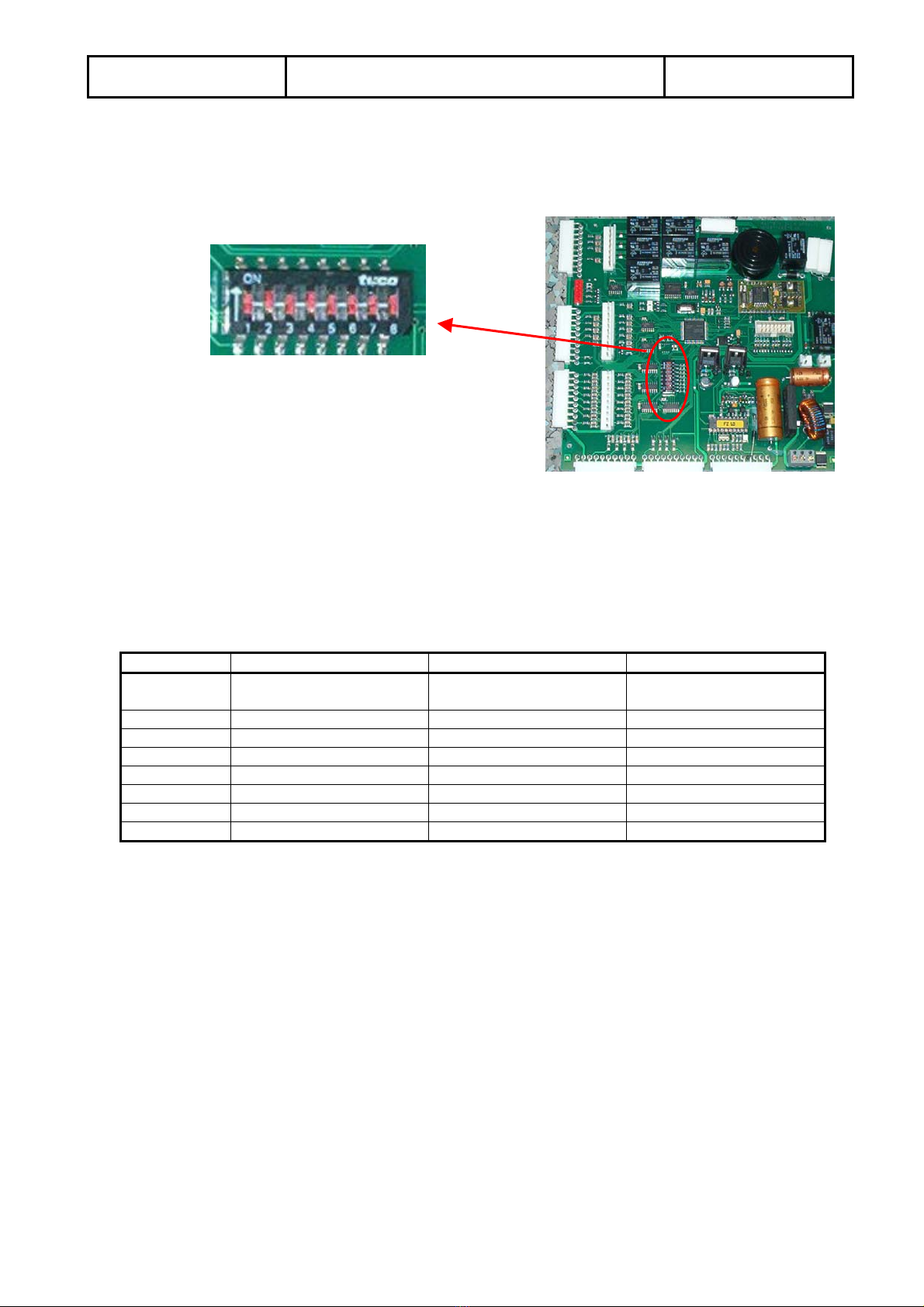
rigert Ltd., Stairlifts Operating manual Nr.: AW4231
CH-6405 Immensee Fault finding PEGASUS-NOVA-mps2 Date: 13.03.06
Page: 10/22
3.2 Check adjustments on carriage PCB
Check adjustments for compliance with the specification sheet FO3161 (at bottom of spec. sheet)
If adjustments comply, proceed to point 4
If not, go to point 3.2.1
3.2.1 Explanation of the possible adjustments
Before changing any Dip-switch position, check carefully that the option is built into the carriage !
Parameter ON OFF
Dip 1 Type of carriage SIRIUS (seated
version)
Pegasus (Platform)
Dip 2 1 Opt. powered carriage Powered manual
Dip 3 2 Opt. platform lock Yes: S47 built in Without
Dip 4 2, 3 Opt. barrier arm down Yes: S16 / S17 built in S16 / S17 not present
Dip 5 Opt. side access ramp Yes No
Dip6 Opt. button “beep” Yes No
Dip 7 Not used
Dip 8 Switch test Active Not active
1 For Sirius: powered footrest
2 For Sirius: Dip-switch always on OFF
3 Applied for all platform stairlifts

rigert Ltd., Stairlifts Operating manual Nr.: AW4231
CH-6405 Immensee Fault finding PEGASUS-NOVA-mps2 Date: 13.03.06
Page: 11/22
4 Communication
4.1 Check communication
Switch on the stairlift on the call station – key switch
Turn the encoder till “Modem Status” appears
Projected status:
“+”-symbols shown on lower line which change alternatively with “p”-symbols
If OK, proceed to point 5
if not, proceed to point 4.1.1
4.1.1 Search faults in “Modem Status”
1st “+”: Carriage (‘C)
2
nd and following “+”: call stations
The number of “+”depends on the number of call stations (min 2 pcs) !
Symbols:
“+” = present, ok
“p” = polling
“f” = 1st fault
“F” = Fault still present
“x” = not present but required
“-“ = not present, not required
if no communication with carriage present, proceed to point 7
if no communication with a call station, proceed to point 4.1.2
Modem Status
+ + + p + - - - - -
C 1s
t
4
th
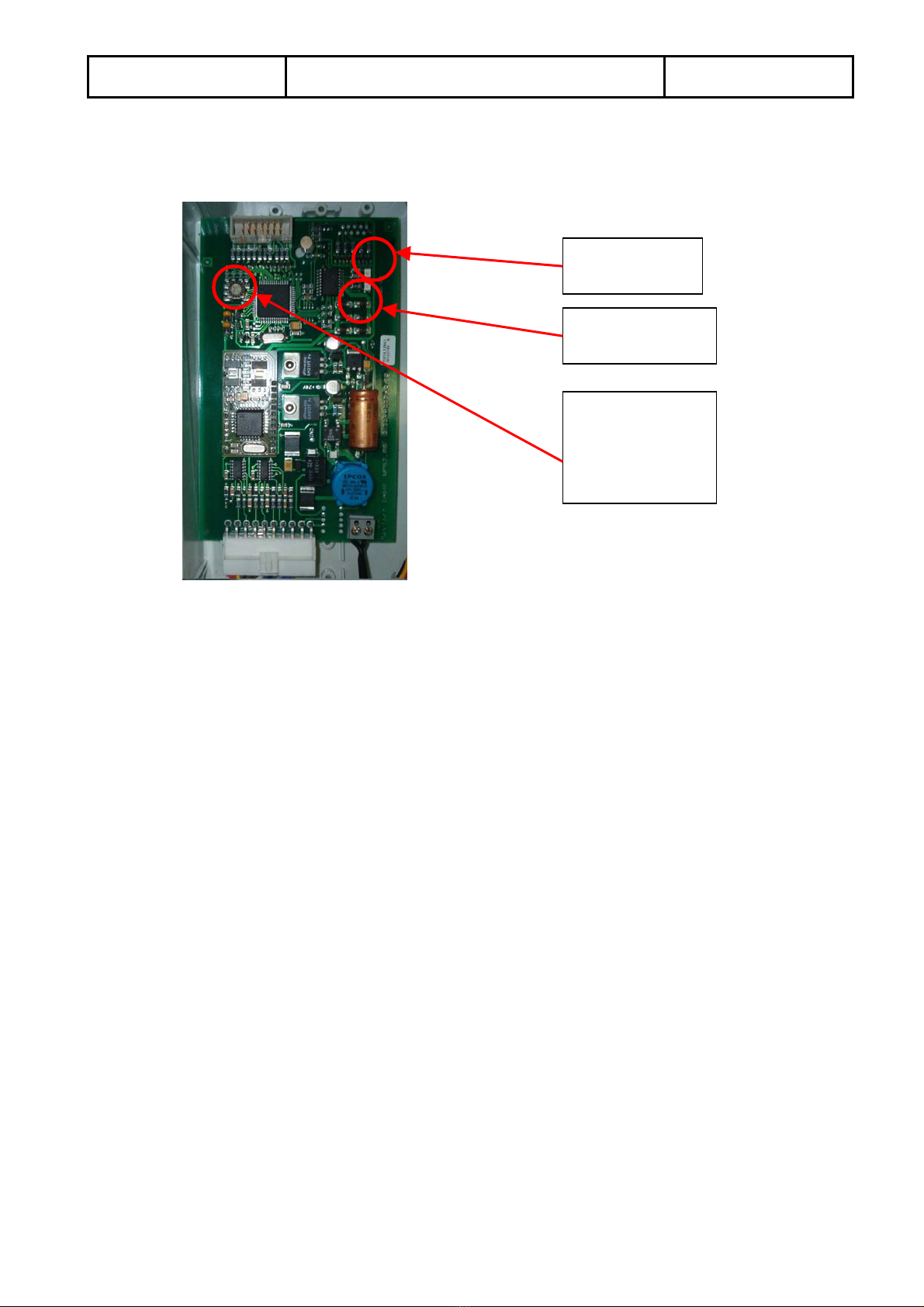
rigert Ltd., Stairlifts Operating manual Nr.: AW4231
CH-6405 Immensee Fault finding PEGASUS-NOVA-mps2 Date: 13.03.06
Page: 12/22
4.1.2 Communication with call stations
Take off the front cover of the call station which does not show communication
Check whether call station code complies with the number of the landing
Check whether LED’s are lighted permanently
If this is ok, take off the call station completely and connect it directly to the main controller
if function ok: wiring faulty
if function not ok: exchange call station PCB
LED ON:
tension present
LED ON:
communication ok
Code switch of
call station
(numbered from
bottom (=1), to top
of installation
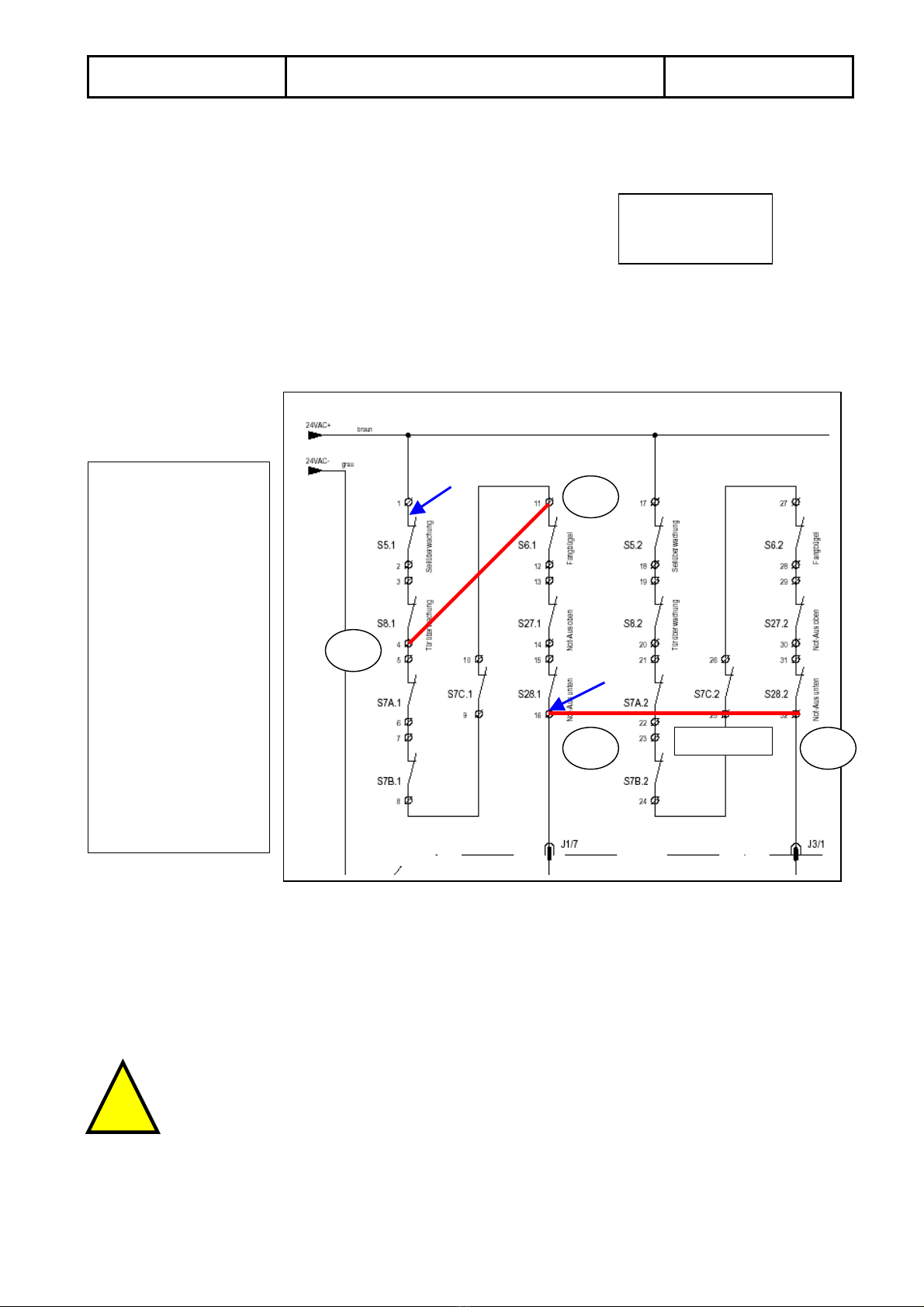
rigert Ltd., Stairlifts Operating manual Nr.: AW4231
CH-6405 Immensee Fault finding PEGASUS-NOVA-mps2 Date: 13.03.06
Page: 13/22
5 Check safety circuit I and II
Check the safety circuit along:
- Safety end limit switch top end
- Arrestor / overspeed governor
- Safety end limit switch bottom (if applied)
- Slack rope (if applied) (for drive 400 only)
- Drive cabinet door switch (if applied)
for continuity.
To check: Take off wire from terminal 1 and 16 (make sure other wires stay in place !!)
Measure continuity from the 2 taken off wires.
If continuity: proceed to point 6
if no continuity: Check switches and its wiring for faults (use diagram)
You might also bridge the safety circuit but bear in mind that you create a dangerous
situation:
- Take off the arrestor pawl (support rope might be damaged)
- Safety end limit switches out of operation (carriage could overtravel –collosion
between rail end ad carriage – worst case: damage of upper trolley and rope !)
apply a bridge between 1 – 16
if the installation runs, then, the fault has to be within the bridged circuit !
16 32
Brid
g
e
Any switch not
present, needs to
be bridged !!
Check and make sure:
- Bridge 16 – 32 is
installed
- Bridge 4 – 11 is
installed
- Not applied other
switches are bridged
- Bridges are installed
correctly
-
S7: Not applied
S8: only if drive
cabinet
S28: Not applied in
ti ti if
!
11
4

rigert Ltd., Stairlifts Operating manual Nr.: AW4231
CH-6405 Immensee Fault finding PEGASUS-NOVA-mps2 Date: 13.03.06
Page: 14/22
6 Status of call stations (RS)
6.1 Check call stations
Switch off installation by the key switch on the call station (LED OFF).
Turn the encoder till “FZ/RS Status” appears
Press the encoder to reach the sub-menu and turn it to reach the status of the single call
station (RS)
If everything is ok, the display shall show the same for
all call stations
If this is the case, proceed to 6.2, otherwise go to 6.1.2
6.1.1 Interpretation of call station status (RS)
Explanation of digits:
Display rs 1 v ok - - - - -
rs Non operative
RS This Call station is operative (other call stations nit active respectively occupied –
blinking LED)
1 Number of call station (1 up to 15)
v Non operative
^’ Shows send-direction (for mid-landings respectively at least 2 send buttons)
ok non operative, everything ok
em, eq Emergency stop pressed
er Fault in Call station (RS)
- - - non operative, everything ok
Ruf Call button pressed
Send Send button pressed
Zu Platform fold button pressed (CD-version of carriage only)
- - non operative, everything ok
SS Key switch is in operation
WT Key switch for material transport activated
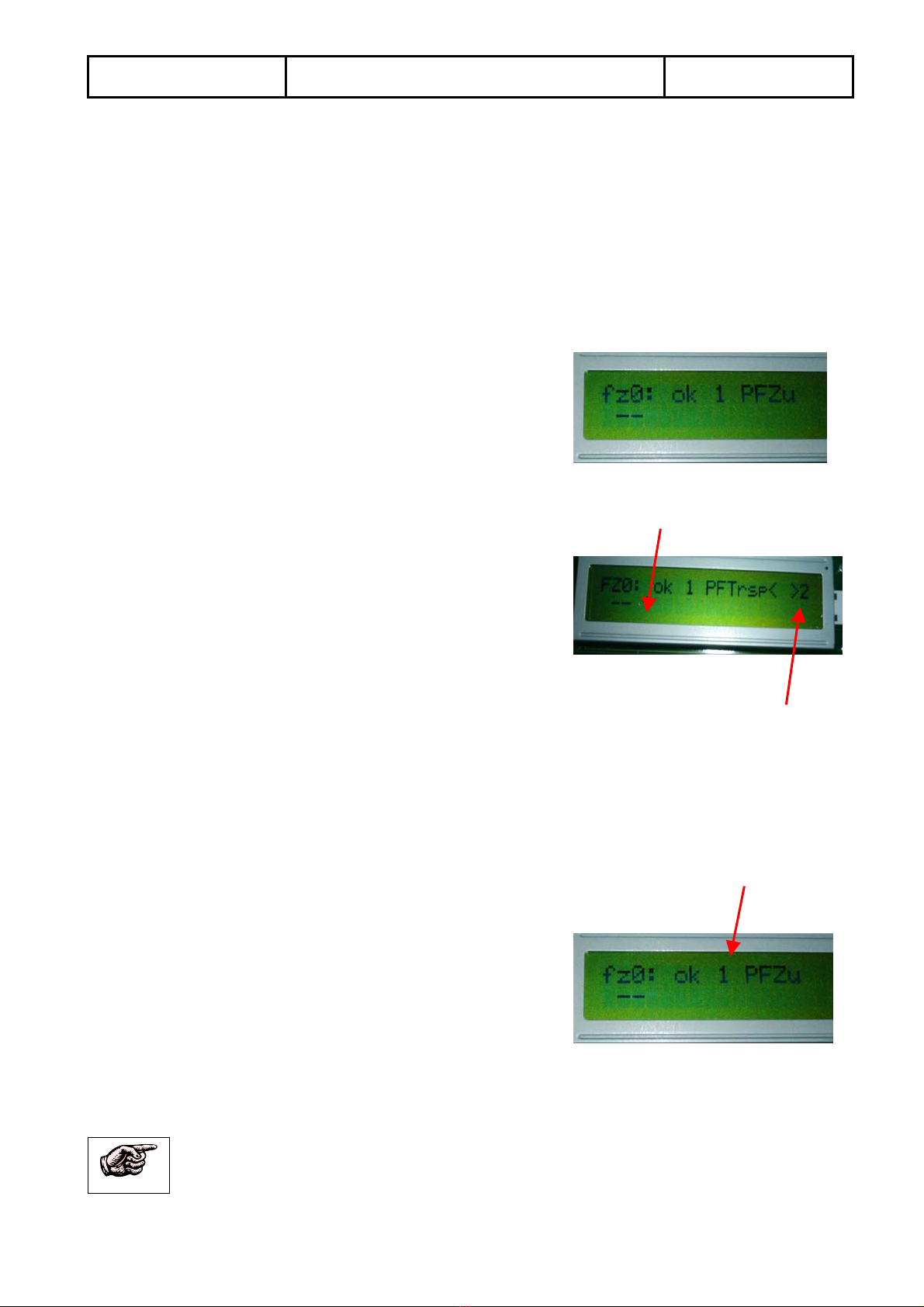
rigert Ltd., Stairlifts Operating manual Nr.: AW4231
CH-6405 Immensee Fault finding PEGASUS-NOVA-mps2 Date: 13.03.06
Page: 15/22
If one of the indications above appears, even the relevant button is not activated, take off
the wire on the switch (not on the emergency stop – see diagram) and check again the call
station (RS) status. If the display of that has disappeared, change the button
7 Status of carriage (FZ)
7.1 Test carriage status
Switch on installation by the key switch on the call
station (LED lighted).
Turn the encoder till “FZ/RS Status” appears - press
Turn the encoder till “fz0:” appears
7.1.1 Check drive order from hand hold control unit on carriage
Check whether this sign appears “
^’”
If this is not the case, go to 7.1.2
If it is the case, check whether one of the directional
buttons is pressed. If not, unplug the hand hold control unit and check again. If the
symbol does not appear, the fault must be on the control unit or on its wiring.
7.1.2 Check safety switches on carriage
Check whether this sign appears “
>2”
If this is not the case, go to 7.1.3
Otherwise check whether the carriage has run into an obstacle or into the floor.
If not, go to 7.2.1
7.1.3 Check landing recognition of carriage
Check whether the controller recognizes the
landing where the carriage is located
1 = number of landing
If ok, go to point 8
If not, check position of code-cams on landing plates.
Glide with a screw driver along the proximity switch to simulate a landing !

rigert Ltd., Stairlifts Operating manual Nr.: AW4231
CH-6405 Immensee Fault finding PEGASUS-NOVA-mps2 Date: 13.03.06
Page: 16/22
7.1.4 Check platform position of carriage
Check whether the controller recognizes the various positions of the platform.
Run the carriage onto a landing (maybe hand winding required)
Press the emergency stop (display changes from “ok” to “em”)
Now, fold up the platform (no damage will occur !)
Check the display for “PFZu”
Fold fully down the platform (leave the barriers down)
Check the display for “PFzws”
Fold up barriers (as if a user would like to board).
Unlock the emergency stop
Switch off the main controller for at least 20 sec. And switch it on again
Press one of the directional buttons on the hand hold control unit in direction to the
travelway end (if carriage on a mid-landing, press the open barrier button).
Check the display for “PFZus”
Travel a bit away from the landing (maybe hand winding required) and do the same thing
again. In this case, it does not matter which travel directional button you press.
Check the display for “PFTrsp”
If ok, proceed to point 8, otherwise to point 7.2.2

rigert Ltd., Stairlifts Operating manual Nr.: AW4231
CH-6405 Immensee Fault finding PEGASUS-NOVA-mps2 Date: 13.03.06
Page: 17/22
7.1.5 Explanation of display for menu FZ status
1
st row
2nd row
Display Fz0 Ok 1 PFTrsp < >2
Position No. 1 2 3 4 5
Display - - ^’
Position No. 6 7
1 Fzo Display menu
FZ0
Directional button pressed on carriage (Call stations
(RS) occupied)
2 ok Everything ok
er Fault on carriage
em
Emergency stop on carriage pressed
3 0 Carriage not on a landing
1 – 15
Carriage on the corresponding landing
4 PFZu Platform folded up
PFTrsp
Platform folded down and carriage located on a landing
PFBew
Carriage is moving
PFzws Intermediate position of platform
PFErr
Fault on carriage
<
Obstacle LH (sensitive edge side wall)
v
Obstacle below side wall (sensitive edge side wall)
>
Obstacle RH (sensitive edge side wall)
2
Obstacle RH, below, LH on chanel 2
6 - - Everything ok
On
Optional: Key switch on carriage activated
AL
Optional: Alarm button on carriage activated
7 ^’ Directional button upwards (on carriage)
S
Open barrier (on carriage)
v
Directional button downwards (on carriage)
1 2 3 4 5
67

rigert Ltd., Stairlifts Operating manual Nr.: AW4231
CH-6405 Immensee Fault finding PEGASUS-NOVA-mps2 Date: 13.03.06
Page: 18/22
7.2 Search for faults
7.2.1 Safety switches
“< , v, > “ Identifies a safety switch within safety circuit 1.
The controller recognizes the single switch.
“ 2 ” Identifies a safety switch within safety circuit 2.
The controller recognizes only safety circuit 2.
Check safety switch (switch test):
Switch OFF controller on main switch
Change Dip switches 6 and 8 on carriage PCB to ON
Switch ON controller on main switch
Activate with a screw driver all safety switches in safety circuit 1 (beep = this switch ok !)
Activate now one switch of the safety circuit 2 (beep = all switches ok !)
If no beep circuit 1: check the switch in detail and its wiring (check also diode built into
loom of S14/S15)
If no beep circuit 2:
Switch OFF main switch
Unplug looms on carriage PCB
Check all single switches within circuit 2 with a continuity checker.
If no continuity – change the switch
7.2.2 Position switches
The controller needs to receive the correct information as to define the state of “PFTrsp”,
“PFZus” and “Pfzu” – otherwise the controller shows “PFzws”.
Check position switch (switch test):
Switch OFF controller on main switch
Change Dip switches 6 and 8 on carriage PCB to ON
Switch ON controller on main switch
Activate with a screw driver all position switches (beep = this switch ok !)
If no beep: check the switch in detail and its wiring
Switch Signification Platform
down
Platform
upfolded
S11 Platform folded up Continuity No continuity
S12 Platform folded down No continuiuty Continuity
S25 Platform at 25° No continuity Continuity
S45 a + b Barrier locking upwards Continuità No continuity
S46 a + b Barrier locking downwards Continuità No continuity
S16 + S17 Barrier arm down position Continuità No continuity

rigert Ltd., Stairlifts Operating manual Nr.: AW4231
CH-6405 Immensee Fault finding PEGASUS-NOVA-mps2 Date: 13.03.06
Page: 19/22
7.2.3 Switch locations on carriage
RED = Safety switches I = Safety circuit I
BLUE = Position switches II = Safety circuit II
7.2.3.1 Side wall
S38
Speed control S17
Barrier arm – RH
Down
p
osition
Barrier locking
S46a RH upwards
S45a RH downwards
S23.I / S23.II
Safety edge RH
S22.I / S22.II
Safety edge LH
Barrier locking
S46b LH upwards
S45b LH downwards
S16
Barrier arm – RH
Down
p
osition
S37
Shunt RH
S36
Shunt LH
S15b.I / S15b.II
Ramp monitoring RH,
Platform folded u
p
S14b.I / S14b.II
Ramp monitoring RH,
Platform folded down
S14a.I / S14a.II
Ramp monitoring LH,
Platform folded down
S15a.I / S15a.II
Ramp monitoring LH,
Platform folded u
p
S24.I / S24.II
Safety edge bottom
1600.i.001
Side wall general

rigert Ltd., Stairlifts Operating manual Nr.: AW4231
CH-6405 Immensee Fault finding PEGASUS-NOVA-mps2 Date: 13.03.06
Page: 20/22
7.2.3.2 Platform
S10X.I / S10X.II
Activation safety bottom
S10C.I / S10C.II
Safety bottom
S10D.I / S10D.II
Safety bottom
S10A.I / S10A.II
Safety bottom
S10B.I / S10B.II
Safety bottom
S11
Platform up position
S25 (behind plate)
Platform 25° position
S18.I / S18.II
Ramp monitoring
Platform u
p
/ down
S12
Platform down position
1600.i.010
Platform general
Table of contents
Popular Stairlift manuals by other brands
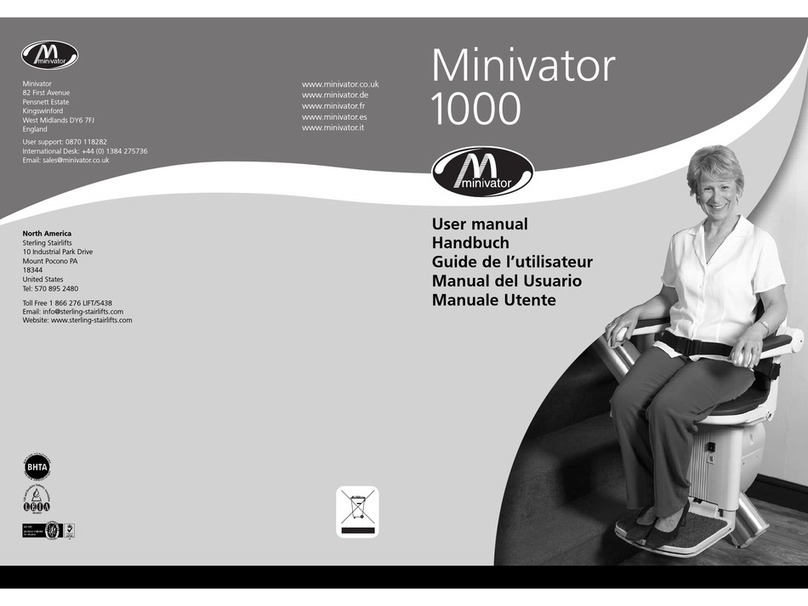
Minivator
Minivator 1000 series user manual
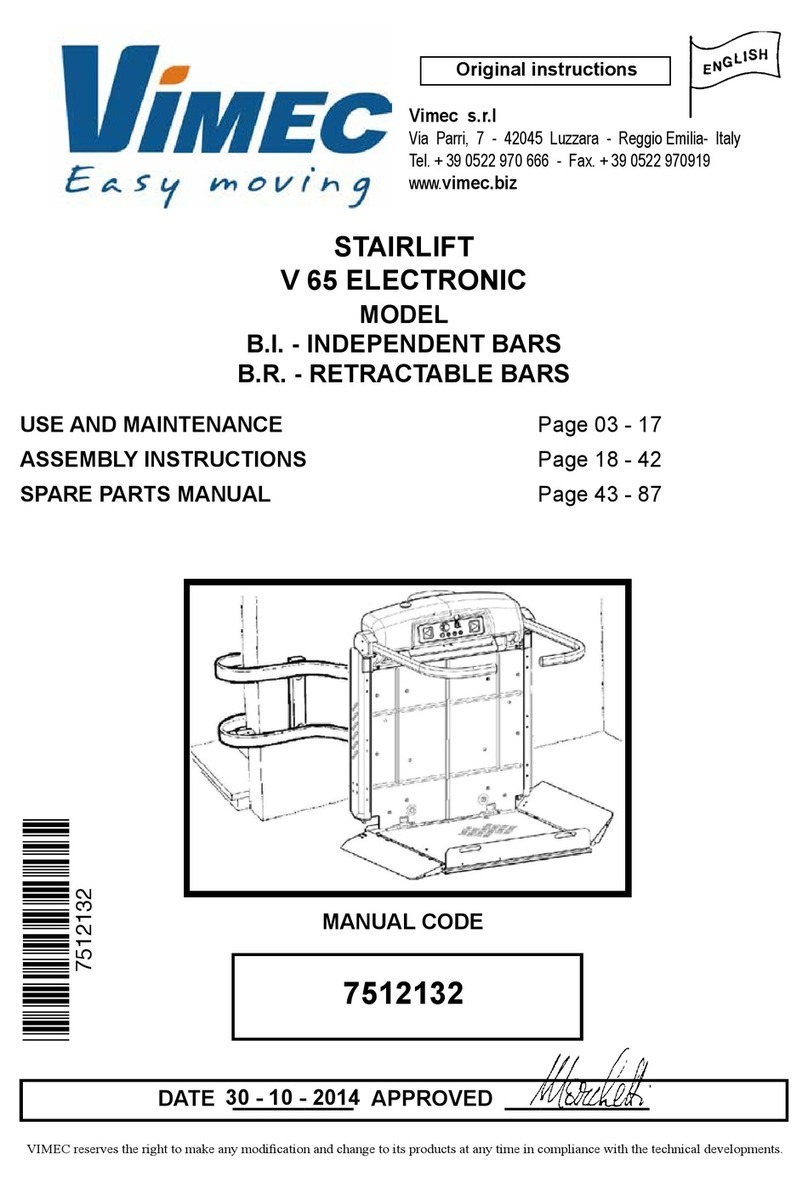
vimec
vimec V65 B.I. Original instructions

Handicare
Handicare Simplicity+ installation manual

Access
Access HomeGlide user manual
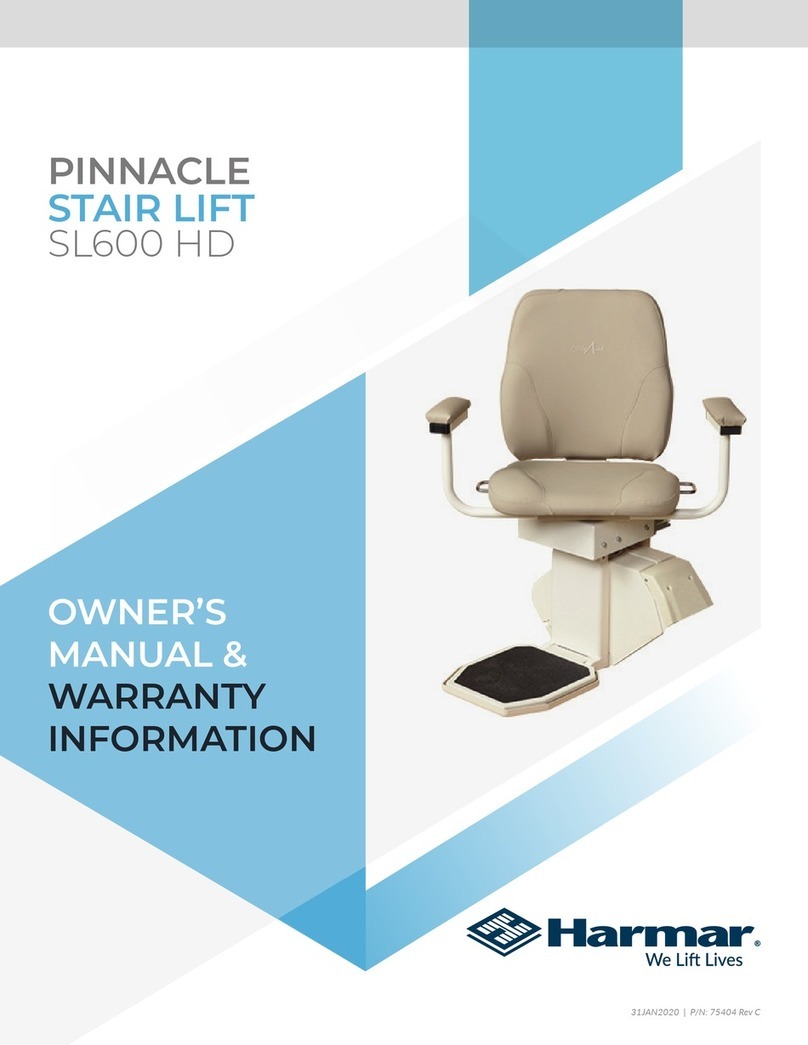
Harmar Mobility
Harmar Mobility SL600 HD Owner's manual & warranty information

Harmar Mobility
Harmar Mobility Vantage SL400 Installation and service manual