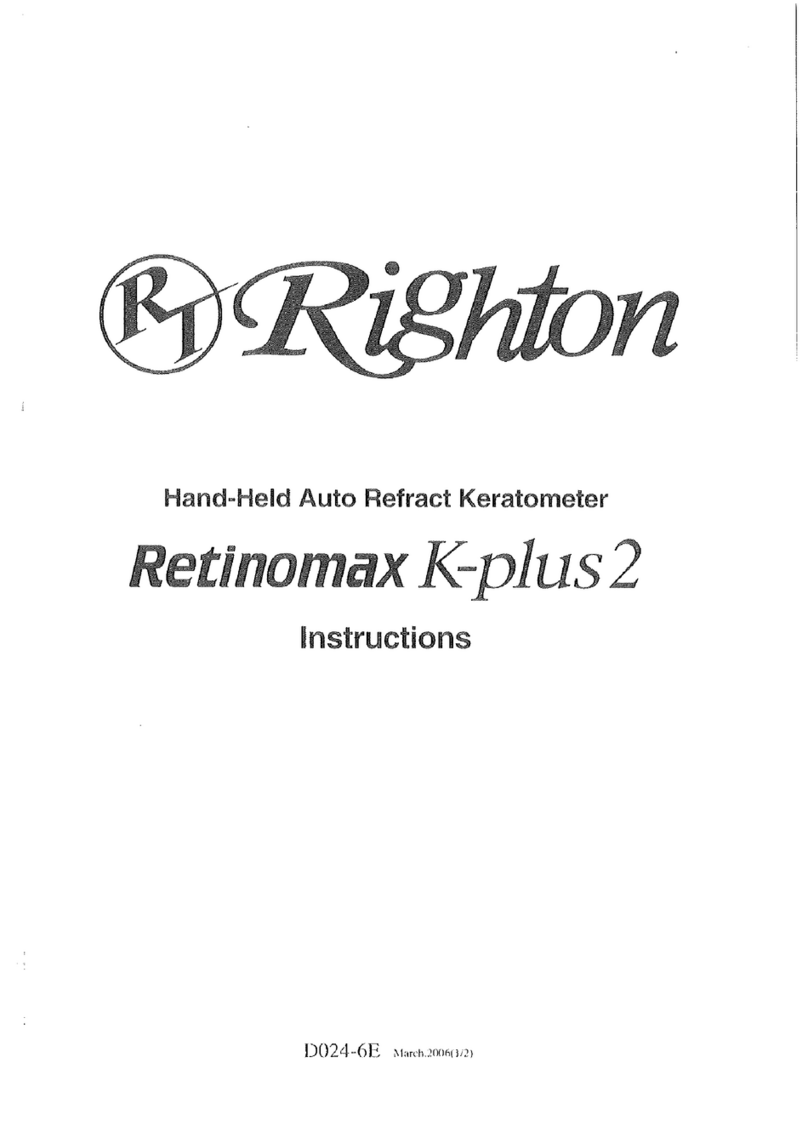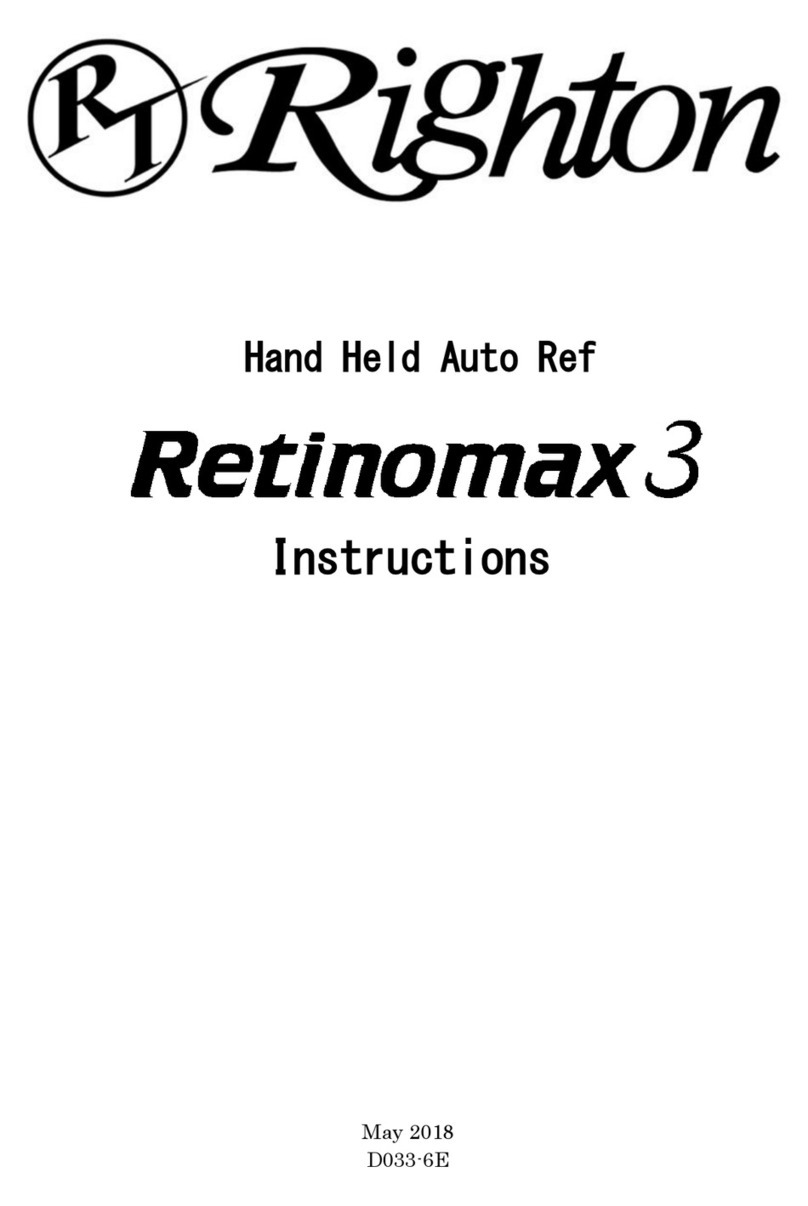•
This instrument is not waterproof. It should not be used or placed in a place
where it can be exposed to liquid such as rainwater, beverages or chemicals.
•
If dew condensation occurs, allow the dew to disappear before using the
instrument.
•
When transporting the instrument, protect against vibration and shock,
preferably by placing the instrument in the optional carrying case or a packing
box.
CAUTION 5. Other handling precautions
•
Make sure that the power cord is not damaged, broken, machined, exposed to
excessive force (bend, pull, or twist), or twisted with other cords. Do not put
heavy objects on, or apply heat to, the power cord, as the cord can be severed,
possibly leading to a fire or electric shock. If the power cord is damaged,
replace it.
•
If dust accumulates on the metal part of the power plug, pull out the power
plug and remove the dust. Dust or dirt can cause contact failure of the power
plug, resulting in a fire.
•
Connect the instrument to a grounding-type receptacle outlet in a manner that
meets the power supply specifications. Improper connections can affect the
performance, or even cause failure, leakage, shock, or fire.
•
Fully insert the power plug. Insufficient insertion can cause a fire.
•
When replacing the fuse in the station, be sure to turn off the power switch and
pull out the power cord. Be sure to use the designated fuse. Use of an
undesignated fuse can lead to electric shock or fire.
Designated fuse: Littelfuse's time-lag fuse, f5 x 20 mm
250 V, 1.6 AH (021501.6XP)
•
Never short-circuit the battery charging contacts of the main unit, the station,
or the printer.
•
Do not expose the connectors or battery charging contacts to your body or
metal objects. If a contact is dirty, turn the power off and wipe the contact off
with a dry, soft cloth.
•
If contacts become dirty, wipe with a dry, soft cloth after turning off the power.
•
This product is precision optical equipment, containing a large number of
electrical components. Handle with care, avoiding exposure to physical shock.
•
Do not drop or bump the instrument. When handling the main unit, always use
the supplied strap. Do not swing the main unit holding only the strap.
•
If the instrument ceases to function, pull the power cord from the receptacle
outlet, and without accessing the inside of the instrument, contact your dealer.
•
Use the designated print roll. Use of an undesignated brand can lead to
failure.
•
Although the printer cutter is located at not accessible place by finger, caution
when changing the paper roll.
•
Use accessory cable enclosed with the unit. (See “1-1 Instrument Overview,
Components and Options”)