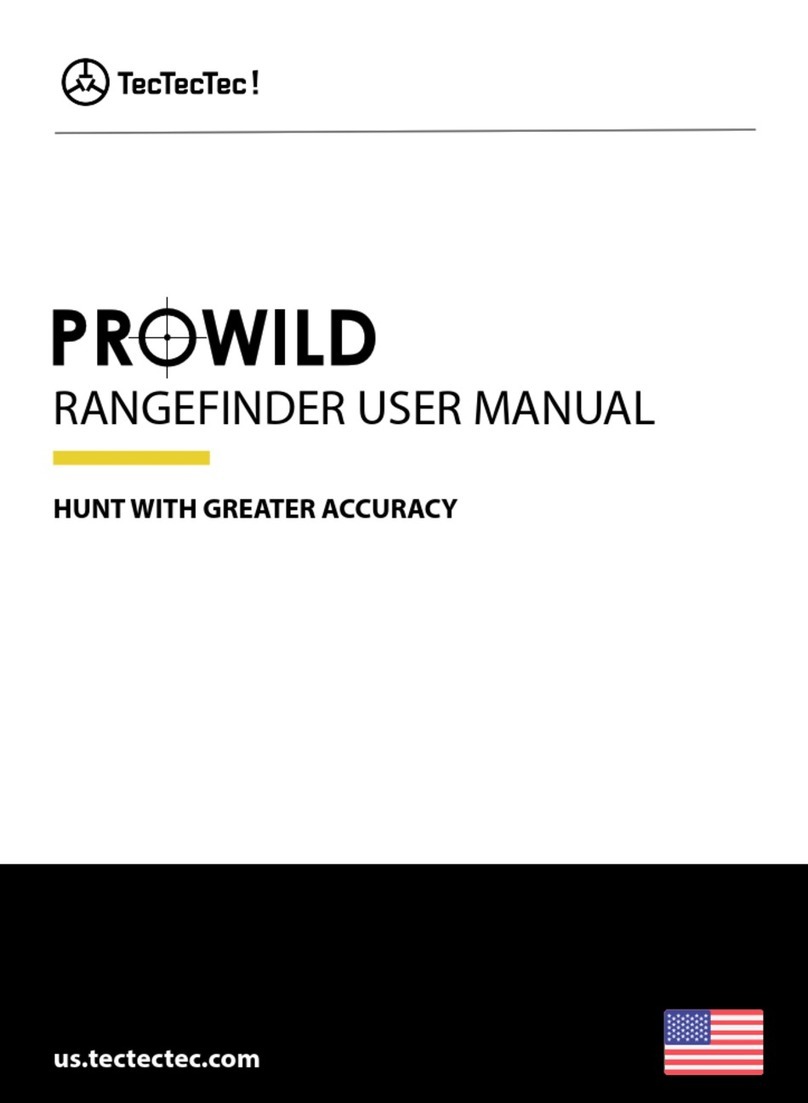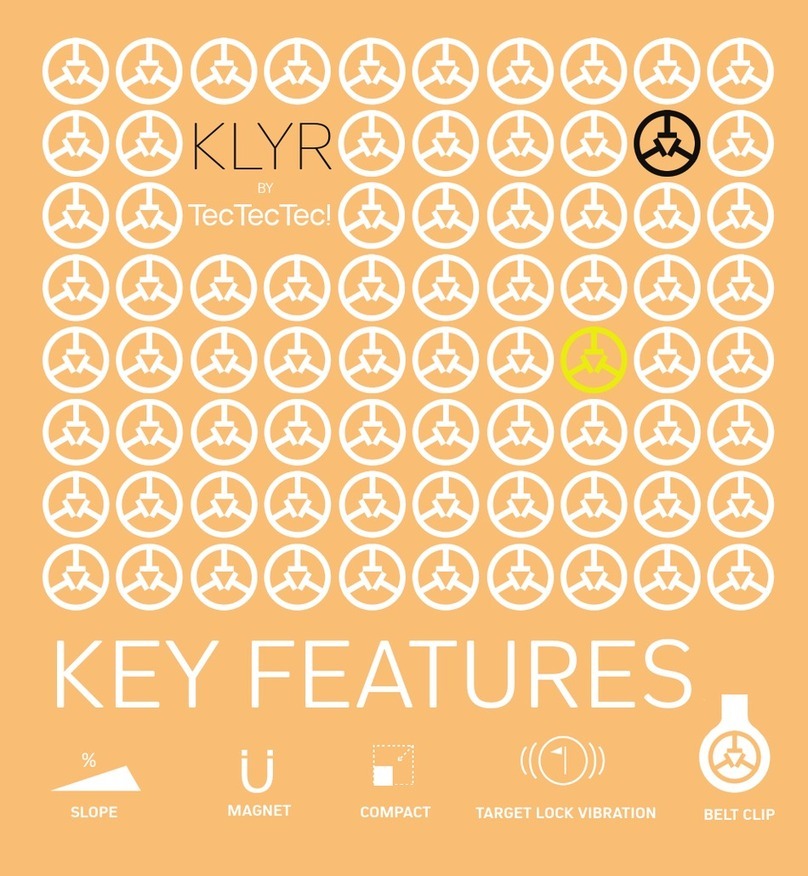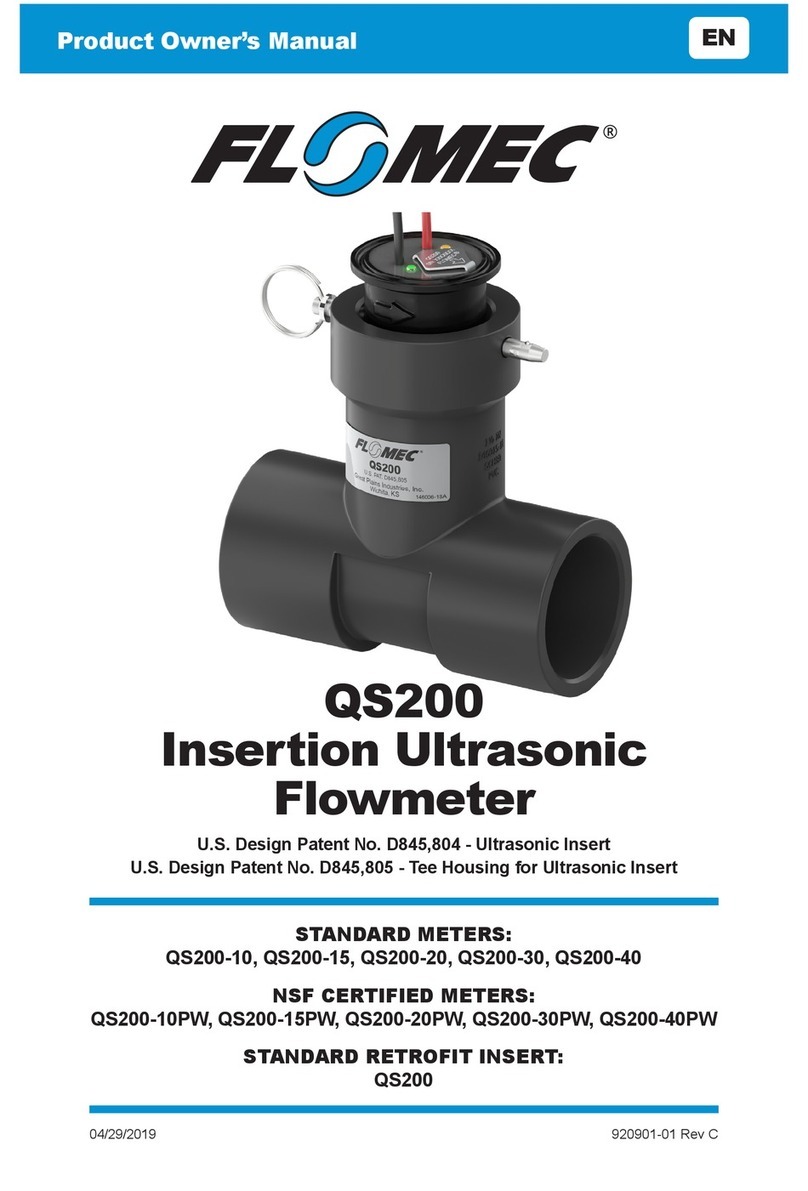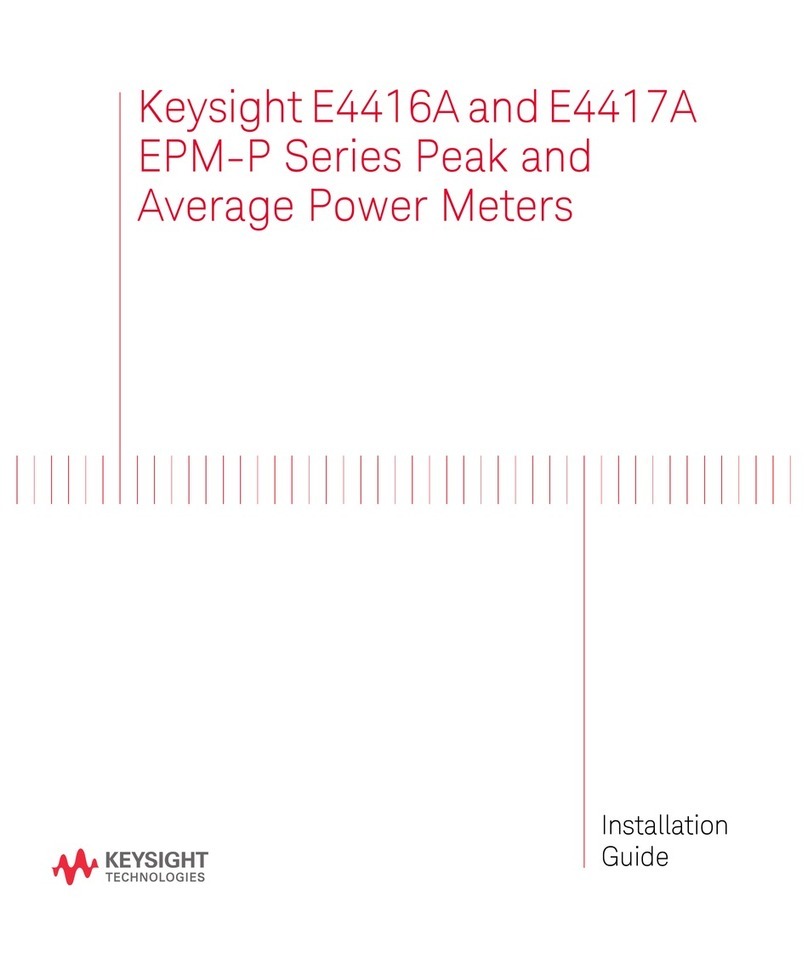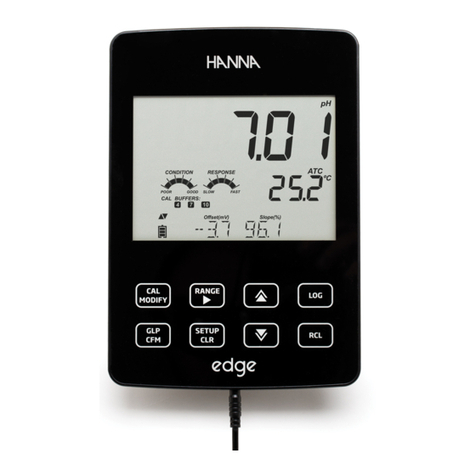TecTecTec VPRO500S User manual

VPRO500
ENGLISH

2 3
LOVE IT OR YOUR MONEY BACK!
JUST OKAY IS NOT ACCEPTABLE
WE WANT YOU TO BE HAPPY
VISIT US
us.tectectec.com
CALL US
(833) 383-2669
facebook.com/tectectecusa
instagram.com/tectectecusa
FOLLOW US
twitter.com/tectectecusa
EMAIL US
us@tectectec.com

4
You have made a great choice with
TecTecTec ! We truly care that you are
happy with your purchase. Please read
this manual before use to learn how to
operate and care for your rangefinder.
If you have any questions or any issues
at all, email or call us, we will work with
you until you’re happy!
Be sure to include your Order ID Number
in the subject line of your email to us:
Write your Order ID Number above for reference.
HIGH-CLASS
CUSTOMER SUPPORT
(833) 383-2669
WE PROUDLY STAND BEHIND
OUR PRODUCTS THANK YOU
us@tectectec.com

6 7
Please be sure to register the 2-Year
Limited Warranty for your TecTecTec !
VPRO500S Rangefinder immediately!
Visit tectectec.com/warranty to
validate and subscribe to this already
included free service. We recommend
that you do it now, so that you don’t
miss out in case you need it.
•30 DAY MONEY BACK GUARANTEE
• 2-YEAR LIMITED WARRANTY
(ONLINE REGISTRATION REQUIRED)
• EXCLUSIVE DISCOUNTS
WARRANTY
REGISTER NOW!
us.tectectec.com/warranty

9
1x Rangefinder
1x CR2-3V Battery
1x Microfiber Cloth
1x Pouch
1x Wrist Strap
1x Manual
• Complies with the USGA
Tournament Rule 14-3
• Accurate within +/- 1 yard or meter
• Fast and easy to use
• Transmits laser up to 1O seconds
• Compact and lightweight
• Ergonomic design
• Automatic shut-o
• Invisible laser
• Adjustable diopter (eyepiece)
Objective Lens
Magnification
Field of View
Exit Pupil Diameter
Diopter Adjust Range
Working Temperature
Accuracy
Battery Type
Low Battery Indicator
Flag-Lock
Weight
Dimensions
24mm
6x
7°
3.8mm
±4
-20 to 50° C
±1 m (Y) ±0.2%
CR2-3V
Ye s
185g
104x72x41mm
SPECSWHAT’S IN THE BOX
FEATURES

Advanced laser technology
zeros in on the flag.
BATTERY COVER
EYEPIECE
Rotate left or
right to adjust the
diopter until the
view is in focus.
WRIST STRAP SLOT
To attach the wrist strap, loop it through
the slot located on the bottom.
TARGET SEEKER
MODE BUTTON
NORMAL/SCAN > PIN SEEKER > SLOPE
Press briefly to change modes from Normal/
Scan to Pin Seeker and Slope. Press and
hold for 3 seconds to change the unit
of measurement.
POWER BUTTON
One button operation point.
Automatic shut-o after
30 seconds unattended.
TRUST YOUR RANGE
MASTER YOUR GAME
Slide down to open.
Insert a CR2-3V
lithium battery firmly.
LET’S GET STARTED

12 13
TURNING THE POWER ON UNIT OF MEASUREMENT
1. Press and hold the Mode Button
down for 3 seconds to alternate
between meters and yards.
* Pressing the Mode Button briefly
will change the "Mode" for multiple
readings: NORMAL/SCAN > PIN SEEKER > SLOPE
MODE
TURN ON
1. Press the Power Button to turn
the rangefinder on.
TURN OFF
2. The rangefinder will automatically turn
o after 30 seconds if left unattended.

14
1. Placing your thumb over the grooves
on the battery cover and push down
to remove it completely.
2. Pull the ribbon out to ensure it is under
the battery to allow for easy battery
removal. Insert the CR2-3V Lithium
battery on top of the ribbon with the
negative end facing the spring inside
of the battery compartment.
3. Replace the battery cover by sliding it
back up over the battery compartment.
INSERTING THE BATTERY
+
_
CR2-3V
Lithium Battery
+
_
CR2-3V
1
2 3
+
_
CR2-3V
Lithium Battery

16 17
1. Loop the wrist strap through the slot
located near the battery compartment.
2. Pull the large end of the wrist strap
through the small end to form a knot.
3. The wrist strap can be worn around
your wrist to prevent the risk of the
rangefinder accidentally falling out
of you hands and becoming
damaged/broken.
ATTACHING THE STRAP

18 19
HOLDING THE RANGEFINDER
1. Look through the rubber eyepiece.
2. Both buttons should be facing the
sky (up) as you use the rangefinder.
1. Look through the rubber eyepiece.
2. Turn the eyepiece/diopter to the
left or right until the image is clear.
ADJUSTING THE EYEPIECE

20 21
A) Low Battery Indicator
B) Angle Display
C) Aiming Crosshairs
D) Distance (Meters/Yards)
E) Active Laser Transmission
F) Slope Corrected Distance
The TecTecTec ! VPRO500S Rangefinder
uses eye-safe beams to measure the
distance to objects up to 540 yards
away, by measuring the time it takes
for the laser pulse to reflect o of the
target and return.
In addition to golfing, the rangefinder
can be used for hunting, and surveying
equipment for architectural and outdoor
projects. Weather conditions, along with
the size, shape, surface, and color of the
target can aect performance. Holding
the rangefinder steady is essential to
getting an accurate reading.
Press the power button
to turn on the rangefinder
and look through the
eyepiece to verify the LCD
screen is on. To bring the
magnified view into focus,
look through the eyepiece
and adjust the diopter by
turning the eyepiece to
the left or right.
VIEWING THE LCD DISPLAY
DISTANCE BEING
MEASURED
NORMAL/SCAN MODE
PIN SEEKER MODE
MEASUREMENT ERROR
ACTIVATED LASER
1 888
Y
SCAN
-88
888.8
Y
C
A
B
D
E
F
SCAN
SCAN
157
Y
157
Y
157
Y
Y

22 23
"Normal Mode" will allow you to find
the exact distance quickly. Use Normal
Mode when you are measuring the
distance to an area or a flag that is
clearly defined with a simple background.
Golfers tell us that they prefer Normal
Mode for targets within 150 yards.
Aim the object whose distance you
want to calculate.
1
Press the Power Button once
briefly while aiming at a target, such
as a bunker. The display screen will
show the distance. After taking a
measurement, press "Power" again
to find the distance to a new target.
2
NORMAL MODE 1
2
NOTE NORMAL MODE and SCAN MODE will not show
the FLAG ICON (which is the PIN SEEKER MODE indicator)
in the lower left corner of the display.
Y
157
23

25
Use "Scan Mode" while in "Normal Mode"
just by holding down the Power Button
when determining the distance to
hazards and when you want to have a
comprehensive understanding of multiple
distances on the course. Use Scan
Mode when it’s windy and for targets
surrounded by background objects.
The word "SCAN" appears on screen.
SCAN MODE
Hold the Power Button for
8 seconds. At the same time, sweep
the rangefinder from object to object.
1
The display screen will show
continuous distance measurement.
Press the Power Button to find
the distance to a new target.
2
179
YARDAS
Y
NOTE
NORMAL MODE
and SCAN MODE
will not show
the FLAG ICON
(which is the
PIN SEEKER MODE
indicator) in the
lower left corner
of the display.
179 YARD
BUNKER
65 YARD
PIN
1
2
SCAN
Y
179
SCAN
Y
65

26 27
SCAN
Y
208
The rangefinder
will lock onto
the nearest
target (the flag)
and display
the distance.
NOTE It is important not to pan too far because the
rangefinder may "lock" onto an object in the closest
distance that is not your intended target.
Use "Pin Seeker Mode" (to find the
closest vertical object) the distance to
a flagstick on a green with woods in the
background; as well as when measuring
overlapping targets. It is also good to
use on a windy day. The locking function
allows you to confidently take your shot.
PIN SEEKER MODE
Press the Mode Button briefly
to see a flag icon on the display
which indicates that you are in
Pin Seeker Mode.
1
MODE
Target an object behind the flag.
Press and hold the Power Button
while slowly sweeping over the flag.
2
27

29
SCAN
-17
Y
85
56
Y
NOTE When measuring be sure to have no other
object between you and your target.
Use "Slope Mode" to obtain the distance
to the closest object when multiple objects
are detected and also corrects for the angle.
(This mode is also known as the "Closest
Distance Object Priority Function").
SLOPE MODE
29
Aim the object whose distance you
want to calculate and press the Power
Button while aiming at a target.
2
Press the Mode Button until you
see the Angle symbol and the Flag
on the screen as an indicator that the
Slope is ON.
1
MODE
The angle of the slope will appear next
to the Angle symbol. Next to the
larger Yor M(yards/meters) will be the
distance, and next to the smaller Yor M
will be the slope corrected distance.
3

30 31
DO NOT TAKE MEASUREMENTS
WHILE AIMING THROUGH GLASS
SUCH AS WINDOWS, OR
GOLF CART WINDSHIELDS, ETC.
B) The distance shown in the larger
font will be the Actual Distance.
C) The distance shown in the smaller
font is the Slope Corrected Distance.
56Y
85Y
A) Angle
B) Actual distance
C) Slope corrected distance
SLOPE + PIN SEEKER MODE
B
56
Y
SCAN
-17
85
Y
A
C
31

33
1
Remove dust or dirt on the lens
surface using a soft, oil free brush
before storing the rangefinder
back in the carrying case.
2
Remove smudges or fingerprints
by gently rubbing with a soft glass
cleaning cloth or a high-quality,
oil-free tissue.
3
Use lens cleaners designed for
use with photographic equipment
or isopropyl alcohol to wipe the
lenses. Always apply cleaning fluid
to the cleaning cloth first. DO NOT
pour any liquids onto the lens.
4
If water vapor enters the unit
place it in direct sunlight for two
to three hours. DO NOT turn on.
5
When storing the rangefinder
for periods longer than 30 days,
remove the battery first to
avoid corrosion.
MAINTENANCE
Always store the rangefinder at
room temperature or a controlled
temperature in a dry place with
low humidity. Never keep it in
a very hot or very cold place,
such as inside a car.
6

34 35
CANNOT MEASURE
1. Be sure the device is powered on.
2. Be sure that nothing is blocking
the lenses.
3. Make sure you are not trying to
measure beyond the maximum
measuring distance.
4. The target must be further away
than 15 meters/16 yards.
5. Press the Power Button briefly in
Normal Mode.
DOES NOT MEASURE SLOPE
1. Aim the horizontal crosshairs at
the point from which you wish to
measure slope.
2. The crosshairs should be level with
the ground and the unit should be
tilted up or down.
TROUBLESHOOTING
NO DISPLAY
1. Reinsert the battery.
2. Check the polarity (+/-) of the battery.
3. Clean the battery contacts.
4. Make sure the battery is not drained.
5. Be sure battery contacts are straight
and that nothing is blocking them.
6. Press the power button firmly.
7. Try another battery.
FADING DISPLAY
1. Be sure that the rangefinder and
its case are completely dry.
2. Place it under direct sunlight
for 3-4 hours.

37
1. KEEP AWAY
from children
2. DO NOT
power on the
rangefinder while
looking into the
objective lens or the
light-receiving aperture
3. DO NOT
aim at the eyes
of people, animals,
or at the sun
4. DO NOT
operate with any
additional optical
elements
5. DO NOT
disassemble, doing
so will also void
the warranty
6. DO NOT
submerge or expose
to water or liquids,
this rangefinder
is not waterproof
7. DO NOT
place on any unstable
surface in case it falls
SAFETY
TO AVOID INJURY,
FOLLOW THESE
GUIDELINES
GOLF LASER
RANGEFINDER
VPRO500
VPRO500
FRANÇAIS

38 39
SATISFAIT OU REMBOURSÉ !
JUSTE « CORRECT »
N’EST PAS ACCEPTABLE
NOUS SOUHAITONS
VOTRE SATISFACTION
facebook.com/tectectecfr
instagram.com/tectectec_official
SUIVEZ-NOUS
ECRIVEZ-NOUS
cs@tectectec.com
VISITEZ-NOUS
fr.tectectec.com
This manual suits for next models
1
Table of contents
Languages:
Other TecTecTec Measuring Instrument manuals
Popular Measuring Instrument manuals by other brands

Gentec
Gentec 2100 Series Operational manual

ThermoWorks
ThermoWorks BlueTherm IR operating instructions

Ryobi
Ryobi RLL25GN manual
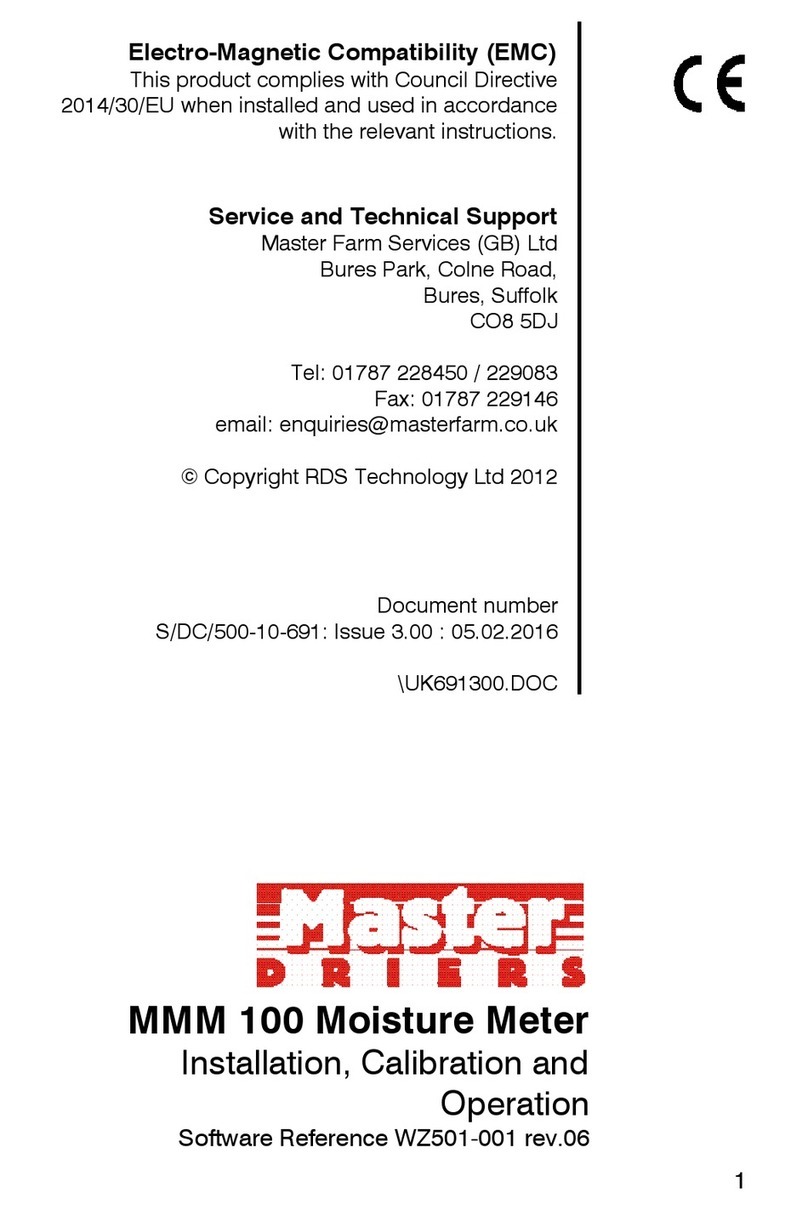
RDS Technology
RDS Technology Master Driers MMM 100 Installation, Calibration and Operation

MICRO-EPSILON
MICRO-EPSILON thermoMETER TIM 8 operating instructions

GSR Laser Tools
GSR Laser Tools GSR1000B manual