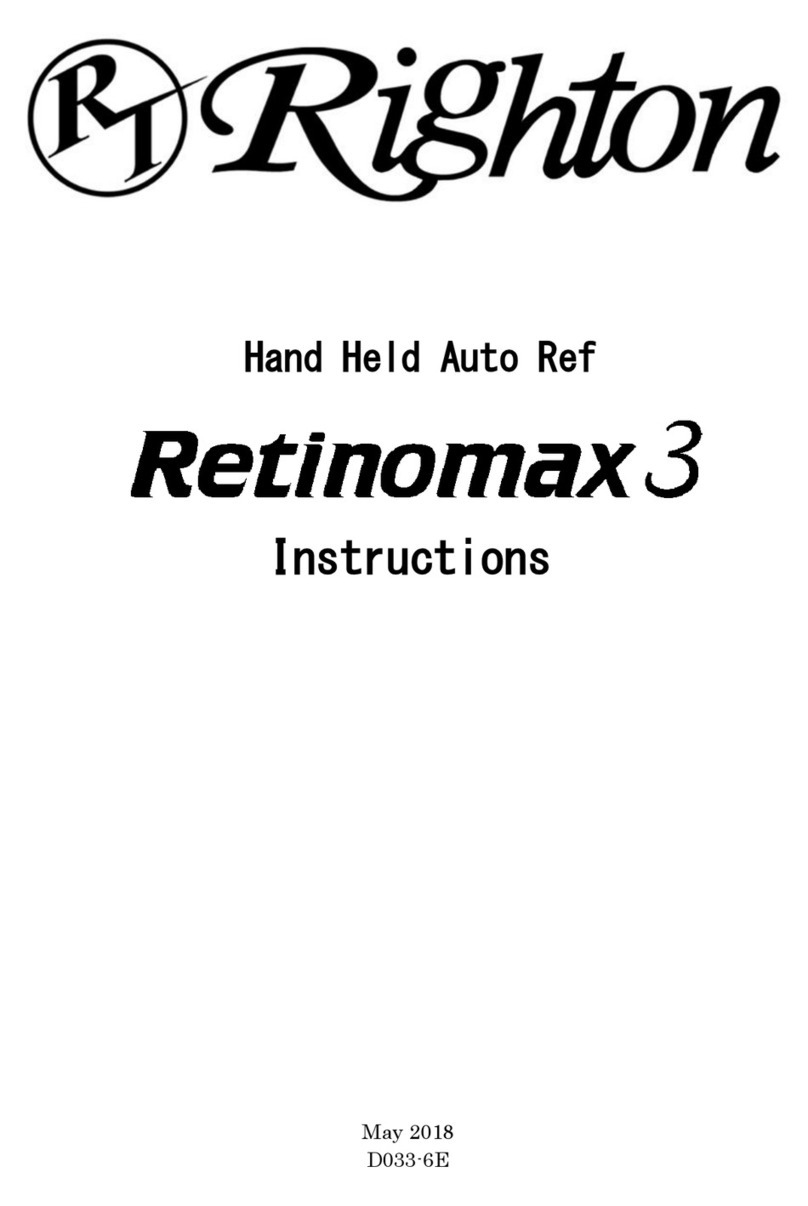6
Conients
Е
Caution
Symbol
in
This
Manual...
eee
ÓN
1
Bi
Meaning
oi
Symbol
on
the
İnstrument's
CoverandNameplate....................................
1
Please
Read
This
First
for
Your
Safety...
uri
ee
2
Equipment
Supplied
mnormsccrnancicinananacantarcarranororiararr
arenosa
rro
anar
rr
arrancaron
5
М
Nomenciature
.
El
Preparalion
.......
iene
iene
nine
neon
cenere
ie
12
2-
2-1
Attaching
the
Strap
K
LA
L
R
R
K
K
K
nK
R
12
22
Setting
Up
the
Instrument
eee
12
23
Measuring
the
Model
Eye
eee
14
2-4
CheckingSettings.......................
RE
R
LK RK
KAR
KK
K
E tecer
.
15
2-5
Charging
the
Battery
Lee
KRK
KKH
EE
RKK
K
K k
16
Notes
on
Charging
the
Battery
Pack
/
1.
The
Measuring
Unit’s
Battery
Pack
/
2.
The
Battery
Pack
Inside
the
Printer
/
3.
Renewing
the
Battery
/
4,
Charging
:
5.
Charging
the
Spare
Battery
Pack
(Option)
El
Measurement
Method
iron
ÓN
24
İİ
Measurement
Screen
seen
ee
24
#
Description
of
Test
to
Patient
Before
Measuring
..........
sereni
1
25
Bi
Measurement
Modes
and
R-K
Modes
ofthe
Unit
se
26
3-1
Auto
Measurement
Mode
.......
ee
eee
rana
kre
an
27
3-2
Continuous
Measurement
MOdB
see
30
33
Quick
Mode
ei
Bİ
3-4
Cornea
Peripheral
Measurement
(PERI
ii
32
3
33
3-6
Using
Multiple
Printers
3-7 For
More
Effective
Measurements
00
cile
iii
PE
36
1
When
the
Left
/
Right
Eye
Identification
is
Difficult
*
2.
Measurements
from
45°,
90°
and
135"
Positions
/
3,
Using
the
Forehead
Rest;
4.
When
Measurements
are
Unstable
(in
refractometry)
/
5.
Notes
/
6.
Playing
the
Melody
3-8
Miscellaneous
1.
Automatic
Fogging
/
2.
When
Keratometry
is
Impossible
{o
read/
3.
IOL
Patients
/
4.
Measuring
a
Hard
Contact
Lens
Base
Curve
/
5.
When
Measurement
Values
Cannot
be
Obtained
:
6.
Representatve
Values
for
Refractometry
and
Keratometry
7.
Refractometry
Confidence
Values
/
8
Auto
Power
Of!
DI
RetroMode..........
9.
Using
a
Password