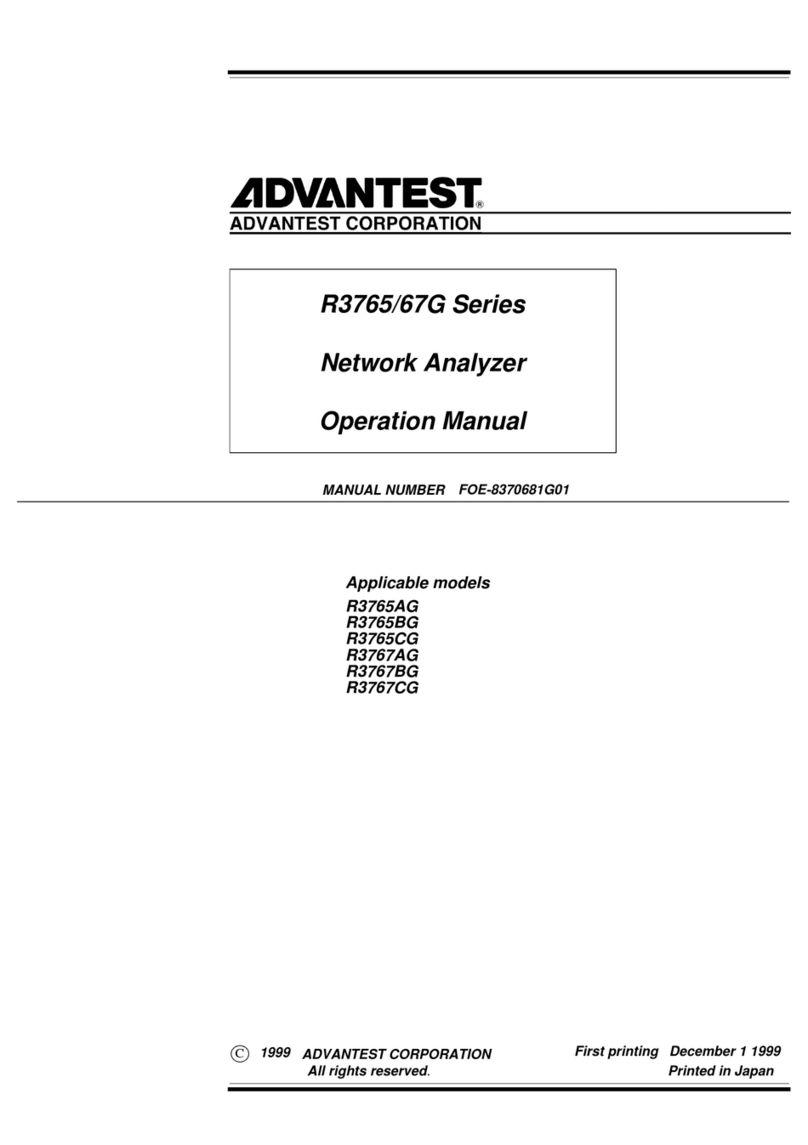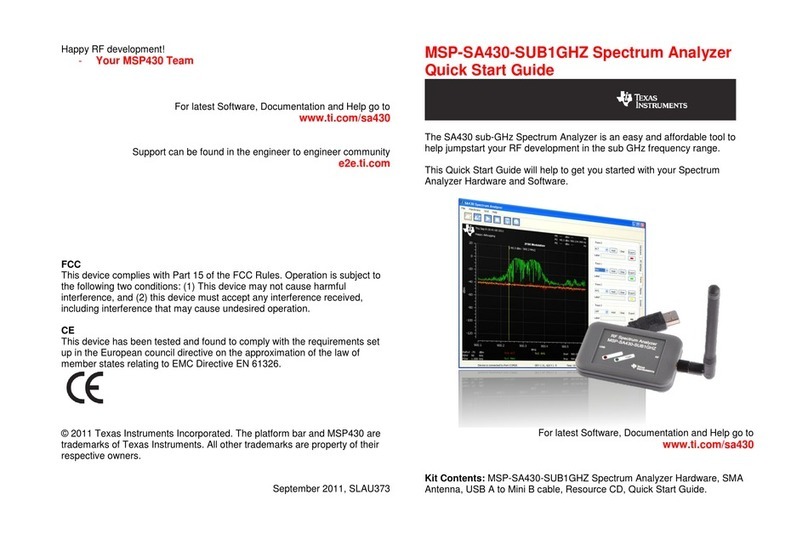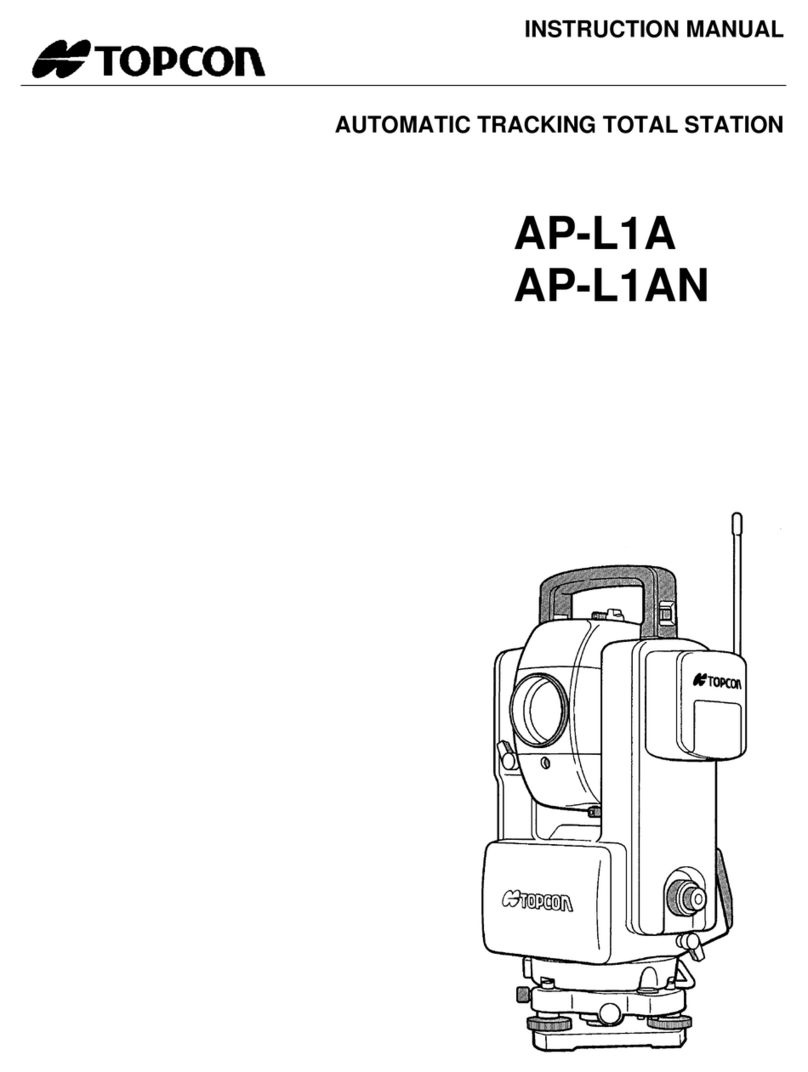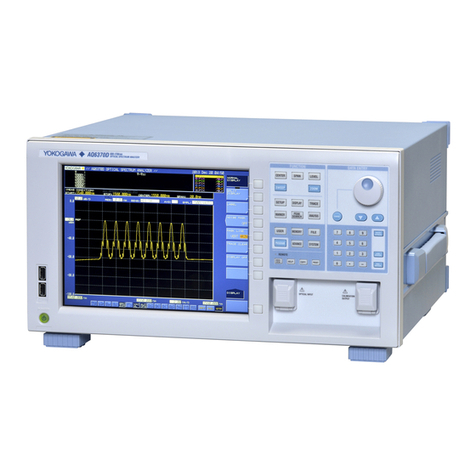Rincent Minidyn V9 User manual

Rincent ND Technologies 4 bis rue du bois briard 91080 Courcouronnes
Tél. : 09 72 32 45 98
SARL au capital de 300 000 euros n° de SIREN 431 715 689
Rincent Minidyn
LightWeigth Deflectometer
User manual
Version 9 : Junary 2021

Rincent ND Technologies Minidyn User Manual Page 2

Rincent ND Technologies Minidyn User Manual Page 3
Table of content
1
Minidyn description ...................................................................................................... 5
1.1
Hardware description .............................................................................................................. 5
1.2
Specifications ........................................................................................................................... 8
1.3
Transport ............................................................................................................................... 10
1.
Drop weight swap .................................................................................................................. 10
1.5
Acquisition case ..................................................................................................................... 11
1.5.1 Description ......................................................................................................................... 11
1.5.2 Power-on and power-off .................................................................................................... 12
1.5.3 Charge ................................................................................................................................ 13
1.6
Measurement ........................................................................................................................ 1
1.6.1 Preparation ........................................................................................................................ 1
1.6.2 Make a test point ............................................................................................................... 1
1.7
Precaution of use ................................................................................................................... 16
1.7.1 Load cell ............................................................................................................................. 16
1.7.2 Weather ............................................................................................................................. 16
2
Modulus calculation.................................................................................................... 17
2.1
Modulus calculation steps ..................................................................................................... 17
2.2
Stiffness calculus algorithms .................................................................................................. 18
2.2.1 Max method ....................................................................................................................... 18
2.2.2 Integral method ................................................................................................................. 18
2.2.3 Method comparison ........................................................................................................... 20
2.3
Boussinesq formulae ............................................................................................................. 20
2.
Correlation algorithms ........................................................................................................... 21
2. .1 Linear correlation ............................................................................................................... 21
2. .2 Exponential correlation ...................................................................................................... 22
3
Minidyn software for Android .................................................................................... 23
3.1
Installation and first launch ................................................................................................... 23
3.1.1 Installation ......................................................................................................................... 23
3.1.2 Bluetooth pairing ............................................................................................................... 23
3.1.3 Fist launch .......................................................................................................................... 2
3.2
Main interface ....................................................................................................................... 25
3.3
Settings .................................................................................................................................. 25
3.3.1 Modulus tab ....................................................................................................................... 26
3.3.2 Acquisition configuration ................................................................................................... 26
3.
Data managements ............................................................................................................... 27
3.5
Project and report ................................................................................................................. 28
3.5.1 Project ................................................................................................................................ 28
3.5.2 Report ................................................................................................................................ 28
3.6
Make measurements ............................................................................................................. 29
3.6.1 Test measurements ............................................................................................................ 29

Rincent ND Technologies Minidyn User Manual Page 4
3.6.2 Project and report selection............................................................................................... 29
3.6.3 Make a measurement ........................................................................................................ 29
3.7
Exportation ............................................................................................................................ 30
Warranty .................................................................................................................... 31

Rincent ND Technologies Minidyn User Manual Page 5
1Minidyn description
1.1 Hardware description
The lightweight deflectometer (LWD) Minidyn is available in different versions depending
of the fabrication date:
-Up do 2013 : Minidyn version 1
-From 201 to 2016 : Minidyn version 2
-Since 2017 : Minidyn version 3
-Since 2019 : Minidyn version
-Since 2020 : Minidyn version 5
-Since 2021 : Minidyn version 6=
Figure 1: Lightweight deflectometer. Version 3 (left), 2 (middle) and 1 (right).
Versions 2 and 3 improve the ergonomic and aesthetic of the Minidyn. The use of the
Minidyn both software and hardware are the same regardless of the version. Performances
and results are also the same.

Rincent ND Technologies Minidyn User Manual Page 6
Since version , the rod is made into wo part that can be fitted in one transport case.
The measurement plate contains all the electronic and sensors of the instrument:
-Load cell
-Displacement sensors
-Acquisition case
-Data transmission
Figure 2 : Measurement plate.
The acquisition case is autonomous and send measurement date via USB or Bluetooth.
User can either:
-Connect to the case using USB cable and Minidyn software on Windows.
-Connect to the case using Bluetooth using an Android smartphone.
Transferring measurement data from the smartphone to a Windows PC is done by:
-Sending an email containing the data.
-Connecting the smartphone to a computer using USB cable.
The following options are available:
-Extension of the measurement range to 120 MPa :
o200mm rod extension
Transport
handle
Acquisition case
Load cell

Rincent ND Technologies Minidyn User Manual Page 7
o20kg falling weight
o2 additional buffers
-Transport case.
-Transport trolley
The Minidyn instrument is separated in two different part:
-Measurement plate with sensors and acquisition.
-Guiding rod with falling weight and elastomer buffer.
Assembling the Minidyn is done by sliding the rod at the top of the plate and securing both
using and the safety pin.
Figure 3 : Assembling the Minidyn using the safety pin.

Rincent ND Technologies Minidyn User Manual Page 8
1.2 Specifications
Specifications Value
Hardware Minidyn version 6
Weight without mass 15 Kg
Falling weight 10 Kg or 20 Kg
Plate diameter 300 mm
Materials Anodized aluminum
Falling height 75 cm to 100 cm
Environment IP65
-20°C to + 0°C
Load cell Strain gauge
Max load: 25 kN
Error: < 0.3% FS
Displacement sensor Vertical geophone
Frequency range: .5Hz…2500Hz
Resolution: 1µm
Modulus range 10 Kg weight : 10MPa to 80 MPa
20 Kg weight : 20MPa to 120 MPa
Power Battery powered
USB charger (5 V, 0.5 A)
Data transfer USB or Bluetooth
utonomy 30 h on standby
5 h on measurement
Automatic shutdown after 15 min
Tableau 1: Minidyn hardware specification.

Rincent ND Technologies Minidyn User Manual Page 9
Specifications Value
Type Rugged Android smartphone
Résistance IP67 rating
Choc resistant
Screen ‘’WVGA
Data transfer Email using Wi-Fi or 3G
Direct transfer using USB
Storage capacity > 100 000 measures
Software installed Minidyn Android
Functions Acquisition et review
Connection Bluetooth
Stiffness method Max
Correlation method Boussinesq, Linear et Exponential
Tableau 2: Minidyn software specification.

Rincent ND Technologies Minidyn User Manual Page 10
1.3 Transport
It is recommended to transport the Minidyn in two parts and take one part in each hand.
Figure 4 : Transport de la Minidyn.
Since version 2, the Minidyn can be transported in one piece using the handle at the base
of the plate.
1.4 Drop weight swap
You can easily change drop weight by unscrewing the top handle.
Figure 5 : Top handle removal.

Rincent ND Technologies Minidyn User Manual Page 11
Since Minidyn version , the rod can be unscrewed at the middle to remove the weight.
The number of buffer is different between the two drop weight. The following pictures
shows the arrangement depending of the weight.
Figure 6 : 10 kg configuration with 3 buffers (left), 20kg config with 5 buffers (right).
1.5 Acq isition case
1.5.1 Description
The acquisition cases for all Minidyn version have the same functionalities and are used
the same way.
The case comprises of:
-A power-on and power-off button with:
oBlue led for Minidyn status.
oRed led for battery status.
-USB port type B for charging and data transfer.
-Bluetooth antenna (integrated since version 2).

Rincent ND Technologies Minidyn User Manual Page 12
Figure 7 : Acquisition case Minidyn V3.
1.5.2 Power-on and power-off
Push briefly the button to power-on the Minidyn.
Push for at last 2 seconds to power-off the Minidyn.
If unused the Minidyn automatically power-off after 15 minutes.
The Minidyn status led has several states:
-Short blink: The Minidyn is powered and wait for a Bluetooth or USB
connection.
-Slow blink: Le Minidyn is connected to an acquisition software.
-Always on: The Minidyn is in measurement mode and wait for a drop.
-Fast blink: The Minidyn is sending measurement data over Bluetooth.
On /off
button
USB
port

Rincent ND Technologies Minidyn User Manual Page 13
1.5.3 Charge
Charging the Minidyn is done by using:
-USB charger for car or AC wall plug.
-An USB port of a computer.
The stats for the battery red led are:
-During normal use:
oSlow blink: The battery is low. The Minidyn will shut down in about
15 to 30 minutes.
oFast blink: La battery is depleted.
-During charging:
oSlow blink: Charging in progress.
oLed off: The charge is done.

Rincent ND Technologies Minidyn User Manual Page 14
1.6 Meas rement
1.6.1 Preparation
The ground where is put the Minidyn need to be homogenous. It is recommended to add
a fine layer of sand to level the ground.
When the plate is on the ground, rotate the Minidyn back and forth using the handles to
ensure a uniform contact with the ground.
Figure 8 : Moving the plate to make a good contact.
1.6.2 Make a test point
Use the Minidyn software to start an acquisition
Put the palm of one hand on the upper handle while moving up the weigth with the other
hand. Drop the weight when it is at maximum height. Start again as needed to make one
point (3 by default).

Rincent ND Technologies Minidyn User Manual Page 15
Figure 9 : Before a drop.
A few step needed to be checked to make correct measurements:
-Push the Minidyn at the top using the palm of your hand. If not the plate can
bounce from the ground and make erroneous measurement.
-Do not make two measurements at the same spot. The first measurement will
compact the ground and the second measurement will have a higher modulus
than reality.
-Drop the weight at the maximum height possible to have the higher load in
the ground.
Push with
palm of the
hand

Rincent ND Technologies Minidyn User Manual Page 16
1.7 Preca tion of se
1.7.1 Load cell
The load cell can withstand up to 0 kN ( Tons) in the vertical axis. Nevertheless, it is more
fragile in the other axis and can only withstand 1kN (100kg) in the vertical axis.
It is recommended to transport the Minidyn in two part, one part in each hand.
Figure 10 : Maximum stress for load cell.
1.7.2 Weather
You can use the Minidyn under light rain. The acquisition box and sensors are all
waterproof but the USB connector is not when the protective rubber cap is not present.
It is recommended to not use the Minidyn under heavy rain. In any case measurement in
water soaked ground are not representative of the modulus.
<
100Kg
<
tons

Rincent ND Technologies Minidyn User Manual Page 17
2Modulus calculation
The modulus calculation algorithm for the platform is modifiable whenever the user want
in the Minidyn software. Each time the algorithm or parameters are changed, the modulus
for all measurements are recalculated.
The result can be expressed in stiffness K (K in MN/m), in LWD modulus (E
lwd
in MPa) or in
static bearing plate modulus (E
V2
in MPa) or Dynaplaque dynamic modulus (E
dyn2
in MPa).
2.1 Mod l s calc lation steps
The following figure explains the different steps used for modulus calculation.
Figure 11 : Modulus calculation steps.
The digitized load and speed measurements from the sensors are filtered using a low pass
filter of about 500 Hz. Speed is the integrated to obtain the deflection d.
Stiffness K is then calculated using max or integral algorithm.
The two next steps are not mandatory and can be deactivated to obtain only the stiffness.
The first treatment is to use Boussinesq formulae to obtain E
LWD
modulus that is described,
for example, in the ZTVE-STB-9 standard.
The last step is a correlation step that convert E
LWD
in equivalent modulus E
V2
or E
DYN2
.
Low pass
filter
Stifness
calculation
Boussinesq
Correlation
Method
Max
Integral
V
F
K
Elwd
EV2equ
Method
Linear
Exponential
D
F

Rincent ND Technologies Minidyn User Manual Page 18
2.2 Stiffness calc l s algorithms
2.2.1 Max method
The Max method is a simple stiffness algorithm that use a quasi-static ground
approximation (ground dynamic parameters are ignored).
In this hypothesis, the ground is equivalent to a simple spring and the stiffness is given by
the ratio of maximum load to the maximum deflection.
Figure 12 : Max method.
2.2.2 Integral method
The integral method is a method that take into account the dynamic parameters of the
ground. This method is inspired of the modulus calculation that is performed in NFP-9 .117-
2 French standard for dynamic modulus calculation.
The ground is modeled as a system comprising a weight m a spring k and a damping c. An
inversion algorithm is used to retrieve m, c, k parameters and removing the bias from the
weight and damping.
f
max
x
max

Rincent ND Technologies Minidyn User Manual Page 19
Figure 13 : Ground modeling using masse, spring and damping.
The inversion algorithm is at this moment only available in the Windows Minidyn software
due to its need for a lot of processing power.
Quality index:
Integral method can also calculates a quality index Iq of the measurement.
This quality index is obtained calculating the difference between the measured signal and
the simulated signal using the m, c, k parameters that was retrieved.
Figure 14 : Quality index calculation.
A 100% quality index correspond to a perfect superposition between simulation and
measurement data.
A measurement is considered good enough when its quality index is above 50%.
A very good measurement have a quality index above 90%.

Rincent ND Technologies Minidyn User Manual Page 20
2.2.3 Method comparison
Parameter Method Max Method Integral
Ground modeling Static
Spring only
Dynamic
Spring, weight, damping
Quality index No Yes
Measurement bias Around 10% Non biased
Processing time Fast Slow
lgorithm rugness Very high
Work every time
Need a good quality measurement
Since the Mas method incorporate in the stiffness calculated the dynamic behavior of the
ground, the resulting stiffness is lower that the stiffness calculated using Integral method.
Bias form 10% to 20% is observed and have to be taken into account during the correlation.
2.3 Bo ssinesq form lae
Minidyn software use the Boussinesq equation to calculate the ground ELWD modulus.
21 −
Where:
-
ν
is the Poisson coefficient of the ground material.
-
η
is the plate form factor.
-r is the radius of the plate
-k is the stiffness of the ground.
All this parameter, except K that is previously calculated, are modifiable in the Minidyn
software in the configuration panels.
Table of contents