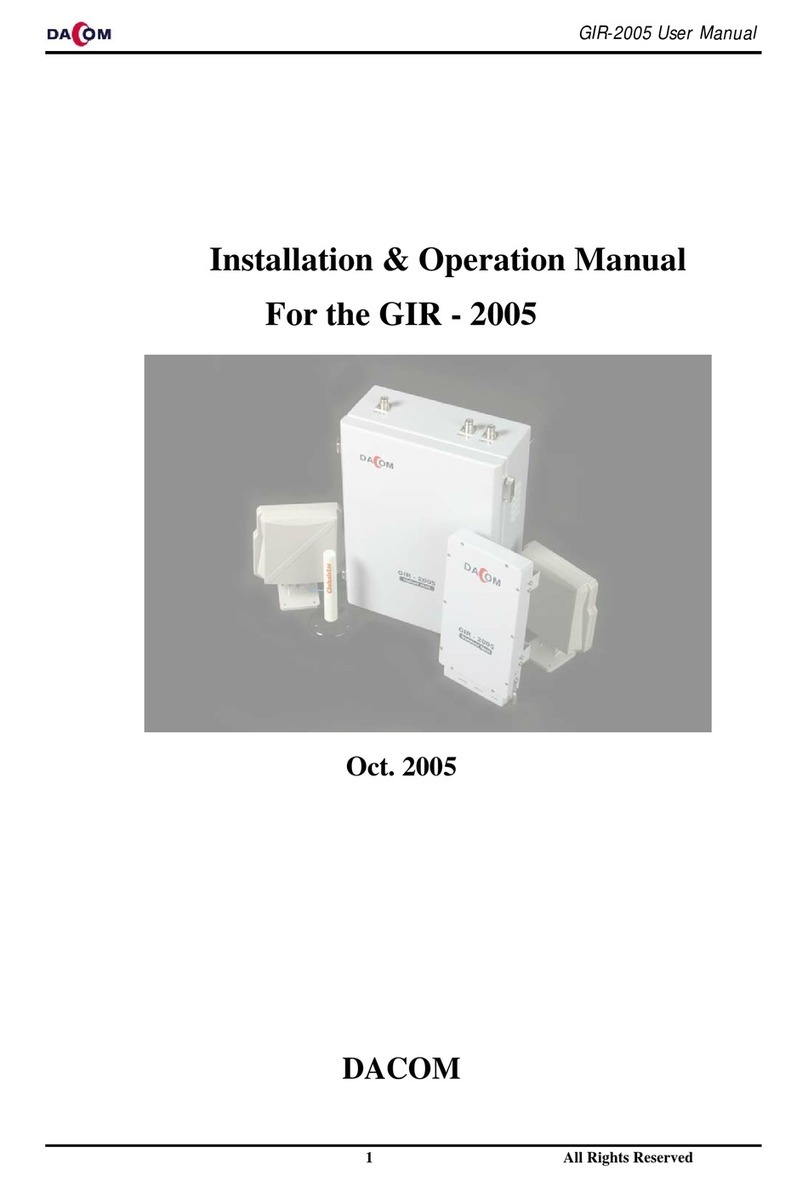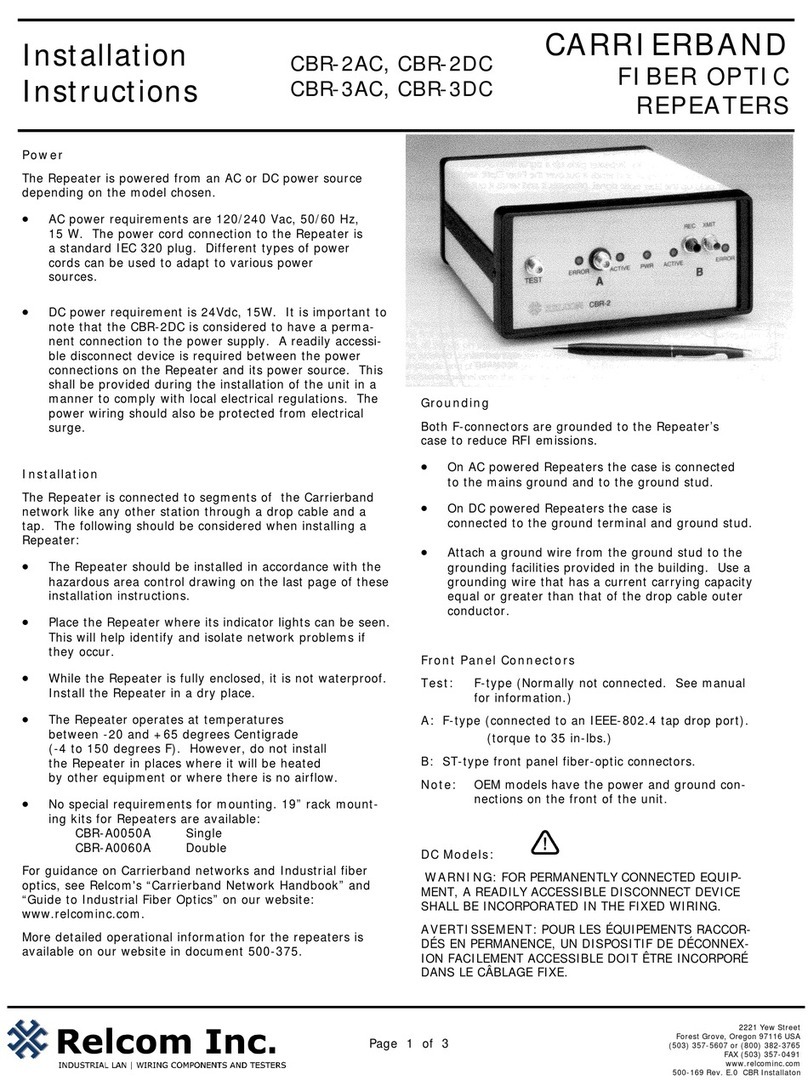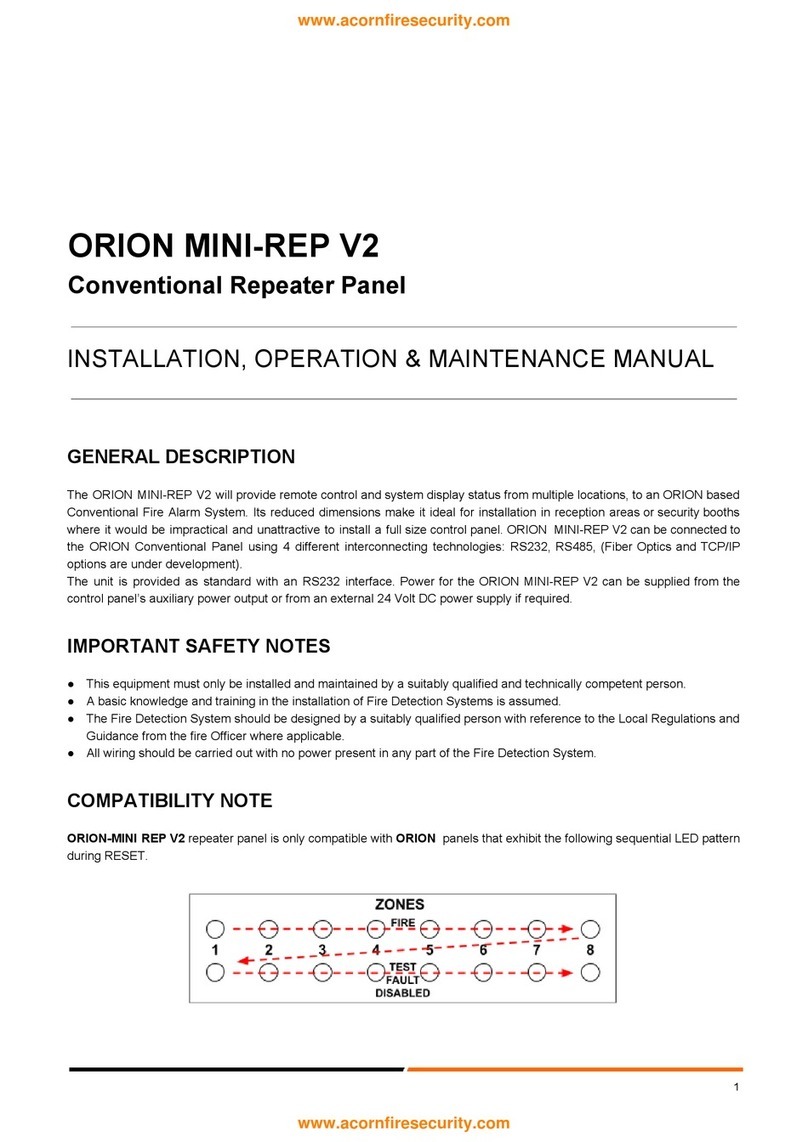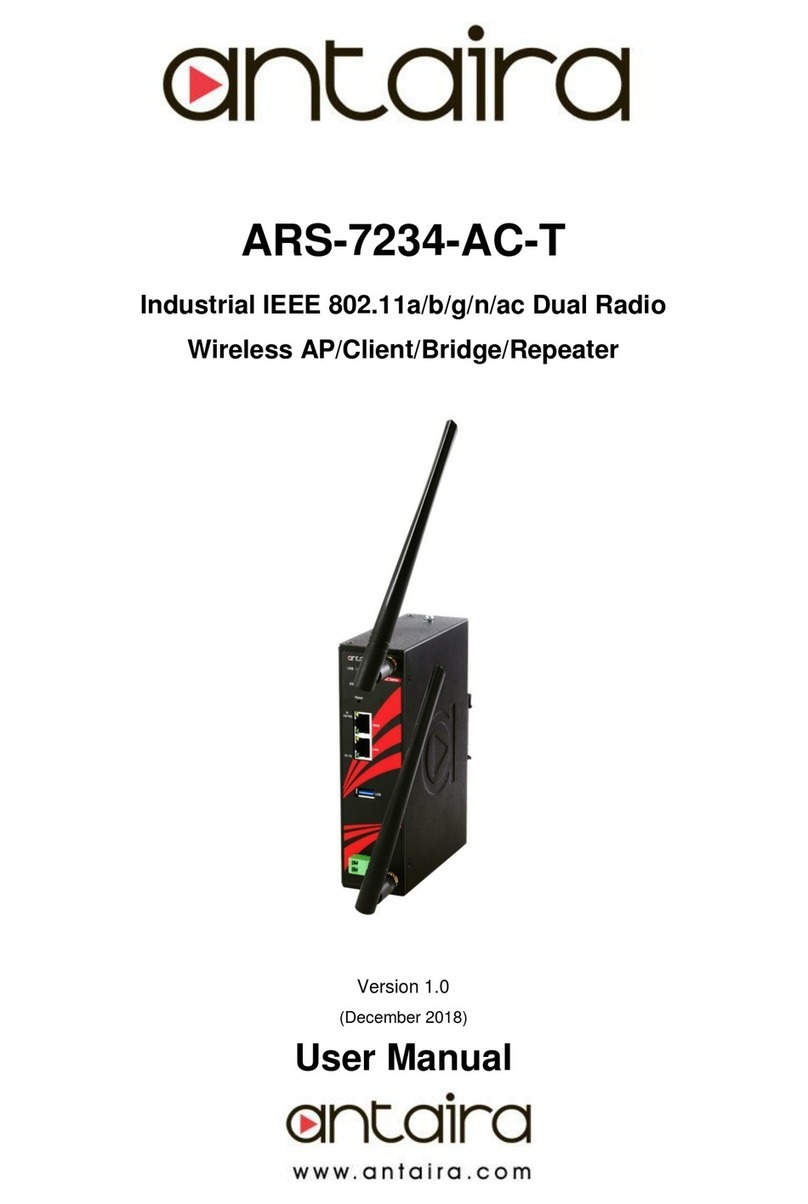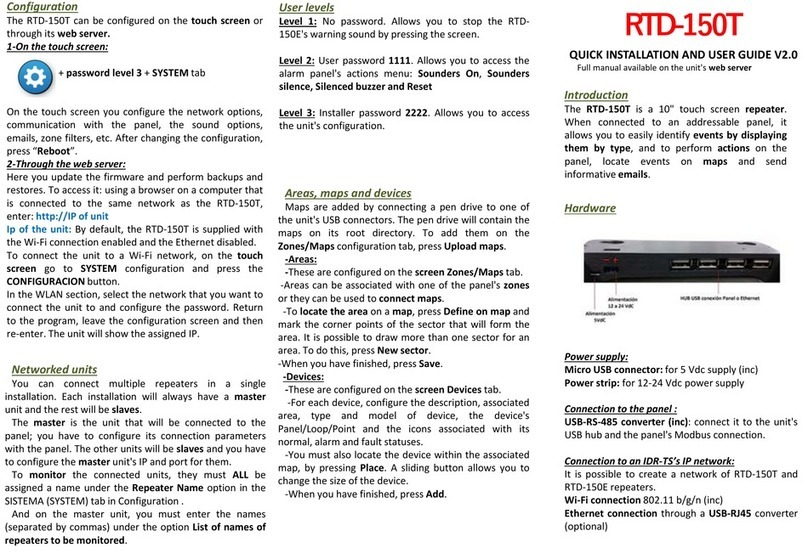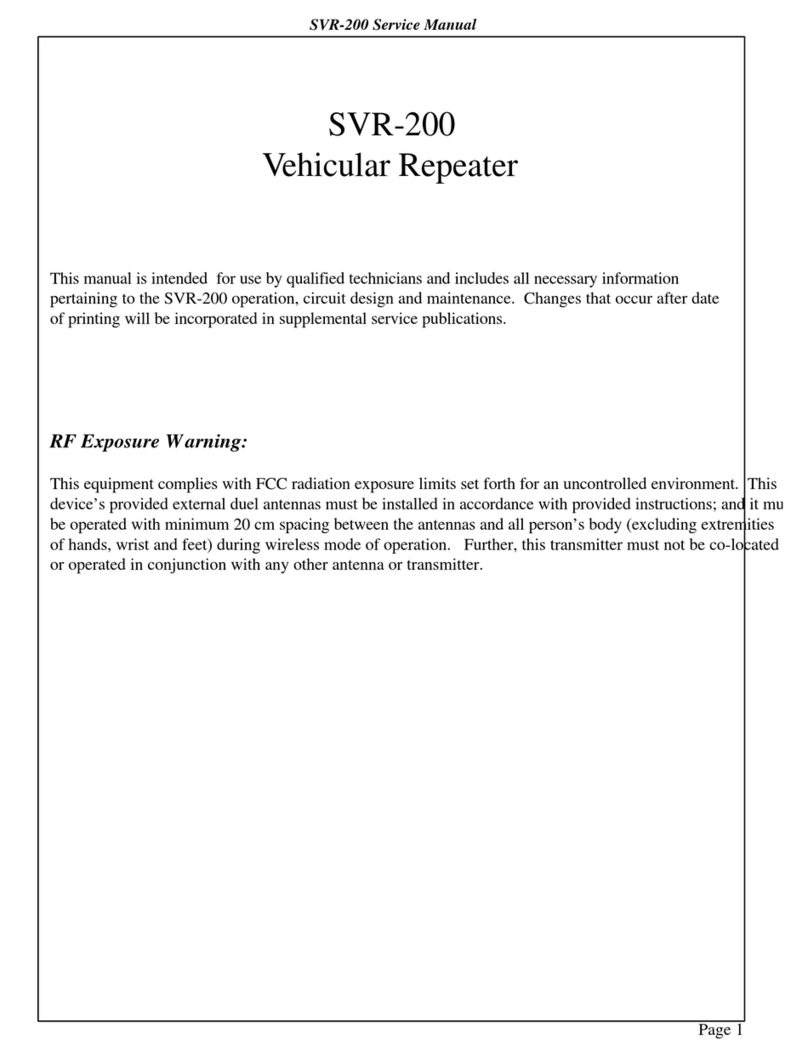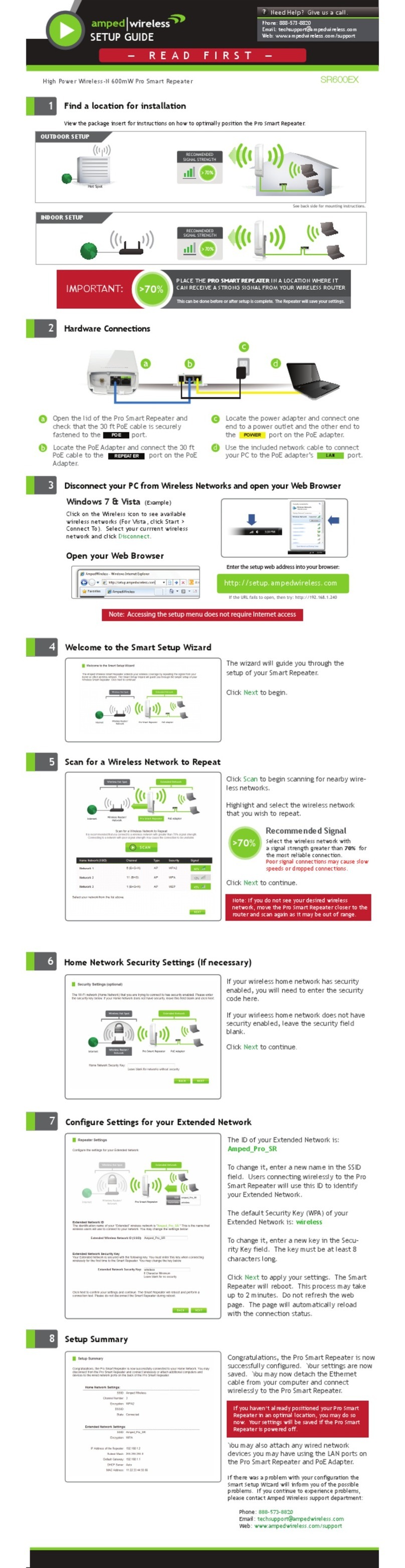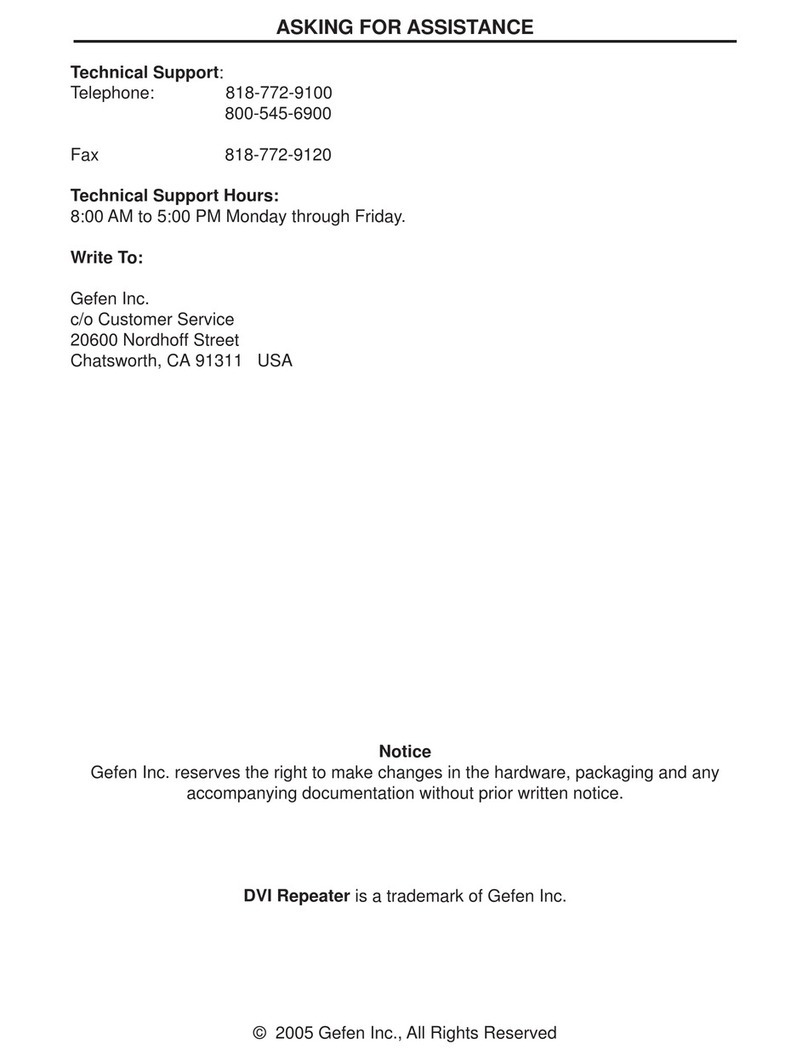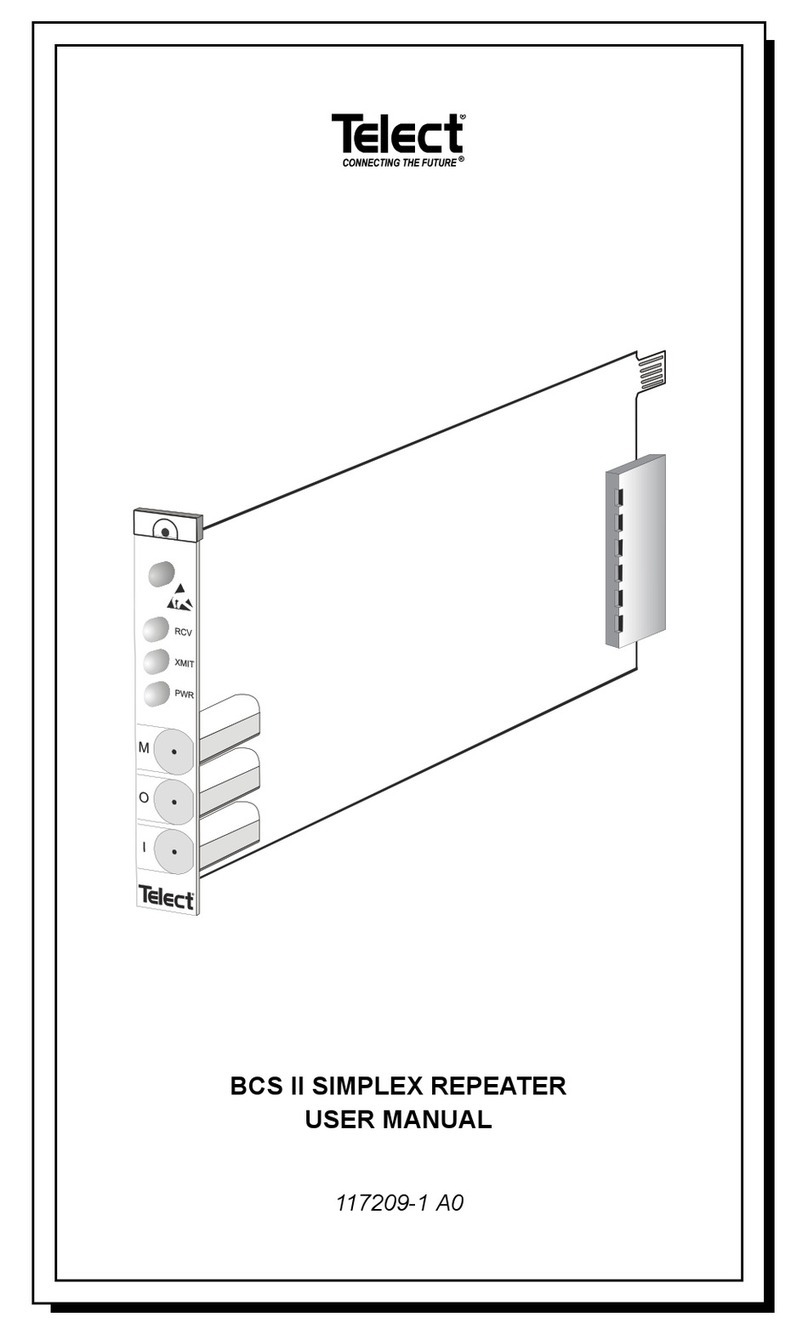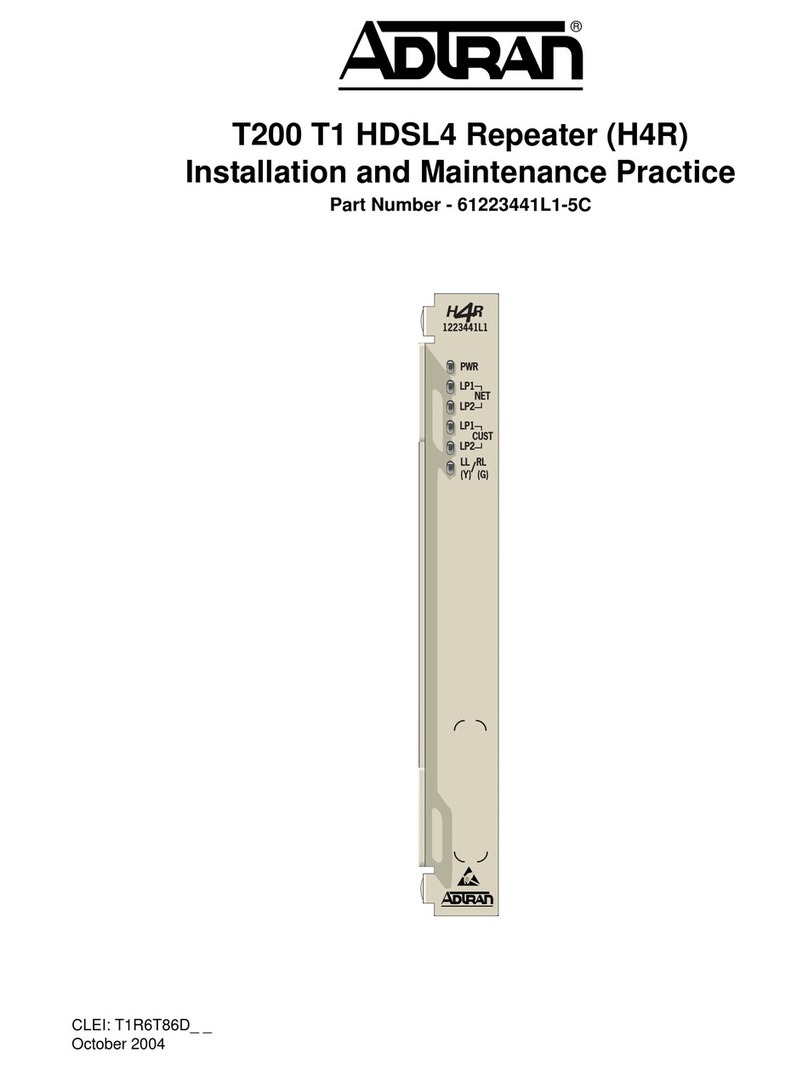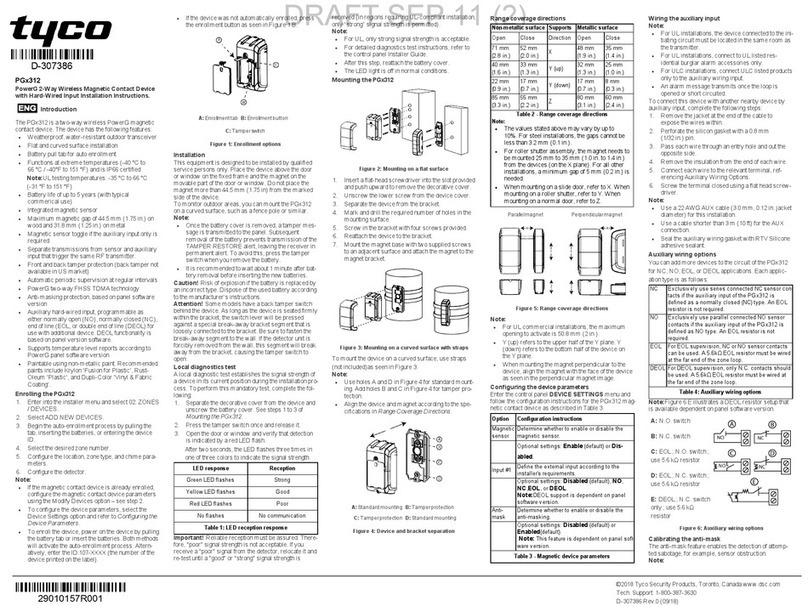1-1336 Rev Draft – 1 WR900 repeater user manual
2. INSTALLATION
The installation and use of the WR900 system is simple and
straightforward. Furthermore the WR900 may be used with or without
the coaxial extension cable. The first procedure is for setting the WR900
without the coaxial extension cable.
1. Screw the RF adapter to the GSM antenna and secure finger tight.
2. Screw the RF adapter to the WR900 and secure finger tight.
3. Mount the WR900 as required with the antenna mounted vertically
at the top of the WR900. Bare in mind that the WR900 must be “in
line of sight” with the mojoRTK base station and vehicle. Hence the
WR900 should be mounted as high as practical to optimise
reception from the base and the area that it will rebroadcast to the
tractor.
4. Connect the 12Vdc power cable to a suitable 12V source. This may
be a standard 12V vehicle battery or 12Vdc power supply. Check
that the Red power led is activated.
5. The WR900 repeater is pre-programmed to Channel 5. It will be
necessary to select channel 5 on both the mojoRTK base station
and console.
6. The system is now operational.
These next procedures are when using the extension coaxial cable
supplied with the WR900 kit.
1. Carefully uncoil the coaxial cable ensuring that kinks or knots are
left in the cable.
2. Screw the N connector to the GSM antenna and secure finger tight.
3. Locate the antenna, mount vertically, to a suitable location as high
as practical with the extension cable determining the overall height.
Bare in mind that the antenna must be “in line of sight” with the
mojoRTK base station and vehicle. Secure the antenna and cable
as required.
4. Connect the 12Vdc power cable to a suitable 12V source. This
may be a standard 12V vehicle battery or 12Vdc power supply.
Check that the Red power led is activated.