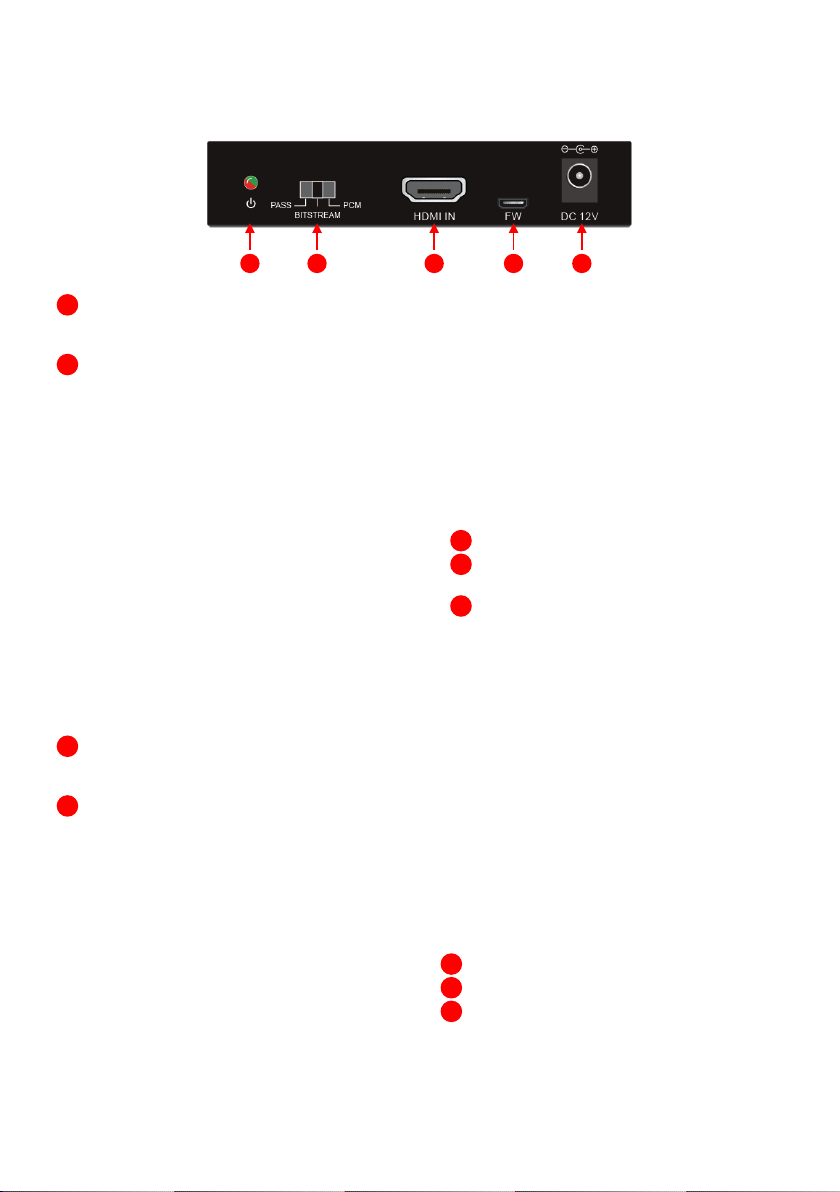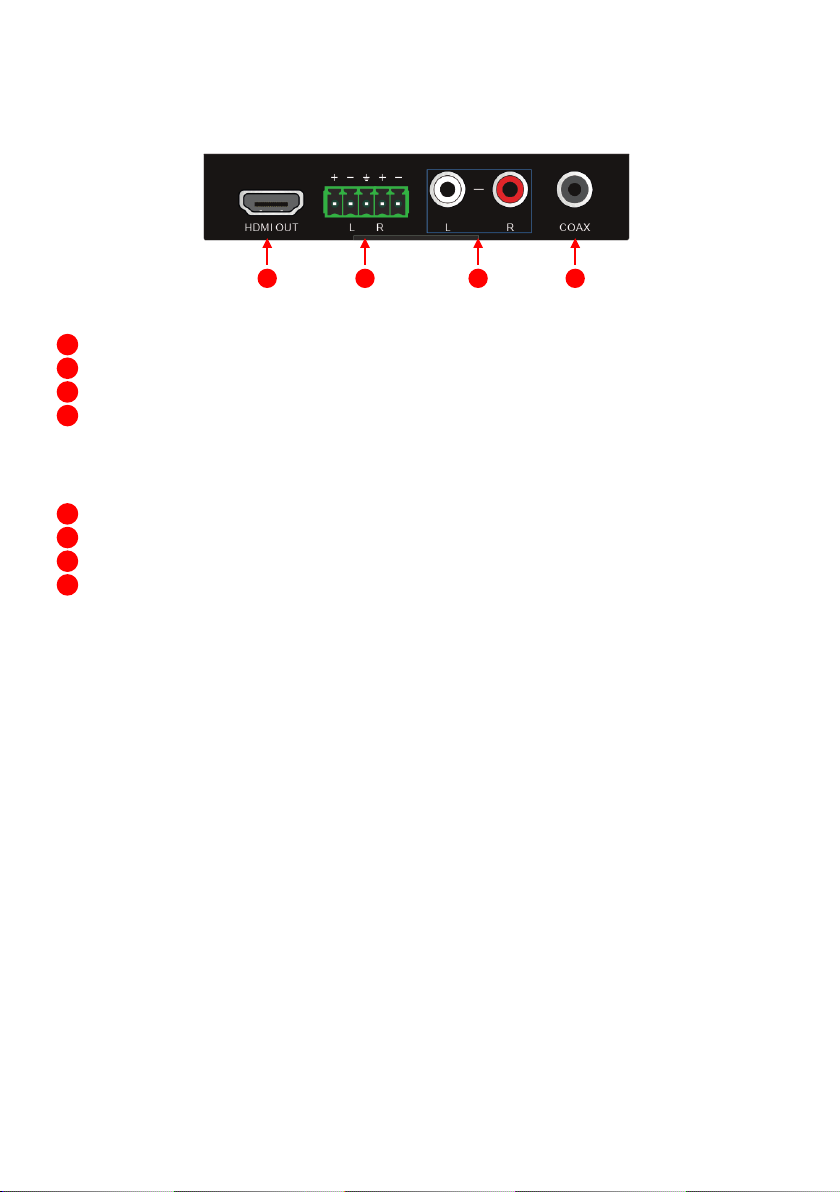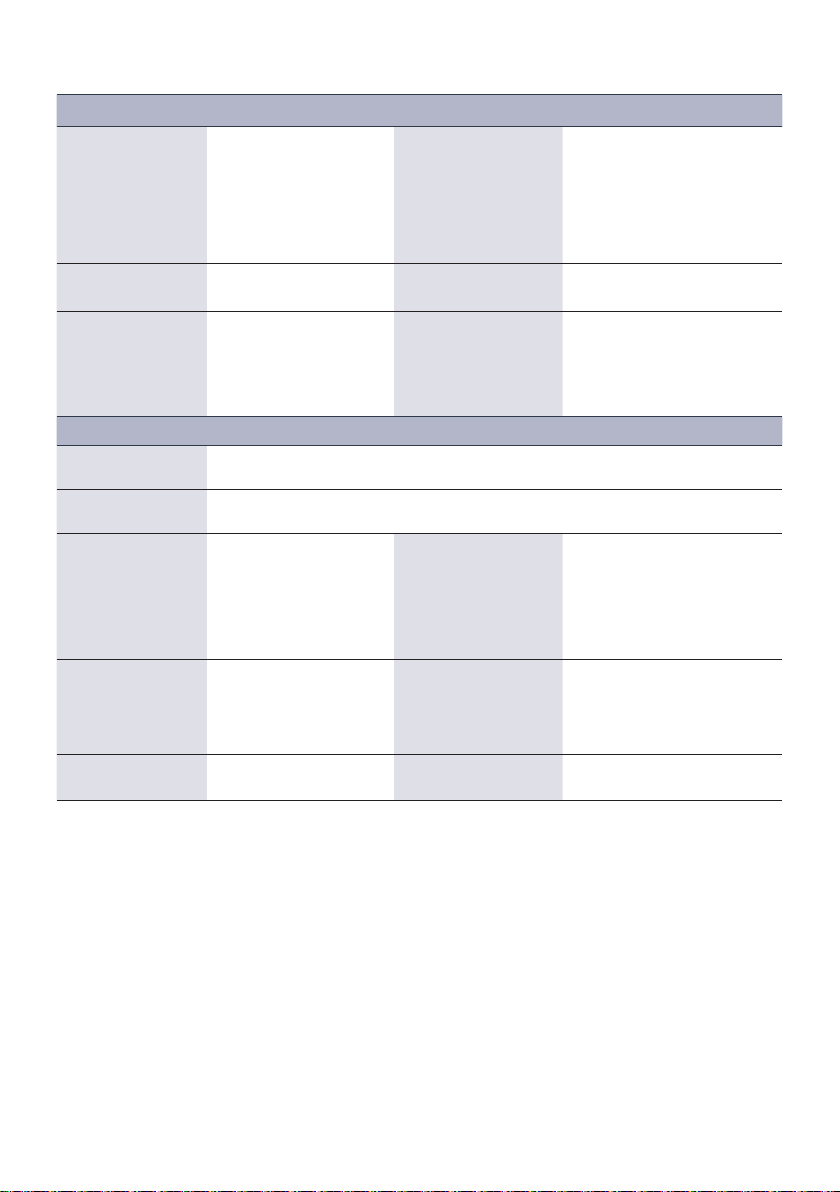3
Bedien- und Anzeigekomponenten - Panel description
Rückseite - Rear panel
Zweifarbige LED:
Leuchtet ROT bei Strom-versorgung,
GRÜN bei aktivem HDMI Eingangssignal
Wahlschalter für Audio-Betriebsart:
(Nach Wechsel der Betriebsart Netzteil
kurz trennen für Reboot)
• PASS (Werkseinstellung): Original EDID*
des Displays wird zur Quelle durchgereicht,
ohne die Video- und Audio EDID Informa-
tionen zu ändern. Unterstützt das Display
PCM Audio, erfolgt die Audioausgabe gleich-
zeitig über die analogen Ports (7&8) und den
koaxialen (9) Audio Port. Unterstützt das
Display DTS/Dolby, wird Mehrkanal-Ton nur
über Koax (9) ausgegeben
• BITSTREAM: Unterstützt das Display nur PCM,
das Audio-Quellenformat ist aber DTS/Dolby,
sollte BITSTREAM eingestellt werden, um
Surround-Ton über HDMI und den koaxialen
Digitalaudio Port (6&9) auszugeben.
Es erfolgt keine Ausgabe über die analogen
Ports (7&8).
• BITSTREAM: Liefert die Audioquelle ein
PCM Audioformat zum nachfolgenden
DTS/Dolby Processing an einen AV-Receiver,
dann den Wahlschalter ebenfalls auf
BITSTREAM einstellen. Es erfolgt keine Audio-
ausgabe über die analogen Anschlüsse (7&8).
• PCM: EDID* des Displays wird mit original
Videoinformationen zur Quelle durchgereicht,
aber Audio EDID Daten für reine PCM
Ausgabe angepasst. Verwenden Sie diesen
Modus, um die analoge Ausgabe über Ports
(7&8) zu forcieren. Der koaxiale Port (9) gibt
PCM Audio aus.
HDMI IN: Anschluss für die HDMI Quelle.
FW: Anschluss zum Durchführen eines
Firmware Upgrade.
DC 12V: Anschluss für mitgeliefertes Netzteil.
Bicolor LED:
Lights RED when powered on,
GREEN when an HDMI input signal is detected.
Audio Modes Switcher: (please power-cycle
the device to reboot after changing a mode)
• PASS (default): The original EDID* from the
display is passed to the source, keeping
the video and audio EDID information blocks
unchanged. If the display supports PCM, there
will be audio output on both, analog (7&8)
and coax (9) audio ports. If the display
supports DTS/Dolby, there will be surround
audio output on coax (9) only.
• BITSTREAM: If the display only supports PCM,
and the format of audio source is DTS/Dolby,
the switcher should be turned to BITSTREAM
to ensure the DTS/Dolby audio can be output
via HDMI and coaxial digital audio ports (6&9).
There will be no output on analog audio ports
(7&8).
• BITSTREAM: If the format of source audio is
PCM for further DTS/Dolby processing via AV
amplifier, the switcher should be turned to
BITSTREAM. There will be no audio output on
analog audio ports (7&8).
• PCM: The EDID* from the display is passed to
the source, keeping the original video informa-
tion blocks, but changing the audio EDID infor-
mation to PCM only. Use this mode to force
analog stereo output via ports (7&8).
The coaxial audio port (9) will also output
PCM audio.
HDMI IN: Connect with HDMI source.
FW: Firmware upgrade.
DC 12V: Connect with the included
power adaptor.