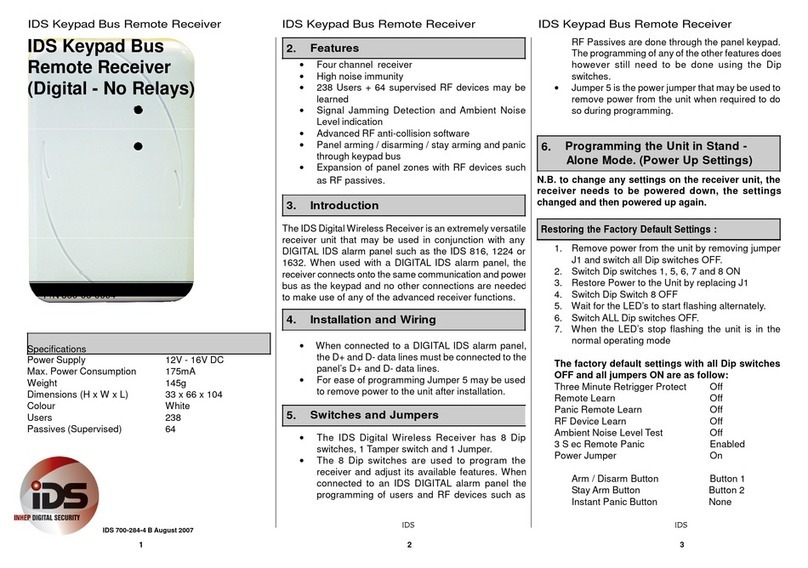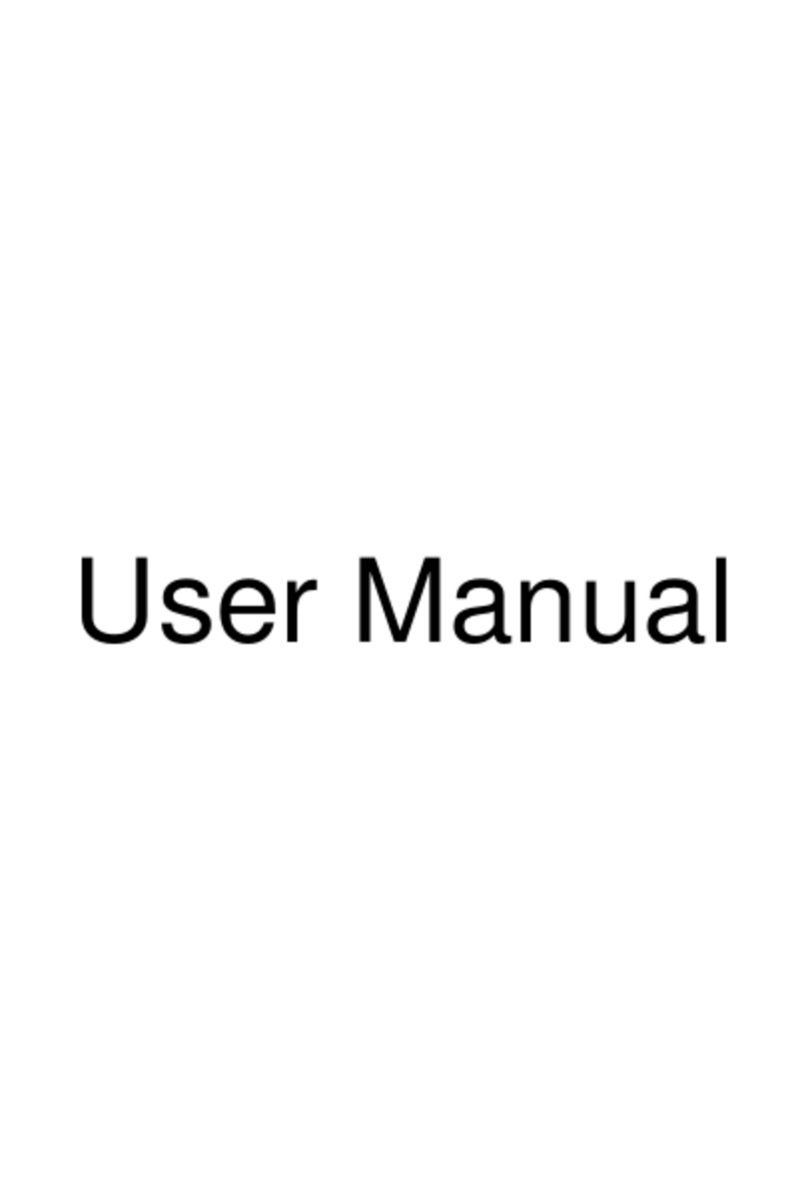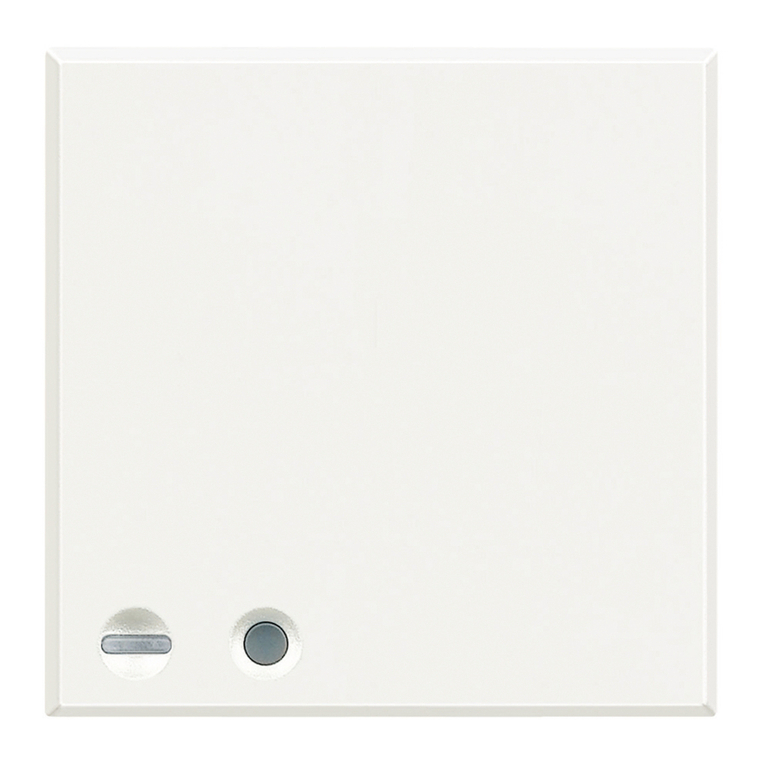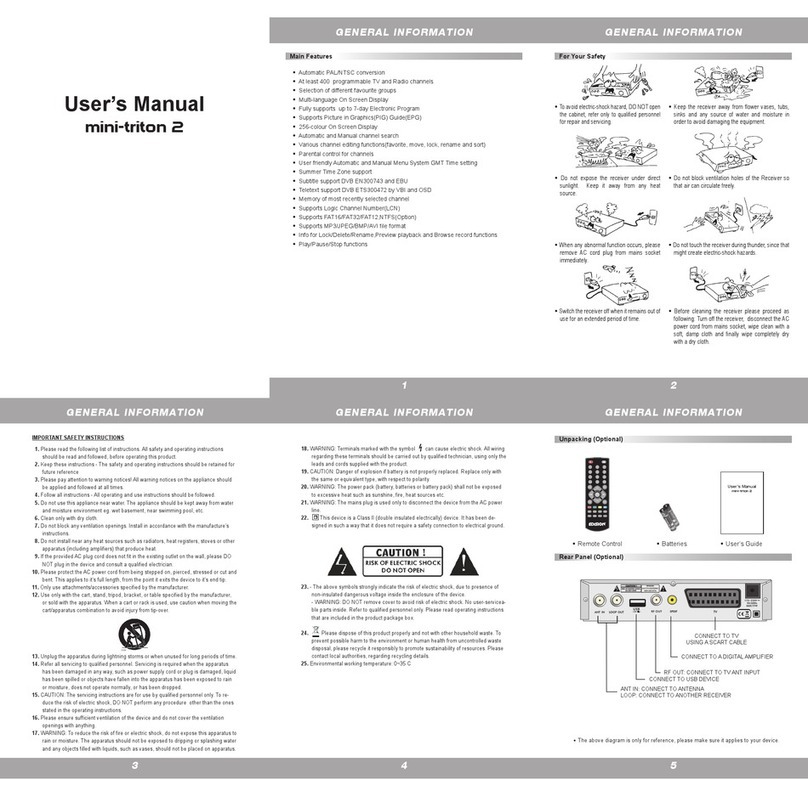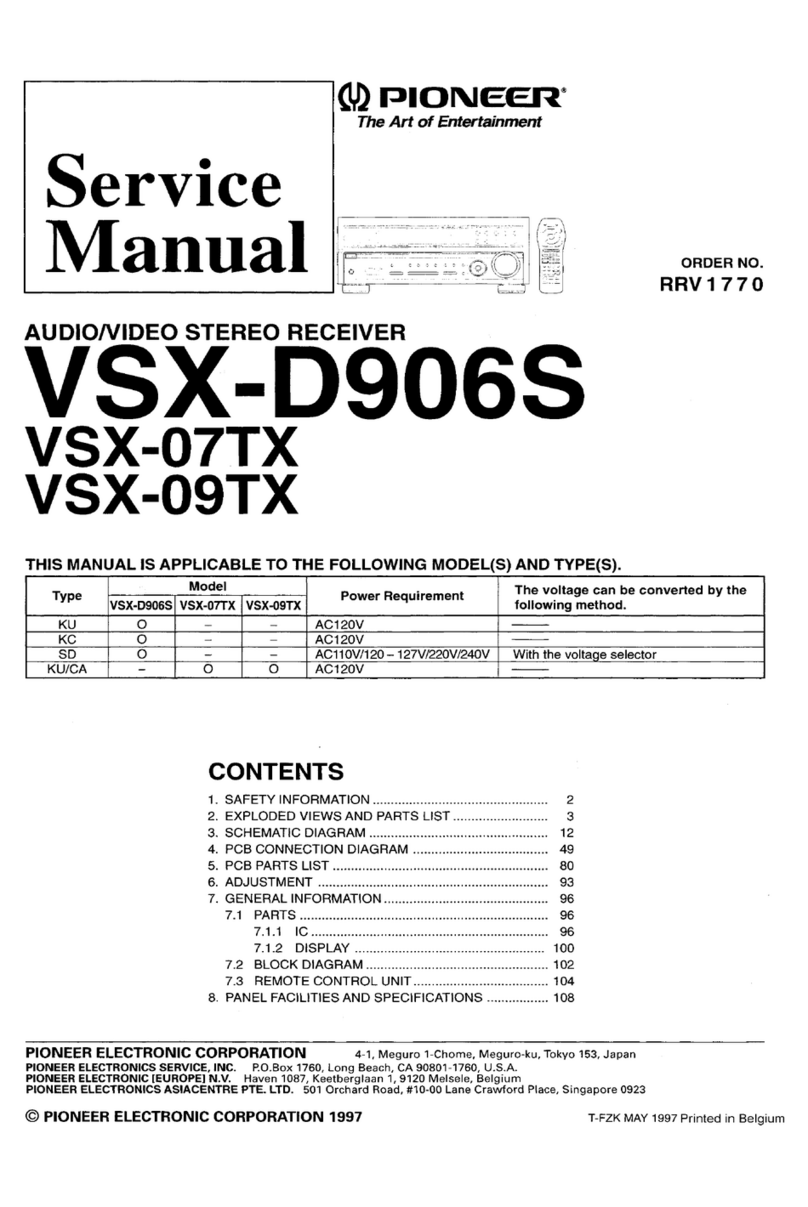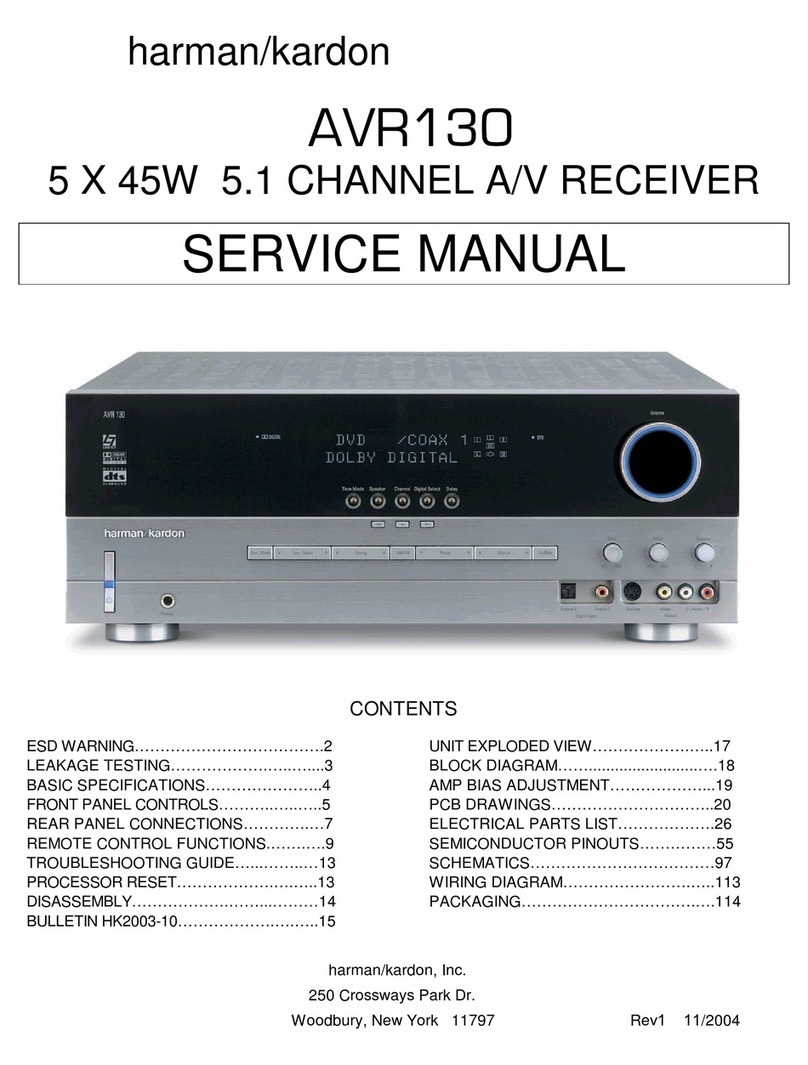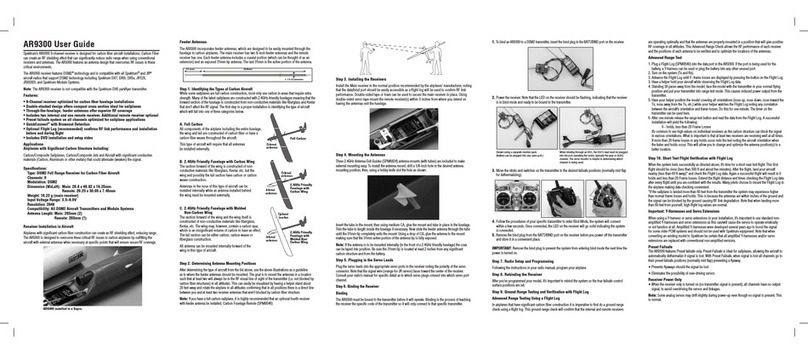Risco NOVA IV Troubleshooting guide

1
NOVA IV RECEIVER - 868MHz / RECEPTEURS NOVA IV-868Mhz /
RICEVITORE NOVA IV - 868MHz
Programmable Wireless Receiver / Récepteurs radio programmables /
Ricevitore Radio Programmabile
NOVA IV - 4-Alarm outputs for 16 addressable transmitters /
NOVA IV - 4 Sorties Alarme pour 16 émetteurs adressables /
NOVA IV - 4-Uscite d’Allarme per 16 trasmettitori indirizzabili
INSTALLATION INSTRUCTIONS AND OPERATION MANUAL
INTRODUCTION TO NOVA IV
The NOVA IV has been designed for quick and easy installation in either of the following two levels of installation:
The Basic level of installation - Adopted by most users
The Advanced level of installation - Provides additional facilities for locating the source of an alarm
When should I use the Basic Installation Setup?
Use this simple setup when you have the following:
One transmitter for each zone
Several transmitters for each zone but you do not have to identify the transmitters individually. Program each zone on your panel the same way as performed when
using wired sensors.
What are the advantages of the Advanced Installation Setup?
With the NOVA IV Advanced Installation, you can identify the source and the cause of any alarm from up to 16 wireless detectors and portable devices, even when
you use only 4 zones of your panel. The latch display will show you which transmitters alarmed during the previous ARM period. This is made possible because the
connection of the NOVA IV to the arm follow output of the panel allows the receiver to freeze all alarms that occurred while the system was armed.
Did you choose the Advanced Installation? If so, familiarize yourself with the Preparation of the Receiver and the layout diagram (Figure 1), and proceed to page
two (2).
For more information, contact the RISCO Group branch office nearest to you.
NOVA IV FEATURES
Processes radio signals received from up to 16 remote transmitters including PIR and smoke detectors, universal/door/window-contact transmitters, wireless
panic buttons and remote controls
Has 4 ZONE alarm outputs and a TROUBLE output that indicates low battery, tamper, malfunctioning transmitter or jamming.
Memorizes the pre-programmed identifying address of each transmitter during installation
Outputs can be connected to any control panel.
PREPARATION OF NOVA IV RECEIVER
Regardless of the chosen level of installation (basic or advanced), you should prepare your NOVA receiver as according to the following:
Remove the cover by inserting and twisting a screwdriver in the slots along the upper or lower edge of the receiver.
Mount the NOVA receiver - the height of the installation has to be at least 1.5 m (5 ft) above the floor and near to the control panel.
Mount the Receiver relatively close and central to the transmitters’ locations. Receiver should be kept away from metal objects and RF generating devices such
as TV sets and computers.
Connect the antenna to the left terminal of ANT2 (see Fig. 1).
Set all positions on DIP-switches (SW1 and SW2) to OFF (levers are pushed Downwards).
LAYOUT AND WIRING OF NOVA IV
For the basic level of installation, it is assumed that you need Normally Closed inputs to your control panel (see Figures 1 & 2).
BASIC LEVEL INSTALLATION & OPERATION
The following instructions describe a simple way to set up and operate the NOVA wireless system.
REGISTERING TRANSMITTER ADDRESSES IN RECEIVER
Note: Only SW1, out of the two DIP-Switches present on the PCB (SW1 and SW2), is used for the basic installation mode.
1. Ensure all DIP switches are in the OFF position
2. On the SW1, set position 7 to ON. The result is according to the following sequence:
All LEDs blink Zone 1 LED blinks and TX1 LED blinks or lights steadily (either condition is acceptable). Steady TX LED means location has no
transmitter address programmed.
3. Send WRITE transmission from a transmitter (see Table 1)
All LEDs blink and buzzer sounds. Addressing of TX1 has been completed
4. To proceed to TX2 or other transmitters, press push-button S2 until LEDs indicate desired zone and transmitter number.
The Zone LED blinks and TX LED blinks or lights steadily
5. Send WRITE transmission from another transmitter
All LEDs blink and buzzer sounds
6. Continue to step through the LEDs by pressing S2 and sending WRITE transmissions until all transmitters have been written in the receiver
(up to 4 transmitters per zone). Set SW1 position 7 to OFF
All LEDs will flash once and then extinguish
Table 1: Summary instructions for making transmitters send a WRITE transmission:
RWT92 & RWT92P Press both Tam
p
er Switches for over 3 seconds.
RWX34S Put the batteries and wait 10 seconds.
RWT50P & RP128T4Z & RWT54 Press
p
ush button for over 3 or 5 seconds as directed b
y
device installation instructions.
RWT72M Press both tam
p
er switches for over 3 seconds.
COMMUNICATION LINK TEST
Mount transmitters in their intended locations and then test communications as detailed below. Please be noted that the strength of the transmission is measured by
the number of the lighted LEDs. Two LEDs is the minimum acceptable transmission level.
Note: Output relays do not operate in this mode.
1. Cover must be removed during the communications test.
2. Set SW1 position 7 to OFF and position 8 to ON.
The LEDs blink, indicating COMMUNICATION MODE
3. Operate each transmitter
The zone and transmitter LEDs corresponding to each transmitter will light-up and the buzzer will sound to confirm communication. The red event LEDs
will indicate the relative quality of the RF transmission link. If there is no response or if less than 2 LEDs light-up when a transmitter sends a signal, move
the transmitter or receiver to a different location and try again. Confirm reception from all transmitters before ending the communication test. Each
transmitter resets earlier transmission results.
4. Set SW1 positions 7 and 8 to OFF. Replace the cover. Please be noted that replacing the cover automatically puts the receiver in the NORMAL MODE.

2
BASIC LEVEL OPERATION MODE
In this mode, reception of a signal from a transmitter will cause the green LEDs (corresponding to zone and transmitter) to blink. A red event LED or LEDs will also
blink to indicate the type of transmission, i.e. Alarm, Tamper, or Low Battery. Interference or jamming on the radio frequency channel will be indicated by the two
bottom red LEDs blinking according to SW2 settings. See Trouble Output Operation.
Alarm signals will cause a zone output contact to actuate for 2 seconds. Alternatively, if the alarm comes from a Universal Transmitter, a Smoke Detector, or a
restorable type transmitter, the zone output contact will latch until a restore signal is received, indicating that the alarm situation is no longer present.
Perform a functional test of the system by causing each transmitter to alarm, and noting proper response from the receiver and control panel.
ADVANCED LEVEL INSTALLATION
Remove the cover by inserting and twisting a screwdriver in the slots along the upper or lower edge of the receiver.
Mount the NOVA receiver at the highest point close to the control panel. Connect the antenna to the left terminal of ANT2.
Set all positions on DIP-switches (SW1 and SW2) to OFF (levers are pushed Downwards).
Wire the NOVA receiver to the control panel as shown in Figure 2.
Connect the Arm Follow output of the Control Panel to the ARM terminal on the receiver.
If this output gives a low or Ground signal when the panel is armed, set position 3 of SW1 to OFF.
If the Arm Follow output gives a high or open signal when the control panel is armed, set position 3 of SW1 to ON.
If the ARM connection is not used, position 3 remains OFF.
ADVANCED LEVEL INSTALLATION &OPERATION
The DIP-Switch positions and the supervision jumper are described in Table 2 and Table 4 below.
Table 2 : Configuration DIP -switch SW1 (8 Positions)
DIP Switch Description Comments
1
MOMENTARY mode
LATCH mode
OFF: During disarm only, upon memory activation, will display last 10 events by zone and transmitter (see Event
Retrieval From Memory.
ON : During disarm only, will display, zone by zone, all the transmitters that were activated with an indication of
the events that occurred since the last armin
g
(see Event Retrieval From Memor
y
).
2 Zone outputs
p
olarit
y
OFF : Zone outputs are Normally Closed.
ON : Zone out
p
uts are Normall
y
O
p
en.
3 ARM input polarity OFF : Used if ARM FOLLOW output from panel is low (ground) when panel is armed.
ON : Used if ARM FOLLOW out
p
ut from
p
anel is hi
g
h (or o
p
en) when
p
anel is armed.
4
SUPERVISION
ARM/DISARM
o
p
tion
ON : During WRITE mode (see SW1 settings) a supervision signal is sent from the transmitter to the receiver
(RWX34S, RWT72M, RWT92P).
During NORMAL mode ( see SW1 settings) for zone 1 only
5
EXIT/ENTRY DELAY ON : During WRITE mode when ON, an alarm signal within 30 seconds of arming will be ignored. Output due to an
alarm signal received more than 30 seconds after arming will be delayed by 30 seconds and cancelled if
receiver is disarmed durin
g
this
p
eriod.
6 NOT 24 HOURS ON: Durin
g
WRITE mode, alarm si
g
nals received when receiver is disarmed will be i
g
nored.
7, 8
OPERATIONAL MODES :
NORMAL MODE:
WRITE MODE:
COMMUNICATION MODE:
APPLICATION MODE:
SW1 SETTINGS
7 OFF, 8 OFF Normal operation
7 ON 8 OFF Used to register transmitter addresses in receiver.
7 OFF, 8 ON Used to test communication with transmitters.
7 ON
,
8 ON Used to verif
y
confi
g
uration of each transmitter.
Note: When the receiver is armed, the display will not light-up.
REGISTERING TRANSMITTER ADDRESSES IN RECEIVER:
1. Set SW1 position 7 to ON and 8 to OFF.
All LEDs blink. Then Zone 1 LED blinks and TX1 LED blinks or lights steadily (either condition is acceptable). Steady TX LED means location has no
transmitter address programmed.
2. Set SW1 positions 4, 5, 6 as required for the transmitter settings. (See Table 2)
3. Send WRITE transmission from the transmitter. (See Table 1)
All LEDs blink and buzzer sounds. Then Zone 1 LED blinks and TX1 LED blinks.
4. Press push-button S2 until LEDs indicate desired zone and transmitter number.
Zone LED blinks and TX LED blinks or lights steadily.
5. Set SW1 positions 4, 5, 6 as required for another transmitter setting, then send WRITE transmission from that transmitter.
All LEDs blink and buzzer sounds. Then Zone LED blinks and TX LED blinks.
6. Continue to advance the LEDs by pressing S2. Set SW1 positions 4, 5, 6 as required, and send WRITE transmissions until all transmitters have been written
in the receiver (up to 4 transmitters on each zone).
Blinking LEDs indicate present transmitter location, and WRITE action is confirmed by all LEDs blinking and buzzer sounding.
7. Set SW1 position 7 OFF.
All LEDs blink to indicate return to NORMAL MODE.
TO VERIFY SET-UP
1. Set SW1 positions 7 and 8 to ON.
LEDs blink. Then the green LEDs display a transmitter and the red LEDs display the settings. See Table 3.
2. Press push-button S2.
The green LEDs display the next transmitter and the red LEDs display its setting.
3. Continue pressing push-button S2 until setups of all transmitters have been displayed.
4. Set SW1 positions 7 and 8 to OFF.
All LEDs blink to indicate return to NORMAL MODE.
Table 3: Settings Indications
Red LED numbered
from top to bottom
Setting
1 NOT 24 HOURS. DIP-switch SW1 position 6 was ON during WRITE transmission.
2 EXIT/ENTRY DELAY. DIP-switch SW1 position 5 was ON during WRITE transmission.
3 SUPERVISED. DIP-switch SW1 position 4 was ON during WRITE transmission.
4 WRITE transmission was from a RESTORABLE NOVA transmitter.
ARM/DISARM OPTION –ZONE 1ONLY
In this option up to four keyfobs (RWT54) can arm or disarm the receiver through zone 1. Once the system is armed it will be possible to disarm it by using any of the
four transmitters. In order to activate this option in NORMAL Mode set SW1 positions 7 and 8 to OFF and position 4 to ON.
Note: If you choose not to use this option (DIP switch 4 is in OFF position) you can use Zone 1 with all types of transmitters.

3
TO ERASE AN ADDRESS FROM RECEIVER
While in WRITE MODE (SW1, position 7 ON), press push-button S2 as often as needed until the desired transmitter location appears on the LEDs. The chosen zone
and transmitter LEDs will blink.
Press and hold tamper switch S1, then press push-button S2 for three seconds. Release push-button and tamper switch. All LEDs blink and buzzer sounds. Then
desired zone blinks and transmitter LED lights steadily. This will indicate removal of transmitter from system's memory.
Set SW1, position 7 to OFF to return to NORMAL MODE.
TROUBLE OUTPUT OPERATION
TROUBLE OUTPUT is activated while 1 or more (up to 4) of SW2 switches are set to ON. TROUBLE signals will activate the TROUBLE relay and together will
illuminate the red event LEDs. TROUBLE outputs are not affected by the ARM/DISARM setting of the system. Table 4 below describes TROUBLE signals and the SW2
TROUBLE output settings.
Table 4: Output DIP - switch SW2 (4 positions) determines which TROUBLE signals produce an output at the TROUBLE terminals. The TROUBLE output contacts are
Normally Closed.
SW2 Position TROUBLE Output when set ON Corresponding LED display on receiver
1 Low Battery. Low battery
2 Tamper – from transmitter (RWX34S, RWT72M, RWT92) or from Nova receiver. Tamper
3 Supervision – Gives an output if no signal is received from supervised transmitter for 3 or 8 hours (time
depends on setting of jumper JP1).
Status
4 Jamming – Gives an output if there is interference or jamming on channel for 30 seconds or more. Low battery + Status
Jumper JP1: Jumper JP1 determines the supervision period. Supervised transmitters (RWX34S, RWT72, RWT92) send signals periodically. Lack of signal for a period
determined by the jumper setting will cause a STATUS alarm on the receiver.
Jumper Placement Supervision Time
On both JP1 pins 8 hours
On one JP1 pin or removed 3 hours
NORMAL MODE
Perform a functional test of the system by causing each transmitter to alarm, and noting proper response from the receiver and control panel.
When your receiver is in NORMAL MODE:
1. SW1 positions 7 & 8 have been set to OFF.
2. You may ARM/DISARM the receiver by use of an appropriate transmitter and/or by arming and disarming the control panel.
3. During ARM periods:
All LEDs will be extinguished
Alarm signals will be received from transmitters and handled appropriately.
No LED display can be seen on the receiver.
4. During DISARM periods:
If you have chosen LATCH display:
Display will appear automatically and will continue until the next ARM.
All events will be shown continuously, zone by zone, on the appropriate LEDs.
Events occurring to transmitters defined as 24 HOURS will activate zone relay and will be added to the LATCH display.
If you have chosen MOMENTARY display:
There will be no automatic LED indications of events that took place during previous ARM period. You may view up to 10 events by entering Event Retrieval
from Memory. Messages sent from transmitters can each be viewed for 2 seconds.
Events occurring to transmitters defined as 24 HOURS will activate zone relays and will appear in MOMENTARY mode.
EVENT RETRIEVAL FROM MEMORY
Up to 10 most recent events may be retrieved and displayed while receiver is disarmed. Note that last event will be displayed first.
1. Press the MEMORY push-button.
All LEDs blink, then the most recent event is displayed by lighting the relevant zone LED, the transmitter LED and an event LED. If the event was tamper or
jamming of the receiver, only the red event LED or LEDs will light.
2. Pressing the MEMORY push-button up to 10 times will display on the LEDs the last 10 events as above.
3. After all events have been displayed, pressing MEMORY push-button once more will return the receiver to NORMAL mode.
You may return to NORMAL mode at any time by pressing push-button MEMORY for 3 seconds. Receiver will return automatically to NORMAL mode if MEMORY
button is not pressed for 1minute. The memory will be cleared after getting into the WRITE MODE.
APPLICATION QUESTIONS &ANSWERS
Can I have supervised transmitters & detect low battery & tamper when I use Basic Installation Setup?
Yes. Connect the TROUBLE output of the receiver to a Trouble zone on your panel. Set the required SW2 positions to ON. Set SW1 position 4 to ON when you send a
WRITE transmission from a detector you want supervised (RWX34S, RWT72M, RWT92). Do not forget to return SW1 position 4 to OFF when sending WRITE from a
non-supervised portable transmitter (RWT50P, RP128T4Z, RWT54).
What is a Restorable Transmitter?
A restorable transmitter sends an alarm signal when an alarm occurs, and another ("restore") signal when the alarm situation ends. The ON/OFF transmitters also
have this characteristic. When NOVA IV receives an alarm signal from one of these devices, it operates the output relay and holds it until it receives a restore signal,
instead of releasing the relay after two seconds. This means that if RWT72M is used to detect an open window, the panel cannot be armed with the window open, just
as when a window switch is wired directly to the panel.
SPECIFICATIONS
Operating Voltage and Current 10 to 15 Vdc, 70 mA. typical, outputs NO
Receiver Type Superheterodyne
Outputs for NOVA IV 4Alarm relay outputs plus 1 trouble relay output
Maximum number of transmitters for NOVA IV 16 (maximum 4 per zone)
Transmitter Addresses Over 16 million
Frequency Options 868.65 MHz as per European Standards
Output Contacts 0.5 A at 24 Vdc maximum
Dimensions (Width / Height / Depth) W: 145 mm (5.7 in.) / H: 90 mm (3.54 in.) / D: 42 mm (1.65 in.)
Weight 200 gr. (7 oz.)
Temperature Range 0 to 50C (32 to 122F)
CAUTION NOTICE
Operation is subject to the following two conditions:
This device may cause interference.
This device must accept any interference, including interference that may cause undesired operation of the device.
Changes or modifications not expressly approved by RISCO Group may void the user’s authority to operate this equipment.
The communication quality of this unit may be affected by its surrounding environment. Nearby electrical equipment may interfere with its normal operation.
The operation of this unit must, therefore, be tested at each installation since its transmission quality may vary as a result of operational conditions.
Simultaneous transmissions from two different units may cause message interference resulting in loss of information.

4
MANUEL D'INSTALLATION ET DE FONCTIONNEMENT
PRESENTATION DU RECEPTEURS NOVA IV
Le récepteur NOVA IV a été conçus pour une installation rapide et aisée des deux modes d’installation.
Vous avez le choix entre deux niveaux d'installation et de fonctionnement :
Un niveau basique, qui est adopté par la plupart des utilisateurs
Un niveau d'installation plus élaboré qui offre des facilités pour localiser la source de l'alarme.
Pourquoi choisir l'installation pour le fonctionnement basique ?
Utilisez cette installation basique quand vous devez adresser un seul émetteur sur chaque zone, ou bien quand vous en avez plusieurs mais que nous n'avez pas à les
identifier individuellement. Programmez alors chaque zone sur votre centrale, comme si vous utilisiez des capteurs filaires.
Pourquoi choisir l'installation pour le fonctionnement élaboré ?
Avec l'installation élaborée, vous pouvez identifier la source et la cause d'une alarme de 16 détecteurs radio, et télécommandes, même si vous n'utilisez que 4
zones de votre centrale. L'affichage vous indiquera quel émetteur a envoyé un signal pendant la période d'activation précédente. Ceci est possible parce que
le câblage de l'entrée ARM du NOVA IV à la sortie ON/OFF de la centrale permet au récepteur de conserver toutes les informations d’alarme qui ont été
reçues pendant que le système était activé.
CARACTERISTIQUES DU RECEPTEUR NOVA IV
- Identifie les signaux radio de 16 émetteurs maximum, comprenant les détecteurs IRP, les détecteurs de fumée, les émetteurs universels, les boutons panique, et
les télécommandes
- Possède 4 sorties Alarme et une sortie Défaut qui indique les piles faibles, l'autoprotection, un émetteur éventuellement défectueux ou une tentative de
brouillage.
- Mémorisent les adresses préprogrammées de chaque émetteur pendant l'installation.
- Les sorties peuvent être connectées à toute centrale.
PREPARATION DU RECEPTEUR NOVA IV
Que vous ayez choisi l’installation basique ou élaborée, veuillez préparer votre récepteur NOVA comme suit :
- Retirez le couvercle en insérant un tournevis dans les ergots situés à la base ou en haut du récepteur.
- Montez le récepteur en hauteur - à 1.5 m du sol au minimum, à proximité de la centrale
- Localisez le récepteur relativement près des émetteurs, selon les conditions environnementales et loin des objets en métal et des appareils dégageant des
interférences comme les télévisions et les ordinateurs.
- Montez l'antenne dans le bornier TB4 sur la carte à gauche (Figure 1)
- Positionnez les barrettes des micro-interrupteurs SW1 et SW2 sur OFF (en bas)
PRESENTATION ET CABLAGE DU RECEPTEUR NOVA IV
Pour l'installation basique, votre centrale doit avoir les entrées Normalement Fermées (voir Figures 1 & 2).
INSTALLATION POUR LE FONCTIONNEMENT BASIQUE
Les instructions suivantes décrivent la programmation et la mise en route facile du système sans fil NOVA.
ADRESSAGE DES EMETTEURS AU RECEPTEUR
Note : Vous pouvez remarquer qu'il y a deux micro-interrupteurs sur la carte, le SW1, et le SW2, nous utiliserons uniquement le SW1 pour le mode de fonctionnement
basique.
.
1. Assurez-vous que tous les micro-interrupteurs du bloc SW1 sont bien sur OFF.
2. Placez le micro-interrupteur 7 du bloc SW1 sur ON pour obtenir le Mode Adressage.
Toutes les LEDs clignotent. Ensuite, la LED de la zone 1 clignote et la LED Tx1reste allumée. Une LED TX allumée en permanence signifie qu'aucun émetteur
n'est adressé à cet endroit.
3. Envoyez un message écriture (adressage) depuis un émetteur (voir tableau 1).
Toutes les LEDs clignotent et le buzzer sonne. La LED de la zone 1 clignote et la LED Tx 1 clignote régulièrement. L'adressage est toujours confirmé par le
clignotement de toutes les LEDs ainsi que par la sonnerie du buzzer.
4. Enfoncez le bouton S2 pour atteindre l'emplacement de la prochaine adresse de l'émetteur. Il est impératif d'adresser les émetteurs sur des points différents, aussi
le bouton S2 permet de se déplacer pour atteindre l'emplacement suivant.
La LED de la zone 1 clignote et la LED Tx2 reste allumée.
5. Envoyez un message d’écriture (adressage) d'un autre émetteur.
Toutes les LEDs clignotent et le buzzer sonne. La LED de la zone 1 clignote et la LED Tx 2 clignote régulièrement.
6. Continuez à balayer les LEDs en appuyant sur le bouton S2, et envoyez les messages d’écriture (adressage) aux émetteurs pour les adresser tous. (jusqu'à 4
émetteurs par zone) Enfin, une fois votre adressage terminé, positionnez le micro-interrupteur 7 du bloc SW1 sur OFF.
Toutes les LEDs s'allument une fois et s'éteignent.
Tableau 1 : Résumé de la procédure d'adressage des émetteurs
RWT92 & RWT92P Enfoncer les deux interru
p
teurs d’auto
p
rotection
p
endant au moins 3 secondes.
RWX34S Placer las batteries et attendez 10 secondes.
RWT50P & RP128T4Z & RWT54 Enfoncer le bouton
p
oussoir
p
endant au moins 3 ou 5 secondes comme ex
p
li
q
ué dans le manuel d’instruction.
RWT72M Enfoncer les deux interru
p
teurs d’auto
p
rotection
p
endant au moins 3 secondes.
TEST DE COMMUNICATION
Montez les émetteurs à leur emplacement prévu et testez-les comme suit : Noter que la puissance du signal de transmission est mesurée grâce au nombre de LEDs.
Deux LEDs est le niveau minimum acceptable.
Note : Les sorties relais ne sont pas activées avec ce mode.
1. Le couvercle du récepteur doit rester ôté pendant les tests en Mode Communication.
2. Au niveau du récepteur, placez le micro-interrupteur 7 du bloc SW1 sur OFF et le micro-interrupteur 8 sur ON
Les LEDs s'allument une fois et s'éteignent confirmant le Mode Communication.
3. Faite émettre un signal à chaque émetteur.
La LED de la zone et la LED Tx correspondantes clignotent et le buzzer sonne pour confirmer la bonne communication.
Les LEDs rouges évènement "EVENT" indiquent la puissance du signal de transmission. S'il n'y a pas d'affichage à ce niveau, ou que 2 seules Leds s'allument,
quand un signal est envoyé, déplacez le récepteur ou l'émetteur et essayez à nouveau. Assurez-vous correctement de la bonne communication des émetteurs
avant de sortir du Mode Communication. Chaque émetteur réinitialise les résultats de la précédente transmission.
4. Placez à nouveau les micro-interrupteurs 7 et 8 du bloc SW1 sur OFF. Le fait de replacer le couvercle sur le récepteur permet de revenir automatiquement en Mode
Normal.

5
MODE NORMAL DE FONCTIONNEMENT BASIQUE
In this mode, la réception d'un signal d'un émetteur fera clignoter les LEDs vertes correspondant à la zone et à l'émetteur, ainsi que la LED rouge correspondant au
type d'événement transmis : Alarme, Autoprotection, ou batteries faibles. Une Interférence ou un brouillage du signal radio sera informé par le clignotement des deux
LED rouges du dessus en fonction des choix effectués sur le bloc SW2. Voir Sortie dérangement ci-après.
Un signal d'alarme provoquera un contact d'alarme pendant 2 secondes.
Si l'alarme vient d'un émetteur universel, d'un détecteur de fumée ou émetteur de type «restaurable», le contact restera dans son état jusqu'à la réinitialisation,
indiquant que l'événement d'alarme n'est plus présent. Par exemple : un contact d'ouverture relié à un émetteur universel émet un signal d’alarme quand la fenêtre est
ouverte. La remise à zéro s'effectuera en refermant cette fenêtre. Effectuez un test complet du système en provoquant des alarmes avec chaque émetteur, et notez les
réponses du récepteur et de la centrale.
INSTALLATION POUR LE FONCTIONNEMENT ELABORE
Oter le couvercle en insérant en tournant un tournevis dans l’emplacement prévu de la partie supérieur et inférieur des côtés du détecteur.
Placer le récepteur NOVA au point le plus haut près du panneau de contrôle. Connecter l’antenne sur le connecteur de gauche, ANT2.
Placer toutes les positions des micros interrupteurs des blocs SW1 et SW2 sur OFF (vers le bas).
Câblez le recepteur NOVA à la centrale comme indiqué figure 2.
Câblez la sortie de suivi d'information marche-arrêt de la centrale au bornier ARM du récepteur NOVA.
Si cette sortie délivre 0 volt quand la centrale est en service, positionnez le micro-interrupteur 3 du bloc SW1 sur OFF.
Si cette sortie délivre une tension ou est ouverte quand la centrale est en service, positionnez le micro-interrupteur 3 du bloc SW1 sur ON.
Si le câblage du bornier ARM n'est pas effectué, le micro-interrupteur 3 restera sur OFF.
BLOC MICRO-INTERRUPTEUR SW1
Les micro-interrupteurs SW1 et SW2 sont utilisés lors de l'installation au moment de l'adressage. Leurs fonctions est décrite ci-dessous dans les tableaux 2 et 3.
Tableau 2 : Bloc SW1 (8 micro-interrupteurs)
Micro interrupteur Fonction Position et commentaire
1 Mode Maintenu OFF : Quand le système est désactivé, à l’activation mémoire, affichera les 10 derniers évènements par zone et
par émetteur ( voir réccupération des évènements de la mémoire).
ON : Quand le système est désactivé, permet de visualiser zone par zone, tous les émetteurs qui ont été activés
avec l'indication de l'événement produit pendant la dernière activation. (voir Mémoire des événements)
2 Polarité des sorties OFF : Les sorties sont Normalement Fermées
ON : Les sorties sont Normalement Ouvertes
3 Polarité de l'entrée ARM OFF : Utilisé si la sortie marche/arrêt de la centrale délivre 0 volt quand la centrale est activée.
ON : Utilisé si la sortie marche/arrêt de la centrale délivre 12 volts quand la centrale est activée.
4 Attention :
deux fonctions
Supervision
Option télécommande
Marche/arrêt
ON : En mode adressage, pour les émetteurs supervisés (RWX34S, RWT72M, RWT92P).
ON : En mode Normal pour la zone 1 seulement.
5 Temporisation entrée / Sortie ON : Configuration lors de l'adressage des émetteurs pour une temporisation du signal d'alarme de 30
secondes.
OFF : Pas de temporisation des émetteurs.
6 Pas pendant 24 heures
ON : Configuration lors de l'adressage. Si un signal alarme est transmis quand le récepteur est désactivé, il est
ignoré.
OFF : Que le système soit activé ou désactivé, le signal alarme sera toujours enregistré.
7 et 8 MODES DE
FONCTIONNEMENT
MODE NORMAL
MODE ADRESSAGE
MODE COMMUNICATION
MODE CONFIGURATION
7 OFF et 8 OFF - Mode de fonctionnement normal.
7 ON et 8 OFF - Mode pour enregistrer les émetteurs (ou les annuler)
7 OFF et 8 ON - Mode pour vérifier la portée radio des émetteurs.
7 ON et 8 ON - Mode pour vérifier les options des émetteurs.
Note : Quand le récepteur est activé l'affichage ne s'allumera pas.
ENREGISTREMENT DES EMETTEURS
1. Sur le SW1, placez le micro-interrupteur 7 sur ON et le micro-interrupteur 8 sur OFF pour passer en Mode Adressage (enregistrement)
Toutes les LEDs clignotent. Ensuite la LED de la zone 1 clignote et la LED Tx1 clignote ou s'allume régulièrement. Eclairage continu signifie que
l’emplacement n’a pas d’addresse d’émetteur programmée.
2. Placez les micro-interrupteurs 4, 5, 6 du bloc SW1 selon la configuration de l'émetteur. (Voir tableau 2)
3. En Mode enregistrement (adressage) Envoyez un message de demande d’enregistrement (un signal) depuis un émetteur. (Voir tableau 1)
Toutes les LEDs clignotent et le buzzer sonne. Ensuite la LED de la zone 1 et la LED Tx1 clignotent.
4. Pressez le bouton S2 pour atteindre l'emplacement de la prochaine adresse de l'émetteur.
La LED de la zone clignote et la LED Tx clignote ou s'allume régulièrement.
5. Placez les micro-interrupteurs 4, 5, 6 du bloc SW1 selon la configuration de l'émetteur suivant, et envoyez un message de demande d’enregistrement de cet émetteur.
Toutes les Leds clignotent et le buzzer sonne. Ensuite la LED de la zone et la LED Tx clignotent.
6. Continuez à balayer les LEDs en appuyant sur le bouton. Placez les micro-interrupteurs 4, 5, 6 du bloc SW1 selon les configurations, et envoyez les messages de
demande d’enregistrement de chaque émetteur. (jusqu'à 4 émetteurs sur chaque zone.)
Une LED qui clignote indique la localisation d'un émetteur, et l'enregistrement (adressage) est confirmé par le clignotement de toutes les LEDs et le son du buzzer.
7. Placez le micro-interrupteur 7 du SW1 sur OFF.
Toutes les LEDs clignotent pour indiquer le retour en Mode Normal.
VERIFICATION DE LA CONFIGURATION
1. Placez les micro-interrupteurs 7 et 8 du bloc SW1 sur ON.
Les LEDs clignotent. Ensuite la LED verte affiche l'identité de l'émetteur et la LED rouge affiche sa configuration. (Voir tableau 3)
2. Appuyez sur le bouton S2
La LED verte affiche un nouvel émetteur et la LED rouge affiche sa configuration.
3. Continuez à appuyer sur le bouton S2 afin de vérifier tous les émetteurs et leur configuration.
4. Placez les micro-interrupteurs 7 et 8 du bloc SW1 sur OFF.
Toutes les LEDs clignotent indiquant que système est revenu en MODE NORMAL.
Tableau 3 : Les quatre LEDs rouges et leurs significations
LEDs rouges numérotées de haut en
bas sur le PCB
Configuration
1 / NOT 24 HOURS Pas pendant 24 heures - Le micro-interrupteur 6 du bloc SW1 était sur ON en Mode Adressage.
2 / EXIT / ENTRY DELAY Temporisation Entrée/Sortie - . Le micro-interrupteur 5 du bloc SW1 était sur ON en Mode Adressage.
3 / SUPERVISED Supervision - Le micro-interrupteur 4 du bloc SW1 était sur ON en Mode Adressage.
4 / RESTORABLE Reset - La transmission d'adressage venait d'un émetteur NOVA pour lequel remise à zéro est nécessaire.

6
OPTION MARCHE-ARRET -ZONE 1SEULEMENT
Avec cette option, jusqu'à 4 télécommandes (RWT54) peuvent activer et désactiver le récepteur via la zone 1. Une fois que le système est activé, il sera possible de le
mettre à l'arrêt en utilisant une des quatre télécommandes. Pour utiliser cette option, avec plusieurs télécommandes, en Mode Normal: sur le bloc SW1 , micro-
interrupteurs 7 et 8 sur OFF, positionnez le micro-interrupteur 4 sur ON.
Note : Si vous n'utilisez qu'une télécommande, il n'est pas nécessaire de placer le micro-interrupteur 4 sur ON.
ANNULATION DE L'ADRESSE D'UN OU PLUSIEURS EMETTEURS
En mode écriture (SW1, position 7 sur ON), enfoncer S2 autant de fois que nécessaire jusqu’à ce que l’emplacement désiré soit affiché sur les LEDs. La zone
choisie et les LEDs de l’émetteur clignoteront.
Enfoncer et maintenez l’autoprotection S1, ensuite enfoncer le bouton S2 pour 3 secondes. Relacher le bouton et l’autoprotection. Toutes les LEDS clignoterons et
le buzzer sonnera. Ensuite les zones désirées et les LEDs des émetteurs s’éclairerons sans clignoter. Ceci indiquera l’annulation de l’émetteur de la mémoire du
système.
Replacer le micro interrupteur 7 du bloc SW1 sur OFF pour retourner en mode normal.
BLOC MICRO-INTERRUPTEUR SW2 -SORTIE DERANGEMENT
Détermine la nature des signaux de dérangement. La sortie dérangement est à contact Normalement Fermé. La sortie est activée quand un ou plusieurs micro-
interrupteurs du bloc SW2 sont positionnées sur ON. Un signal de dérangement activera la sortie relais dérangement "Trouble" et allumera la Led rouge de
l'événement correspondant. Ces sorties ne sont pas affectées par l'activation ou la désactivation du système.
Tableau 4 : bloc Micro-interrupteur SW2 (4 micro-interrupteurs) et cavalier JP1
Micro interrupteur Sortie Défaut quand le micro interrupteur est positionnée sur ON Led allumée sur le récepteur
1 BATTERIE FAIBLE : Donne l'information batterie faible Batterie faible
2 AUTOPROTECTION - d'un émetteur (RWX34S, RWT72M, RWT92) ou d’un récepteur NOVA. Tamper (autoprotection)
3 SUPERVISION - Activée, si aucun signal n'a été reçu d'un émetteur supervisé, pendant 3 ou 8 heures (la
période dépend de la position du cavalier JP1, voir ci-dessous)
Etat
4 INTERFERENCE - Activé s'il y a une interférence ou une tentative de brouillage pendant 30 secondes ou plus. Batterie faible + Etat)
Le cavalier JP1 détermine la période de supervision. Les émetteurs supervisés (RWX34S, RWT72, RWT92) émettent automatiquement un signal toutes les heures.
Si le récepteur ne reçoit plus de signaux pendant une période, déterminée par la position du cavalier JP1, une alarme Etat (STATUS) ou supervision sera alors activée, à
condition qu'au moment de l'enregistrement des émetteurs, vous ayez placé le micro-interrupteur 3 du bloc SW2 et le micro-interrupteur 4 du bloc SW1 sur ON.
Position du cavalier JP1 Période de supervision
Placé sur les deux broches 8 heures
Placé sur une seule broche ou retiré 3 heures
MODE NORMAL DE FONCTIONNEMENT ELABORE
Effectuez un test de fonctionnement en émettant un signal de chaque émetteur, et notez les réponses sur le récepteur et la centrale.
1. Placez les micro-interrupteurs 7 et 8 du bloc SW1 sur OFF, pour obtenir le MODE NORMAL.
2. Vous pouvez activer et désactiver le récepteur avec une télécommande ou par la centrale.
3. Quand la centrale est activée -
les Leds sont éteintes.
Un signal d’alarme sera reçu d'un émetteur et traité selon.
Pas d'affichage par Led sur le récepteur.
4. La centrale est désactivée -
Si vous avez choisi un affichage maintenu
L'affichage va apparaître automatiquement et restera jusqu'à la prochaine mise en marche.
Tout événement sera affiché en continu, zone par zone, sur la Led appropriée.
Les événements qui proviennent d'émetteurs programmés en 24 heures activeront le relais et seront ajoutés à l'affichage.
Si vous avez choisi un affichage momentané
Un affichage automatique par LED sera effectué lors de la période ARM précédente. Il est possible de voir jusque 10 évènements en entrant Rappel des
Evènements depuis la mémoire. Les messages envoyés par les émetteurs serotn visibles pendant 2 secondes.
Les événements qui proviennent d'émetteurs programmés en 24 heures activeront le relais et seront ajoutés à l'affichage.
RAPPEL DES EVENEMENTS ENREGISTRES DANS LA MEMOIRE
Il est possible de rappeler et d'afficher les 10 derniers événements enregistrés dans la mémoire. Noter que le dernier évènement sera affiché en premier.
1. Appuyez sur le bouton Mémoire (S2)
Toutes les LEDs clignotent. Ensuite le dernier événement est affiché en allumant les LEDs de la zone, de l’émetteur et de l'événement.
Si l'événement était l’autoprotection du récepteur ou une interférence, seule la LED rouge correspondant aux événements devrait s'allumer.
2. Appuyez de nouveau sur le bouton Mémoire (S2) jusqu’à 10 fois de suite pour afficher les 10 derniers évènements.
3. Après que tous les événements (jusqu'à 10) aient été affichés, appuyez encore une fois sur le bouton Mémoire remettra le récepteur en Mode Normal.
Vous pouvez revenir en Mode Mormal à n’importe quel moment en enfoncant le bouton S2 pendant 3 secondes. Le récepteur retournera en normal
automatiquement si le bouton memoire n’est pas enfoncé pendant au moins une minute. La mémoire ne peut être remise à zéro qu'à la suite d'un adressage d'une
annulation dans le Mode Adressage.
QUESTIONS - REPONSES
Lorsque j’utilise le mode d’installation basique, est il possible que le l’émetteur supervisé détecte batterie basse et autoprotection.
Yes. Brancher la sortie derangement du récepteur à la zone dérangement du paneau. Placer les micro-interrupteurs nécessaire de SW2 positions sur ON. Placer le
micro- interrupteur 4 de SW1 sur ON quand vous voulez envoyer une transmission d’écriture depuis le détecteur que vous voulez supervisé (RWX34S, RWT72M,
RWT92). Ne pas oublier de remettre le micro-interrupteur 4 de SW1 sur OFF quand vous voulez envoyer une transmission d’écrituredepuis un émetteur portable non-
supervisé (RWT50P, RP128T4Z, RWT54).
Qu'est-ce qu'un émetteur "à restauration" (qui créer une remise à zéro) ?
Ce type d'émetteur envoie un signal d'alarme quand un événement alarme a lieu et envoie un autre signal quand la situation d'alarme s'arrête. Les émetteurs Marche-
Arrêt possèdent également cette caractéristique. Quand le récepteur NOVA IV reçoit un signal d'alarme depuis l'un de ces appareils, il fait fonctionner la sortie relais
et la maintient dans l'état jusqu'à temps qu'il reçoive un signal de restauration (remise à zéro), au lieu de relâcher le relais après deux secondes.
Cela signifie que si le RWT72M est utilisé pour détecter une fenêtre ouverte, la centrale ne peut pas être activée tant que la fenêtre est ouverte. C'est le même principe
que celui du contact interrupteur de fenêtre directement câblé à la centrale.
SPECIFICATIONS
Alimentation 10 à 15 VCC, 50 mA
Type du récepteur SAW Superhétérodyne
Sorties pour NOVA IV 4 Sorties relais alarme, plus 1 sortie relais défaut.
Nombre d’émetteurs pour NOVA IV Jusqu'à 16 émetteurs - 4 par zone
Adresses des émetteurs Plus de 16 millions
Fréquence 868,65 Mhz comme pour le standard EU
Contacts Sortie 0.5A sous 24VCC max.
Dimensions 145mm x 90mm x 42mm
Poids 200 gr.
Température de 0° à 50°C

7
ISTRUZIONI PER L’INSTALLAZIONE E MANUALE OPERATIVO
INTRODUZIONE AL RICEVITORE NOVA IV
Il ricevitore NOVA IV è stato progettato per realizzare, in modo semplice e veloce, sistemi di sicurezza senza fili. Collegati alle centrali d’allarme permettono di
espandere il numero di zone dell’impianto senza effettuare alcun cablaggio di rilevatori di movimento, contatti magnetici, telecomandi, etc.
Utilizzando il Ricevitore NOVA IV si può scegliere tra due livelli di configurazione e di funzionamento: un livello Base e un livello Avanzato.
Quando utilizzare il livello Base
La configurazione base va scelta quando è sufficiente indirizzare un solo trasmettitore per ogni zona, oppure più trasmettitori che però non necessitano di essere identificati
singolarmente. Il pannello a LED del ricevitore NOVA dà solo un’indicazione temporanea dell’identità del trasmettitore e del tipo di evento occorso (Allarme, Batteria
scarica, Tamper). Programmare ogni zona della centrale d’allarme come quando si utilizzano dei sensori cablati. La memoria degli allarmi è gestita dalle zone della centrale
così come le temporizzazioni in ingresso e uscita dai locali.
Vantaggi offerti dal livello Avanzato
Con la configurazione avanzata del ricevitore NOVA è possibile identificare singolarmente l’origine e l’evento d’allarme rilevato e trasmesso dai 16 (max.) rivelatori
radio e trasmettitori portatili, quando sono disponibili solo 4 zone sulla centrale d’allarme. Il Pannello a LED del ricevitore sostituisce la centrale d’allarme
memorizzando direttamente il trasmettitore allarmato durante il precedente periodo di inserimento. Questo viene reso possibile tramite il collegamento del ricevitore
NOVA (ingresso ARM), con l’uscita di impianto INSERITO della centrale d’allarme.
La configurazione avanzata permette inoltre di programmare individualmente, per ogni trasmettitore, alcune opzioni di funzionamento come: trasmettitore
temporizzato per l’Ingresso/Uscita e trasmettitore escluso (no 24 Ore) a centrale d’allarme disinserita.
Nota: assicurarsi che la centrale d’allarme abbia un’uscita di stato impianto INSERITO per utilizzare la configurazione avanzata dei ricevitori NOVA. L’uscita
DEVE essere cablata al morsetto ARM (inserito) del ricevitore e deve commutare a 0 Volt.
Se si sceglie il modo d’installazione Avanzato, passare alla pagina 2 per ottenere le informazioni sulla preparazione del ricevitore e consultare lo schema
della scheda elettronica del NOVA (Figura 1).
Per maggiori informazioni contattare il distributore o la filiale RISCO più vicina.
CARATTERISTICHE DEL NOVA IV
Identifica i segnali radio ricevuti dai 16 trasmettitori (max.), compresi i rivelatori all’infrarosso, i rivelatori di fumo, i trasmettitori per porte/finestre con magnete
integrato, i trasmettitori a singolo o doppio canale per porte/finestre o tapparelle, telecomandi, etc..
E’ dotato di 4 uscite a relè di Allarme ed una uscita a relè di Anomalia che indica lo stato della batteria, del tamper, un trasmettitore mancante oppure
un’interferenza radio.
Memorizza gli indirizzi pre-programmati in fabbrica di ogni trasmettitore durante l’installazione
Le uscite possono essere collegata a qualsiasi tipo di centrale d’allarme.
PREPARAZIONE DEL RICEVITORE NOVA IV
Procedere come di seguito illustrato all’installazione del ricevitore NOVA sia per la configurazione Base, sia per quella Avanzata:
Togliere il coperchio inserendo un cacciavite nelle fessure situate nella parte inferiore o superiore del ricevitore.
Montare il Ricevitore ad un’altezza di 1.5 m (min.) dal pavimento e vicino alla centrale d’allarme.
Per quanto possibile, posizionare il Ricevitore centralmente rispetto alle posizioni previste per i trasmettitori, lontano da oggetti metallici e apparecchiature che
possono generare delle interferenze come televisori e computer.
Collegare l’antenna al morsetto di sinistra della morsettiera ANT2 (vedi Figura 1).
Posizionare i microinterruttori dei banchi SW1 e SW2 su OFF (gli interruttori vanno mossi verso il basso).
VISTA E CABLAGGIO DEL RICEVITORE NOVA IV
Per la configurazione base si presume che la centrale d’allarme a cui collegare il NOVA, sia dotata di Ingressi Normalmente Chiusi e che l’uscita Anomalia
(TROUBLE) del ricevitore non venga utilizzata (Fig. 1 & 2). Per l’utilizzo dell’uscita Anomalia (TROUBLE) del ricevitore consultare la sezione “Domande e Risposte”.
INSTALLAZIONE E FUNZIONAMENTO BASE
Le seguenti istruzioni illustrano un modo per configurare e far funzionare semplicemente il sistema radio NOVA.
REGISTRAZIONE DEGLI INDIRIZZI DEI TRASMETTITORI NEL RICEVITORE
Nota: La scheda è dotata di 2 banchi di microinterruttori SW1 e SW2. Per la configurazione base utilizzare solo il banco di microinterruttori SW1. Il banco SW2 viene
utilizzato nella configurazione base solo se la funzione “Supervisione Trasmettitori” va abilitata.
Se è richiesta la funzione Supervisione, consultare la sezione “Domande e Risposte”, prima di procedere nella fase di registrazione dei trasmettitori.
1. Assicurarsi che tutti i microinterruttori siano in posizione OFF.
2. Posizionare il microinterruttore 7 del banco SW1 su ON (Modo Indirizzamento):
Tutti i LED lampeggeranno per un secondo. Il LED della Zona 1 lampeggerà e il LED Tx1 rimarrà o acceso o intermittente.
Un LED Tx acceso in modo continuo indica che nessun trasmettitore è stato registrato in quell’indirizzo.
Un LED Tx intermittente indica che un trasmettitore è già stato registrato in quell’indirizzo.
3. Inviare un messaggio WRITE (Trasmissione Indirizzo) da un trasmettitore (riferirsi alla Tavola 1 in basso).
Tutti i LED lampeggeranno ed il cicalino suonerà. Il LED della Zona 1 sarà intermittente, così come il LED Tx1.
L’avvenuta registrazione dell’indirizzo è sempre confermata dal lampeggio di tutti i LED e da un segnale acustico.
4. Premere il tasto S2 per posizionarsi sul LED Tx dell’indirizzo successivo. I trasmettitori devono essere registrati su indirizzi (LED) diversi e il tasto S2
permette di spostarsi attraverso i LED.
Il LED della Zona 1 lampeggerà e il LED Tx2 rimarrà acceso (indirizzo non programmato).
5. Inviare un messaggio WRITE (Trasmissione Indirizzo) da un altro trasmettitore.
Tutti i LED lampeggeranno e il cicalino suonerà. Il LED della zona 1 lampeggerà così come il LED Tx2.
6. Continuare a selezionare i LED degli indirizzi premendo il tasto S2, e ad inviare i messaggi WRITE (Trasmissione Indirizzi) dai trasmettitori per indirizzarli
tutti (max. 4 trasmettitori per ogni zona). Dopo aver completato la procedura d’indirizzamento, posizionare il microinterruttore 7 di SW1 su OFF.
Tutti i LED si illumineranno per un instante per poi spegnersi. A questo punto iniziare il Test della Comunicazione di seguito illustrato.
Nota: Per la cancellazione dei trasmettitori dagli indirizzi del ricevitore NOVA consultare la relativa sezione.
Tavola 1: Procedura di Trasmissione Messaggio WRITE dei diversi trasmettitori:
RWT92 & RWT92P Premere entrambi i Tam
p
er (antia
p
ertura e antirimozione)
p
er almeno 3 secondi.
RWX34S Scolle
g
are e ricolle
g
are le batterie e attendere 10 secondi.
RWT50P & RP128T4Z & RWT54 Premere il tasto dell’unità
p
er almeno 5 o 8 secondi secondo le indicazioni del manuale del dis
p
ositivo utilizzato.
RWT72M Premere entrambi i Tamper (antiapertura e antirimozione) per almeno 3 secondi. Fare anche riferimento alle indicazioni
relative alla
p
redis
p
osizione dei microinterruttori del trasmettitore,
p
resenti nelle istruzioni del dis
p
ositivo utilizzato.
TEST DI COMUNICAZIONE RADIO
Montare i trasmettitori (sensori) nelle posizioni prescelte e provare la comunicazione radio come descritto di seguito.
Il livello di segnale ricevuto viene misurato tramite i LED rossi degli eventi. Due LED accesi indicano il livello minimo di trasmissione accettabile.
Nota: Le uscite a relè del ricevitore non verranno attivate in questa modalità di funzionamento.
1. Il coperchio del ricevitore deve essere rimosso durante la fase di Test Comunicazione Radio.
2. Sul ricevitore, posizionare il microinterruttore 7 su OFF e 8 su ON del banco SW1.
I LED si accenderanno per poi spegnersi indicando il “Modo Test Comunicazione”.

8
3. Attivare ogni trasmettitore.
Il LED di Zona ed il LED Tx corrispondente al trasmettitore attivato lampeggeranno ed il cicalino emetterà un segnale acustico per confermare l’avvenuta
comunicazione. I LED rossi degli eventi indicheranno la qualità del segnale RF ricevuto. Se i LED rossi non s’illuminano o se s’illumina un unico LED
quando il trasmettitore trasmette, spostare il trasmettitore o il ricevitore in una posizione differente e riprovare (valore minimo accettabile 2 LED accesi).
Assicurarsi che tutti i trasmettitori siano stati ricevuti prima di uscire dal “Modo Test Comunicazione”. Ogni trasmissione successiva sostituirà
automaticamente i risultati (LED accesi) della trasmissione precedente.
4. Predisporre i microinterruttori 7 e 8 di SW1 in OFF e Riposizionare il coperchio del ricevitore. Riposizionando il coperchio del ricevitore l’unità ritorna
automaticamente al Modo Normale di Funzionamento.
MODO OPERATIVO DEL FUNZIONAMENTO BASE
La ricezione di un segnale da un trasmettitore farà lampeggiare i LED verdi corrispondenti alla zona ed al trasmettitore ed anche il LED rosso corrispondente alla
tipologia degli evento trasmesso: Allarme, Tamper, o Batteria Scarica.
Un’interferenza o un tentativo di disturbo della frequenza radio sarà indicato dal lampeggio contemporaneo dei due LED rossi più in basso, in funzione della
predisposizione del banco di microinterruttori SW2. Consultare la sezione “Funzionamento dell’Uscita TROUBLE (Anomalia)”.
La trasmissione di un segnale di allarme provocherà l’attivazione per 2 secondi dell’uscita a relè della ZONA interessata. Se l’allarme proviene da un trasmettitore
universale per porte/finestre, da un rivelatore di fumo oppure da un telecomando ON/OFF, il contatto del relè di zona resterà memorizzato fino alla ricezione di un
segnale di ripristino (RESTORABLE) che sta ad indicare il rientro dell’allarme.
Effettuare un test funzionale del sistema allarmando ogni trasmettitore ed osservare le risposte agli allarmi del ricevitore e della centrale d’allarme.
INSTALLAZIONE E FUNZIONAMENTO AVANZATI
Togliere il coperchio inserendo un cacciavite nelle fessure situate nella parte inferiore o superiore del ricevitore.
Montare il Ricevitore ad un’altezza di 1.5m (min.), vicino alla centrale d’allarme. Collegare l’antenna al morsetto di sinistra della morsettiera ANT2.
Posizionare i microinterruttori dei banchi SW1 e SW2 su OFF (gli interruttori vanno mossi verso il basso).
Cablare il ricevitore NOVA con la centrale d’allarme come illustrato in Figura 2.
Cablare l’uscita impianto INSERITO della centrale al morsetto ARM (Inserito) del ricevitore NOVA.
Se, a centrale inserita, questa uscita è a 0 V., posizionare il microinterruttore 3 di SW1 su OFF.
Se, a centrale disinserita, questa uscita è a 0 V., posizionare il microinterruttore 3 del SW1 su ON.
Se non è richiesto il cablaggio del morsetto ARM, il microinterruttore 3 va lasciato su OFF.
CONFIGURAZIONE E MODO OPERATIVO DEL FUNZIONAMENTO AVANZATO
La posizione dei microinterruttori ed il ponticello Supervisione vengono descritti nelle Tavole 2 e 4, di seguito riportate.
Notare che i microinterruttori 4, 5 e 6 vanno abilitati nella fase di registrazione degli indirizzi dei trasmettitori se si richiedono le relative opzioni.
Tavola 2 : Configurazione del banco di microinterruttori SW1 (8 Posizioni)
Microint. Descrizione Spiegazione
1
Pannello LED IMPULSIVO
Pannello LED
MEMORIZZATO
OFF: Visualizzazione temporanea dei segnali per zona, trasmettitore ed evento. Se si utilizza l’ingresso “ARM”
(Inserito), ad impianto inserito non viene visualizzata alcuna segnalazione. La visualizzazione degli allarmi
ricevuti può essere richiamata tramite la funzione Richiamo Eventi in Memoria. Consultare la sezione
relativa.
ON : Visualizzazione memorizzata dei segnali per zona, trasmettitore ed evento relativi alla fase d’inserimento
precedente dell’impianto. La visualizzazione memorizzata sul display a LED appare solo al disinserimento
dell’impianto. Deve essere utilizzato l’ingresso “ARM” (Inserito) del Nova . La visualizzazione degli
allarmi ricevuti può sempre essere richiamata tramite la funzione Richiamo Eventi in Memoria. Consultare
la sezione relativa.
2 Uscite a Relè di Zona OFF : Le uscite a relè di Zona sono Normalmente Chiuse (NC).
ON : Le uscite a relè di Zona sono Normalmente Aperte (NO).
3 Polarità Ingresso ARM (Inserito) OFF : L’uscita Impianto Inserito della centrale d’allarme è a 0 Volt ad impianto INSERITO.
ON : L’uscita Impianto Inserito della centrale d’allarme è a 0 Volt ad impianto DISINSERITO.
4
SUPERVISIONE
Opzione INSERITO/DISINSER.
ON : Attiva la funzione di Supervisione se ON durante la fase di Registrazione Indirizzi per i trasmettitori
supervisionati (RWX34S, RWT72M, RWT72P, RWT72X, RWT92 e RWT92P).
ON: Se ON nel Modo Normale di funzionamento, permette di comandare l’ Uscita di Zona n. 1 con i
Trasmettitori portatili RWT54. Cablando l’Uscita Zona 1 con l’Ingresso ARM (Inserito) del ricevitore, si può
Inserire e Disinserire il Ricevitore. (Opzione disponibile solo per l’uscita Zona 1)
5
Temporizzazione di
INGRESSO/USCITA
ON : Se ON durante la fase di registrazione indirizzi, un segnale d’allarme ricevuto entro 30 secondi
dall’inserimento della centrale (Tempo di Uscita) sarà ignorato. Un segnale d’allarme ricevuto dopo 30
secondi dall’inserimento della centrale sarà ritardato di 30 secondi ed annullato se la centrale viene
disinserita entro questo periodo di tempo (Tempo d’Ingresso). E’ necessario utilizzare l’ingresso ‘ARM’
del NOVA collegato all’uscita Impianto Inserito della centrale d’allarme.
6 NON 24 ORE ON: Se ON durante la fase di registrazione indirizzi, i segnali di allarme ricevuti quando la centrale è
disinserita, saranno ignorati.
7, 8
MODI OPERATIVI:
MODO NORMALE:
MODO INDIRIZZAMENTO:
MODO TEST
COMUNICAZIONE:
MODO VERIFICA PROG.:
PREDISPOSIZIONE SU BANCO SW1
7 OFF, 8 OFF Modo normale di funzionamento
7 ON 8 OFF Permette la registrazione degli indirizzi dei trasmettitori nel ricevitore.
7 OFF,8 ON Utilizzato per verificare la comunicazione radio dei trasmettitori. I LED di evento indicano il
livello di segnale ricevuto (> 2: livello accettabile).
7 ON , 8 ON Utilizzato per verificare la programmazione dei trasmettitori memorizzati.
Nota: Quando il Ricevitore NOVA è Inserito (collegamento dell’ingresso ARM con la centrale) il display a LED non riporta alcuna segnalazione.
REGISTRAZIONE DEGLI INDIRIZZI DEI TRASMETTITORI NEL RICEVITORE:
1. Posizionare il microinterruttore 7 del banco SW1 su ON (Modo Indirizzamento):
Tutti i LED lampeggeranno per un secondo. Il LED della Zona 1 lampeggerà e il LED Tx1 rimarrà o acceso, o intermittente.
Un LED Tx acceso in modo continuo indica che nessun trasmettitore è stato registrato in quell’indirizzo.
Un LED Tx intermittente indica che un trasmettitore è già stato registrato in quell’indirizzo.
2. Posizionare i microinterruttori 4, 5, 6 di SW1 secondo la configurazione del trasmettitore richiesta (Consultare la Tavola 2).
3. Inviare un messaggio WRITE (Trasmissione Indirizzo) da un trasmettitore (Consultare la Tavola 1).
Tutti i LED lampeggeranno ed il cicalino suonerà. Il LED della Zona 1 sarà intermittente, così come il LED Tx1.
L’avvenuta registrazione dell’indirizzo è sempre confermata dal lampeggio di tutti i LED e da un segnale acustico.
4. Premere il tasto S2 per posizionarsi sul LED Tx dell’indirizzo successivo. I trasmettitori devono essere registrati su indirizzi (LED) diversi e il tasto S2
permette di spostarsi attraverso i LED.
Il LED della Zona 1 lampeggerà e il LED Tx2 rimarrà acceso (indirizzo non programmato).
5. Posizionare i microinterruttori 4, 5, 6 di SW1 secondo la configurazione del trasmettitore richiesta e inviare un messaggio WRITE (Trasmissione Indirizzo)
da un altro trasmettitore.
Tutti i LED lampeggeranno e il cicalino suonerà. Il LED della zona 1 lampeggerà così come il LED Tx2.

9
6. Continuare a selezionare i LED degli indirizzi premendo il tasto S2, ad impostare i microinterruttori 4, 5, 6 di SW1 per ogni trasmettitore come richiesto, e ad
inviare i messaggi WRITE (Trasmissione Indirizzi) dai trasmettitori per indirizzarli tutti (max. 4 trasmettitori per ogni zona).
7. Dopo aver completato la procedura d’indirizzamento, posizionare il microinterruttore 7 di SW1 su OFF.
Tutti i LED lampeggeranno per indicare il ritorno al Modo Normale di Funzionamento.
VERIFICA DELLA PROGRAMMAZIONE DEI TRASMETTITORI
1. Posizionare i microinterruttori 7 e 8 di SW1 su ON. (Modo Verifica).
I LED lampeggeranno per un secondo. Quindi i LED verdi visualizzeranno l’indirizzamento del trasmettitore e i LED rossi la sua configurazione di
funzionamento. (vedi Tavola 3).
2. Premere il tasto S2 per portarsi sul LED di indirizzo successivo.
I LED verdi visualizzeranno il trasmettitore successivo ed i LED rossi la sua configurazione di funzionamento.
3. Continuare a premere il tasto S2 per verificare la configurazione di tutti gli altri trasmettitori.
I LED verdi identificano il trasmettitore, i LED rossi la sua configurazione.
4. Posizionare i microinterruttori 7 e 8 di SW1 su OFF.
Tutti i LED lampeggeranno per indicare il ritorno al Modo Normale di Funzionamento.
Tavola 3: Verifica Programmazione Trasmettitori
LED Rossi numerati a
partire dall’alto
Programmazione
1 NO 24 ORE. Il microinterruttore 6 del banco SW1 è stato posto in ON durante la procedura di indirizzamento del
trasmettitore.
2 RITARDO INGRESSO/USCITA. Il microinterruttore 5 del banco SW1 è stato posto in ON durante la procedura di
Indirizzamento del trasmettitore.
3 SUPERVISIONATO. Il microinterruttore 4 del banco SW1 è stato posto in ON durante la procedura di
indirizzamento del trasmettitore.
4 Il trasmettitore indirizzato era un trasmettitore con RIPRISTINO
OPZIONE INSERIMENTO/DISINSERIMENTO –SOLO USCITA ZONA 1
Con questa opzione fino a 4 Trasmettitori portatili RWT54 possono Inserire e/o Disinserire il ricevitore tramite la Zona 1. Una volta che il sistema è Inserito, è possibile
Disinserirlo utilizzando uno qualsiasi dei 4 trasmettitori.
L’Uscita Zona 1 può essere cablata all’ingresso “ARM” (Inserito) del ricevitore NOVA oppure ad un ingresso chiave di tipo bistabile della centrale utilizzata per
inserire e disinserire il sistema.
Questa opzione viene abilitata ponendo il microinterruttore 4 di SW1 a ON nel Modo Normale di funzionamento del NOVA (microinterruttori 7e 8 di SW1 in OFF).
Nota: se si sceglie di non utilizzare questa opzione (microinterruttore 4 in OFF), l’uscita di Zona 1 può essere utilizzata con qualsiasi altro trasmettitore.
CANCELLAZIONE DELL’INDIRIZZO DI UNO O PIÙ TRASMETTITORI DAL RICEVITORE
Nota: La procedura seguente va effettuata solo se si vuole eliminare dal sistema radio un trasmettitore precedentemente memorizzato o lo si vuole memorizzare
in un indirizzo diverso. Questa procedura non va utilizzata se si vuole sostituire il trasmettitore con un’altro nello stesso indirizzo. In quel caso basta solo
memorizzare il nuovo trasmettitore nello stesso indirizzo per eliminare automaticamente quello precedentemente registrato.
1. Posizionare il microinterruttore 7 del banco SW1 su ON per configurare il ricevitore in “Modo Indirizzamento”.
Tutti i LED lampeggeranno. Dopo di che il LED della zona 1 lampeggerà insieme al LED Tx1 se un trasmettitore è registrato in quell’indirizzo. Nel caso
contrario, il LED Tx1 rimarrà acceso in modo continuo.
2. Utilizzare il tasto S2 per spostarsi sull’indirizzo Tx che si vuole cancellare.
Il LED di zona e il LED Tx corrispondente devono lampeggiare.
Nota: Per la suddetta operazione non è necessario utilizzare il trasmettitore che si vuole “Cancellare”.
3. Quando si è posizionati sull’indirizzo Tx del trasmettitore, tenere premuto l’interruttore Tamper S1 del ricevitore e premere il tasto S2, sino al lampeggio di
tutti i LED.
A conferma dell’avvenuta cancellazione, il LED di zona lampeggia e il LED Tx rimane acceso.
4. Posizionare il microinterruttore 7 di SW1 su OFF.
Tutti i LED lampeggeranno per indicare il ritorno al Modo Normale di Funzionamento.
FUNZIONAMENTO DELL’USCITA TROUBLE (ANOMALIA)
L’USCITA TROUBLE (ANOMALIA) viene attivata quando 1 o più (fino a 4) microinterruttori del banco SW2 sono posizionati su ON. Le segnalazioni di Anomalia
TROUBLE attiveranno l’uscita a relè “TROUBLE” e faranno illuminare i LED rossi relativi all’evento di anomalia occorso. L’uscita TROUBLE non viene influenzata
dallo stato INSERITO/DISINSERITO dell’ingresso ARM. La Tavola n. 4, di seguito riportata, descrive i segnali di anomalia disponibili e i relativi microinterruttori del
banco SW2 da abilitare.
Tavola 4: Microinterruttori del banco SW2 (4 posizioni) che determinano le segnalazioni di anomalia che attiveranno l’uscita TROUBLE. L’uscita TROUBLE ha i contatti del relè
normalmente Chiusi (NC).
Microint. di SW2 Segnalazioni all’uscita TROUBLE con microinterruttori in ON Corrispondenza dei LED sul
display del ricevitore
1 Basso Livello Batterie. Low battery (Bassa Batteria)
2 Allarme Tamper – dai trasmettitori (RWX34S, RWT72, RWT92) o del ricevitore NOVA. Tamper
3 Supervisione – Attiva l’uscita se per 3 o 8 ore (predisposizione ponticello JP1) non viene ricevuta una
segnalazione dai trasmettitori supervisionati.
Status (Supervisione)
4 Interferenza Radio – Attiva l’uscita se viene rilevata un’interferenza radio maggiore di 30 secondi sulla
frequenza radio del ricevitore NOVA.
Low battery + Status
(Bassa Batteria + Supervisione)
Ponticello JP1
Determina il periodo di supervisione. I trasmettitori Supervisionati (RWX34S, RWT72, RWT92) trasmettono periodicamente delle segnalazioni. L’assenza di una di
queste segnalazione per il periodo impostato tramite il ponticello JP1, causerà un allarme per mancata supervisione (LED STATUS del ricevitore acceso).
Posizionamento Ponticello Tempo di Supervisione
JP1 su entrambi i pin 8 ore
JP1 rimosso (posizionato su un solo pin) 3 ore
MODO NORMALE DI FUNZIONAMENTO
Effettuare un test del sistema allarmando ogni trasmettitore e verificandone l’attivazione tramite il display a LED del ricevitore e la centrale d’allarme.
Quando il ricevitore NOVA è nel MODO NORMALE DI FUNZIONAMENTO:
1. I microinterruttori 7 e 8 del banco SW1 sono stati posti in OFF.
2. E’ possibile inserire e disinserire il ricevitore usando un trasmettitore portatile (RWT54) o tramite l’inserimento e il disinserimento della centrale d’allarme
(uscita Inserito della centrale, collegata all’ingresso “ARM” del NOVA).
3. Durante l’INSERIMENTO:
Tutti i LED vengono spenti.
I segnali d’allarme vengono ricevuti ed interpretati dal ricevitore.
Nessuna accensione di LED viene evidenziata sul pannello del ricevitore.

10
4. Durante il DISINSERIMENTO:
Se si è scelta l’opzione Display MEMORIZZATO:
Il display visualizzerà automaticamente tutti gli allarmi occorsi nel periodo d’inserimento precedente, fino all’inserimento successivo.
Tutti gli eventi verranno visualizzati in sequenza, zona per zona, tramite i relativi LED.
Gli eventi segnalati dai trasmettitori, definiti come 24 ORE, attiveranno il relè dell’uscita di Zona e verranno aggiunti alle segnalazioni riportate dai LED del
display del ricevitore.
Se si è scelta l’opzione Display IMPULSIVO:
Non si avrà la visualizzazione automatica degli allarmi occorsi nel periodo d’inserimento precedente. Sarà solo possibile visualizzare un totale di 10 eventi
memorizzati attivando la funzione di “Richiamo Eventi in Memoria”. I messaggi trasmessi dai trasmettitori possono essere visualizzati cronologicamente
ognuno per 2 secondi.
Gli Eventi originati da trasmettitori definiti come 24 Ore attiveranno i relè di Zona e verranno visualizzati momentaneamente (Display Impulsivo) dal display
a LED del ricevitore.
RICHIAMO DEGLI EVENTI IN MEMORIA
Il ricevitore NOVA memorizza gli ultimi 10 eventi occorsi che possono essere richiamati e visualizzati quando il coperchio del ricevitore è chiuso ed il ricevitore è in
stato Disinserito. Il primo evento visualizzato è l’ultimo evento occorso.
1. Premere il pulsante “MEMORY”.
Tutti i LED lampeggeranno per un secondo, poi l’evento più recente verrà visualizzato tramite il lampeggio del LED della Zona, del trasmettitore e dell’evento.
Se l’evento era relativo al tamper del ricevitore o ad una interferenza radio, si illuminerà solamente il LED o i LED rossi degli eventi.
2. Premendo ancora il pulsante MEMORY verrà visualizzato l’evento successivo e così via fino ad un massimo di 10 eventi (10 pressioni del pulsante
MEMORY).
3. Dopo che tutti gli eventi sono stati visualizzati, la successiva pressione del pulsante MEMORY riporterà il ricevitore NOVA al Modo Normale di Funzionamento.
E’ possibile ritornare al Modo Normale di Funzionamento in qualsiasi momento, mantenendo premuto il pulsante MEMORY per 3 secondi. Il ricevitore tornerà
automaticamente al Modo Normale di Funzionamento se il pulsante MEMORY non viene premuto per 1 minuto. La memoria del ricevitore viene eliminata solo dopo
un’operazione di Indirizzamento o Cancellazione di un Trasmettitore.
DOMANDE ERISPOSTE
E’ possibile avere dei trasmettitori supervisionati e l’indicazione batteria scarica ed il tamper nella configurazione base ?
Si, è possibile. Cablate l’uscita ANOMALIA del ricevitore ad una zona 24 ORE della centrale d’allarme. Posizionate i microinterruttori appropriati del banco SW2 su
ON. Posizionate il microinterruttore 4 del banco SW1 su ON quando indirizzate un trasmettitore supervisionato (RWX34S, RWT72, RWT92).
Non dimenticate di riposizionare il microinterruttore 4 di SW1 su OFF quando indirizzate un trasmettitore portatile non supervisionato (RWT50P o RWT54).
Cosa s’intende per trasmettitore Ripristinabile ?
Questo tipo di trasmettitore invia un segnale d’allarme durante un evento d’allarme ed invia un altro segnale quando cessa la condizione d’allarme. I trasmettitori
ON/OFF sono dotati anch’essi di tale caratteristica.
Quando si riceve un segnale d’allarme da uno di questi dispositivi, il NOVA attiva l’uscita relè e la mantiene attiva finché riceve un segnale “Restorable”
(ripristino), invece di disattivare l’uscita dopo 2 secondi.
Questo significa che se si utilizza un trasmettitore RWT72 per rilevare una finestra lasciata aperta, la centrale non potrà essere attivata fintanto che la finestra
rimarrà aperta. Segue lo stesso principio dei contatti magnetici direttamente cablati alla centrale.
Nota: per ottenere il funzionamento sopra descritto, il trasmettitore installato sulla finestra deve essere programmato come 24 Ore (microinterruttore 6 di SW1 in
OFF durante la registrazione dell’indirizzo del trasmettitore).
CARATTERISTICHE TECNICHE
Alimentazione e Assorbimento Da 10 a 15 Vcc, 70 mA.
Sezione Ricevente Supereterodina
Uscite del NOVA IV 4 Uscite d’Allarme a Relè + 1 Uscita di Anomalia a Relè
Numero Massimo di Trasmettitori per il NOVA IV 16 (massimo 4 per ogni Uscita a Relè)
Indirizzi Trasmettitori Oltre 16 milioni
Frequenza Disponibile 868.65 MHz Conforme agli Standard Europei
Contatti delle Uscite a Relè 0.5 A a 24 Vcc max.
Dimensioni L: 145 mm / A: 90 mm / P: 42 mm
Peso 200 gr.
Temperatura di Funzionamento Da 0 a 50C
COME ORDINARE
Codice Prodotto Descrizione
RWR04086800A Ricevitore NOVA IV, frequenza 868.65 Mhz.
AVVERTENZA
L’utilizzo del dispositivo è soggetto alle due condizioni seguenti:
Questo dispositivo potrebbe causare interferenze.
Questo dispositivo può ricevere interferenze, compreso quelle che potrebbero causare un funzionamento indesiderato del dispositivo stesso.
Modifiche o Cambiamenti non espressamente approvati da RISCO possono invalidare la concessione all’utilizzo da parte dell’utente.
La qualità di comunicazione di questo dispositivo può essere influenzata dall’ambiente in cui è installato. Apparecchiature elettroniche situate nelle
immediate vicinanze possono causare interferenze al normale funzionamento. Il funzionamento di questa unità deve essere testato ad ogni
installazione poiché la qualità di comunicazione varia in funzione delle condizione ambientali presenti nel luogo d’installazione.
Trasmissioni simultanee da due differenti unità possono causare interferenza nei messaggi con la conseguente perdita dell’informazione trasmessa.

11
ILLUSTRATIONS / ILLUSTRAZIONI
TO ZONE INPUT ON
CONTROL PANEL
TO ARM FOLLOW OUTPUT
ON CONTROL PANEL
TO +12V POWER SUPPLY
ZONE 3
ZONE 2
ZONE 4
ZONE 1
TROUBLE
+12V
COM
ARM
TO ZONE INPUTS ON
CONTROL PANEL
Fig. 1: Circuit Board Layout / Circuit imprimé / Vista componenti NOVA IV Fig. 2: Receiver Terminal Block to Control Panel Wiring Diagram / Câblage du
récepteur à la centrale / Cablaggio del Ricevitore con la centrale d’allarme
EN FR IT
The schematic drawing allows you to familiarize
yourself with the different elements required for
the installation.
Le schéma du circuit imprimé vous permettra de
vous familiariser avec les différents éléments
dont vous aurez besoin pour l’installation
Gli schemi permettono di conoscere a fondo i
diversi elementi che verranno utilizzati per
l’installazione.
ANT2: Reserved for the antenna connection Réservé pour l'emplacement de l'antenne Riservato per il collegamento dell’antenna.
SW1: Micro-switch used for programming and testing
options (see Table 2)
Micro-interrupteur utilisé pour la
programmation et les tests (voir tableau 2)
Banco di microinterruttori usato per la
programmazione e i test (consultare la Tavola 2).
SW2: Micro-switch used in advanced mode of
installation (see Table 4)
Micro-interrupteur pour le fonctionnement
élaboré (voir tableau 4)
Banco di microinterruttori usato per il livello di
programmazione Avanzato (Consultare la Tavola
4).
S2: Switch used to “step” through the LEDs during
addressing
Bouton pour l’avance pas à pas des LEDs au
moment de l'adressage.
Tasto che permette di spostarsi tra i LED durante
la procedura di indirizzamento.
S1: Tamper switch (used also to clear the
transmitters’ addresses)
Autoprotection (Egalement utilisé pour
l'annulation des adresses des émetteurs).
Interruttore tamper del contenitore (utilizzanto
anche per la cancellazione degli indirizzi dei
trasmettitori nel ricevitore).
TX: LEDs for identification and location of
transmitters’ addresses
Identité et emplacement de l'adresse de
l'émetteur.
LED per l’identificazione e localizzazione degli
indirizzi dei trasmettitori
JP1: Determines the supervision time for advanced
mode
Détermine le temps de supervision pour le
fonctionnement élaboré
Determina il tempo di supervisione per la
configurazione avanzata
JP3: Determines the receiver’s sensitivity. The jumper
must be placed on both pins for maximum
sensitivity and high level of communication.
Détermine la sensibilité du récepteur. Le cavalier
sera placé sur les deux broches pour la sensiblité
la plus élévée et le plus haut niveau de
communication.
Imposta la sensibilità del ricevitore. Il ponticello
deve essere posizionato su entrambi i pin per
impostare la sensibilità della sezione ricevente al
massimo.
ZONE LEDs for identification and location of zones
connected
LEDs pour l’identification et la localisation des
zones connectées.
LED per l’identificazione e localizzazione delle
zone collegate

12
RISCO GROUP LIMITED WARRANTY
RISCO Ltd., its subsidiaries and affiliates (“Risco") guarantee Risco’s hardware products to be free from defects in materials and workmanship when used and stored under normal conditions and
in accordance with the instructions for use supplied by Risco, for a period of (i) 24 months from the date of connection to the Risco Cloud (for cloud connected products) or (ii) 24 months from
production (for other products which are non-cloud connected), as the case may be (each, the “Product Warranty Period” respectively).
Contact with customers only. This Product Warranty is solely for the benefit of the customer who purchased the product directly from Risco, or from any authorized distributor of Risco. Nothing
in this Warranty obligates Risco to accept product returns directly from end users that purchased the products for their own use from Risco’s customer or from any installer of Risco, or otherwise
provide warranty or other services to any such end user. Risco customer shall handle all interactions with its end users in connection with the Warranty, inter alia regarding the Warranty. Risco’s
customer shall make no warranties, representations, guarantees or statements to its customers or other third parties that suggest that Risco has any warranty or service obligation to, or any
contractual privy with, any recipient of a product.
Return Material Authorization. In the event that a material defect in a product shall be discovered and reported during the Product Warranty Period, Risco shall, at its option, and at customer's expense,
either: (i) accept return of the defective Product and repair or have repaired the defective Product, or (ii) accept return of the defective Product and provide a replacement product to the customer. The
customer must obtain a Return Material Authorization (“RMA”) number from Risco prior to returning any Product to Risco. The returned product must be accompanied with a detailed description of the
defect discovered (“Defect Description”) and must otherwise follow Risco’s then-current RMA procedure in connection with any such return. If Risco determines in its reasonable discretion that any
Product returned by customer conforms to the applicable warranty (“Non-Defective Products”), Risco will notify the customer of such determination and will return the applicable Product to customer at
customer’s expense. In addition, Risco may propose and assess customer a charge for testing and examination of Non-Defective Products.
Entire Liability. The repair or replacement of products in accordance with this warranty shall be Risco’s entire liability and customer’s sole and exclusive remedy in case a material
defect in a product shall be discovered and reported as required herein. Risco’s obligation and the Warranty are contingent upon the full payment by customer for such Product and
upon a proven weekly testing and examination of the product functionality.
Limitations. The Product Warranty is the only warranty made by Risco with respect to the Products. The warranty is not transferable to any third party. To the maximum extent
permitted by applicable law, the Product Warranty does not apply and will be void if: (i) the conditions set forth above are not met (including, but not limited to, full payment by
customer for the product and a proven weekly testing and examination of the product functionality); (ii) if the Products or any part or component thereof: (a) have been subjected to
improper operation or installation; (b) have been subject to neglect, abuse, willful damage, abnormal working conditions, failure to follow Risco’s instructions (whether oral or in
writing); (c) have been misused, altered, modified or repaired without Risco’s written approval or combined with, or installed on products, or equipment of the customer or of any
third party; (d) have been damaged by any factor beyond Risco’s reasonable control such as, but not limited to, power failure, electric power surges, or unsuitable third party
components and the interaction of software therewith or (e) any delay or other failure in performance of the product attributable to any means of communications, provided by any
third party service provider (including, but not limited to) GSM interruptions, lack of or internet outage and/or telephony failure.
BATTERIES ARE EXPLICITLY EXCLUDED FROM THE WARRANTY AND RISCO SHALL NOT BE HELD RESPONSIBLE OR LIABLE IN RELATION THERETO, AND THE
ONLY WARRANTY APPLICABLE THERETO, IF ANY, IS THE BATTERY MANUFACTURER'S WARRANTY.
Risco makes no other warranty, expressed or implied, and makes no warranty of merchantability or of fitness for any particular purpose. For the sake of good order and avoidance
of any doubt:
DISCLAIMER. EXCEPT FOR THE WARRANTIES SET FORTH HEREIN, RISCO AND ITS LICENSORS HEREBY DISCLAIM ALL EXPRESS, IMPLIED OR
STATUTORY, REPRESENTATIONS, WARRANTIES, GUARANTEES, AND CONDITIONS WITH REGARD TO THE PRODUCTS, INCLUDING BUT NOT LIMITED
TO ANY REPRESENTATIONS, WARRANTIES, GUARANTEES, AND CONDITIONS OF MERCHANTABILITY, FITNESS FOR A PARTICULAR PURPOSE, TITLE
AND LOSS OF DATA. WITHOUT LIMITING THE GENERALITY OF THE FOREGOING, RISCO AND ITS LICENSORS DO NOT REPRESENT OR WARRANT
THAT: (I) THE OPERATION OR USE OF THE PRODUCT WILL BE TIMELY, SECURE, UNINTERRUPTED OR ERROR-FREE; (ii) THAT ANY FILES, CONTENT OR
INFORMATION OF ANY KIND THAT MAY BE ACCESSED THROUGH THE PRODUCT BY CUSTOMER OR END USER SHALL REMAIN SECURED OR NON
DAMAGED. CUSTOMER ACKNOWLEDGES THAT NEITHER RISCO NOR ITS LICENSORS CONTROL THE TRANSFER OF DATA OVER COMMUNICATIONS
FACILITIES, INCLUDING THE INTERNET, GSM OR OTHER MEANS OF COMMUNICATIONS AND THAT RISCO’S PRODUCTS, MAY BE SUBJECT TO
LIMITATIONS, DELAYS, AND OTHER PROBLEMS INHERENT IN THE USE OF SUCH MEANS OF COMMUNICATIONS. RISCO IS NOT RESPONSIBLE FOR
ANY DELAYS, DELIVERY FAILURES, OR OTHER DAMAGE RESULTING FROM SUCH PROBLEMS.
RISCO WARRANTS THAT ITS PRODUCTS DO NOT, TO THE BEST OF ITS KNOWLEDGE, INFRINGE UPON ANY PATENT, COPYRIGHT, TRADEMARK, TRADE SECRET
OR OTHER INTELLECTUAL PROPERTY RIGHT
IN ANY EVENT RISCO SHALL NOT BE LIABLE FOR ANY AMOUNTS REPRESENTING LOST REVENUES OR PROFITS, PUNITIVE DAMAGES, OR FOR ANY OTHER INDIRECT,
SPECIAL, INCIDENTAL, OR CONSEQUENTIAL DAMAGES, EVEN IF THEY WERE FORESEEABLE OR RISCO HAS BEEN INFORMED OF THEIR POTENTIAL.
Risco does not install or integrate the product in the end user security system and is therefore not responsible for and cannot guarantee the performance of the end user security system which uses
the product.
Risco does not guarantee that the product will prevent any personal injury or property loss by burglary, robbery, fire or otherwise; or that the product will in all cases provide adequate warning or
protection.
Customer understands that a correctly installed and maintained alarm may only reduce the risk of burglary, robbery or fire without warning, but is not an assurance or a guarantee that such an
event will not occur or that there will be no personal injury or property loss as a result thereof. Consequently Risco shall have no liability for any personal injury, property damage or loss based on
a claim that the product fails to give warning.
No employee or representative of Risco is authorized to change this warranty in any way or grant any other warranty.
RTTE COMPLIANCE STATEMENT
Hereby, RISCO Group declares that this equipment is in compliance with the essential requirements and other relevant provisions of Directive 1999/5/EC. For the CE
Declaration of Conformity please refer to our website: www.riscogroup.com.
DÉCLARATION DE CONFORMITÉ RTTE
Par ceci la société RISCO Group déclare que ce produit, sirène extérieure sans fil respecte les recommandations essentielles et autres précautions de la Directive
1999/5/EC.
Pour la lecture de la déclaration de conformité CE, veuillez-vous informer sur notre site: www.riscogroup.com.
RTTE COMPLIANCE DICHIARAZIONE
Con la presente [nome del costruttore] dichiara che questo [tipo di apparecchio] è conforme ai requisiti essenziali ed alle altre disposizioni pertinenti stabilite dalla
direttiva 1999/5/CE.
CONTACTING RISCO GROUP
RISCO Group is committed to customer service and product support. You can contact us through our website
(www.riscogroup.com) or as follows:
United Kingdom
Tel: +44-161-655-5500
Belgium
Tel: +32-2522-7622
Italy
Tel: +39-02-66590054
USA
Tel: +305-592-3820
Spain
Tel: +34-91-490-2133
support-es@riscogroup.com
China
Tel: +86-21-52-39-0066
France
Tel: +33-164-73-28-50
Israel
Tel: +972(0)3-963-7777
© RISCO Group 04/2016 5IN2532
Table of contents
Languages: