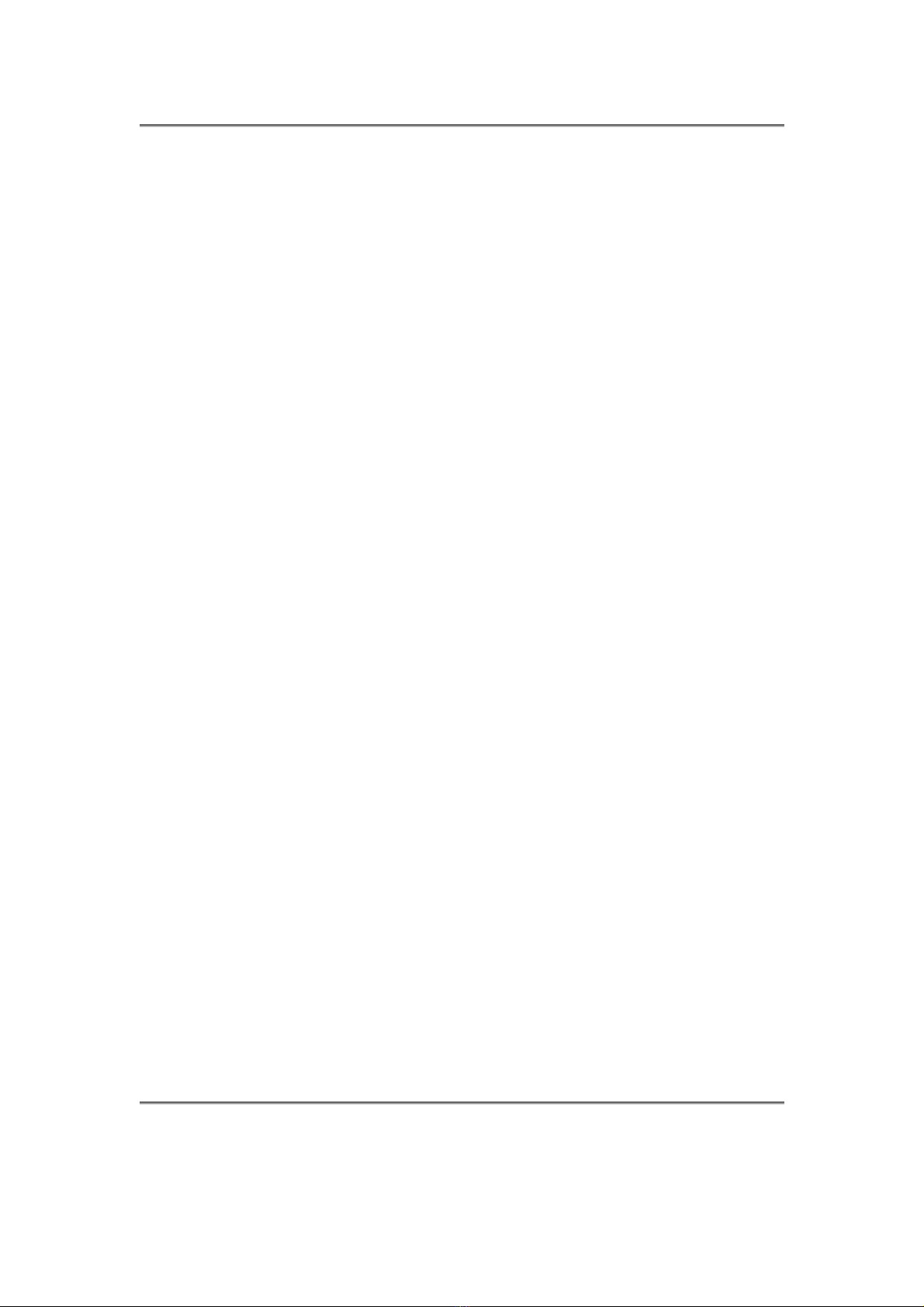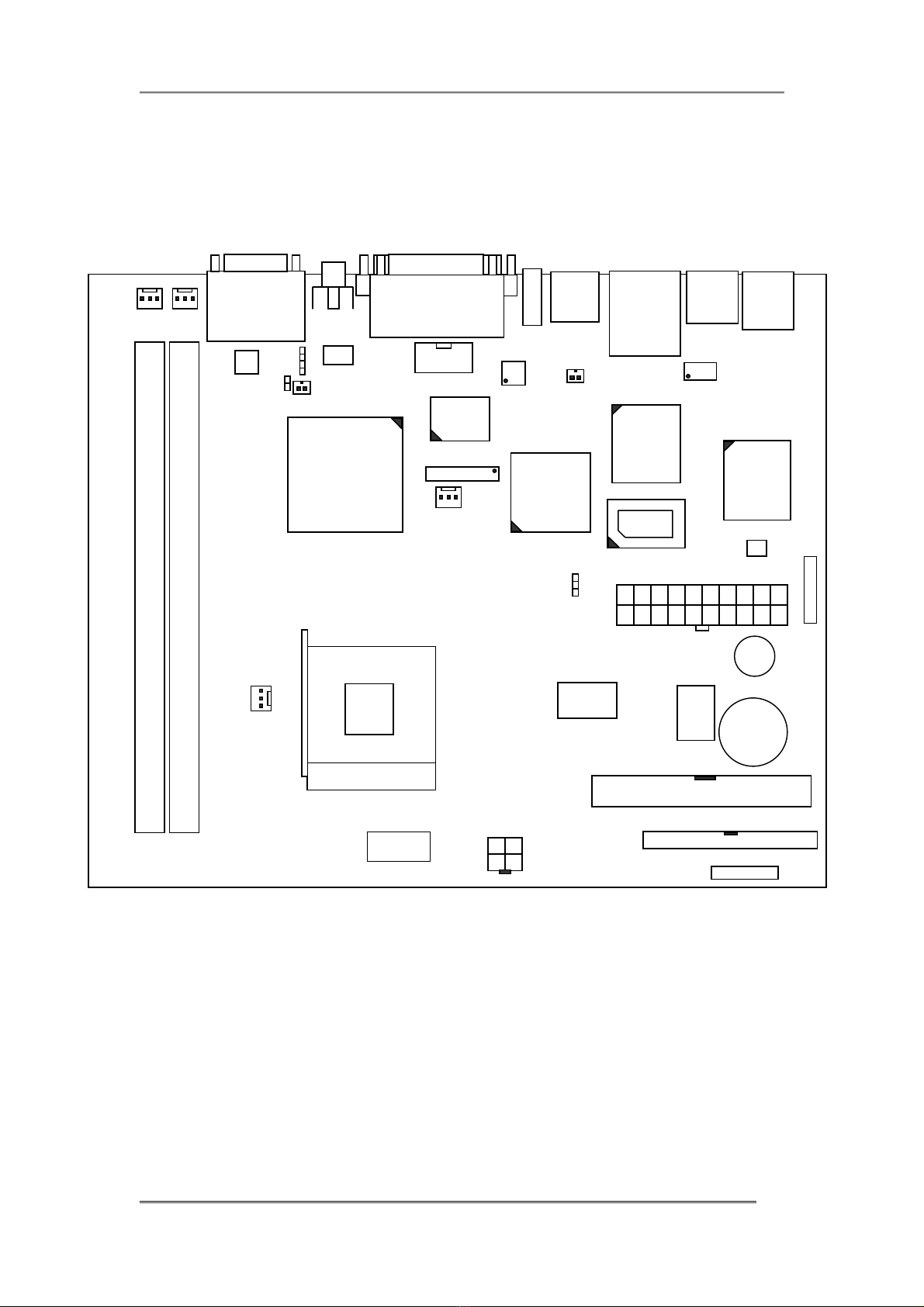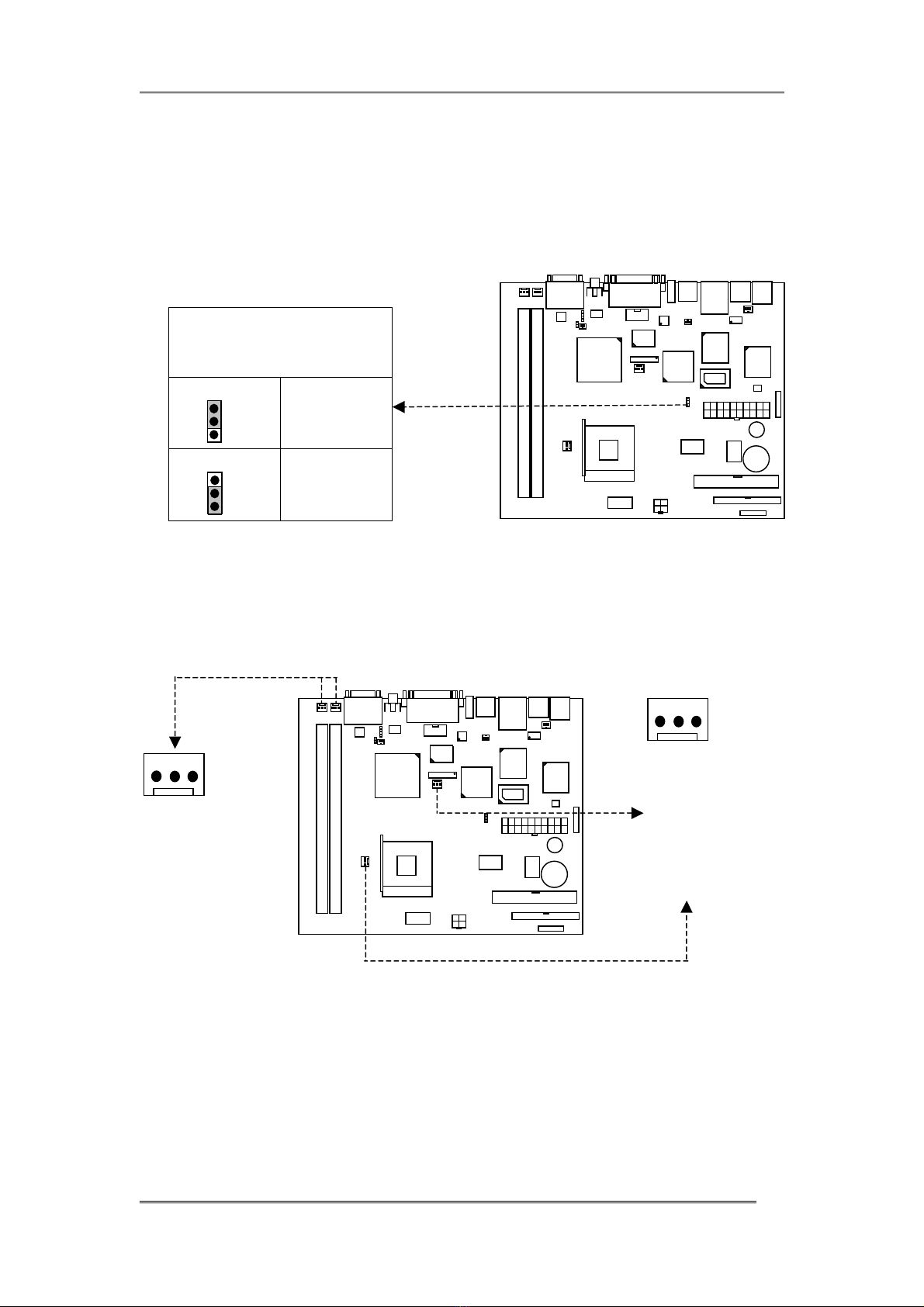Table of Content
Chapter 1 - Quick Installation
1.1 Item Checklist………………………………………………………………. 1
1.2 Layout……………………………………………………………………….. 2
1.3 CPU Clock Setting…………….…………………………………………… 3
1.4 Jumpers & Connectors……………………………………………………. 4
Chapter 2 - Feature
2.1 Motherboard Components Placement………………………………….. 9
2.2 Block Diagram……………………………………………………………… 11
2.3 Specifications………………………………………………………………. 12
Chapter 3 - Hardware Setup
3.1 Before Installation………………………………………………………….. 14
3.2 Install the CPU……………………………………………………………… 14
3.3 Install Memory Modules…………………………………………………… 16
3.4 ATX Power Supply Connector……………………………………………. 17
3.5 Back Panel………………………………………………………………….. 18
Chapter 4 - BIOS Setup
4.1 Flash BIOS………………..………………………………………………… 19
4.2 Enter BIOS Setup program……………………………………………….. 19
4.3 Main Menu………………………………………………………………….. 21
4.4 Standard CMOS Features………………………………………………… 22
4.5 Advanced BIOS Features…………..….…………………………………. 25
4.6 Advanced Chipset Features……..……………………………………….. 29
4.7 Integrated Peripherals…………………………………………………….. 30
4.8 Power Management Setup……………………………………………….. 34
4.9 PnP/PCI Configurations…………………………………………………... 37
4.10 PC Health Status………………………………………………………… 38
4.11 Frequency/Voltage Control……………………………………………… 38
4.12 Load Optimized Defaults……………………………………………….. 39
4.13 Set Supervisor/User Password..………………………………………. 39