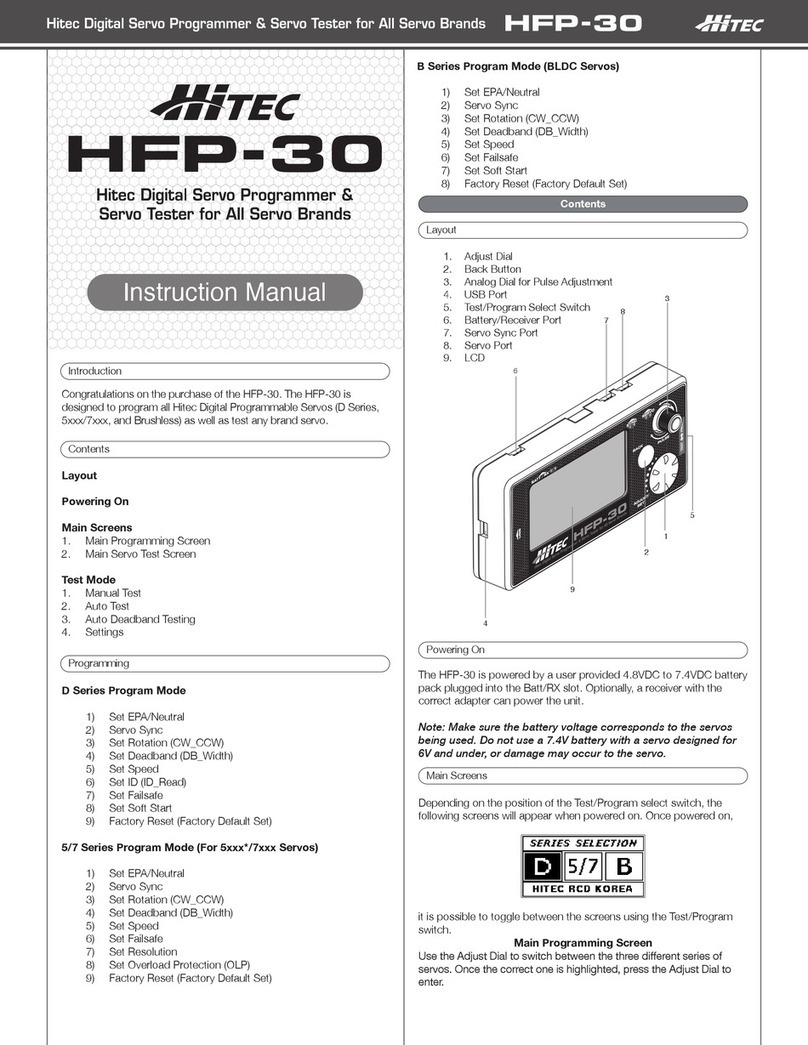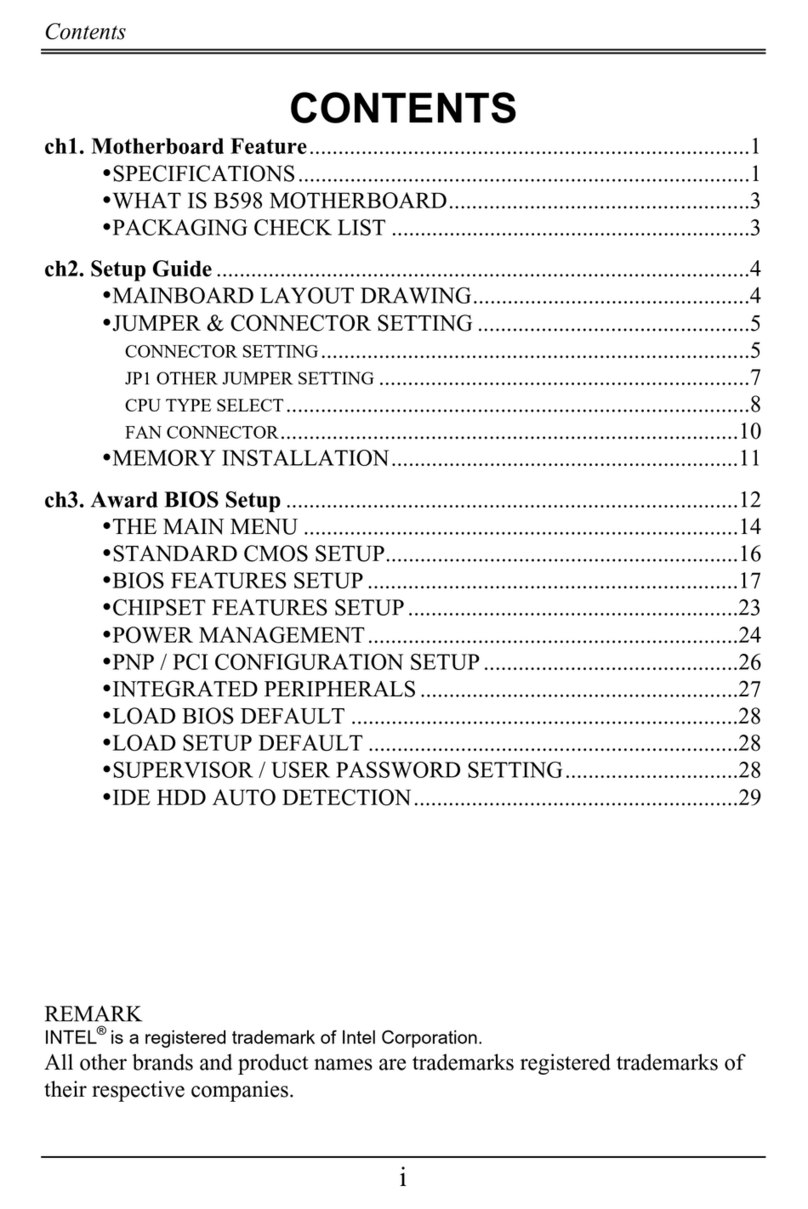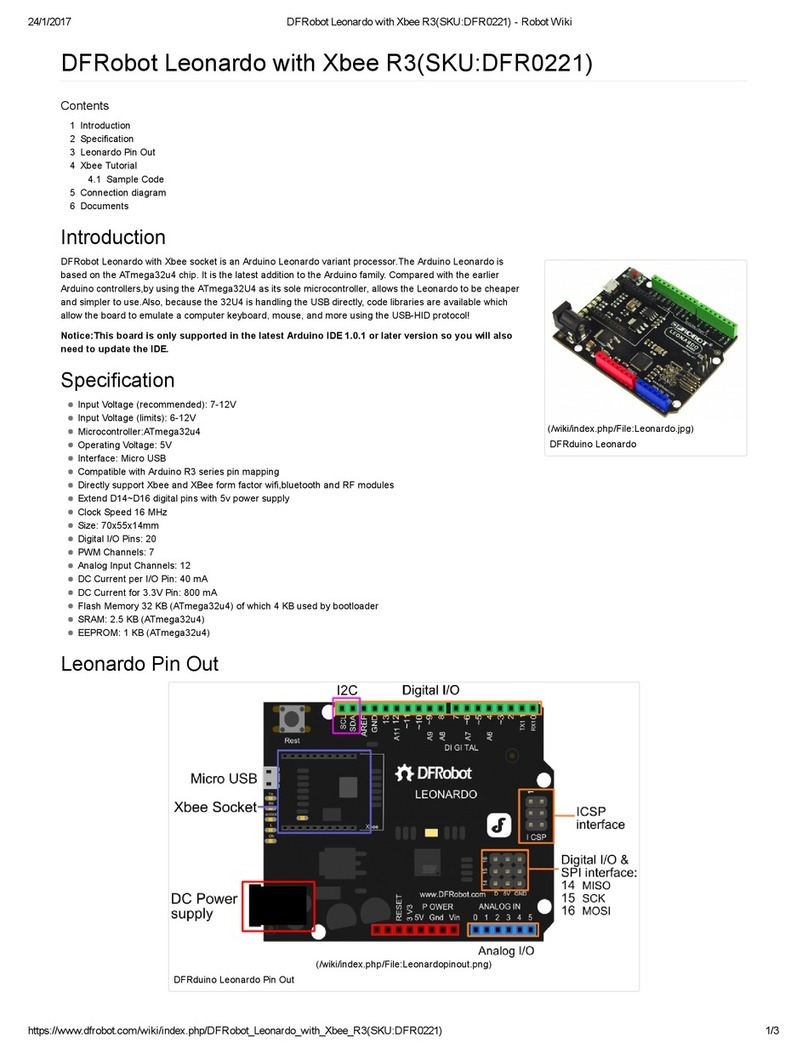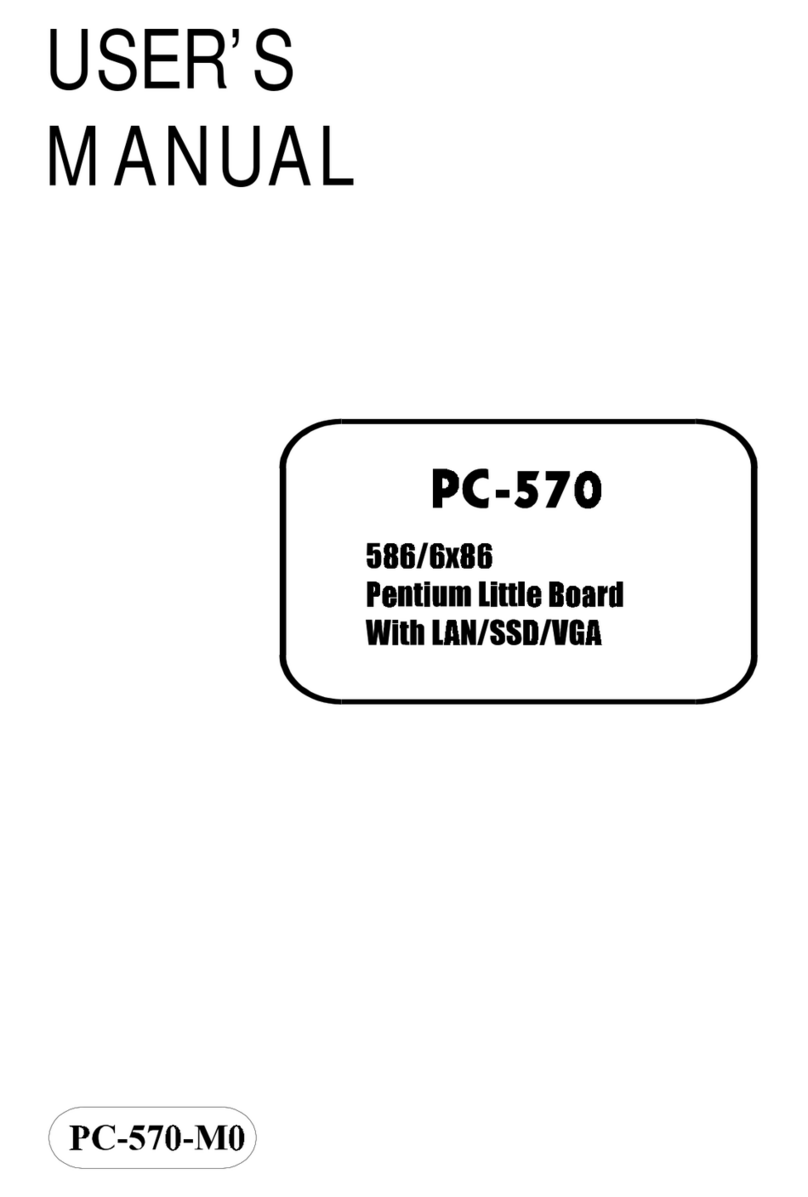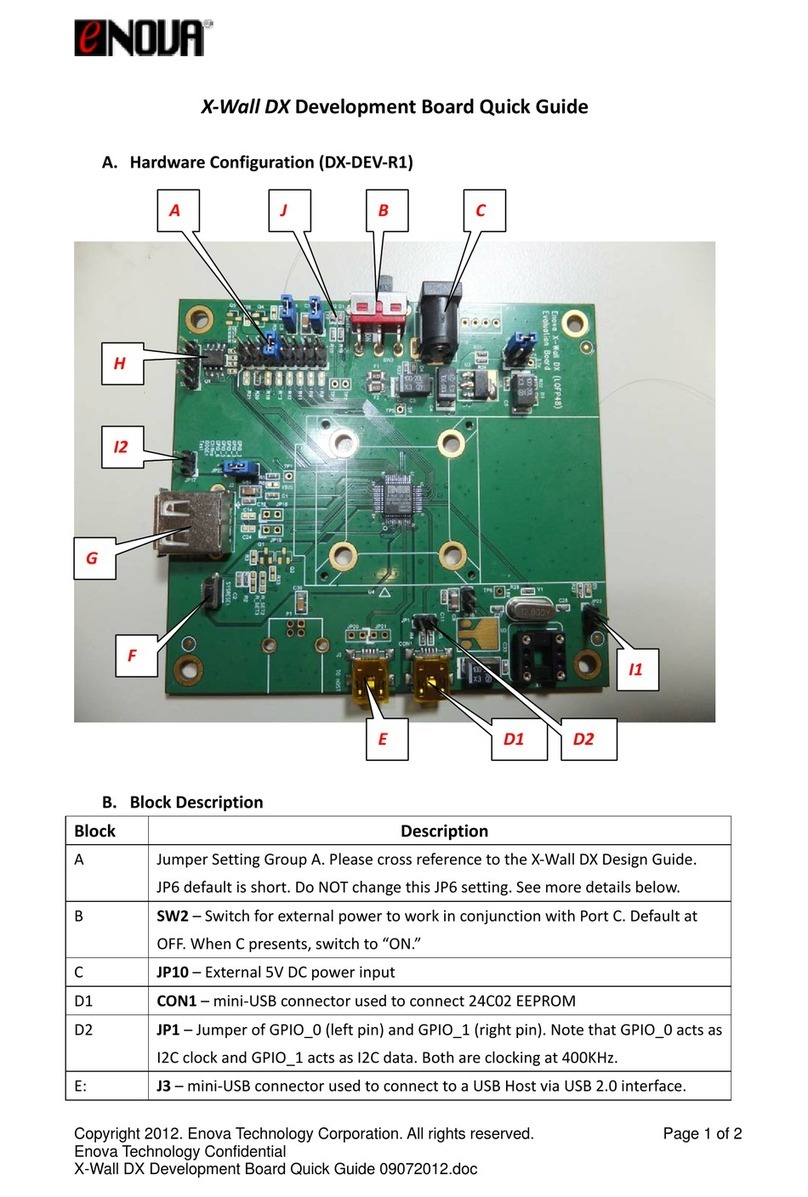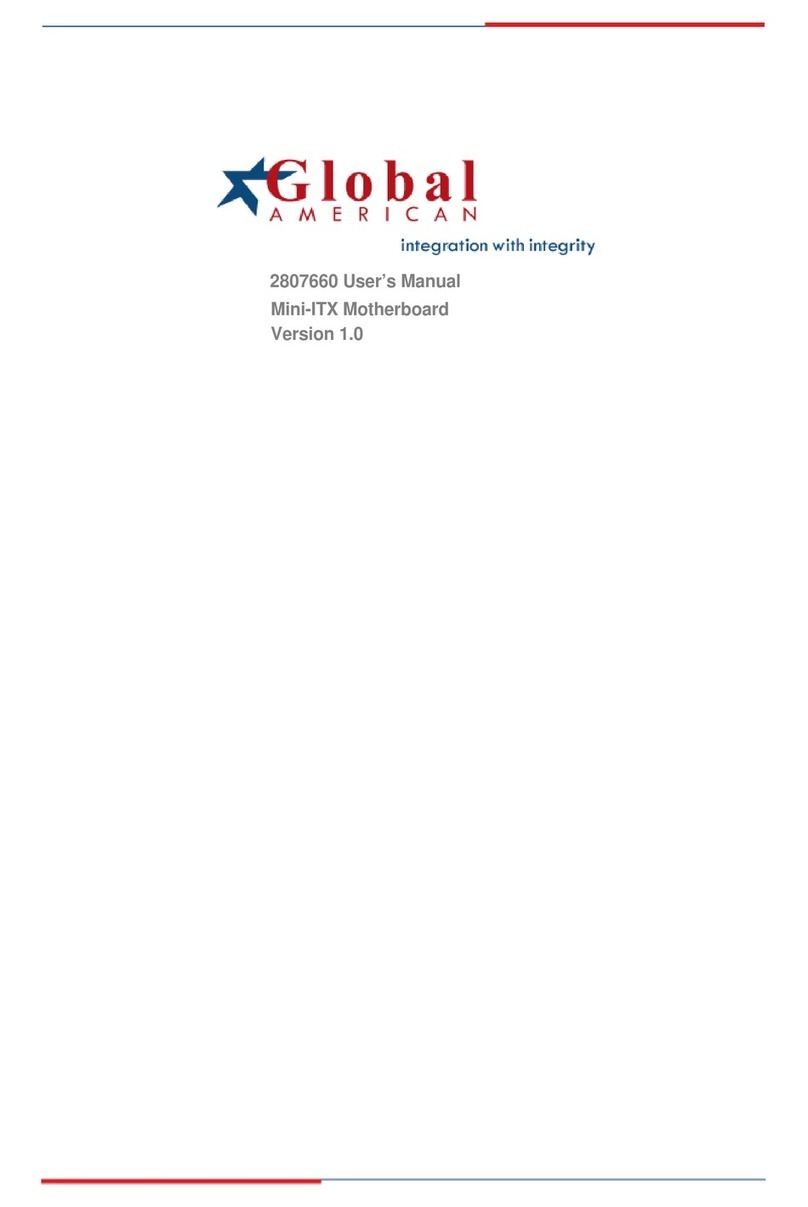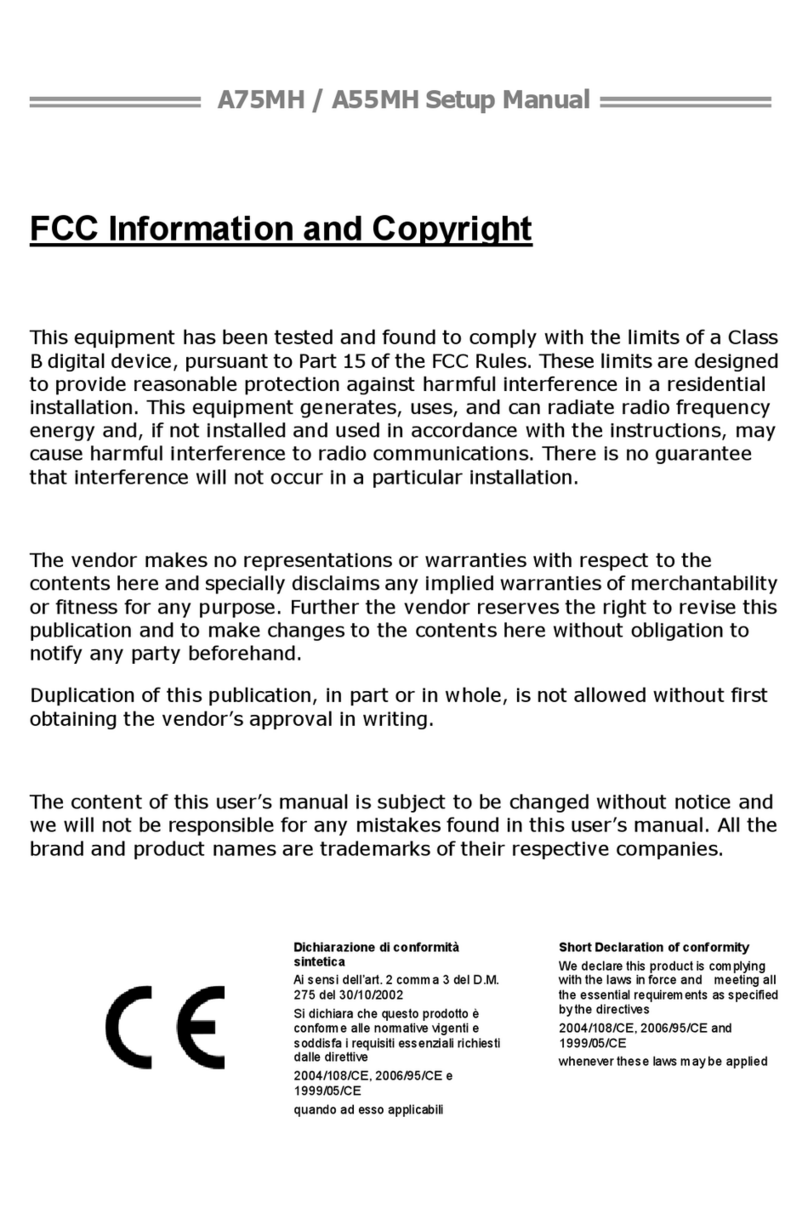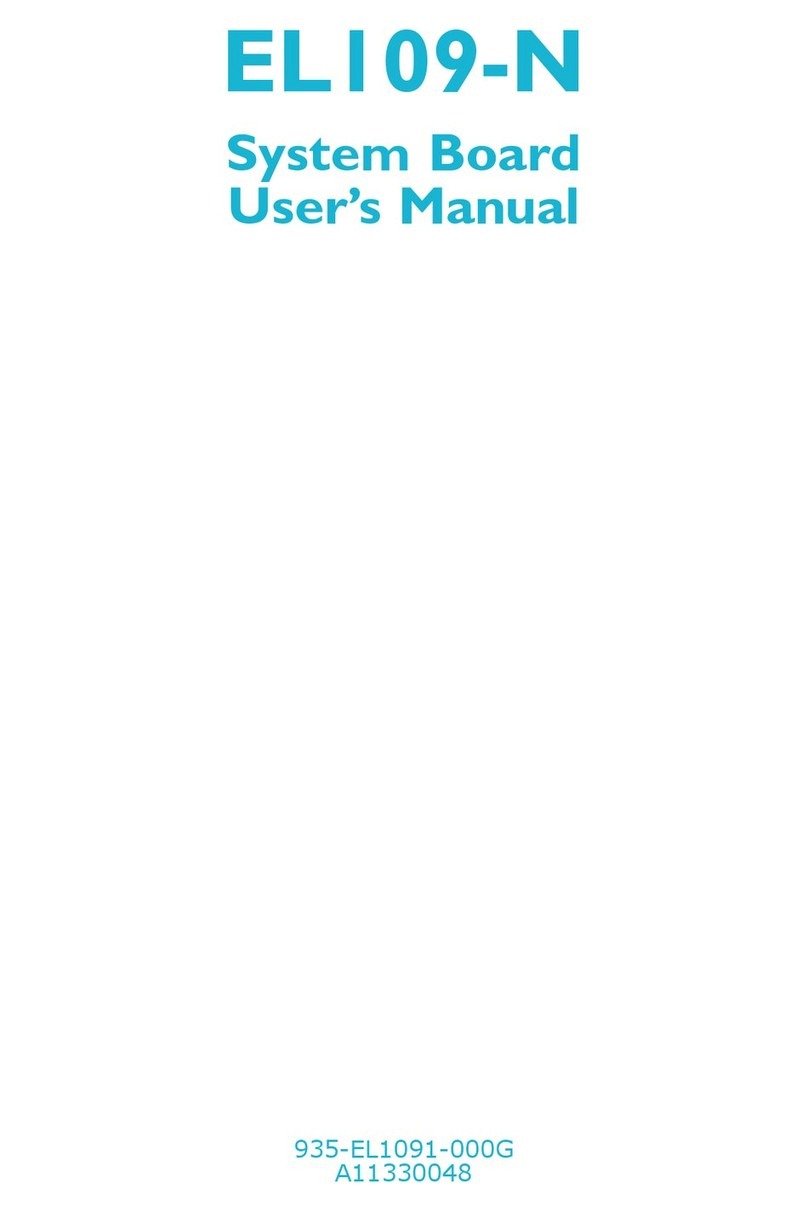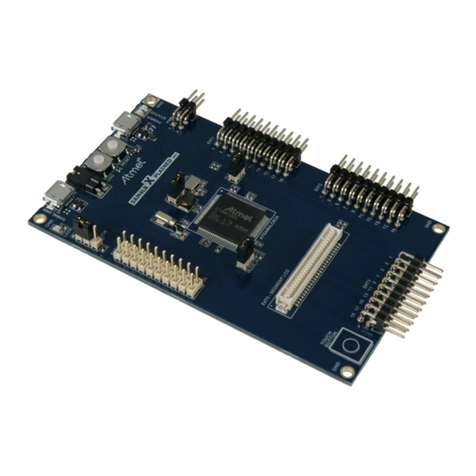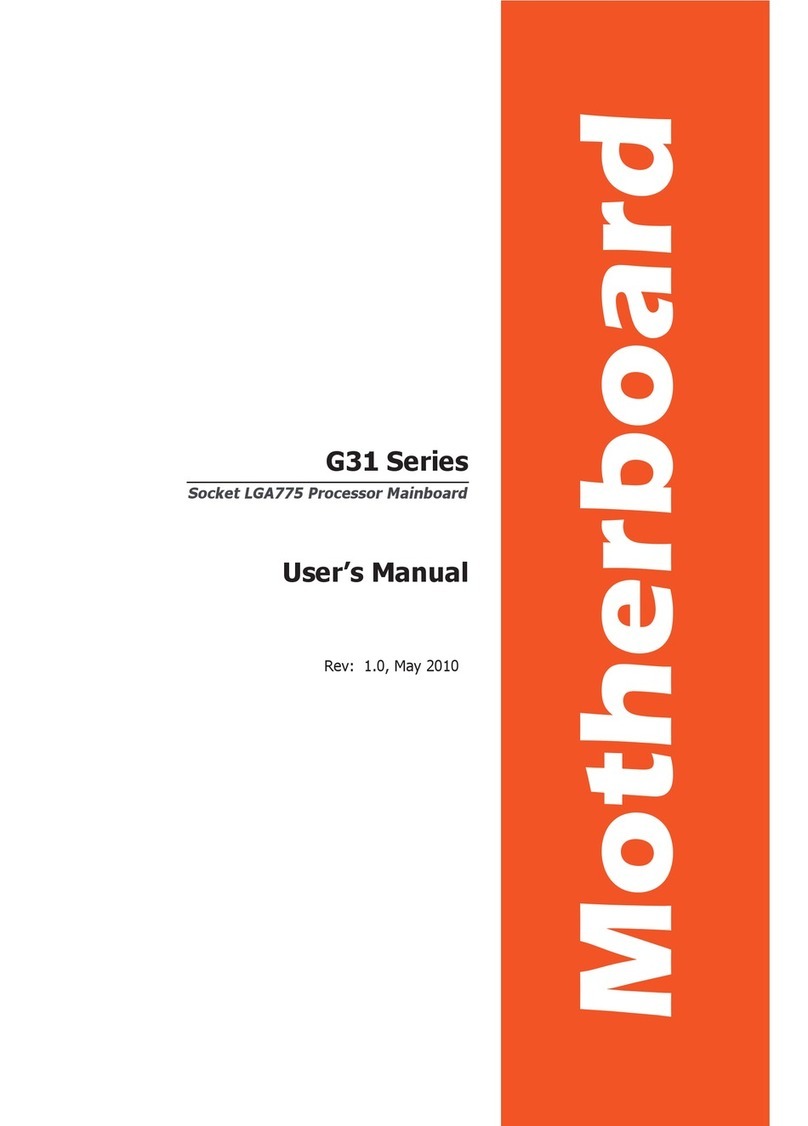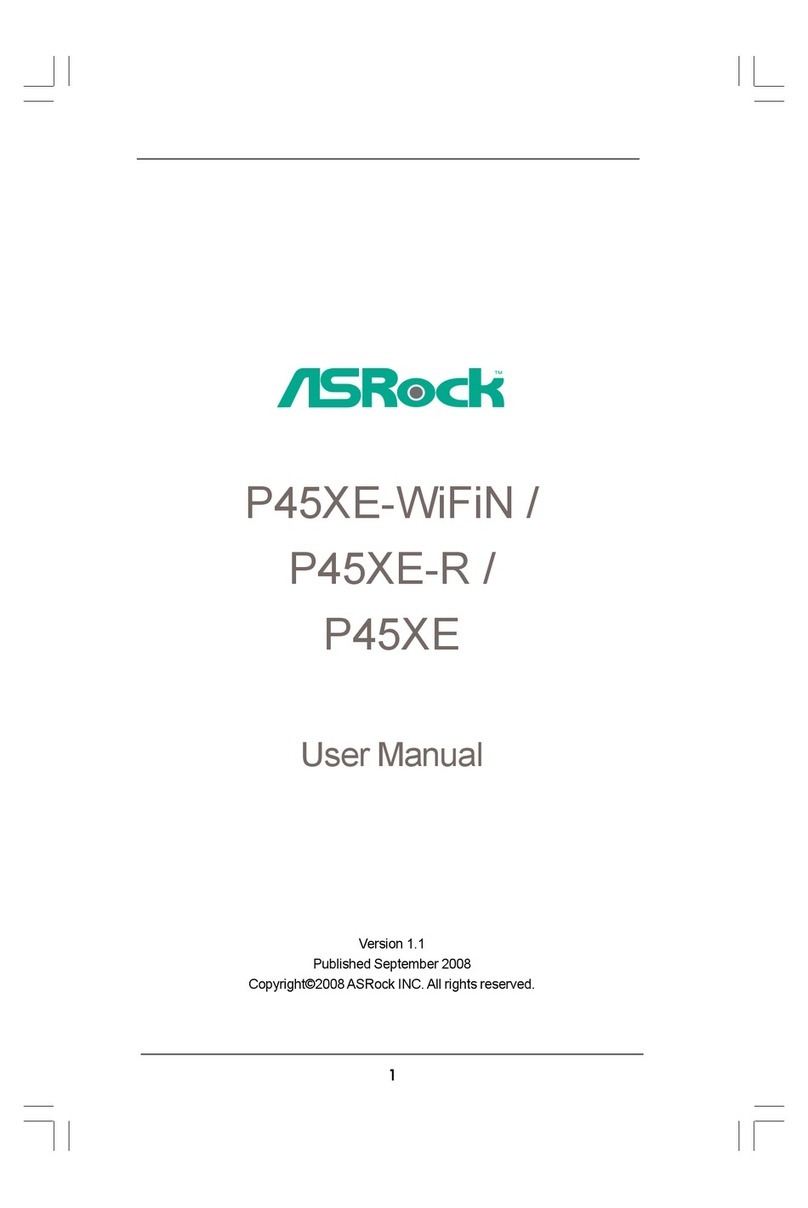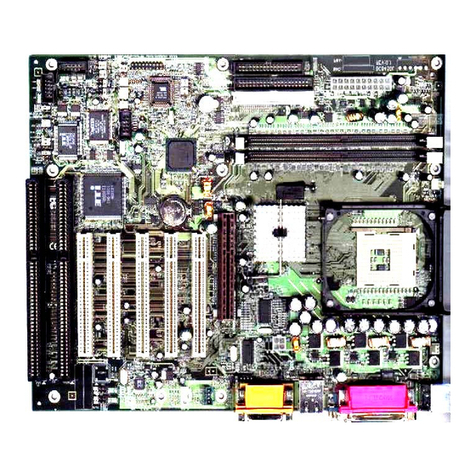BB PGA309EVM User manual

Page 1of62
PGA309EVM–Designer’s KitforPGA309
COMPLETEEVALUATIONTOOL FORPGA309
•PGA309 HardwareDesigner’sKit
oEvaluatePGA309+User’sSensor
oFull TemperatureEvaluation
•SoftwareControlfor Designer’sKit
oProgramPGA309forEvaluation
oProgramPGA309+User’sSensorinFinal Module
oComputationAnalysisToolforCalibrationofPGA309 +Sensor
PGA309
EVM
User’s
Guide
SLOR087
D
–
February
2004
–
R
evised
J
anuary
200
6

Page 2of62
TableofContents Pages
1.0PGA309EVM PartsList 3-5
2.0Description 5-6
3.0PGA309 SensorInterface BoardOverview 6-7
_
4.0 PGA309 PCInterface BoardOverview –Part1 7-8
5.0 PGA309 PCInterface BoardOverview –Part2 8-10
PGA309 SensorInterface BoardSchematic 11
PGA309 PCInterface Board Schematic–Page1 of2 12
PGA309 PCInterface Board Schematic–Page2of2 13
6.0InitialSetup andCheckout 14-26
7.0Board ControlSoftware Overview 26-35
8.0PGA308 Calculator(Software forGain/OffsetCalculation andSimulation36-39
9.0PGA309 +SensorCalibrationSpreadsheetforMicrosoft® Excel38-48
10.0GeneralOperating Tips 47-57
11.0PGA309EVM PCCableDrawing 58
12.0PGA309EVM External EEPROMSettingsforFunctionalTest 59
Note:PGA309 Documentation Availability
Pleaseread and familiarizeyourselfwiththe PGA309 DataSheet and PGA309 User’sGuide priorto
using the PGA309EVMDesigner’sKit sincethe PGA309featuresand modesarenot described
herein.
Refer toTexasInstruments’ Websiteforlatestrevisionof:
PGA309 DataSheetand PGA309 User'sGuide
http://focus.ti.com/docs/prod/folders/print/pga309.html
PGA309EVM User'sGuideandPGA309EVM Software
http://focus.ti.com/docs/toolsw/folders/print/pga309evm-us.html
http://focus.ti.com/docs/toolsw/folders/print/pga309evm-eu.html

Page 3of62
1.0PGA309EVM PartsList(PGA309EVM-US&PGA309EVM-EU)
PGA309 PCInterfaceBoard
PGA309 SensorInterfaceBoard
PCCable(8-position RJ45 Plug to9-position femaleDB9)
ACWallAdapter–(PGA309EVM-USOnly àUSA&Canada ShipmentsOnly)
120VacRMS, 60Hzin; 6Vdc,200mAout
PGA309EVMSoftwareCDROM(Rev1.1.2ornewer)
PGA309 Designer’sKitBoardControl Software
PGA309 Calibration SpreadsheetforMicrosoft®Excel
PGA309EVMUser’sManual
1.1PGA309 Designer’sKitBoard Control Software -Operating System Compatibility
The BoardControlSoftwarerunson Win98,Win2000 and WinXP.Also, the regional settingsshouldbe set to
“English(United States)” withthe decimalsymbol set toaperiod.Moreinformationon issuesrelated to
changing regional settingsisgiveninsection 10.3.Consultfactoryforotheroperating systems.
1.2PGA309 CalibrationSpreadsheetforMicrosoft®Excel -OperatingSystem Compatibility
The Calibration Spreadsheet runson the EnglishversionofMicrosoft®Excel versions2000, XP, 2003.Also,
the regional settingsshouldbe set to“English(United States)” withthe decimalsymbol set toaperiod.More
information on issuesrelated tochanging regionalsettingsisgiven insection 10.3.Consultfactoryforother
versions.
Ensurethat the ExcelAnalysisToolpack isenabled. Clickon “Tools”and then clickon “Add-Ins”.
Ensurethat the “AnalysisToolPak”boxischecked inthe“Add-Ins”pop-up window. Clickon “OK” inthe
“Add-Ins”pop-up window.

Page 4of62
Inaddition you willneed toallowMacrostorun inExcel. .Clickon “Tools”and then click on “Options”.
Nextselectthe tab inthe “Options”pop-up window. Click on the “Security”tab.

Page 5of62
Click on the “MacroSecurity”button.

Page 6of62
Inthe “Security” pop-up window, underthe “SecurityLevel”tab select either“Low”or“Medium”.Clickon “OK”
inthe“Security”pop-up windowand alsoon “OK” inthe“Options”pop-up window.
2.0Description
The PGA309EVM keyhardwareconsistsoftwoboards(see Figure1), PGA309 SensorInterfaceBoardand
PGA309 PCInterfaceBoard.ThePGA309 SensorInterfaceBoardcontainsthe PGA309, externalSOT23-5
EEPROM, and severaljumpersforeaseofbridge sensorconfiguration.The PGA309 PCInterfaceBoard
containsan RS-232 serialinterface, a3V/5Vprogrammablelinearregulator,aswitchforpowercontrol tothe
PGA309 SensorInterfaceBoard, bothOne-Wireand Two-Wireinterfaceconfiguration and controllogic,and
an A/DConverter(ADS1100).
The PGA309EVM isdesigned toallowthe usertoattachhissensortothe PGA309 SensorInterfaceBoard
and placethiscombination inatemperaturechamber. By controlling the applied pressuretothe pressure
sensorand the temperatureofthe temperaturechamber, the PGA309 +Sensorcombinationcan be calibrated
foroptimumend moduleaccuracy.The PGA309 SensorInterfaceBoardisrated foroperation from-40°Cto
+125°C.Power, ground, output and digital interfacewiresconnect the PGA309 SensorInterfaceBoardinthe
temperaturechambertothe external PGA309 PCInterfaceBoard. The PGA309 PCInterfaceBoard
communicatestoatest computerthrough astandardRS-232 serialport via the PGA309EVMPCCable.For
USA shipmentsan ACwalladapterisincluded toprovide 6Vdctothe PGA309 PCInterfaceBoard.Forall
otherapplicationsan alternateconnection on the PGA309 PCInterfaceBoardisprovided forconnection toa
6Vdc(6Vdc-9Vdc) lab supply.The on-boardA/DConverter, ADS1100, on the PGA309 PCInterfaceBoard
allowsforeasyreading of theanalog output ofthe PGA309.
The PGA309EVM Softwareiscomprised of twoparts. The BoardControlSoftwarecontainsallof the interface
and controlforcommunication tothePGA309 through the PGA309 PCInterfaceBoard.It allowsforreading
and writing toallregistersinthePGA309 aswell asreading and writing tothe externalSOT23-5EEPROM.
BothTwo-Wireand One-Wirecommunication optionsareavailable.Inaddition configuration of the PGA309
PCInterfaceBoardand readback of the ADS1100 isprovided.The PGA309 Calibration Spreadsheet for
Microsoft®Excelprovidesauseful tooltocalculateoptimumtemperaturecoefficientsforthe PGA309 +
Sensorcalibration based on real-worldmeasurementsof pressuresat differenttemperatures.The PGA309
Calibration Spreadsheet alsocontainsVisualBasicforApplicationscode that allowsitsintegration withthe
BoardControlSoftware. Thesemacrosallowthe usertoexchange PGA309 settingsbetween the program
and the spreadsheet and savethe resulting EEPROMconfiguration file.

Page 7of62
3.0 PGA309 SensorInterface BoardOverview
(RefertoPGA309 SensorInterfaceBoardSchematic)
3.1Input/Output
Bridge sensorinput connectionsaremade though Tin,an 8-position screwterminal strip.Inparallel withTin
areplated-through holesthatareprovidedforsolderconnectionsif sodesired. The connectionsfromthe
PGA309 SensorInterfaceBoardtothe PGA309 PCInterfaceBoardareprovided through Tio,an 8-position
screwterminal strip. Thisconnectorprovideseaseofconnectionstowiresforthe required selected signals
whenplacing the PGA309 SensorInterfaceBoardinsideatemperaturechamberforPGA309 +Sensor
calibration. InparallelwithTioisJtest whichprovidesameansfordirect plug-inconnection tothe PGA309 PC
InterfaceBoard.Thisisusefulforinitial checkout of thePGA309EVMsystem.
3.2Jumper Configuration
J1, J2,J3,J4,J5, J10and J11 allowflexibilityinthe configuration of the connection toabridge sensor. These
jumpersalsoallowconnection ofthe on-boardtest resistorRTEST used fortesting functionalityof the PGA309
without anybridge sensorconnected. Rt+and Rt-allow forresistorstobe used inthetop orbottomofthe
bridge sensor’sexcitation pathforone method ofmeasuring bridge temperaturebytotalbridge resistance
changes. JumperJ6isused toconfigurethe PGA309 circuit forexternal orinternal temperaturesensing. If
externaltemperaturesensing using an RTDorexternaldiode istobe used then set J6toEXT and removethe
J1jumperentirelytoavoidanyinteraction withRt+orRt-.J9provideshardwareconfiguration foreither
internal orexternalreferencevoltage.J8isused whenVoutistobe tiedtoPRGfora3-terminal sensor
moduleconfiguration.J12 and J7togetherdecide if theTest pinonthe PGA309 istobe controlled bythe
PGA309 PCInterfaceBoardorhardware-programmed on the PGA309 SensorInterfaceBoard.
3.3PGA309 +ExternalSOT23-5EEPROM
U1 isthe PGA309 forevaluation.Alsoon-boardisa16k-bit, external,SOT23-5,industry standardTwo-Wire,
EEPROM, U2.Although the PGA309 needsonly1k-bitofexternalEEPROMtoaccess itsconfiguration
registersplusthe maximumnumberof 17 temperaturecoefficients, boththe One-Wireand Two-Wire
interfacesallowaccess tolocationsinmuchlargerEEPROMswhichcan be used tostoreuser-specific
information suchasaserialnumber, lot and datecode information,etc.

Page 8of62
3.4Protection andFiltering
The PGA309 SensorInterfaceBoardisconfigured withcomponentstopreventmis-wiremishaps. If poweris
provided fromthe PGA309 PCInterfaceBoard,D1,isadequatetoprotectfromovervoltagesand reverse
polarityconnections. CL isastandardEMI/RFIcapacitordesign withRisoand Rp providing up to16V
overvoltage on VoutF.Input commonmode plusdifferential noisefiltering isprovided byC3,C4, C5and R3,
R4.
3.5TestPointsand MiscellaneousBreadboard Area
ThereareseveralTestPoints,including a3-position oneforGND, provided foreaseofmeasuring analog
signals. Alsoprovided arereserved areaswithplated-through, standard-spacing, 0.1”holesformiscellaneous
proof-of-concept breadboarding asdesired foragiven application.
4.0 PGA309 PCInterface BoardOverview –Part1
(RefertoPGA309 PCInterfaceBoardSchematic,Sheet 1of 2)
4.1Input/Output
The connectionsfromthe PGA309 PCInterfaceBoardtothe PGA309 SensorInterfaceBoardareprovided
through Tio, an 8-position screwterminal strip. Thisconnectorprovideseaseofconnectionstowiresforthe
required selected signalswhen placing the PGA309 SensorInterfaceBoardinside atemperaturechamberfor
PGA309 +Sensorcalibration.Inparallel withTioisPtest whichprovidesameansfordirectplug-inconnection
tothe PGA309 SensorInterfaceBoard.Thisisuseful forinitial checkoutofthe PGA309EVM system.Ppcis
an 8-position RJ45 jack forconnection through the PGA309EVM PCcabletoatest computer’sRS-232 serial
port. RS-232 compatiblesignalsaregenerated through U9. Powerforthe PGA309 PCInterfaceBoardis
provided through eitherJpwrorTpwr.Jpwristobe used whenan ACWallAdapter(120VacRMS, 60Hzin;
6Vdc, 200mAout)isavailable–USA ShipmentsOnly.Otherapplicationswillusea6Vdc(6Vdc-9Vdc) lab
supplyand the screwterminalinputson Tpwr. U7 providesaregulated powersourceofeither3Vor5V,
selectablethrough JA.D3 providesprotection frominadvertentreversepolarityconnectionson JpwrorTpwr.
4.2PortExpander Configuration Control
U5 isan 8-bit serial port expanderPCF8574Awhichallowsusercontroloverthe configuration of the PGA309
PCInterfaceBoard.D1 and D2 arecontrolled bythe BoardControlSoftwareand areused asdiagnostic
LEDs. Q1,alsocontrolled through U5, providesamechanismtoturnpoweron and off tothe PGA309 Sensor
InterfaceBoardbytheBoardControl Software. Thisiskeywhen PRG isconnected toVout onthe PGA309
sinceVoutisset tohigh impedanceon power-up for25mstoallowforOne-Wirecommunication.Anunused
port, P3, pin7isavailableforcustomerusewithcontrolprovided intheBoardControlSoftware. The One-
Wirepull-up resistor, R3can be disabled through U5 toremoveloading fromthe PGA309 Vout pinforan
accuratereadout through the ADS1100, U3.U5 alsocontrolsthe zerocalibration ofthe ADS1100.TheTwo-
Wireinterfacecan be isolated fromthe PGA309 SensorInterfaceBoardbysoftwarethrough U5 controlof U10
and U11 oralsobyhardwarejumperprogramming.
4.3One-Wire DigitalInterface
OnthisDesigner’sKit the One-Wiredigitalinterfaceisthe preferred mode ofcommunication withPGA309.It
isprovided through the conversion ofRS-232 UART signalsfromU9 intoopen drainoutputthrough U2.The
resistivepull-up forthe One-Wireinterfaceisenabled ordisabled through U1.TheOne-Wirepull-up can be
disabled foran accuratePGA309 Voutreading withoutthe extraloading due toR3.JCprovidesaselection
forthe One-Wireactivepull-up (1PU)ornoOne-Wireactivepull-up (1NPU).Thisfeatureisdescribed indetail
inSection 5.1.JumperJB providesamechanismforcommunication through Vout when PRGistiedtoVout
on the PGA309 fora3-terminal sensormoduleconfiguration.

Page 9of62
4.4Two-Wire Digital Interface
Two-Wiredigital interfaceisprovided through the conversion of RS-232 signalsfromU9 intoopen drain
outputswithpull-ups(SDAOUT through U6 and SCLOUT through U8). SDAIN istied directtoU9whichislooking
for<0.8Vforalogiclowand >2.0V(3Vsupply) or>2.4V(5Vsupply) foralogichigh. U10 and U11 provide a
mechanism,through softwareorhardware(JE), toseparatethe Two-Wirebusinterfacefromthe PGA309 ifit
isphysicallyconnected.Ifthe PGA309 isinstand-alonemode it will be routinelyaccessing itsexternal
EEPROMvia theTwo-Wireinterfaceasamaster.By disconnecting fromthe PGA309 Two-Wireconnections
dedicated,local Two-Wiretransactionson the PGA309 PCInterfaceBoardsuchasreading the ADS1100, U3,
can be conducted reliablyand withoutinterruption.
Note:ItisrecommendedtokeepOne-Wire interface onthePGA309 PCInterface Boardconnectedto
thePGA309 SensorInterface BoardevenwhenusingTwo-Wirecommunication modetothePGA309
and EEPROMfromthePGA309EVMBoardSoftware. See Section 7.8fordetails.
4.5ADS1100 (On-Board A/DConverter)
The ADS1100 isa16-BitA/DavailabletomeasureVoutfromthe PGA309.The ADS1100 isconfigurable
through the BoardControlSoftware. U4 providesameansofmeasuring the ADS1100 initialoffsetfor
improved accuracyinitsreadings.
4.6TestPointsand MiscellaneousBreadboard Area
ThereareseveralTestPoints,including a3-position oneforGND, provided foreaseofmeasuring analog
signals. Alsoprovided arereserved areaswithplated-through, standard-spacing, 0.1”holesformiscellaneous
proof-of-concept breadboarding asdesired foragiven application.
5.0 PGA309 PCInterface BoardOverview –Part2
(RefertoPGA309EVMPCInterfaceBoardSchematic, Sheet 2of2)
5.1One-Wire Active Pull-Up
The One-WireActivePull-Upcircuitryisintended toprovide afast rising edge pull-upwhen the One-Wire
interfaceisconnected toheavycapacitiveloadssuchaswhen PRG istied toVouton the PGA309 and there
isa10nF capacitoronVouttoGND.Inthisconfiguration thereisan extremelylong risetimedue toa4.7k
pull-up on the One-Wireinterface.One-ShotU14 isrising edge triggered only, non-retriggerable.Comparator
U12 looksforarising edge totransition above0.7V. The One-Shot,U14, then triggersand producesa5μS
wide pulsewhichcontrolsswitchU13.When switchU13isturned on a200 pull-uptoVS isprovided on the
One-WireInterface. Atthe end of the 5μSpulsethe 200 pull-up toVS isremoved. The 5μSwaschosen to
provide anear-symmetricalriseand falltimeintoa10nFload on the One-Wireinterface.RT isaprovisional
potentiometerwhichcan be added tochange the timethe activepull-up isapplied tothe One-WireInterface.
D5, D6 and R22 provedaclamptokeep theinputofU12 inside itsallowed inputvoltage range forreliable
operation.Figure2illustratesthe One-WirePull-Up intoanon-capacitiveload.The tableshowstypical
valuesforasupplyvoltage of 3.0V.

Page 10 of62
Parameter Typical
VPU 3.0V
VHI 2.63V
VLO 122mV
tPU 5μs
Figure 2:One-Wire Active Pull-UpWaveform andTypicalLevels(VS=3V)
5.2VSQuick Discharge
It isdesired attimestocyclethe poweron the PGA309tobe abletocommunicatethrough PRG,when itis
tied toVout, whileVoutisset tohigh impedancebythePGA309 on initialpower-up. The supplyvoltage on
the PGA309 must decaytonearzerotoensurethat on power-up the stateofthePGA309 isset correctly.
Witha10μF capacitoron Vson the PGA309 PCInterfaceBoardand another10μFcapacitoron Vson the
PGA309 SensorInterfaceBoardreliablereset operationisguaranteed bydischarging thesecapacitors
through U15 and R25. WheneverQ1(see Sheet 1of2–PGA309 PCInterfaceBoardSchematic)isoff and
disconnectspowerfromVsthen U15 ison forquickdischarge of Vs. And wheneverQ1ison then U15 isoff.

Page 11 of62

Page 12 of62
6Vdc
200mA
6Vdc
200mA
+
-
Ppc
(RJ-45)
VIN
VIN
NC
EN
VOUT
ADJ
GND
VOUT
REG101UA-A
SO-8
11.5k
18.2k
15.8k
JA
3V
1
5
6
7
8
4
3
2
0.01 F
+
150 F
“DCase”
MiscellaneousBreadboardArea
VCC
VDD
SCL
SDA
VIN+
GND
VIN-
VCC
SCL
SDA
P0
GND P7
P6
P5
P4
P3
P2
P1
/INT
A0
A1
A2
4
5
6
7
9
10
11
128
13
3
2
1
15
14
16
DTR
CTS
TD
RTS
RD
DSR
DGND
10k
TexasInstruments
MAX3238
Notes:
1)AllDataSignalDirectionsarerelativetoPC(Master)
PGA309 PCInterface BoardSchematic
Sheet1of2
February4,2004 Rev 9.0
1WIN
1WOUT
SDAIN
SDAOUT
SCLOUT
VCC
VS
VCC
VCC
SCL
VCC
SDA
VS
VCC
VCC
VCC
PC(Master)
SerialConnection
DataOut
DataIn
VS
JB
VCC
4.7k
10k
10k
4.7k
0.01 F
0.01 F
0.01 F
0.1 F
200
0.01 F
0.01 F
0.22 F
F
F
F
0.01 F
0.1 F
200
1k
1k
ZXMP3A17E6
SN74LVC1G07
SN74LVC1G07
SN74LVC1G07
SN74LVC1G66
SN74LVC1G66
ADS1100
Texas
Instruments
PCF8574A
ZHCS500A
GND
Tpwr
Jpwr
Tio
Ptest
Vout
PRG
5V
SDA
SCL
GND
Vs
PRG
Vout
AGND
Test
VS
Vcc
D1 D2
R4 R5
R7
U5
C7
U4
U3
C6
R1
Vout
PRG
C9 C8
U2
R2
SDA
SCL
Vs
U1
R3 C10
R6 C11
C12 R8
R9
R10 C13 R12
Q1
U7
U6
U9
U8
D3
C14
C15
R11
C5
R13
15
32
4
54
3
2
1
NC
4 5
2
3
NC
1
NC
2
5
3 1
4
4
8
2
7
3
6
5
1
31 2NC
3
41,2,5,6
C16
+
VCC
0.01 F
C18
C19
10 F
+
F1
F4
F7
F6
F5
F3
F2 F8
F9
0.1 F
F10
F12
F15
F11
F16
F14
F13
1
23
1
8
P3
R14
GND Vs
1
65
3
4
2
1
2 3
5
4
+
-
JD
RTS
DTR
V-
V+
VCC
C20
0.01 F
U10 U11
11
55
3 32 2
R15
10k
JE
PC DIS
SN74LVC1G66
SN74LVC1G66
VCC
VCC
4.7k
R16
200
R17
VS
F17
C17
10 F
“Acase”
-
4.7k JC
1PU1NPU
1WPU
/Vs
(1206)
L1
150
1k
JF
ON
SDN

Page 13 of62

Page 14 of62
6.0InitialSetup andCheckout
6.1PGA309 SensorInterface Board–Factory Jumper Settings
Confirmand/orset the jumperson the PGA309 SensorInterfaceBoardasshowninFigure3.Thedesired
jumpersettingsarealsodescribed inTable1.
Figure 3:PGA309 SensorInterface Board–FactoryJumper Settings
PGA309 SensorInterface Board–Factory Jumper Settings
Jumper Position
J1 Rt- Useon-boardpot forbridge
J2 TEST Useon-boardpot forbridge
J3 TEST Useon-boardpot forbridge
J4 VEXC UsePGA309 Vexc
J5 TEST Useon-boardpot forbridge
J6 INT Useon-chiptempsensor
J7 RUN UseEEPROMforsettings
J8 PRG PRG notconnected toVOUT
J9 INT InternalReference
J10 SHORT Useon-boardpot forbridge
J11 SHORT Useon-boardpot forbridge
J12 PC PCInterfaceBoardcontrol forTest Mode
Table1:PGA309 SensorInterface Board –Factory Jumper Settings

Page 15 of62
6.2PGA309 PCInterface Board –Factory Jumper Settings
Confirmand/orset the jumperson the PGA309 PCInterfaceBoardasshowninFigure4.Thedesired jumper
settingsarealsodescribed inTable2.
Figure 4:PGA309 PCInterface Board –Factory Jumper Settings
PGA309 PCInterface Board –Factory Jumper Settings
Jumper Position
JA 5V PGA309 operatesat+5V
JB PRG PRG notconnected toVOUT
JC 1PU DynamicOne-WirePullup
Enabled
JD RTS PCSerialInterfaceloopback set
forCTS-RTS
JE PC Two-WireEnableControlbyPC
JF* SDN RS-232 AutoShutdownMode
*Rev ABoardsOnly
Table2:PGA309 PCInterface Board –Factory Jumper Settings

Page 16 of62
6.3Hardware Setup (see Figure5)
Plug thePGA309 SensorInterfaceBoardintothe PGA309 PCInterfaceBoard.Onthe PGA309 PCInterface
Boardconnect a6Vdc(6Vdc-9Vdc) Lab SupplyintoTpwroran ACWallAdapter(120VacRMS, 60Hzin;
6Vdc, 200mAout-USA ShipmentsOnly)intoJpwr. Connect the PGA309EVMPCCablefromPpc(RJ-45
jack) onthe PGA309 PCInterfaceBoardtoan RS-232 serialporton the Test Computer.
Figure 5:Hardware Setup –Initial Checkout
6.4Board ControlSoftware Installation
1)The PGA309EVMBoardControlSoftwareisinstalledinthe normal Microsoft®Windowsmanner. Closeall
otherapplications. From“Start”button on the task-barselect “Run”.
2)IntheRun Windowtype:
d:\setup
where“d”isthe letterdesignation of the CD-ROMdrivecontaining the PGA309EVMSoftwareCD-ROM.
3)Followthe on-screen promptstoinstall the software.
4)Toremovethe PGA309EVMapplication usethe WindowsControlPanelutility“Add/RemoveSoftware”.
6.5Software/Hardware InitialCheckout
At thispointno LEDsshouldbe lit onthe PGA309 PCInterfaceBoard.If anyLEDsarelitcyclethe poweron
the PGA309 PCInterfaceBoard.

Page 17 of62
6.5.1Software Startup
Startthe PGA309EVMBoardControlSoftwarebyclicking on “PGA309 DKBoardInterface”underthe “Start”
menu,“AllPrograms”, “PGA309 Designer’sKit”asshowninFigure6.
Figure 6:PGA309EVM Board ControlSoftware Startup

Page 18 of62
6.5.2Software BoardCommunicationSetup –Default
Oninitialsoftwarestartup aMainWindowwillappearwithasmallerpop-up windowinthe middleof the Main
Window. Click “Yes”on the pop-up window(see Figure7). If the initial softwarestartup doesnot looklike
Figure7then proceed directlytoSection 6.5.3.
Figure 7:Software Startup –MainWindowandFirstPop-upWindow

Page 19 of62
The First Pop-Up Windowwilldisappearand the MainWindowshouldlookasinFigure8.Ifitdoesthen
proceed toSection 6.5.4and skipSection6.5.3.
Figure 8:Software Startup –MainWindow

Page 20 of62
6.5.3Software BoardCommunicationSetup –Manual COMPortSetup
Ifon initial softwarestartup the rightComport isnot selected automaticallythen the first screen willlooklike
Figure9. If you aregettingadifferenterror,yourproblemcouldbe relatedtoregionalsettings. More
information on regional settingsisgiveninsection 10.3.
Figure 9:Software Startup–Wrong ComPort
Click on “OK”inthe pop-up windowinFigure9.Then click on “COMPortSetup”inthe MainWindow. Anew
pop-up windowwillappearasinFigure10.Selectthe serialportwherethe boardisconnected and desired
Baud Rateand click“OK”.Ensure“1Wire”Interfaceisselected.
Figure 10:COMPortPop-upWindow
Table of contents