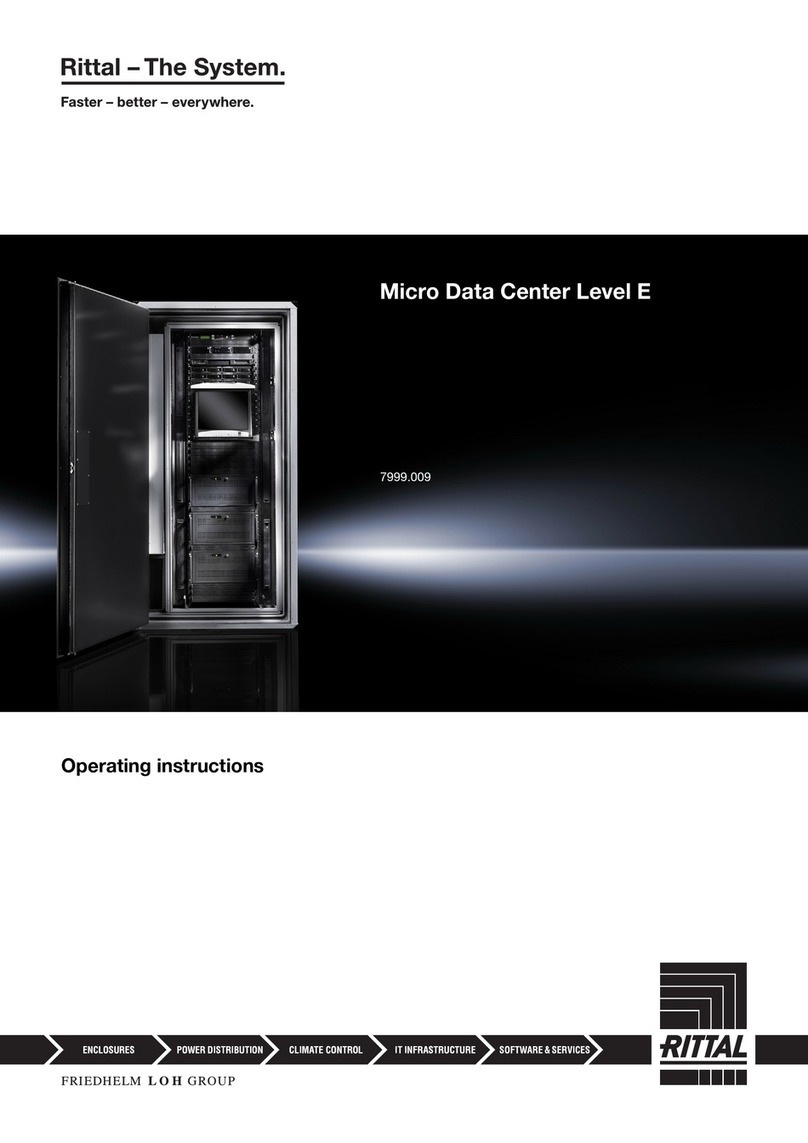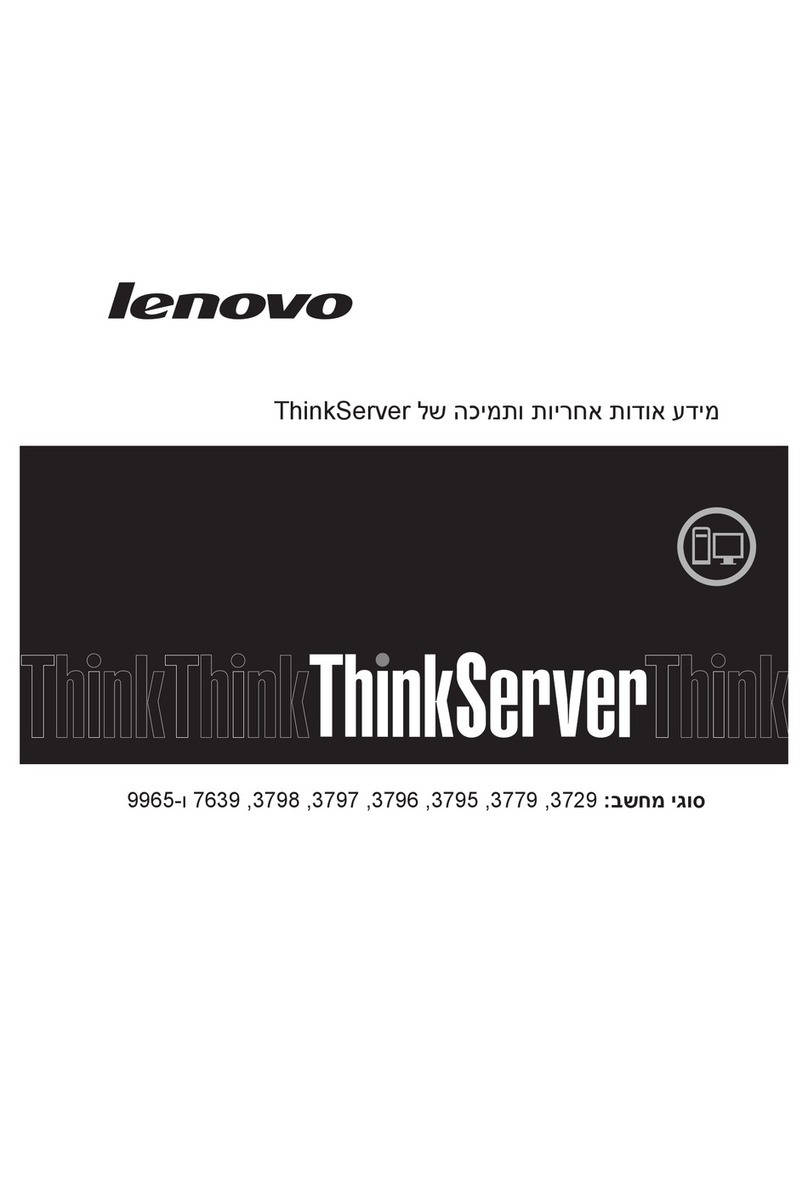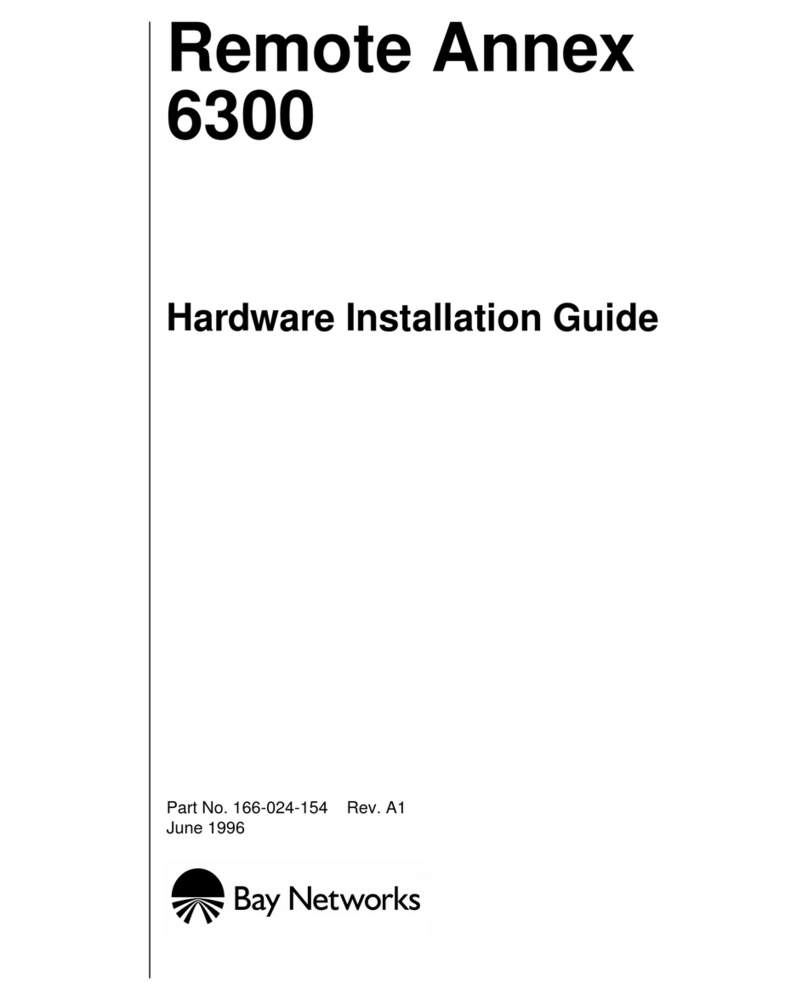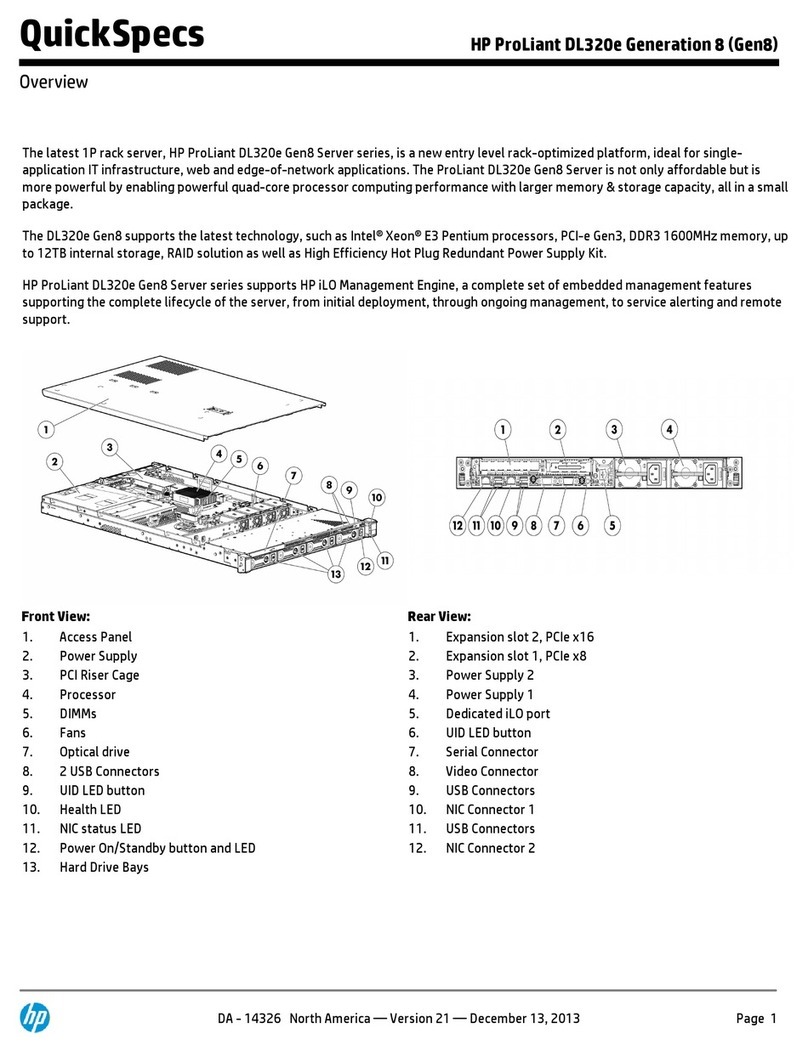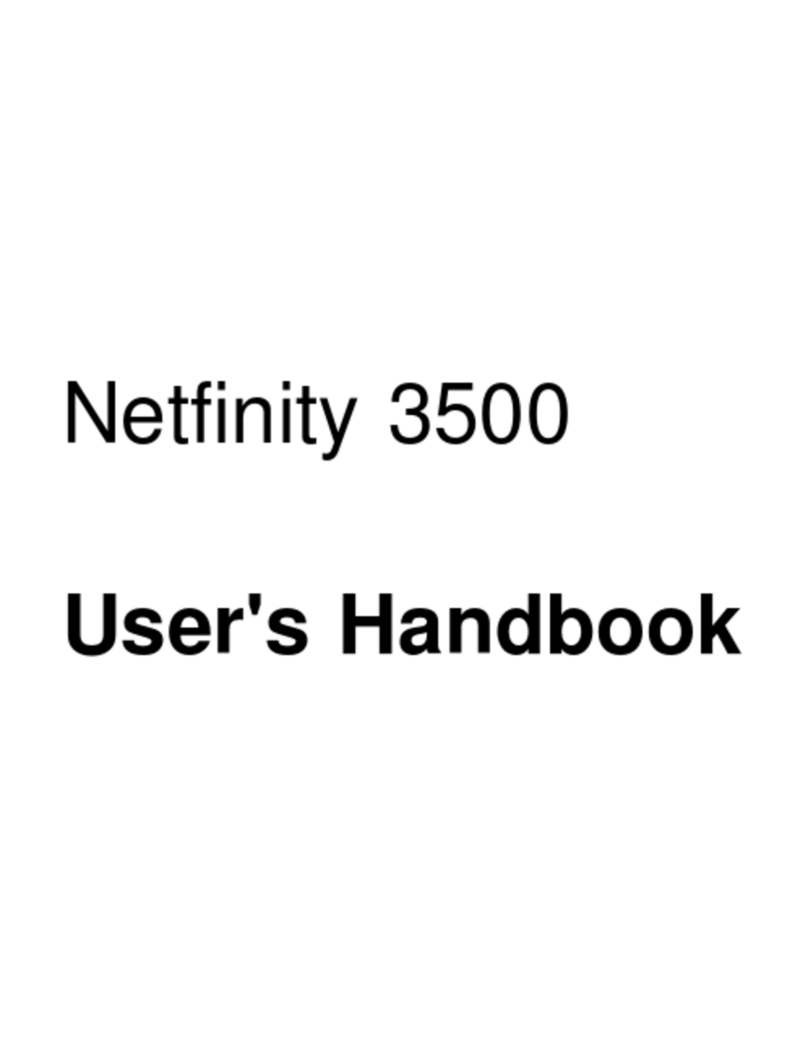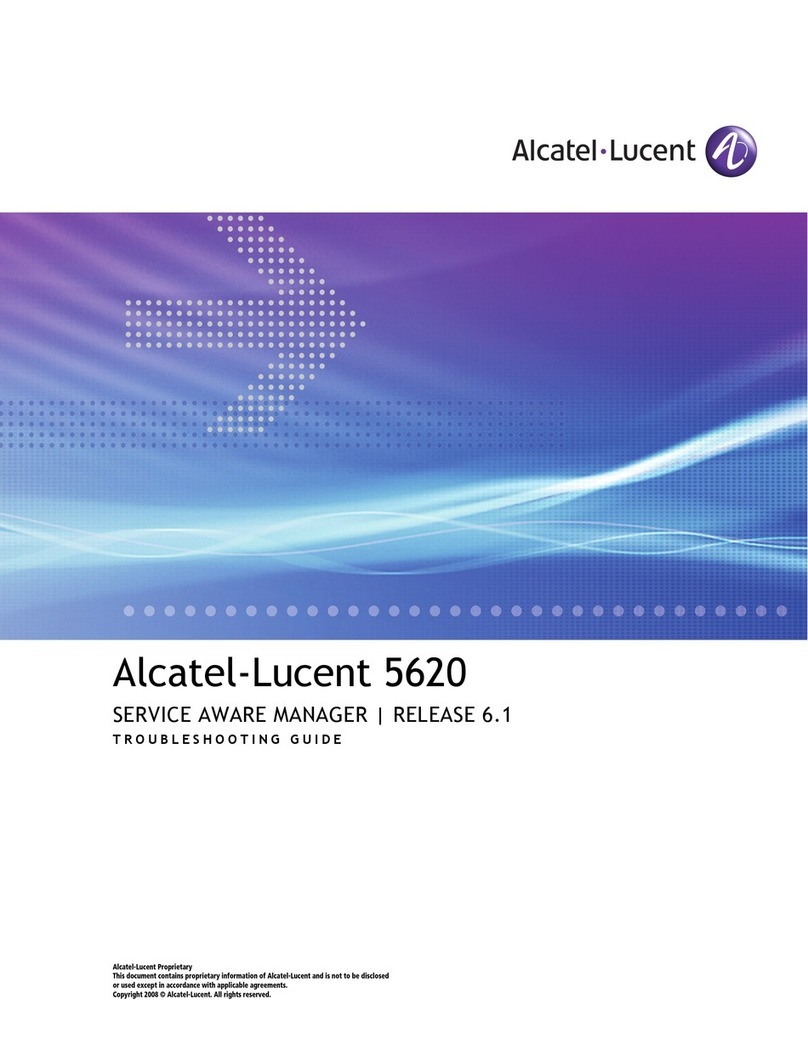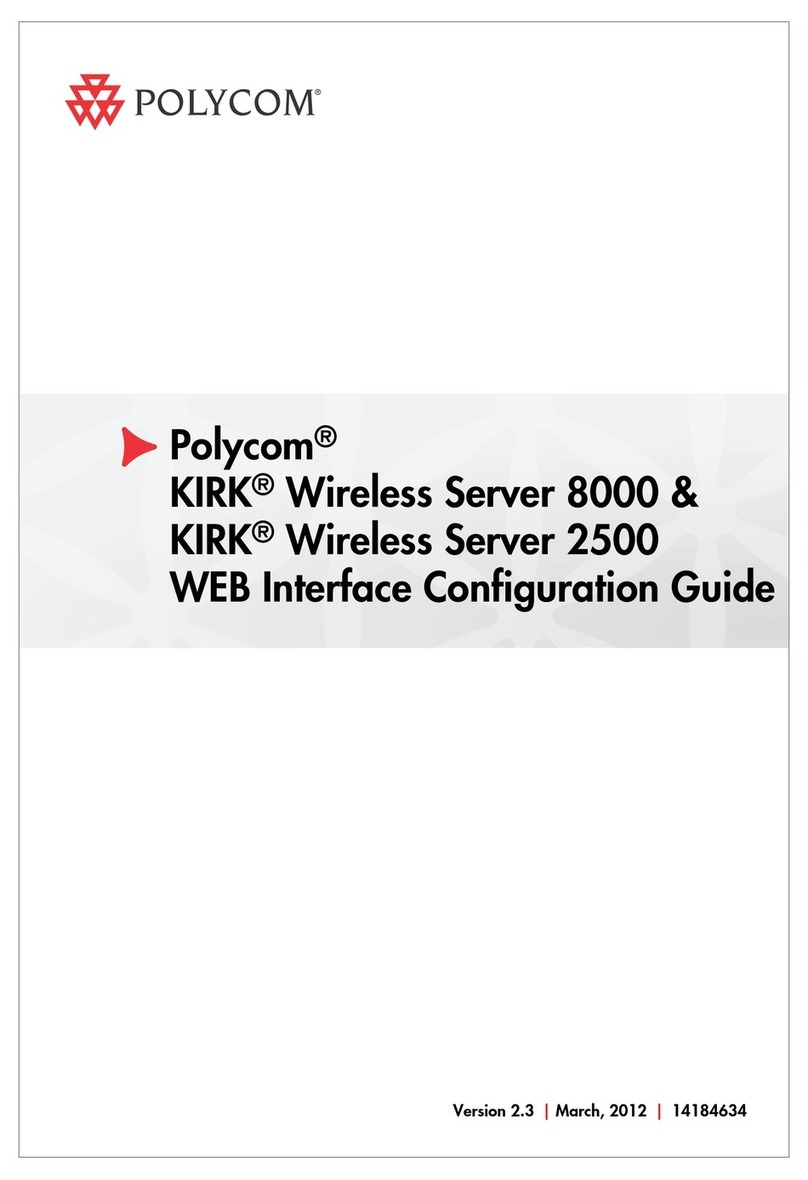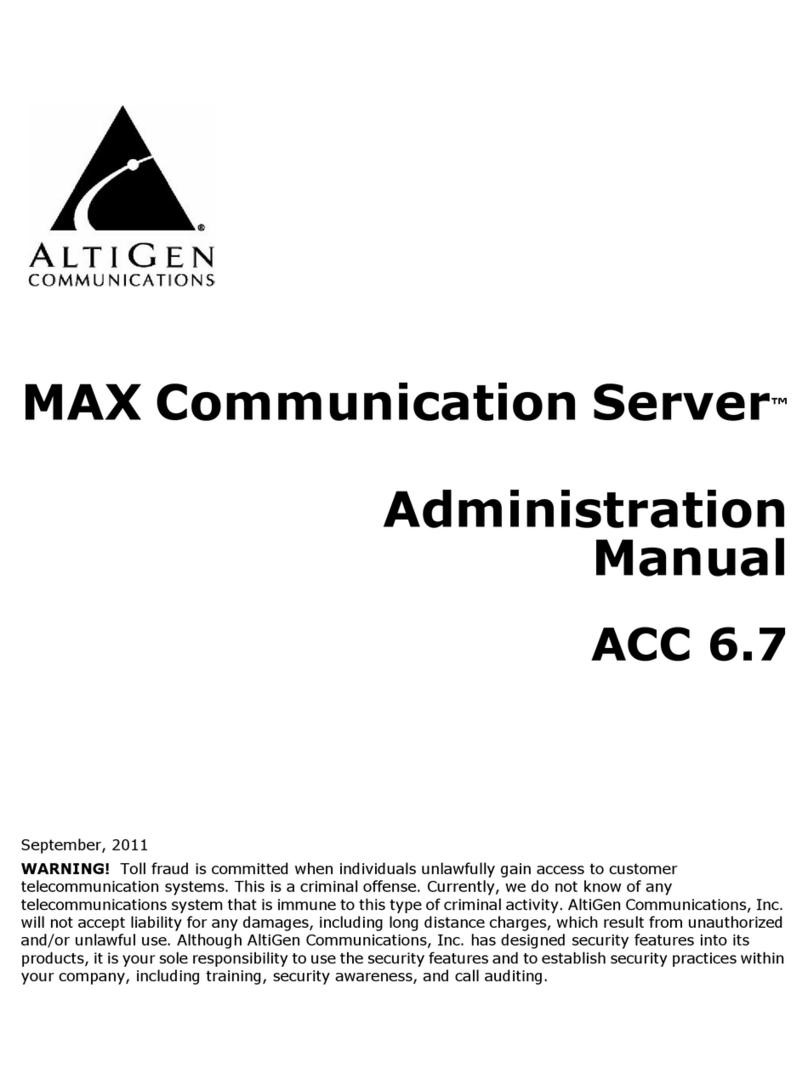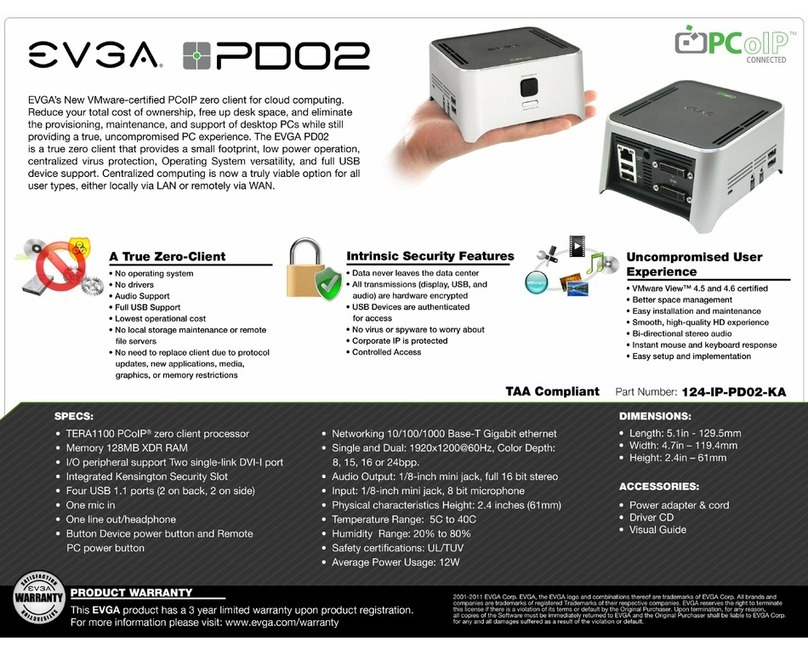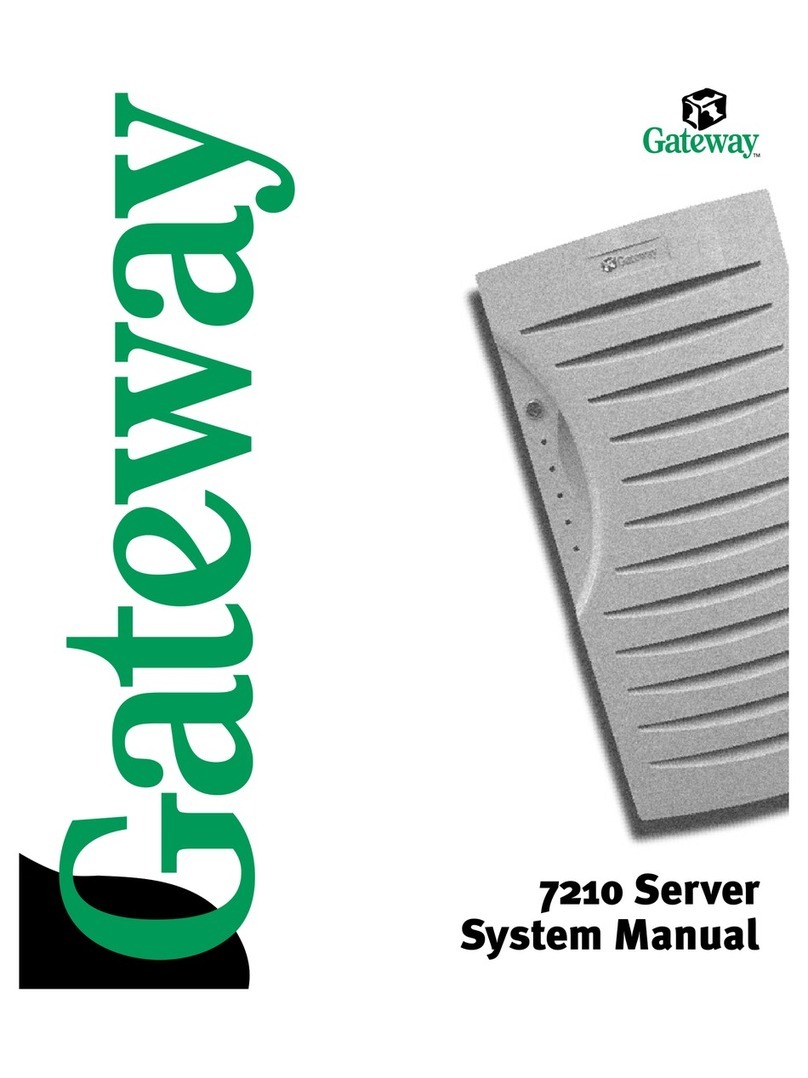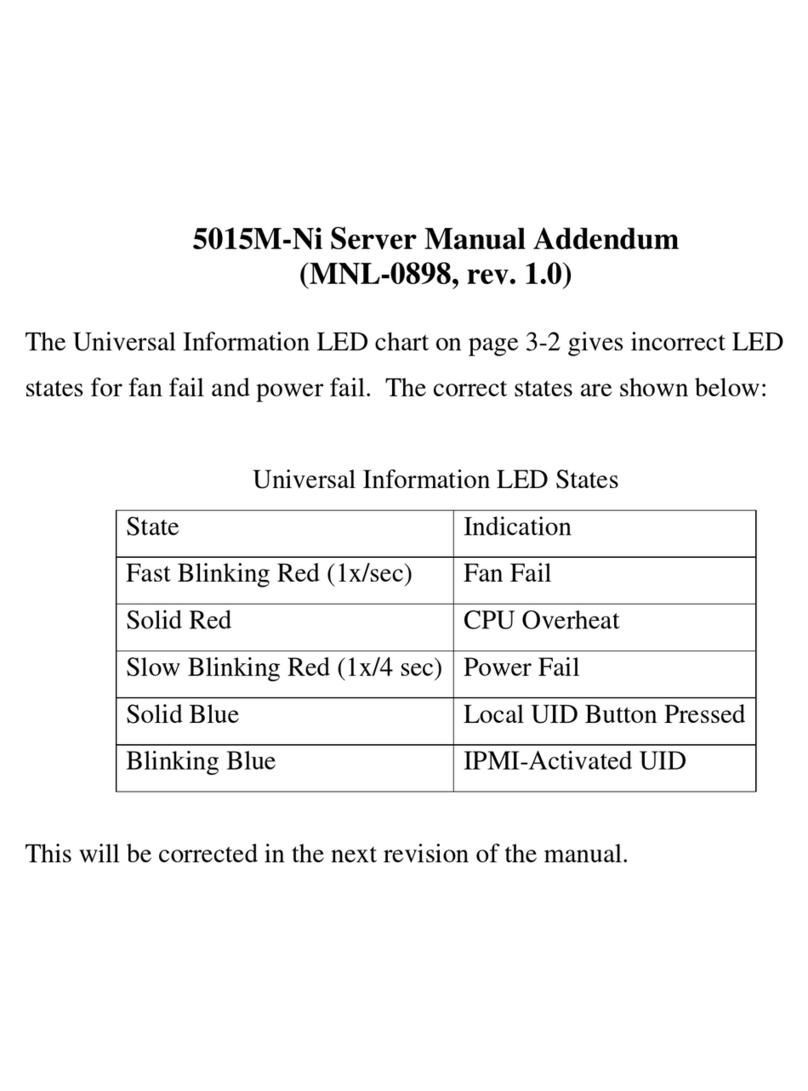Rittal CMC-TC User manual

CMC-TC Master
DK 7320.000
Installation and Operating Instructions
- Last update: 10 January 2006 -
All rights related to this technical documentation are reserved for us. Without our previous consent it must neither be reproduced nor made
available for third parties. Nor must it be put to any other misuse by the receiver or third parties. Any violation of the above obliges the
violating party to pay compensation and may lead to penal action.
R i t t a l GmbH & Co.
KG
Auf dem Stützelberg
D – 3 5 7 4 5 H e r b o r n
Germany
Email: [email protected]
http://www.cmc-tc.com
Service Tel. : (+49) - (0)2772 / 505 - 0
Service Fax : (+49) - (0)2772 / 505 - 2319
FRIEDHELM L O H GROUP
A29669 11 IT 74
Index [xx]
TCP/IP, SNMP

2
Table of Content
0. Introduction ........................................................................................................... 4
1. Safety instructions ............................................................................................ 5
2. Service and Service Address...................................................................... 6
3. CMC-TC Master.................................................................................................... 7
3.1
Description ...................................................................................................................7
3.2
Design .............................................................................................................................8
3.3
Functions.......................................................................................................................9
Optional: ................................................................................................................................ 9
4. Assembly............................................................................................................... 10
4.1
Mechanical components......................................................................................10
4.2
Electrical components ..........................................................................................10
5. Start-up................................................................................................................... 11
6. Operation............................................................................................................... 11
7. Fault messages ................................................................................................. 12
8. Maintenance ........................................................................................................ 12
9. Cleaning ................................................................................................................. 12
10. Disposal .............................................................................................................. 12
A 1 Scope of supply/ Accessories – CMC-TC Master...................... 13
B 1 Technical data – CMC-TC Master ........................................................ 14
C 1
Functional diagram - Central application in the network
.................... 15
C 2
Functional diagram – Local operation via console
................................ 16
C 3
Functional diagram – Operation by network and console
................... 17
D 1 Installation instructions – Master........................................................ 18
E 1 Electrical connection: CMC-TC master............................................ 19
E 2 Configuration via serial interface RS 232....................................... 21
E 3 Setting up of the CMC-TC Processing Units
for operation with the Master................................................................. 22
F 1 Check list – Commencing operation of CMC-TC Master....... 24
G 1 Display and operating elements enclosure................................... 25
H 1 Display and operation by terminal program ................................. 26
I 1 Operation of CMC-TC master by browser ......................................... 28
Explanation info window............................................................................................28
Explanation info window – Certification information...................................29

3
Logging in to the CMC-TC Master .........................................................................30
Structure of the HTML pages ...................................................................................31
Tab – Trap..........................................................................................................................32
Trap list of CMC-TC Master ................................................................................................................. 32
Setting severity of a trap message ..................................................................................................... 33
Tab – Overview................................................................................................................34
Tab – Status......................................................................................................................35
Tab – Setup .......................................................................................................................36
Setup page of the selected CMC-TC sensor unit and its CMC-TC PU ............................................ 36
Changing access codes of the selected PU online........................................................................... 37
Tab – Setup .......................................................................................................................38
Changing access codes of the selected PU online........................................................................... 38
Tab – Setup .......................................................................................................................39
Changing access codes of the selected PU online (initial startup) ................................................ 39
Tab – Setup .......................................................................................................................40
Changing access codes of the selected PU online........................................................................... 40
Changing access codes of the selected PU online........................................................................... 41
Tab – Setup .......................................................................................................................42
Changing access codes of the selected PU offline (initial startup) ................................................ 42
Tab – Setup .......................................................................................................................43
Changing access codes of the selected PU offline (initial startup) ................................................ 43
Tab – Setup .......................................................................................................................44
Changing access codes of the selected PU offline (initial startup) ................................................ 44
Tab – Setup .......................................................................................................................45
Changing access codes of the selected PU offline .......................................................................... 45
Tab – Images ....................................................................................................................46
Displaying the Webcam photos stored in the master....................................................................... 46
Download or delete the Webcam photos saved in the master ........................................................ 47
Tab – Alarms ....................................................................................................................48
Tab – Admin......................................................................................................................50
General: Overview of administration page ........................................................................................ 50
General setup........................................................................................................................................ 51
User management................................................................................................................................. 52
Alarm notification receiver .................................................................................................................. 54
Remote shutdown settings.................................................................................................................. 55
General information on the shutdown of computers........................................................................ 56
Alarm actions ........................................................................................................................................ 57
Webcam settings .................................................................................................................................. 59
Logfile management............................................................................................................................. 60
Overview page setup............................................................................................................................ 60
Update connected device .................................................................................................................... 61
Firmware update ................................................................................................................................... 62
J 1 Software functions ....................................................................................... 63
K 1 Fault messages Master Unit ................................................................... 64

4
0. Introduction
The stable flow of information and production is the 'lifeline' of an enterprise.
Loss of data, failure of function and production cause extensive and in many cases life-
threatening damage. Therefore, it is the declared company objective to ensure a maximum of
safety and reliability.
RITTAL offers the support to achieve this: By means of universal competence in effective
prevention, comprehensive safety, and centralized organization, i.e. teamwork for IT safety
and reliability! This results are the optimum combination of enclosure monitoring, server
administration, and climate control components.
The solution for enclosure monitoring carries the Name RITTAL CMC-TC. This concept
includes complete physical monitoring of the enclosure, i.e. temperature, humidity, vibration,
smoke, voltage up to complete enclosure locking and access control. All these items of
information are transmitted via SNMP to a management station and can easily be
administered from this point.
The system is rounded off by its modular structure. Basic monitoring can be implemented in
next to no time. When the requirements grow, the system can easily be expanded and can
also be combined with other components of the Rittal production range.
For more comprehensive systems the CMC-TC Master is ready, acting as a central
management station. It can manage up to 10 self-contained monitoring systems via one IP
address in a network. Alarm signals and monitoring-relevant data of the monitoring systems
are centrally collected and partly documented. The data collected and prepared can then be
called over the 10/100 BaseT connection or directly over a KVM console (Keyboard-Video-
Mouse console). The RITTAL SSC console is suited to this purpose. In addition, the Master
can be connected to a KVM switch.
The significant features of the RITTAL CMC-TC Master are:
• Central administration of larger enclosure monitoring systems in interlocked networks or
stand-alone
• Ethernet network connection 10/100BaseT
• Central web server for configuration
• Local administration via KVM console (2xPS/2 and VGA connection)
• Maximum expansion:
Up to 160 temperatures can be measured or
up to 80 doors can be administered
• Total compatibility with RITTAL enclosure monitoring system CMC-TC and with the
RITTAL enclosure system
• (Room) Monitoring by WebCam

5
1. Safety instructions
Rittal
CMC-TC
General remarks
The installation and operating instructions contain basic information for installation,
for putting into operation, and for operating the RITTAL CMC-
TC Master. It is a
must to make the instructions available to the installation technician and the
administrative operating personnel and that they should read these carefully.
RITTAL cannot accept liability for personal injury and material damage resu
lting
from non-
observance of the safety advice in the installation and operating
instructions.
It is essential to observe not only the general safety advice given
in this chapter, but also the special safety advice given in the other chapters.
Personnel qualification and authorization
Operation and any changes may be c
arried out only by authorized specialist
personnel or by authorized trained operating personnel.
!
Risks due to non
-
observance of safety advice
Non-observance of the safety advice may result in risks for the personnel,
as well
as to the RITTAL CMC-TC Master together with the connected equipment. Non-
observance of the safety advice involves loss of the right to claim for all and any
damages.
IPxx
ϑ
min
ϑ
max
Working at the CMC
-
TC
The generally applicable electrical regulations of the country i
n which the unit is
installed and operated must be observed, just as the existing national regulations
for the prevention of accidents and any internal rules (work, operating, safety
regulations) issued by the operator. Prior to working at the unit this mu
st be
disconnected from the supply and secured against being switched on again.
Original accessories and accessories authorized by the manufacturer ensure
safety. The use of other parts may make void the liability for consequences
resulting from this. Repa
ir work at the unit may be done only by RITTAL or by
authorized personnel.
Operating reliabilit
y
The operating reliability of the unit supplied is only warranted in case of use as
intended and according to the rules. The limit values quoted in the technical data
(see Appendix B Technical data
) must not be exceeded under any
circumstances. This appli
es particularly to the allowed ambient temperature range
and the allowed IP protection category. For applications with a higher specified IP
protection category the Rittal CMC-
TC must be installed in an enclosure of a
higher IP protection category, complyi
ng with the specified protection category.
Operation of the CMC-
TC system in direct contact with water, aggressive media,
or inflammable gases and fumes is prohibited.

6
2. Service and Service Address
If you have any questions concerning technical or other issues related to our product range
RITTAL will of course support you. You may contact us by e-mail or via the address or phone
and fax numbers indicated below.
RITTAL GmbH & Co. KG
PM IT-Service
Auf dem Stützelberg
D-35745 Herborn
Germany
http://www.RITTAL.de
Email: Info@RITTAL.de Caution: please always specify the article number in
the reference line!
Phone: +49 (0)2772/505-0
Fax: +49 (0)2772/505-2319
Further information and the updated operating instructions for the RITTAL CMC-TC Master
are ready for downloading from the RITTAL homepage.

7
3. CMC-TC Master
3.1 Description
The RITTAL CMC-TC Master is a function block making the administration, co-ordination,
documentation, and alarm indication of the monitoring system CMC-TC more comfortable
and supporting additional functions. The configuration is consisting of an Embedded Linux
PC with integrated 10-fold hub in the 1 U 482.6 mm (19”) enclosure, to which up to 10
processing units can be connected. An integrated 10/100 BaseT interface (Ethernet
interface) allows the Master to integrate the connection into the network environment of the
company. The Master can be operated off the network using the console connections
(2xPS/2, 1xVGA). This means the Master can be accessed locally or via the network.
A visible or audible alarm can be implemented using the integrated alarm relay.
The CMC-TC Processing Units are linked up by Cat5 cabling with the CMC-TC Master
installation. The data connection into the network is made via the Embedded-Linux PC. To
guarantee the connection to the network is secure, 128-bit SSL encryption is integrated.
Access to the integrated web browser of the Master is possible through a standard browser
(Internet Explorer, Mozilla Firefox, etc.). The CMC-TC Master supports the TCP/IP, SNMP,
TELNET (TeraTerm), SSH and HTTPS protocols.
The network protocols are used for communication (password and status query, switching
commands, and alarm signals) between the CMC-TC system and the authorized users in the
network (network, internet and intranet).
See Appendix C Functional diagram
The Rittal CMC-TC Master is platform-independent as long as the platform has a network
connection and a web browser available. The SNMP functionality is also platform-
independent and must support the SNMP V1.0 network management protocol. In addition,
the CMC-TC Master supports the Standard-MIB II. The private MIB is part of the scope of
supply; see CD Rom (CMC-TC-Master.MIB).

8
3.2 Design
The Master is delivered in a 482.6 mm (19”) aluminum enclosure. The Master is based on an
embedded Linux PC with integrated 10-fold hub. For future further development of the
Master, several interfaces such as PCMCIA, serial, infrared and sound interfaces are
preconfigured.
At the front the various status conditions like alarm status, network connection, and
connected monitoring systems are shown by 13 LEDs. The functions are described in detail
in Appendix G 1 Display and operating elements enclosure.
The IEC mains connection is located on the rear side of the Master. The power pack is
integrated into the Master enclosure. The IEC connection cable is available in various country
versions and must be chosen according to the country-specific specifications (see Appendix
A1 Scope of supply/Accessories – Master).
A connection point is available to ground the enclosure of the Master.
All important operating parameters (e.g. application limit, temperature and humidity, etc.) are
described in more detail in Appendix B Technical data –Master.

9
3.3 Functions
The functions of the RITTAL CMC-TC Master are focused on the management of up to 10
Processing Units and of the components connected to these, such as sensors, access
controls, and climate control components. These functions are administered and controlled
by means of the protocols listed below:
• Terminal programs
• through serial interface RS232: e.g. Hyperterminal
• in Ethernet network: e.g. through TELNET (Tera Term), SSH
• SNMP V1.0, compatible with the usual management systems
• HTTPS
• TFTP
Optional:
• WebCam support (USB version) up to 2 units (see Appendix A 1 Scope of supply
accessories – CMC-TC Master)
See Appendix C 1 Functional diagram
See Appendix I 1 Operation of CMC-TC Master by browser
The more detailed description of the software functions is given in Appendix J 1 Software
functions, and also the explanation of the layout of the table structure as follows.
Item:
Call: Telnet,
Hyperterminal
To-Do Software function
Value
range
Factory setting
Hyperterminal
Telnet
Browser
0 Login
0.1
Query
User name
see table below.
0.2
Query
Password
see table below.
1 Network c
onfiguration
1
1.1.1
Setting
IP Address
192.168.30.100
2
1.1.2
Setting
IP Subnetmask
255.255.255.0
3
1.1.3
Setting
IP Router
0.0.0.0
For complete list, see Appendix J 1 Software functions
Function is supported
by …
Position
Call of menu
items in ...
Possible action
Description of software functions
Settable value range
Default
ex works

10
4. Assembly
The Rittal CMC-TC Master is mounted in the 482.6 mm (19”) level of a 482.6 mm (19”) rack.
Attention must be paid to maintaining the allowed ambient temperature and humidity ranges,
as well as the IP protection category as required for the specific application. The appropriate
information is given in Appendix B Technical data. Compliance with a higher required IP
protection category can be achieved by installation in an enclosure or enclosure system
having the required protection category.
In addition, the following points must be observed:
When using accessories in connection with the RITTAL CMC-TC, the installation and
operating instructions for the accessories and for the RITTAL CMC-TC must be observed.
Repair work on the RITTAL CMC-TC may be carried out only by authorized specialist.
The number of RITTAL CMC-TC Masters in the network is optional, assuming that there
are sufficient free IP addresses available.
In case of modification at or inside the enclosure, e.g. installation of a new CMC-TC
monitoring component, it is a must to observe the operating instructions of the enclosure.
4.1 Mechanical components
Note: The RITTAL CMC-TC Master can be mounted optionally in the front or the rear
482.6 mm (19") level.
See Appendix D Installation instructions
4.2 Electrical components
Note: During installation the existing national regulations of the country, in which the RITTAL
CMC-TC Master is to be installed and operated, must be observed.
In addition the following points must be observed:
• Existing safety devices must not be put out of action.
• The RITTAL CMC-TC may be operated only with PE conductor connection. The PE
conductor connection is made by plugging in the IEC connection cable. The requirement
for this is that the IEC connection cable is connected on the mains-side with the PE
conductor. The enclosure grounding point must be connected to the potential equalization
of the enclosure system to prevent electric shock due to residual hazardous voltages
following a malfunction.
• The electric supply voltage and frequency must correspond to the rated values given on
the rear side of the device and in Appendix B 1 Technical Data.

11
• Prior to working on the RITTAL CMC-TC this must be made voltage-free and secured
against reclosing. Furthermore, the absence of electrical power must be checked.
• Cable clamping and protection is made by means of commercial cable ties at the casing
or enclosure used.
See Appendix E 1 Electrical connection: CMC-TC master
5. Start-up
Note: The RITTAL CMC-TC is an independent system without mains switch and
automatically loads the firmware (operating system) into the main memory when the mains
voltage is connected.
Please follow the steps set out in Appendix F 1 Check list Commencing operation.
See Appendix F 1 Check list Commencing operation of CMC-TC Master
See Appendix E 2 Configuration of serial interface RS 232
6. Operation
The RITTAL CMC-TC can be operated by means of the following devices:
Terminal program by serial connection, e.g. Hyperterminal, this operating mode
necessitates a direct connection between the PC operator workstation and the CMC-TC
Master Intended use: First startup.
Terminal program by network connection, e.g. TELNET (Tera Term), restricted to the
required network configuration setups.
Standard browser, affords via a simple graphic surface the more comprehensive
administration of the RITTAL CMC-TC Master using service-proven, widely used standard
software (browser). Recommended for the administrator and the user.
Professional management software, as e.g. HP OpenView and others, see operating
instructions for the corresponding management software.
See Appendix G 1 Display and operating elements enclosure
See Appendix H 1 Display and operation by terminal program
See Appendix I 1 Operation of CMC-TC Master by browser
See Appendix J 1 Software functions

12
7. Fault messages
Note: By means of the fault messages it is possible to read from the summary of fault
messages (see Appendix K 1 Fault messages) the kind of the current fault as well as the
cause and measures to be taken.
See Appendix K 1 Fault messages
8. Maintenance
The RITTAL CMC-TC is a maintenance-free system which must not be opened for
installation or during operation. If the housing or any of the accessory components are
opened, all warranty and liability claims will become void.
9. Cleaning
In case of dirtiness, the CMC-TC Master can be wiped clean using a slightly moist cloth. The
use of aggressive substances or acids for cleaning will cause damage or destruction of the
unit and is absolutely prohibited.
10. Disposal
As the CMC-TC Master mainly consists of the housing and the PCB, the unit is to be
disposed of through electronic waste recycling.

13
A 1 Scope of supply/ Accessories – CMC-TC Master
Supply includes
Accessories
DK 7320.000
Item 1: One CMC-TC Master with network interface RJ 45 socket (10/100 BaseT)
Item 2: Captive nuts and bolts M6x14 (4x ea.)
Item 3: CD ROM File name
MIB II Management Information Base II CMC-TC-Master.MIB
Operating instructions German: A29669_xx_IT74_G.pdf
English: A29669_xx_IT74_E.pdf
Item 4: A startup check list German/English A29668 xx IT 74
Item 5: Packaging
Accessories
Description
P. of
required Model No.
DK
Connection
cable
Connection cable IEC connector
Country version D
1 7200.210
Connection cable IEC connector
Country version GB
1 7200.211
Connection cable IEC connector
Country version F/B
1 7200.210
Connection cable IEC connector
Country version CH
1 7200.213
Connection cable IEC connector
Country version USA/CDN UL
approved FT1/VW1
1
Yes, 1x
7200.214
IEC extension cable 1 7200.215
Programming
cable
Programming cable D-Sub 9 to RJ
11
1 Yes, max. 1 7200.221
Connection cable Master /
Processing Unit Cat5 Cable 0.5 m
4 7320.470
Connection cable Master /
Processing Unit Cat5 Cable 2 m
4 7320.472
Connection
cable
Network
Connection cable Master /
Processing Unit Cat5 Cable 10 m
1
Optional, max. 1
cable per connected
Processing Unit
(DK 7320.100)
Condition:
Cable length up to
10 m is sufficient.
7320.481
WebCam WebCam (USB version) 1 Optional, max. 2 on request
Processing unit
Processing Unit 1 Yes, at least 1
max. 10 units
7320.100
Accessories for processing unit, see scope of supply and
accessories in the operating and installation instructions of the
Processing Unit (DK 7320.100)
Note:
The RITTAL CMC-TC Master can be operated using te
rminal programs, as e.g.
Hyperterminal and TELNET by SW Tera Term (see Appendix
G 2 Display and operation by
terminal program
), and also TFTP (is part of commercial operating systems) or a
commercial browser. No further software is required.

14
B 1 Technical data – CMC-TC Master
Technical specifications
DK 7320.000
Enclosure Aluminium
Height 1 U, approx. 4.45 cm
Width 482.6 mm (19“), 447 mm
Depth approx. 200 mm
Weight approx. 0.35 kg without packaging
Potential equalization by enclosure earthing connection at the rear
Earthing by IEC connection socket (IEC 320) at the rear
IP protection category IP 40 according to EN 60529
Keys 1x Reset key with contact hazard protection
Front sockets 1x Microphone input (3.5 mm jack)
1x Speaker input (3.5 mm jack)
1x RJ 11 socket (serial interface RS 232)
LED display 3x, (Alarm, 10/100 Mbit/s, Link)
10x, (per Processing Unit that can be connected)
Infrared interface 1x IrDA 1.0 (SIR)
Acoustic display 1x, Piezoelectric signal generator
Temp. application range + 5 °C to 35 °C/+ 41 °F to 95 °F
Humidity application range 5 % to 95 % relative humidity, non-condensing
Storage temperature range -20 °C to 60 °C/ -4 °F to 140 °F
Voltage connection:
Power supply 1x, AC 100 V - 230 V, +/-10% 50/60 Hz
Network connection 1x, RJ 45 socket (Ethernet according to IEEE 802.3, 10BaseT/100BaseT),
shielded
Processing Unit-Ports:
10x, RJ 45 sockets, shielded 10BaseT
Processing Unit connection
cable
Shielded twisted pair patch cable, category 5,
see Appendix A 1 Scope of supply/accessories Processing Unit
Maximum line length ...
..Master to Processing Unit 90 m (UL 3 m)
Output Alarm relays 1x RJ 12 socket, shielded
Type of relay Potential-free change-over contact
Max. current consumption 1 A with external power connection
Max. voltage 30 V with external power connection
USB interfaces 2x USB sockets, shielded - USB 1.1 -
Console connection:
Keyboard interface 1x PS/2
Mouse interface 1x PS/2
Monitor interface 1x D-Sub 15 socket (HD15) VGA
Serial interfaces: 1x D-Sub 9 - RS 232 – (second port is internally assigned)
PCMCIA-Ports: 2x Type I/II or 1x Type III
Protocols TCP/IP, SNMP V1.0 (incl. MIB II), TELNET (by Tera Term), SSH, TFTP, HTTP
with SSL

15
C 1 Functional diagram –
Central application in the network
DK 7320.000
Central Network Management
System (NMS)
TCP / IP, SNMP,
TFTP, Telnet über
Tera Term, SSH,
HTTP

16
C 2 Functional diagram – Local operation via console
DK 7320.000
Via the co
nsole connection it is possible to use a
keyboard, mouse and monitor directly at the RITTAL
CMC-
TC Master. Optionally it is possible to install a
keyboard-monitor-mouse switch in between.
(Keyboard: PS/2, Mouse: PS/2 and Monitor:
DSub15)

17
C 3
Functional diagram –
Operation by network and console
Via the console connection it is possible to use a
keyboard, mouse and monitor directly at the RITTAL
CMC-TC Master. Optionally it is possible to install a
keyboard-monitor-mouse switch (SSC series) in
between.
(Keyboard: PS/2, Mouse: PS/2 and Monitor:
D-Sub15)
DK 7320.000
TCP / IP, SNMP,
TFTP, Telnet über
Tera Term, SSH,
TFTP, HTTP
Central Network Management
System (NMS)

18
D 1 Installation instructions – Master
DK 7320.000

19
E 1 Electrical connection: CMC-TC master
Note: Prior to making the electrical connection of the RITTAL CMC-TC Master it is
indispensable to observe the notes in Chapter 4.2 Electrical components.
1. Connection Network connection
2. Connection Processing Unit (DK 7320.100)
3. Connection local console (Monitor, mouse and keyboard) – optional
DK 7320.000
Die Netzwerkverbindung erfolgt per Netzwerkkabel mit
RJ45-Stecker in die vorhandene, kundenseitige
Ethernet-Netzwerk-Struktur (siehe Bild links).
Nach Anlegen der Netzspannung leuchtet die Link-LED
an der Frontseite bei einer 10 Mbit-Verbindung grün und
bei 100 Mbit-Verbindung orange. Erfolgt der
Datenaustausch beginnt die Link-LED zu blinken.
Es können bis zu 10 Processing Units an einen Master
angeschlossen werden. Die Verbindung vom Master zu
den einzelnen Processing Units erfolgt über Cat5-
Netzwerkkabel. Je Processing Unit wir ein Cat5-
Netzwerkkabel benötigt. Im RITTAL CMC-TC Master ist
ein 10-fach 10BaseT-Hub zum Anschließen der
Processing Units integriert (siehe Bild links). Wenn der
Master mit Netzspannung versorgt wird, leuchten die
Status-LEDs des 10-fach Hub an der Frontseite des
Masters.
Die vorinstallierten PS/2 und VGA-Schnittstellen sind für
eine Monitor, Maus und Tastatur-Konsole, die lokal
betrieben werden kann.
Hinweis:
Maus und Tastatur müssen vor dem Booten des
Masters angeschlossen werden, da die
Komponenten im laufenden Betrieb nicht erkannt
werden. Durch das Einstecken der Komponenten an
die PS/2-Schnittstellen im laufenden Betrieb können
die
Schnittstellen
Schaden
nehmen.
10BaseT/100BaseT
1
9
2
10
PS/Mouse connection
D
-
Sub15
monitor connection
PS/Keyboard connection
The network connection is made by means of network cable
wit
h RJ 45 connectors into the existing Ethernet network
structure (by client) (see photograph on left).
After connecting the supply voltage, the Link LED on the front
lights up green for a 10 Mbit connection and orange for a 100
Mbit connection. When data is exchanged, the Link LED
starts to blink.
It is possible to connect up to 10 Processing Units to a
Master. The connection between the Master and the
individual Processing Units is made via network cable
Cat5. One network cable is required per Processing Unit.
A 10 port 10BaseT hub is integrated into the RITTAL
CMC-
TC Master to connect the Processing Units (see the
figure on the left). When the Master is connected to the
power supply, the status LEDs of the 10 port hub are lit
on the front of the Master.
The preinstalled PS/2 and VGA interfaces are for a
monitor, mouse and keyboard console that can be
operated locally.
Note:
The mouse and keyboard must be connected before
the Master is booted since these components are not
detected once the Master is running. Plugging in
components to the PS/2 interfaces during operation
can damage the interfaces.

20
E 1 Electrical connection: CMC-TC master
4. Connection Alarm relay (potential-free changeover contact)
5. Voltage connection and PE conductor connection
6. WebCam connection using USB cable
DK 7320.000
The enclosure earthing is to be connected to the
potential equalization of the enclosure system. For this
purpose an earthing pin is provided at the rear side of
the enclosure. The earthing conductor is not part of the
scope of supply. The power supply of the Master is
made by a country-specific IEC cable, as named in
Appendix A1 Scope of supply/Accessories. The
integrated power pack is to be used exclusively for the
voltage supply of the CMC-TC Master!
When on voltage, the Master automatically starts the
boot
procedure.
Note: The alarm relay enters the
release condition as soon as the
master is on mains voltage. In case of
mains failure the alarm relay drops out
once, triggering an alarm. Using this
function it is possible to
implement an
on-
wire message, e.g. to a central
station.
The connection cable of the RITTAL WebCam is plugged in directly in a vacant USB port of the RITTAL CMC-
TC Master. Up to 2 Rittal WebCams are supported.
Maximum admissible cable length: 5 m.
Note:
The master unit can be set by the definition of alarm
actions so that the alarm relay is actuated with arbitrary
sensor states set by the user. The alarm relay remains
actuated as long as such a state exists.
With the actuation of the alarm relay the alarm LED on the
front of the master unit is switched to red.
The alarm relay is connected through the RJ 12 sockets
using
RJ 12 connectors. The technical specification of the
alarm relay is shown in Appendix B1 Technical data,
which
you must not exceed for technical and safety-
relevant
reasons. The assignment of the alarm relay is made by
software parameterization, see Append
ix I 1 Operation
CMC-TC by browser
. The internal circuitry of the alarm
relay is shown below.
Other manuals for CMC-TC
1
This manual suits for next models
1
Table of contents
Other Rittal Server manuals