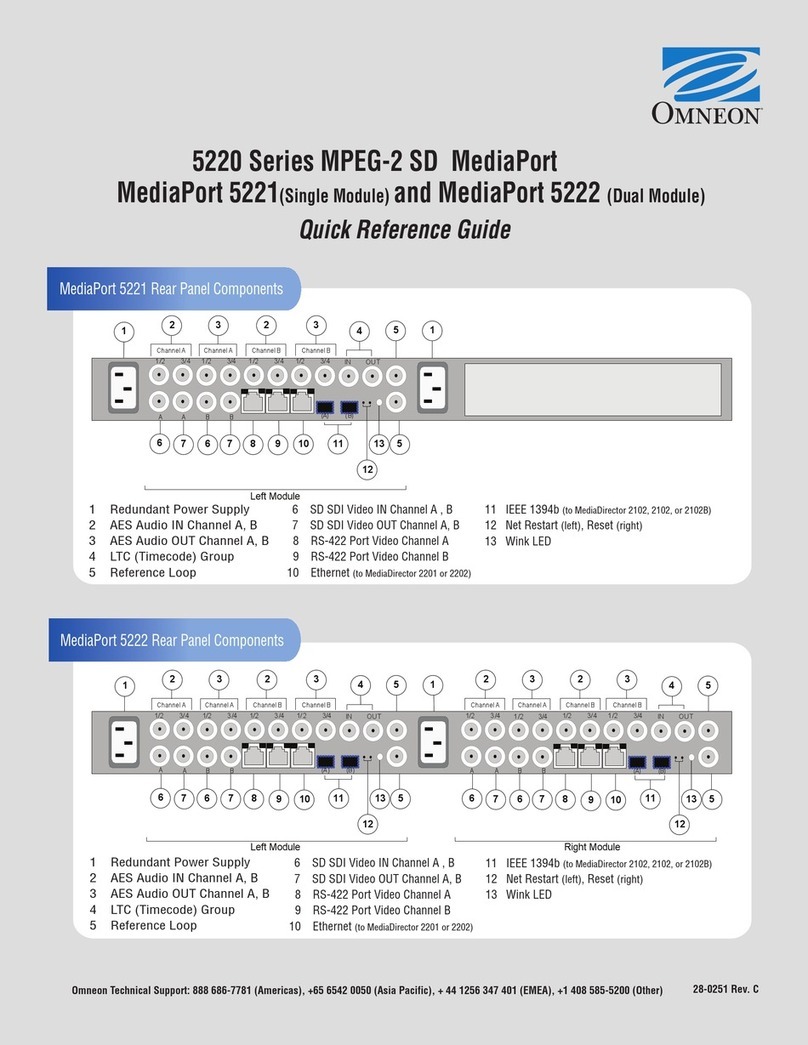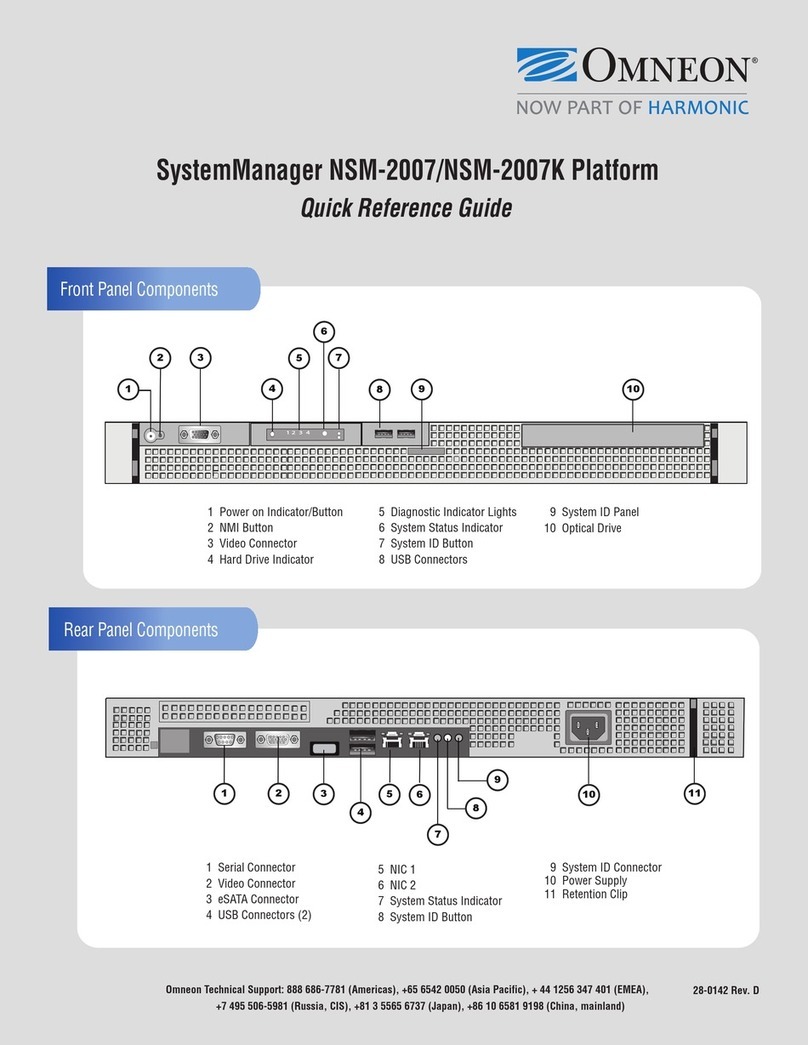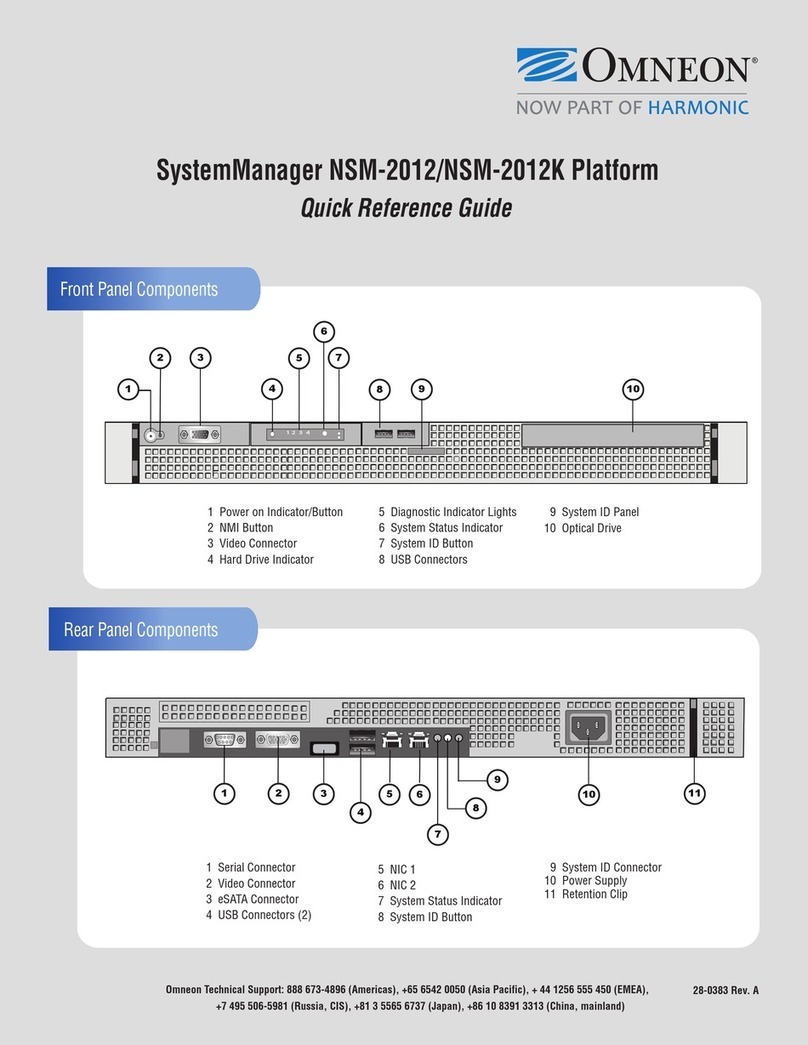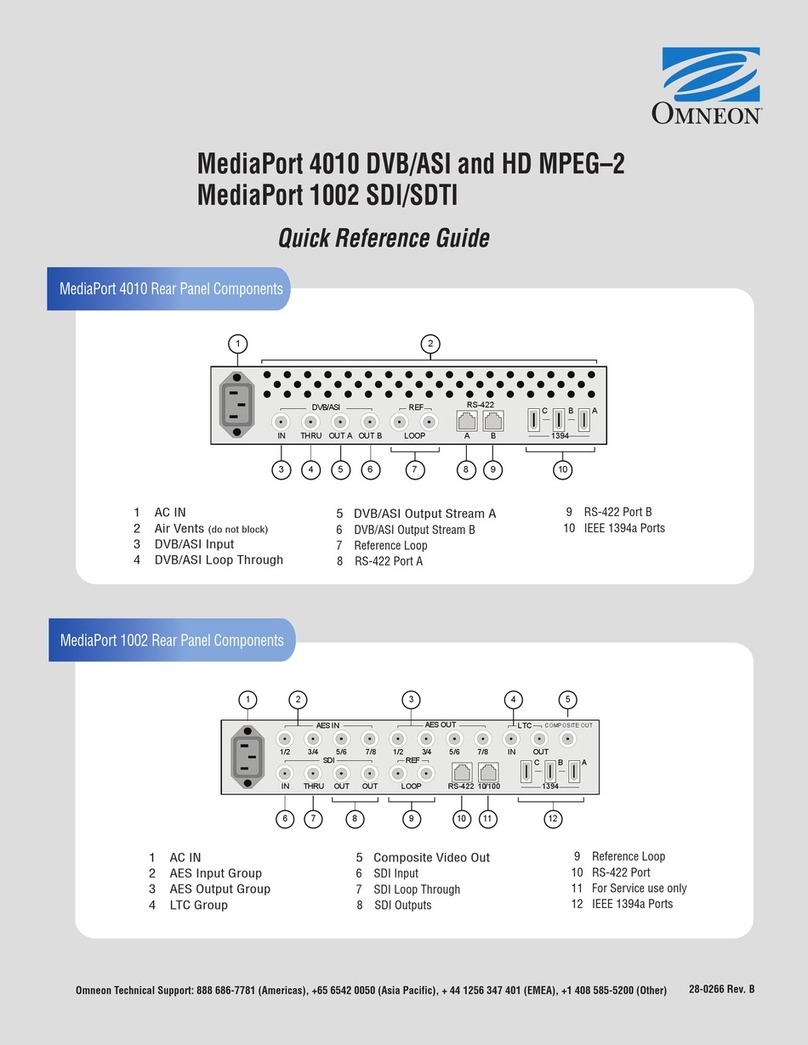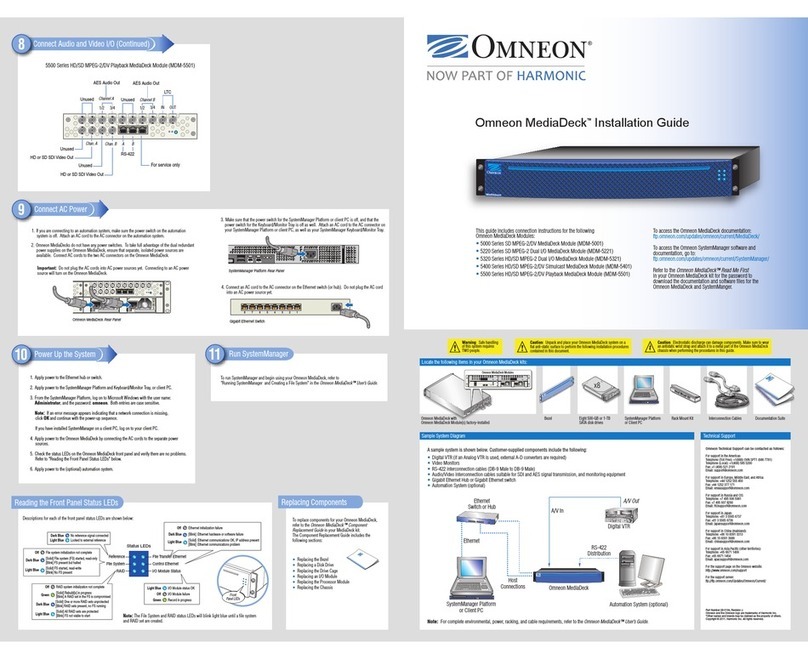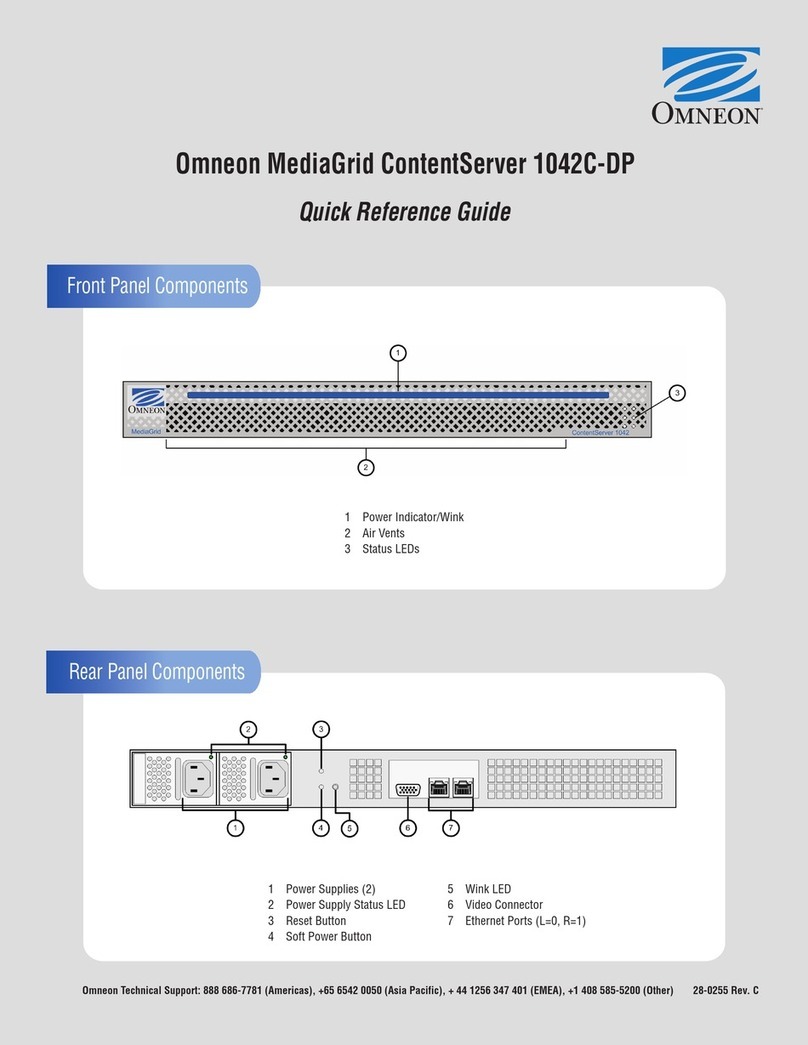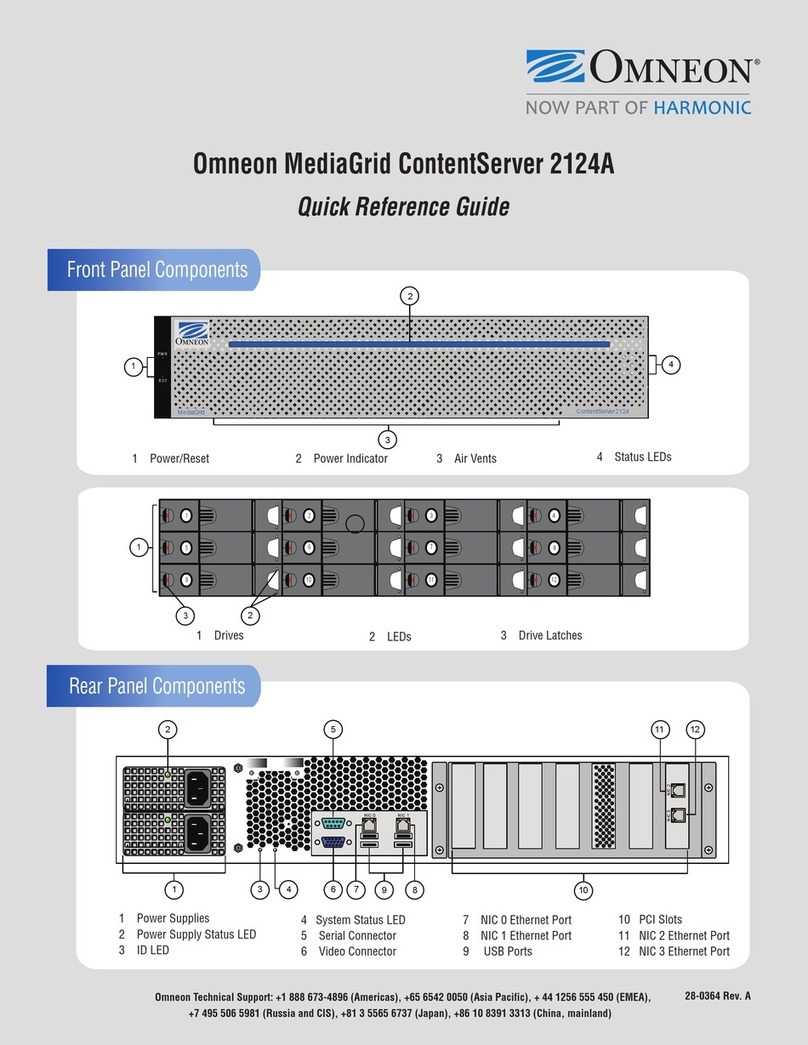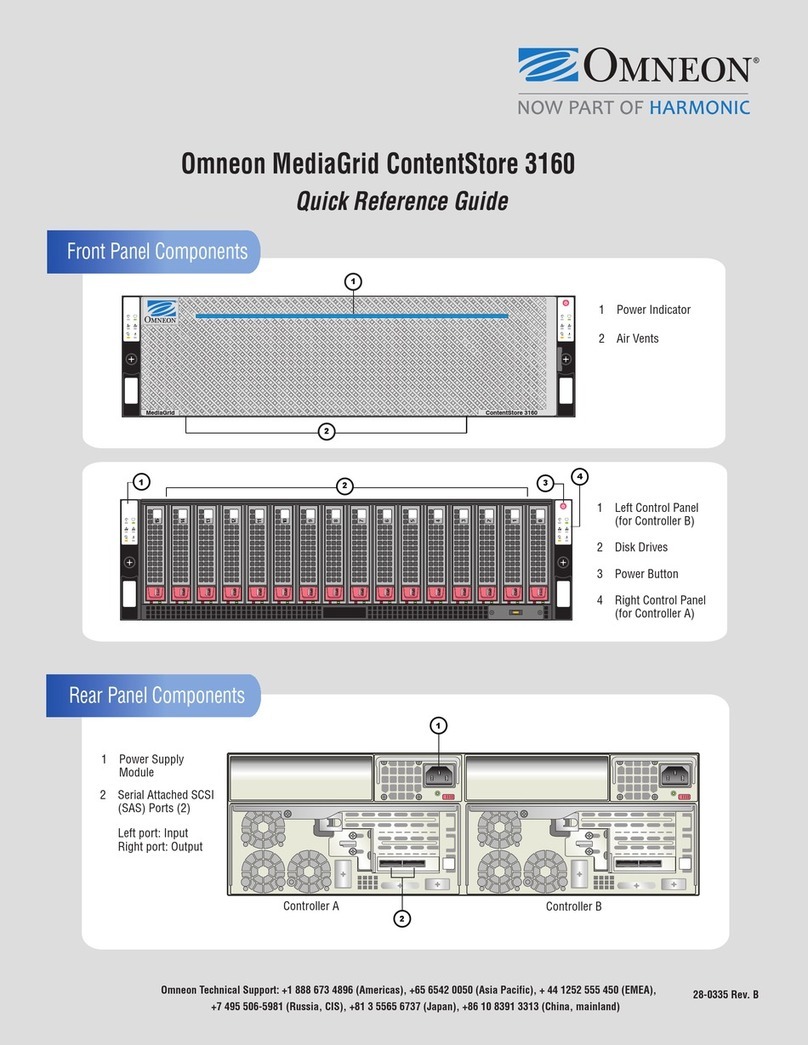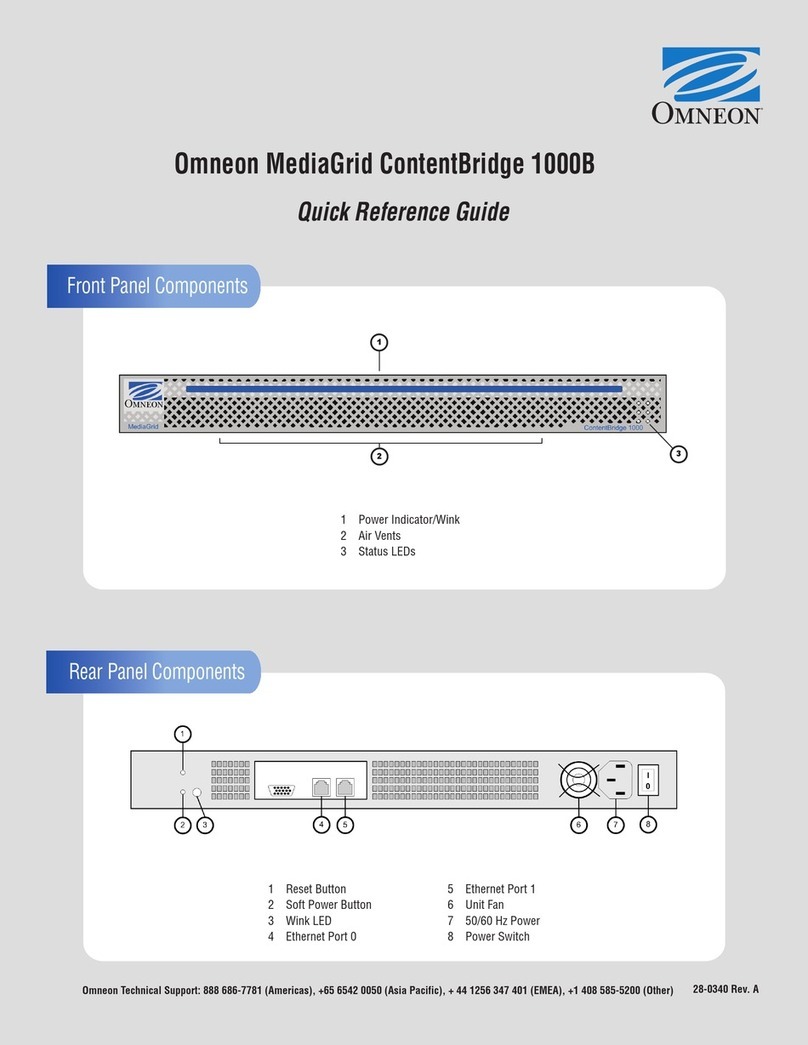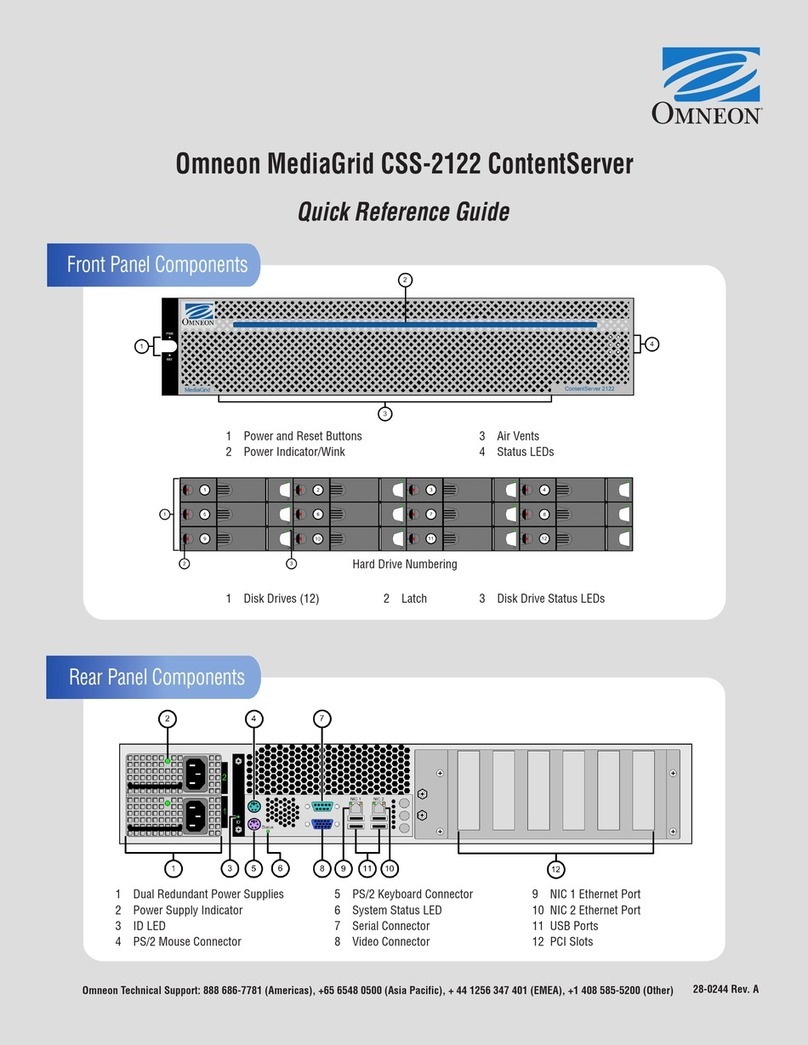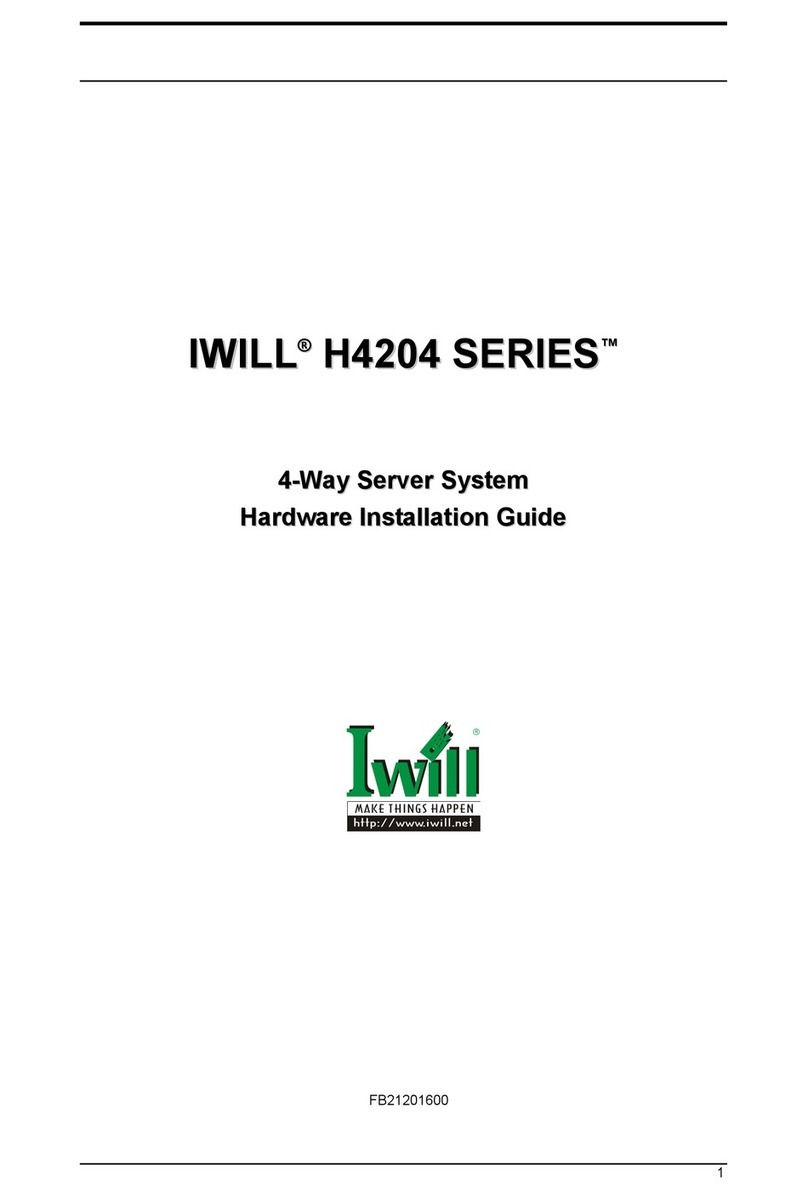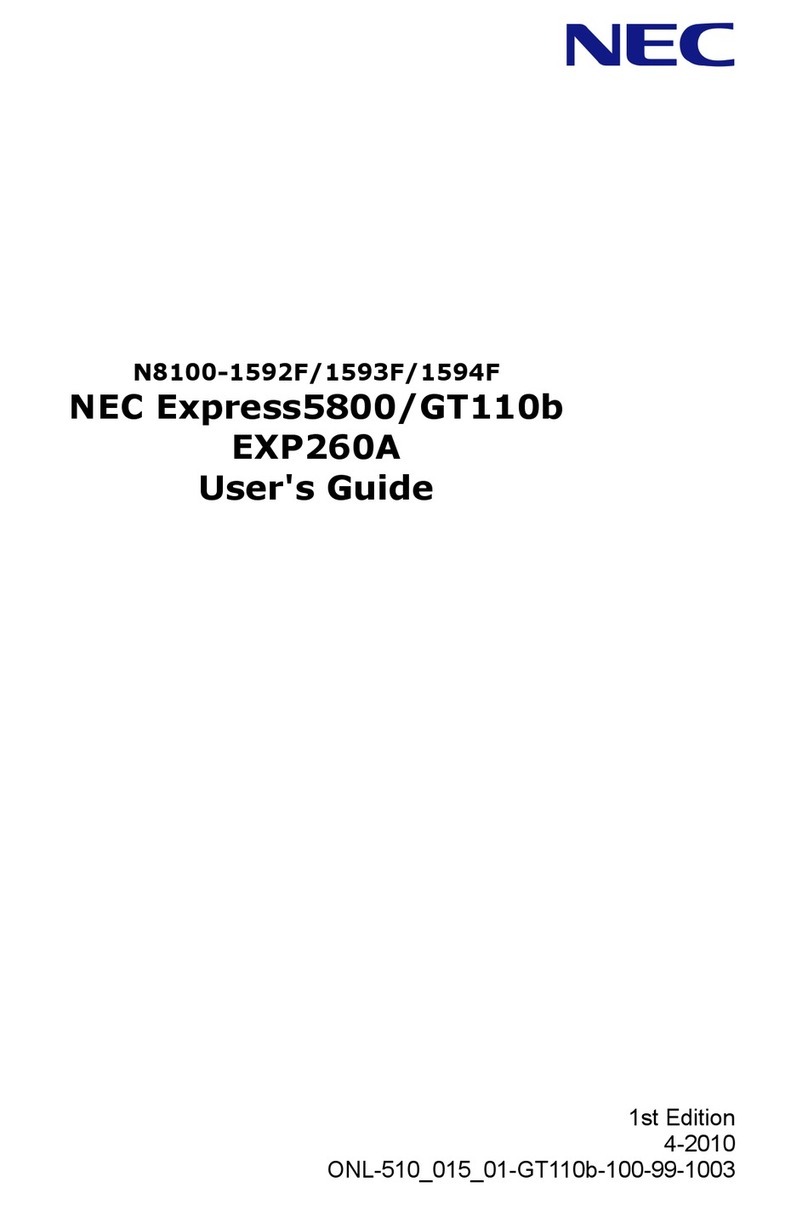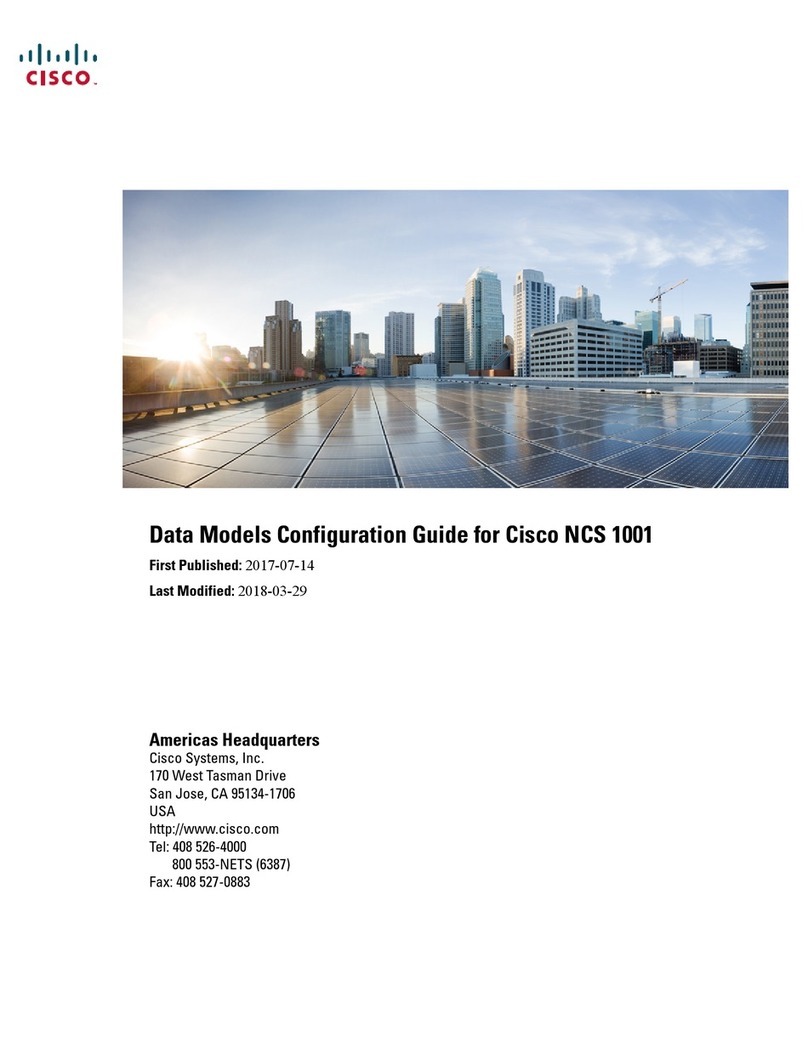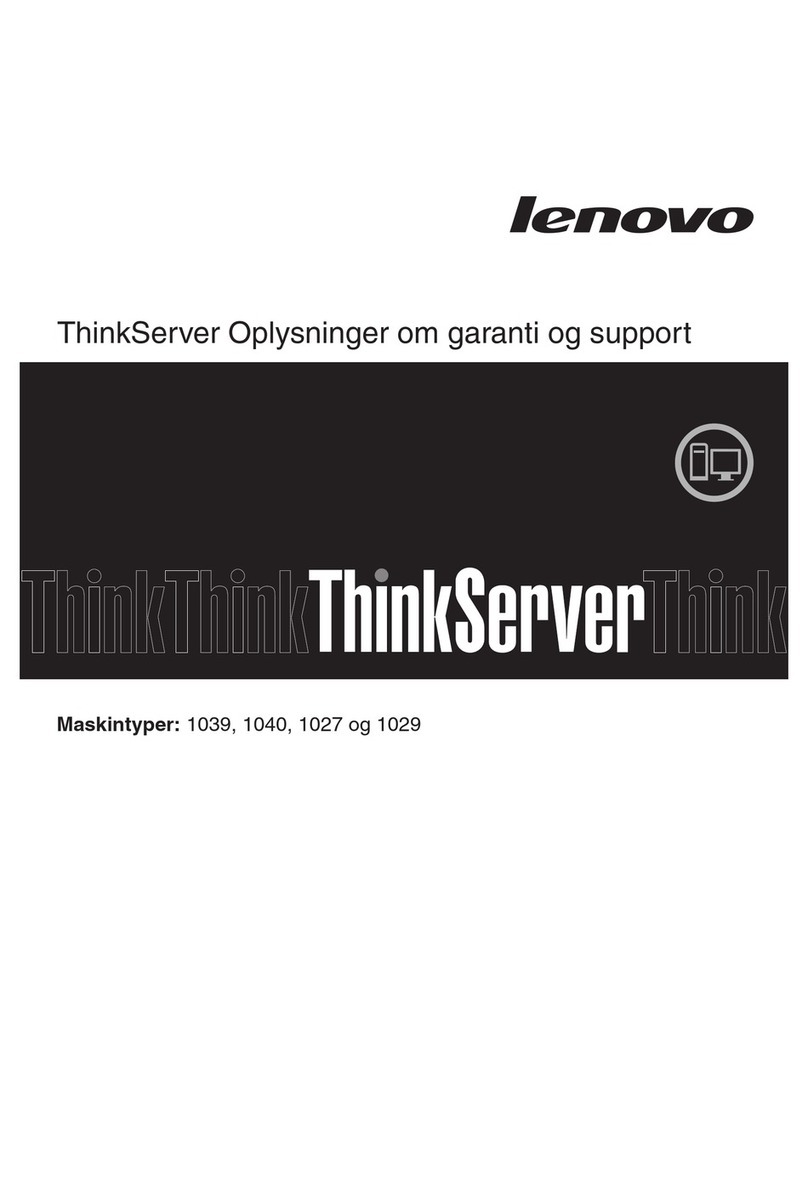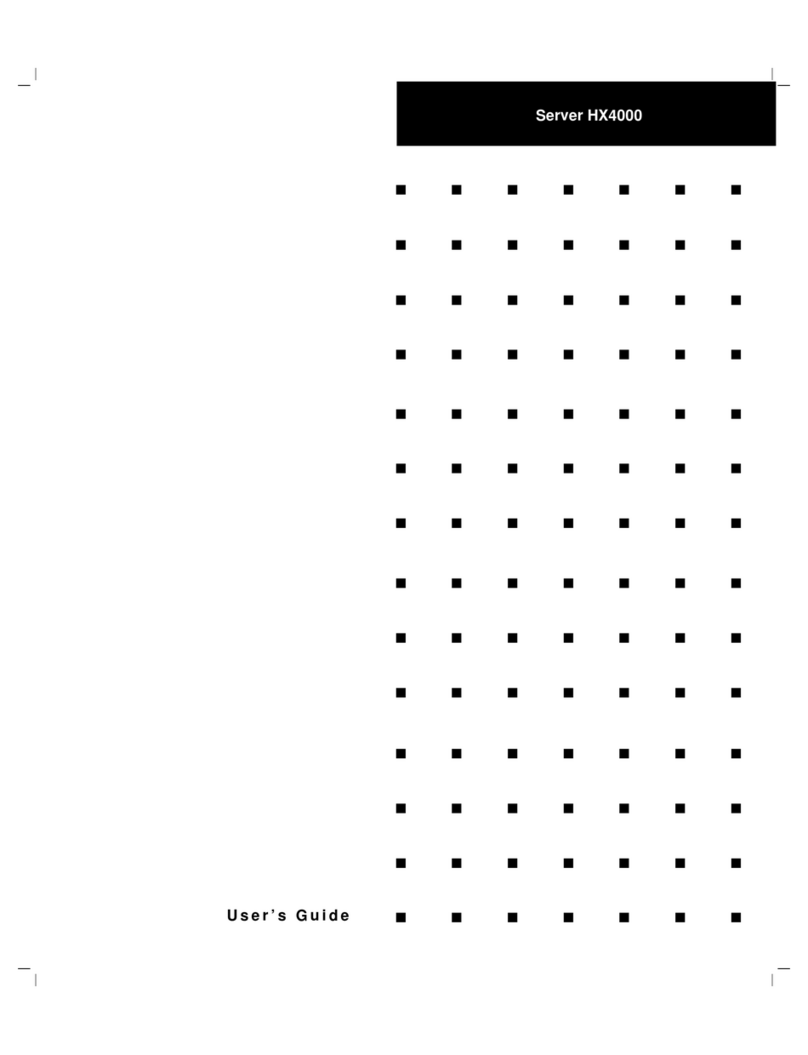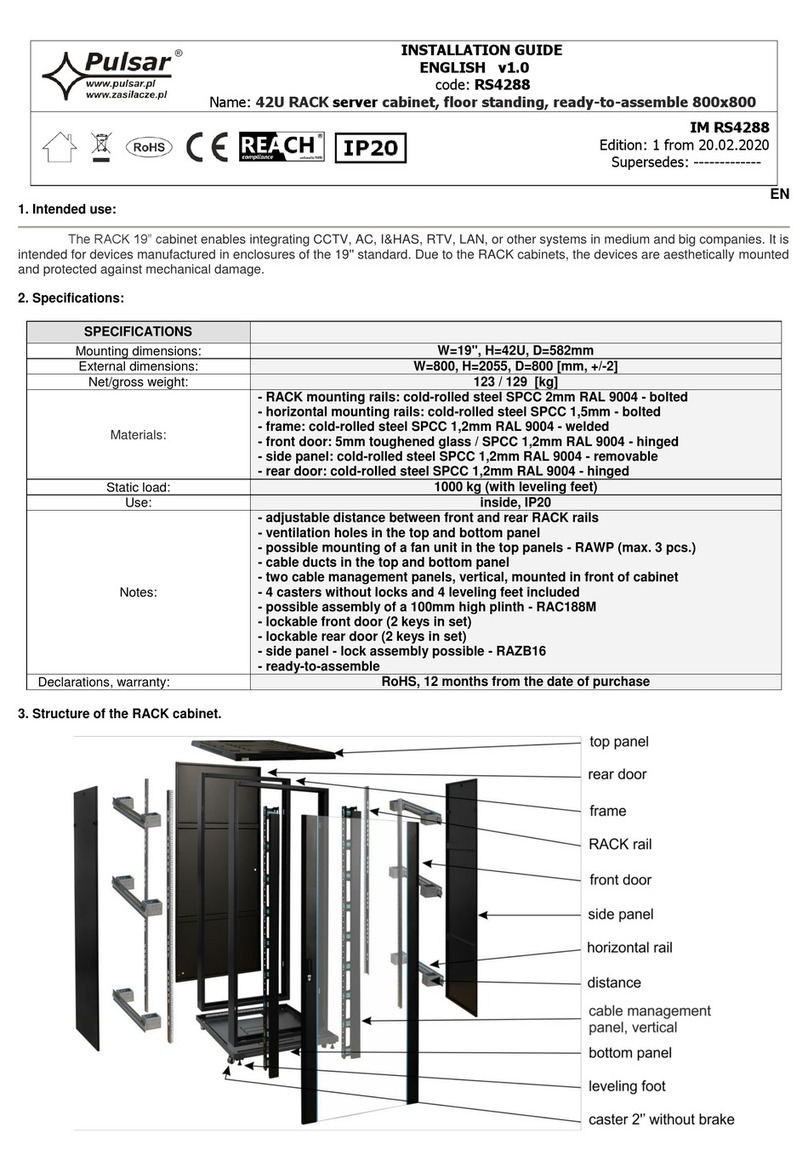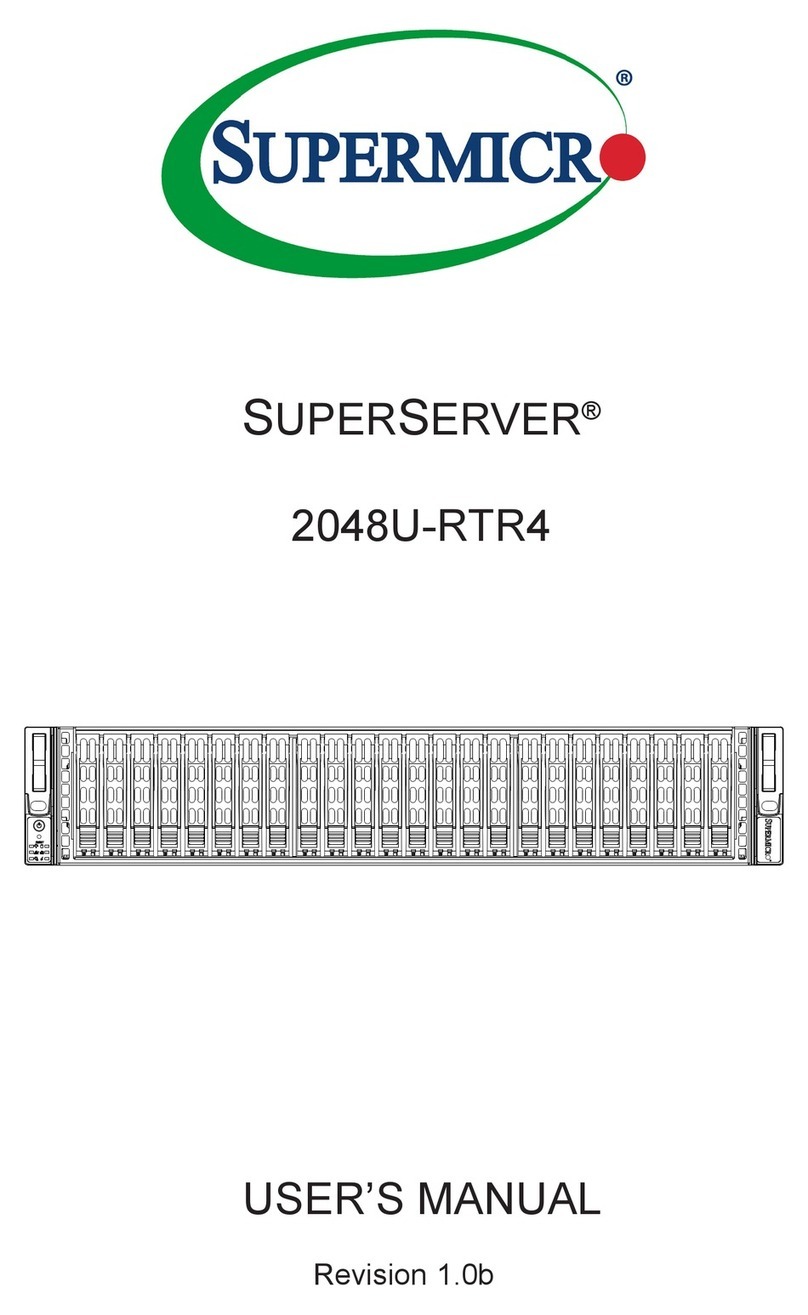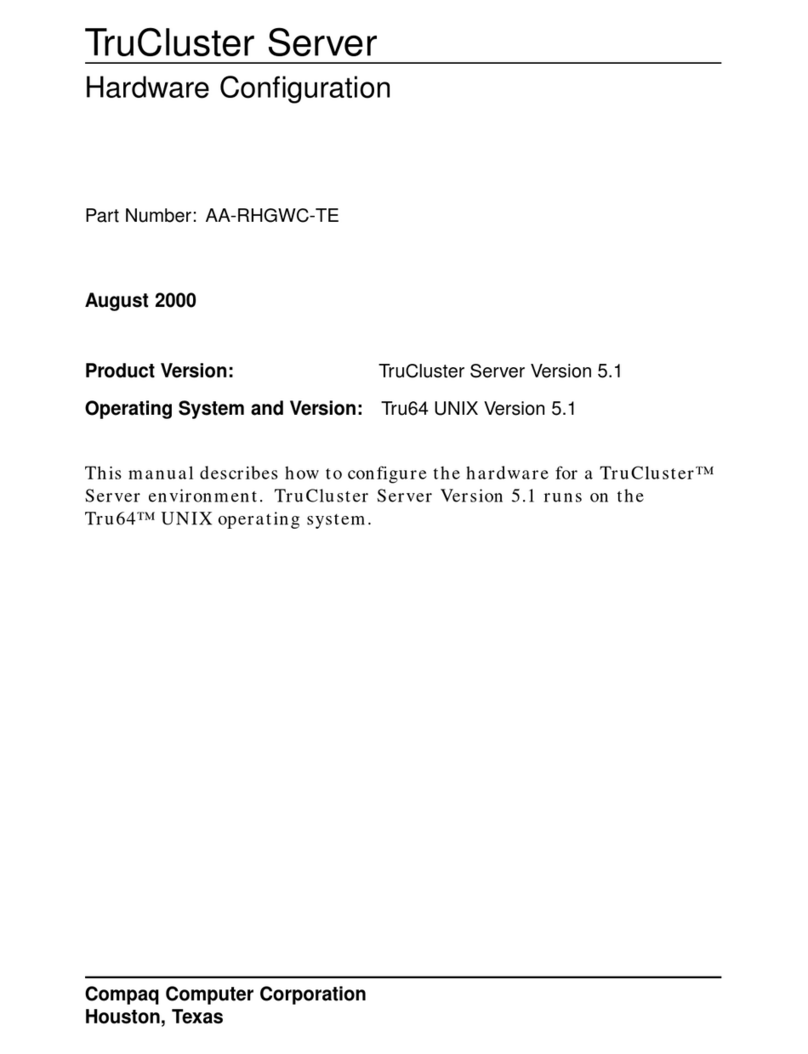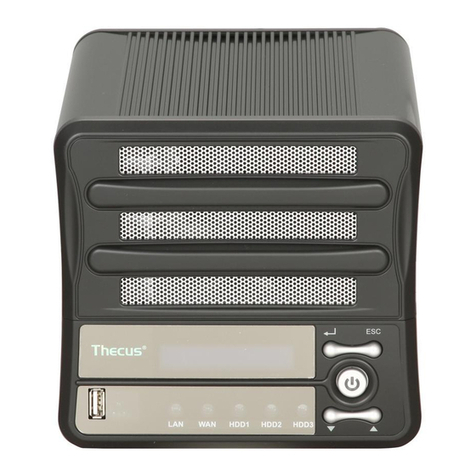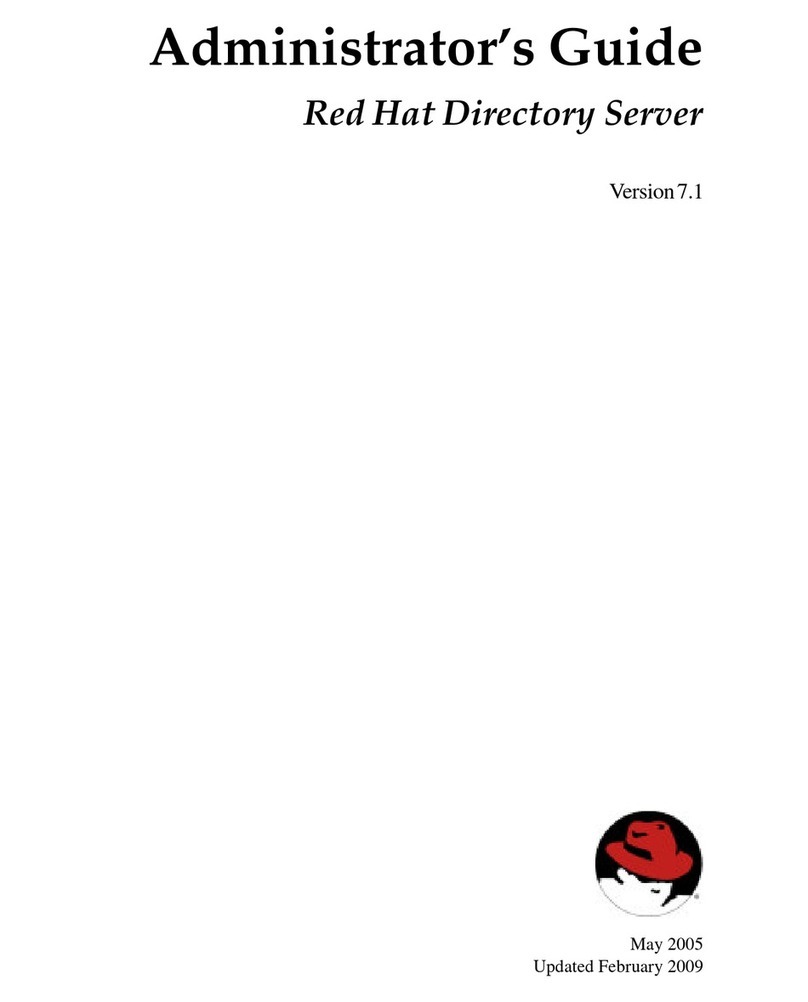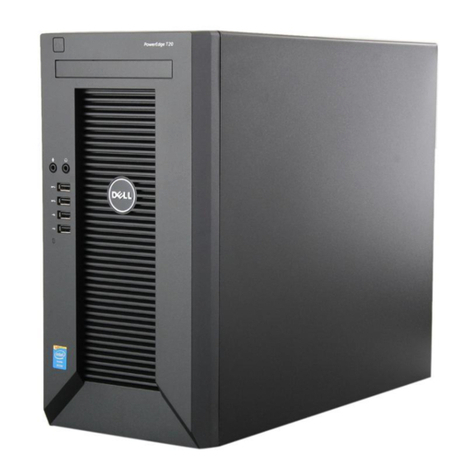28-0334 Rev. A
Control Panel LEDs
Disk Drive LEDs
Omneon Technical Support: 888 686-7781 (Americas), +65 6542 0050 (Asia Pacific), + 44 1256 347 401 (EMEA),
+7 495 506-5981 (Russia, CIS), +81 3 5565 6737 (Japan), +86 10 6581 9198 (China, mainland)
LED State Description
Status
NVRAM Card LEDs
NOTE: For descriptions of all ContentServer 3000 LEDs, refer to the Omneon MediaGrid Installation and Configuration Guide.
FAULT
POWER
REMOVE
13
2
LED State Description
1 Fault Solid Battery charge is less than 75%.
Amber blinking Indicates problem with card
2 Remove Blue blinking AC power has been removed,
battery is charged.
Blue solid Battery is disconnected or
disabled.
Off Normal state.
3 Power Green solid AC power is connected.
Off No AC power.
Green Solid Drive is powered on.
(activity)
Rapid blink (4 per
second)
LED State Description
Slow blink (1 per
second)
Two rapid Drive is being rebuilt or repaired.
blinks then pause
Off Drive state is normal. Drive is
being used by the ContentServer.
Off No power is being provided to
the drive.
Red Solid
(status)
Blinking Drive activity.
*This LED applies only to fans controlled by the chassis.
Drive has failed.
Drive is not being used by the
ContentServer.
Drive is being winked.
1 Power
2 NIC 1
3 Power Fail
4 Heartbeat
5 NIC 0
6 Overheat/
Fan Fail*
Solid
Flashing
Solid
Flashing
Flashing
Flashing
Solid
Power is being supplied to the
power supply units.
Network activity on the
NIC 1 port.
A power supply module has
failed.
Power is being supplied to the
server board.
Network activity on the
NIC 0 port.
Fan failure has occurred.
Requires immediate attention.
Indicates overheat condition.
Activity
OPEN
Left Control Panel
Right Control Panel
1
2
3
4
5
6