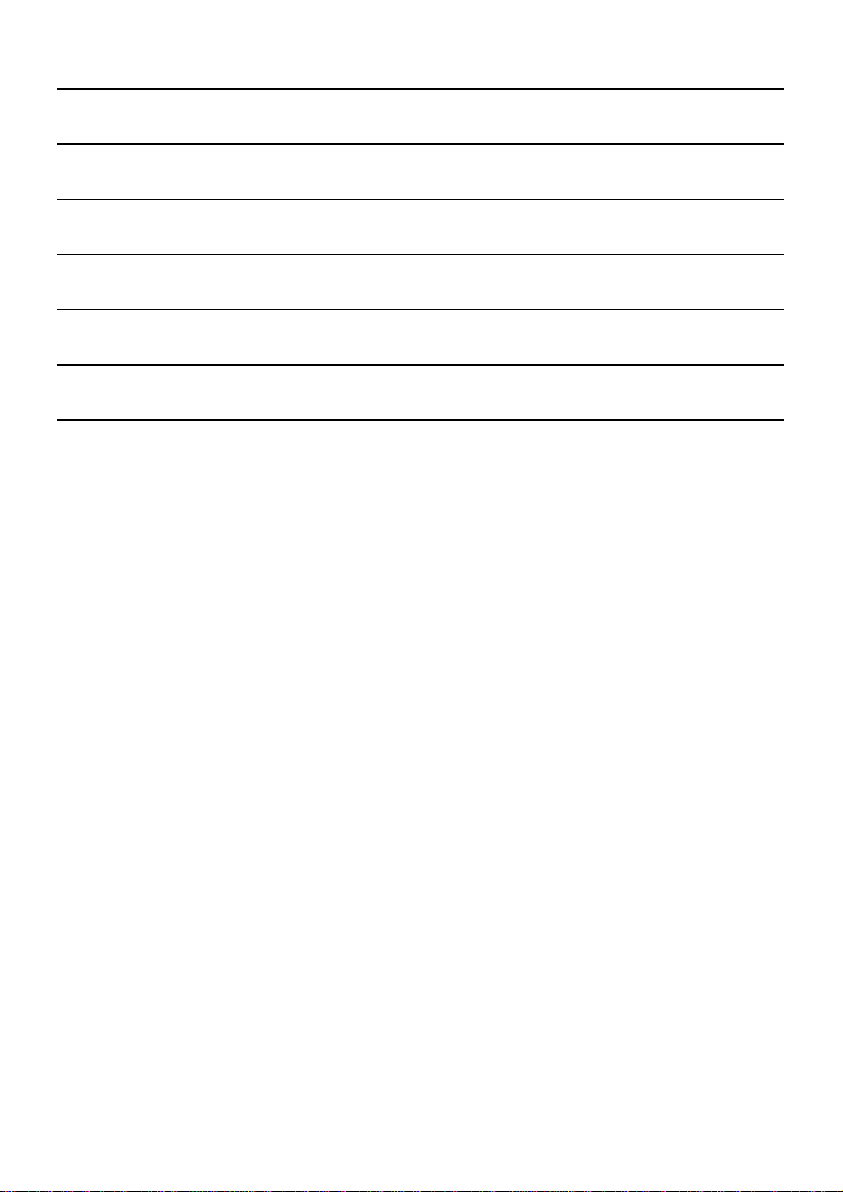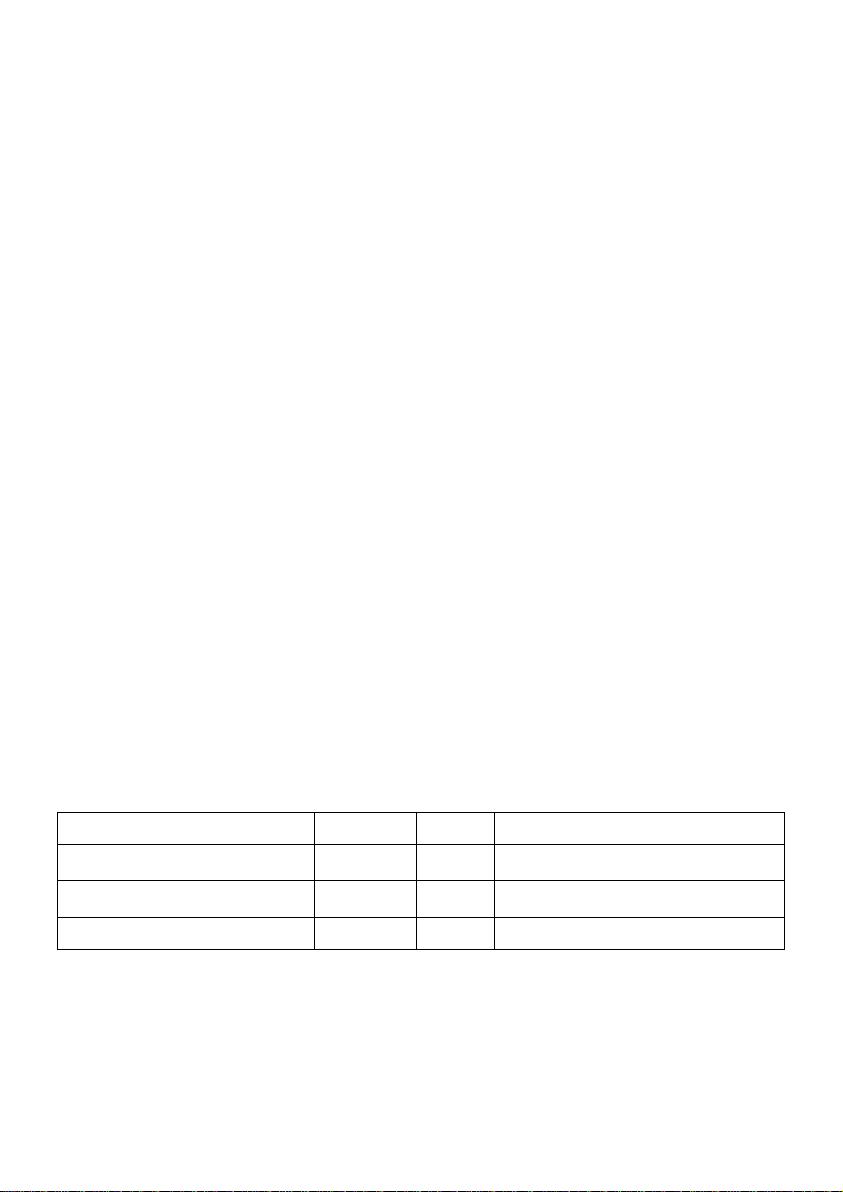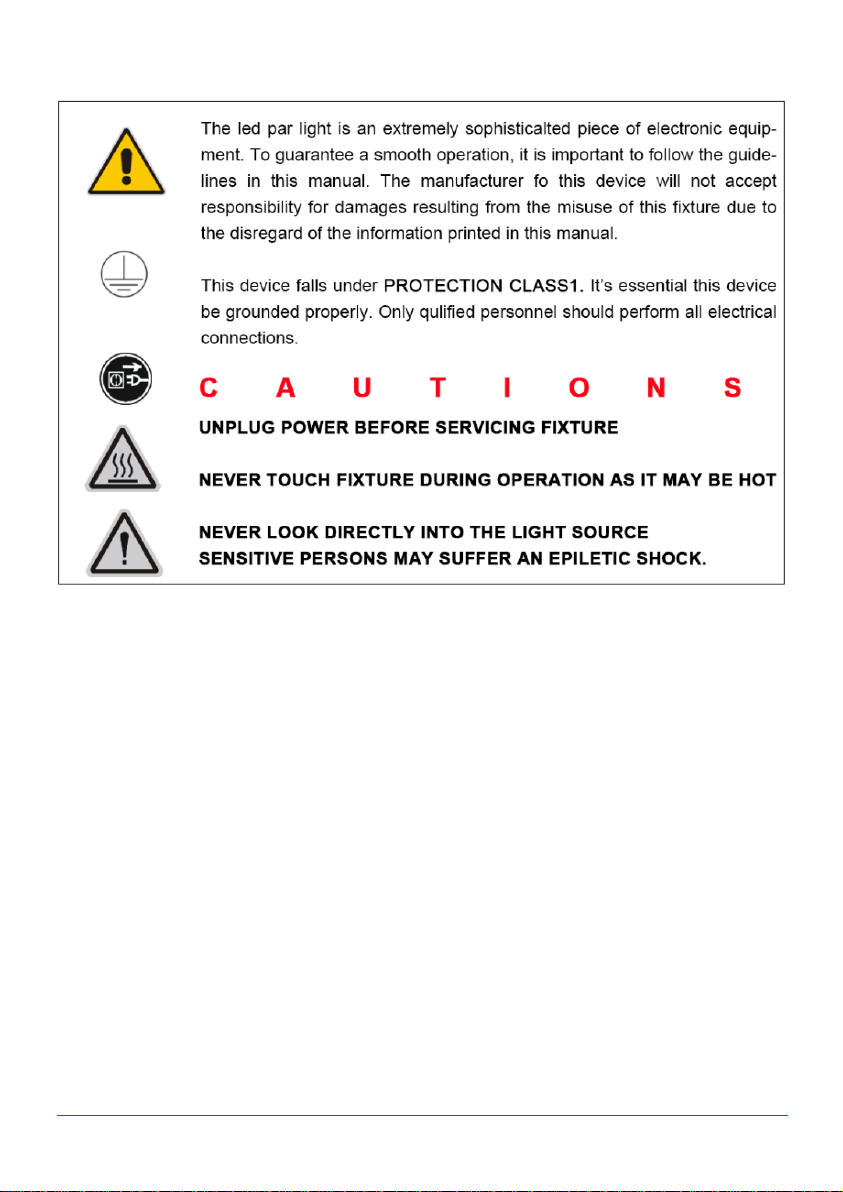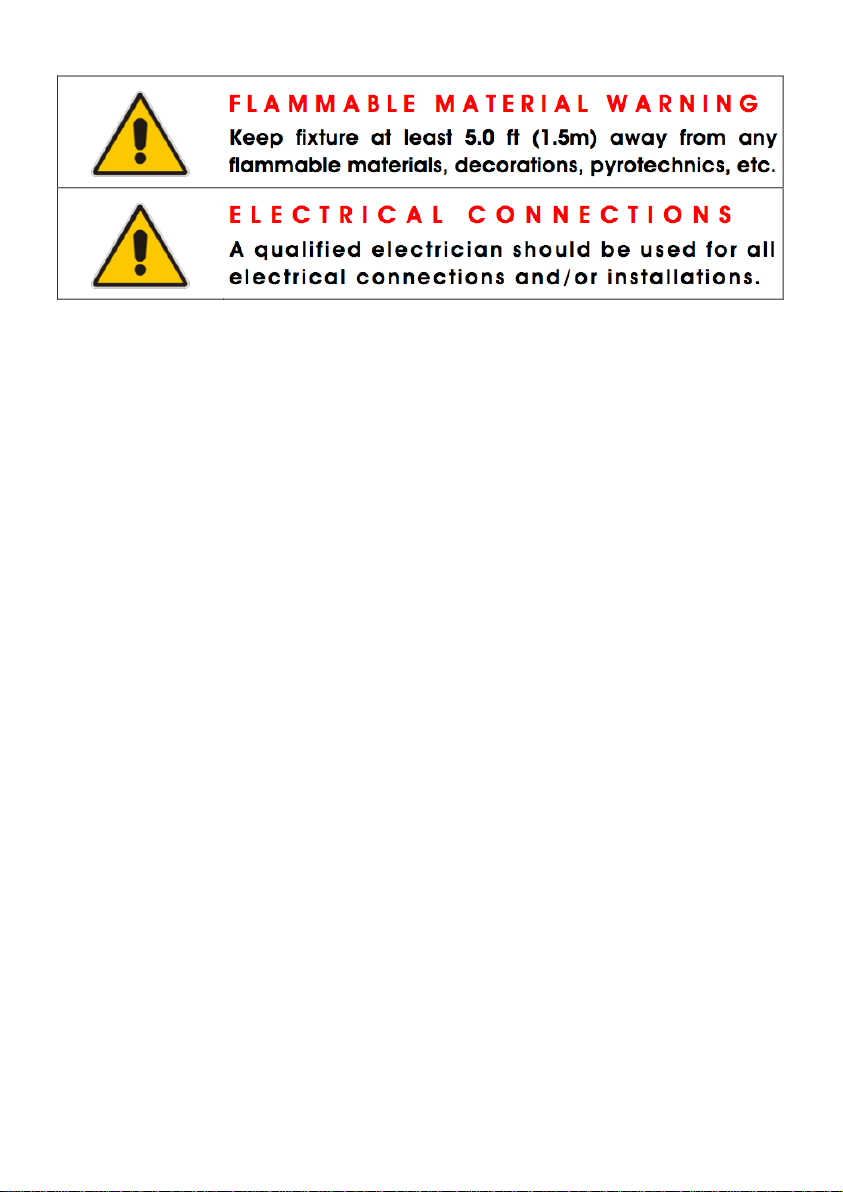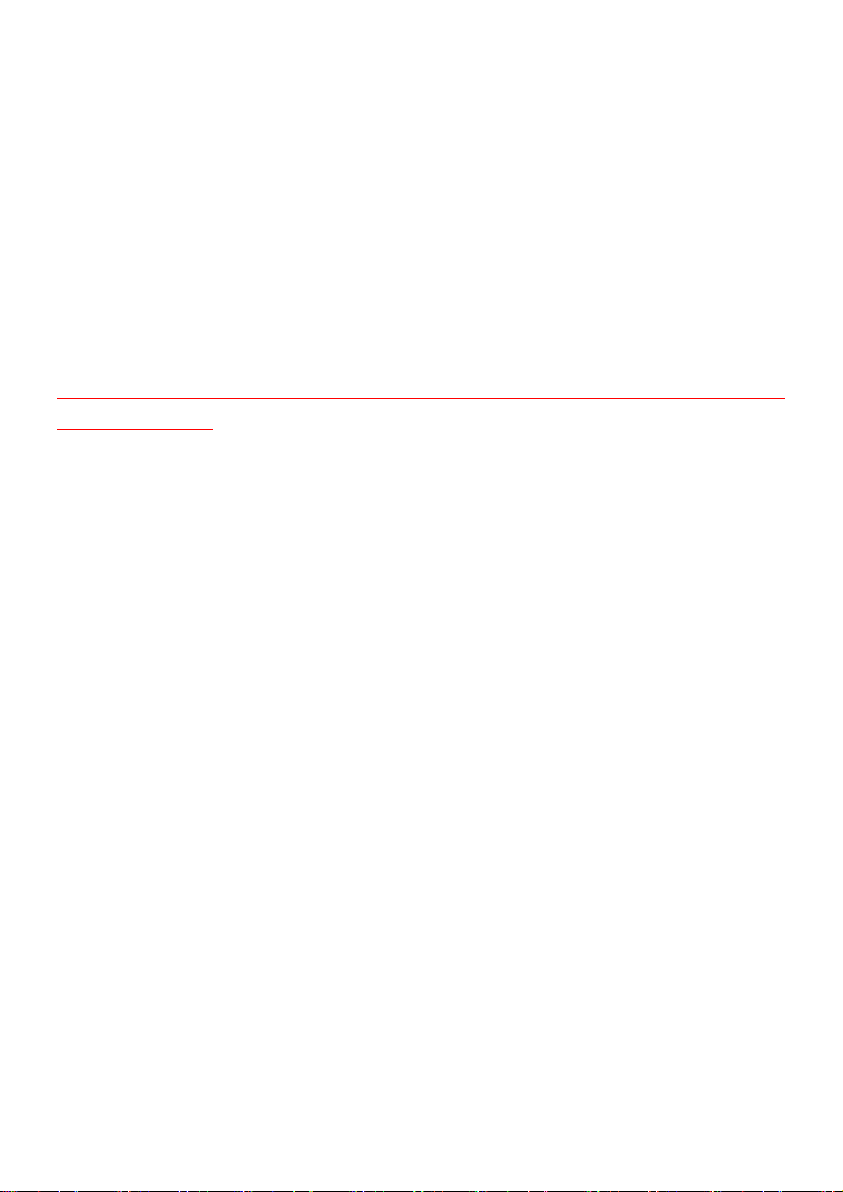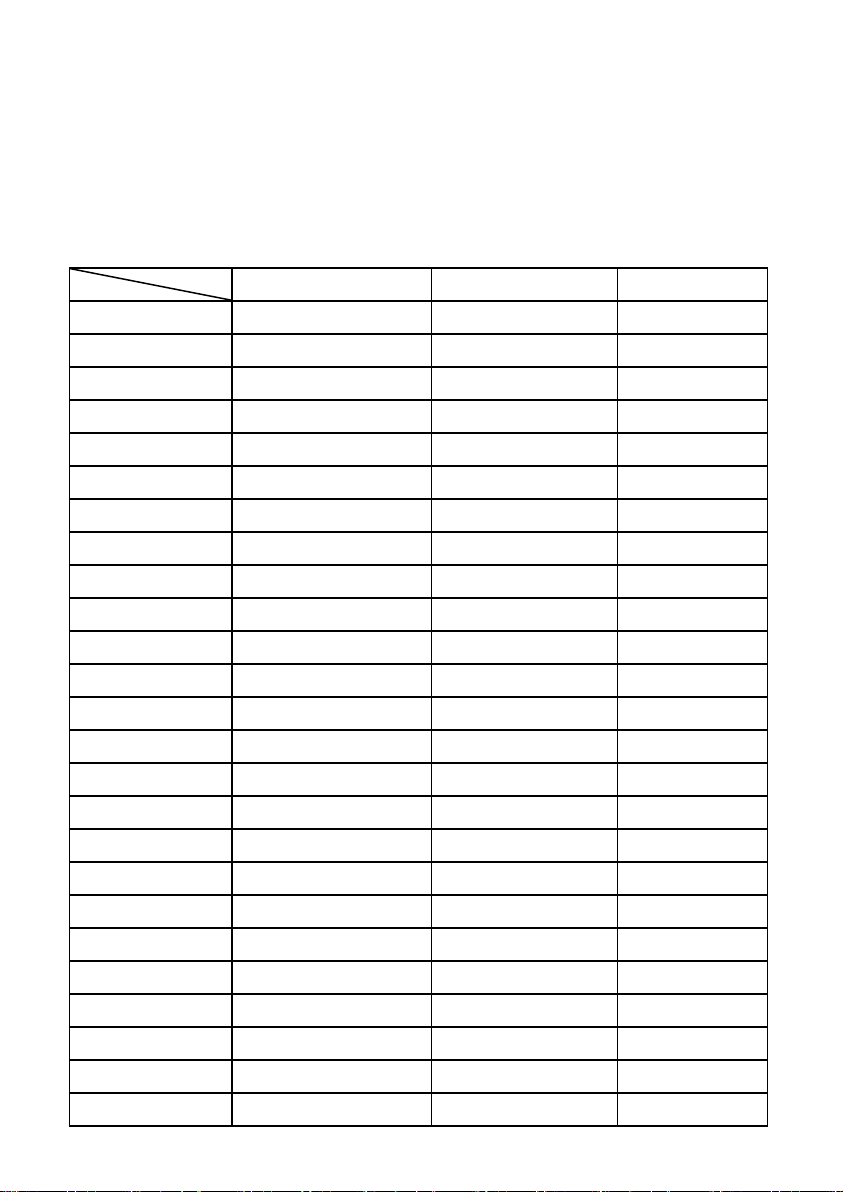DMX is short for Digital Multiplex. This is a universal protocol used by most
lighting and controller manufactures as a form of communication between
intelligent fixtures and controllers. DMX allows all makes and models of different
manufactures to be linked together and operate from a single controller. This is
possible as long as all the fixtures and the controller are DMX compliant. A DMX
controller sends the DMX data instructions to the fixture allowing the user to
control the different aspects of an intelligent light. DMX data is sent out as serial
data that travels from fixture to fixture via data “IN” and data “OUT” XLR
terminals located on the fixtures (most controllers will only have output jacks).
DMX-512 WIRELESS CONTROLLER CONNECTION
Wireless Dmx512 transmitter works by transferring standard dmx512 data
wirelessly, also between devices to devices. This product has completely
solved the data wireless transfer between console and lights, lights to lights, get
rid of the long relied twisted wires and achieve no delay, real-time in the data
transferring.
DMX ADDRESSING
All fixtures should be given a DMX starting address when using a DMX
controller, so the correct fixture responds to the correct control signal. This
digital starting address is the channel number from which the fixture starts to
“listen” to the digital control information sent out from the DMX controller. The
allocation of this starting DMX address is achieved by setting the correct DMX
address on the display located on the back of the fixture.
You can set the same starting address for all fixtures or a group of fixtures, or
set different address for each individual fixture. Be advised that setting all
fixtures to the same DMX address will subsequently control all fixtures in the
same fashion, in other words, changing the settings of one channel will affect
all the fixtures simultaneously.
If you set each fixture to a different DMX address, each unit will start to “listen”
to the channel number you have set, based on the quantity of control channels
(DMX channels) of each fixture. That means changing the settings of one