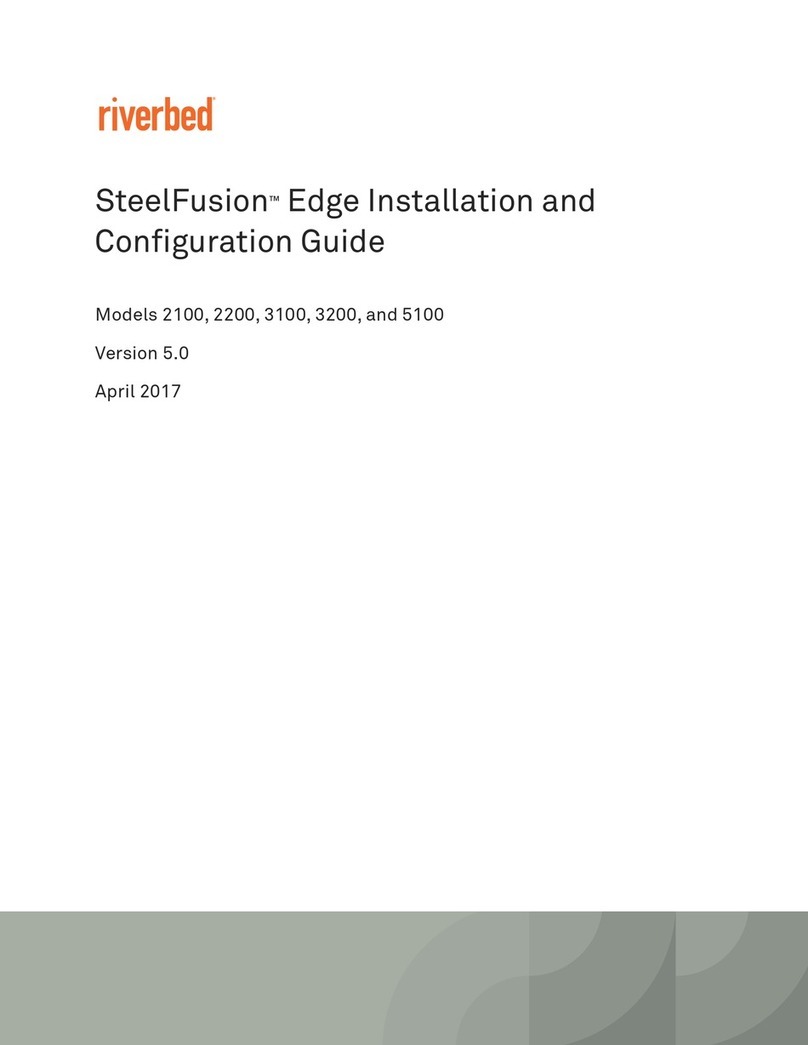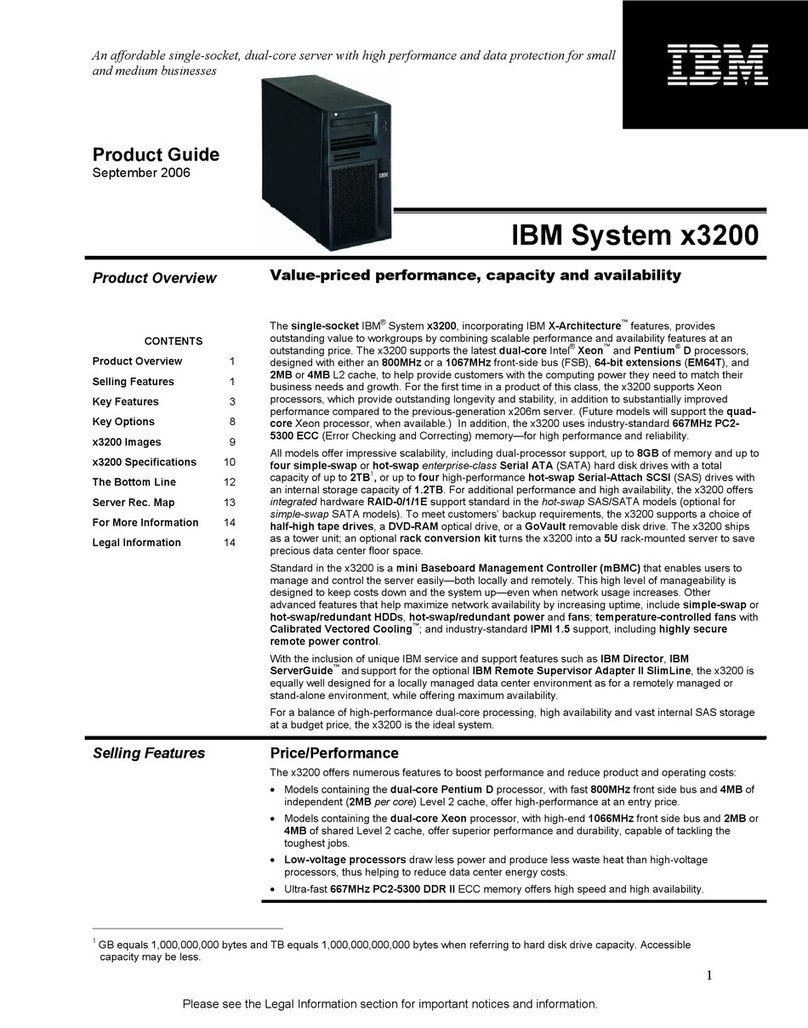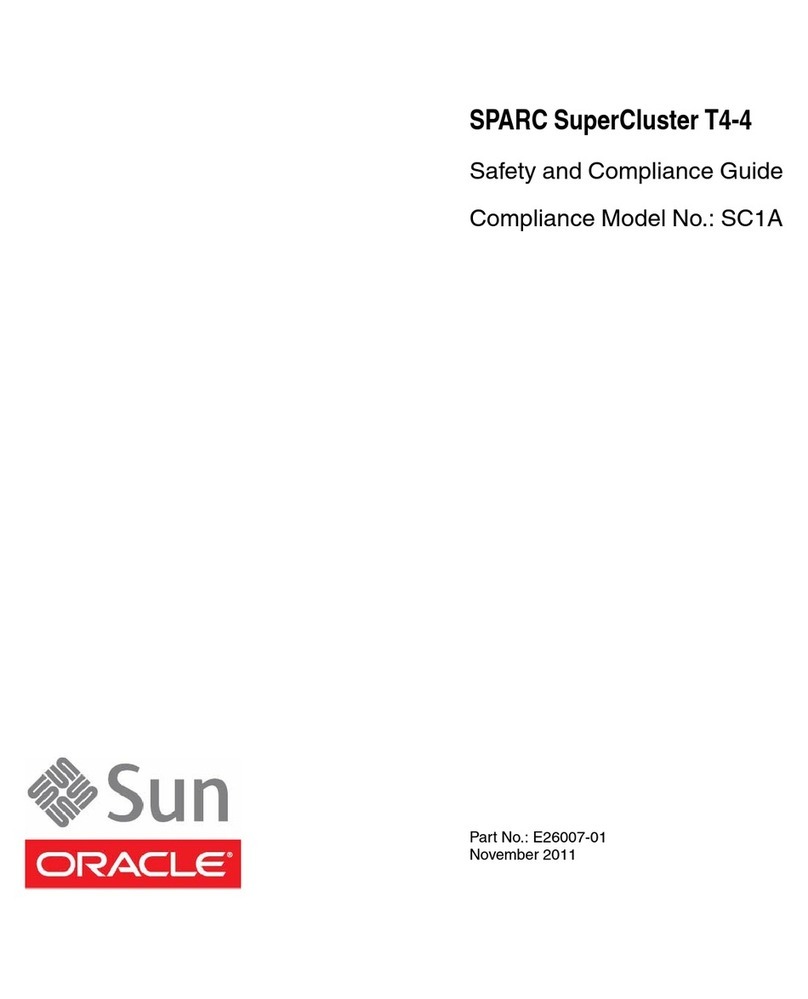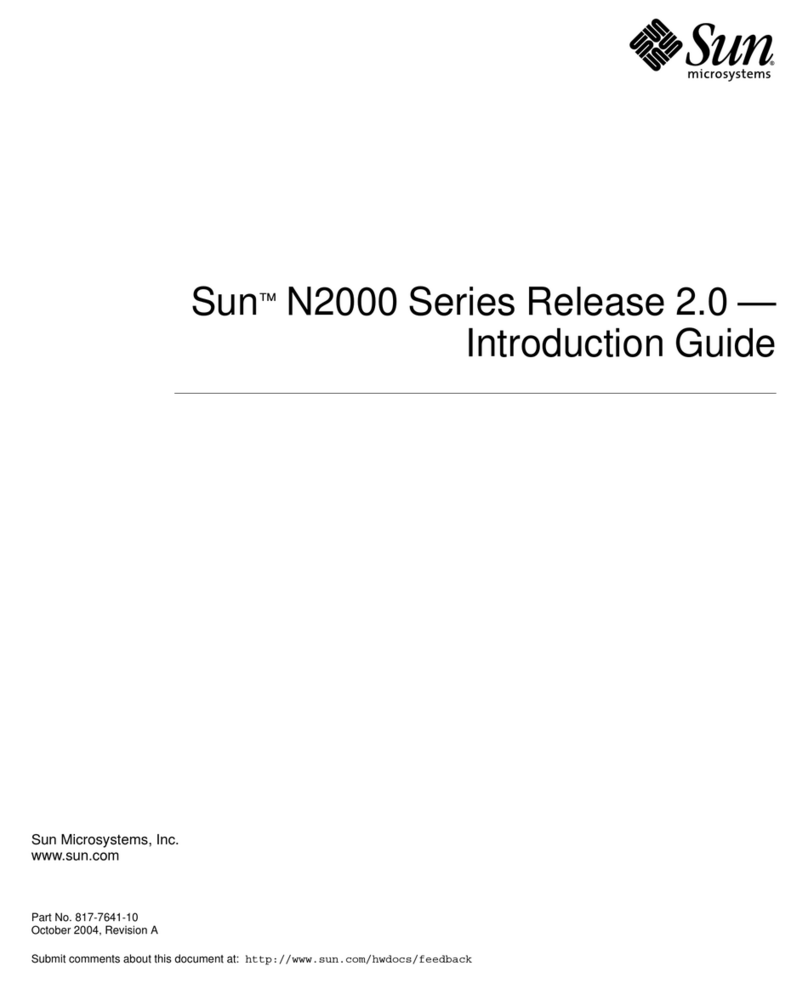Riverbed Steelhead EX Operator's manual

Steelhead
®
Appliance Installation and
Configuration Guide
Steelhead
®
EX (Series xx60)
Includes RiOS
®
, Granite
™
, and VSP
Version 2.1
March 2013

Riverbed Technology
199 Fremont Street
San Francisco, CA 94105
Fax: 415.247.8801
Web: http://www.riverbed.com
Phone: 415.247.8800
Part Number
712-00110-02
© 2013 Riverbed Technology. All rights reserved.
Riverbed®, Cloud Steelhead®, Granite™, Interceptor®, RiOS®, Steelhead®, Think Fast®, Virtual Steelhead®, Whitewater®,
Mazu®, Cascade®, Shark®, AirPcap®, BlockStream™, SkipWare®, TurboCap®, WinPcap®, Wireshark®, TrafficScript®,
FlyScript™, WWOS™, and Stingray™ are trademarks or registered trademarks of Riverbed Technology, Inc. in the United States
and other countries. Riverbed and any Riverbed product or service name or logo used herein are trademarks of Riverbed
Technology. All other trademarks used herein belong to their respective owners. The trademarks and logos displayed herein
cannot be used without the prior written consent of Riverbed Technology or their respective owners.
Akamai® and the Akamai wave logo are registered trademarks of Akamai Technologies, Inc. SureRoute is a service mark of
Akamai. Apple and Mac are registered trademarks of Apple, Incorporated in the United States and in other countries. Cisco is a
registered trademark of Cisco Systems, Inc. and its affiliates in the United States and in other countries. EMC, Symmetrix, and
SRDF are registered trademarks of EMC Corporation and its affiliates in the United States and in other countries. IBM, iSeries, and
AS/400 are registered trademarks of IBM Corporation and its affiliates in the United States and in other countries. Linux is a
trademark of Linus Torvalds in the United States and in other countries. Microsoft, Windows, Vista, Outlook, and Internet
Explorer are trademarks or registered trademarks of Microsoft Corporation in the United States and in other countries. Oracle and
JInitiator are trademarks or registered trademarks of Oracle Corporation in the United States and in other countries. UNIX is a
registered trademark in the United States and in other countries, exclusively licensed through X/Open Company, Ltd. VMware,
ESX, ESXi are trademarks or registered trademarks of VMware, Incorporated in the United States and in other countries.
This product includes software developed by the University of California, Berkeley (and its contributors), EMC, and Comtech
AHA Corporation. This product is derived from the RSA Data Security, Inc. MD5 Message-Digest Algorithm.
NetApp Manageability Software Development Kit (NM SDK), including any third-party software available for review with such
SDK which can be found at http://communities.netapp.com/docs/DOC-1152, and are included in a NOTICES file included
within the downloaded files.
For a list of open source software (including libraries) used in the development of this software along with associated copyright
and license agreements, see the Riverbed Support site at https//support.riverbed.com.
This documentation is furnished “AS IS” and is subject to change without notice and should not be construed as a commitment
by Riverbed Technology. This documentation may not be copied, modified or distributed without the express authorization of
Riverbed Technology and may be used only in connection with Riverbed products and services. Use, duplication, reproduction,
release, modification, disclosure or transfer of this documentation is restricted in accordance with the Federal Acquisition
Regulations as applied to civilian agencies and the Defense Federal Acquisition Regulation Supplement as applied to military
agencies. This documentation qualifies as “commercial computer software documentation” and any use by the government shall
be governed solely by these terms. All other use is prohibited. Riverbed Technology assumes no responsibility or liability for any
errors or inaccuracies that may appear in this documentation.
Part Number
712-00110-02

Steelhead Appliance Installation and Configuration Guide iii
Contents
Preface......................................................................................................................................................... 1
About This Guide ..........................................................................................................................................1
Audience ..................................................................................................................................................1
Document Conventions.........................................................................................................................2
Product Dependencies and Compatibility.................................................................................................2
Hardware and Software Dependencies...............................................................................................3
CMC Compatibility ................................................................................................................................3
Virtual Services Platform (VSP) Support ............................................................................................3
Firewall Requirements ...........................................................................................................................3
Ethernet Network Compatibility .........................................................................................................4
SNMP-Based Management Compatibility..........................................................................................4
Antivirus Compatibility ........................................................................................................................4
Additional Resources ....................................................................................................................................5
Release Notes ..........................................................................................................................................5
Riverbed Documentation and the Support Knowledge Base ..........................................................5
Safety Guidelines ...........................................................................................................................................6
Contacting Riverbed......................................................................................................................................6
Internet .....................................................................................................................................................6
Technical Support ...................................................................................................................................6
Professional Services ..............................................................................................................................6
Documentation........................................................................................................................................6
Chapter 1 - Overview of the Steelhead EX ............................................................................................... 7
WAN Optimization........................................................................................................................................7
Auto-Discovery Process.........................................................................................................................9
Configuring Optimization.....................................................................................................................9
Fail-to-Wire (Bypass) Mode.................................................................................................................10
Fail-to-Block (Disconnect) Mode ........................................................................................................11
Virtual Services Platform ............................................................................................................................11
Granite Branch Storage ...............................................................................................................................12
How Granite Works..............................................................................................................................12
System Architecture .............................................................................................................................13

iv Steelhead Appliance Installation and Configuration Guide
Contents
Granite-Dedicated Target Mode ................................................................................................................14
What’s New In This Version?.....................................................................................................................14
Upgrading to Version 2.1 ............................................................................................................................15
Upgrading Steelhead EX Software.....................................................................................................16
Reclaiming Disk Space.........................................................................................................................17
Downgrading the Software.................................................................................................................17
Chapter 2 - Managing Riverbed Licenses ..............................................................................................19
Riverbed Licensing Methods .....................................................................................................................19
Automatic Licensing ...................................................................................................................................20
Retrieving Licenses Using the Riverbed Licensing Portal.....................................................................21
Installing Your License Keys ......................................................................................................................22
Chapter 3 - Installing and Configuring the Steelhead Appliance.........................................................23
Choosing a Network Deployment ............................................................................................................23
Checking Your Inventory............................................................................................................................25
Preparing Your Site for Installation...........................................................................................................26
Completing the Configuration Checklist ................................................................................................27
Steelhead Appliance Ports...................................................................................................................28
Bypass Card Interface Naming Conventions ...................................................................................28
Powering On the Steelhead Appliance.....................................................................................................29
Connecting to the Steelhead Appliance ...................................................................................................30
Configuring In-Path Steelhead Appliances .............................................................................................31
Avoiding Duplex Mismatch................................................................................................................31
Configuration Wizard ..........................................................................................................................32
Connecting the Steelhead Appliance to Your Network..................................................................35
Verifying Your Connections ................................................................................................................36
Connecting to the Management Console..........................................................................................38
Verifying Your Configuration .............................................................................................................39
Configuring Out-of-Path Steelhead Appliances .....................................................................................40
Before You Begin...................................................................................................................................40
Connecting the Steelhead Appliance to Your Network..................................................................43
Configuring the Client-Side Appliance.............................................................................................43
Chapter 4 - Troubleshooting....................................................................................................................45
Cables ............................................................................................................................................................45
Solution ..................................................................................................................................................45
Duplex Mismatch.........................................................................................................................................46
Possible Cause.......................................................................................................................................46
Example..................................................................................................................................................46
Solutions.................................................................................................................................................47
In-Path Steelhead Appliances Connection...............................................................................................47

Steelhead Appliance Installation and Configuration Guide
v
Contents
Possible Cause.......................................................................................................................................47
Solutions.................................................................................................................................................47
Oplock Issues................................................................................................................................................47
Possible Causes .....................................................................................................................................48
Example..................................................................................................................................................48
Solutions.................................................................................................................................................48
CIFS Overlapping Open Optimization Denies Multi-User Access ......................................................49
Solution ..................................................................................................................................................49
IP Address Configuration...........................................................................................................................50
Solutions.................................................................................................................................................50
Asymmetric Routing ...................................................................................................................................51
Possible Cause.......................................................................................................................................51
Solutions.................................................................................................................................................51
Packet Ricochet.............................................................................................................................................52
Possible Cause.......................................................................................................................................52
Solutions.................................................................................................................................................52
Packet Ricochet—Internet Control Messaging Protocol (ICMP) Redirects.........................................52
Possible Causes .....................................................................................................................................52
Solutions.................................................................................................................................................53
Simplified Routing.......................................................................................................................................53
Auto-Discovery Failure...............................................................................................................................54
Possible Causes .....................................................................................................................................54
Solutions.................................................................................................................................................54
Protocol Optimization Errors.....................................................................................................................55
Solutions.................................................................................................................................................55
Server-Side Out-of-Path Connection Caveats..........................................................................................55
Specific Problems .........................................................................................................................................56
Resetting a Lost Password..........................................................................................................................56
Appendix A - Series EX xx60 Technical Specifications ........................................................................59
1U EX560 and EX760 Status Lights and Ports .........................................................................................60
System LEDs..........................................................................................................................................60
1U EX1160 Status Lights and Ports ...........................................................................................................62
System LEDs..........................................................................................................................................62
2U EX1260 Status Lights and Ports ...........................................................................................................63
System LEDs..........................................................................................................................................64
Steelhead EX Physical Specifications ........................................................................................................65
Steelhead EX Power Specifications ...........................................................................................................66
Steelhead EX Hardware Specifications.....................................................................................................67
VSP and Granite Storage Specifications ...................................................................................................68
Steelhead EX Environmental Specifications ............................................................................................69

Steelhead Appliance Installation and Configuration Guide 1
Preface
Welco me to t he Steelhead Appliance Installation and Configuration Guide. Read this preface for an overview of
the information provided in this guide and for an understanding of the documentation conventions used
throughout. This preface includes the following sections:
“About This Guide” on page 1
“Product Dependencies and Compatibility” on page 2
“Additional Resources” on page 5
“Safety Guidelines” on page 6
“Contacting Riverbed” on page 6
About This Guide
The Steelhead Appliance Installation and Configuration Guide describes how to install and configure the
Steelhead appliance. It also describes the status lights and specifications for the system.
This guide is intended to be used together with the following documentation:
Steelhead Appliance Management Console User’s Guide for Steelhead EX appliances (includes RiOS,
Granite Edge, and VSP information)
Steelhead Appliance Deployment Guide (for Steelhead EX appliance deployment scenarios)
Granite Core Installation and Configuration Guide
Granite Deployment Guide (for Granite Core and Granite Edge deployment scenarios)
Granite Core Getting Started Guide
Granite Core Management Console Users Guide
Audience
This guide is written for storage and network administrators familiar with administering and managing
WANs using common network protocols such as TCP, CIFS, HTTP, FTP, and NFS.

2 Steelhead Appliance Installation and Configuration Guide
Preface Product Dependencies and Compatibility
Document Conventions
This manual uses the following standard set of typographical conventions to introduce new terms, illustrate
screen displays, describe command syntax, and so forth.
Product Dependencies and Compatibility
This section provides information about product dependencies and compatibility. It includes the following
information:
“Hardware and Software Dependencies” on page 3
“CMC Compatibility” on page 3
“Virtual Services Platform (VSP) Support” on page 3
“Ethernet Network Compatibility” on page 4
“SNMP-Based Management Compatibility” on page 4
“Antivirus Compatibility” on page 4
Convention Meaning
italics Within text, new terms and emphasized words appear in italic typeface.
boldface Within text, CLI commands and GUI controls appear in bold typeface.
Courier Code examples appear in Courier font:
amnesiac > enable
amnesiac # configure terminal
< > Values that you specify appear in angle brackets:
interface <ipaddress>
[ ] Optional keywords or variables appear in brackets:
ntp peer <addr> [version <number>]
{ } Required keywords or variables appear in braces:
{delete <filename> | upload <filename>}
|The pipe symbol represents a choice between the keyword or variable to the left or right of
the symbol (the keyword or variable can be either optional or required):
{delete <filename> | upload <filename>}

Steelhead Appliance Installation and Configuration Guide
3
Product Dependencies and Compatibility Preface
Hardware and Software Dependencies
The following table summarizes the hardware and software requirements for the Steelhead appliance.
CMC Compatibility
The Steelhead appliance has been tested with the following Central Management Console (CMC) versions:
Virtual Services Platform (VSP) Support
VSP is not supported on the Series xx55 hardware platforms. VSP is supported only on the Steelhead EX
appliance Series xx60 hardware platforms.
Firewall Requirements
Riverbed recommends that you deploy the Steelhead appliance behind your firewall. The following
firewall conditions are required for the Steelhead appliance:
Ports 7800 and 7810 must be open.
Your firewall must not strip TCP options.
Riverbed Component Hardware and Software Requirements
Steelhead Appliance 19-inch (483 mm) two or four-post rack.
Steelhead Management Console Any computer that supports a Web browser with a color
image display.
The Management Console has been tested with Mozilla
Firefox Extended Support Release version 10.0 and
Microsoft Internet Explorer v7.0 and v8.0.
The Central Management Console has been tested with
Mozilla Firefox Extended Support Release version 10.0,
and Microsoft Internet Explorer v7.0 and v8.0.
JavaScript and cookies must be enabled in your Web
browser.
Note: Internet Explorer v7.0 and v8.0 must refresh
reports every 4 minutes due to performance issues.
Consider using a different browser to view reports.
EX Version Steelhead RiOS Version Recommended CMC Version
v1.0.0 v7.0.1 v6.5.3
v1.0.3 v7.0.3 v7.0.0
v2.0.0 v8.0.0 v8.0.0
v2.1.0 v8.0.2 v8.0.0

4 Steelhead Appliance Installation and Configuration Guide
Preface Product Dependencies and Compatibility
Ethernet Network Compatibility
The Steelhead appliance supports the following Ethernet networking standards:
Ethernet Logical Link Control (LLC) (IEEE 802.2 - 1998)
Fast Ethernet 100 Base-TX (IEEE 802.3 - 2008)
Gigabit Ethernet over Copper 1000 Base-T and Fiber 1000 Base-SX (LC connector) and Fiber 1000 Base
LX (IEEE 802.3 - 2008)
10 Gigabit Ethernet over Fiber 10GBase-LR Single Mode and 10GBase-SR Multimode (IEEE 802.3 -
2008)
The Steelhead appliance ports support the following connection types and speeds:
Primary - 10/100/1000 Base-T, auto-negotiating
Auxiliary - 10/100/1000 Base-T, auto-negotiating
LAN - 10/100/1000 Base-TX or 1000 Base-SX or 1000 Base-LX or 10GBase-LR or 10GBase-SR,
depending on configuration
WAN - 10/100/1000 Base-TX or 1000 Base-SX or 1000 Base-LX or 10GBase-LR or 10GBase-SR,
depending on configuration
ethX_Y/Data Interfaces - 10/100/1000 BASE-T, auto-negotiating
The Steelhead appliance supports VLAN Tagging (IEEE 802.3 - 2008). It does not support the ISL protocol.
All copper interfaces are auto-sensing for speed and duplex (IEEE 802.3 - 2008).
The Steelhead appliance auto-negotiates speed and duplex mode for all data rates and supports full duplex
mode and flow control (IEEE 802.3 - 2008).
The Steelhead appliance with a Gigabit Ethernet card supports jumbo frames on in-path and primary ports.
SNMP-Based Management Compatibility
The Steelhead appliance supports a proprietary Riverbed MIB accessible through SNMP. SNMP v1 (RFCs
1155, 1157, 1212, and 1215) and SNMP v2c (RFCs 1901, 2578, 2579, 2580, 3416, 3417, and 3418) are supported,
even though some MIB items can only be accessible through SNMPv2.
SNMP support allows the Steelhead appliance to be integrated into network management systems such as
Hewlett Packard OpenView Network Node Manager, BMC Patrol, and other SNMP-based network
management tools.
Antivirus Compatibility
The Steelhead appliance has been tested on clients and file servers generating CIFS traffic with the
following antivirus software with no impact on performance:
Network Associates (McAfee) VirusScan v7.0.0 Enterprise on the server
Network Associates (McAfee) VirusScan v7.1.0 Enterprise on the server
Network Associates (McAfee) VirusScan v7.1.0 Enterprise on the client
Symantec (Norton) AntiVirus Corporate Edition v8.1 on the server

Steelhead Appliance Installation and Configuration Guide
5
Additional Resources Preface
The Steelhead appliance has been tested on clients and file servers generating CIFS traffic with the
following antivirus software with moderate impact on performance:
F-Secure Anti-Virus v5.43 on the client
F-Secure Anti-Virus v5.5 on the server
Network Associates (McAfee) NetShield v4.5 on the server
Network Associates VirusScan v4.5 for multiple platforms on the client
Symantec (Norton) AntiVirus Corporate Edition v8.1 on the client
Additional Resources
This section describes resources that supplement the information in this guide. It contains the following
sections:
“Release Notes” on page 5
“Riverbed Documentation and the Support Knowledge Base” on page 5
Release Notes
The online software release notes supplement the information in this manual. The release notes are
available in the Software section of the Riverbed Support site at https://support.riverbed.com. The
following table describes the release notes.
Examine the online release notes before you begin the installation and configuration process. They contain
important information about this release of the Steelhead appliance.
Riverbed Documentation and the Support Knowledge Base
For a complete list of current Riverbed documentation, visit the Riverbed Support site at https://
support.riverbed.com.
The Riverbed Knowledge Base is a database of known issues, how-to documents, system requirements, and
common error messages. You can browse titles or search for keywords and strings.
To access the Riverbed Knowledge Base, log in to the Riverbed Support site at
https://support.riverbed.com.
Online File Format Purpose
<product>_<version_number>
<build_number>.pdf
Describes the product release and identifies fixed problems, known
problems, and work-arounds. This file also provides documentation
information not covered in the guides or that has been modified since
publication.

6 Steelhead Appliance Installation and Configuration Guide
Preface Safety Guidelines
Safety Guidelines
Follow the safety precautions outlined in the Safety and Compliance Guide when installing and setting up
your equipment.
Important: Failure to follow these safety guidelines can result in injury or damage to the equipment. Mishandling of
the equipment voids all warranties. Read and follow safety guidelines and installation instructions carefully.
Many countries require the safety information to be presented in their national languages. If this
requirement applies to your country, consult the Safety and Compliance Guide. Before you install, operate, or
service the Riverbed products, you must be familiar with the safety information. Refer to the Safety and
Compliance Guide if you do not clearly understand the safety information provided in the product
documentation.
Contacting Riverbed
This section describes how to contact departments within Riverbed.
Internet
You can learn about Riverbed products through our Web site at http://www.riverbed.com.
Technical Support
If you have problems installing, using, or replacing Riverbed products, contact Riverbed Support or your
channel partner who provides support. To contact Riverbed Support, open a trouble ticket by calling 1-888-
RVBD-TAC (1-888-782-3822) in the United States and Canada or +1 415 247 7381 outside the United States.
You can also go to https://support.riverbed.com.
Professional Services
Riverbed has a staff of professionals who can help you with installation, provisioning, network redesign,
project management, custom designs, consolidation project design, and custom coded solutions. To contact
http://www.riverbed.com/us/products/professional_services/.
Documentation
The Riverbed Technical Publications team continually strives to improve the quality and usability of
Riverbed documentation. Riverbed appreciates any suggestions you might have about its online

Steelhead Appliance Installation and Configuration Guide 7
CHAPTER 1
Overview of the Steelhead EX
The Steelhead EX series combines WAN optimization, virtualization, and storage consolidation to enable
organizations to meet the needs of the active branch office.
Each Steelhead EX appliance combines WAN optimization and the Riverbed Virtual Services Platform
(VSP), a dedicated platform that runs virtual services and enables consolidation in branch offices.
Steelhead EX series can be upgraded to include Granite, the virtual edge of the data center that allows end
users in a branch to access and write to centralized storage over the WAN at local speeds.
This chapter provides an overview of the Steelhead EX. It includes the following sections:
“WAN Optimization” on page 7
“Virtual Services Platform” on page 11
“Granite Branch Storage” on page 12
“Granite-Dedicated Target Mode” on page 14
“What’s New In This Version?” on page 14
“Upgrading to Version 2.1” on page 15
WAN Optimization
The causes for slow throughput in WANs are well known: high delay (round-trip time or latency), limited
bandwidth, and chatty application protocols. Large enterprises spend a significant part of their information
technology budgets on storage and networks, much of it spent to compensate for slow throughput by
deploying redundant servers and storage and the required backup equipment. Steelhead appliances let you
consolidate and centralize key IT resources to save money, reduce capital expenditures, simplify key
business processes, and improve productivity.
With the Steelhead appliance, you can solve a range of problems affecting WANs and application
performance, including:
Insufficient WAN bandwidth
Inefficient transport protocols in high-latency environments
Inefficient application protocols in high-latency environments

8 Steelhead Appliance Installation and Configuration Guide
Overview of the Steelhead EX WAN Optimization
The Riverbed Optimization System (RiOS) intercepts client-server connections without interfering with
normal client-server interactions, file semantics, or protocols. All client requests are passed through to the
server normally, while relevant traffic is optimized to improve performance.
The optimization techniques RiOS utilizes are:
Data Streamlining -
Steelhead appliance
s and Steelhead Mobile can reduce WAN bandwidth utilization
by 65% to 98% for TCP-based applications using Data Streamlining. In addition to traditional
techniques like data compression, RiOS also uses a Riverbed proprietary algorithm called Scalable
Data Referencing (SDR). SDR breaks up TCP data streams into unique data chunks that are stored in the
hard disk (RiOS data store) of the device running RiOS (a Steelhead appliance or Steelhead Mobile host
system). Each data chunk is assigned a unique integer label (reference) before it is sent to a peer RiOS
device across the WAN. When the same byte sequence is seen again in future transmissions from
clients or servers, the reference is sent across the WAN instead of the raw data chunk. The peer RiOS
device (a Steelhead appliance or Steelhead Mobile host system) uses this reference to find the original
data chunk in its RiOS data store, and reconstruct the original TCP data stream.
Transport Streamlining -
Steelhead appliance
s use a generic latency optimization technique called
Transport Streamlining. Transport Streamlining uses a set of standards and proprietary techniques to
optimize TCP traffic between
Steelhead appliance
s. These techniques:
– ensure that efficient retransmission methods, such as TCP selective acknowledgements, are used.
– negotiate optimal TCP window sizes to minimize the impact of latency on throughput.
– maximize throughput across a wide range of WAN links.
Application Streamlining - In addition to Data and Transport Streamlining optimizations, RiOS can
apply application-specific optimizations for certain application protocols: for example, CIFS, MAPI,
NFS, TDS, HTTP, Oracle Forms.
Management Streamlining - Management Streamlining refers to the methods that Riverbed has
developed to simplify the deployment and management of RiOS devices. These methods include:
–Auto-Discovery Process - Auto-discovery enables
Steelhead appliance
s and Steelhead Mobile to
automatically find remote
Steelhead appliance
s and to use them to optimize traffic. Auto-discovery
relieves the burden of manually configuring large amounts of network information. The auto-
discovery process enables administrators to control and secure connections, specify traffic to be
optimized, and specify peers for optimization.
–Central Management Console (CMC) - The CMC enables remote
Steelhead appliance
s to be
automatically configured and monitored. It also provides a single view of the overall benefit and
health of the
Steelhead appliance
network.
–Steelhead Mobile Controller - The Mobile Controller is the management appliance that tracks the
individual health and performance of each deployed software client, and to manage enterprise
client licensing. The Mobile Controller enables you to see who is connected, view their data
reduction statistics, and perform support operations such as resetting connections, pulling logs,
and automatically generating traces for troubleshooting. You can perform all these management
tasks without end user input.

Steelhead Appliance Installation and Configuration Guide
9
WAN Optimization Overview of the Steelhead EX
Typically, the Steelhead appliance is deployed on a LAN, with communication between appliances taking
place over a private WAN or VPN. Because optimization between Steelhead appliances typically takes
place over a secure WAN, it is not necessary to configure company firewalls to support specific ports for a
Steelhead appliance.
Figure 1-1. Typical In-Path Deployment
For detailed information about how the Steelhead appliance works and deployment design principles, see
the Steelhead Appliance Deployment Guide.
Auto-Discovery Process
Auto-discovery enables
Steelhead appliance
s to automatically find remote
Steelhead appliance
s and to
optimize traffic to them. Auto-discovery relieves you of having to manually configure the
Steelhead
appliance
s with large amounts of network information: for example, multiple in-path rules. The auto-
discovery process enables you to control and secure connections, specify which traffic is optimized, and
specify how remote peers are selected for optimization. There are two types of auto-discoveries, original
and enhanced.
Enhanced auto-discovery automatically discovers the last
Steelhead appliance
in the network path of the TCP
connection. In contrast, the original auto-discovery protocol automatically discovers the first
Steelhead
appliance
in the path. The difference is only seen in environments where there are three or more
Steelhead
appliance
s in the network path for connections to be optimized. Enhanced auto-discovery works with
Steelhead appliance
s running the original auto-discovery protocol.
Configuring Optimization
You configure optimization of traffic using the Management Console or the Riverbed CLI. You configure
what traffic a
Steelhead appliance
optimizes and specify the type of action it performs using:
In-Path rules - In-path rules determine the action a
Steelhead appliance
takes when a connection is
initiated, usually by a client. In-path rules are used only when a connection is initiated. Because
connections are usually initiated by clients, in-path rules are configured for the initiating, or client-side
Steelhead appliance
. You configure one of the following types of in-path rule actions:
–Auto - Use the auto-discovery process to determine if a remote
Steelhead appliance
is able to
optimize the connection attempting to be created by this SYN packet.
–Pass-through - Allow the SYN packet to pass through the
Steelhead appliance
. No optimization is
performed on the TCP connection initiated by this SYN packet.
–Fixed-Target - Skip the auto-discovery process and use a specified remote
Steelhead appliance
as an
optimization peer. Fixed-target rules require the input of at least one remote target
Steelhead
appliance
; an optional backup
Steelhead appliance
might also be specified.

10 Steelhead Appliance Installation and Configuration Guide
Overview of the Steelhead EX WAN Optimization
–Deny - Drop the SYN packet and send a message back to its source.
–Discard - Drop the SYN packet silently.
Peering rules - Peering rules determine how a
Steelhead appliance
reacts when it sees a probe query.
Peering rules are an ordered list of fields a Steelhead appliance uses to match with incoming SYN
packet fields: for example, source or destination subnet, IP address, VLAN, or TCP port, as well as the
IP address of the probing
Steelhead appliance
. This is especially useful in complex networks. There are
the following types of peering rule actions:
–Pass - The receiving
Steelhead appliance
does not respond to the probing
Steelhead appliance
, and
allows the SYN+ probe packet to continue through the network.
–Accept - The receiving
Steelhead appliance
responds to the probing
Steelhead appliance
and becomes
the remote-side
Steelhead appliance
(that is, the peer
Steelhead appliance
) for the optimized
connection.
–Auto - If the receiving
Steelhead appliance
is not using enhanced auto-discovery, this has the same
effect as the Accept peering rule action. If enhanced auto-discovery is enabled, the
Steelhead
appliance
only becomes the optimization peer if it is the last
Steelhead appliance
in the path to the
server.
For detailed information about in-path and peering rules and how to configure them, see the Steelhead
Appliance Management Console User’s Guide.
Fail-to-Wire (Bypass) Mode
All
Steelhead appliance
models and in-path network interface cards support a fail-to-wire mode. In the event
of a failure or loss of power, the Steelhead appliance goes into bypass mode and the traffic passes through
uninterrupted.
If the Steelhead appliance is in bypass mode, you are notified in the following ways:
The Intercept/Bypass status light on the bypass card is triggered. For detailed information about
bypass card status lights, see the appendix.
The Home page of the Management Console displays Critical in the Status bar.
SNMP traps are sent (if you have set this option).
The event is logged to system logs (syslog).
Email notifications are sent (if you have set this option).
When the fault is corrected, new connections receive optimization; however, connections made during the
fault do not. To force all connections to be optimized, enable the kickoff feature. Generally, connections are
short-lived and kickoff is not necessary. For detailed information about enabling the kickoff feature, see the
Steelhead Appliance Management Console User’s Guide.
When the Steelhead appliance is in bypass mode the traffic passes through uninterrupted. Traffic that was
optimized might be interrupted, depending on the behavior of the application-layer protocols. When
connections are restored, they succeed, even though without optimization.
In an out-of-path deployment, if the server-side Steelhead appliance fails, the first connection from the
client fails. After detecting that the Steelhead appliance is not functioning, a ping channel is set up from the
client-side Steelhead appliance to the server-side Steelhead appliance. Subsequent connections are passed
through unoptimized. When the ping succeeds, processing is restored and subsequent connections are
intercepted and optimized.
For detailed information about the ping command, see the Riverbed Command-Line Interface Reference
Manual.

Steelhead Appliance Installation and Configuration Guide
11
Virtual Services Platform Overview of the Steelhead EX
Fail-to-Block (Disconnect) Mode
With fail-to-block mode enabled in a redundant network path environment, traffic is blocked and rerouted
to an optimized backup path in the event of a failure.
This feature is useful only if the network has a routing or switching infrastructure that can automatically
divert traffic off the link to the optimized backup path. In an active-backup redundant network setup, the
active path is configured to use fail-to-block, and the backup path is configured to use fail-to-bypass, thus
traffic continues to be optimized on the backup path if there is a failure on the active path. In the event of a
failure, the LAN and WAN interfaces power down and from a connected router or switch perspective those
devices do not detect a link.
Steelhead EX supports fail-to-block mode on all cards.
The following events trigger fail-to-block if the feature is enabled:
Kernel crash
Hardware failure
Power loss
Note: You can use this with connection-forwarding, the allow-failure CLI command, and an additional Steelhead
appliance on another path to the WAN to achieve redundancy. For more information, see the Riverbed Command-Line
Interface Reference Manual.
You set fail-to-block mode in the Steelhead appliance CLI. For detailed information, see the Steelhead
Appliance Deployment Guide.
Virtual Services Platform
The Virtual Services Platform (VSP) is a VMware-based virtualization platform that lets you run multiple
virtual machines on a Steelhead EX appliance. With VSP, you can consolidate multiple basic services in the
branch such as print, DNS, and DHCP.In VSP, you install and run virtual machines directly from a
dedicated partition of the Steelhead EX appliance. VSP supports running up to five virtual machines on a
single Steelhead EX appliance.
VSP is included in the native Steelhead EX appliance functionality and does not require a separate
download or license. VSP uses ESXi 5.0 as the virtualization platform.
For details on configuring and using VSP, see the Steelhead Appliance Management Console User’s Guide for
the Steelhead EX.

12 Steelhead Appliance Installation and Configuration Guide
Overview of the Steelhead EX Granite Branch Storage
Granite Branch Storage
Granite is a dual-ended system that enables complete consolidation of storage at the data center, including
private clouds, by providing LAN performance for block-level access. This eliminates the need for
dedicated storage, including management and related backup resources, at the branch office.
Note: Granite functionality in Steelhead EX requires RiOS 7.0.2.
Granite does the following:
Provides LAN performance for block-level access at the branch office while consolidating storage at
the data center.
Improves performance for custom applications by eliminating the need for custom protocol
optimization.
Extends data-center class thin-provisioned storage to the branch office.
Allows extension of data-center deployed iSCSI SAN to all branch locations.
Eliminates need for storage management and backup resources at the branch office.
Provides “infinite storage” for branch services including virtualized branch services.
Simplifies disaster recovery strategy.
In brief, by consolidating all storage at the data center and creating “diskless branches,” Granite eliminates
data sprawl, costly data replication, and the risk of data loss at the branch office.
For more information about Granite, see the Granite documentation including the Granite Core Installation
and Configuration Guide.
How Granite Works
Granite enables edge server systems efficient access to storage arrays over the WAN. Granite is a dual-
ended system with Granite Core at the data center and a Granite-enabled Steelhead EX appliance at the
edge.
The edge server connects to the Granite-enabled Steelhead EX appliance, which implements handlers for
the iSCSI protocol. The Granite-enabled Steelhead EX appliance also connects to the blockstore, a persistent
local cache of storage blocks.
When the edge server requests blocks, those blocks are served locally from the blockstore. If they are not
present, they are requested from the data center LUN (logical unit number). Similarly, newly written blocks
are spooled to the local cache, acknowledged to the edge server, and then asynchronously propagated to
the data center. Because each Granite-enabled Steelhead EX appliance implementation is linked to a
dedicated LUN at the data center, the blockstore is authoritative for both reads and writes, and can tolerate
WAN outages without worrying about cache coherency.
Blocks are communicated between Granite-enabled Steelhead EX appliances and Granite Core and the data
center LUN via an internal protocol. (Optionally, this traffic can be further optimized by Steelheads for
improved performance.)
Granite initially populates the blockstore in several ways:

Steelhead Appliance Installation and Configuration Guide
13
Granite Branch Storage Overview of the Steelhead EX
Reactive prefetch - The system observes block requests, applies heuristics based on these observations
to intelligently predict the blocks most likely to be requested in the near future, and requests those
blocks from the data center LUN in advance.
Policy-based prefetch - Configured policies identify the set of blocks that are likely to be requested at a
given edge site in advance, and requests those blocks from the data center LUN in advance.
First request - Blocks are added to the blockstore when first requested. Because the first request is
“cold,” it is subject to standard WAN latency.
System Architecture
At the data center, Granite Core integrates with existing storage systems and Riverbed implementations.
Granite Core connects dedicated LUNs with each Granite-enabled Steelhead EX appliance at the edge or
branch office.
Each Granite-enabled Steelhead EX appliance contains a blockstore that mirrors the datastore LUN. As a
result, the blockstore eliminates the need for separate block storage facilities at the branch office, as well as
all the associated maintenance, tools, backup services, hardware, service resources, and such.
The following diagram illustrates a generic deployment.
Figure 1-2. Generic Granite Deployment
The basic system components are:
Microsoft Windows Edge Server - The branch-side server that accesses data from the Granite system
instead of a local storage device.
Blockstore - The blockstore is a persistent local cache of storage blocks. Because each Granite-enabled
Steelhead EX appliance is linked to a dedicated LUN at the data center, the blockstore is generally
authoritative for both reads and writes.
In the previous diagram, the blockstore on the branch side syncs with LUN1 at the data center.
iSCSI Initiator - The iSCSI initiator is the branch-side client that sends SCSI commands to the iSCSI
target at the data center.
Granite-enabled Steelhead EX appliance - The branch-side component of the Granite system links the
edge server to the blockstore and links the blockstore to the iSCSI target and LUN at the data center.
The Steelhead provides general optimization services.
Data Center Steelhead - The data center-side Steelhead peer for general optimization.
Granite Core - The data center component of the Granite system. Granite Core manages block
transfers between the LUN and the Granite-enabled Steelhead EX appliance.

14 Steelhead Appliance Installation and Configuration Guide
Overview of the Steelhead EX Granite-Dedicated Target Mode
iSCSI Target - The data center-side server that communicates with the branch-side iSCSI initiator.
LUNs - Each Granite-enabled Steelhead EX appliance requires a dedicated LUN in the data center
storage configuration.
Granite-Dedicated Target Mode
Granite-dedicated target mode refers to a Granite-enabled Steelhead EX appliance that provides neither
WAN optimization nor VSP functionality.
Appliances in Granite-dedicated target mode are intended to be used in conjunction with existing Steelhead
deployments, thereby enabling customers to take advantage of Granite functionality without upgrading
their existing Steelhead appliances.
What’s New In This Version?
The following new features are available in the Steelhead EX v2.1 software image:
VSP high availability (HA) - Increases availability and reliability of services at branch offices by
providing HA to applications and data. This feature is supported in integrated mode, in which
applications and data are hosted on a single Steelhead EX appliance, and in dedicated mode, in which
applications and data are hosted on separate physical systems.
Series EX xx60 G models support VSP - Granite configured Steelhead EX models now support VSP.
4-Port NICs - Customers that have Riverbed appliances configured with 4-port NICs can now use the
additional ports as data ports for Granite services. See the Riverbed Command-Line Interface Reference
Manual for configuration details.
Disk space reclamation - With version 2.0, Riverbed reserved a portion of the Steelhead EX appliance’s
datastore to provide the ability to convert, on the appliance, virtual machines from VMware Server
format to ESXi format. This release provides the ability to recapture the space that had been set aside
for virtual machine conversion. You can recapture that space by selecting one of the two available
“extended” modes for disk layout. See “Reclaiming Disk Space” on page 17.
On-appliance virtual machine conversion - Steelhead EX v1.x appliances supported virtualization
with VMware Server. Steelhead EX v2.x supports virtualization on the more sophisticated VMware
ESXi platform. Steelhead EX v1.x virtual machines must be converted to ESXi format for them to be
compatible with VSP on Steelhead v2.x. Steelhead EX v2.0 provided a manual, off-appliance method
for converting those virtual machines. With this release, the conversion process is as simple as stepping
through a wizard. The conversion takes place on the appliance without the need to migrate the virtual
machines to a separate ESX system.
Management In-path (MIP) interface - With Steelhead EX v2.1, you can configure MIP interfaces.
Advantages include:
– MIP interfaces are accessible from both the LAN and the WAN.
– MIP interfaces can be accessible even when the primary interface is unavailable, the optimization
service is stopped, or the (logical) in-path interface fails. For details, see the Steelhead Appliance
Management Console User’s Guide.
Table of contents
Other Riverbed Server manuals
Popular Server manuals by other brands
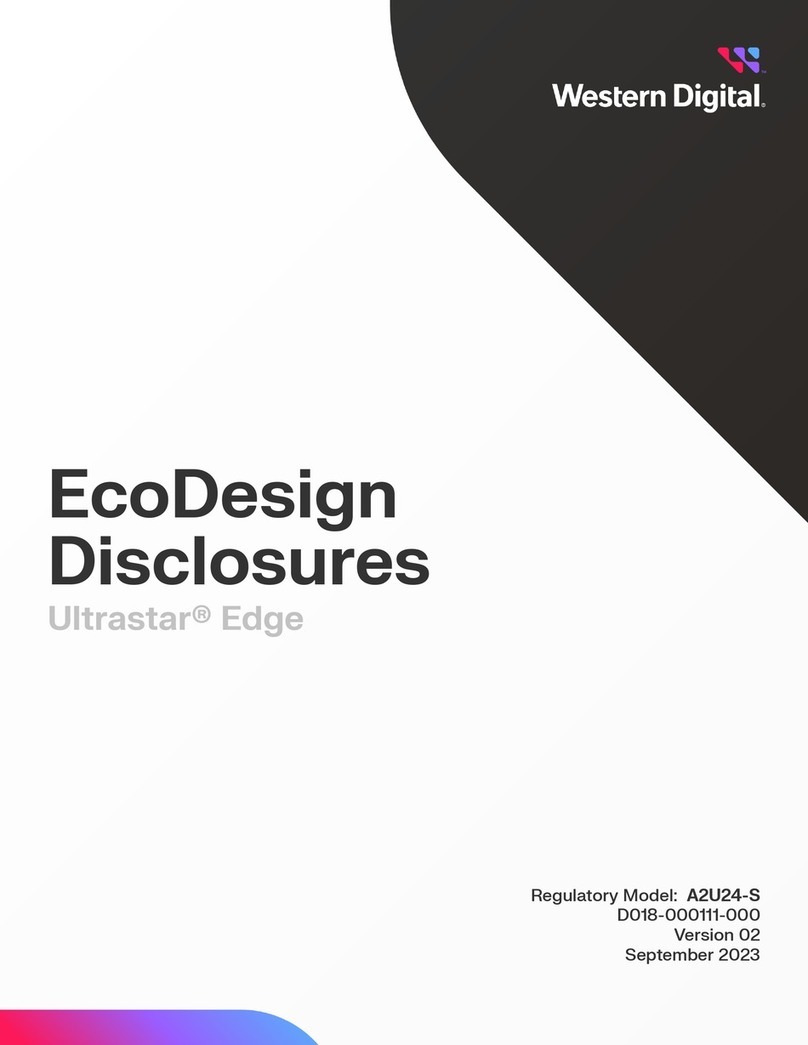
Western Digital
Western Digital EcoDesign Disclosures Ultrastar Edge manual

Lenovo
Lenovo thinksystem SR630 quick start

Supermicro
Supermicro A+ 2021TM-BTRF manual

ICP DAS USA
ICP DAS USA PDS-700 Series user manual
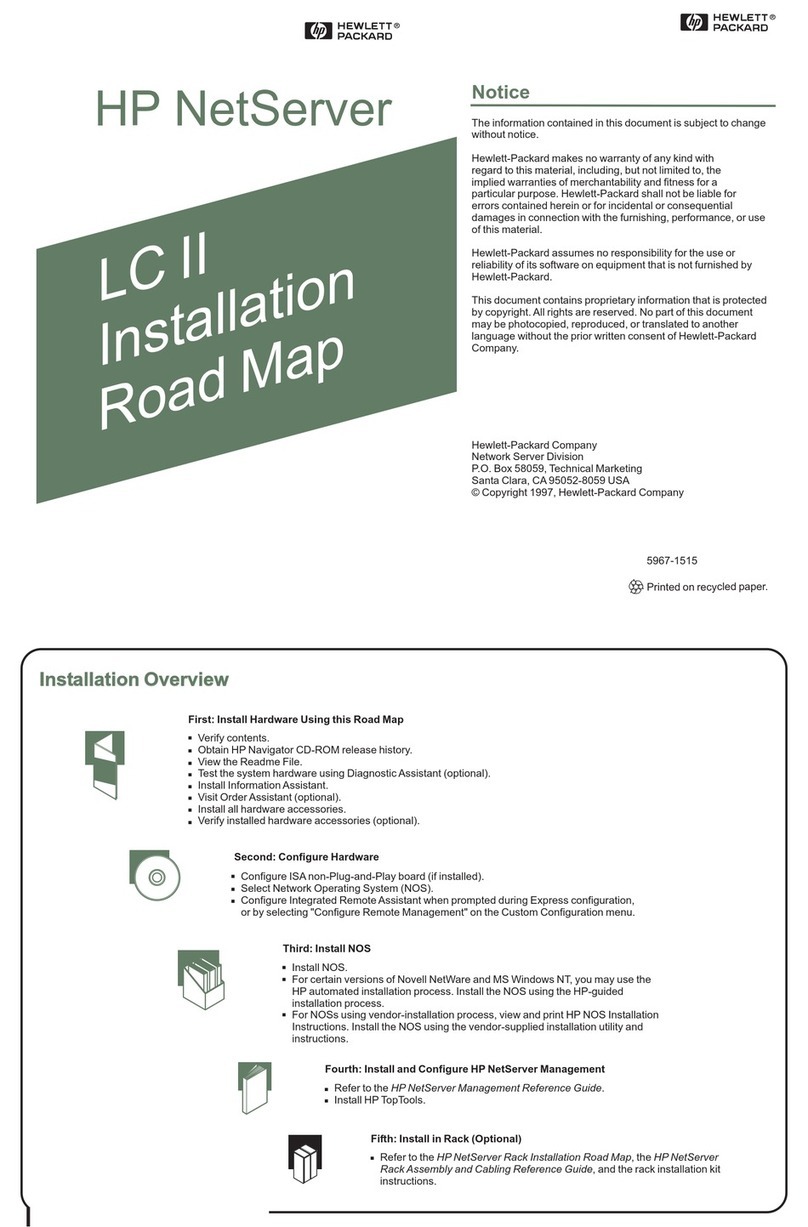
HP
HP D7171A - NetServer - LPr Installation
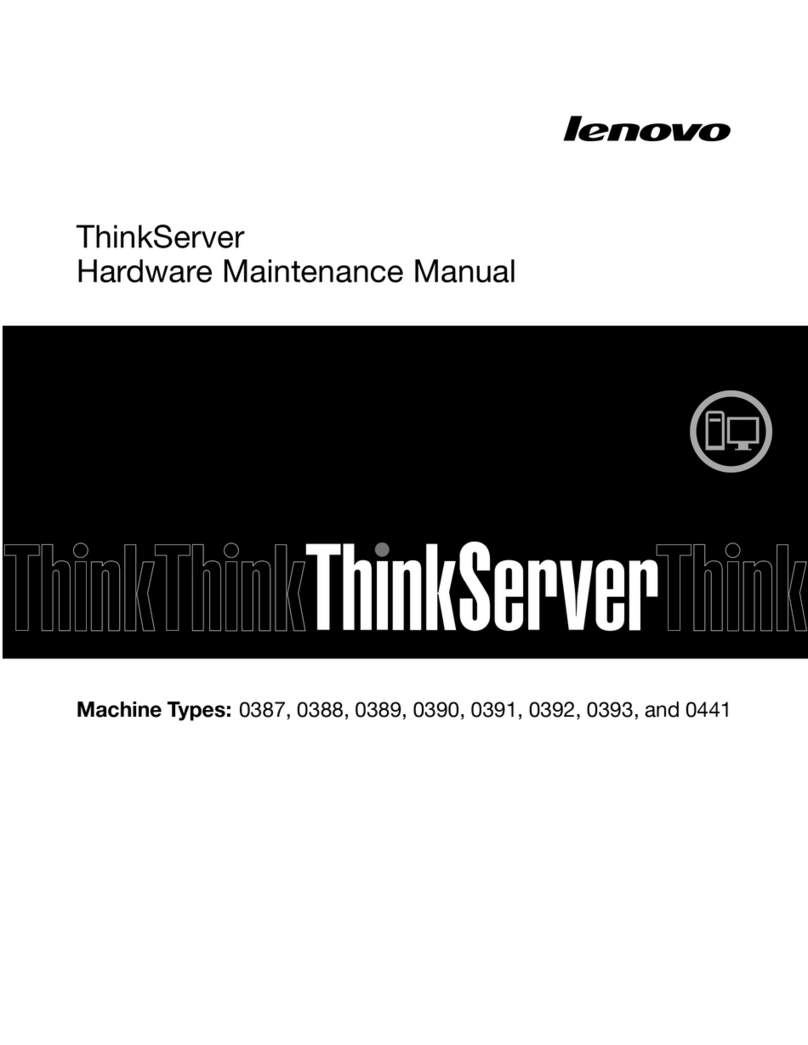
Lenovo
Lenovo THINKSERVER 387 Hardware Maintenance Manual

Supermicro
Supermicro A+ AS-1125HS-TNR user manual

HP
HP Integrity rx6600 User's & service guide
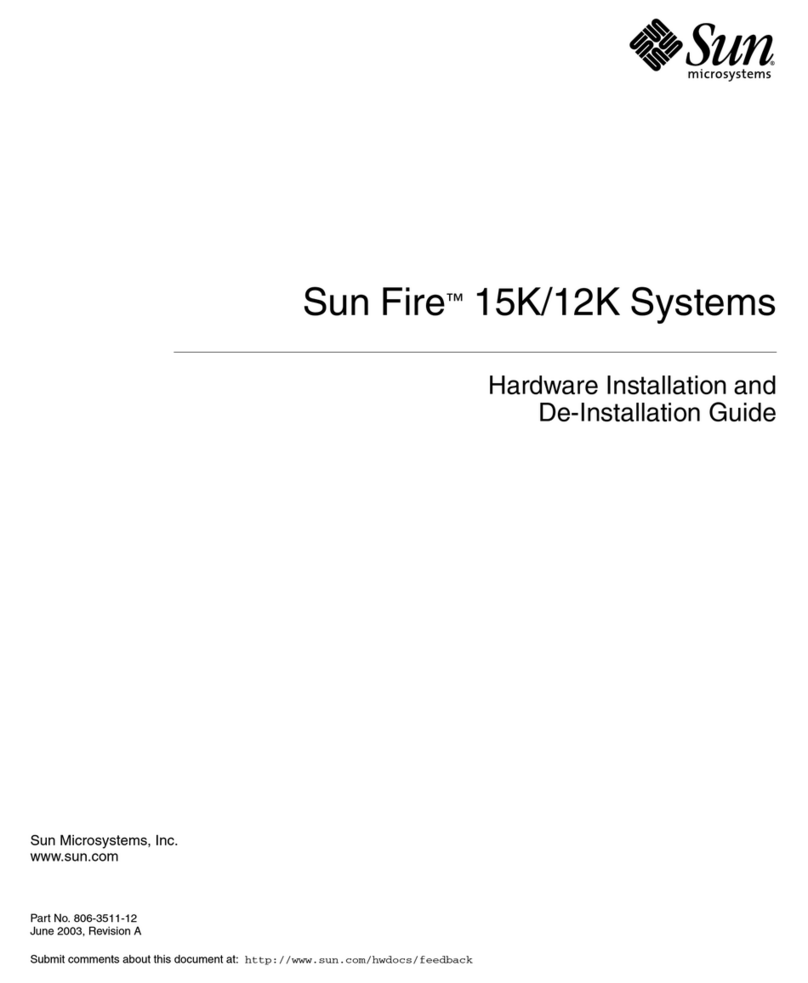
Sun Microsystems
Sun Microsystems Sun Fire 15K Hardware installation guide
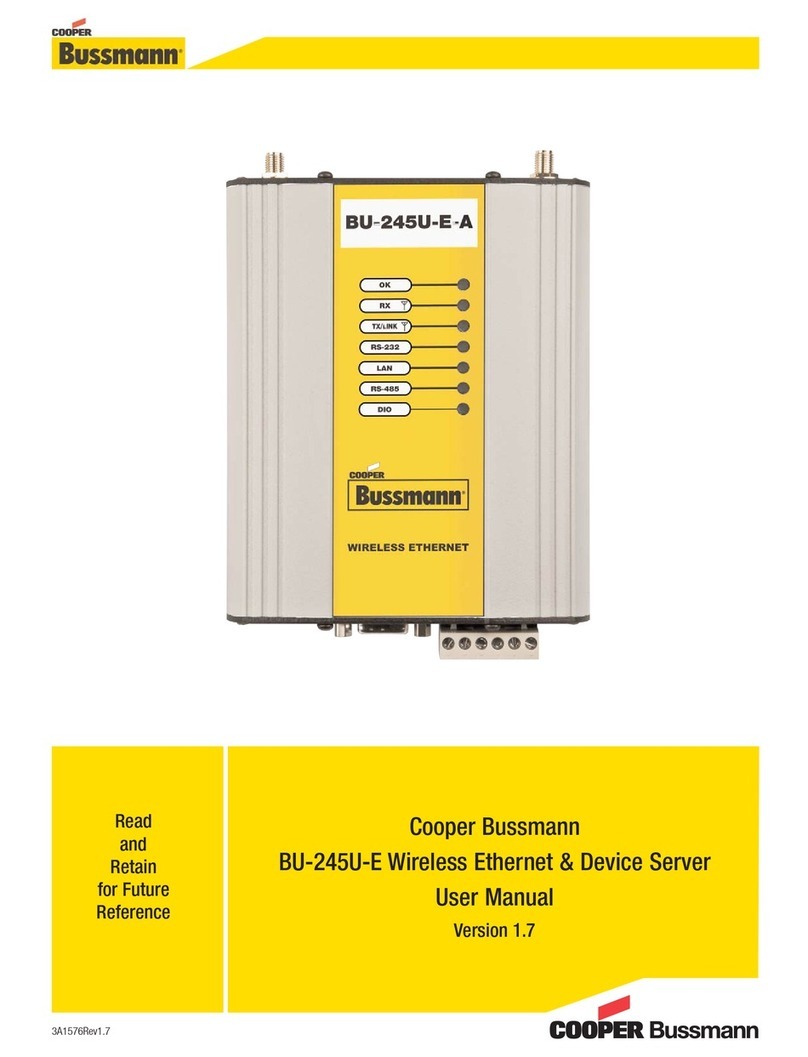
Cooper Bussmann
Cooper Bussmann BU-245U-E user manual
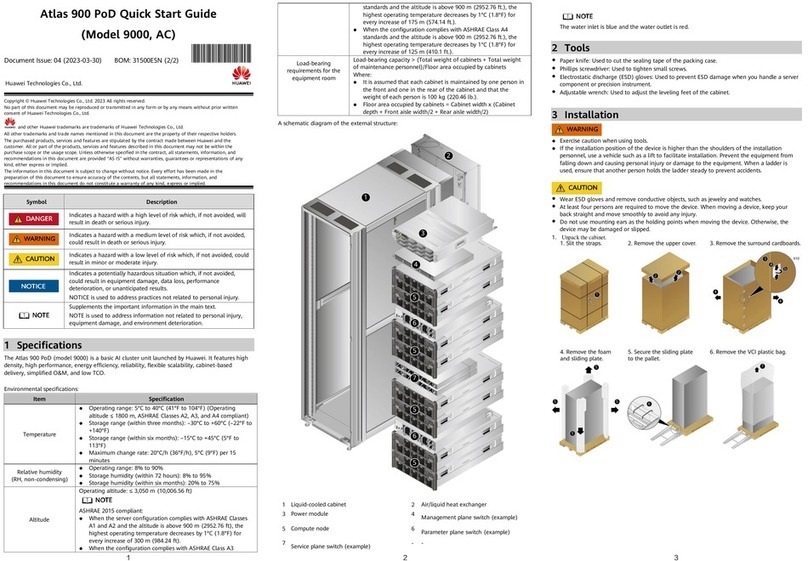
Huawei
Huawei ViewPoint 9000 Series quick start guide

Sun Microsystems
Sun Microsystems Sun Fire V440 installation guide