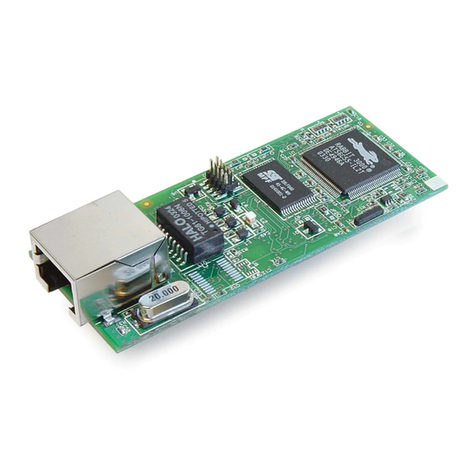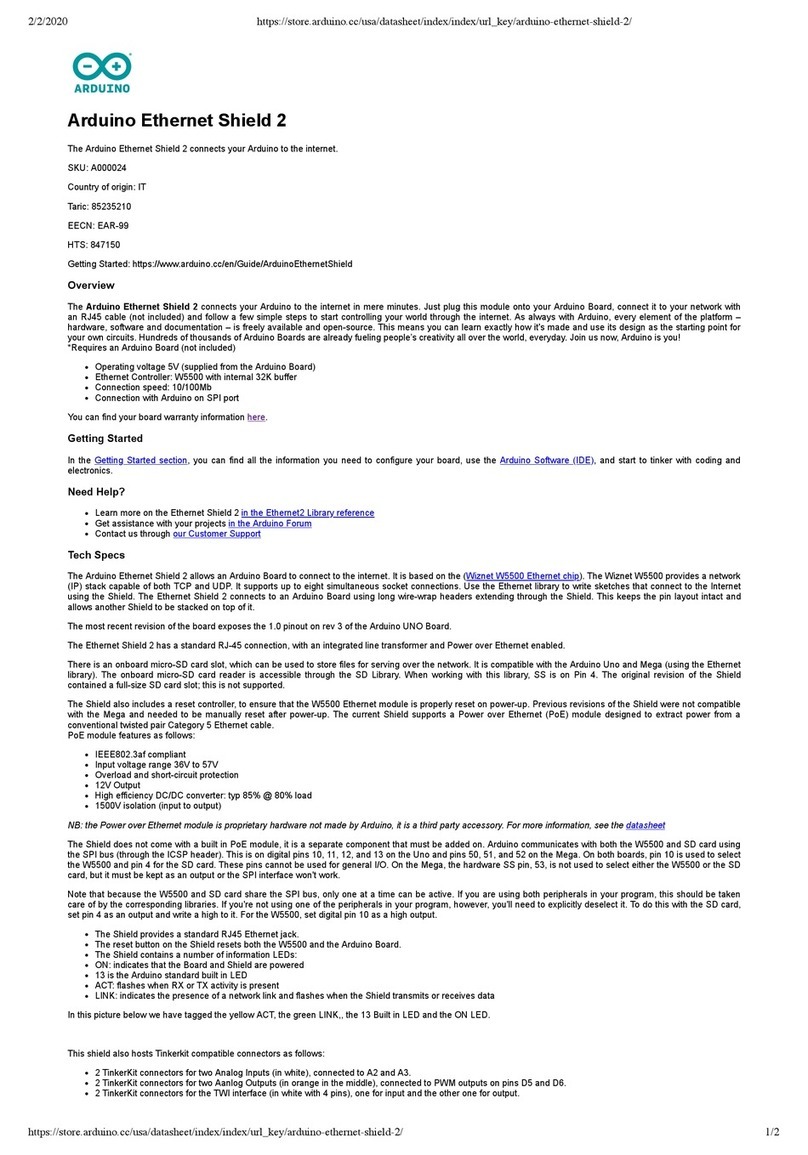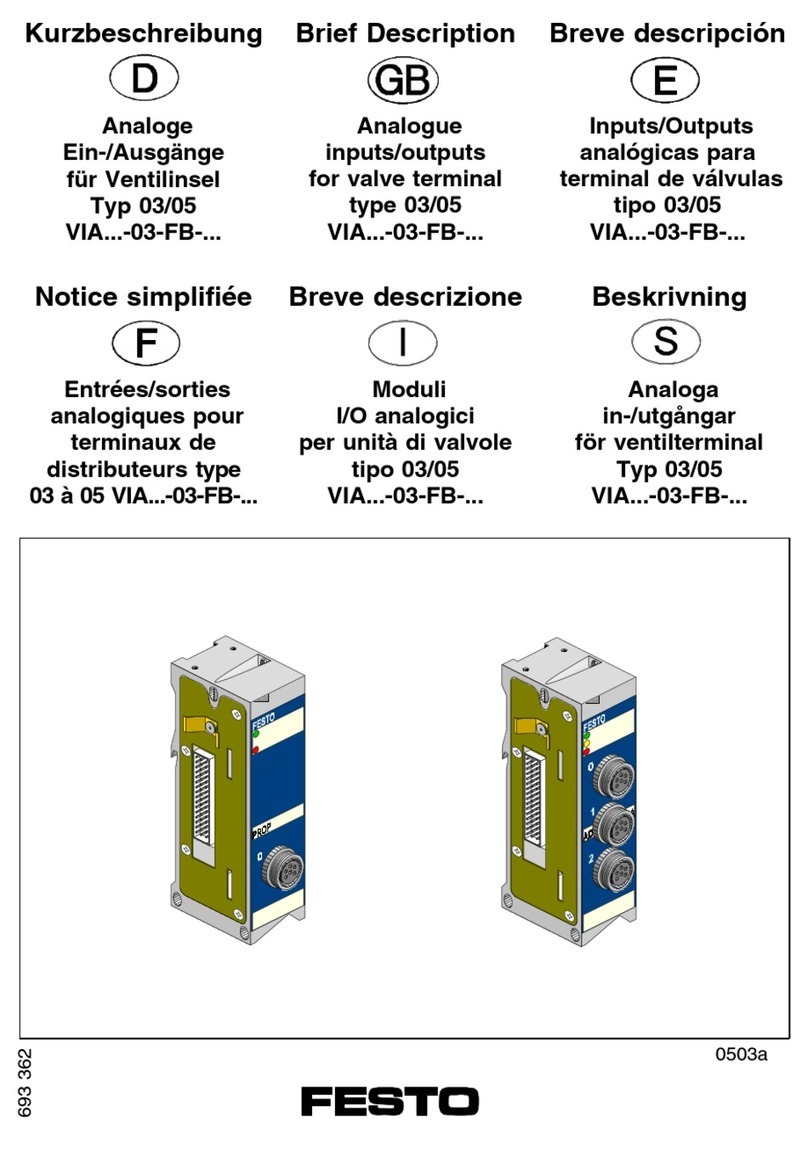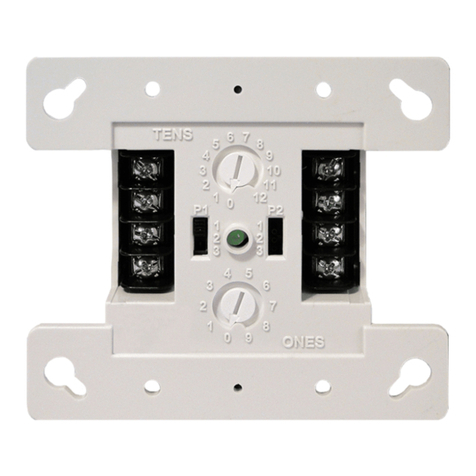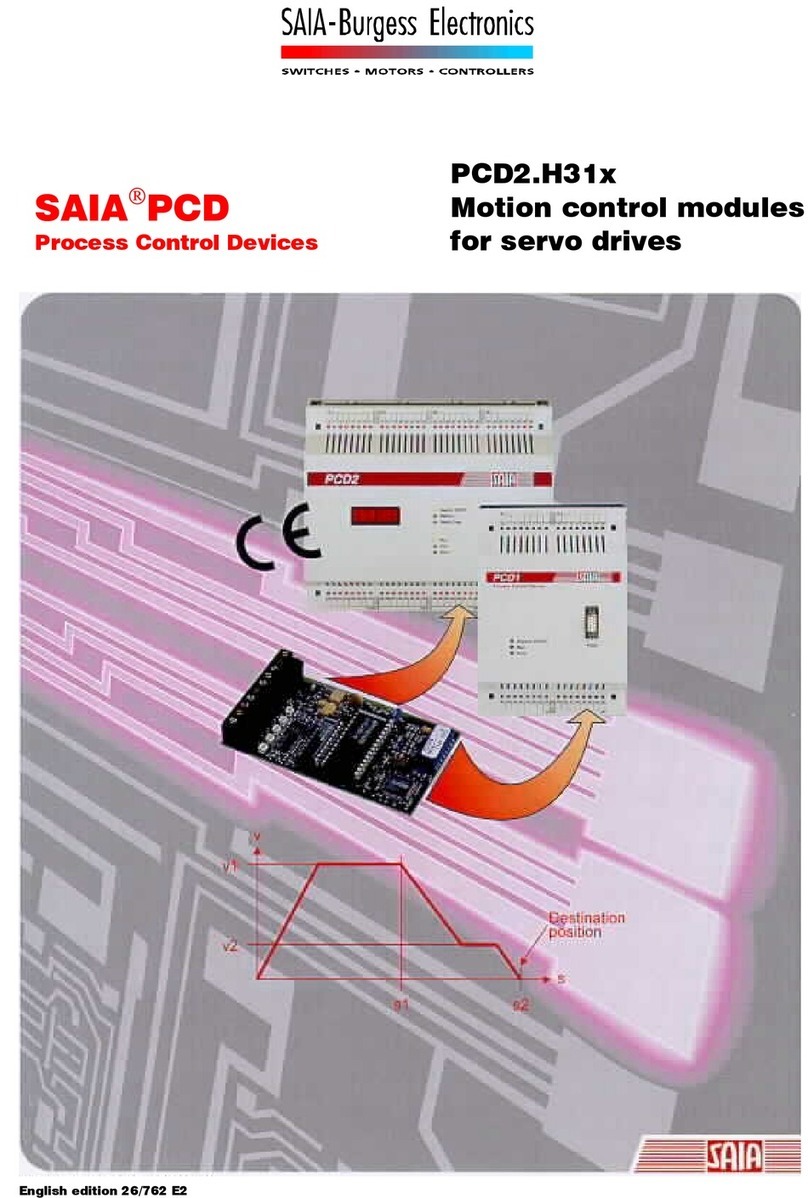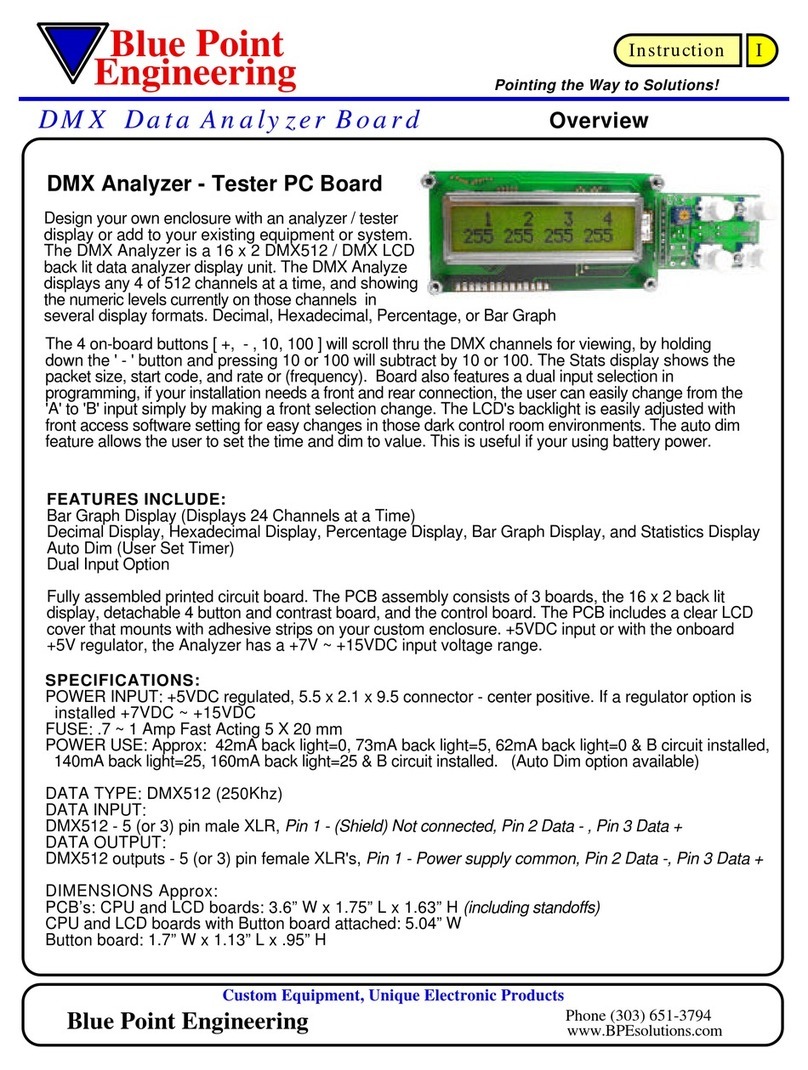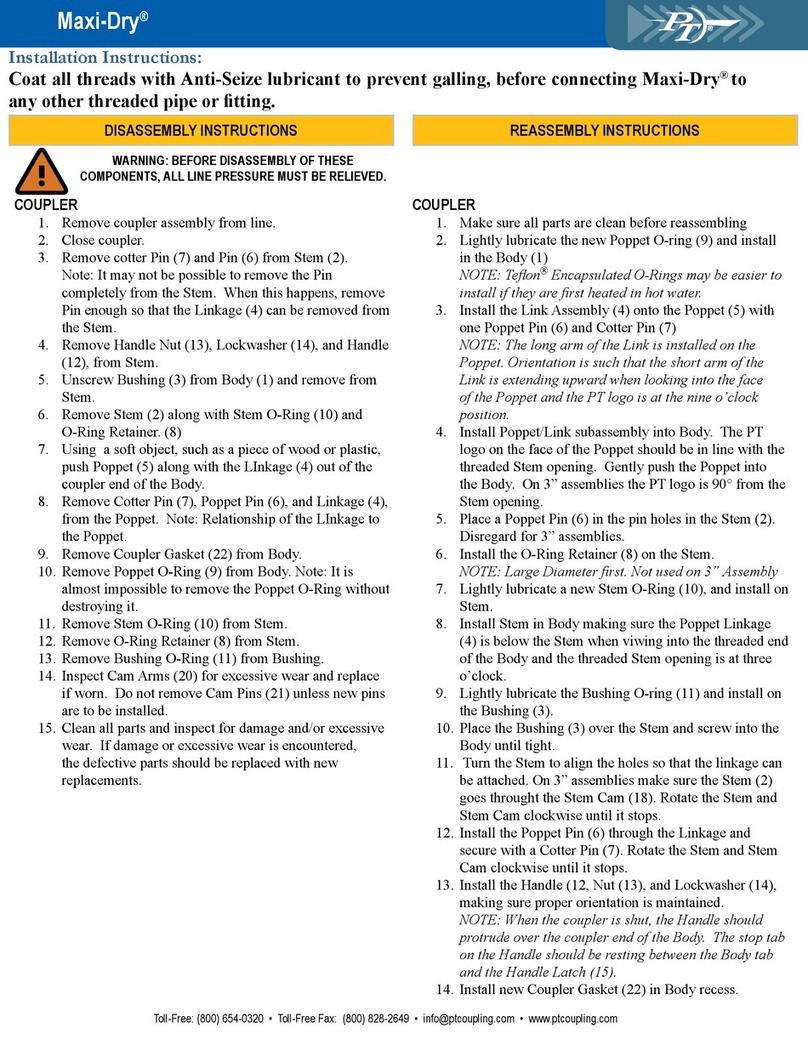RLE Technologies SeaHawk LDZB6 User manual

LED Indicators
The LDZB6 contains a series of LEDs. The diagram on the back of this page
highlights their locations.
• Heartbeat LED HB - green - blinks - Board is operating normally
• Status LED TX - green - blinks - Board is communicating via Modbus
• Status LED RX - green - blinks - Modbus activity is detected for this board or
another board in the daisy-chain
• Alarm LEDs, one labeled for each zone - red - lights - Alarm condition, either
leak or cable fault, is detected in the zone.
© Raymond & Lae Engineering, Inc. 2011. All rights reserved. RLE® is a registered trademark and Seahawk™, Falcon™, and Raptor™ are trademarks
of Raymond & Lae Engineering, Inc. The products sold by Raymond & Lae Engineering, Inc. are subject to the limited warranty, limited liability, and
other terms and conditions of sale set forth at http://rletech.com/RLE-Terms-and-Conditions.html.
Supplies for Installation
Available from RLE, sold separately
Circuit board enclosure
24 VDC power supply
Leader cable for each zone
SeaHawk sensing cable - up to 500 feet (152.4m) per zone
End-of-line terminator (EOL) for each zone
Available from Other Vendors
Electrostatic discharge (ESD) protection
Mount the Device
The LDZB6 does not come with an enclosure or mounting hardware. Use the four
provided holes, one in each corner of the circuit board, to secure the board in a
suitable enclosure. Mount the enclosure in the desired location.
Connect the Power and Modbus Relay Output
The LDZB6 requires a 9 – 24 VDC power supply. To avoid product damage or
personal injury, wire power to the slots labeled +DC and –DC in the appropriate
terminal blocks. If you are using just one LDZB6, use the two left-most pinouts
on TB7. If you are using multiple LDZB6s, use TB7 (input) and TB8 (output) to
create a daisy-chained power connection. Establish all wiring connections, including
power, Modbus, and sensing cable, before you activate the board’s power supply.
The LDZB6 is not intended to be used as a stand-alone device. It communicates
to a controller via Modbus. If you are installing one LDZB6, use the three right-
most pinouts on TB7 to connect to an EIA-485 network. If you are installing more
than one LDZB6, use the pinouts on TB7 (input) and TB8 (output) to create a
daisy-chained connection. A grounded shield contact is provided for connection to
shielded cable. If the shield contact is used, verify the power connector is properly
grounded and there is no voltage potential between units on the Modbus network.
Install the Sensing Cable
Leader cable is used to connect sensing cable to the LDZB6, since sensing cable
cannot connect directly to the board. Each zone must have its own leader cable,
sensing cable, and end-of-line terminator (EOL).
1. Insert the four stripped wires of the leader cable into the appropriate slots in
the labeled terminal block at the top of the LDZB6:
White wire: insert into pinout labeled W
Black wire: insert into pinout labeled B
Green wire: insert into pinout labeled G
Red wire: insert into pinout labeled R
2. Unscrew the EOL from the end of the leader cable.
3. Attach the rst length of sensing cable to the leader cable.
4. Route the sensing cable according to your cable layout diagram.
5. Secure the EOL to the unoccupied end of the sensing cable.
DIP Switches
The LDZB6 has two sets of DIP switches.
SW1 is used to congure the baud rate and
termination setting. SW2 is used to set the
Modbus address.
DIP Switch 1, switches 1 through 8
Set the baud rate for the EIA-485 Port
1 = Off 2 = Off Modbus 9600 baud
1 = Off 2 = On Modbus 1200 baud
1 = On 2 = Off Modbus 19200 baud
1 = On 2 = On Modbus 38400 baud
Unused Switches
DIP Switches 3 - 7 Currently Unused
EIA-485 Termination Settings
8 = Off
8 = On EIA-485 Termination - Turn this on if you are only using one LDZB6,
or if the device is the last unit in a daisy chain.
DIP Switch 2 is used to set the address of the Modbus device, which should be a
number between 1 and 254. Adjust the individual switches until their sum equals
the Modbus address. If you are daisy-chaining together multiple LDZB6s, each
board must have its own unique Modbus address. Switch values are as follows:
SeaHawk LDZB6 Quick Start Guide
Thank you for purchasing a SeaHawk LDZB6 zone leak detection circuit board. This
guide outlines device installation and conguration.
If you need further assistance, please contact RLE Technologies via our website -
rletech.com or call us at 800-518-1519. DIP Switches - Push the numbered switch up to turn it on;
push the switch down to turn it off.
Example: Modbus address 34 Example: Modbus address 226
Modbus Registers
The LDZB6 uses its EIA-485 port to communicate via Modbus. The LDZB6 is
congured to act as a slave device on a common network and is a slave only device
– it will never initiate a communications sequence.
Modbus register assignments are as follows:
Register Number Description Default Value
Holding Registers
40001 Leak threshold 60 mA (Range: 25 - 250 mA)
40002 - 40012 not used 0
40013 Real-time clock days x
40014 not used 0
40015 Real-time clock hours x
40016 Real-time clock minutes x
40017 Real-time clock days x
40018 Leak delay 5 second (Range: 5 - 999 seconds)
Input Registers
30001 Leak status bitmap 0 - 15
Modbus Input Register
30001 Status Flags
Bit Description Bit Description
00 1 = Zone 1 leak 08 1 = Zone 1 cable break
01 1 = Zone 2 leak 09 1 = Zone 2 cable break
02 1 = Zone 3 leak 10 1 = Zone 3 cable break
03 1 = Zone 4 leak 11 1 = Zone 4 cable break
04 1 = Zone 5 leak 12 1 = Zone 5 cable break
05 1 = Zone 6 leak 13 1 = Zone 6 cable break
06 not used 14 not used
07 not used 15 not used
30002 Zone 1 leak current x
30003 Zone 2 leak current x
30004 Zone 3 leak current x
30005 Zone 4 leak current x
30006 Zone 5 leak current x
30007 Zone 6 leak current x
30008 -30009 not used x
30010 Firmware version 2xx
30011 Number of zones 6
v2.1
(05/2012)

Zone 6
W-B-G-R
Zone 4
W-B-G-R
Zone 5
W-B-G-R
Zone 3
W-B-G-R
Zone 2
W-B-G-R
Zone 1
W-B-G-R
Alarm LEDs
Zone 6 —> Zone 1
One per zone, light when leak or
cable break is detected
Heartbeat LED - HB
Indicates device is
operating normally
SW2
Set the Modbus
Address
SW1
Set the Baud Rate (switches 1 and 2)
and Termination Resistor (switch 8)
Modbus Status LEDs
TX - Blinks when the board is
communicating via Modbus
RX - Blinks when Modbus activity is
detected for this board or any other
board in the daisy chain
TB7 - Power and Modbus Input
Bring 9-24 VDC power supply and
Modbus signal in from original
source or another LDZB6 board
TB8 - Power and Modbus Output
Send power and Modbus signal
out to another LDZB6 board
Be sure the leader cable is wired
into the correct pinouts.
+DC -DC A+ B- Shield +DC -DC A+ B- Shield
Modbus and Power Input Modbus and Power Output
Daisy Chain Wiring Example
Mounting Holes -
One in each corner