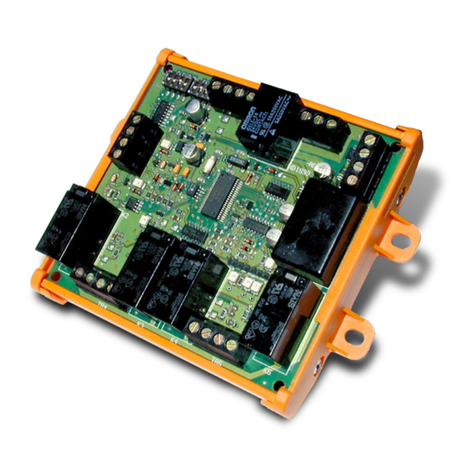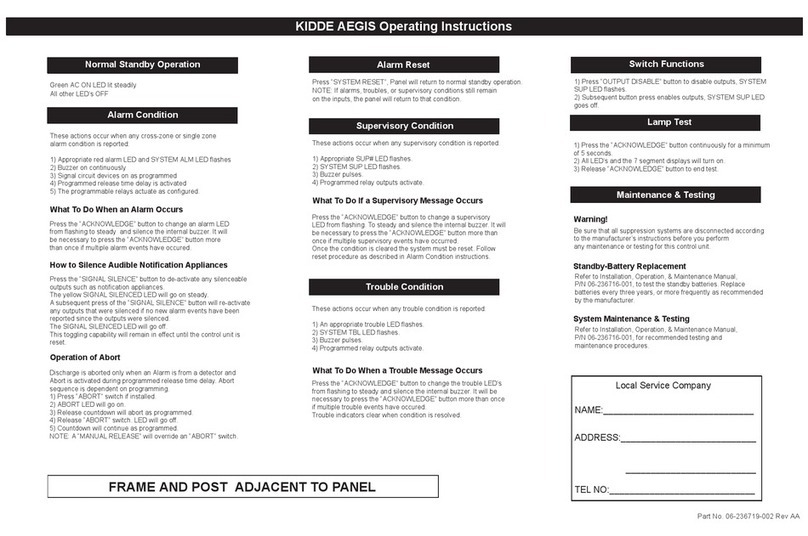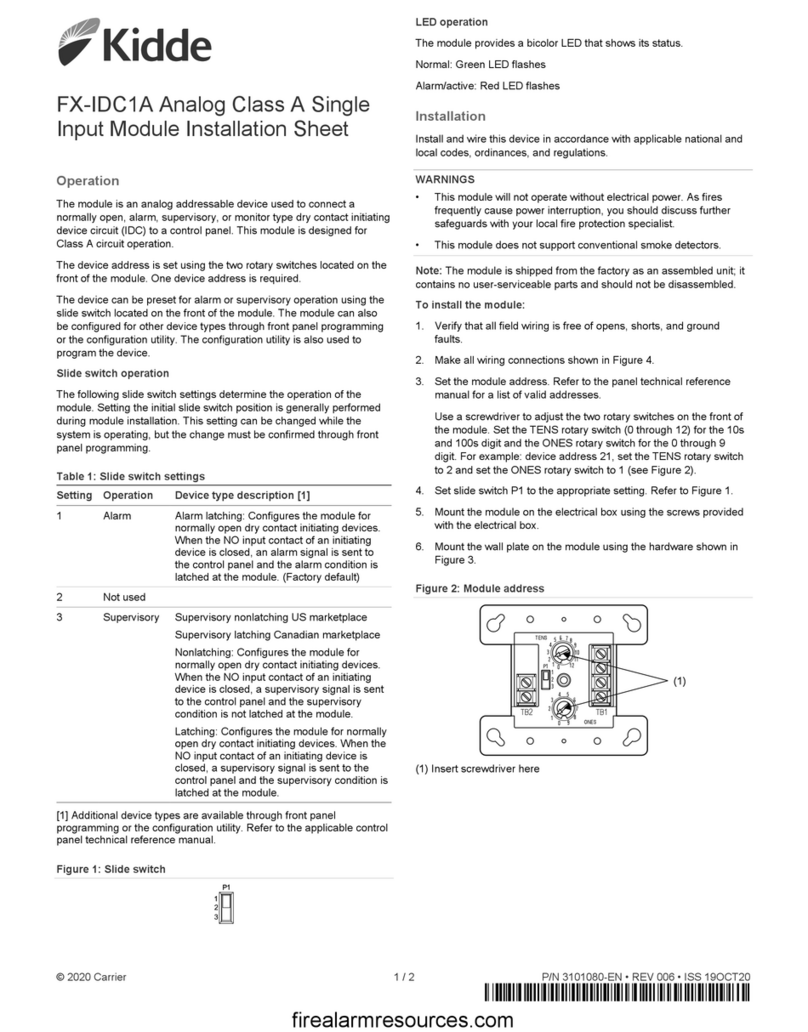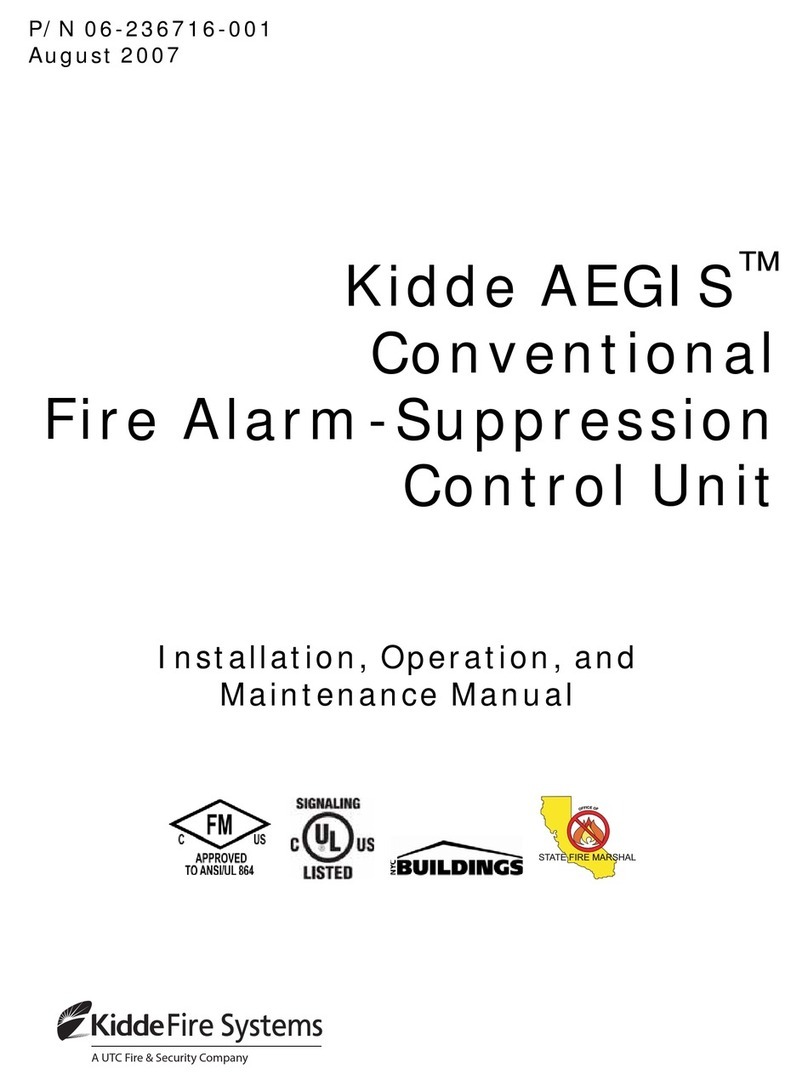© 2020 Carrier 1 / 2 P/N 3101082-EN • REV 006 • ISS 20OCT20
FX-2WIRE Analog Class A-B
Two-Wire Module Installation
Sheet
Operation
The FX-2WIRE module is designed to interface between compatible
conventional two-wire smoke detectors and a control panel. It monitors
the circuit and smoke detectors and signals the control panel of any
trouble or alarm conditions. The module also regulates and supervises
the 24 VDC input power.
The module is configured from the factory to operate as a two-wire
alarm device that does not require alarm verification. It can be
configured for two-wire alarm verified operation through front panel
programming or the configuration utility. When using the alarm
verification feature of the control panel, do not mix normally open
contact initiating devices with two-wire conventional smoke detectors.
The module recognizes the CleanMe signal from detectors that
support this feature.
The module device address is set using the two rotary switches
located on the front of the module. One device address is required.
The device can be set for Class B or Class A operation using the slide
switch located on the front of the module.
Caution: This module cannot be used on a device loop with isolator
modules or isolator bases.
Slide switch operation
The following slide switch settings determine the operation of the
module. Setting the initial slide switch position is generally performed
during module installation. This setting can be changed while the
system is operating, but the change must be confirmed through front
panel programming or using the configuration utility.
Table 1: Slide switch operation
Device type description [1]
Class B Class B 2-wire smoke non-verified:
Configures the module to monitor two-wire
conventional smoke detectors (that do not
require alarm verification) and normally
open contact initiating devices on a Class B
circuit.
Not used
Class A Class A 2-wire smoke non-verified:
Configures the module to monitor two-wire
conventional smoke detectors (that do not
require alarm verification) and normally
open contact initiating devices on a Class A
circuit.
Additional device types are available through front panel
programming or the configuration utility. Refer to
applicable control
panel technical reference manual.
Figure 1: Slide switch
LED operation
The module provides a bicolor LED that shows its status.
Normal: Green LED flashes
Alarm/active: Red LED flashes
Installation
Install and wire this device in accordance with applicable national and
local codes, ordinances, and regulations.
WARNING: This module will not operate without electrical power. As
fires frequently cause power interruption, you should discuss further
safeguards with your local fire protection specialist.
Note: The module is shipped from the factory as an assembled unit; it
contains no user-serviceable parts and should not be disassembled.
To install the module:
1. Verify that all field wiring is free of opens, shorts, and ground
faults.
2. Make all wiring connections as shown in “Wiring” and in Figure 4.
3. Set the module address. Refer to the panel technical reference
manual for a list of valid addresses.
Use a screwdriver to adjust the two rotary switches on the front of
the module. Set the TENS rotary switch (0 through 12) for the 10s
and 100s digit and the ONES rotary switch for the 0 through 9
digit. For example: device address 21, set TENS rotary switch to 2
and set the ONES rotary switch to 1 (see Figure 2).
4. Set slide switch P1 to appropriate setting. Refer to “Operation.”
5. Mount the module on the electrical box using screws provided with
the electrical box.
6. Mount the wall plate on the module using the hardware shown in
Figure 3.
Figure 2: Module address
(1) Insert screwdriver here
TB1
TENS
ONES
TB2
12
11
10
9
4
3
2
10
8
567
09
18
27
3 6
45
P1
1
3
2(1)
-