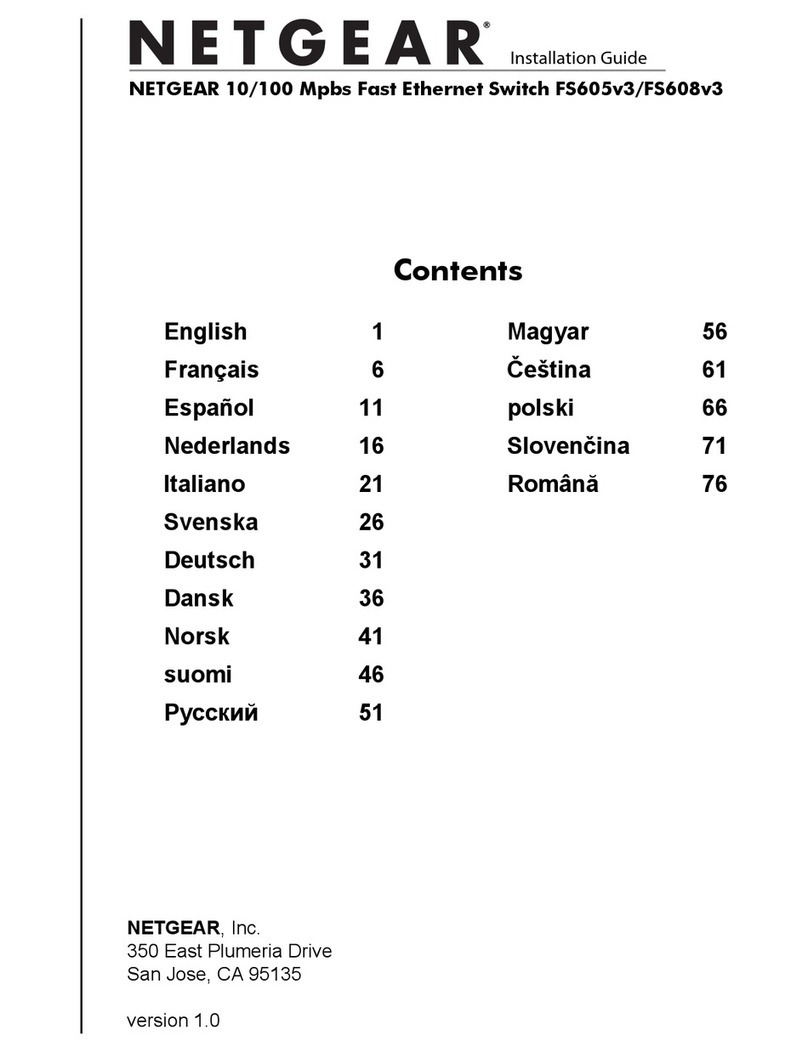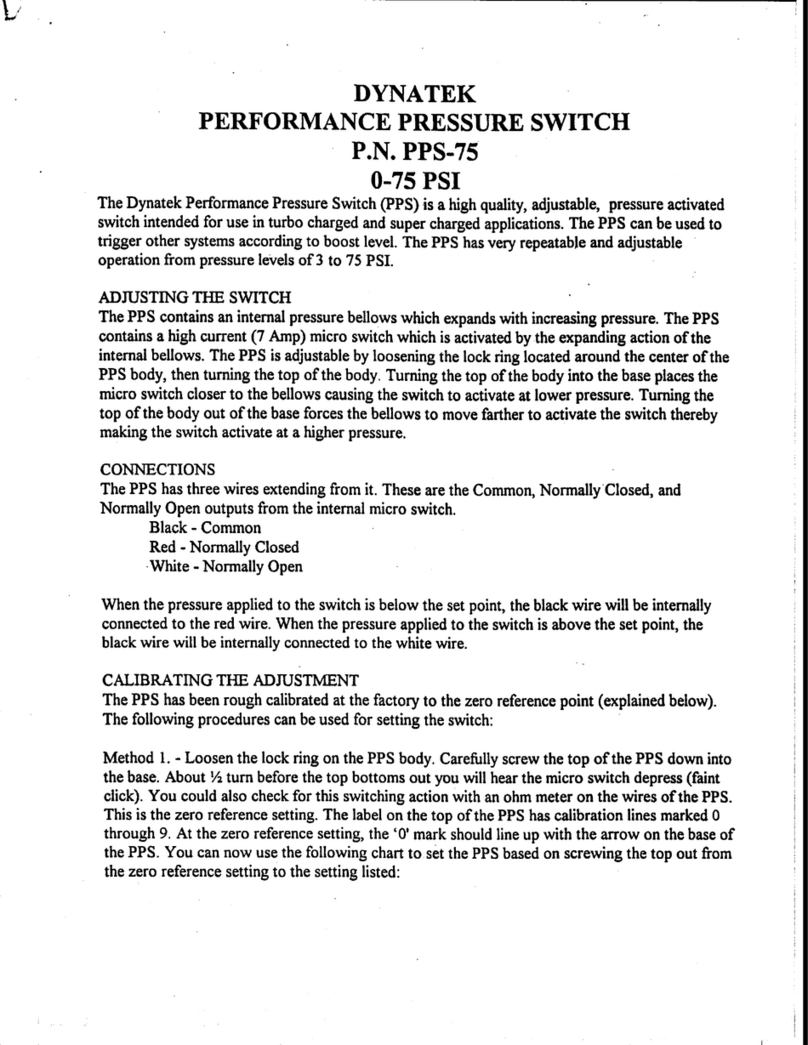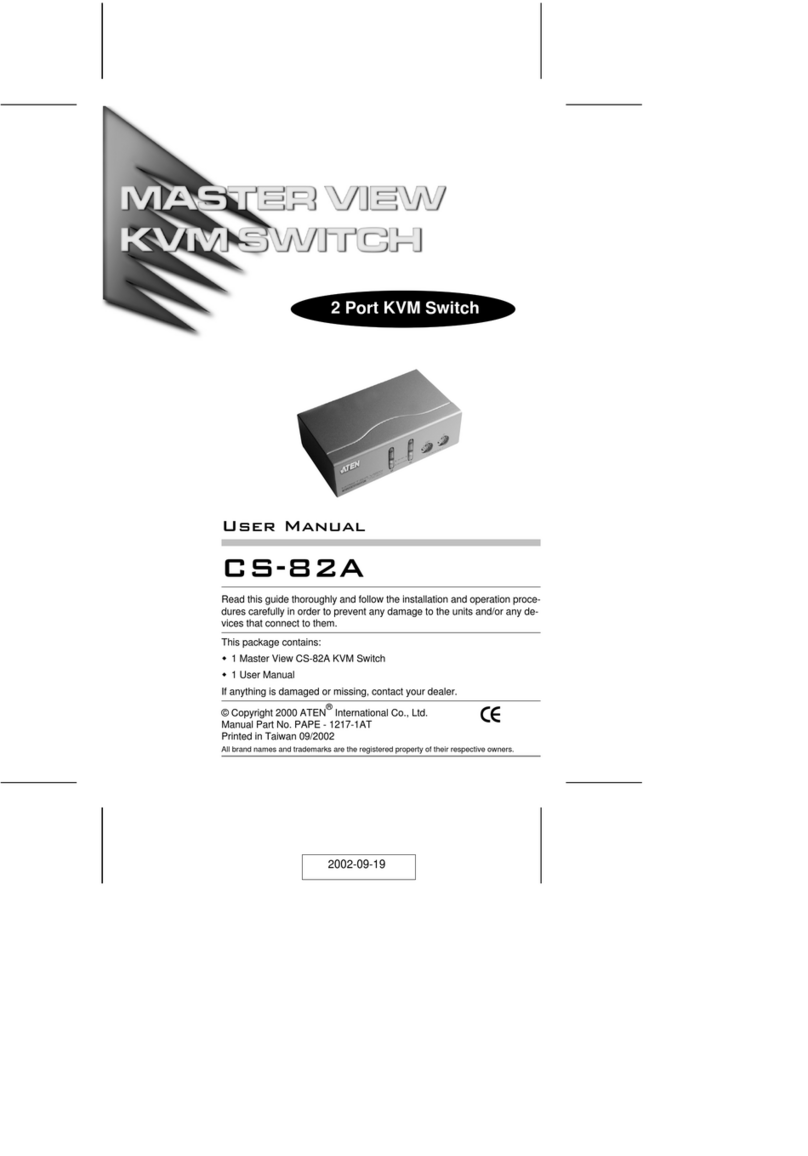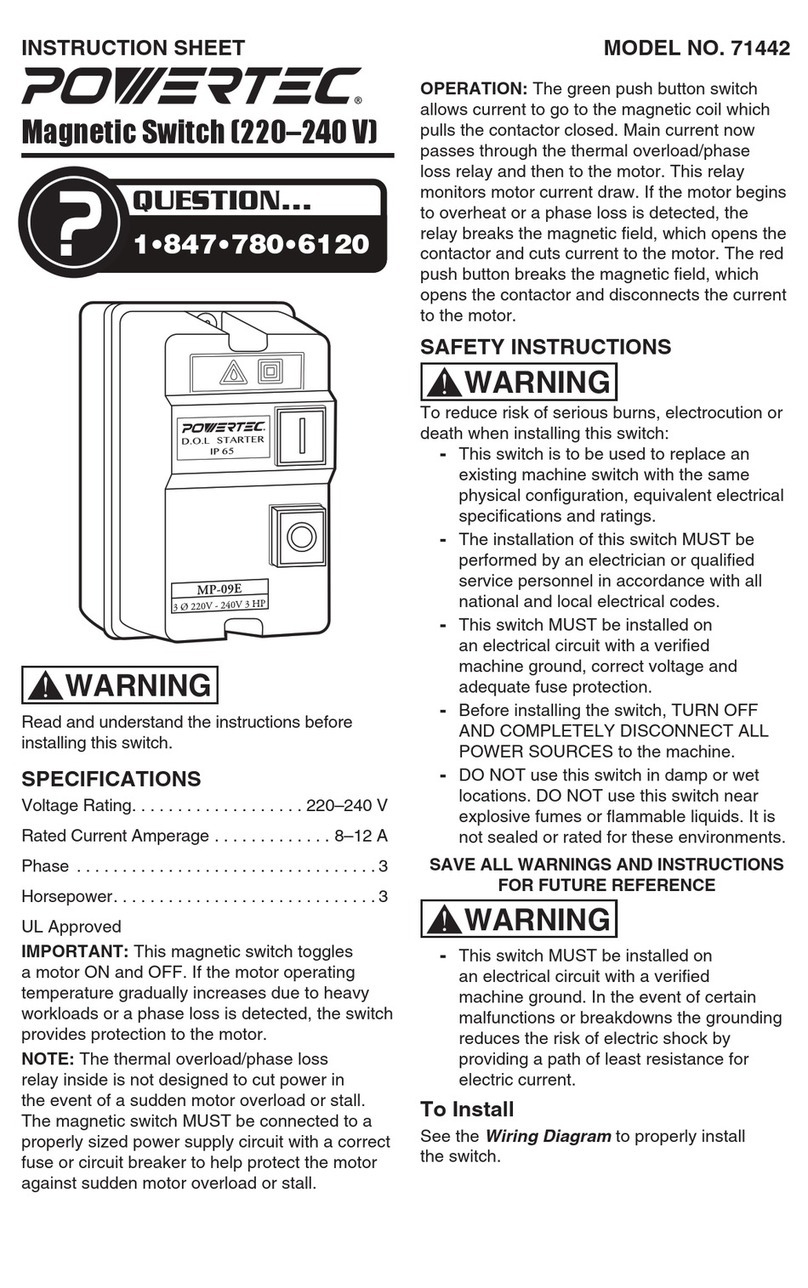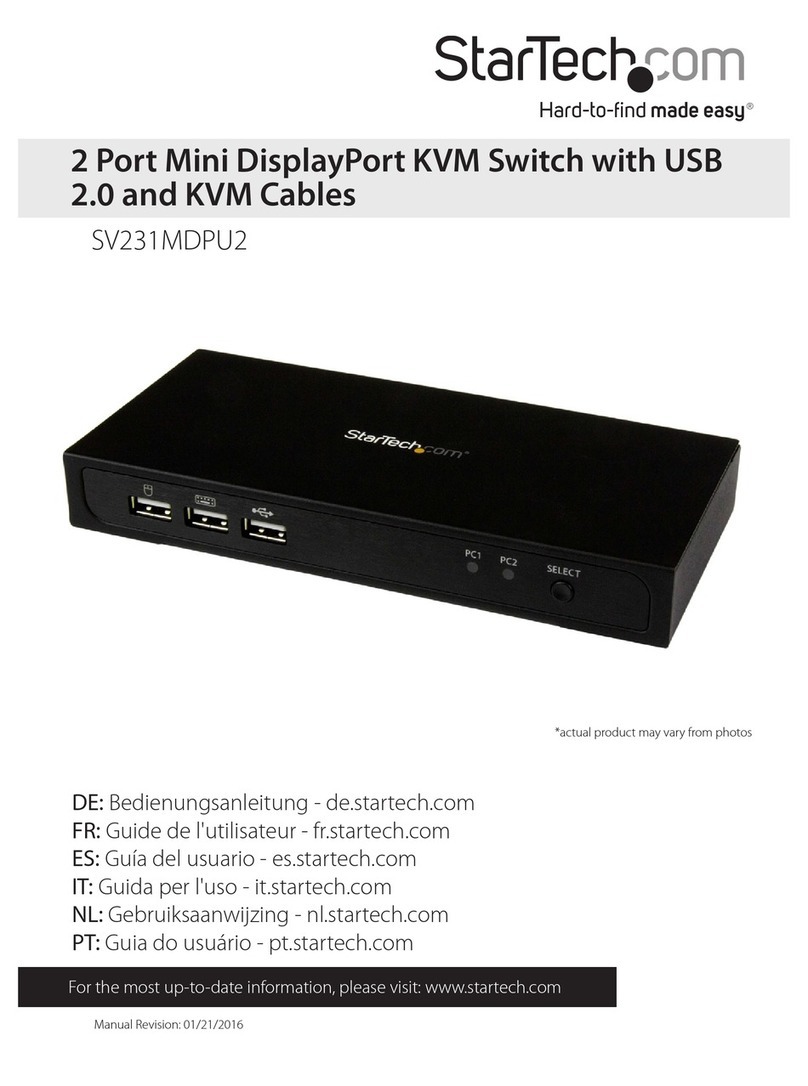RLH Industries RLH 5 Port User manual

!RLH Industries, Inc. • Tel. 866-DO-FIBER • Fax 714 532-1885 • www.fiberopticlink.com!Page 1
R2012A-0621
Specifications subject to change without notice.
Contents
_________________________Introduction !1
__________________________Key Features!1
_________________General Safety Practices!2
____________Special Handling Requirements!2
____________________________Acronyms!3
__________________________Applications!3
__________________________Installation !3
_______________________LED Indicators !4
______________________Troubleshooting !5
__________________Ordering Information !5
_________________________Specifications!5
___________________________Warranty !6
_____________________Technical Support !6
RLH 5 Port SlimLine DIN Mount Ethernet Switch
RLH 5 Port
Hardened Ethernet Switch
SLIMLINE DIN MOUNT
Introduction
The RLH 5 Port SlimLine Ethernet switch is a hardened,
DIN mountable switch that supports 10/100M Ethernet.
The switch is housed in a rugged aluminum alloy
enclosure that requires only 32mm of rack space. The
RLH 5 port Ethernet switch is an ideal solution for
industrial Ethernet applications that require temperature
hardened durability. It features convenient port status
LEDs, auto negotiation and auto MDI/MDI-X.
Key Features
• Ideal for critical, high voltage, remote, or un-manned
locations that must remain operating 24/7/365
• IEEE 802.3 10Base-T UTP and 100Base-TX
• RJ45 UTP ports with 10/100M auto-negotiation
• MDI-II/MDI-X auto detection
• Convenient port status LED indicators
• Environmentally hardened to operate in -40˚F to +185˚F
(-40˚C to +85˚C) environments
• Uses a local 12~36VDC power source
• Standard 35mm DIN rail mount
• Covered by our Exclusive Unconditional Lifetime Warranty
The leader in
rugged fiber optic
technology.
Unconditional
Lifetime Warranty
USER GUIDE
RLH Industries, Inc.

General Safety Practices
Intended Audience
This guide is intended for use by knowledgeable telco/network installation, operation and repair
personnel. Every effort has been made to ensure the accuracy of the information in this guide is accurate.
However, due to constant product improvement, specifications and information contained in this
document are subject to change without notice.
Conventions
Symbols for notes, attention, and caution are used throughout this manual to provide readers with
additional information, advice when special attention is needed, and caution to prevent injury or
equipment damage.
The equipment discussed in this document may require tools designed for the purpose being described.
RLH recommends that service personnel be familiar with the correct handling and use of any installation
equipment used, and follow all safety precautions including the use of protective personal equipment as
required.
Caution - Severe Shock Hazard
• Never install during a lightning storm or where unsafe high voltages are present.
• Copper network wires may carry high DC voltages. Use caution when handling copper wiring.
Warning
The intra-building port(s) of the equipment or subassembly is suitable for connection to intrabuilding or
unexposed wiring or cabling only. The intra-building port(s) of the equipment MUST NOT be metallically
connected to interfaces that connect to the OSP or its wiring. These interfaces are designed for use as
intra-building interfaces only (Type 4 ports as described in GR-1089-CORE, Issue 4) and require isolation
from the exposed OSP cabling. The addition of Primary Protectors is not sufficient protection in order to
connect these interfaces metallically to OSP wiring.
Special handling requirements
Be careful when handling electronic components
ATTENTION
ELECTROSTATIC
SENSITIVE
DEVICES
• This product contains static sensitive components.
• Do not open the enclosure, there are no user serviceable parts.
• Follow proper electrostatic discharge procedures.
This product utilizes circuitry that can be damaged by static electricity. Before installing, discharge static
electricity on your body by physically making contact with earth ground. Failure to follow ESD precautions
may cause damage to the unit and prevent proper operation.
Page 2!!!RLH Industries, Inc. • Tel. 866-DO-FIBER • Fax 714 532-1885 • www.fiberopticlink.com

Acronyms
Commonly used acronyms and abbreviations
Acronym/Abbreviation
Description
UTP
Unshielded Twisted Pair (commonly used in Ethernet networks)
TP
Twisted Pair (same as UTP)
PWR
Power
LED
Light Emitting Diode
GRN
Green
Applications
Network equipment used in critical applications demand rugged, reliable Ethernet switches for
uninterrupted service. RLH hardened, industrial switches are ideal for small and medium enterprise, retail,
commercial and telecommunications applications where reliability is a concern.
Commonly, switches are used to intelligently manage data packets between ports. A typical Ethernet
switch installation diagram is shown below.
10/100M LINK/ACT
PWR
4
5
3
2
1
ETHERNET SWITCH
RLH Ethernet Switch
12~36VDC Power Supply
Network
or
Ethernet
Devices
Ethernet
Upper Level Switch/Network Device
Typical Ethernet Switch Diagram
Installation
Prior to installation:
• Check for shipping damage
• Check the contents to ensure correct model and fiber type
• Have a clean, dry, DIN rail or wall mount installation environment ready
Required for installation:
•12~36VDC local power source
!RLH Industries, Inc. • Tel. 866-DO-FIBER • Fax 714 532-1885 • www.fiberopticlink.com!Page 3

Connect Ethernet cable
The 10/100/Base-T copper connection is made via the RJ45 ports. The TP ports are auto-negotiating and
require no additional settings.
Connect Power
Attach a FG ground wire to the ground screw on the housing. Alternately, attach a ground wire to the FG
terminal on the power connector. Connect a local 12~36VDC power supply to the power input terminals.
Note: The power terminals are polarity sensitive. Attach the Positive DC wire to the V+ terminal.
LED Indicators
10/100M LINK/ACT
PWR
4
5
3
2
1
ETHERNET SWITCH
10/100M LINK/ACT
PWR
4
5
3
2
1
ETHERNET SWITCH
10/100M LINK/ACT
PWR
4
5
3
2
1
ETHERNET SWITCH
Indicator
Color
LED
Description
PWR
GRN
PWR
GRN
10/100M
GRN
10/100M
GRN
LINK/ACT
GRN
LINK/ACT
GRN
LINK/ACT
GRN
ON
System power is present
OFF
System power is disconnected
ON
TP port speed is 100M
OFF
TP port speed is 10M
ON
Established network connection
Blinking
TP port activity
OFF
No network connection established
Page 4!!!RLH Industries, Inc. • Tel. 866-DO-FIBER • Fax 714 532-1885 • www.fiberopticlink.com

Troubleshooting
If trouble is encountered, verify all copper and fiber connections. Refer to the LED Indicators on of the
unit. They show availability of power, modes of operation, and data being received by the fiber and TP
ports.
If trouble persists, replace the unit and retest. If technical assistance is required, contact the RLH
Industries, inc. technical support department:
800-877-1672 (6 am to 6 pm- PST),
or call our 24/7 Technical/Customer Service: (714) 366-2503 or (714) 457-5740
Ordering Information
RLH Ethernet PoE products are available directly through RLH Industries, Inc. or its distributors
nationwide.
RLH Part Number
Description
Powering Require-
ment
RLH-ES5U-1
RLH 5 Port DIN Mount 10/100M Ethernet Switch
24VDC Local Power
Please contact your RLH sales representative for pricing and delivery information
General Specifications
Protocols
100BASE-TX, 10BASE-T
100BASE-TX, 10BASE-T
Standards
IEEE802.3x, IEEE802.3,IEEE802.3U
IEEE802.3x, IEEE802.3,IEEE802.3U
Processing Type
Store and Forward, with IEEE802.3x full duplex, non-blocking flow control
Store and Forward, with IEEE802.3x full duplex, non-blocking flow control
Flow Control
IEEE802.3x flow control, back pressure flow control
IEEE802.3x flow control, back pressure flow control
Mac Address
8K
8K
Forward and Filtrate Rate
14810pps
14810pps
System Exchange
Bandwidth
4.8G
4.8G
Copper Connector
RJ45 UTP, 10/100BaseT(X) auto negotiation speed, Full/half duplex mode, and auto MDI/MDI-
X connection, 1000V protection isolation
RJ45 UTP, 10/100BaseT(X) auto negotiation speed, Full/half duplex mode, and auto MDI/MDI-
X connection, 1000V protection isolation
Copper distance
100m / 328 feet
100m / 328 feet
LED Indicators
100
TP port speed - ON: 100m, OFF: 10M
LED Indicators
PWR
Power - ON: power applied, OFF: no power
Power Input
24VDC (12~36VDC) 300mA
24VDC (12~36VDC) 300mA
Overload Current
Protection
1.1A
1.1A
Dimensions
W3.0” x H4.0” x D1.25” (78mm x 103mm x 32mm)
W3.0” x H4.0” x D1.25” (78mm x 103mm x 32mm)
Weight
350g
350g
Housing
Aluminum alloy, IP30 protection
Aluminum alloy, IP30 protection
Temperature
Operating
-40˚F to +158˚F (-40˚C to +70˚C)
Temperature
Storage
-40˚F to +176˚F (-40˚C to +80˚C)
Humidity
5~95% non-condensing
5~95% non-condensing
!RLH Industries, Inc. • Tel. 866-DO-FIBER • Fax 714 532-1885 • www.fiberopticlink.com!Page 5

Warranty
RLH is recognized throughout the world and offers the only UNCONDITIONAL LIFETIME WARRANTY
in the industry. We are very proud of our warranty which simply states that the product is warranted to be
free of defects in material and workmanship for the LIFE OF THE PRODUCT.
• We believe our customers shouldn't have to incur additional costs due to failure or damage
• We engineer our products with total confidence in our quality
• We understand how safety and reliability impact the total cost of ownership
• We know that customer support extends beyond the initial sale, so we stand behind our products
RLH will replace any product, or part thereof, that fails FOR ANY REASON, provided the defective part is
returned to RLH Freight prepaid. This warranty is UNCONDITIONAL and valid even when RLH products
have been abused or mishandled, or the product has been damaged as a result of a natural disaster. This
warranty will reduce your costs and simplify your maintenance activities. Not all RLH products are covered
by this warranty.
To make a warranty claim, or schedule repair or replacement of your RLH product, please
contact us for an RMA number. You will be promptly assisted by one of our warranty specialists. All
returns must have an RMA number before we can receive any items.
Technical Support
Normal technical support hours
(Mon - Fri 6am - 6pm PST)
Local (714) 532-1672
Toll Free (800) 877-1672
Toll Free (866) DO-FIBER
24/7 Technical support
(714) 366-2503
(714) 457-5740
Contact Information
Corporate Headquarters
RLH Industries, Inc.
936 N. Main Street
Orange, CA 92867 USA
Phone
Local (714) 532-1672
Toll Free (800) 877-1672
Toll Free (866) DO-FIBER
Fax
(714) 532-1885
Email
info@fiberopticlink.com
Web site
www.fiberopticlink.com
RLH Industries, Inc.
936 N. Main Street, Orange, CA 92867 USA
T: (714) 532-1672
F: (714) 532-1885
Please contact your RLH sales representative
for pricing and delivery information.
Specifications subject to change without notice.
Page 6!!!RLH Industries, Inc. • Tel. 866-DO-FIBER • Fax 714 532-1885 • www.fiberopticlink.com
Specifications subject to change without notice.
Table of contents