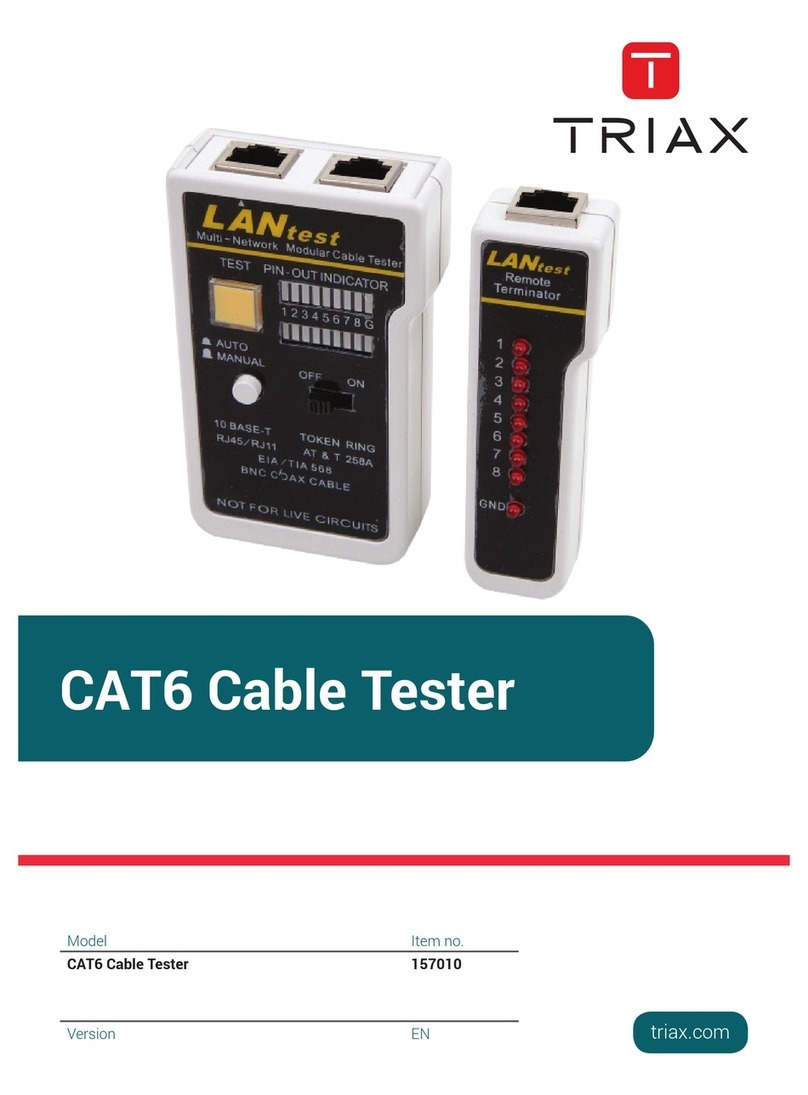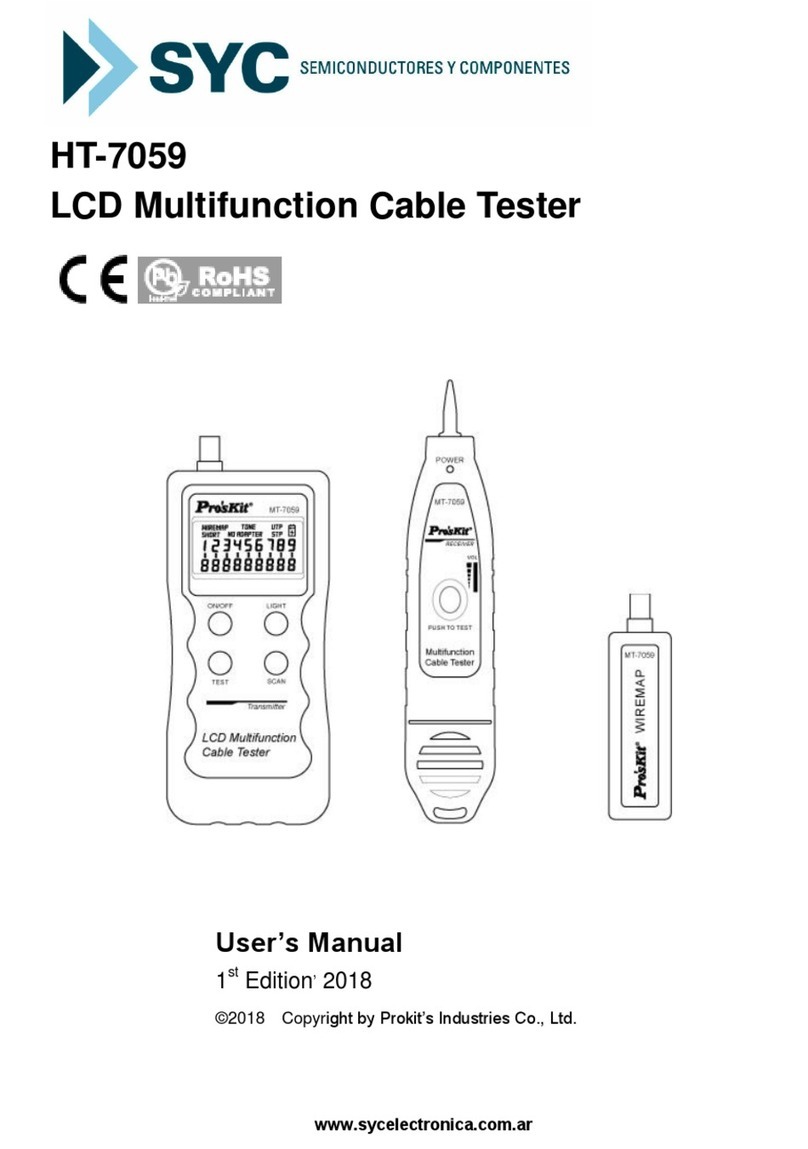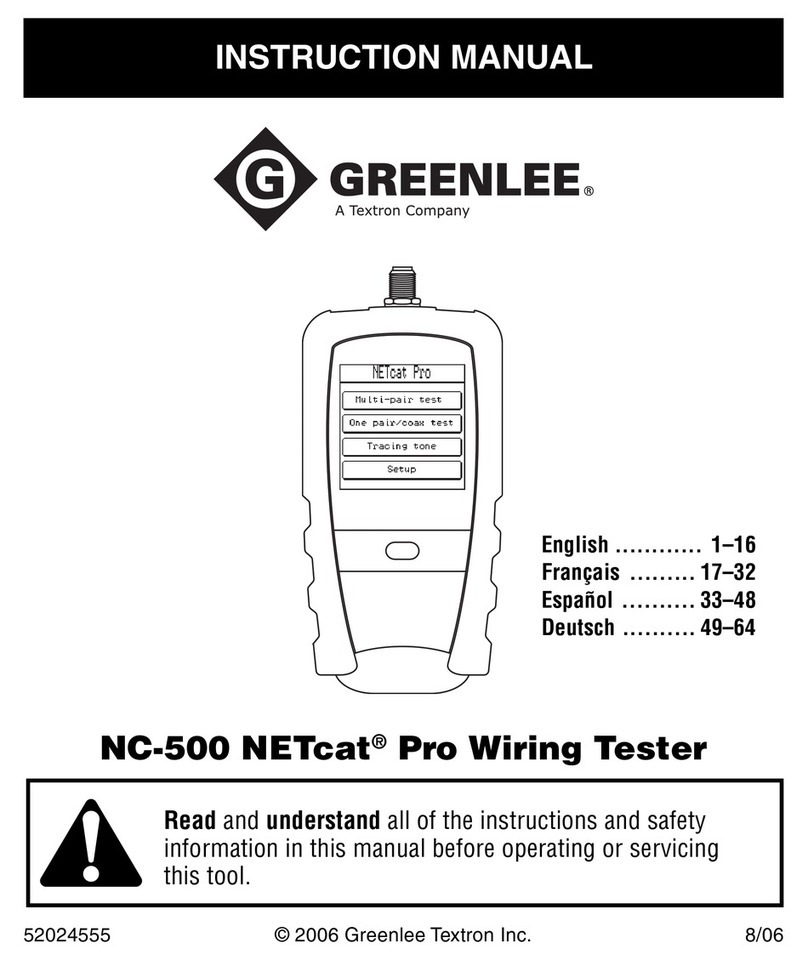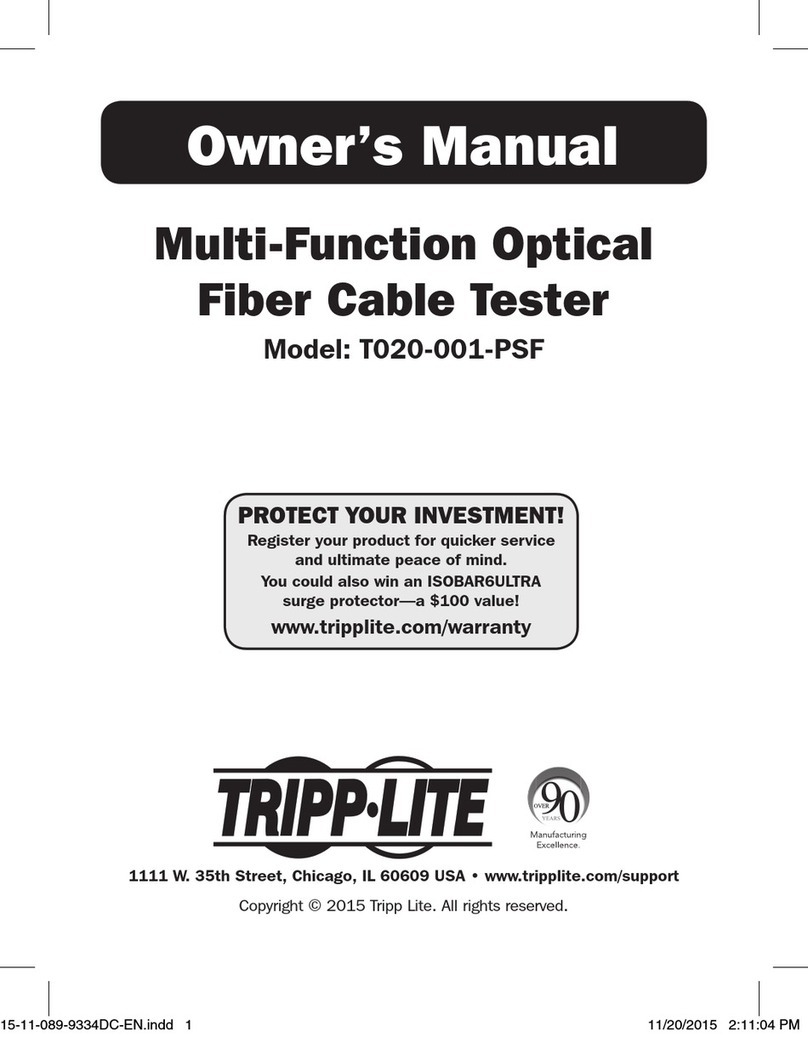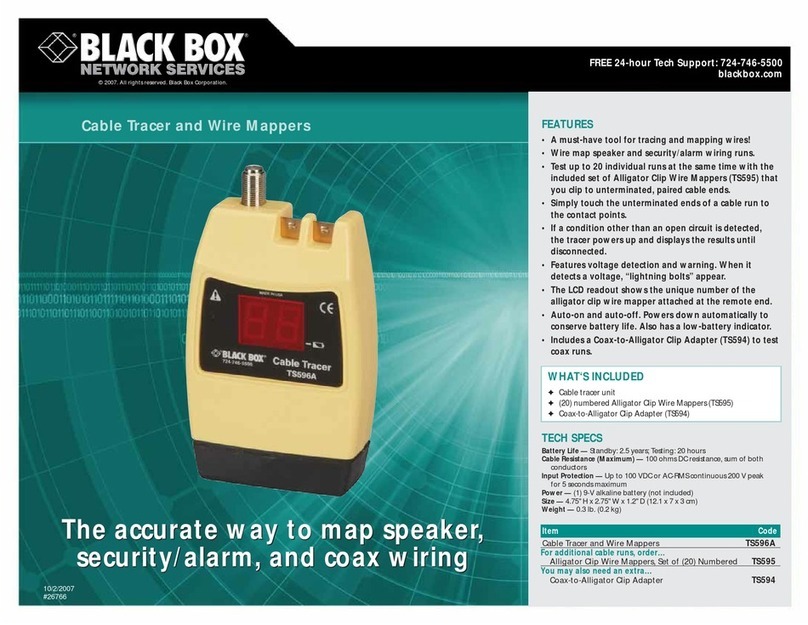RMS Communications S800N User manual

S
S8
80
00
0N
N
Cable Fault Locator
V1.1
RMS Communications Inc.

S800N RMS
www.rmscommunications.net
1
Catalog
1.Packing List……………………….……2
2.Introduction……………………….……4
3.Specifications……………..…….……...5
4. Working Principle……….……..………5
5. LCD Display and Key Panel………….7
6.Operation steps……………………..10
7.Auto Test……………………….…….11
8.Manual Test………….….…..………...11
9.Reference value of VOP……….…..13
10.Charge……………….….………….14
11.Notes…………......………………….14

S800N RMS
www.rmscommunications.net
2
1. Packing List
* Cable Fault Locator……………………. ..1pc
* Charger……………………………….……1pc
* User Manual………………………….……1pc
* Test Leads……………………………. .…..2pc
* Softcase……………………………. .……..1pc

S800N RMS
www.rmscommunications.net
3
Pic 1:Apperance

S800N RMS
www.rmscommunications.net
4
2. Introduction
S800N cable Fault Locator (hereinafter to be referred
asS800N) is used for test cable break, short circuit
faults of telephone cable, data cable, high frequency
cable, coaxial cable, and so on.
S800N can do auto test of various faults, and the
details as follows:
1) DGAC(digital gain auto control ). This will reduce
the waveform distortion caused by the
Potentiometer knob; and also can be used for pure
line adjust which is convenient for manual test
2) Auto identification technology of the digit wave form:
The unit can automatically identify the waveform
that difficult to judge manually and test the dead
zone clearly.
3) Adopts high end (True 32-bit)ARM chip to
cooperate with FPGA(Field programmable gates
array technology ), which will be in favor of
performing the complicated operation and judging
the faults wave correctly.
4) Big screen color LCD display, human interface with
CN/EN menu, six keys to perform all operation
completely.
5) High-energy lithium battery, which ensure the
working time last for 10 hours

S800N RMS
www.rmscommunications.net
5
3. Specifications
1) Max measurement range ( Manual): 8KM
2) Max measurement range (Auto): 4km
3) Max resolution: 1m
4) Dead zone: 0m
5) Power Consumption: 1W
6) Weight:<0.5kg
7) Dimensions: 204*100*36mm
8) Working temperature: -15℃~45℃
Storage temperature: -20℃~55℃
4. Working Principle
S800N Adopts Pulse reflecting technique to measure
the cable faults, And it belongs to remote sensing
method, this means: the tester can get the correct
location of the faults in office;Operators do not need
to go to the field sit either not need to cooperate with
the opposite end;
The Principe as follows:
The tester send a pulse to the cable for test, and the
transmitting wave will reflect to the sender when meet a
faults point, if we can get the round-trip time, we can

S800N RMS
www.rmscommunications.net
6
get the distance too. So we can get the follows:
Pic 2: Pulse reflection test mode
V: Speed of the transmitting wave
T: Round-trip time of the transmitting wave
L: Distance between sender and faults point
And the formula will be:
2L=VT
L=VT/2
For example: we send a pulse in a cable, and after
20μS, the wave return back to the sender, and we know
that in plastic cable the transmitting speed is 201m/μS,
so we can get the distance : L=201*20/2=2010m
When the faults is short-circuit faults, the polarity is
opposite between the sending pulse and the reflection

S800N RMS
www.rmscommunications.net
7
pulse; According to the polarity identification, we can
judge the faults as short-circuit faults
Pics as below:
Pic 3: Disconnection faults Pic 4: Short-circuit faults
5. LCD Display and Key Panel
Pic 5 : LCD Display

S800N RMS
www.rmscommunications.net
8
LCD Display:
1. Battery Power: in the top right corner, there’s
battery symbol which shows the current battery
status, please charge the battery before low
voltage.
2. Break 188m: the LCD display faults type and faults
distance
Distance: The cursor in place of the corresponding
distance
3. Gain: Current Gain of current pulse signal, Press
“Set” to choose this item, and operators can adjust
the gain parameters through “”and “ ”.
4. Range: The current measurent range; Press “ Set”
to choose this item, operators can adjust the test
range parameters through “”and “ ”.
5. VOP: The current Wave velocity value, Press “ Set”
to choose this item, operators can adjust the
current VOP through“”and “ ” .

S800N RMS
www.rmscommunications.net
9
6. Press “Auto” to do auto test: Lead operators to do
fast operation
Pic 6 : Key Panel
Keys:
8. Pulse: Press for one time, the tester will test once
9.Auto: Search for suitable testing range automatically,
and locates the most probable faults points
10. and : Move the cursor and cooperate
with “ Set” to adjust parameters

S800N RMS
www.rmscommunications.net
10
12:: Used to turn on/off the tester
6. Operation steps
Determine the faults properties
6.1. Cable Break
One or several cable cores disconnect
6.2. Cable Mix
The insulation falls between the cable cores, and cause
the signal attenuation bigger
6.3. Geo-Gas
Insulation drops between core wires to ground
6.4. Cross-Talk and noise
Cable wires soaking, and the capacitance is bigger, this
will affect the communication
6.5. Poor Insulation
Insulation drops between cable wires or between cable
wires to ground.

S800N RMS
www.rmscommunications.net
11
6.6. Faults test
Disconnect the test leads and station equipment,
ensure the cable for test do not have power, use the
QMS800N to do auto test first, if can not get the result,
please use manual test.
6.7. Location
According to the test results, judge the general location
firstly, and then according to the true situation, open the
distributor box to confirm the location sit.
7. Auto Test
Press ON/OFF key to pen the test, connect the test
leads with the tester and the cable for test, press Auto,
the test result will appears
Note: the default VOP setting in the tester is 200m/μS,
when do auto test, operators should confirm whether
this VOP is OK or not, Please refer to the following
description of how to modify the VOP.
8. Manual Test
Below the screen display the current settings and
parameters, press SET to modify the current settings
and parameters.

S800N RMS
www.rmscommunications.net
12
8.1 Modify Gain
Press SET ,until the Gain xx is highlighted, press – or
+ to modify the Gain Value ( From 1 to 99); Press
PULSE key, the tester will display the new waveform
according to the new value of Gain.
8.2. Modify Range
During the Manual test, the range will decide the max
measurement distance of the cable, operators should
choose bigger range than the real cable distance;
When modify the range, please press SET until the
Range xx is highlighted, press – or + to modify the
range.
8.3. Modify the VOP
The VOP value affect the accuracy of test results; So
operators would adjust the VOP value according to the
cable type. Please press SET until the VOP xx is
highlighted, press– or + to modify the range
Adjust the range and VOPaccording to the cable length
and cable type, Press PULSE to check the waveform
displays on screen, and modify the Gain to make the
waveform more easier to check, move the cursor to the
inflection point, the distance will be shown at the below
of the screen.

S800N RMS
www.rmscommunications.net
13
9. Reference Value Of Cable Speed
Number Insulating Medium
Wave Speed
(m/us)
1 Air Insulation 294
2 Coaxial Air Insulation 282
3 Foam Polythene 240~260
4 Polytetrafluoroethylene 213
5 Local C
able of
Polythene 190~202
6 Pulp 0.083UF/Mile 216
7 Pulp 0.073UF/Mile 264
8 Paper Full Of oil 140~168
9 Crossed Polythene 140~174
10 High Molecule Polymer 150~186

S800N RMS
www.rmscommunications.net
14
10. Charge
1. The screen will show the current battery capacity,
when the battery capacity is insufficient, please use the
special charger equipped with the tester to charge the
battery.
2. During charge, the indicator of the charger is red;
When the LED changes to green, the charging is
completed.
3. Charge time no more than 2-3 hours
11. Notes
1. Avoid direct sunlight on the screen, because when
temperature is higher than 60℃, the contrast will go
worse; When temperature is below 60℃, the screen
will be OK.
2. Before test, please measure the Voltage between the
cables for test
3. Please Don't collide the screen directly with good
thing.

S800N RMS
www.rmscommunications.net
15
Table of contents