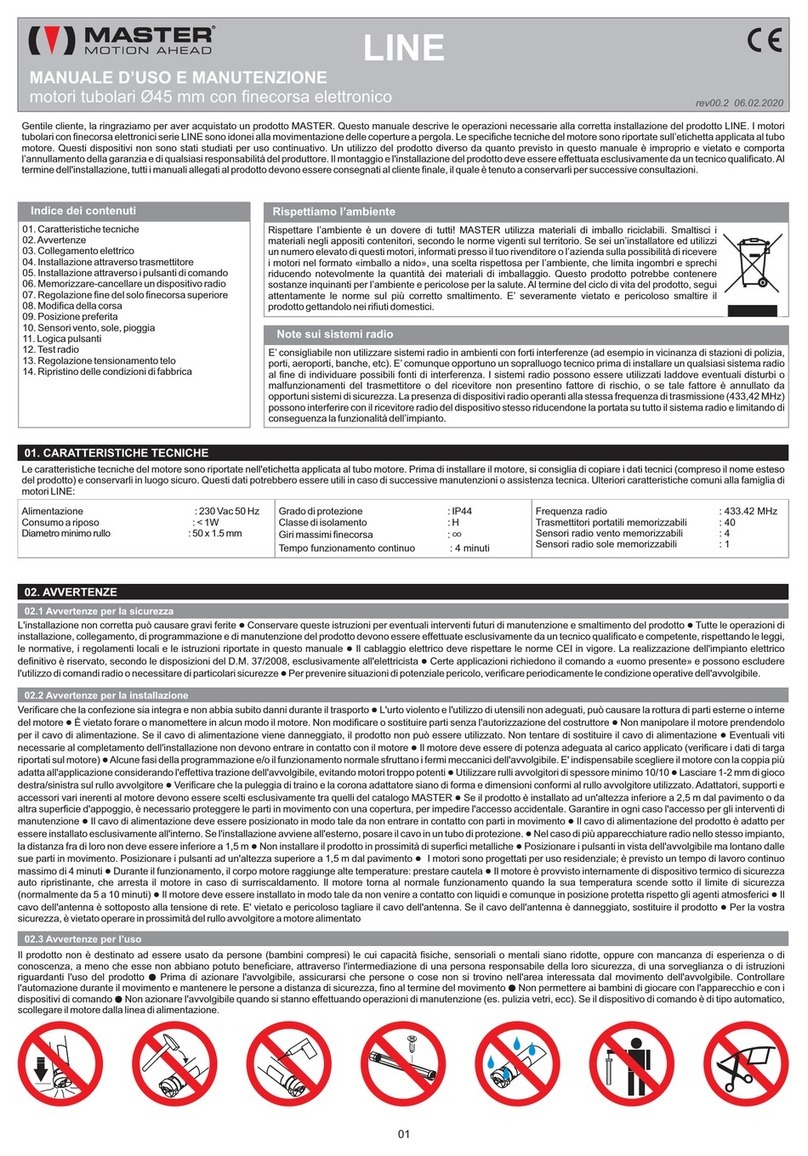RMS R101 Installation instructions

RMS Technologies Page 2 Version 1.20
R101 Single Axis Driver/Indexer Manual May 31, 2005
Thank you for purchasing the R101 Single-Axis Driver/Indexer. This product is
warranted to be free of manufacturing defects for one (1) year from the date of
purchase.
Technical Support
By Telephone: 408-919-0200
(Mon.-Fri., 8:00 a.m.-5:00 p.m.)
On the Web: www.linengineering.com
Our technical support group is glad to work with you in answering your questions. If
you cannot find the solution to your particular application, or, if for any reason you
need additional technical assistance, please call technical support at 408-919-0200.
PLEASE READ BEFORE USING
Before you start, you must have a suitable step motor, a DC power supply suitable
for the motor and a current resistor. The power supply voltage must be between 4
times and 20 times the motor's rated voltage. The current set resistor may be a ¼
Watt, 5% part.
DISCLAIMER
The information provided in this document is believed to be reliable. However, no
responsibility is assumed for any possible inaccuracies or omissions. Specifications
are subject to change without notice.
RMS Technologies reserves the right to make changes without further notice to any
products herein to improve reliability, function, or design. RMS Technologies does
not assume any liability arising out of the application or use of any product or circuit
described herein; neither does it convey any license under its patent rights, nor the
rights of others

RMS Technologies Page 3 Version 1.20
R101 Single Axis Driver/Indexer Manual May 31, 2005
Table of Contents
1. FEATURES......................................................................................5
2. ELECTRICAL SPECIFICATIONS.......................................................5
3. OPERATING SPECIFICATIONS .......................................................6
Communication Specifications........................................................................... 6
4. MECHANICAL SPECIFICATIONS.....................................................6
Figure 1: Dimensions Diagram ..........................................................................................6
5. PIN ASSIGNMENTS........................................................................7
Figure 2: R101 Pin Usage Diagram ....................................................................................7
6. CONNECTION SPECIFICATIONS.....................................................8
Connecting the Power ....................................................................................... 8
HyperTerminal Configuration ............................................................................ 8
Setting the Current ........................................................................................... 9
Setting Step Resolution..................................................................................... 9
Saving the Configuration................................................................................... 9
Connecting the Motor...................................................................................... 10
8. BASIC STEP AND DIRECTION OPERATION...................................11
9. COMMAND TABLES.......................................................................12
Basic Configuration Commands ....................................................................... 12
Axis Configuration Commands......................................................................... 12
General Operation Commands......................................................................... 12
10. COMMANDS ...............................................................................13
AC Acceleration............................................................................................... 14
AP Absolute Position ....................................................................................... 15
CP Current Position......................................................................................... 16
CV Current Velocity ......................................................................................... 17
FR Firmware Revision...................................................................................... 18
HA Home Axis ................................................................................................. 19
HI Hold Current............................................................................................... 20
HT Hold Timeout ............................................................................................. 21
LD Load Defaults............................................................................................. 22
MA My Address................................................................................................ 23
MS Move Status............................................................................................... 24
MV Minimum Velocity ...................................................................................... 25
PF Percent Fast Decay..................................................................................... 26
PM Position Move............................................................................................ 27
RI Run Current................................................................................................ 28
RS Read Switches............................................................................................ 29

RMS Technologies Page 4 Version 1.20
R101 Single Axis Driver/Indexer Manual May 31, 2005
SB Step Back................................................................................................... 30
SD Save Data .................................................................................................. 31
SF Step Forward.............................................................................................. 32
SM Stop Motion ............................................................................................... 33
SR Step Resolution.......................................................................................... 34
SV Start Velocity ............................................................................................. 35
VL Velocity Limit ............................................................................................. 36
VM Velocity Move ............................................................................................ 37
ZP Zero Position.............................................................................................. 38
11. RS485 Communication ..............................................................39
12. Troubleshooting & FAQ..............................................................41

RMS Technologies Page 5 Version 1.20
R101 Single Axis Driver/Indexer Manual May 31, 2005
1. FEATURES
•Single Axis Driver/Indexer for Bipolar Step Motors
•Operates from +15 to 30 VDC
•Phase currents between 0.2 to 2.5 Amp Peak
•Automatic Motor Holding Current reduction available from 0.2 to 2.5 Amps
•Selectable Step Resolution From Full Step, 2x, 4x, and 8x Microstepping
•Optically Isolated Step, Direction, Disable, and Zero Set Inputs
•Programmable trapezoidal profiles for position moves and ramped velocities
•Communications via RS485 Bus to connect multiple modules
•Command format – ASCII Character Strings
•Memory storage of all user configurable parameters after power recycling
capabilities
The R101 is a ‘Step and Direction’ driver for bipolar step motors.
Limited controller functions are provided that allow trapezoidal profile position moves
and ramped velocity moves to be made.
Provision is made to reduce motor current when just holding in a fixed position after
a preset time.
The module can be configured and controlled via a simple RS485 communications
bus. Multiple modules each set with a different address code can be controlled on the
same bus.
All of the user configurable parameter values can be saved to a non-volatile memory
and automatically restored after a power down power up cycle.
2. ELECTRICAL SPECIFICATIONS
Supply Voltage: +15 to 30 VDC
Phase Current: 0.2 to 2.5 Amps Peak in 0.1 increments (Software
Programmable)
I/O Specifications
4x Optically isolated inputs: Step, Direction, Disable, and Zero Set.

RMS Technologies Page 6 Version 1.20
R101 Single Axis Driver/Indexer Manual May 31, 2005
3. OPERATING SPECIFICATIONS
Maximum Step Frequency 15 kHz
Operating Temperature
Automatic Motor Holding Current reduction available from 0.2 to 2.5 Amps
Logic Timing
Minimum Step Pulse Width 33 microseconds
Minimum Step Low Time 33 microseconds
Maximum Power-Down Recovery Time 20 milliseconds
Communication Specifications
Address bytes in the RS485 commands allow multiple units (26 units max) to be
controlled from a single host port.
Interface Type RS485
Baud Rate 57600 bits per second (bps)
# Bits per character 8 data bits
Parity None
Stop Bit 2
Flow Control None
4. MECHANICAL SPECIFICATIONS
Figure 1: Dimensions Diagram

RMS Technologies Page 7 Version 1.20
R101 Single Axis Driver/Indexer Manual May 31, 2005
5. PIN ASSIGNMENTS
A 12 pin pluggable terminal strip connector JP1 provides power and the step and
direction control functions for the module. All of these signals are optically isolated.
Open-collector drives are required to provide pulses for Step, levels for Direction
Disable, and Zero Set. The common +ve supply can be +ve 5 to 30 VDC with respect
to the signal input; however if the supply is greater than 5 VDC then a resistor must
be inserted in series with each signal line to limit the current to 10 mA.
JP1 Configuration
Pin No Function
1 Common +ve External
2 Step (in)
3 Direction (in)
4 +5 VDC Internal
5 Disable (in)
6 Motor A+ (out)
7 Motor A- (out)
8 Motor B+ (out)
9 Motor B- (out)
10 Zero Set (in)
11 Power Ground
12 Power Positive
A separate three pin connector JP3 is provided
for the RS485 bus interface
JP3 Configuration
Pin No Function
1 A Input (-ve)
2 Ground
3 B Input (+ve)
Figure 2: R101 Pin Usage Diagram

RMS Technologies Page 8 Version 1.20
R101 Single Axis Driver/Indexer Manual May 31, 2005
6. CONNECTION SPECIFICATIONS
To begin using the R101 Driver/Indexer we must first connect a power supply. Then
a few basic settings must be made to setup the R101 for basic operation. These
settings are typically made using Windows HyperTerminal. The R101 is connected to
a PC by using the RS485 Converter Card connected to JP3 (See Section 5 for Pin
Assignments) with 15-30 VDC being applied to the board. The converter card allows
the R101 to connect to the PC via a standard serial port. It is good practice to
connect the motor last after the driver current has been set properly.
Connecting the Power
The R101 requires a supply voltage between 15-30 VDC. Connect the positive end of
the power supply to positive terminal (Pin 12) on the R101. And connect the
negative of the power supply to the Ground (Pin 11) on the R101.
WARNING! Be careful not to reverse the polarity from the power supply to the
driver. Reversing the connection will destroy your driver and void the warranty.
HyperTerminal Configuration
Please follow these steps to properly set up HyperTerminal:
1. Open a terminal from your PC by following these steps: Start Menu Æ
Programs ÆAccessories ÆCommunications ÆHyperTerminal
2. Assign a name for your New Connection, “Click Ok”
3. Under “Connect using”, select the COM connection that corresponds to your
PC serial port (i.e. COM 1, COM 2, etc.) then click “OK”
4. Set your Port Settings to:
Bits per second: 57600
Data bits: 8
Parity: None
Stop bits: 2
Flow control: None
Click “OK”
5. Turn on local echo by going to: File ÆProperties ÆSettings tab ÆASCII
Setup: Check the boxes for “Send line ends with line feeds” and “Echo Typed
Characters Locally.” These options will be useful when typing commands in
HyperTerminal. Click ‘OK”, Click “OK”
6. HyperTerminal is ready to send commands
The line turnaround from transmit to receive must be less than one character
interval (191 µS).
The command syntax is as follows:
#<Board Address><Command><Value><cr><lf>
The reply syntax is:
*<Board Address><Command> <Value><cr><lf>
Note: Not all commands will return a value.

RMS Technologies Page 9 Version 1.20
R101 Single Axis Driver/Indexer Manual May 31, 2005
Example
Setting the Run Current (RI) to 1500mA (1.5A)
#ARI1500 //Sent Command
*ARI1500 //Received Reply
Setting the Current
There are two current settings on the R101.
1. Run Current (RI) – The peak current that the motor will be run at while in
motion.
2. Hold Current (HI) – The current that the motor will receive when idle.
*The default board address of ‘A’ is used in all examples, please see “MA” command for more
detail on addresses.
Examples:
To set Run Current to 2000mA (2.0A):
#ARI2000
To set Hold Current to 300mA (0.3A):
#AHI300
Setting Step Resolution
The R101 is capable of full stepping or 2x, 4x, and 8x microstepping.
Example:
To set Step Resolution to 4x microstepping:
#ASR4
Saving the Configuration
In order to have these settings retained upon a power cycle, the data must be saved.
The command to store these settings is “SD” (Save Data).
Example:
To save settings:
#ASD

RMS Technologies Page 10 Version 1.20
R101 Single Axis Driver/Indexer Manual May 31, 2005
Connecting the Motor
WARNING! Make sure the power is OFF when connecting or disconnecting
motors from the R101. Damage will occur if the power is being supplied.
Please refer to your motor documentation for wiring color code.
Connect the corresponding Phase from the motor to the proper pin on the R101.
Using the R101
If using the R101 in Step/Direction mode, please proceed to Section 8 – Basic Step
and Direction Operation.
If using the R101 as a simple controller, please see the Command Tables in Section 9
and more detailed descriptions of the Commands in Section 10.

RMS Technologies Page 11 Version 1.20
R101 Single Axis Driver/Indexer Manual May 31, 2005
8. BASIC STEP AND DIRECTION OPERATION
The four control signals Step, Direction, Disable, and Zero Set are optically isolated,
with a common positive connection (usually 5 VDC).
The common positive connection (Pin 1) is typically 5 VDC. Each of the inputs is set
to TRUE by supplying a signal level 5V below the common positive connection
powering the optical isolators. The input is set FALSE by putting the signal within 0.5
VDC below the common positive value.
Example: If 5 VDC is supplied to Pin 1 (common positive connection), TRUE is 0V,
and FALSE is any value between 4.5 VDC to 5 VDC.
For test purposes, and some applications where input isolation is not required, the
internal 5 VDC supply at Pin 4 of the I/O connector can be used as the common
positive connection, by linking pins 1 and 4 on the connector.
If this is done then each input is set TRUE by bringing the voltage level at the input
equal to, or more negative than the Power Supply negative connection at Pin 11.
With this arrangement Direction, Disable, and Zero Set control can be effected by
simple switch closure between the input and the power negative connection at Pin
11.
If the Step input is obtained from a Function Generator, then careful adjustment of
the Offset control is needed to ensure that the negative level of the input signal is
equal to, or more negative than, the power negative connection at Pin 11.
The minimum duration of the active (negative) Step input signal level is 33
microseconds and also this is the minimum for the inactive (positive) level. This
limits the maximum usable step rate to 15,000 PPS.
The optimum operating arrangement (minimum power usage) is for a constant width
negative going pulse of 33 microseconds with the pulse interval varying with pulse
rate.
For test purposes, setting the Function Generator duty cycle to 50%, and only
varying the frequency is satisfactory.

RMS Technologies Page 12 Version 1.20
R101 Single Axis Driver/Indexer Manual May 31, 2005
9. COMMAND TABLES
Basic Configuration Commands
Function Query/New Code Value Minimum Maximum Default
Load Defaults N LD None - - -
Save Data N SD None - - -
Module Address Q/N MA Numeric 65 (A) 90 (Z) 65 (A)
Axis Configuration Commands
Function Query/New Code Value Minimum Maximum Default
Acceleration Q/N AC Numeric 1 256 50
Hold Current Q/N HI Numeric 0 2500 300
Hold Timeout Q/N HT Numeric 100 5000 5000
Min. Velocity Q/N MV Numeric 250 15,000 250
Percent Fast Q/N PF Numeric 0 2 1
Run Current Q/N RI Binary 200 2500 1000
Read Switches Q RS Numeric 0 15 -
Step Resolution Q/N SR Numeric 1 8 8
Start Velocity Q/N SV Numeric 250 15,000 1,000
Velocity Limit Q/N VL Numeric 250 15,000 15,000
Zero Position N ZP None - - -
General Operation Commands
Function Query/New Code Value Minimum Maximum Default
Absolute Position N AP Numeric -2147483646 2147483647 -
Current Position Q/N CP Numeric -2147483646 2147483647 -
Current Velocity Q CV Numeric 0 15,000 -
Firmware Rev. Q FR Numeric - - -
Home Axis N HA Numeric 0 1 -
Move Status Q MS Numeric 0 1 -
Position Move N PM Numeric -32,766 32,737 -
Step Back N SB None - - -
Step Forward N SF None - - -
Stop Motion N SM None - - -
Velocity Move * Q VM Numeric -15,000 15,000 -
* Velocity Moves in the range –249 to 249 are not legal except zero

RMS Technologies Page 13 Version 1.20
R101 Single Axis Driver/Indexer Manual May 31, 2005
10. COMMANDS (Page per Command Listing)
Command Format is:#<Address><Command><value><CR><LF>
Response Format is: *<Address><Command><value><CR><LF>
<CR><LF> stand for "Carriage Return" and "Line Feed" respectively. These are NOT
characters to be typed in. For direct keyboard users, these values are executed when
the "Return" key is pressed. For programmers, a "Carriage Return" and "Line
Feed" (also known as a "New Line") command needs to be executed after each
command.
To query a command use the following format
Query Format: #<Address><Command><CR><LF>
Response Format: *<Address><value><CR><LF>
Example: Queries the current Acceleration value and the response is 10
#AAC
*AAC10

RMS Technologies Page 14 Version 1.20
R101 Single Axis Driver/Indexer Manual May 31, 2005
AC
Acceleration<value>
Initial Acceleration (1 to 32767 steps/Sec ^2 *10^-2)
Command or Query.
Used to shape the acceleration and deceleration ramps of position moves, and the
rate of velocity change for velocity moves.
Does not affect any of the basic step and direction move operations
Command Example
#AAC10000<cr><lf> Sets acceleration to 100 PPS^2.
Default value is 50

RMS Technologies Page 16 Version 1.20
R101 Single Axis Driver/Indexer Manual May 31, 2005
CP
Current Position
Current Position +/–2,147,483,646
Command or Query.
Returns the absolute position of the axis if no value is passed. Valid after power
cycles if a Save Data Command is issued before power down. Can be used to set
current position value.
The units are steps at the current step resolution. (Value becomes invalid with step
resolution changes.)
The absolute position scale is set to zero by the Zero Position command (ZP) or the
execution of a Home Axis (HA) command.
Command Example
#ACP<cr><lf> Returns the Current Position of the Motor
#ACP1000<cr><lf> Sets the Current Position to be 1000

RMS Technologies Page 19 Version 1.20
R101 Single Axis Driver/Indexer Manual May 31, 2005
HA
Home Axis<value>
Command Only Reverse(1) or Forward(0).
Causes the motor to move at the preset Start Velocity (SV) in the direction set by
the command value. Motion stops by either the ‘Other’ input (JP1-10) being set
TRUE, or the entry of a Stop Motion (SM) command.
Forward is defined as the direction the motor turns when the ‘Direction’ input (JP1-3)
is set FALSE, or there is no connection to this input.
Command Example
#AHA1<cr><lf> Motor turns in the Reverse direction.

RMS Technologies Page 20 Version 1.20
R101 Single Axis Driver/Indexer Manual May 31, 2005
HI
Hold Current<value>
Command or Query 0 to 2500
Reads or sets the motor Holding Current. The value is the current in Amps times ten.
Command Example
#AHI300<cr><lf> Sets the Hold Current to 300mA (0.3 Amp).
Default value is 300
Table of contents
Popular Engine manuals by other brands

SilverWolf
SilverWolf TEEKON AC-PM MOTOR 12HP Installation and service manual

Vetus
Vetus M4.55 SOLAS Operation manual
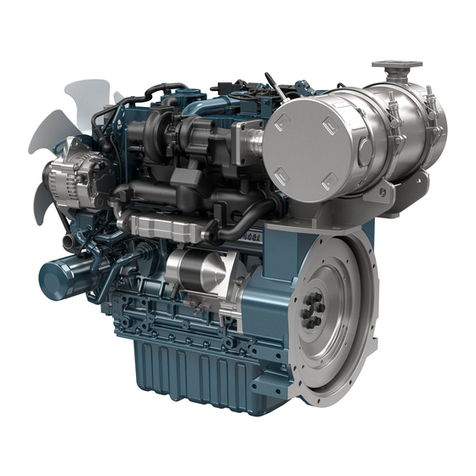
Kubota
Kubota V1505-CR-TE5 Operator's manual

Crestron
Crestron QMT CSM-QMTDC Series Programming guide

CHERUBINI
CHERUBINI BLUE WAVE RX instructions

Northern Lights
Northern Lights NL673L4 Operator's manual