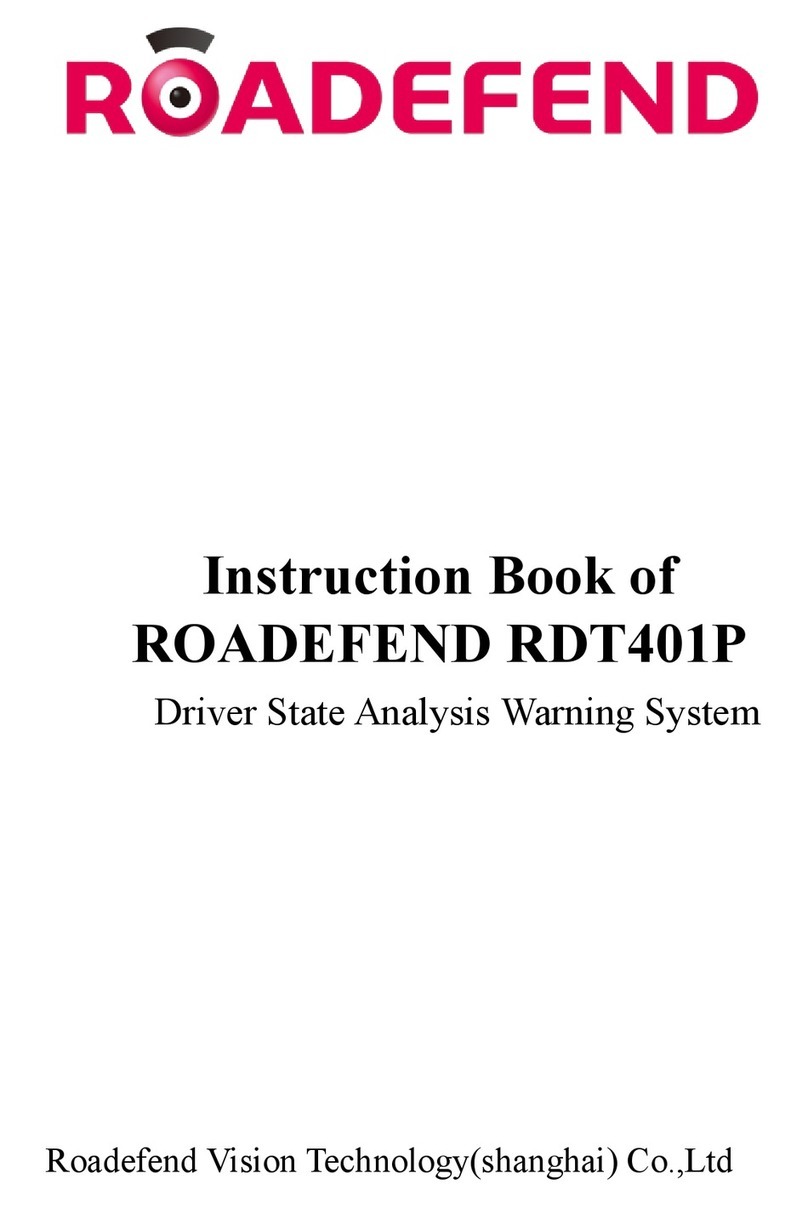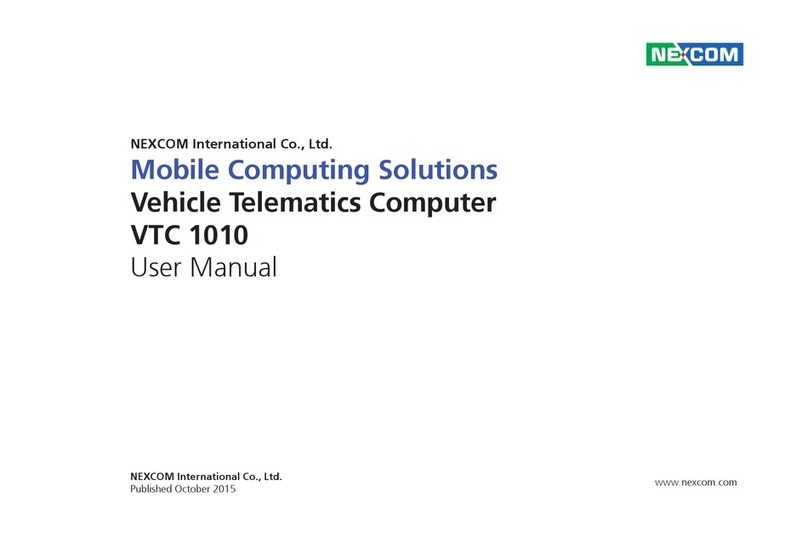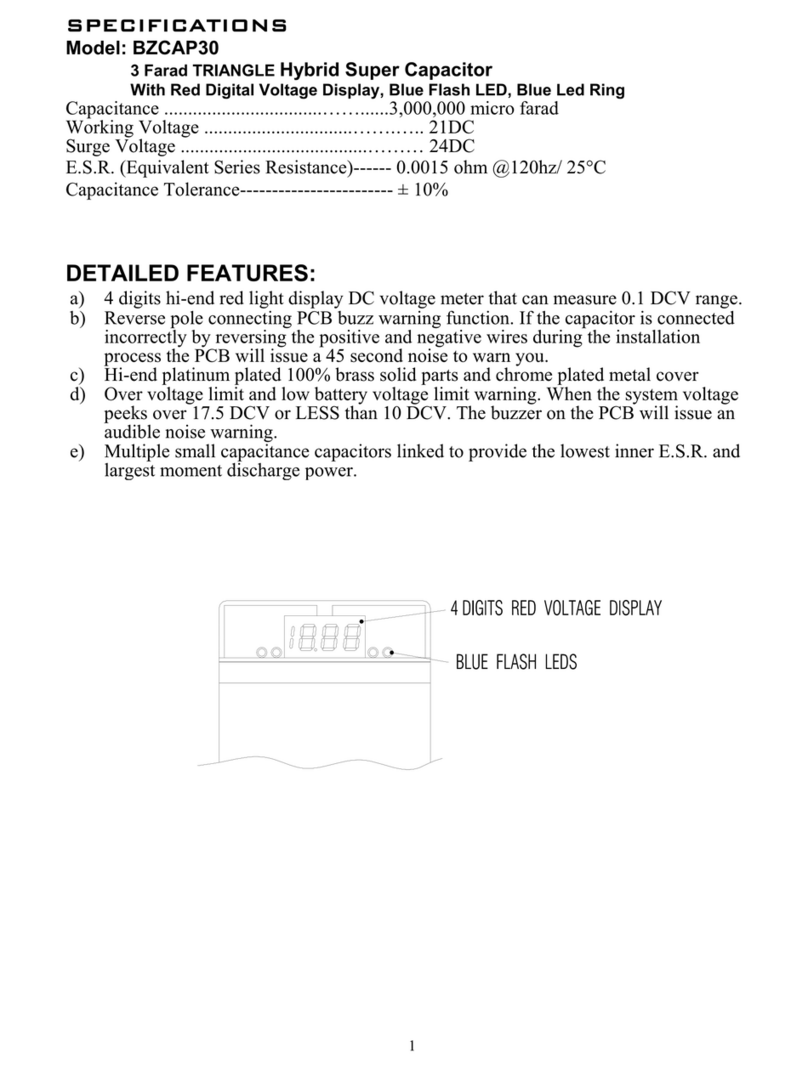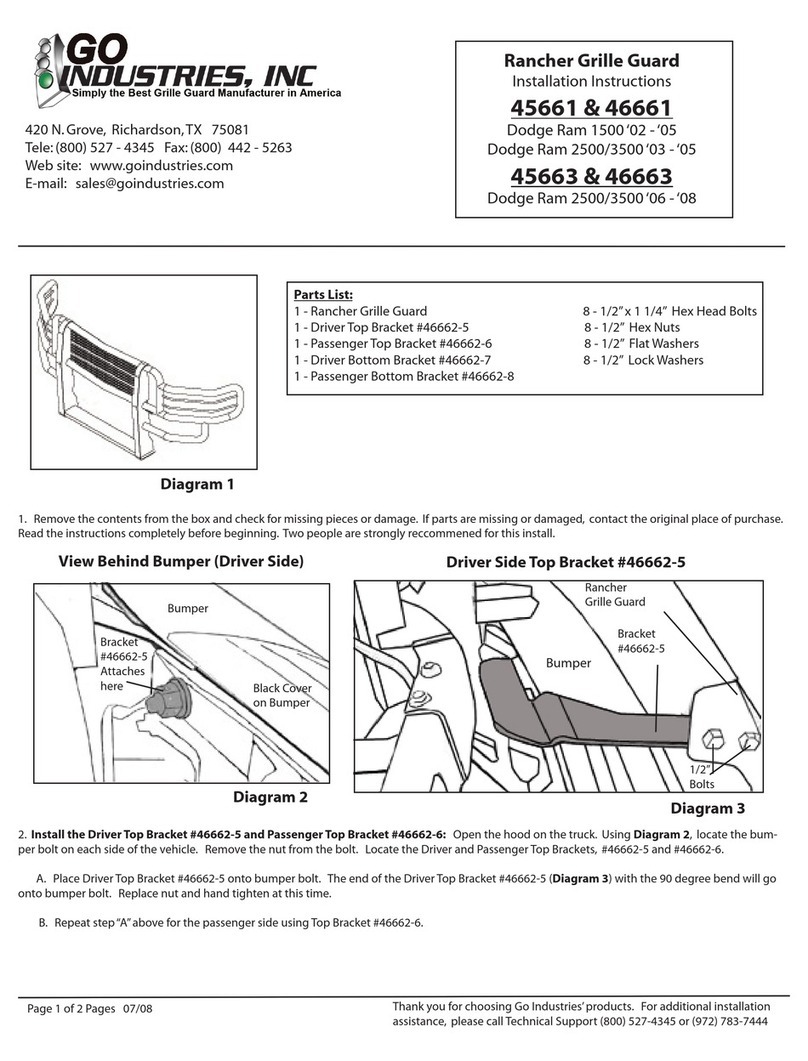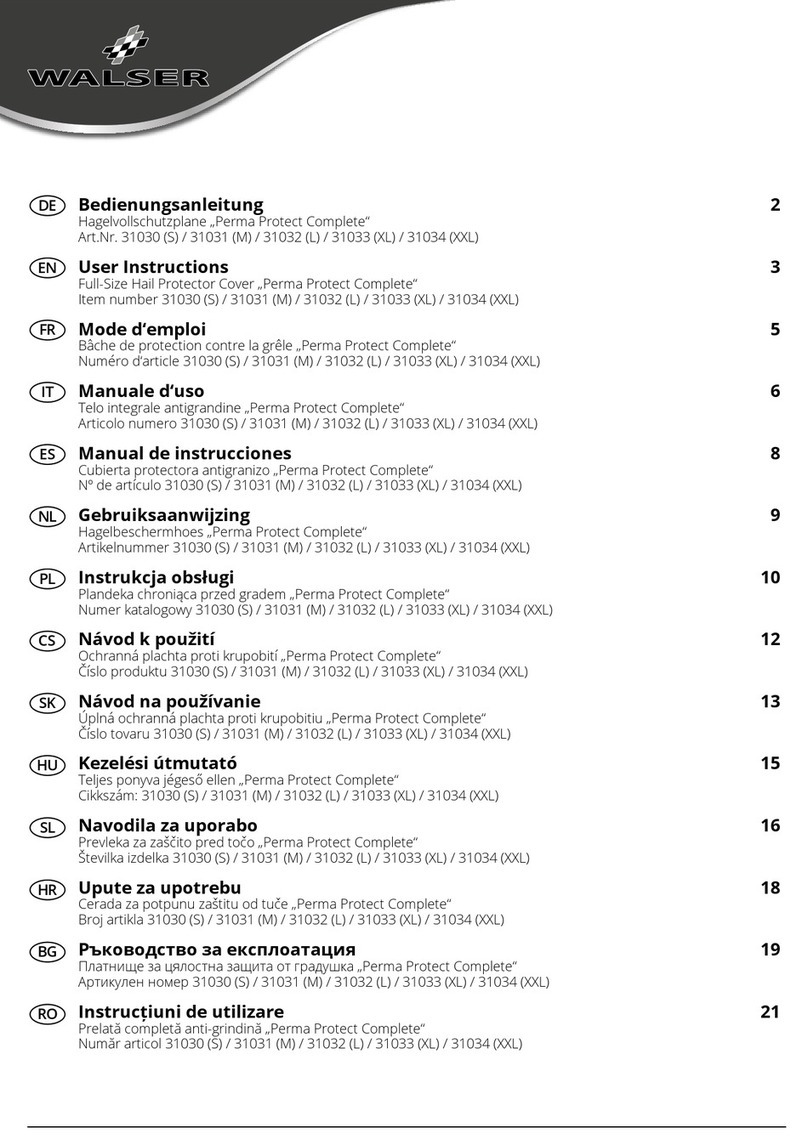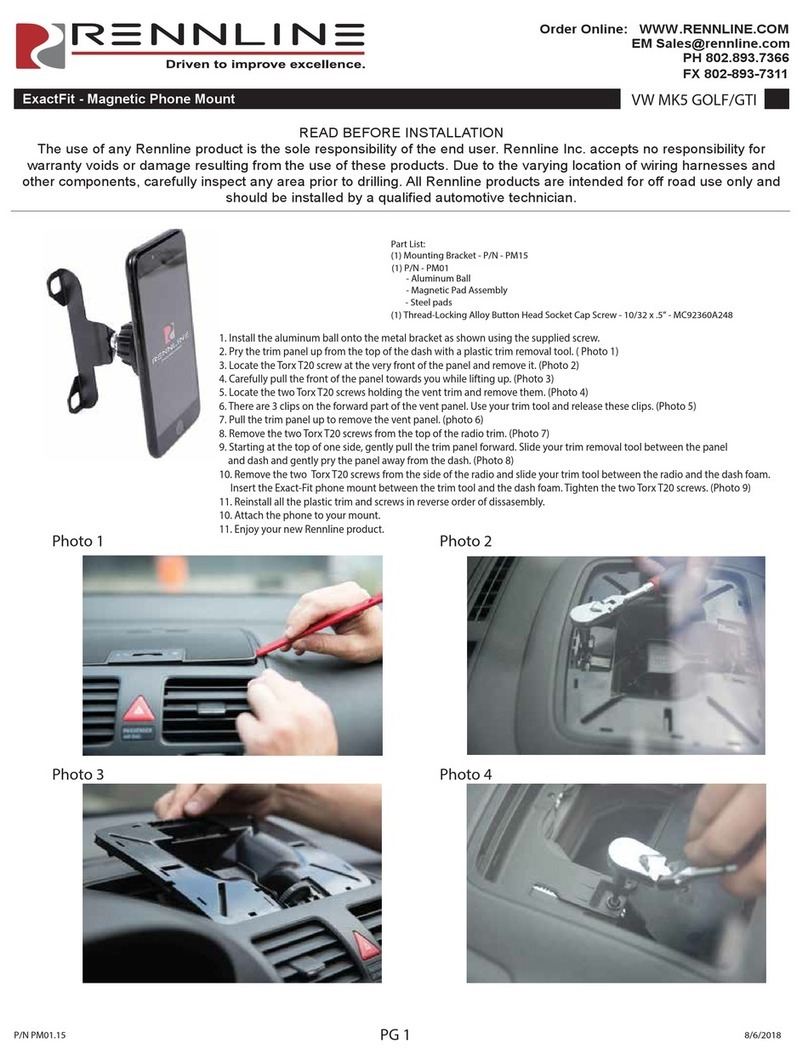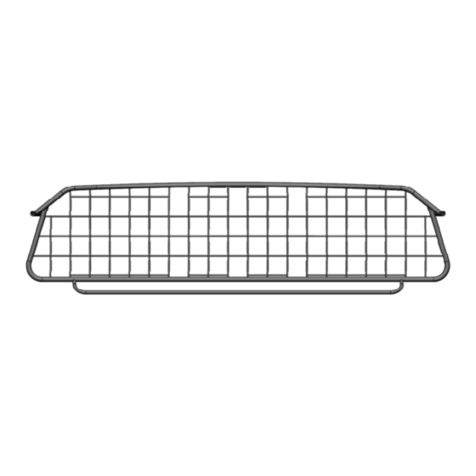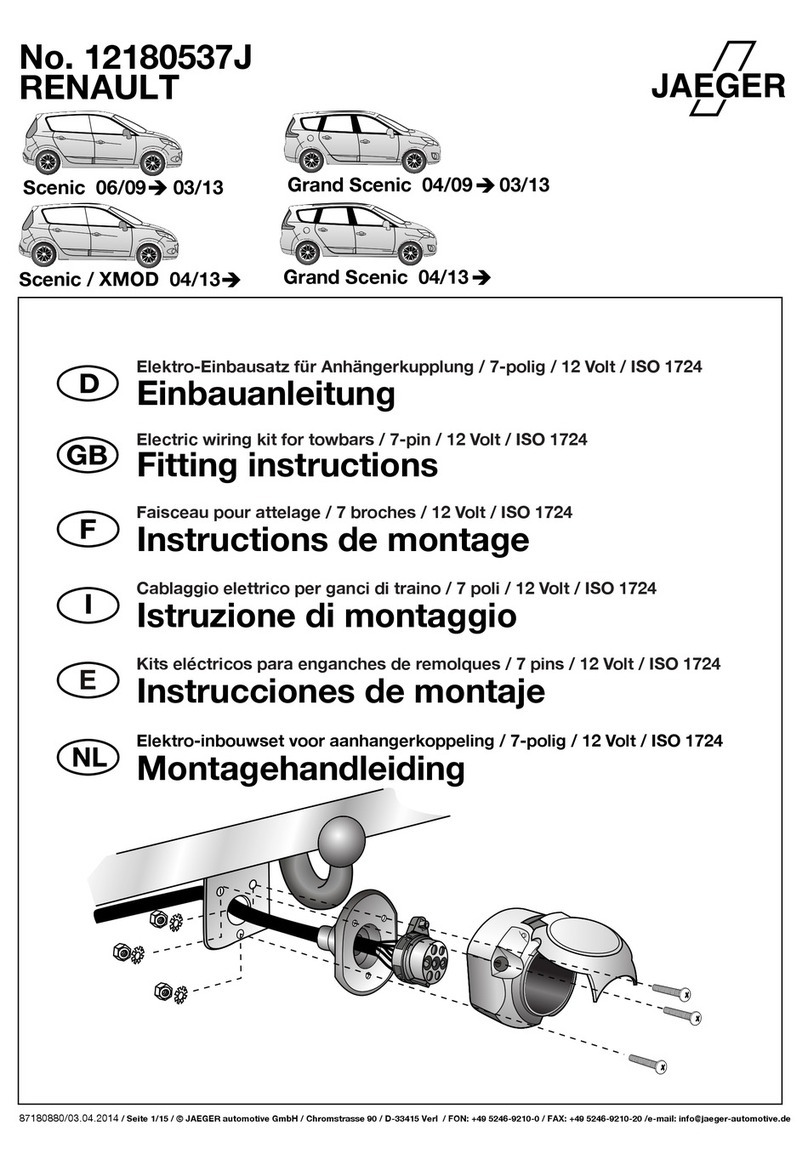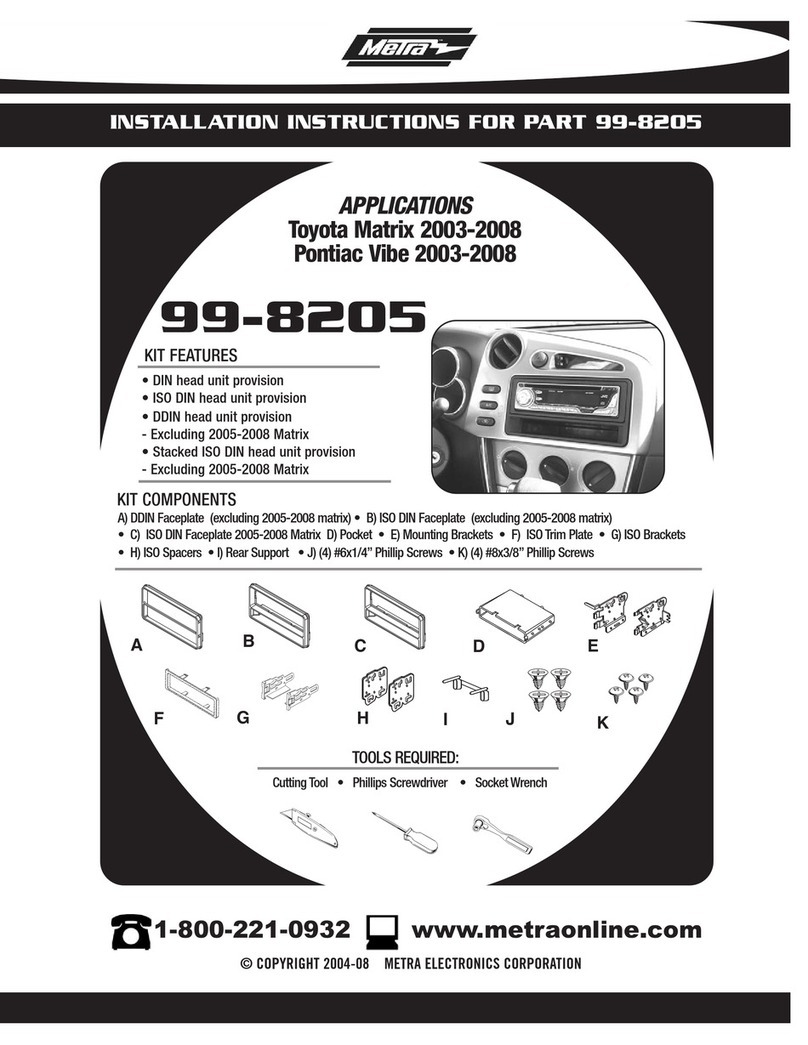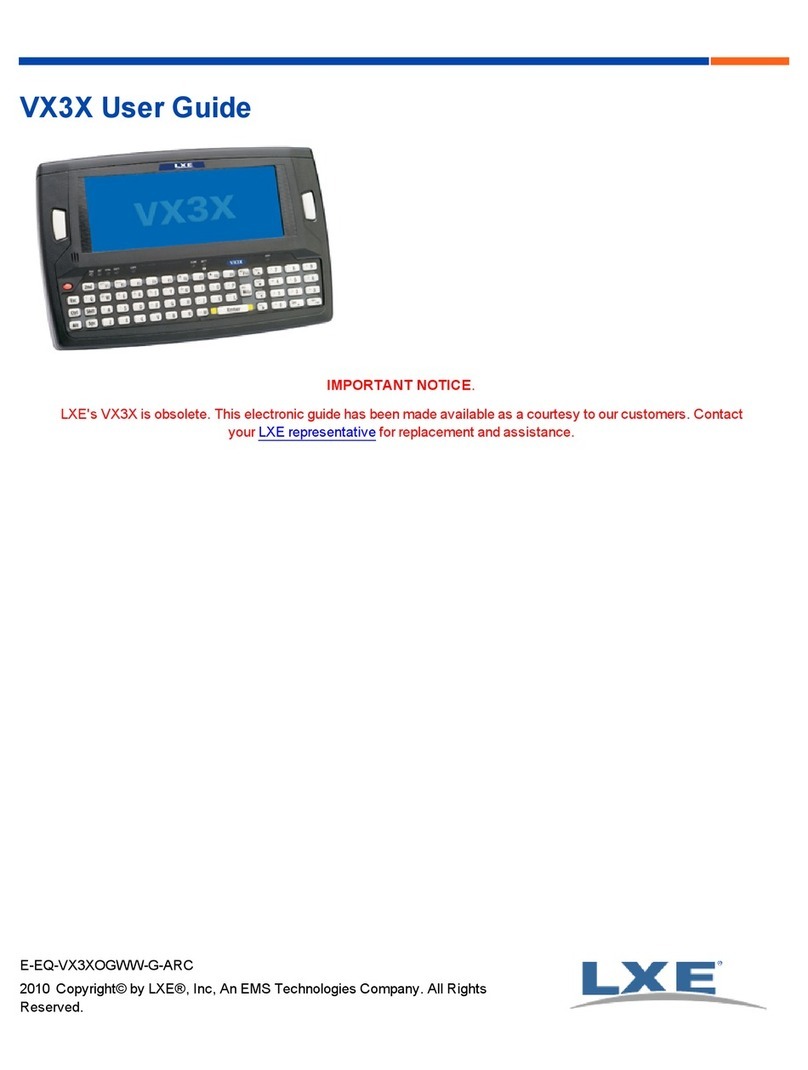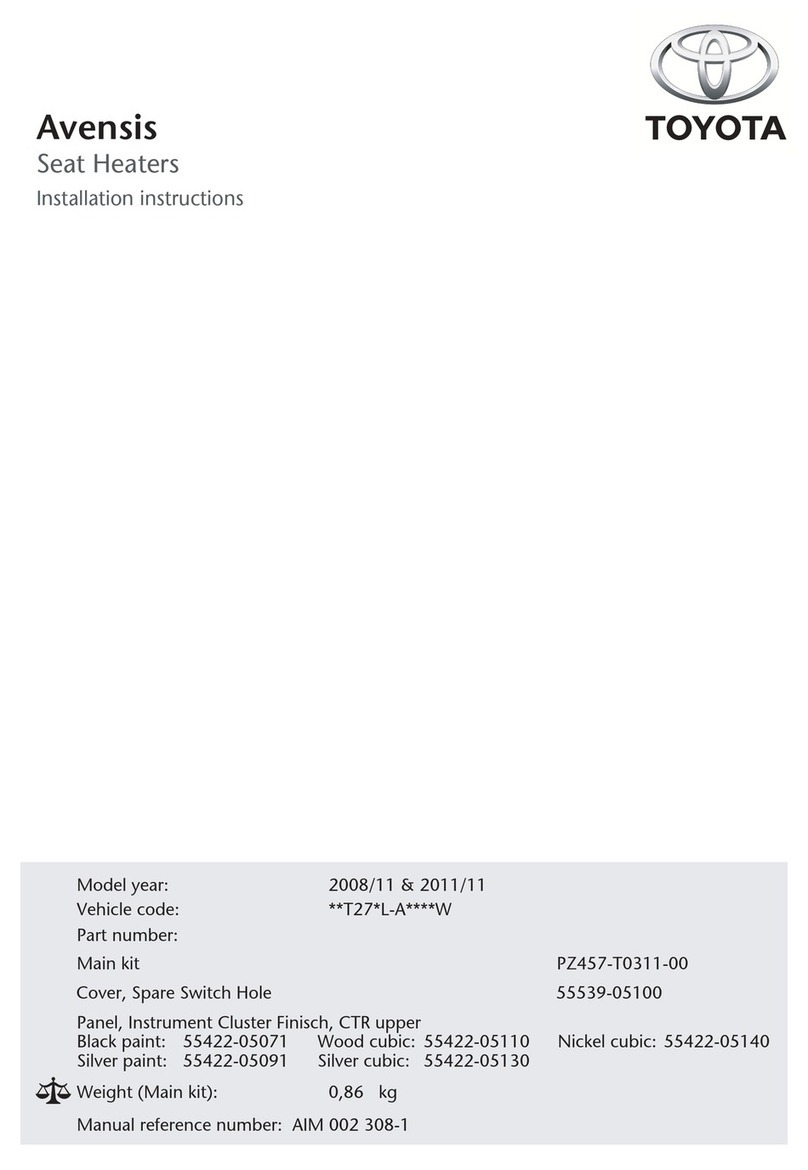Roadefend AI-5-E User manual

User Manual
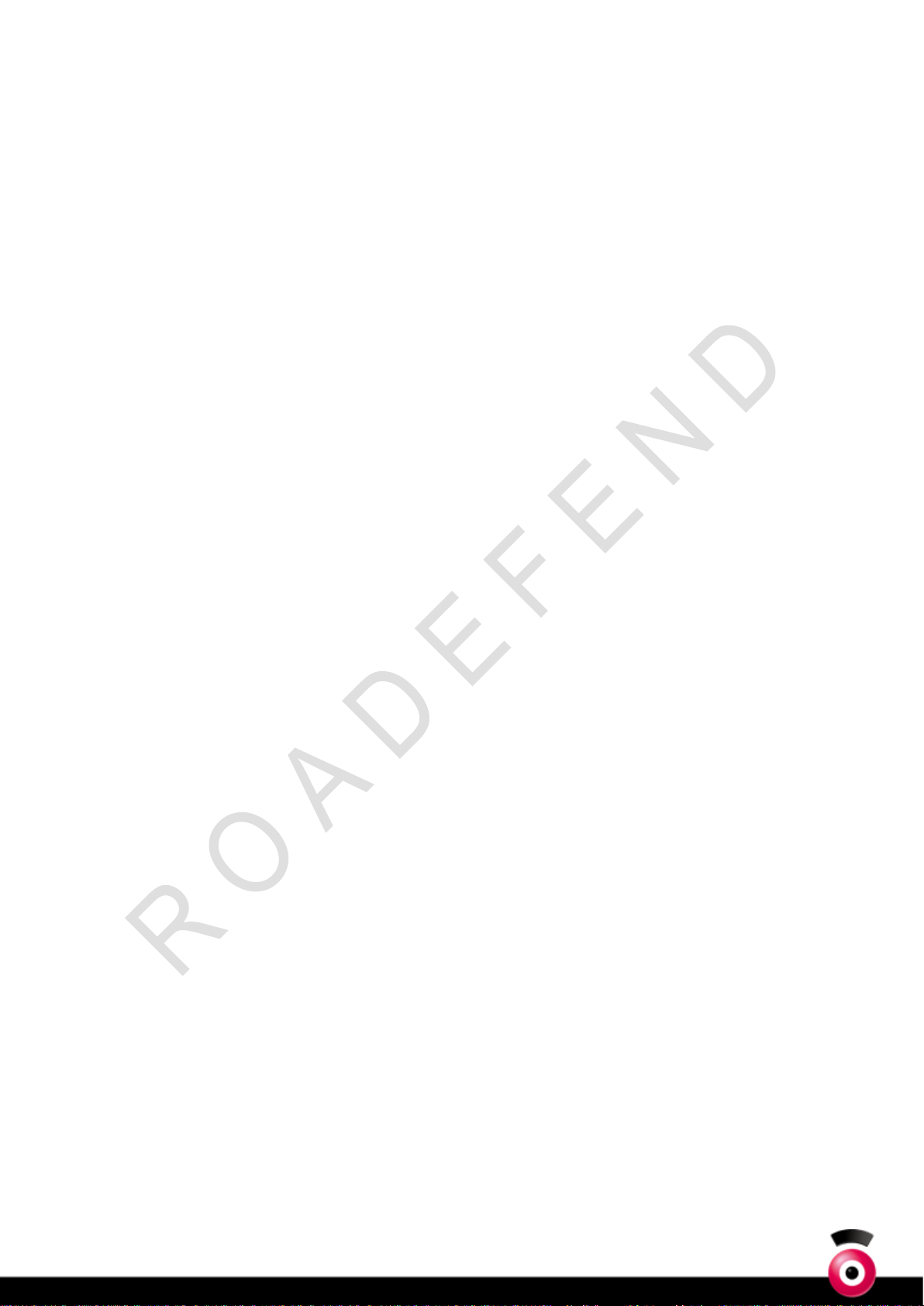
Safety Instructions
If you find some inconsistencyin this manual during use, please consult the technical support department.
The content will be updated over time to time without notice.
Installation Precautions
In order to ensure the normal operation of the equipment, to extend its service life, please ensure that it
meets the specifications during installation.
The device should be installed horizontally, as far as possible from locations with high vibrations, where
there is no interference from other electronic equipment, the ventilation is good, there is no shielding,
covering, the machine and its accessories and peripherals should be installed in a position that is not
easily accessible to passengers and drivers
Please pay attention to waterproof, moisture and lightning protection when installing the equipment;
Remember not to touch the power supply and the device with wet hands; do not spill liquid on the
device to avoid short circuit or fire inside the machine;
This machine is compatible with 12V and 24V power supply, please pay attention to the positive and
negative poles when wiring to avoid short circuit;
When connecting other external devices, please turn off the power of this machine. Do not plug and
unplug while powered on;
It is strictly forbidden to move the machine or replace components with electricity, otherwise it will
damage the equipment;
Do not place other equipment directly on thisproduct upper part
Non-professionals are not allowed to disassemble the case by themselves to avoid damage and
electric shock;
2

Table of Contents
One, Product Brief..............................................................................................................4
1. product description...................................................................................................4
2. feature of product......................................................................................................4
3. Appearance description............................................................................................5
3.1. Host view....................................................................................................................5
3.2. Rear view of the host.................................................................................................5
3.3. System connection diagram.....................................................................................6
Two, Product configuration list.........................................................................................6
1. Product packing list..................................................................................................6
2. Product accessories .................................................................................................7
2.1. Option list...................................................................................................................7
2.2. Configuration reference............................................................................................8
3. Equipment harness...................................................................................................8
3.1. Power harness...........................................................................................................8
3.2. Communication harness...........................................................................................8
3.3. Audio and video wiring harness...............................................................................9
Three, Product function overview .....................................................................................11
1. Remote control introduction ..................................................................................11
2. Features ...................................................................................................................11
3. Other main functions ..............................................................................................13
Four, Product specification..............................................................................................13
Fives, User notice...............................................................................................................14
3

One, Product Brief
1. Product description
The product is a full HD vehicles driving recorder with intelligent analysis systemintegrated,
supporting the following functions:Driver status monitoring and warning (DMS), forward collision
warning (forward ADAS), blind zone detection and warning (BSD), hands off the steering wheel
(HOD), overcrowded aisle detection (OCD),support for GPS positioning, 4G network
communication module, multi-channel video surveillance etc., can improve the driving safety of
the driver.
Itis equipped with a multi-channel AI analysis performance system, that allows it to be
flexible and expand through softwarethe stability,compatibility, maintainability and performance of
the OS throughout its lifetime.
2. Product features
Full-featured active safety integrated machine
GPS positioning
Built-in LCD display and printer
Maximum support8 channels 1080P HD audio and video input
Professional and powerful AI chip
4-core A53 processor, 1.2TOPS NPU,Native SATAinterface, 64-bit DDR4
It can also support DMS, ADAS, BSD, HOD, OCD and other algorithms, and has further
algorithm scalability
Simple and stable hardware design
GPS optimized design, minimize circuit interference
Damping support structure for hard disk storage, vehicle shaking resistance and adapt
to various road conditions
Professional and reliable system solutions
Built-in EMMC, support loop recording, dual backup for emergency recording
Built-in battery and optimized power supply design, guaranteed at the moment of
external power failure
Roadefend dedicated video file system, ensure the confidentiality and security of video
data
Professional and reliable active safety
Support DMS, ADAS, BSD, HOD, OCD
4

Deep learning technology: accurate target recognition and fast iteration update
Support the latest neural network in the industry
3. Appearance description
3.1. Host view
4.
5. 图1:主机正面图示
6.
7.
Figure 1: Front view of the host
Figure 2: Opening position of the host
7.1. Rear view of the host
Hard disk lock
Infrared receiver button
Driver identification IC card slot
LCD display
Front cover
Printer
Harddisk
compartm
SD card slot 1 SD card slot 2 SIMcard slot
Front serial port
Mini USB port
USBport
5
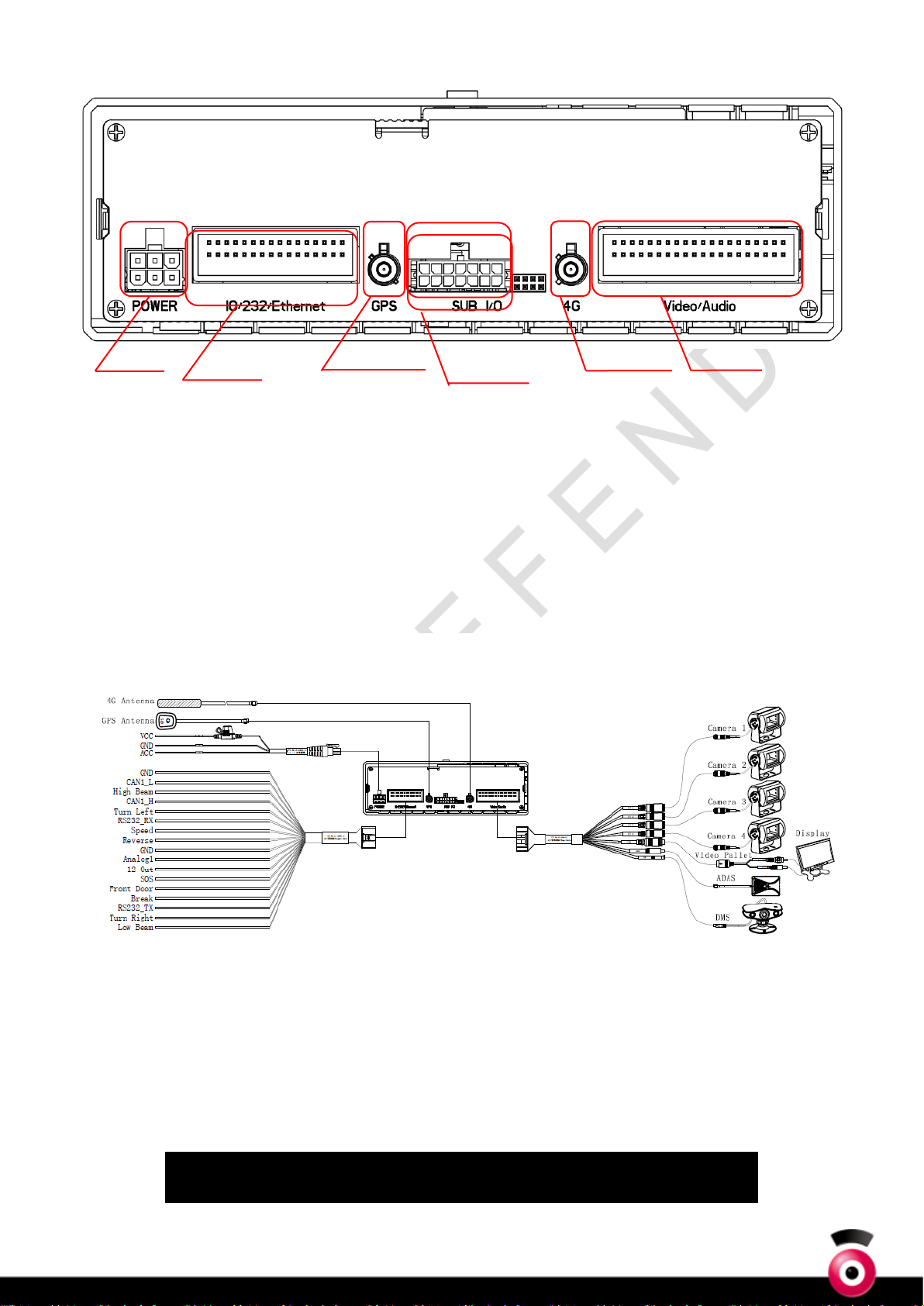
7.2. System connection diagram
Note: The solution is flexible and can be customized according to customer needs.
One, Product configuration list
1. ProductBoxChecklist
Serial
number name Quantity unit Remarks
Figure4: System connection
Figure3: Host Rear
panel icon
power cable Communication
Interface GPS Antenna Video/Audio
output
4GAntenna
Disaster recovery
IO
6

1 AI-5-E host 1 station
2 power cable 1 root
3 GPS antenna 1 root
4 4G antenna 1 root
5 Host bracket 2 A
6 Mounting screws for
mainframe bracket 4 Piece
7 Door lock key 1 string
8 Triangle certificate 1
9 Driver Identification Card 2
10 Cross countersunk flat
head screws 6 A
2× fixed hard disk and hard
disk box
4×Fixed bracket and host
Table 1: Product standard list
2. Product accessories
2.1. Option list
Category classification Category classification
DMS
DMS camera
standard Storage medium SD card
High-profile DMS
camera
hard disk
Table 2:OptionChecklist
Category classification Category classification
ADAS High-profile ADAS
camera standard CVBS screen 7
inch 800*400 Display
ADAS camera Video patch cord
BSD BSD camera remote control
Infrared remote
control
HOD HOD camera AAA battery
OCD OCD camera Audible alarm Audible alarm
Multi-camera Multi-channel camera
Sound and light
alarm extension cord
Host optional
wiring harness
Communication wire
harness
Other
Accessories
Mounting frame
Audio and video
wiring harness USB WiFi
14PIN wiring harness Hand mark
Camera extension
cord External speaker
Internet of Things card
7
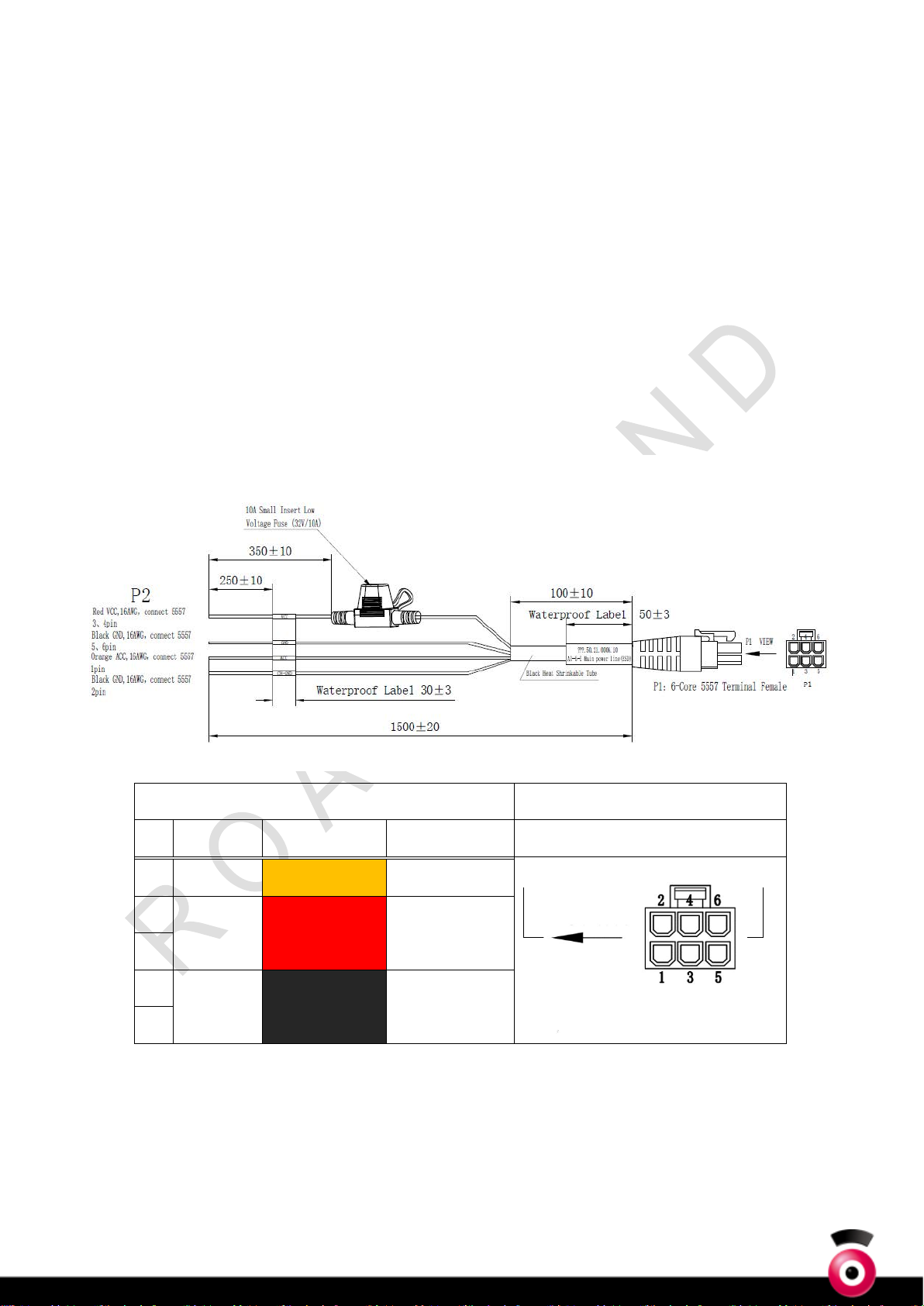
Continued Table 2:OptionChecklist
2.2. Configuration reference
The product configuration is flexible. The following simplified configurations are for reference only. For
details, please contact sales or technical support.
3. Equipment harness
A variety of functions combination selection. For details, please contact sales or technical support.
3.1. Power harness
For products power and ignition signal access
P2 end harness specifications 6 core big 5557 female head at P1 end
Pin definition Thread color Label content Numbering
1 ACC Orange ACC
3
VCC Red
Fuse VCC
4
5
GND Black GND
6
Table 3:Harness PinFoot definition
3.2. Communication harness
Used to connect car body hardware cable signals, such as brakes,left/right turn signal,far/Low beam
lights, CANCommunication. Detailed reference harness definition below
Figure 5: Illustration of power harness
8

Table 4: Communication wiring harness full pin definition
3.3. Audio and video wiring harness
Pin Label content
hread colo
Pin Label content
hread col
Pin Label content
hread col
Numbering Pin
Label conten
1GND
black
10 Emergency alarm/SOS
green
19 Speed/Speed In
blue
28 GND
2Low beam/Low Beam
green
11 12V output/12V Out
red
20 RS232_RX
blue
29 TX+
3+5V
red
12 12V-1
blue
21 Turn Left
green
30 TX-
4Turn right
green
13
Analog input 1/Analog In
green
22 CAN1_H
blue
31 RX+
5RS232_TX
green
14 12V-2
blue
23 High beam/High Beam
green
32 RX-
6Brake/Brake
green
15
Analog input 2/Analog In
green
24 CAN1_L
green
7
gnal output 2/Signal Ou
blue
16 GND
black
25 CAN2_H
blue
8Front Door/Front Door
green
17 Reverse
green
26 CAN2_L
green
9
gnal output 3/Signal Ou
blue
18
gnal output 1/Signal Out
blue
27 GND
black
P2 6-pin aviation plug female
Numbering
P1 Teana 32P Female
Figure6: Communication Harness-Full
Figure7: Audio and video
9
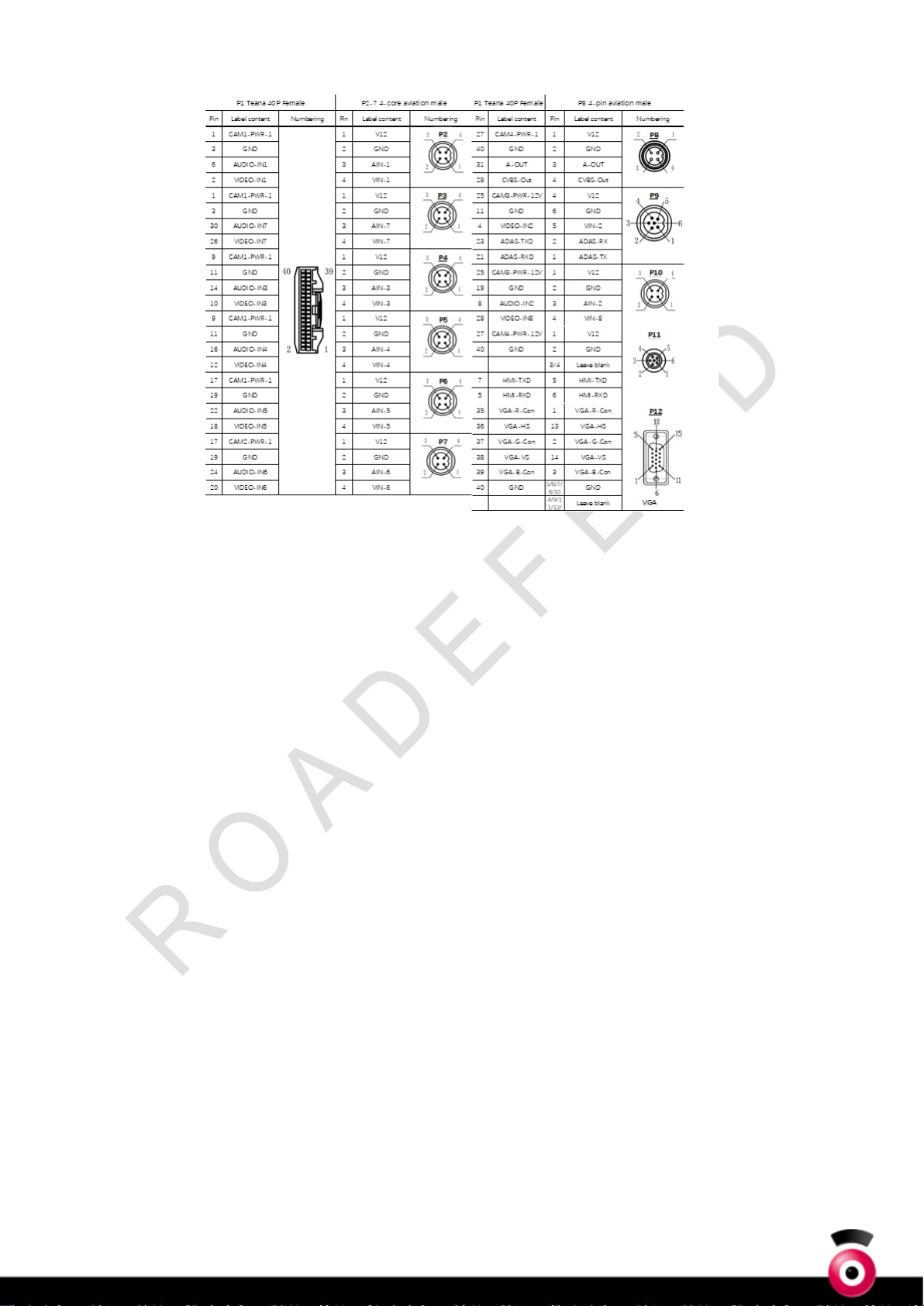
Table 5: Audio and video wiring harness full pin definition
10

Three, Product function overview
1. Remote control introduction
This product can be optionally equipped with CVBS screen, and use the remote control to change
various settings of the device.
2. Features
Function type Function Description Voice prompts
Advanced driver assistance system
Lane departure
LDW: Lane Departure Warning
When the vehicle speed exceeds the set value, the device
will issue a warning when the driver leaves the lane
unintentionally
"Beep Beep"
Forward
collision
FCW: Forward Collision Warning
If the vehicle speed exceeds the set speed and the collision
time with the preceding vehicle is lower than the set safety
time threshold, the device will issue an early warning
"Doodle Doodle"
Distance
detection
HMW: Headway Monitoring & Warning
When the vehicle speed exceeds the set value and the
distance is kept less than the set minimum time interval, the
device will issue an early warning
"Please keep the
distance"
Pedestrian
collision
warning
PCW: Pedestrian Collision Warning
Warn about impending collisions with pedestrians in front of
the car
"Doodle"
Traffic sign
recognition
TSR: Traffic Sign Recognition
When the vehicle is on the road, identify and judge the traffic
signs in advance
According to the logo
identifyprompt
Zebra crossing
detection
CWW: Cross Walk Warning
When the vehicle is on the road and the zebra crossing is
recognized in advance, the device will issue an early
warning
"Please note at the
intersection"
Camera
blocking
Covering the camera fora period exceeding the set time, the
device will issue an occlusion alarm
"Abnormal forward
camera"
Table 6: Features introduction
11

Function type Function Description Voice prompts
Driver status monitoring
Fatigue driving
warning
When it is found that the driver enters the doze state and
exceeds the set warning threshold, the device sends out an
alarm
"You are tired, please be
safe"
Distracted
driving warning
When the driver's attention is not focused on the road ahead,
including the occurrence of head-up, head-down, and left-right
look,yawn, the device sounds an alarm when looking down at a
mobile phone and other actions
"Please pay attention to
the front"
phone When the driver makes a call while driving, the device issues
an alarm
"Please concentrate on
driving"
Smoking When the driver smokes while driving, the device will give an
alarm
"Please concentrate on
driving"
Driver abnormal
alarm
When the driver deviates from the driving position and the
device cannot detect the driver's face, the device issues an
alarm
"Dang~Dang~"
Sunglasses
blocking
When the driver wears infrared blocking sunglasses while
driving, the device sends out an alarm
"Please replace
sunglasses"
Substitution
reminder
After the vehicle turns from stop to travel and reaches the set
speed, the device monitors the identity of the driver, and when
a driver change is detected, the device issues a voice prompt
"Driver has changed"
Camera
blocking
If the blocking object covers the driver's status monitoring
camera for more than the set time, the device will send out a
blocking alarm
"Do not block the
camera"
Blind zone detection auxiliary system
Right blind spot
detection
RBSD: Right-Blind Spot Detection
When the vehicle is driving and detects the presence of
pedestrians, vehicles and other obstacles on the right blind
area, the device will issue a warning,
"Please note the
pedestrian on the right"
Other auxiliary systems
Hand
detachment
HOD: Hands-Off Detection
When the driver is driving and the hand is off the steering
"Please hold the
steering wheel with
12

detection wheel, the device will issue a warning both hands"
Aisle overrun OCD: Overcrowded Detection
When the aisle is overrun, the device will issue a warning
"Do not stand in the
aisle"
Intense driving Rapid acceleration, abrupt deceleration, sharp turn, vehicle
rollover
According to the marked
driving instructions
Continued Table 6: Features introduction
3. Other main functions
Function type Function Description
System functions Equipment self-check, remote upgrade and configuration, local recording, alarm
upload
APP calibration Support "Roadefend" APP for device calibration
Platform docking The default docking platform can support docking of other mini-standard
platforms
Connectable peripherals AHD cameras, sound and light alarms, speakers, etc.
Table 7: Other functions
Four, Product specification
Basic Information
Product size (mm) 188×184×60
Rated power (W) MAX: 52W
Working parameter
Operating
temperature -25~70℃
storage
temperature -40~85℃
Relative
Humidity
10~90% RH(No condensation)
Operating
Voltage 8~32V
communication/Peripheral
4G Support wide range of operators
Independent SIM card slot
Positioning
module
GPS/BD dual mode, blue Fakra interface
FAKRA C/Blue antenna interface
13
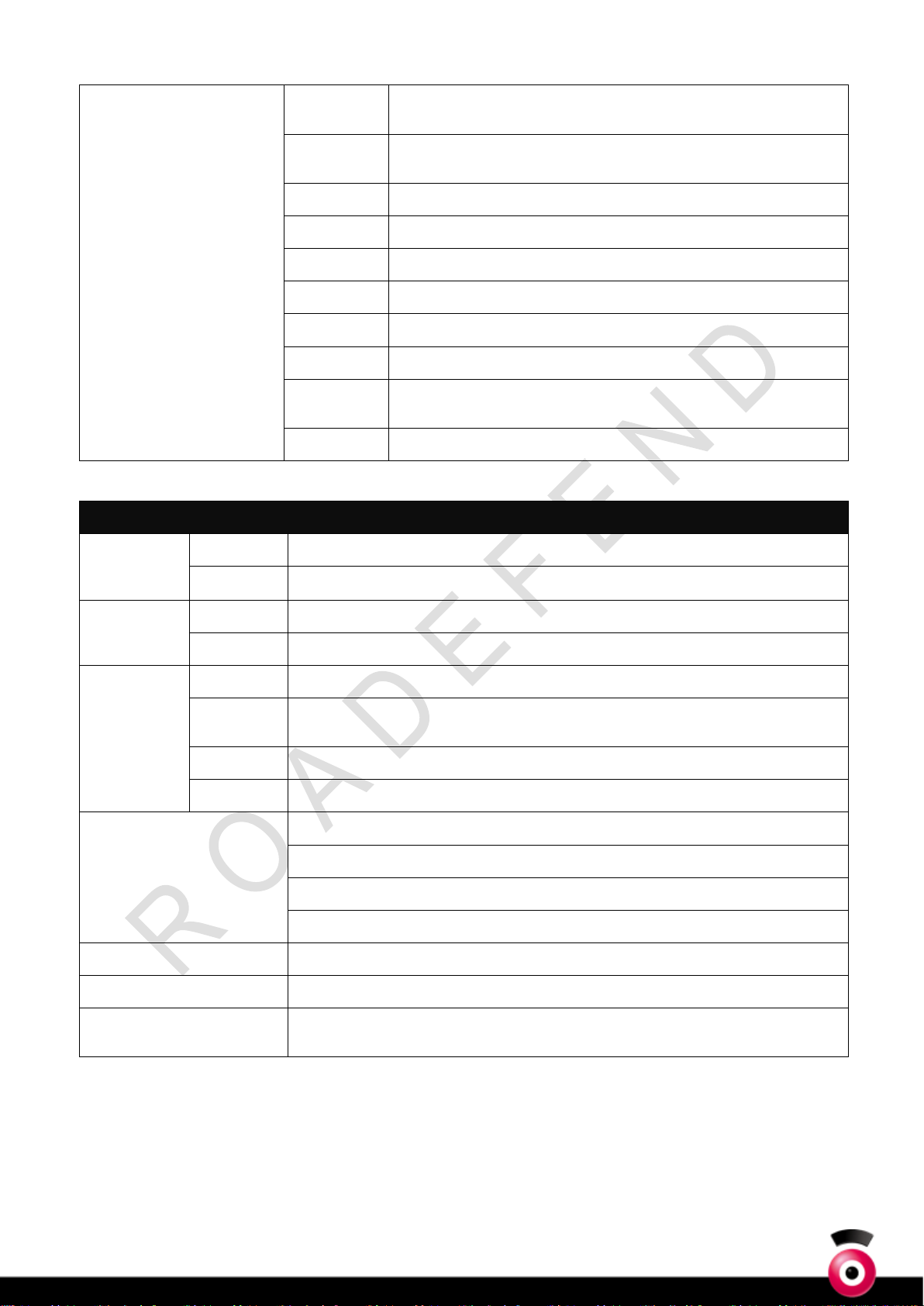
Support positioning antenna open circuit and short circuit
detection
RS232
stand by5×RS232, baud rate adjustable, 3 of which are
multiplexed
RS485 stand by1×RS485
CAN stand by2×CAN communication, adjustable baud rate
Ethernet Provide IPC network sharing
Infrared Support 1× infrared receiver
DI stand by8×Digital input+1Pulse input
DO stand by3×5VDigital output
AD stand by2×
Analog input, accuracy12bit,
Detectable0-36VVoltage
powered by stand by12Vwith5V pair external power supply
Table 8:specification explanation
Basic Information
video enter MAX 8 video inputs
Output stand by1×CVBSOutput,band12VPower output
Audio enter MAX 8 waysound frequency input
Output stand by2×Audio output, ×1 built-in device, ×1 external amplifier
storage
EMMC Inside EMMC, support loop recording
hard disk stand by2.5-inch 7mm mechanical/solid-
state SATA hard disk, maximum
support 2T
SD MAX support2×SD card, maximum support 256G
other Shock-absorbing design, door lock control
External interface
Power interface: 6pin
Communication Interface: 32pin
Audio and video port: 40pin
Extension ports: 14pin
Wi-Fi External USB Wi-Fi: MT7601, 802.11n, USB2.0 interface
printer Built-in printer
Driver identification IC
card
Contact IC card
Continued Table 8:specification explanation
Five, User notice
1. This product is a fullHDVehicle-mounted intelligent analysis system and can help enterprises
14
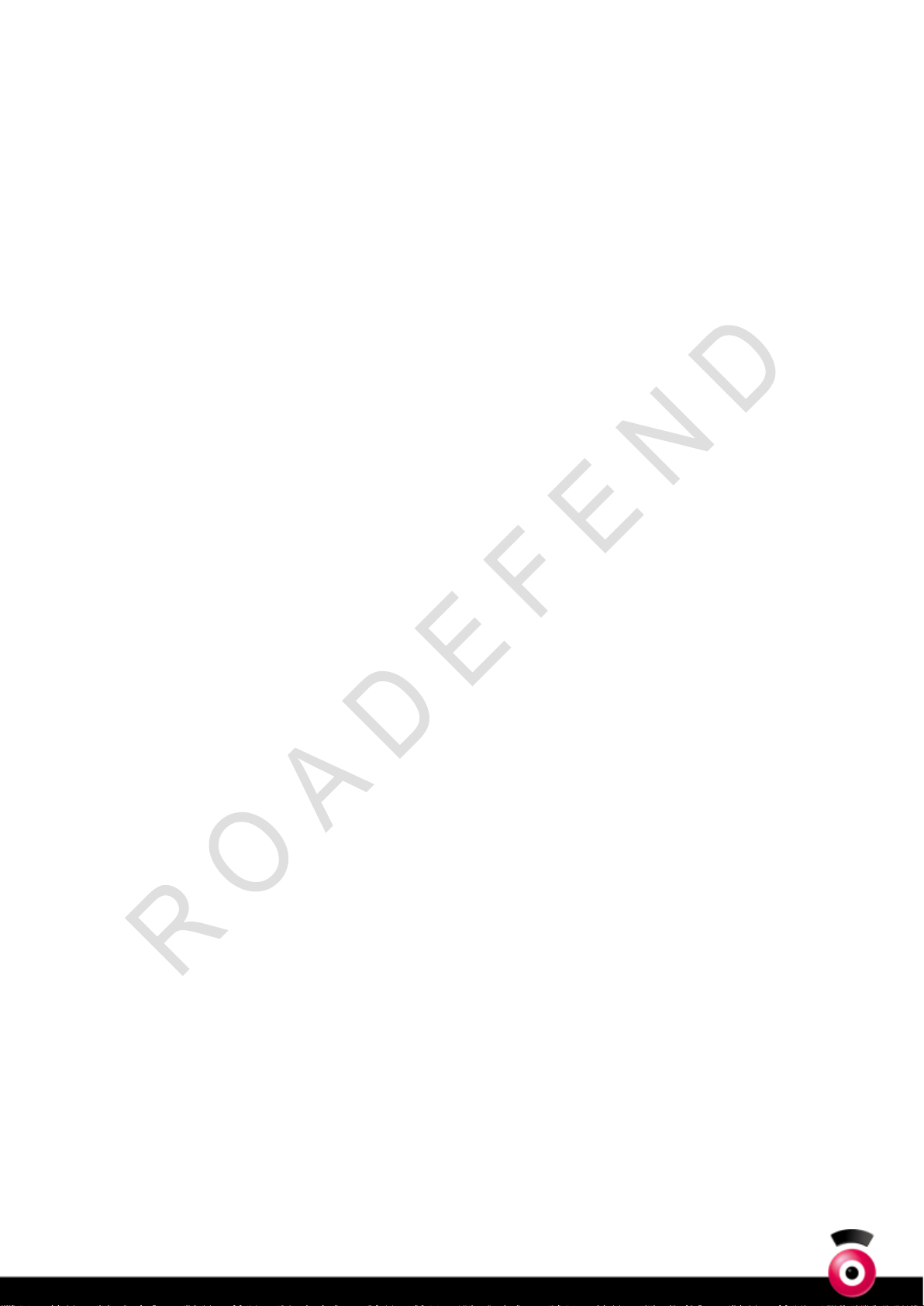
manage fleet inreal-time and understand the running state of the vehicle.
2. Drivers can use this product to reduce the possibility of traffic accidents caused by manual driving,
but they cannot replace safe driving.
3. Installation and calibration will affect the identification and response of the system. The installation
and calibration must be carried out by a dealer or professional installer authorized by our company
during installation.
4. Road and weather conditions will affect ADAS, therecognition and response of the BSD function
have an impact. In the case of unclear road markings and badweather, the system recognition
accuracy will decrease.
5. This product is designed to improve driving safety and reduce the incidence of accidents. During
use, you must ensure that the camera has a clear field of view and avoid damage to the
equipment.
15
FCC Statement:
Any Changes or modifications not expressly approved by the party responsible for compliance could
void the user's authority to operate the equipment. This device complies with part 15 of the FCC Rules.
Operation is subject to the following two conditions:
(1) This device may not cause harmful interference.
(2) This device must accept any interference received, including interference that may cause undesired
operation.
FCC Radiation Exposure Statement:
This equipment complies with FCC radiation exposure limits set forth for an uncontrolled
environment. This equipment should be installed and operated with minimum distance 20cm
between the radiator& your body.
Table of contents
Other Roadefend Automobile Accessories manuals