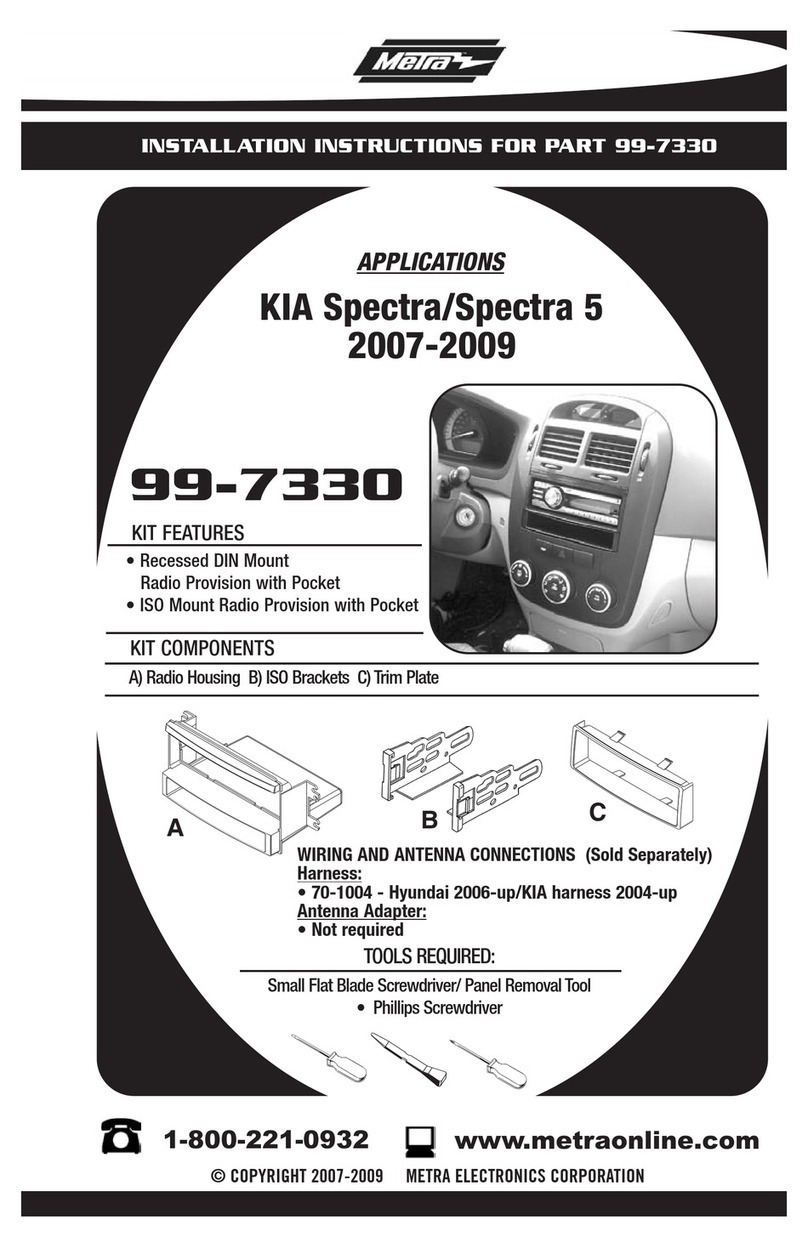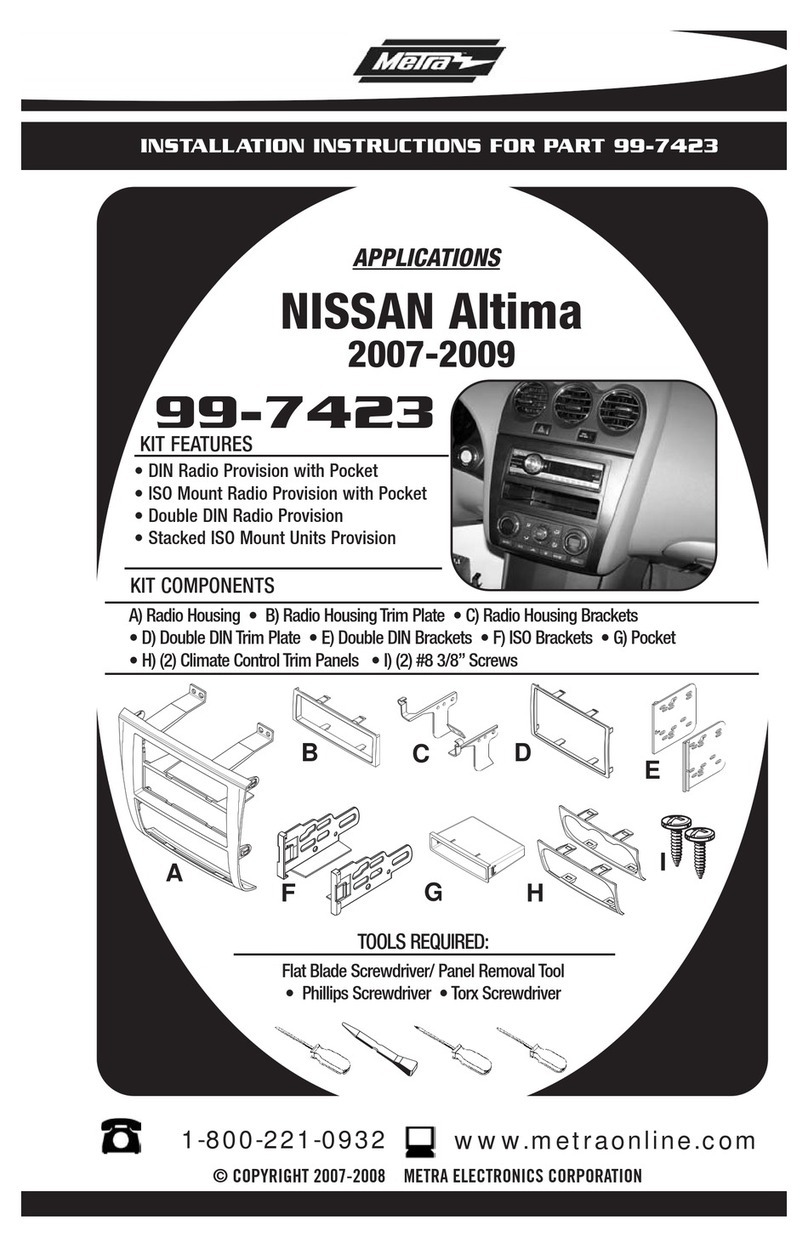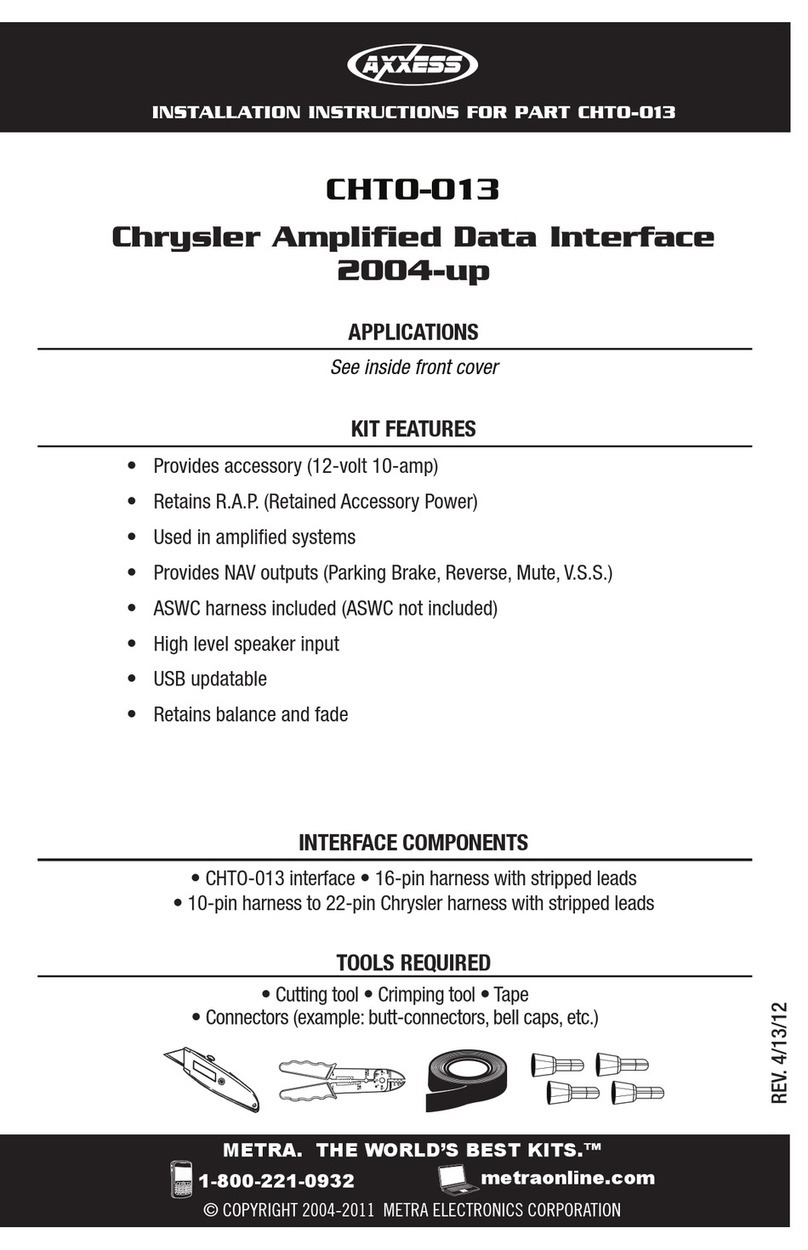Metra Electronics 99-8205 User manual
Other Metra Electronics Automobile Accessories manuals
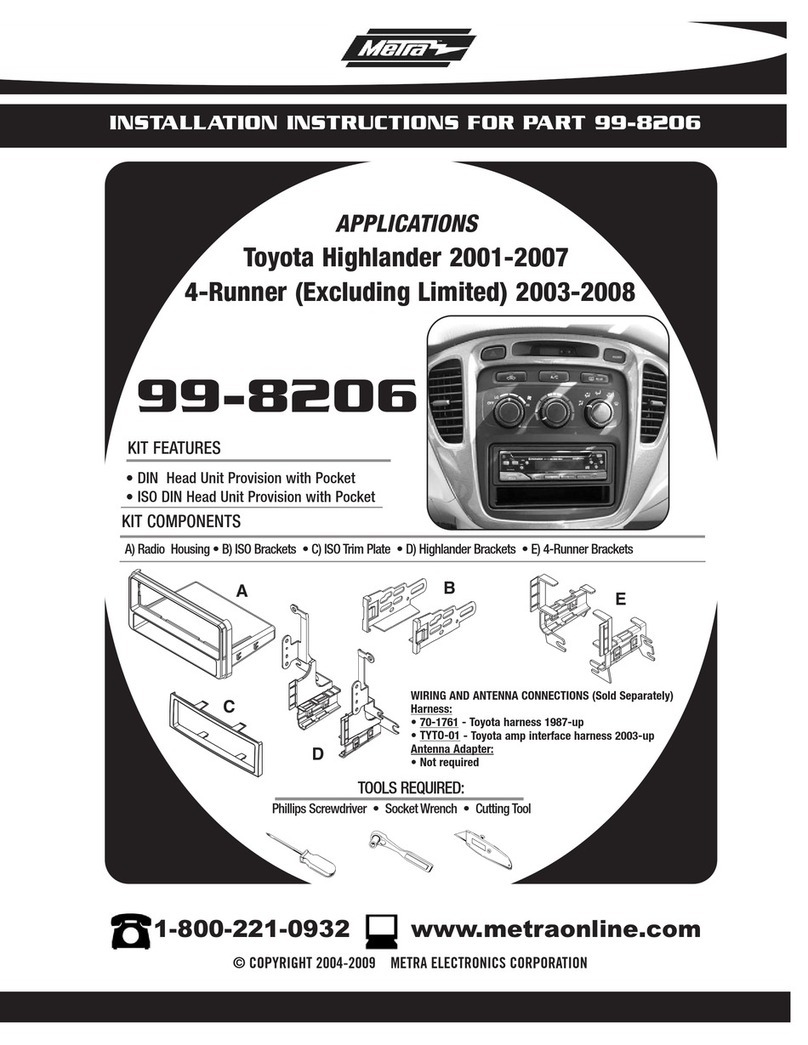
Metra Electronics
Metra Electronics 99-8206 User manual

Metra Electronics
Metra Electronics 108-FD7B User manual
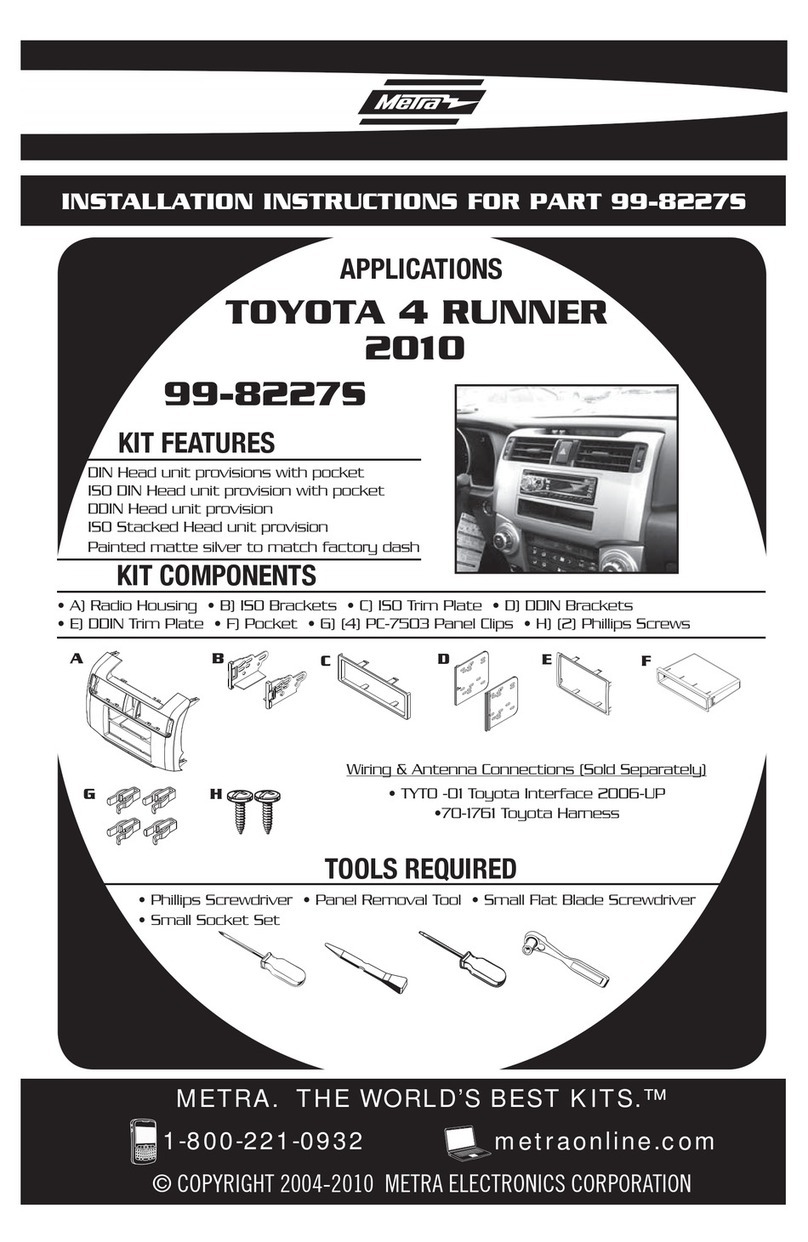
Metra Electronics
Metra Electronics 99-8227S User manual

Metra Electronics
Metra Electronics 99-7804B User manual
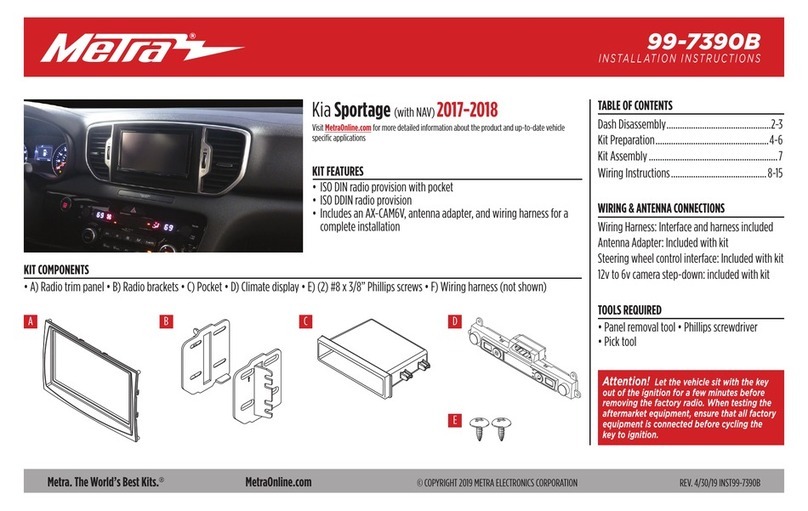
Metra Electronics
Metra Electronics 99-7390B User manual
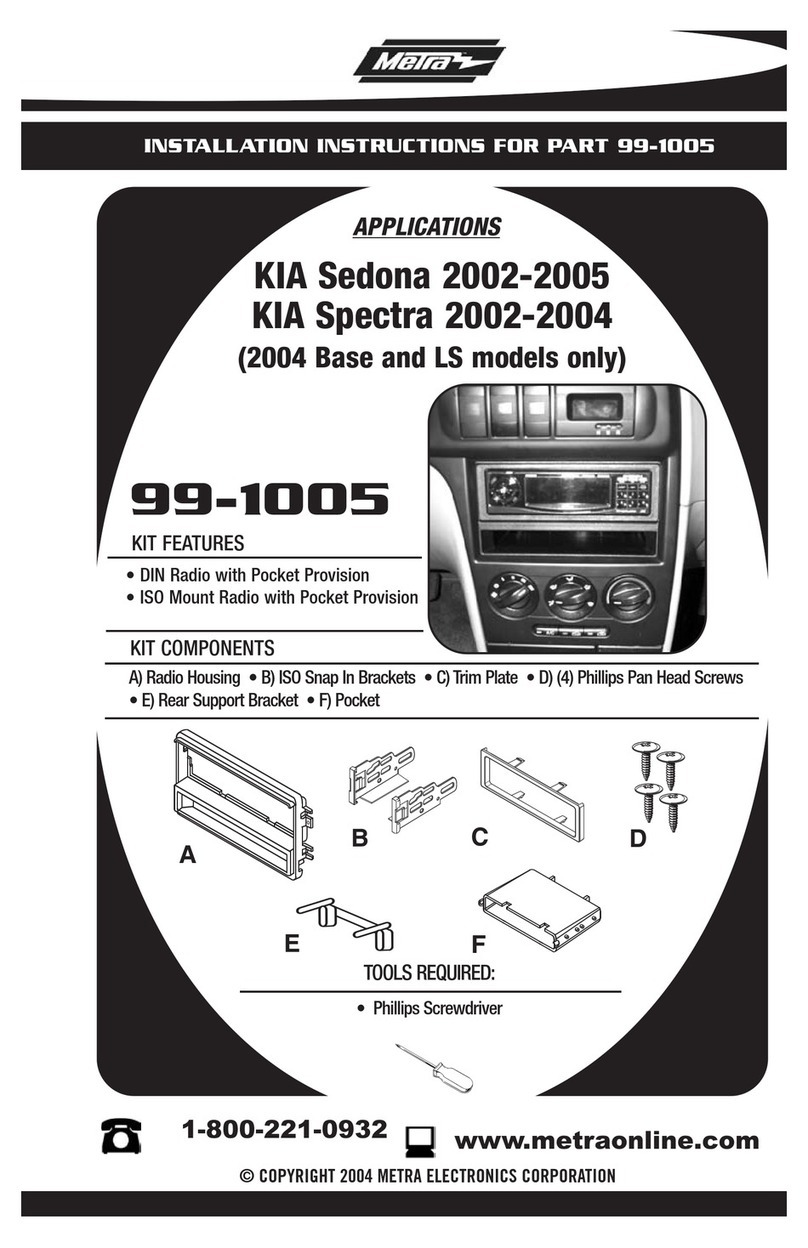
Metra Electronics
Metra Electronics 99-1005 User manual
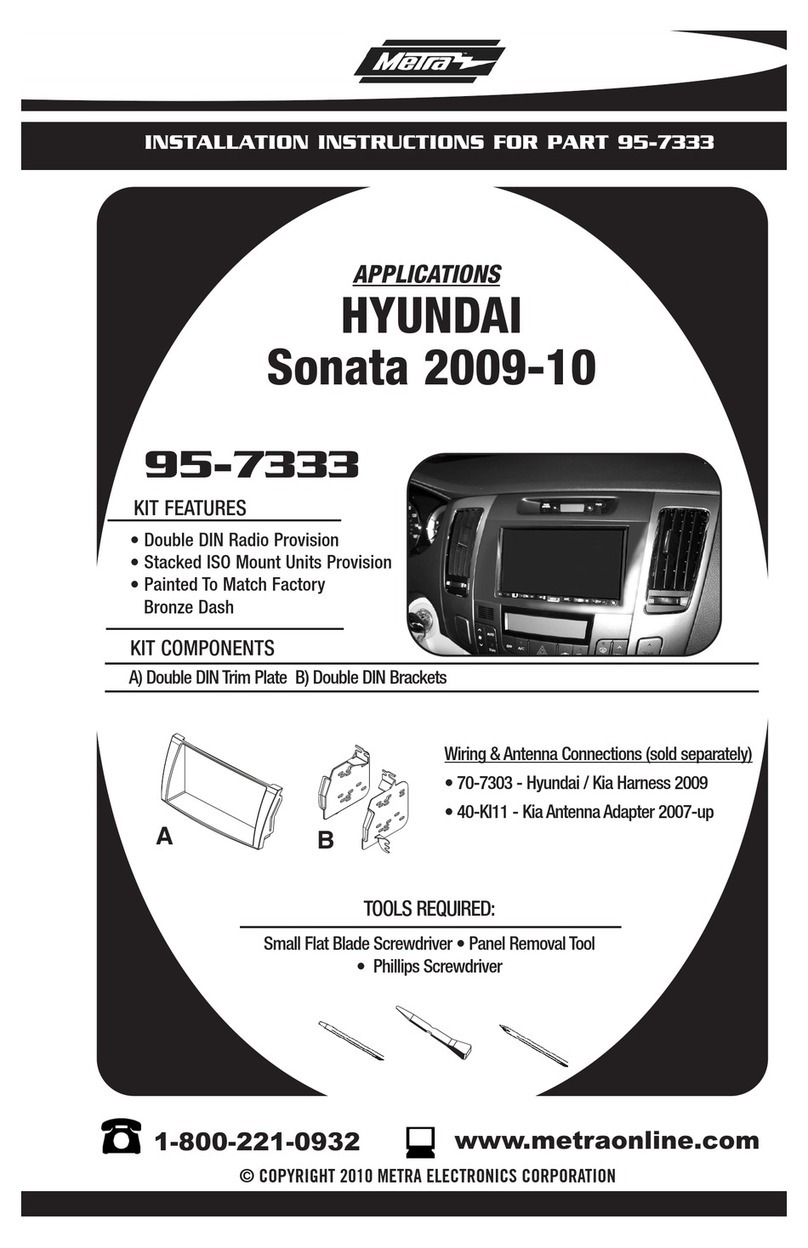
Metra Electronics
Metra Electronics 95-7333 User manual
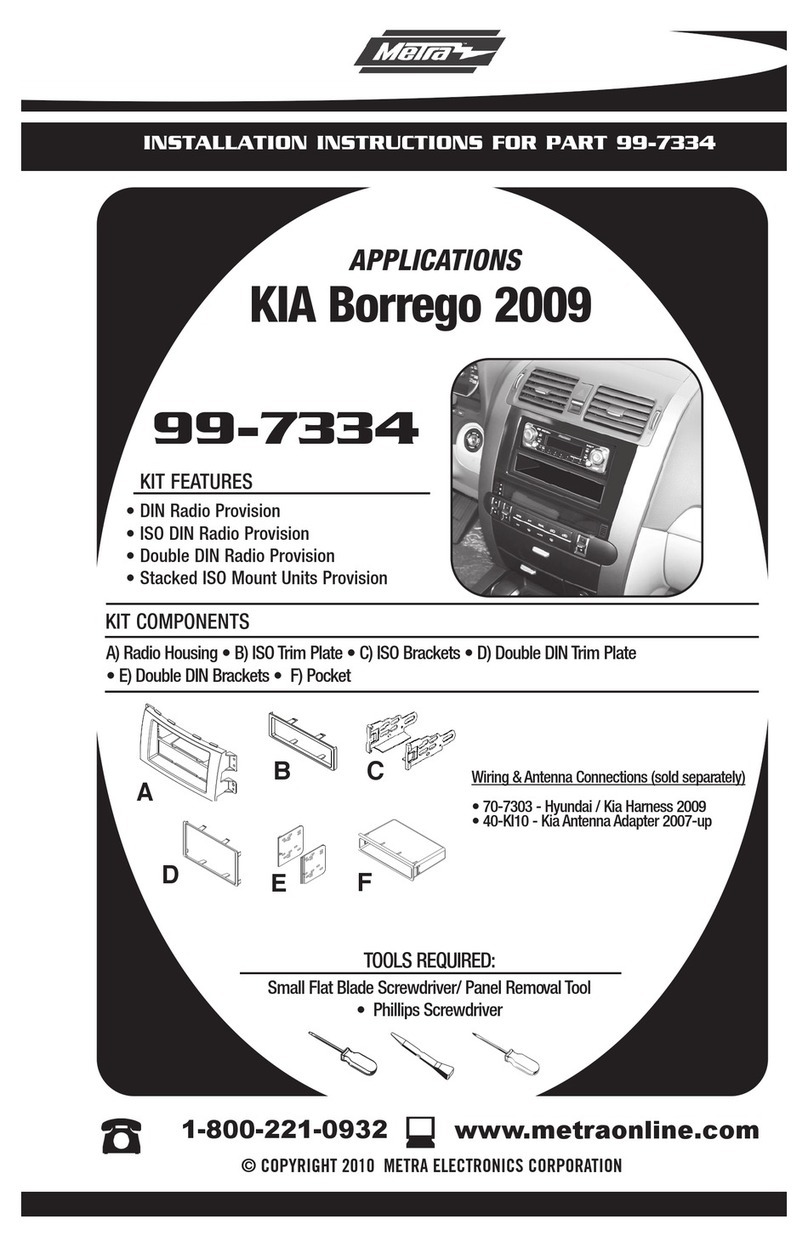
Metra Electronics
Metra Electronics 99-7334 User manual
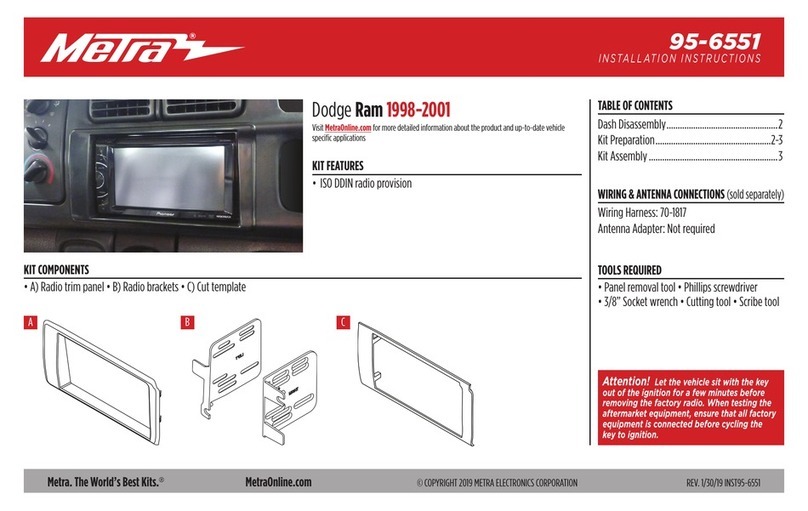
Metra Electronics
Metra Electronics 95-6551 User manual
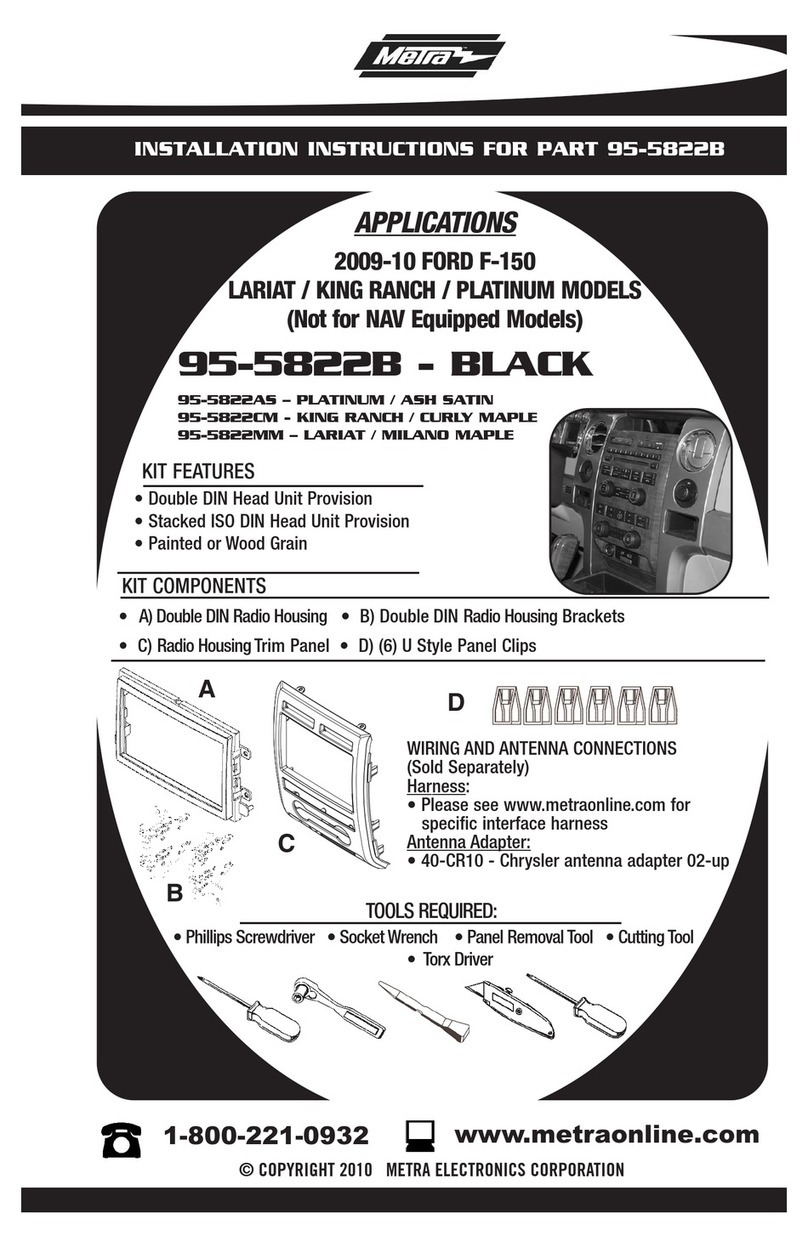
Metra Electronics
Metra Electronics 955822 User manual

Metra Electronics
Metra Electronics 70-1787 User manual

Metra Electronics
Metra Electronics 95-8210 User manual

Metra Electronics
Metra Electronics 99-6507 User manual
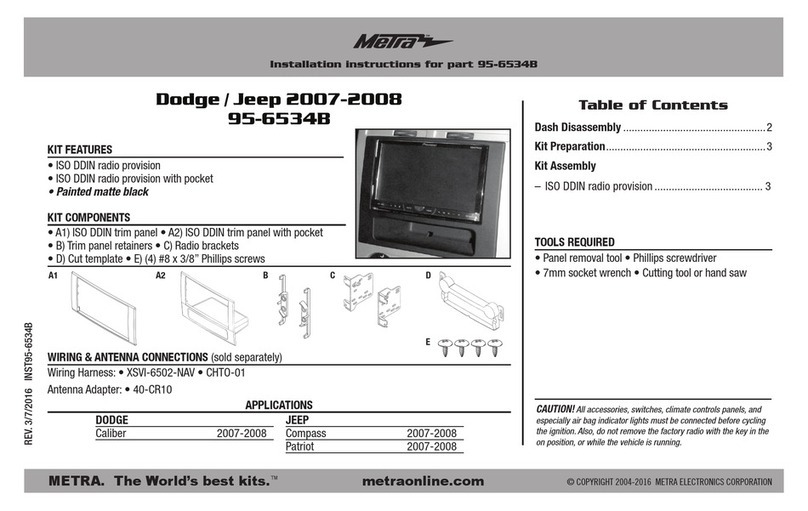
Metra Electronics
Metra Electronics 95-6534B User manual
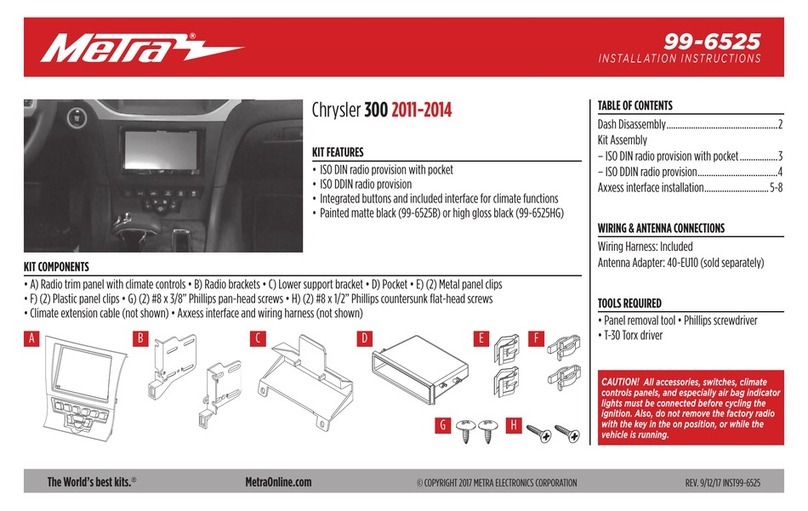
Metra Electronics
Metra Electronics Chrysler 300 User manual
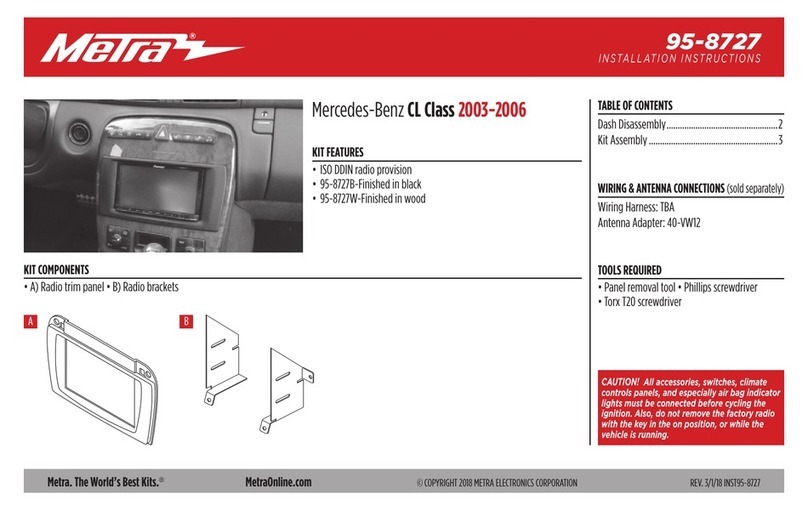
Metra Electronics
Metra Electronics 95-8727 User manual

Metra Electronics
Metra Electronics 71-7552 Instruction Manual
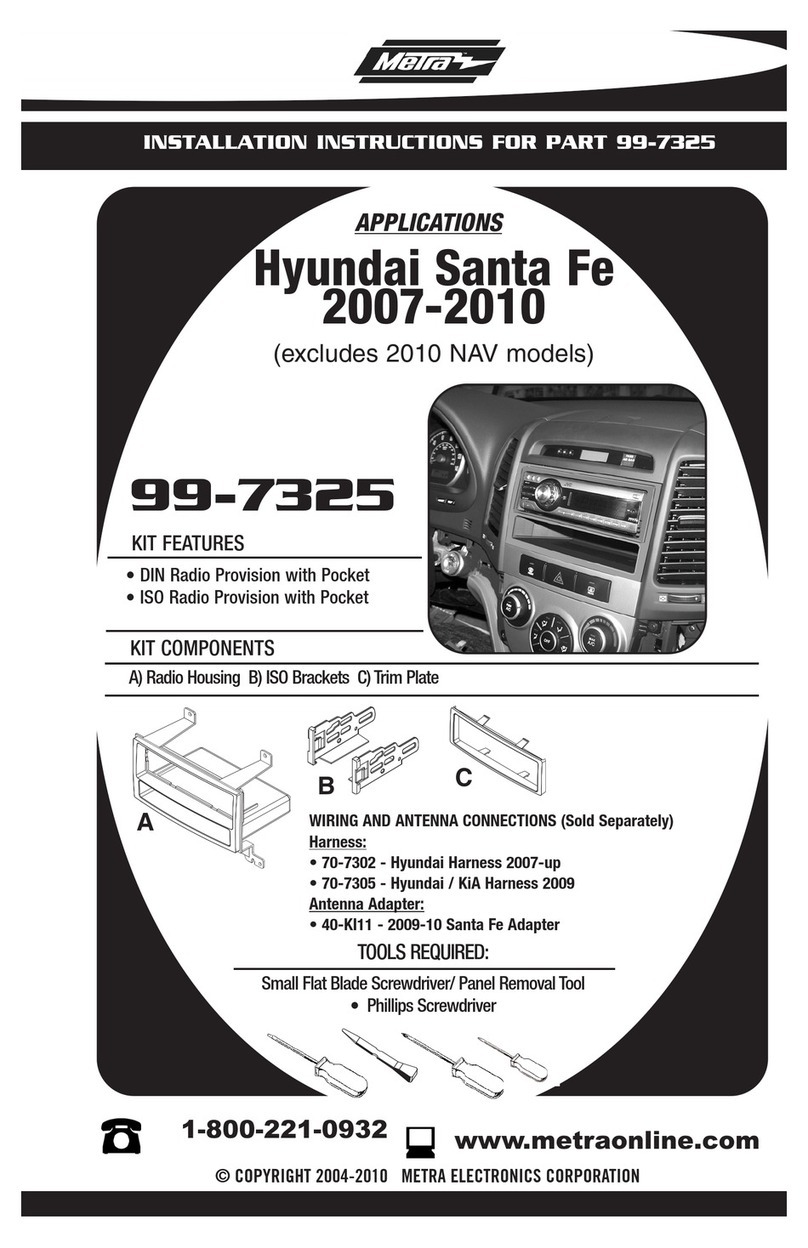
Metra Electronics
Metra Electronics 99-7325 User manual
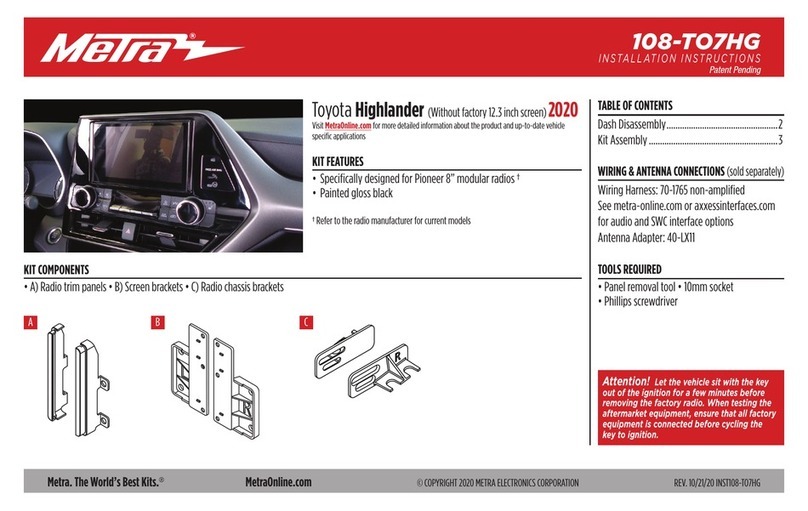
Metra Electronics
Metra Electronics 108-TO7HG User manual
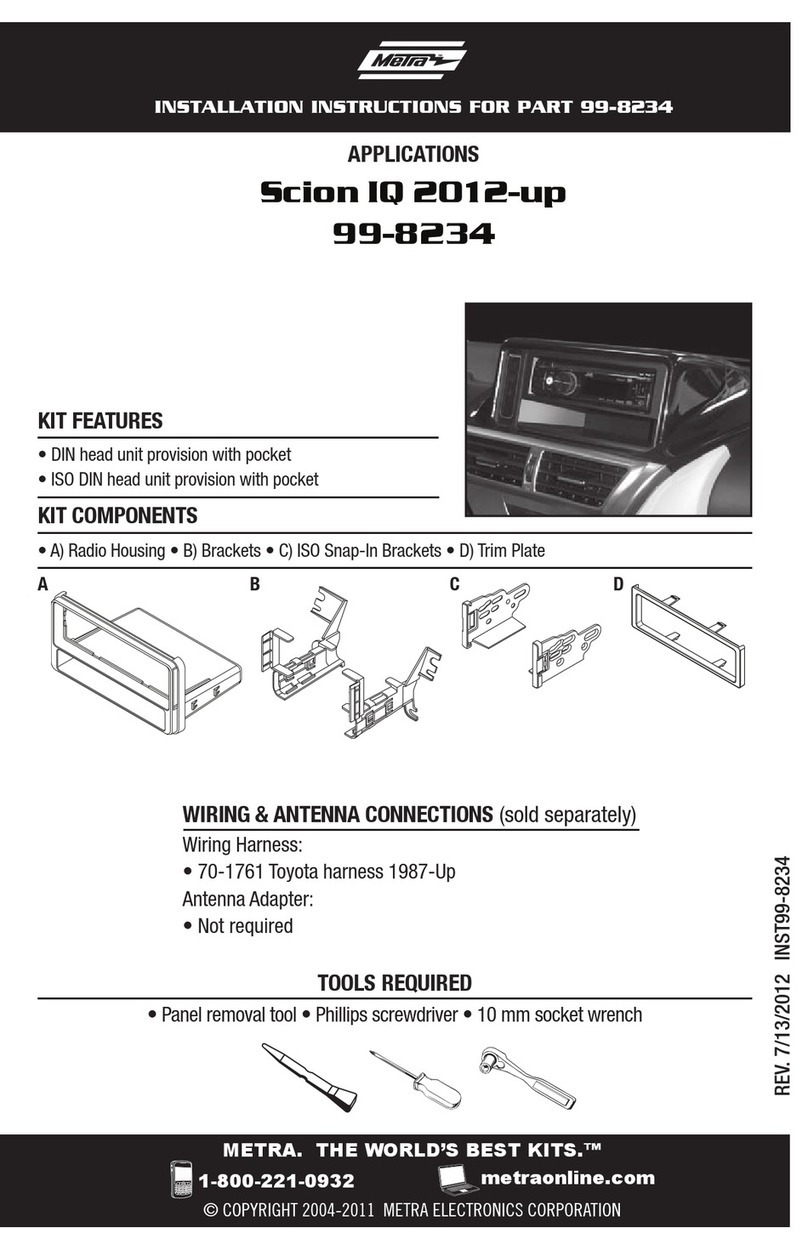
Metra Electronics
Metra Electronics 99-8234 User manual