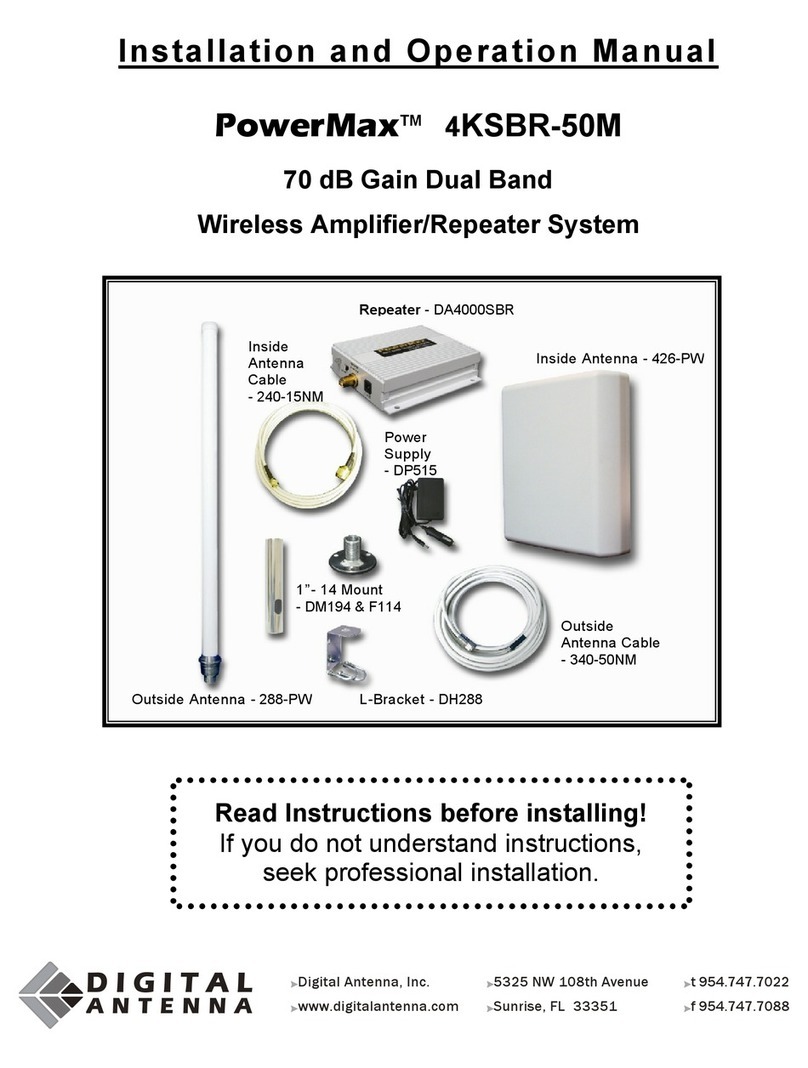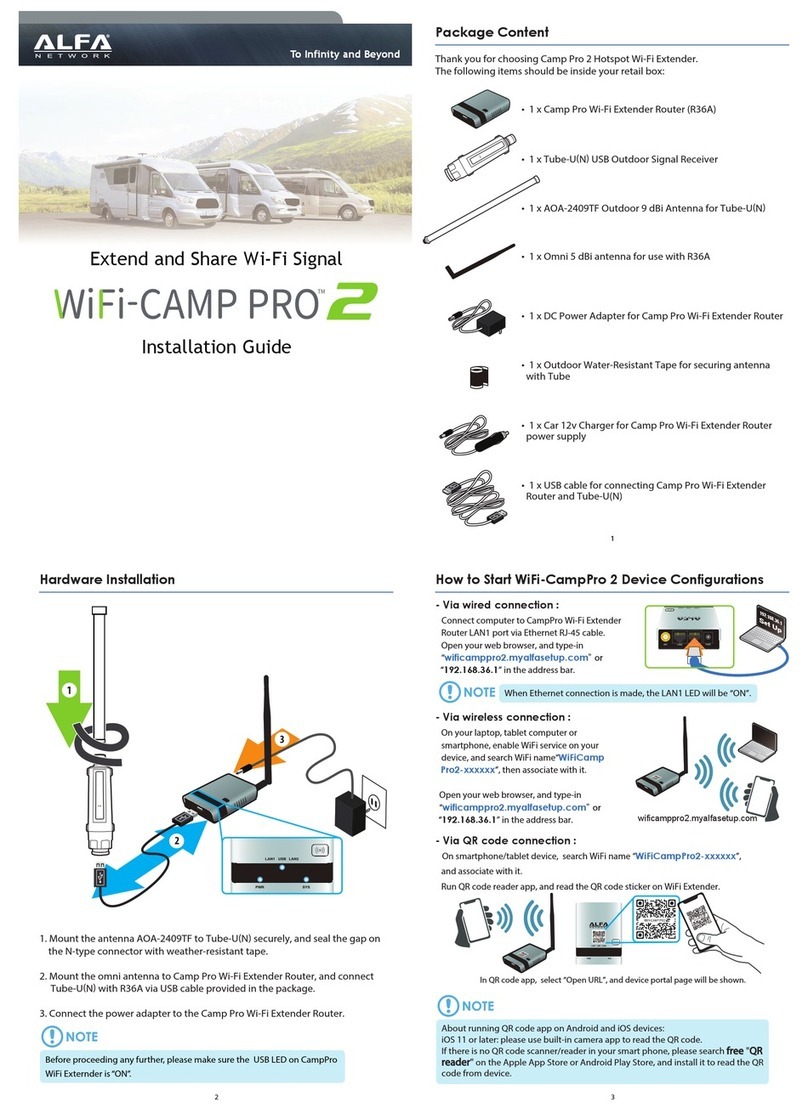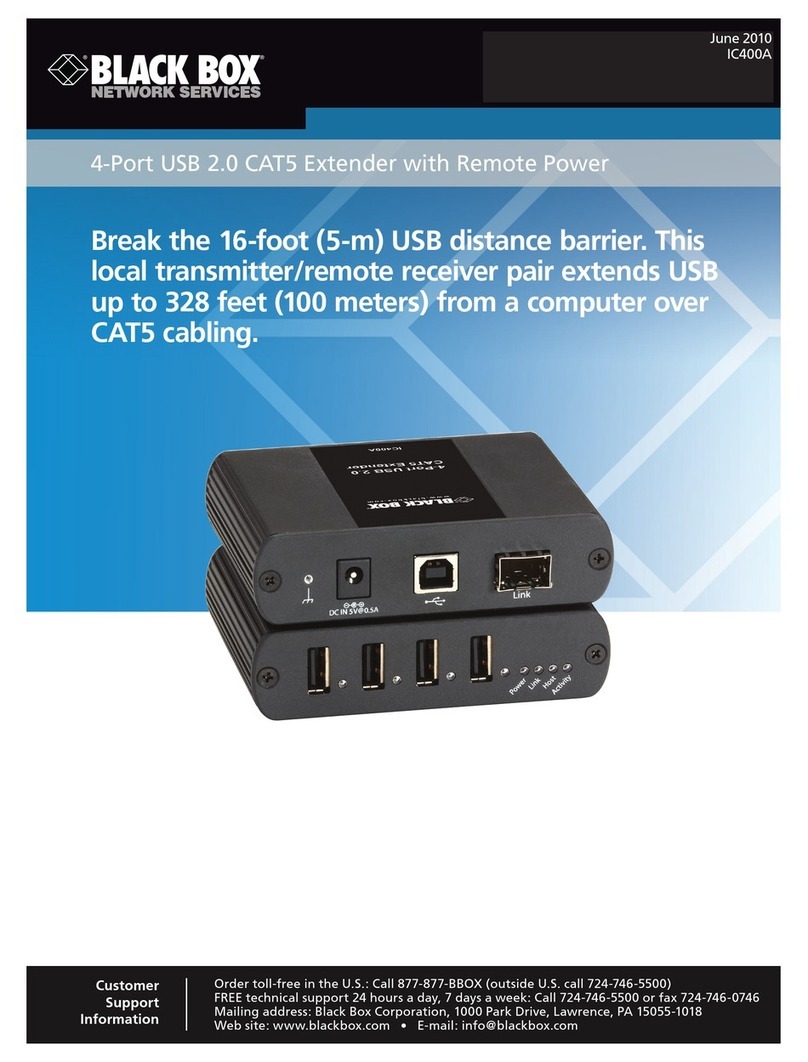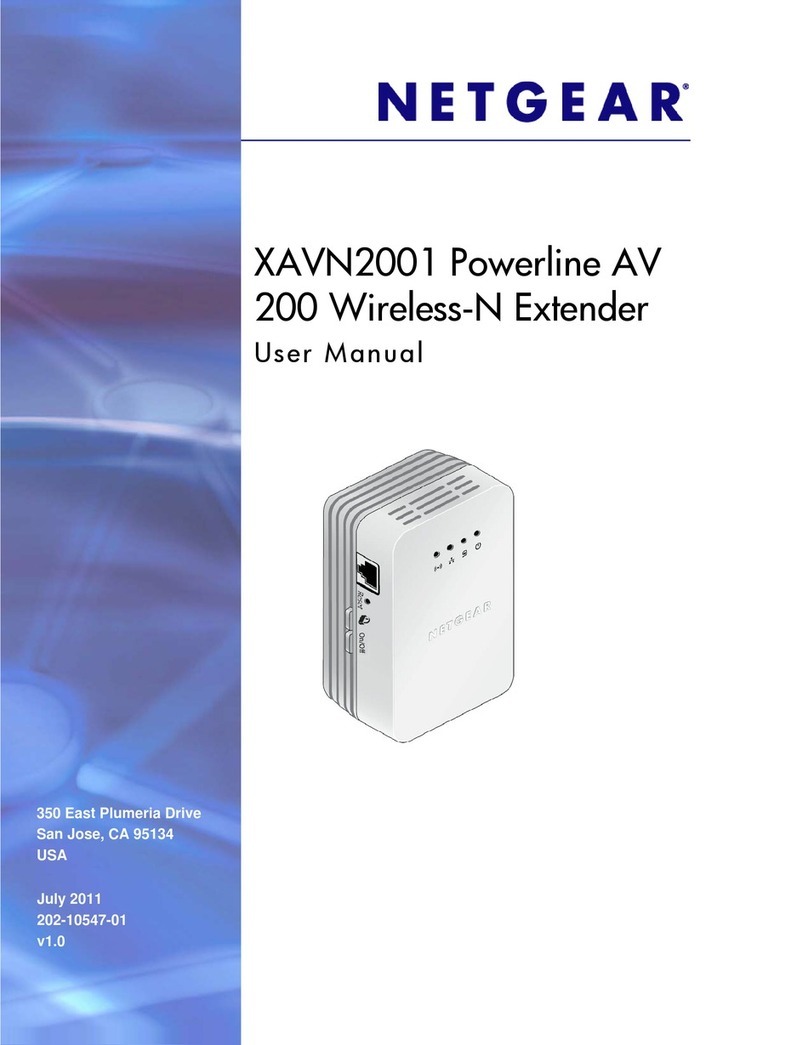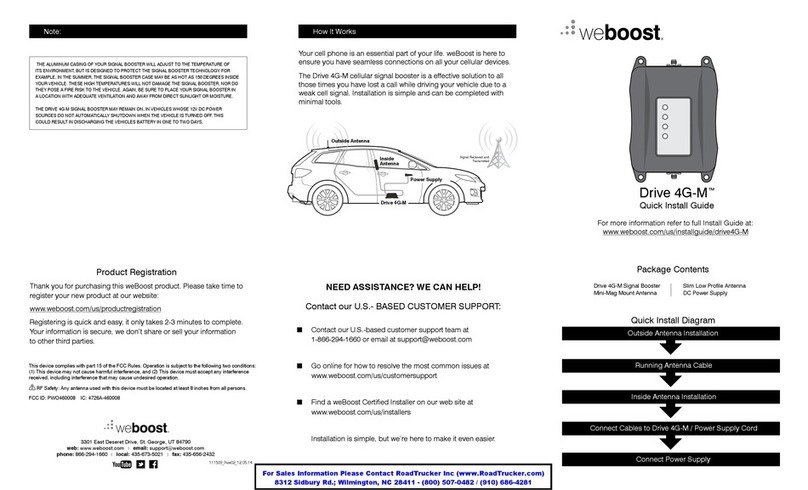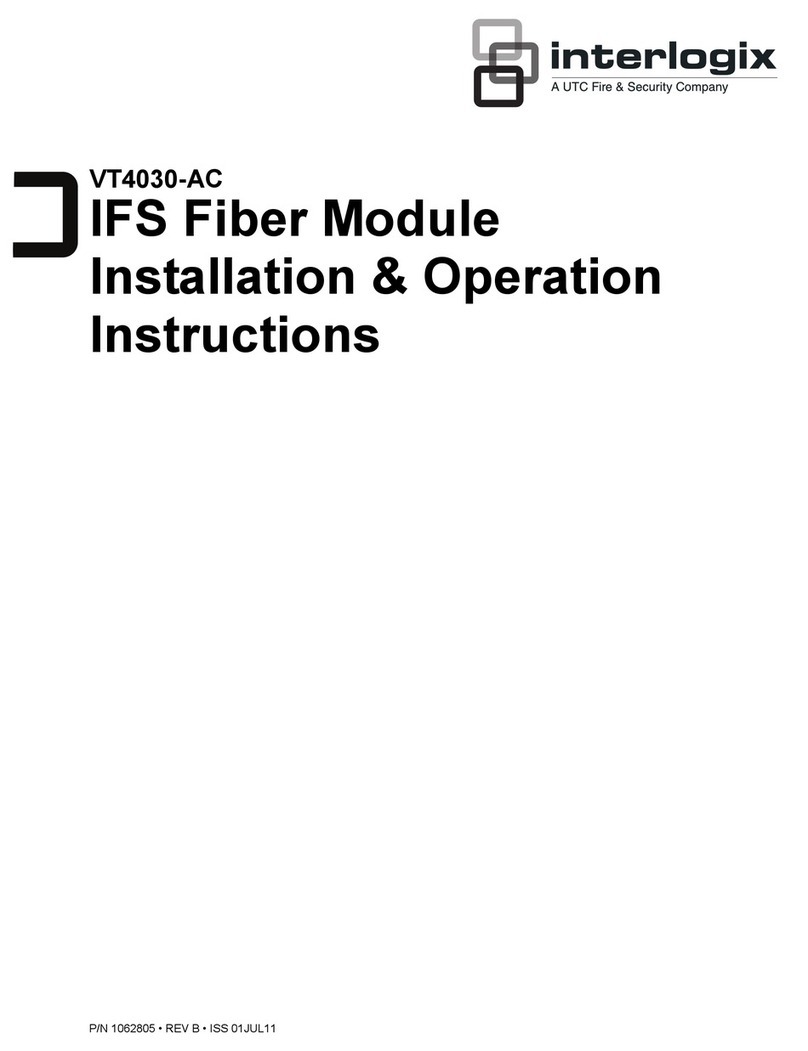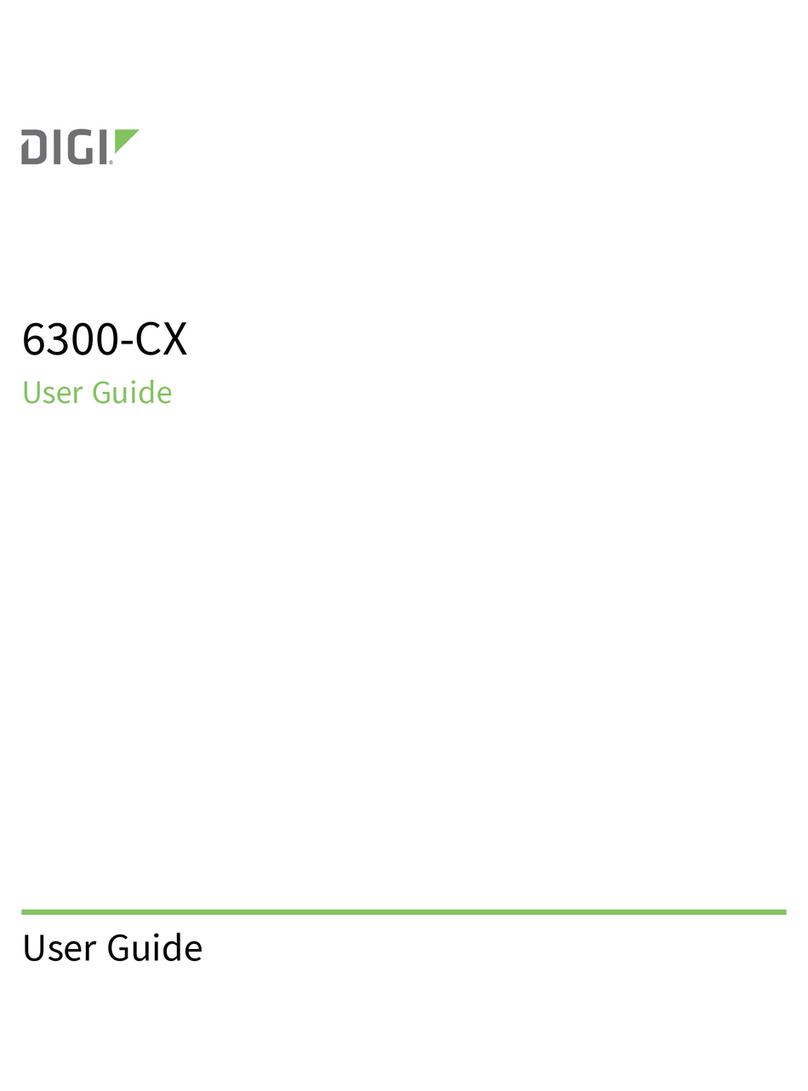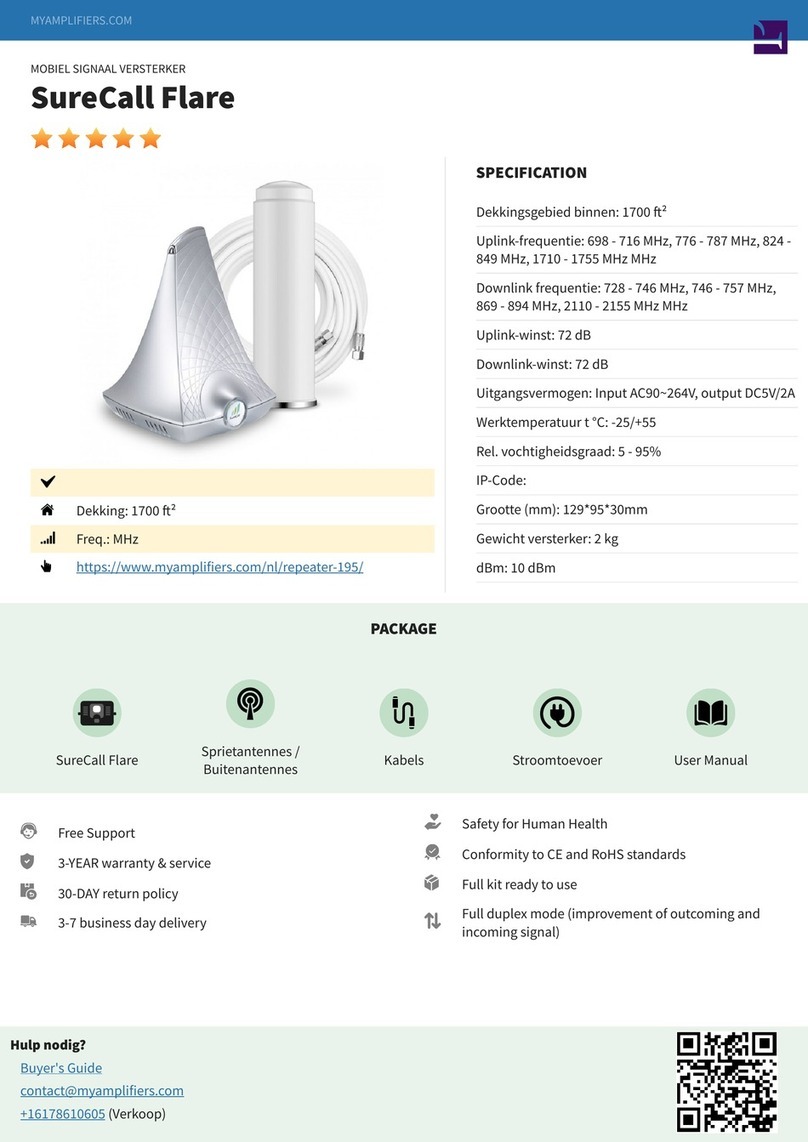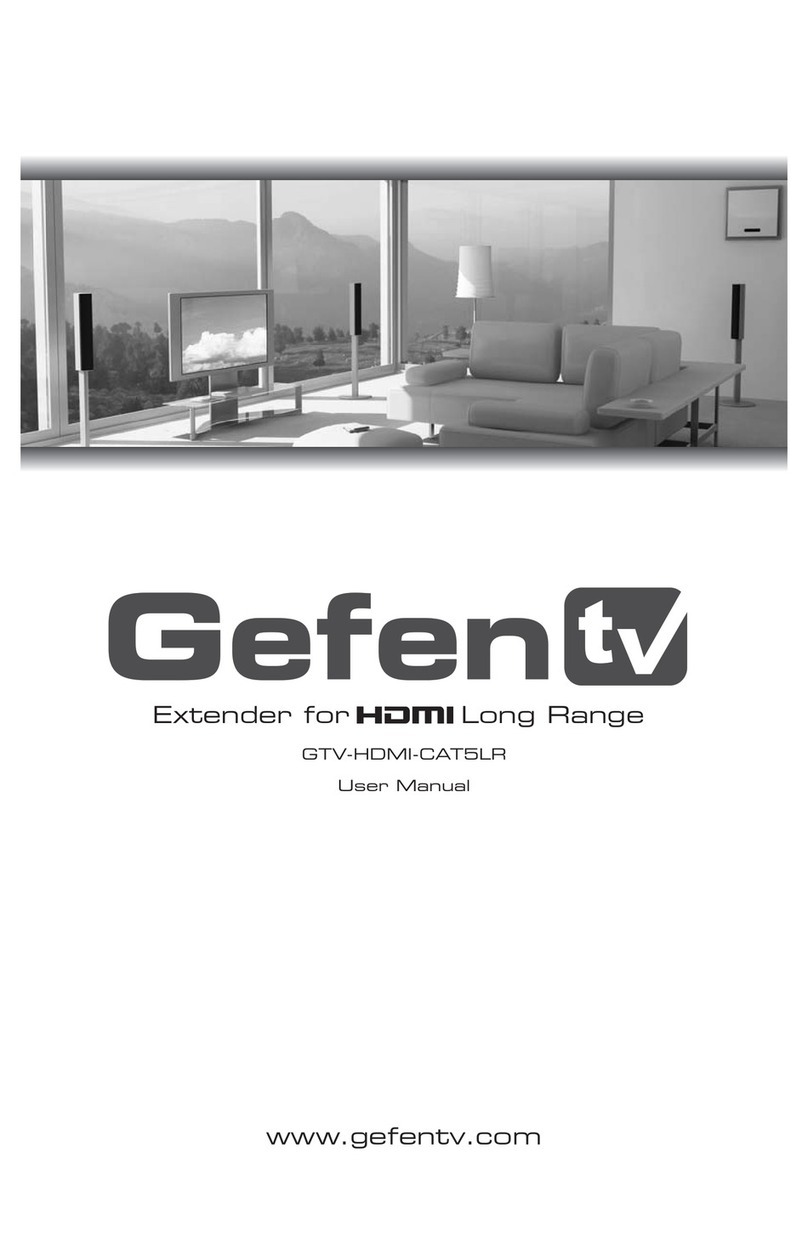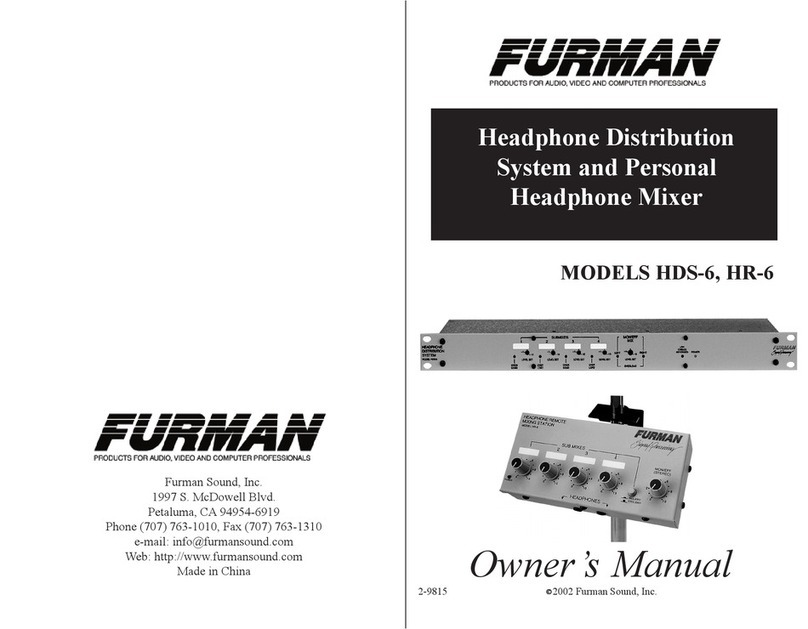Operation
The operation of the sequencer has not changed fundamentally due to the
change of the rmware and the installation of the adapter. Only Trigger Mod
and Output Routing are no longer available and have been replaced by the
new MIDI settings.
The sequencer can now output MIDI notes on tracks 1-15. The 16th track
controls the accent like a TR machine. Of course, this track still outputs a
trigger signal via the 16th jack.
Setting the MIDI channel for a track.
Use the t shift button and the l values button to select Track Values.
Then use the white key 5 to select the MIDI channel setting. Now use the
orange keys 1-15 to select the track to which you want to assign a MIDI
channel. Use the orange keys 1-16 to select the MIDI channel 1-16. To
select another track, simply press the white key 5 again and select the
channel using the orange keys.
Setting the MIDI note for a track.
Use the t shift button and the l values button to select Track Values.
Then use the white key 6 to select the MIDI note setting. Now use the oran-
ge keys to select the note which the channel should play. The keys 1-12
correspond to the 12 notes of an octave. This means key 1 corresponds to
C, key 2 corresponds to C#, key 3 corresponds to D and so on.
With the orange keys 13-16 you can set the octave from 0 to 3 on which
the note is sent. For example, if you want the note F2 to be played, select
the orange key 6 for F and the orange key 15 for octave 2. To select another
track, simply press the white key 6 again and then select the note again
using the orange keys.