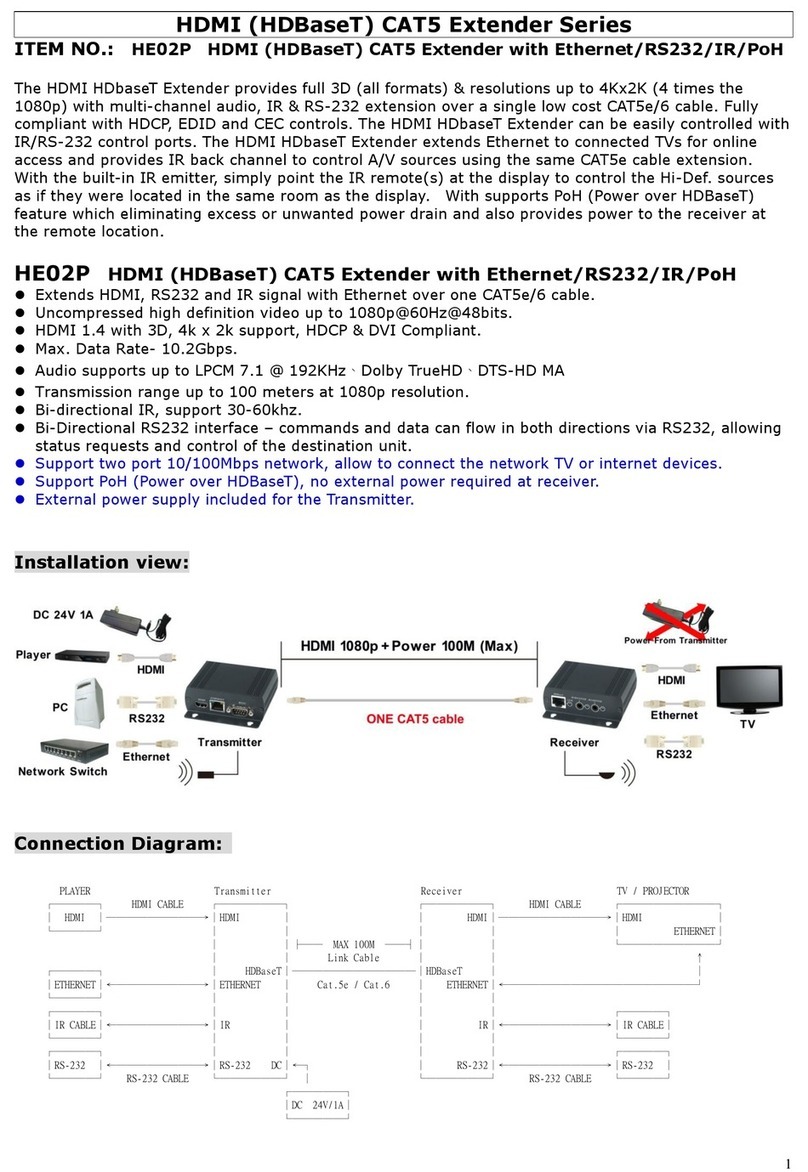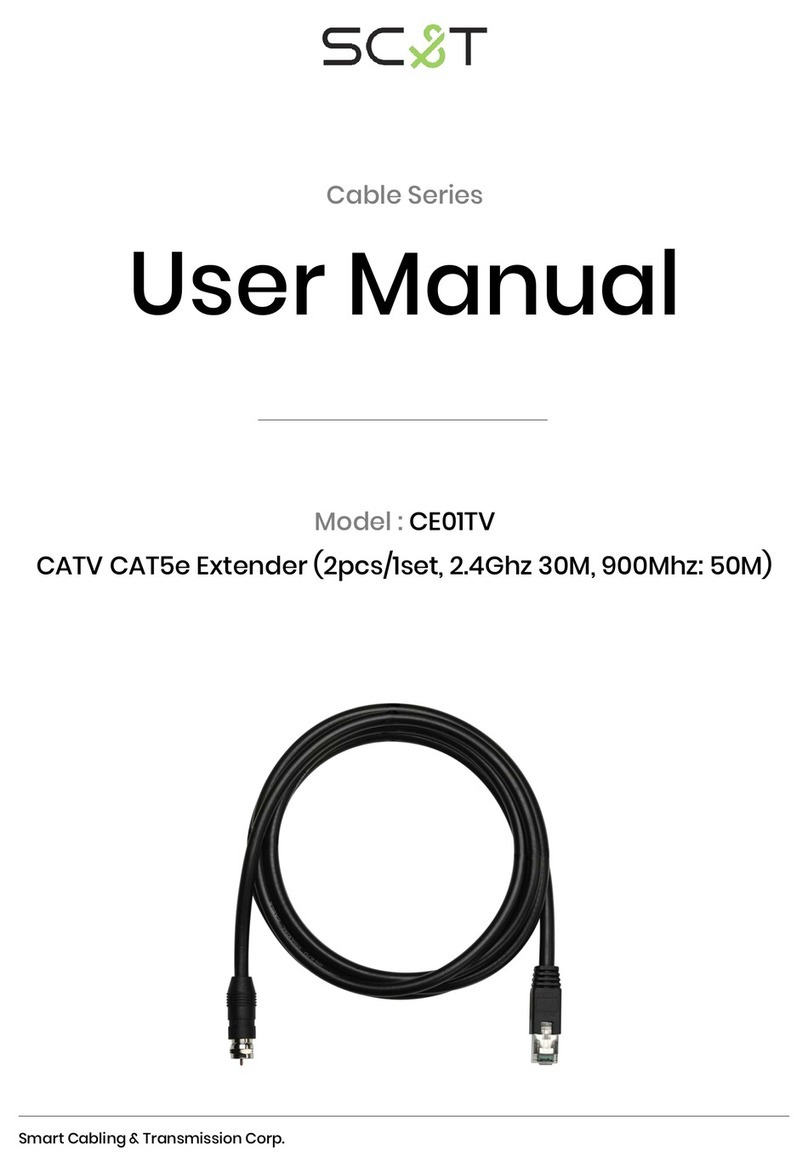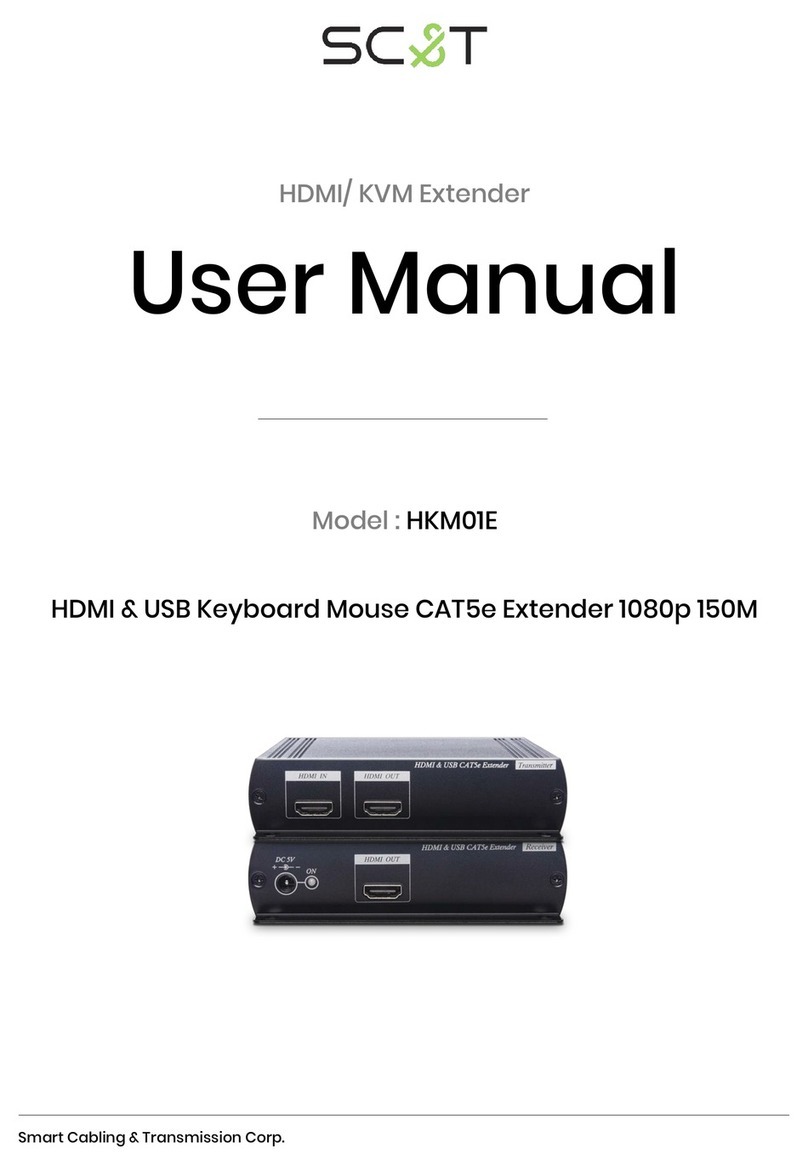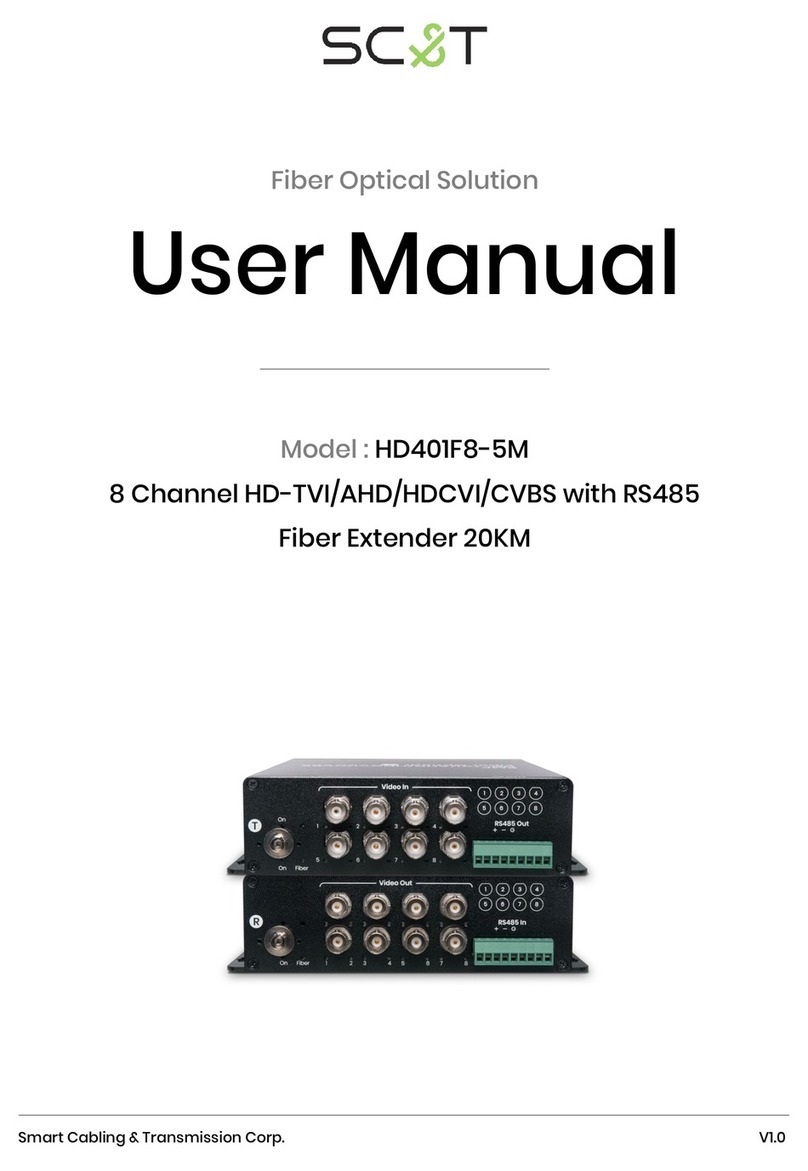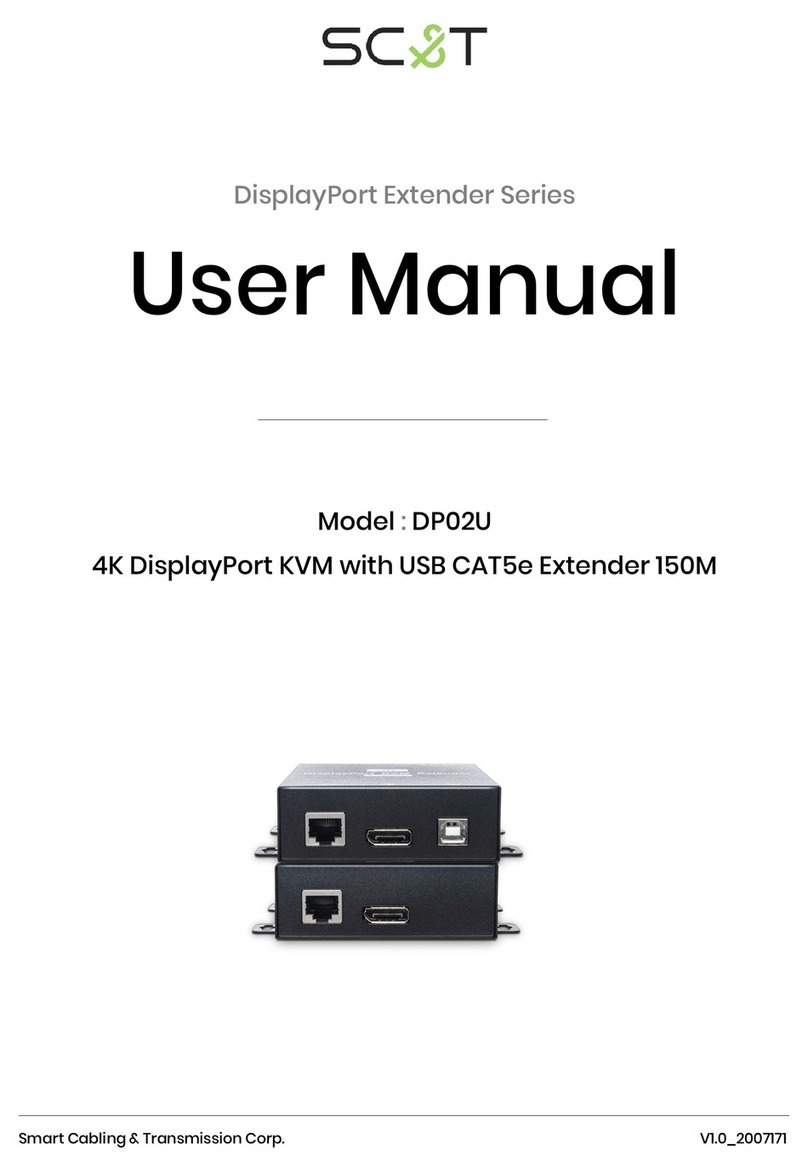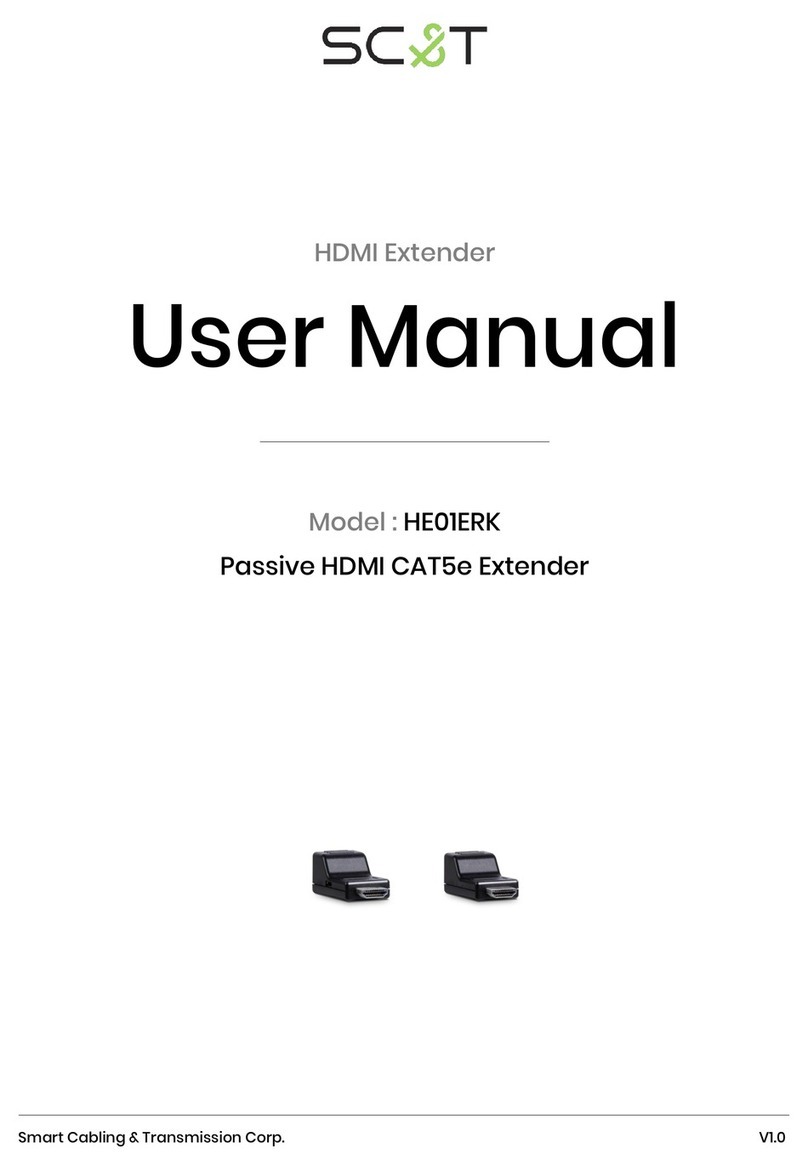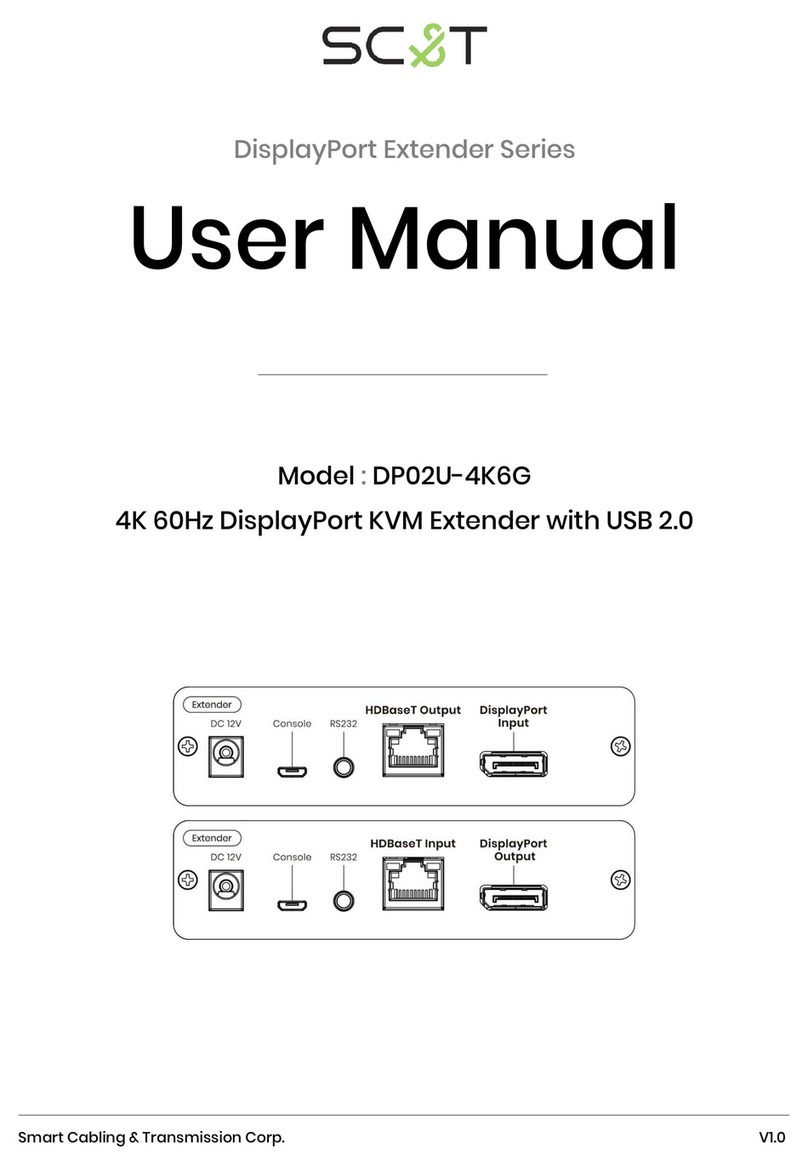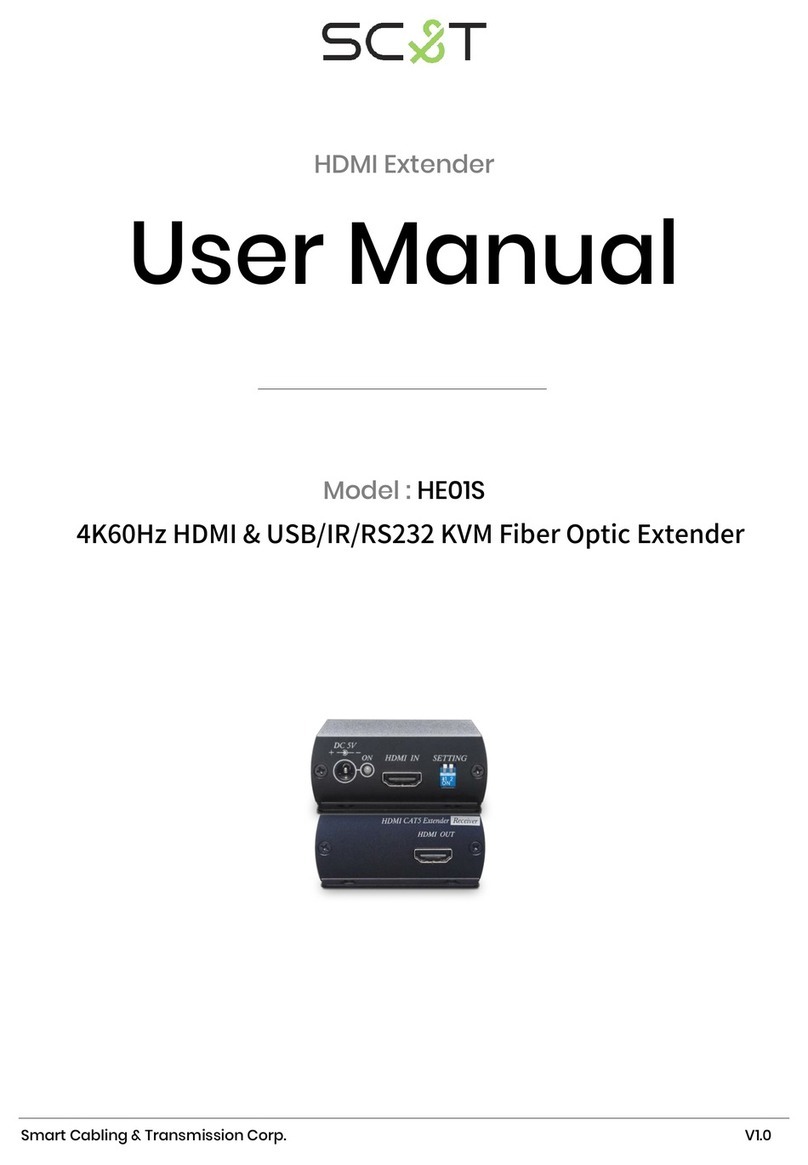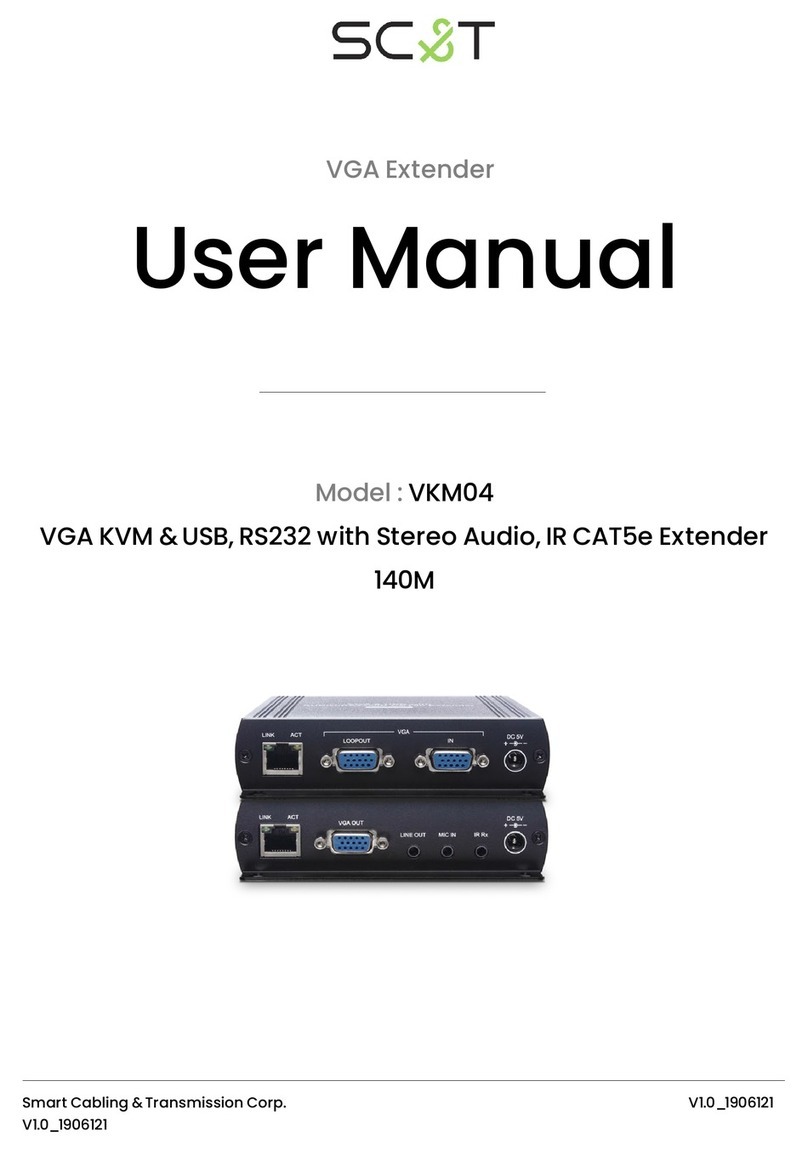1
Introduction
IP09CP is a point-to-point PoE (Power over Ethernet) extender that can use single coaxial cable to extend
TCP/IP signal and huge amount of power for a remote PoE device, such as speed dome camera, Dante
PoE speaker, smart LED…etc., with no external power required. It’s a perfect solution for CCTV system,
large-scale audio environment, smart building and factory..
Features
Signal extension up to 800M over coaxial cable.
Provides up to 90W power for remote PoE device.
Power source from either a PoE switch or an external power adapter.
Bandwidth up to 100Mbps.
Supports Full duplex and half duplex mode and Auto MDI/MDI-X switching.
Built-in 30kV ESD, 40A EFT, and 30A surge at RJ45 side.
Optional Model
TPN006-IP09P 19”1U Rack
Organize up to 6 pieces of IP09CPT/CPR and cables.
Compliant with 1U standard (1.75”or 44mm).
19”length and 1.75”height (482.6mm x 44mm).
Installation view
Power from a PoE Switch
Power from a Power Adapter