Robe ROBIN T11 MFS User manual
Other Robe Dj Equipment manuals
Robe
Robe pixelPATT User manual

Robe
Robe ROBIN MegaPointe Wireless DMX User manual

Robe
Robe WeatherShield 575W Series User manual
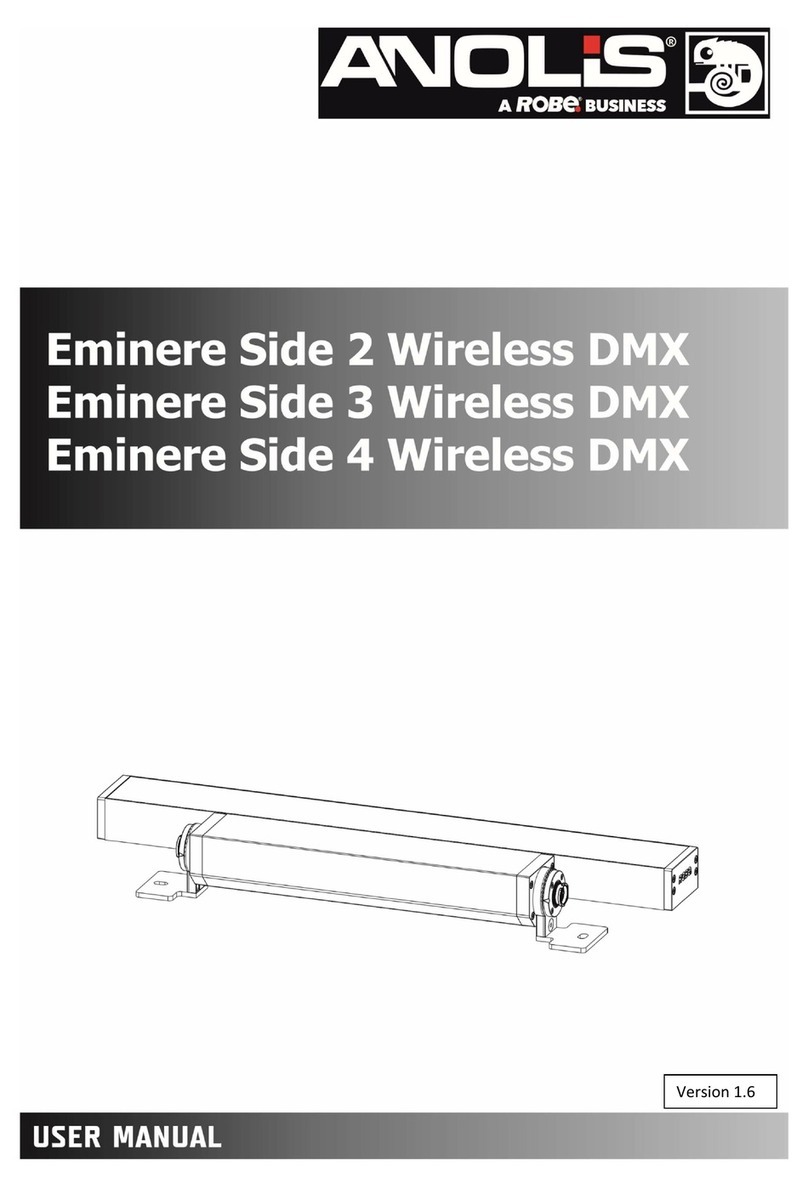
Robe
Robe ANOLIS Side Eminere 2 Wireles DMX User manual
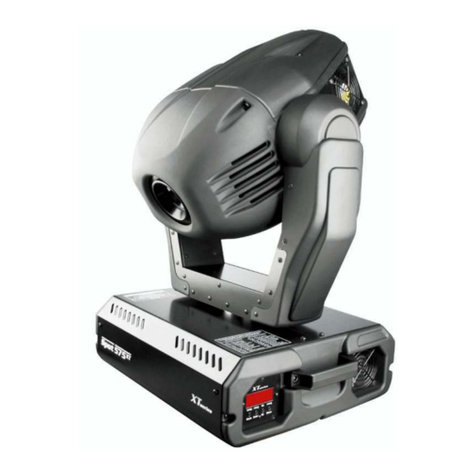
Robe
Robe Spot 575 XT User manual

Robe
Robe ROBIN iBeam 250 User manual

Robe
Robe Anolis Eminere 2 Wireless DMX User manual

Robe
Robe ROBIN SilverScan Wireless DMX User manual

Robe
Robe ColorSpot 575E AT User manual

Robe
Robe Divine 60 UV User manual

Robe
Robe StageQube 324 User manual
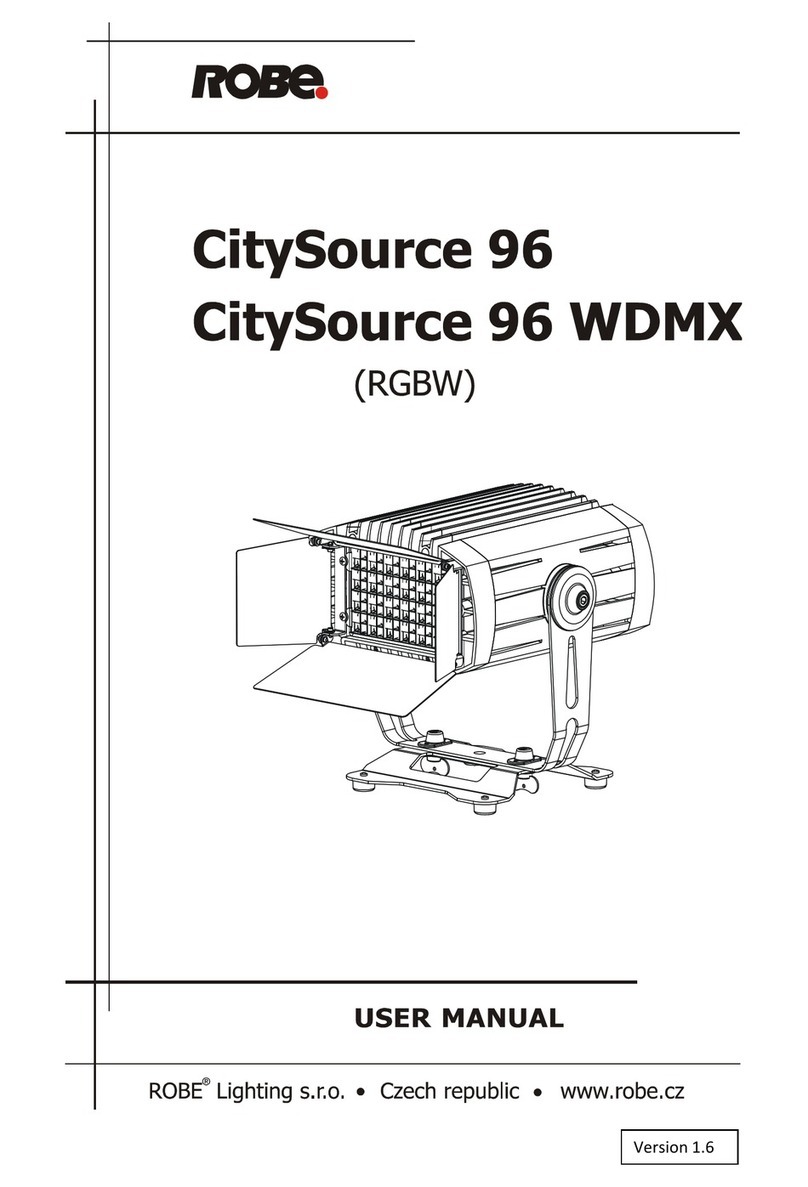
Robe
Robe CitySource 96 WDMX User manual
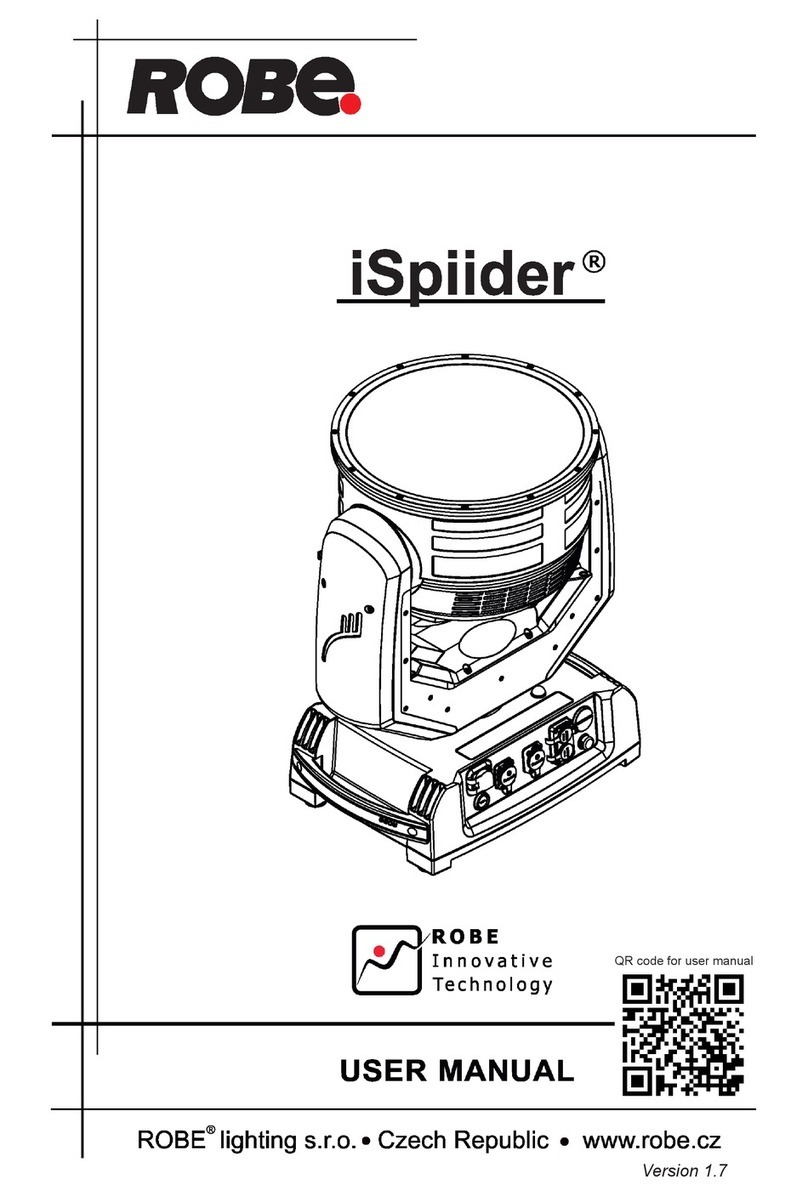
Robe
Robe iSpiider User manual

Robe
Robe Robin MMX Blade User manual

Robe
Robe ROBIN colorstrobe lite User manual

Robe
Robe Robin LedBeam 150 User manual

Robe
Robe DMX Control 512 User manual

Robe
Robe ColorSpot 575 AT User manual

Robe
Robe picklePATT ES User manual

Robe
Robe ROBIN iParfect 150 RGBA User manual































