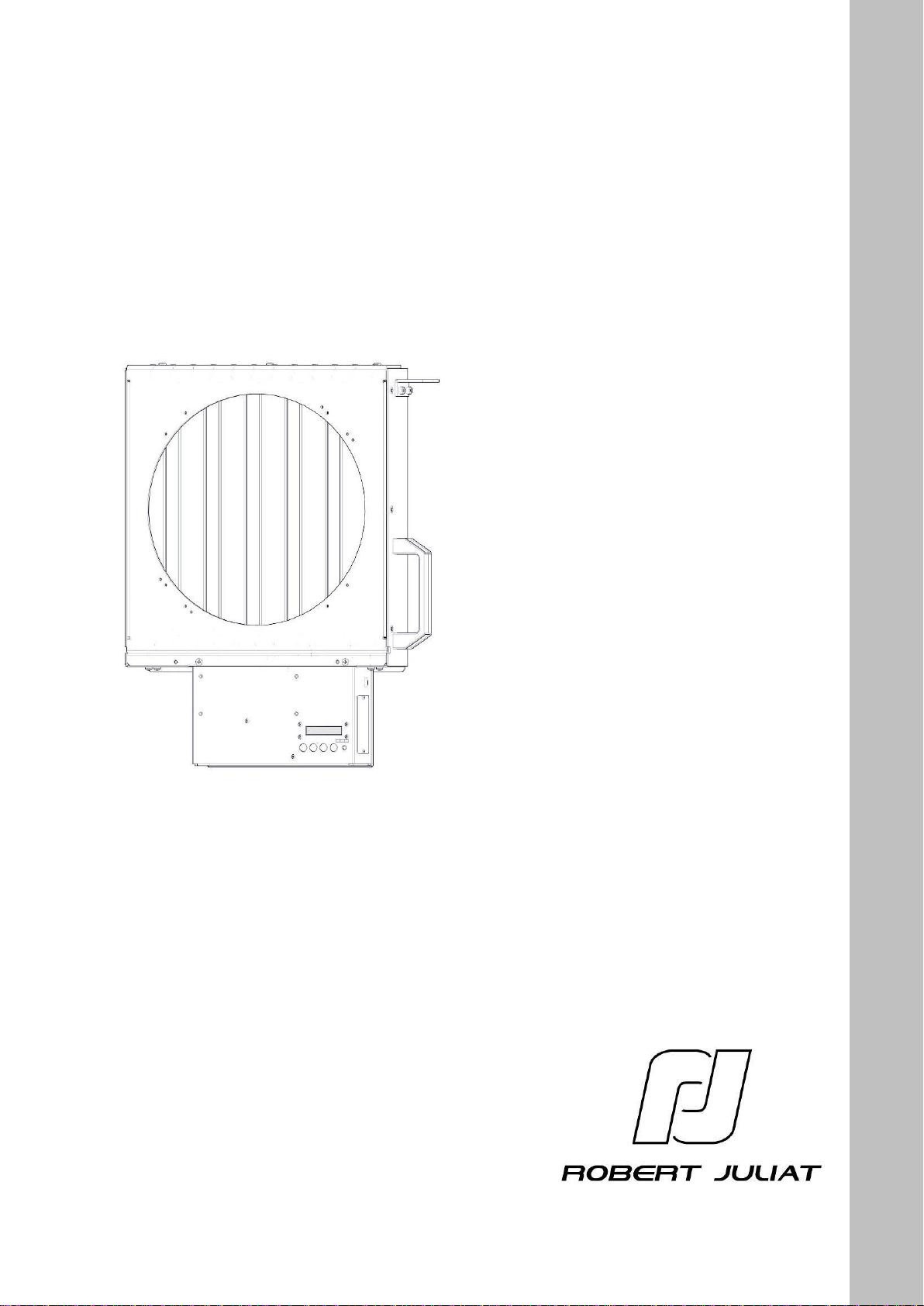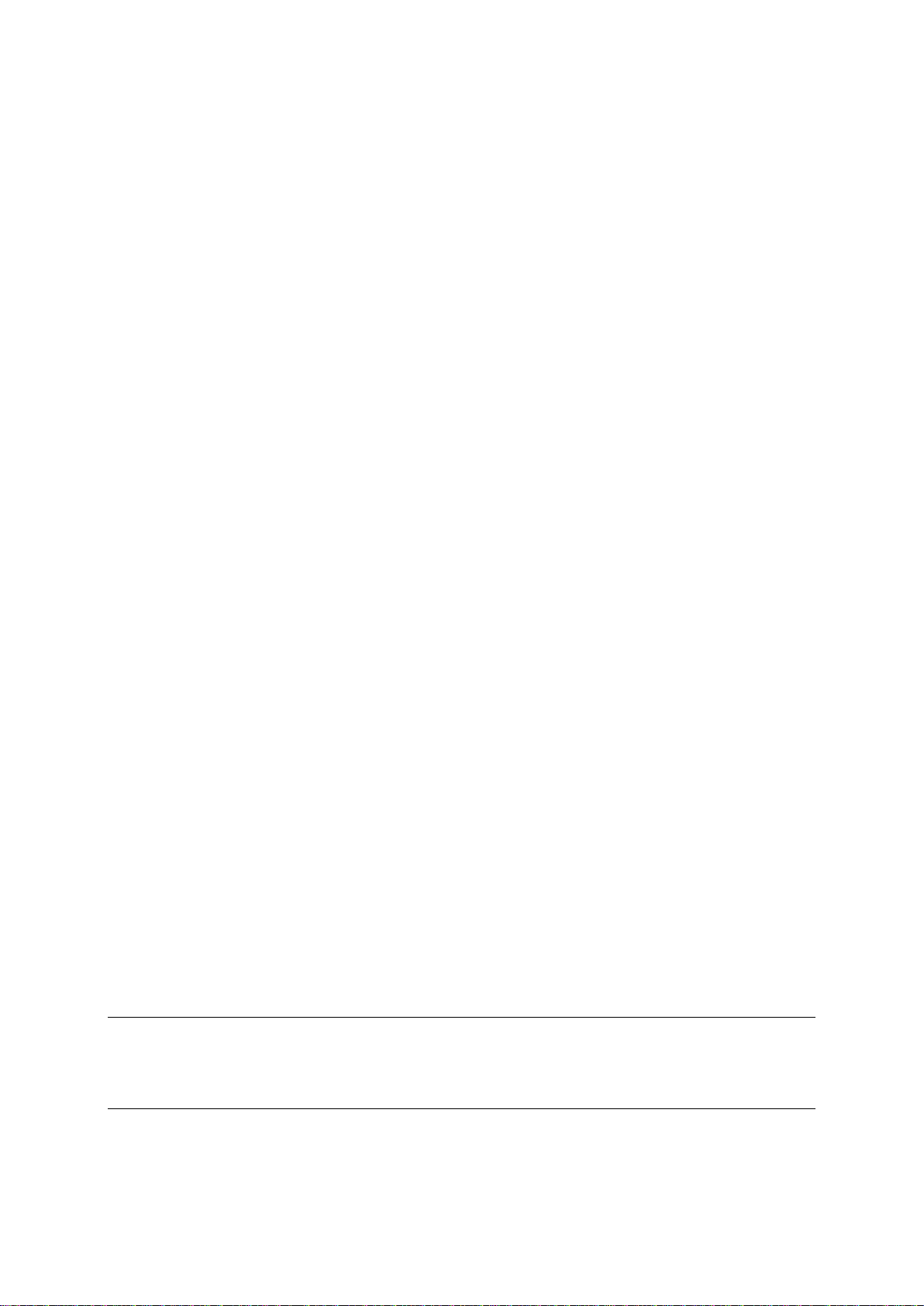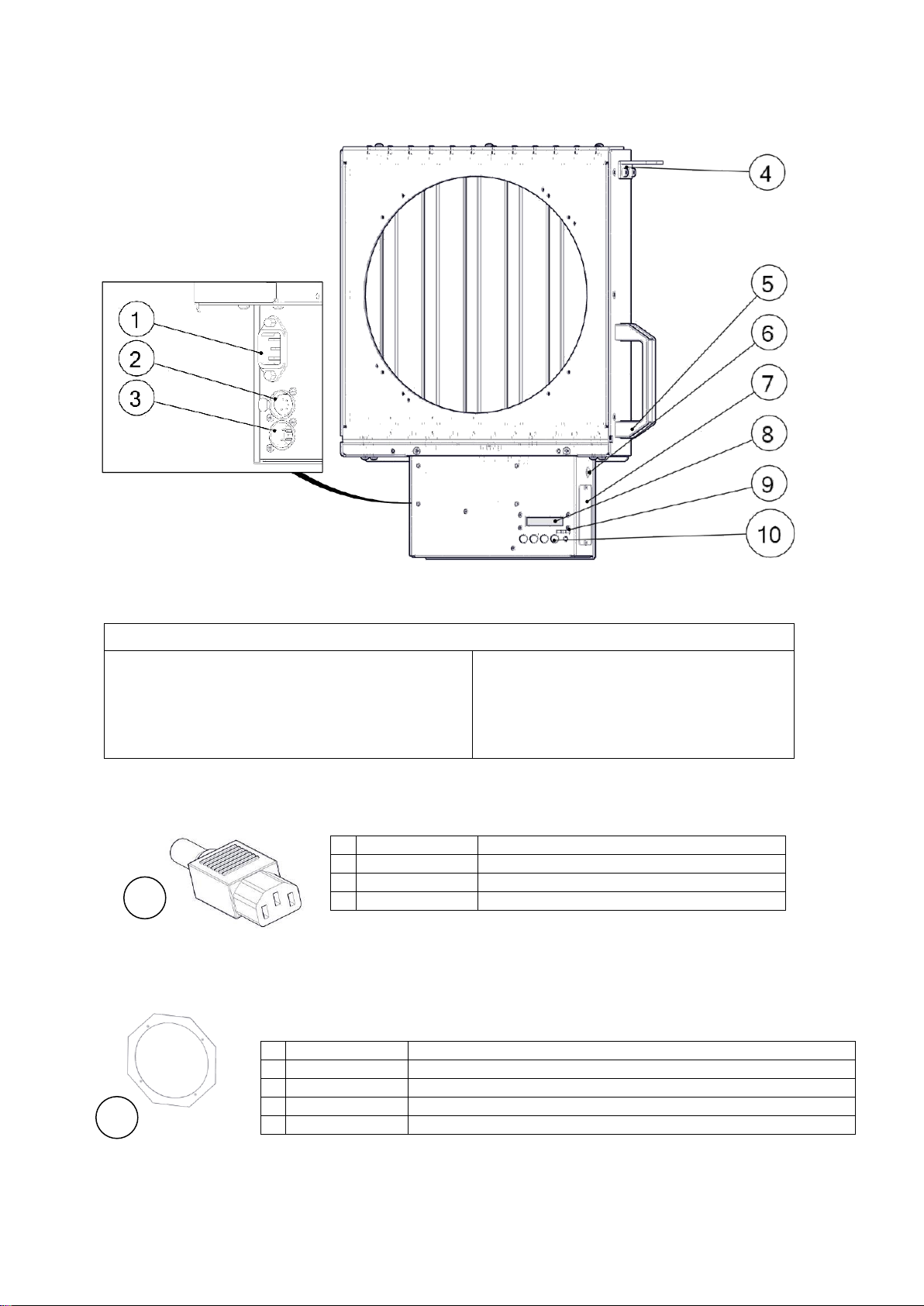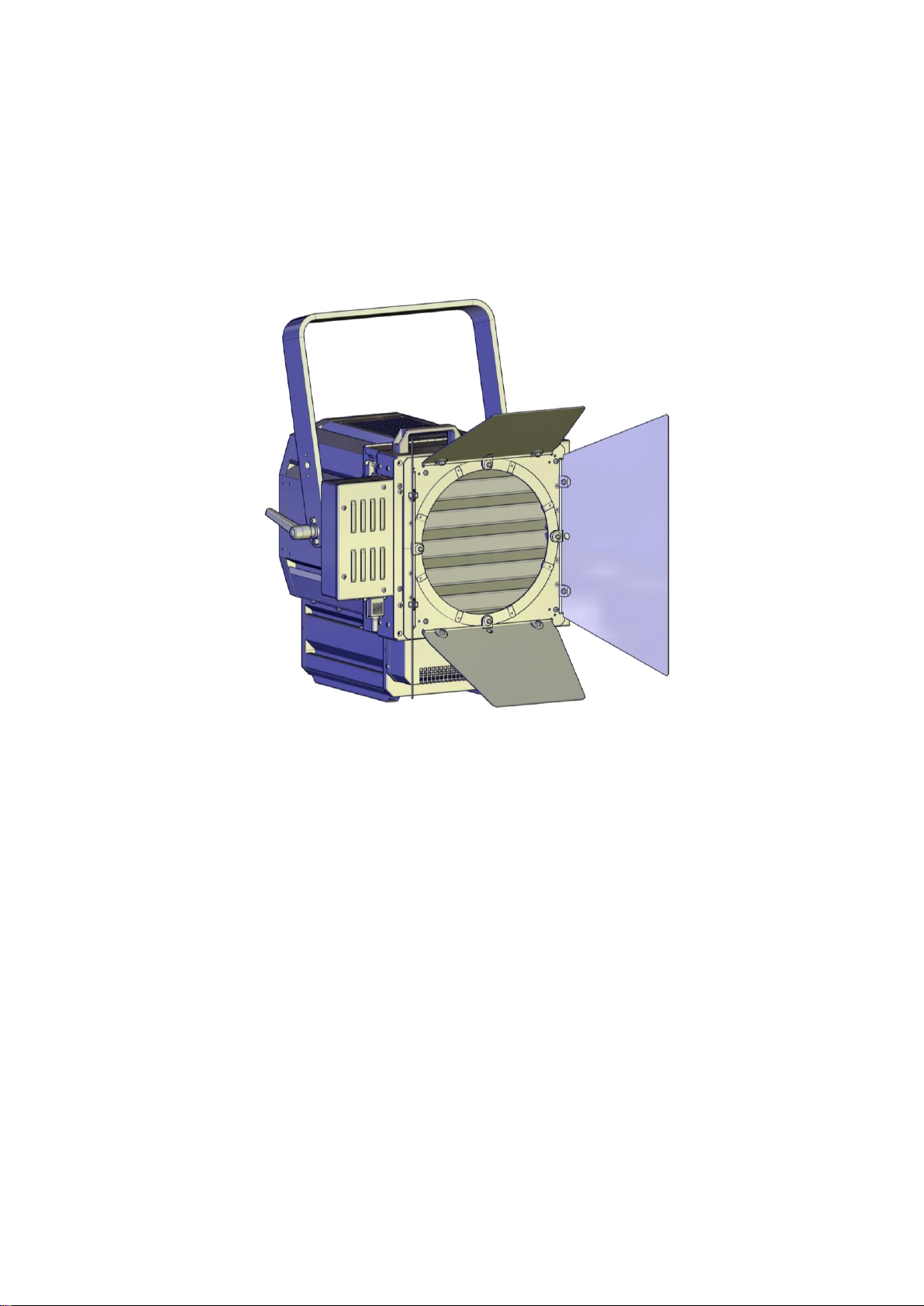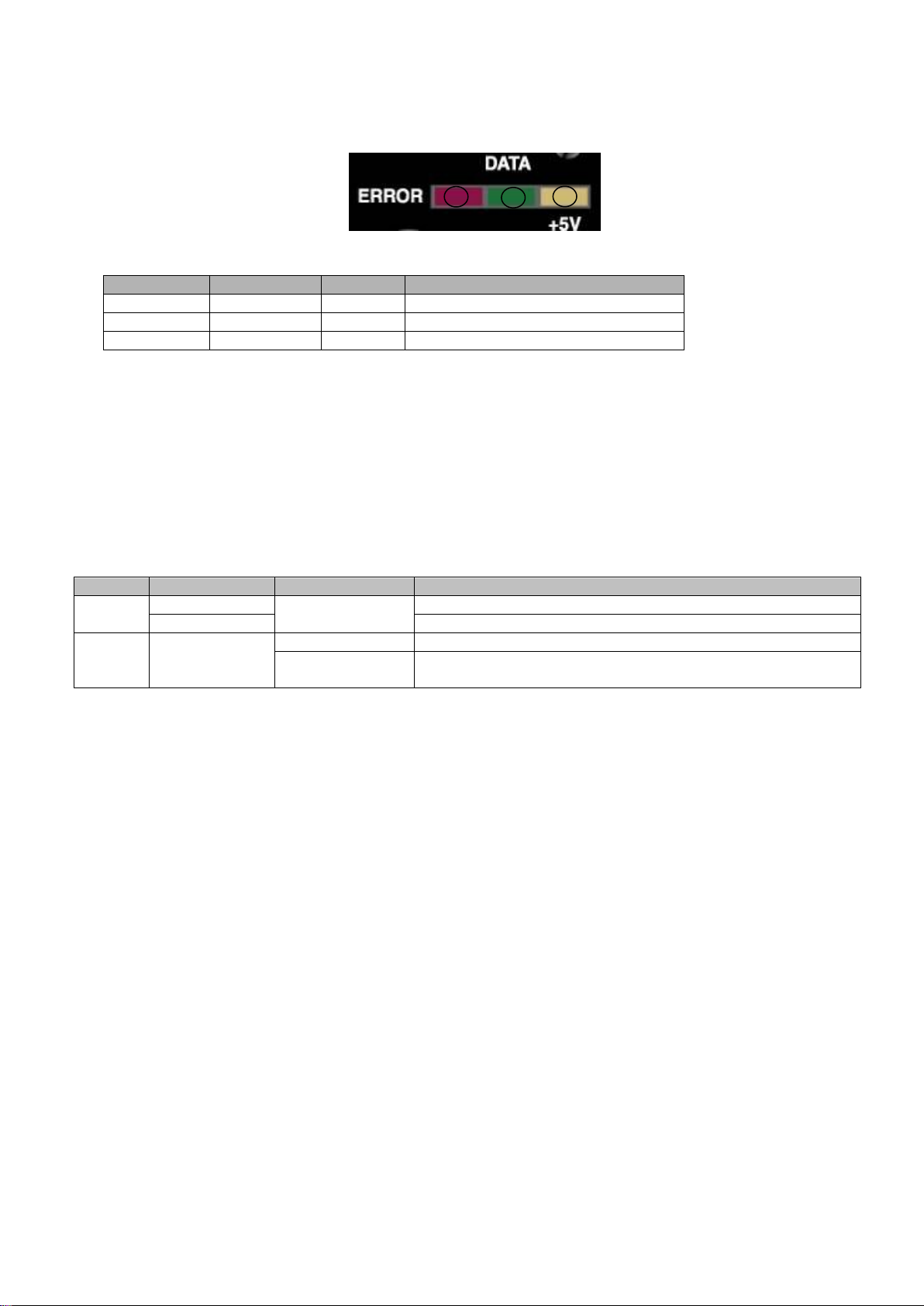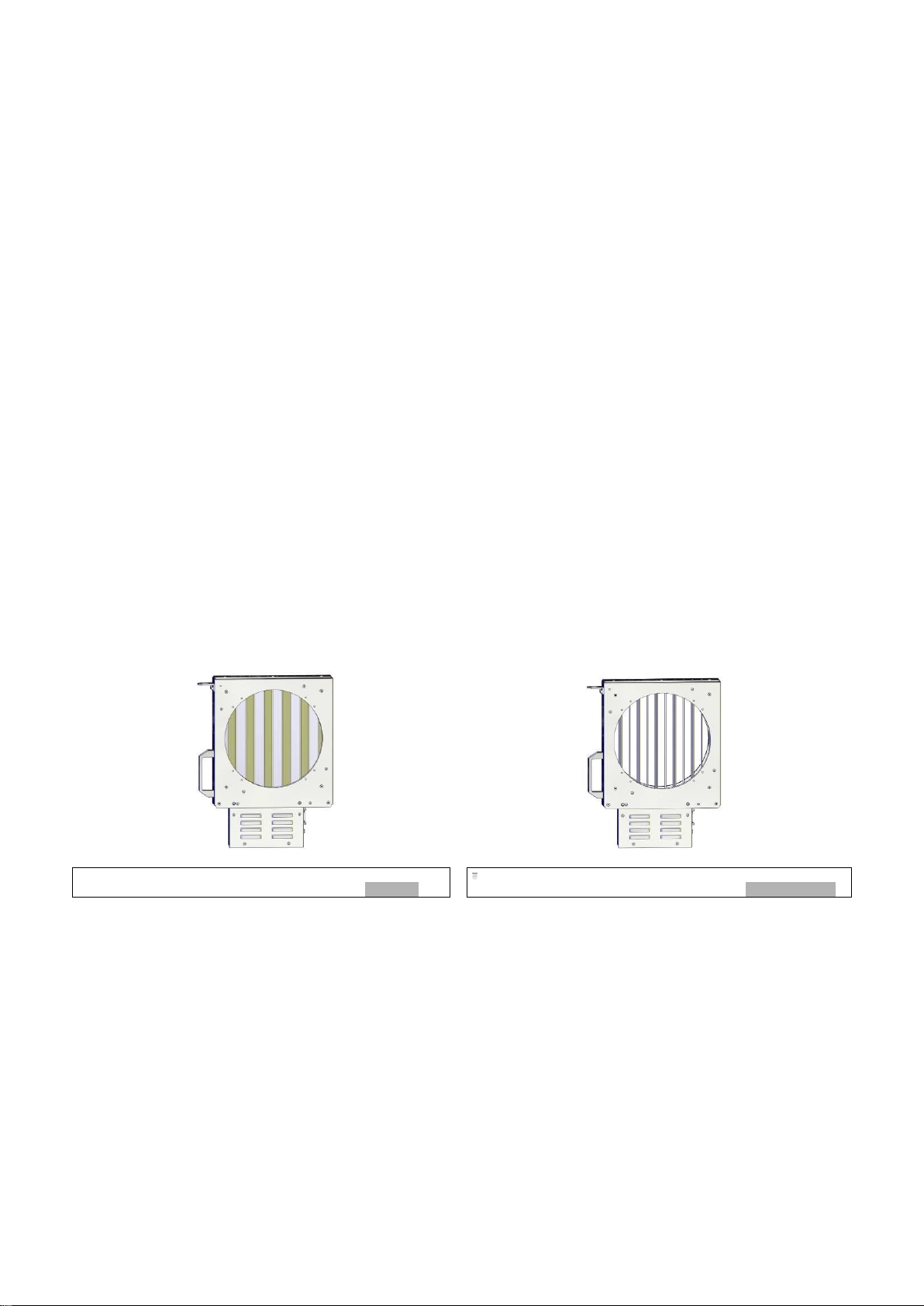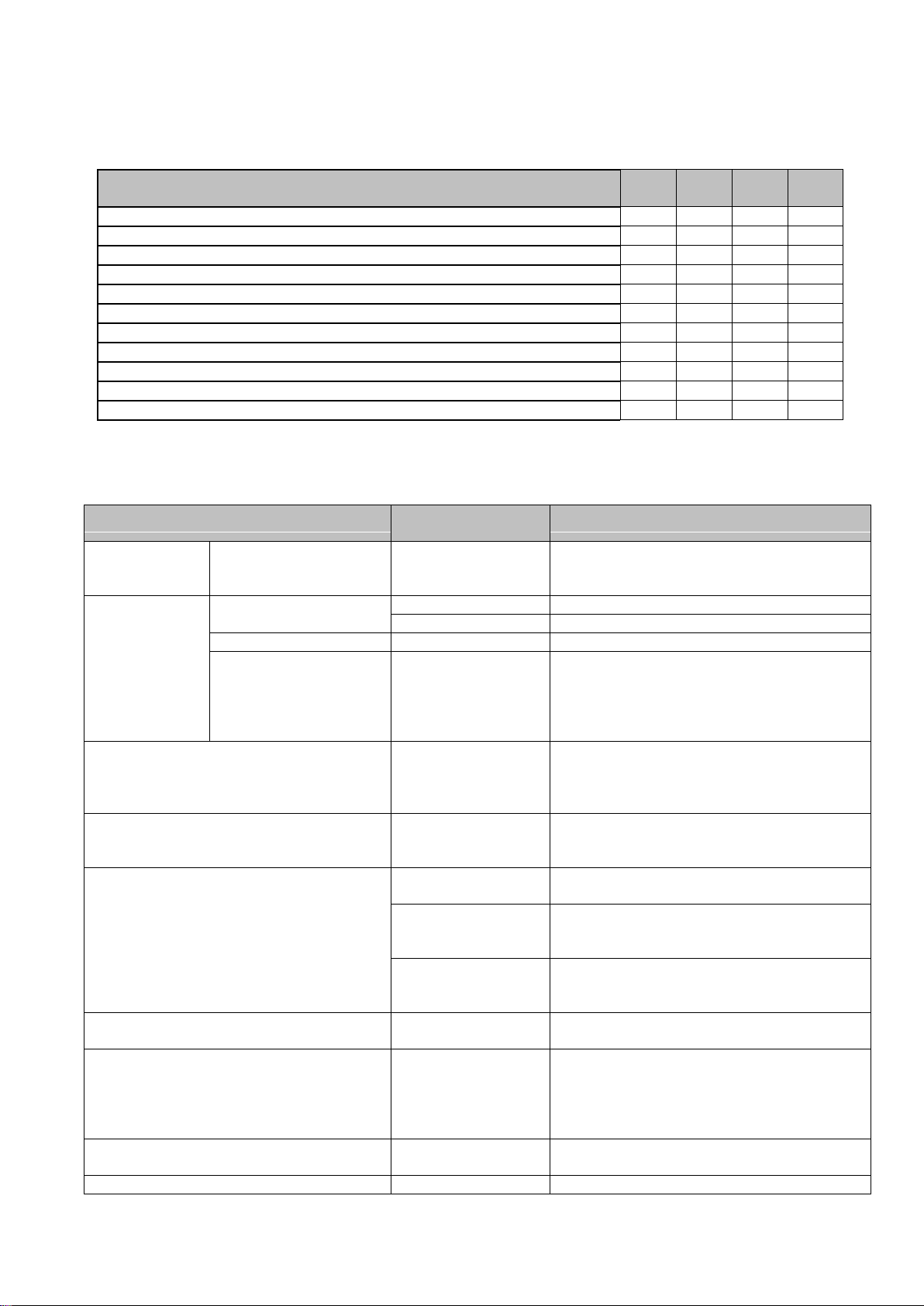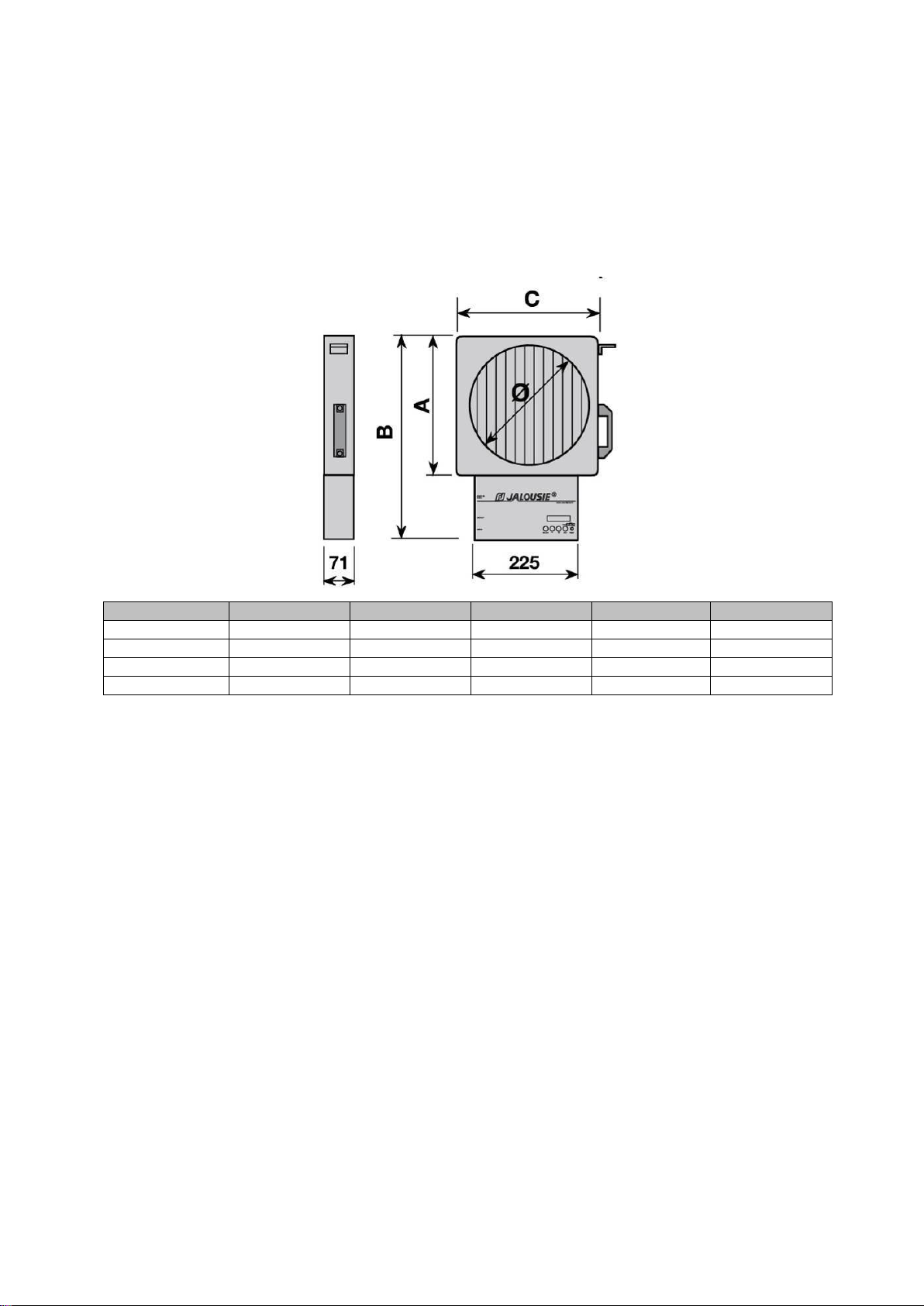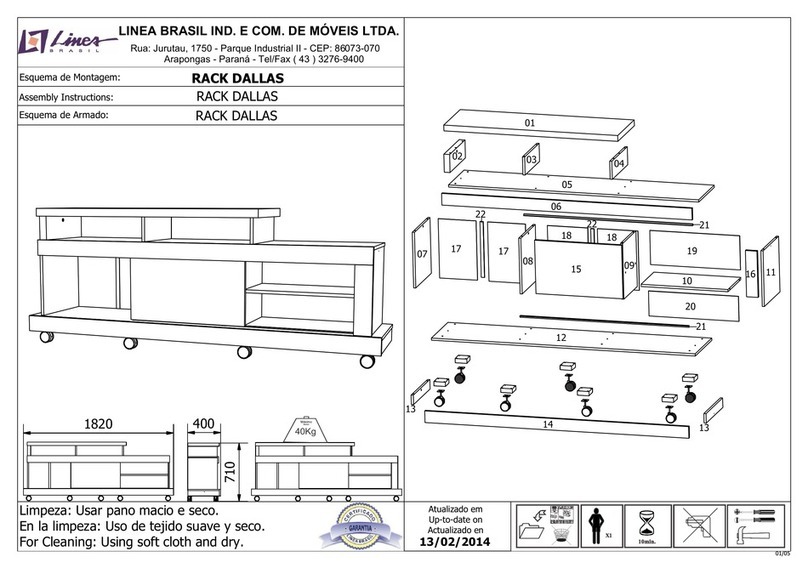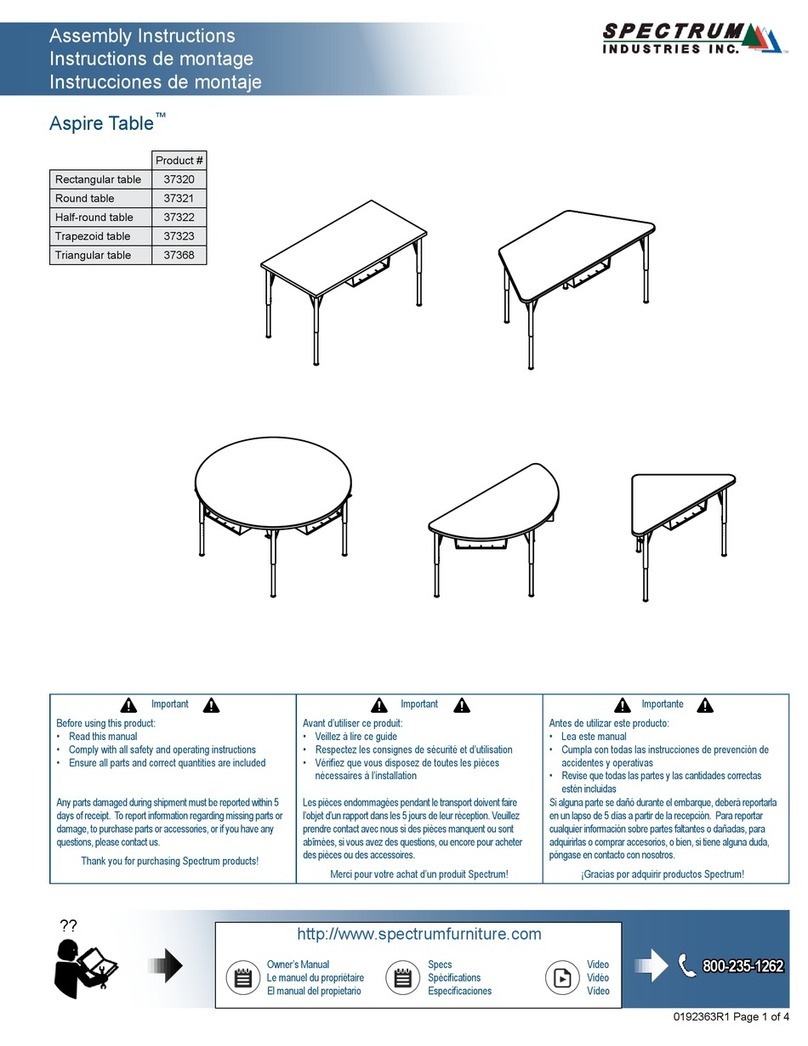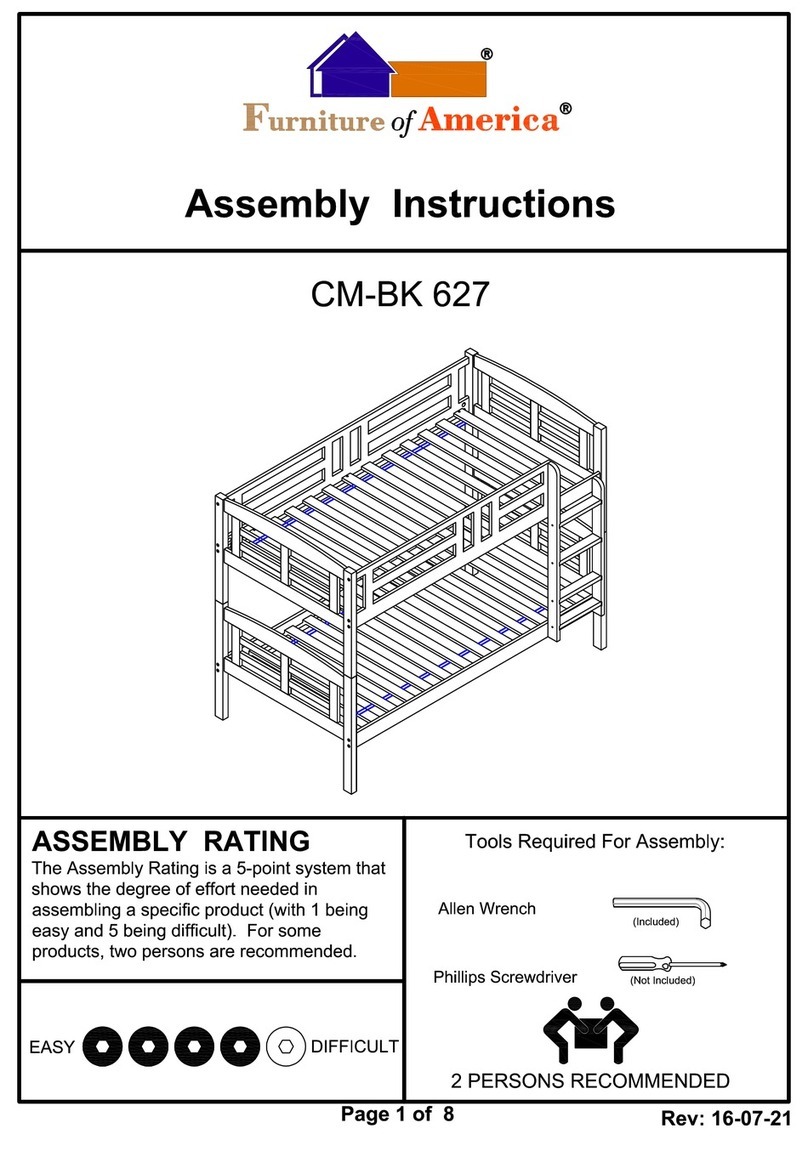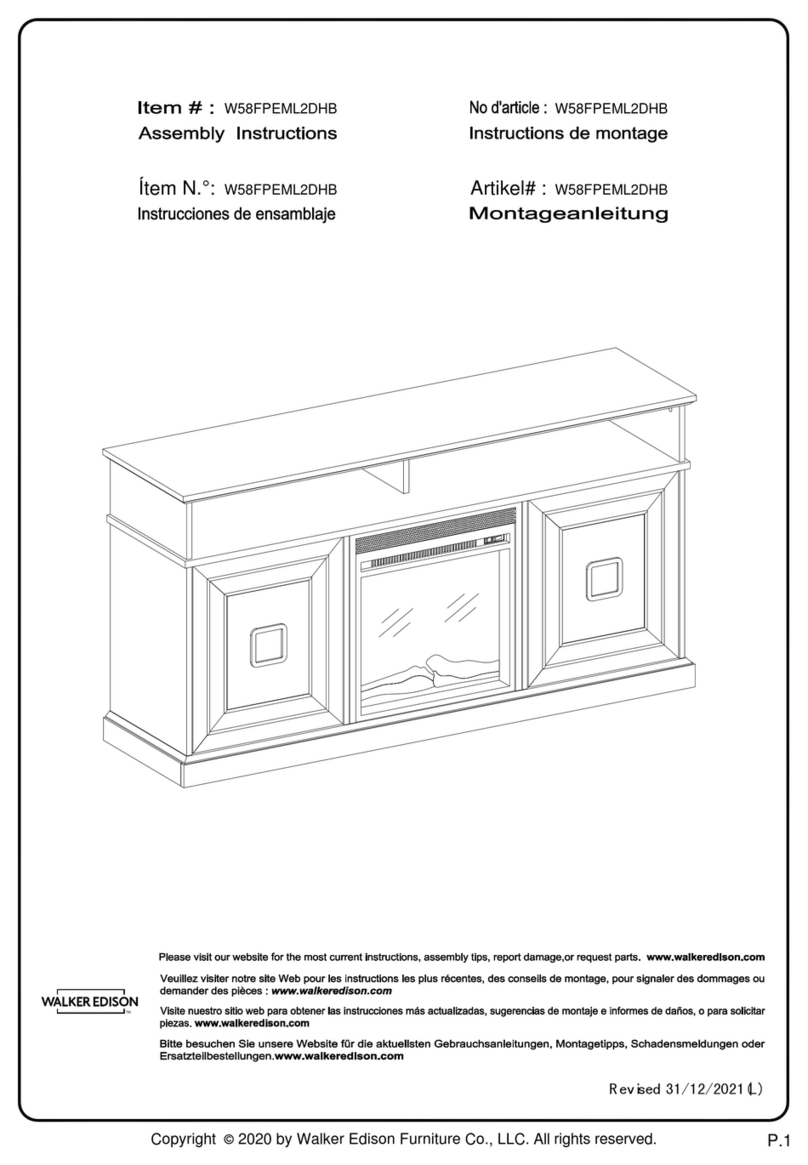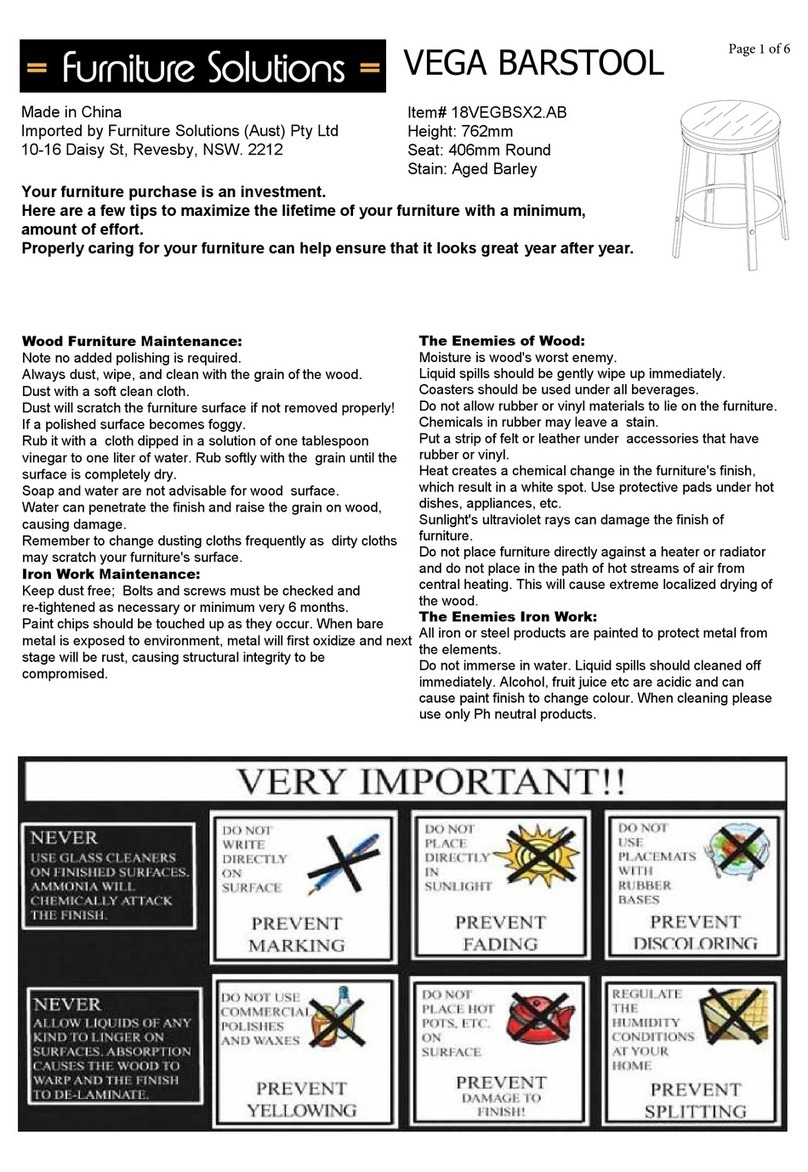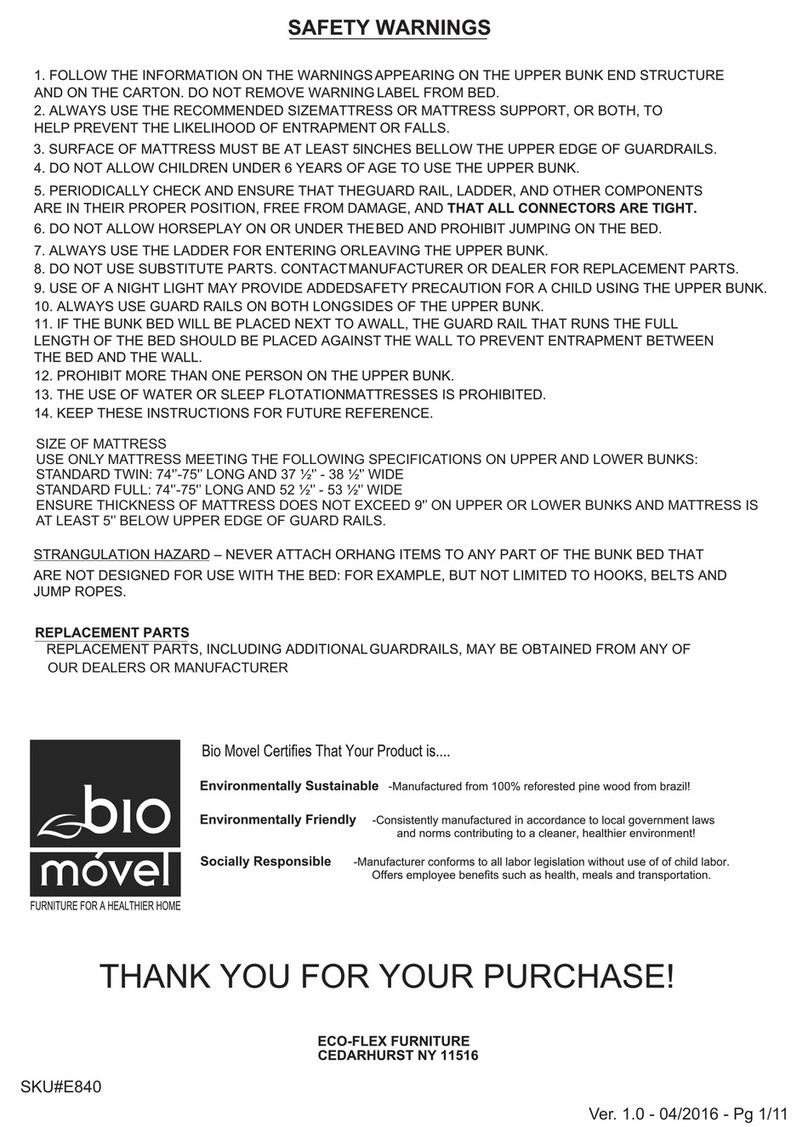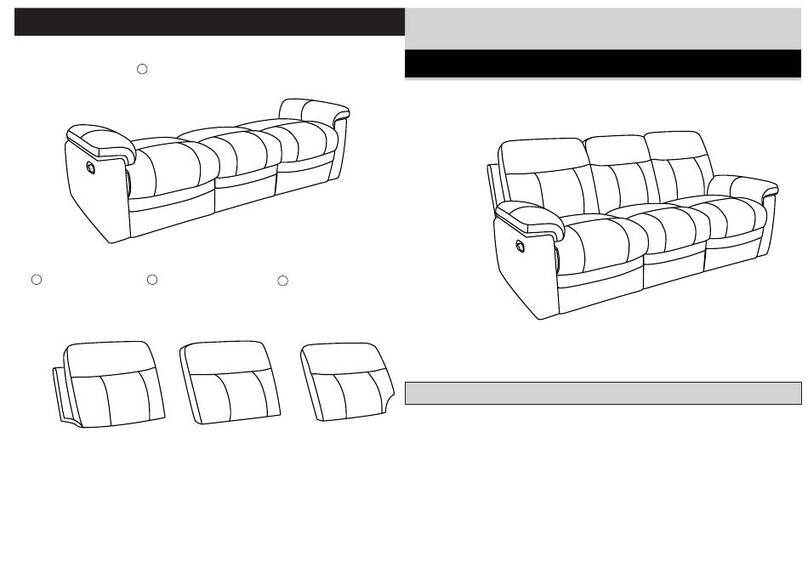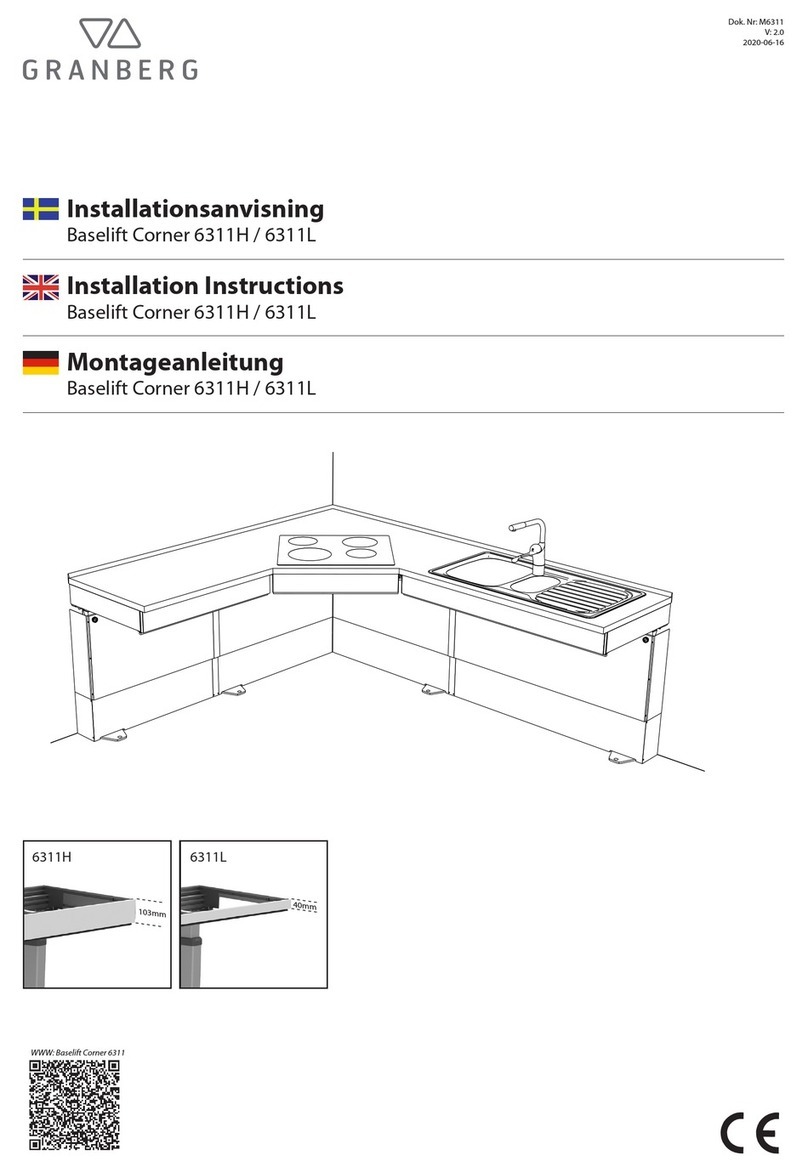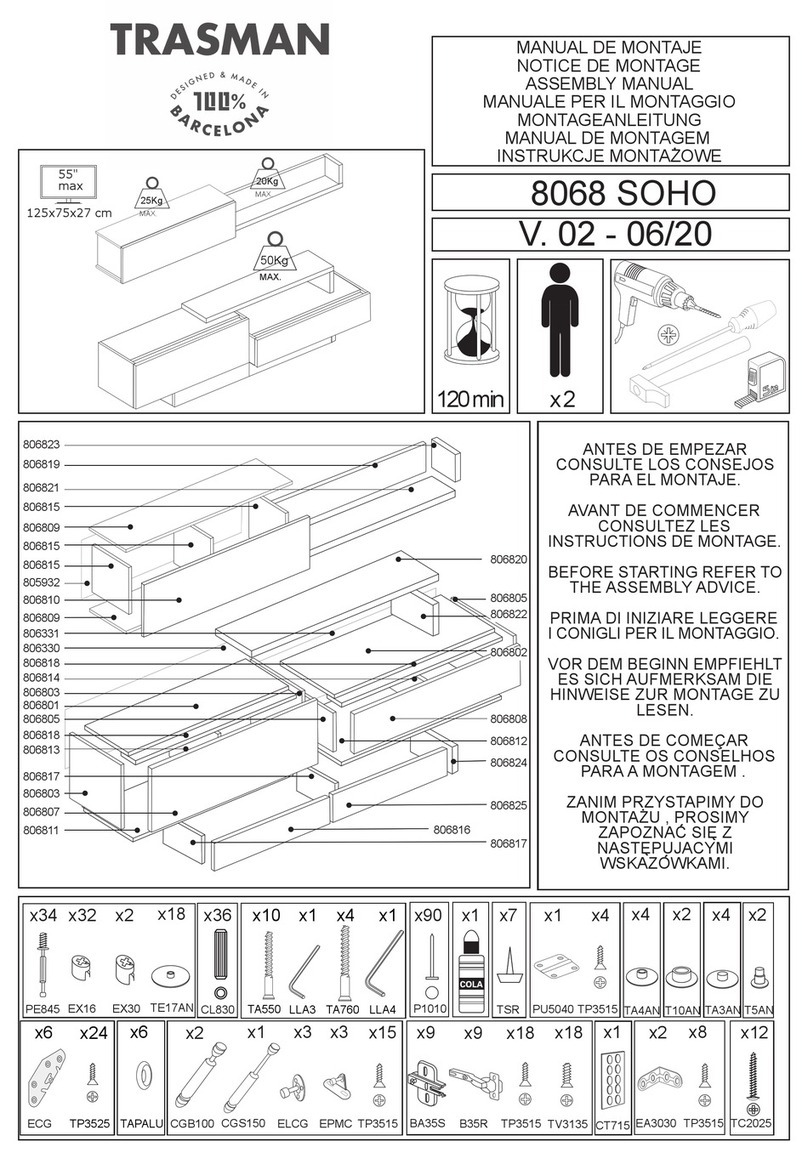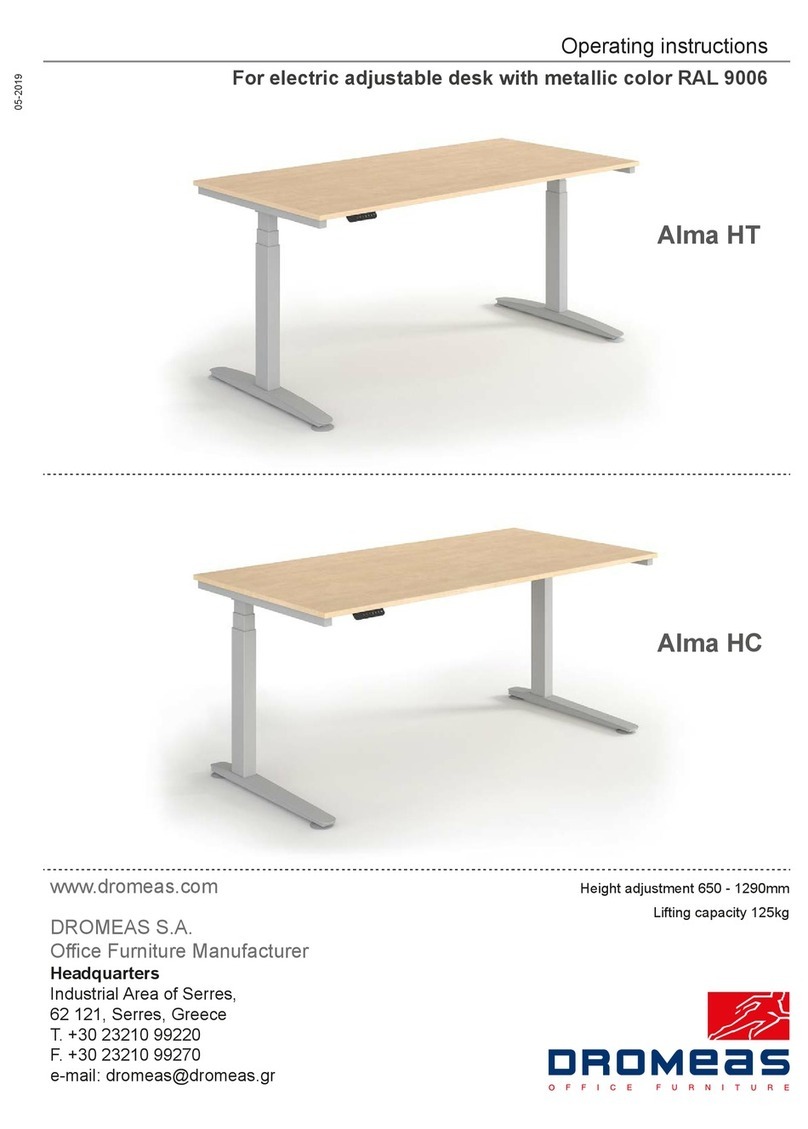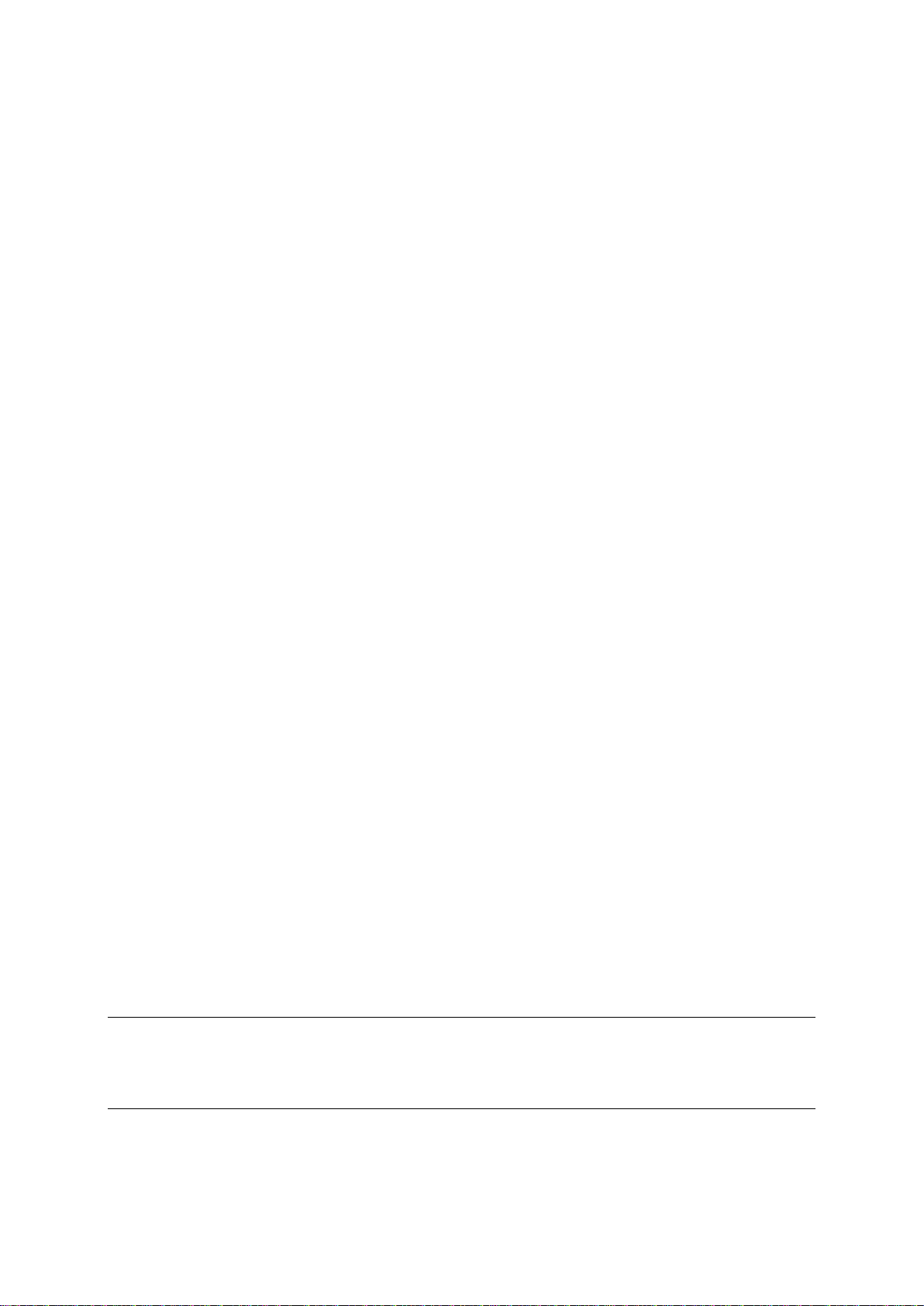
- 2 -
Summary :
1User’s instructions ............................................................................................................................ 3
2Presentation ..................................................................................................................................... 4
2.1 JALOUSIE2 ................................................................................................................................ 4
2.2 Included accessories.................................................................................................................. 4
2.3 Optional accessories.................................................................................................................. 4
3Installation ........................................................................................................................................ 5
3.1 Mechanics .................................................................................................................................. 5
3.1.1 Adaptation kit..................................................................................................................... 5
3.1.2 Operating position.............................................................................................................. 6
3.1.3 Safety cable....................................................................................................................... 6
3.1.4 Optional accessories holder .............................................................................................. 7
3.1.5 Optional local potentiometer.............................................................................................. 7
3.2 Electrical..................................................................................................................................... 8
3.2.1 Connections :..................................................................................................................... 8
3.2.2 Power supply ..................................................................................................................... 8
3.2.3 DATA ................................................................................................................................. 8
4Operation.......................................................................................................................................... 9
4.1 Dimmer shutter........................................................................................................................... 9
4.2 Control board............................................................................................................................ 10
4.2.1 Controls............................................................................................................................ 10
4.2.2 Display............................................................................................................................. 10
4.2.3 Menus and parameters.................................................................................................... 11
4.2.4 LED feedback .................................................................................................................. 13
4.2.5 RESET............................................................................................................................. 13
4.3 DMX remote control.................................................................................................................. 13
5Servicing......................................................................................................................................... 14
5.1 Preventative maintenance........................................................................................................ 14
5.1.1 Frequency........................................................................................................................ 14
5.1.2 General cleaning.............................................................................................................. 14
5.1.3 General visual check ....................................................................................................... 14
5.1.4 Wiring & Connections ...................................................................................................... 14
5.2 Blades position adjustment ...................................................................................................... 14
5.3 Software update ....................................................................................................................... 14
5.4 Analysis .................................................................................................................................... 14
5.5 Spare parts............................................................................................................................... 15
6Troubleshooting.............................................................................................................................. 15
7Technical specifications ................................................................................................................. 16
Robert Juliat reserve the right to change
or alter any of the items detailed on this page,
to increase or improve manufacturing techniques without prior notice.