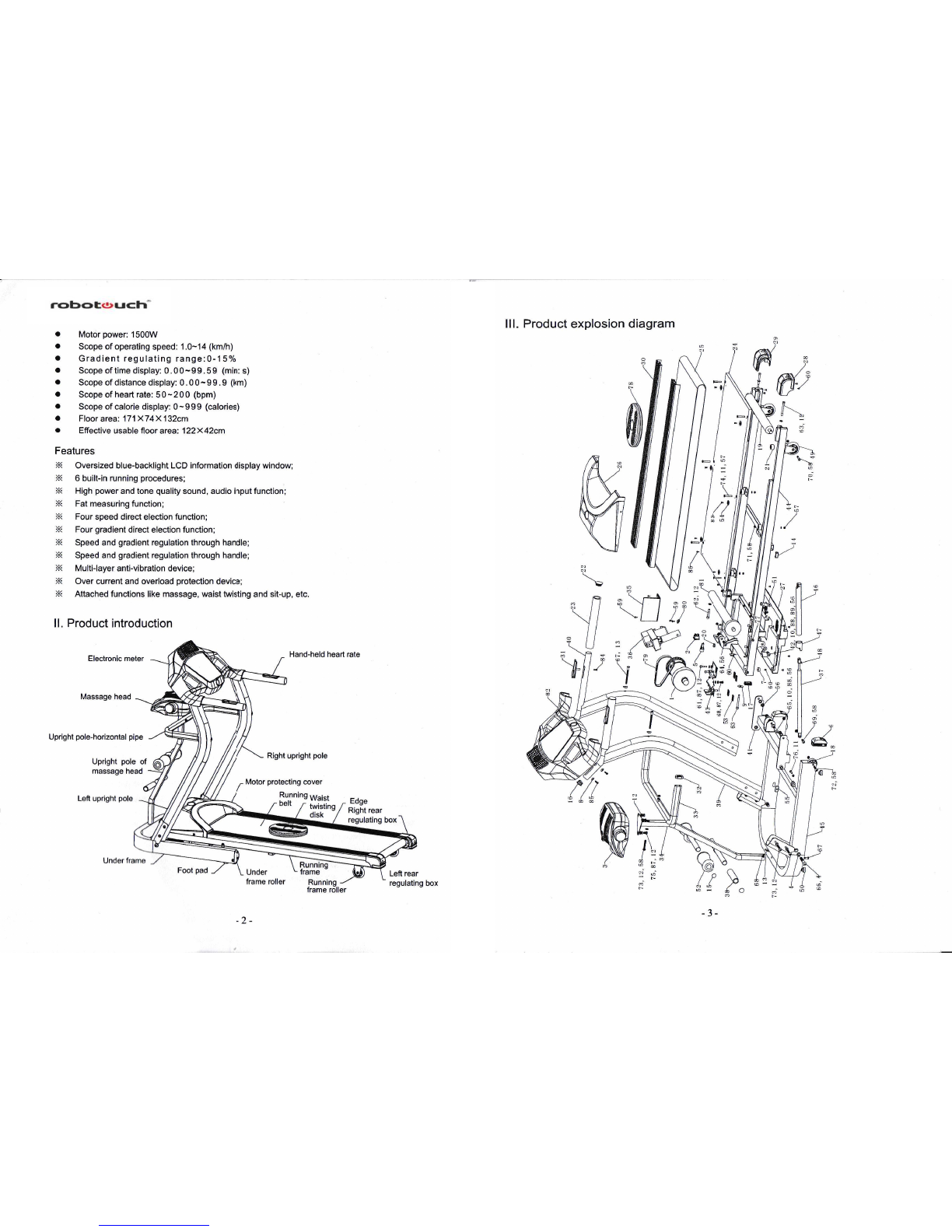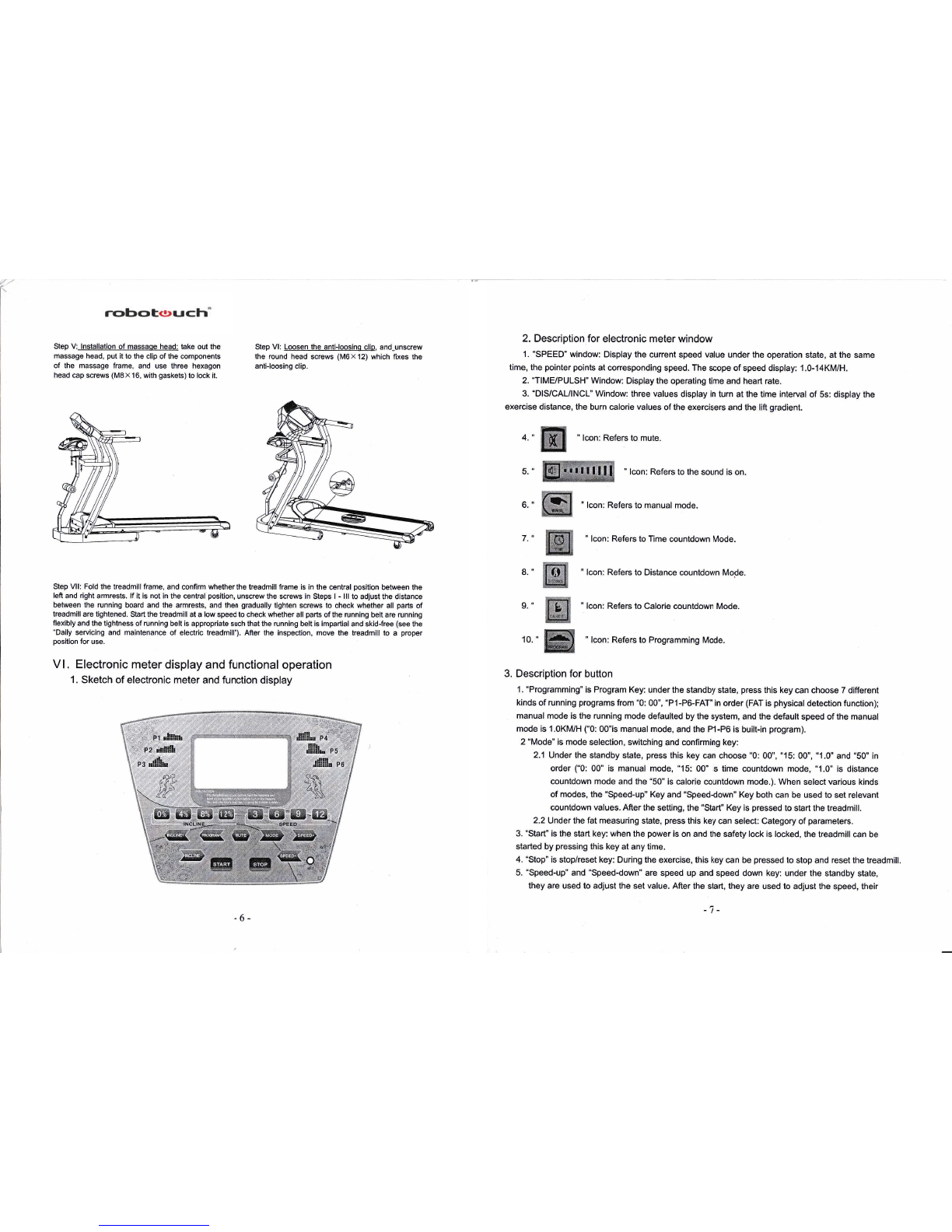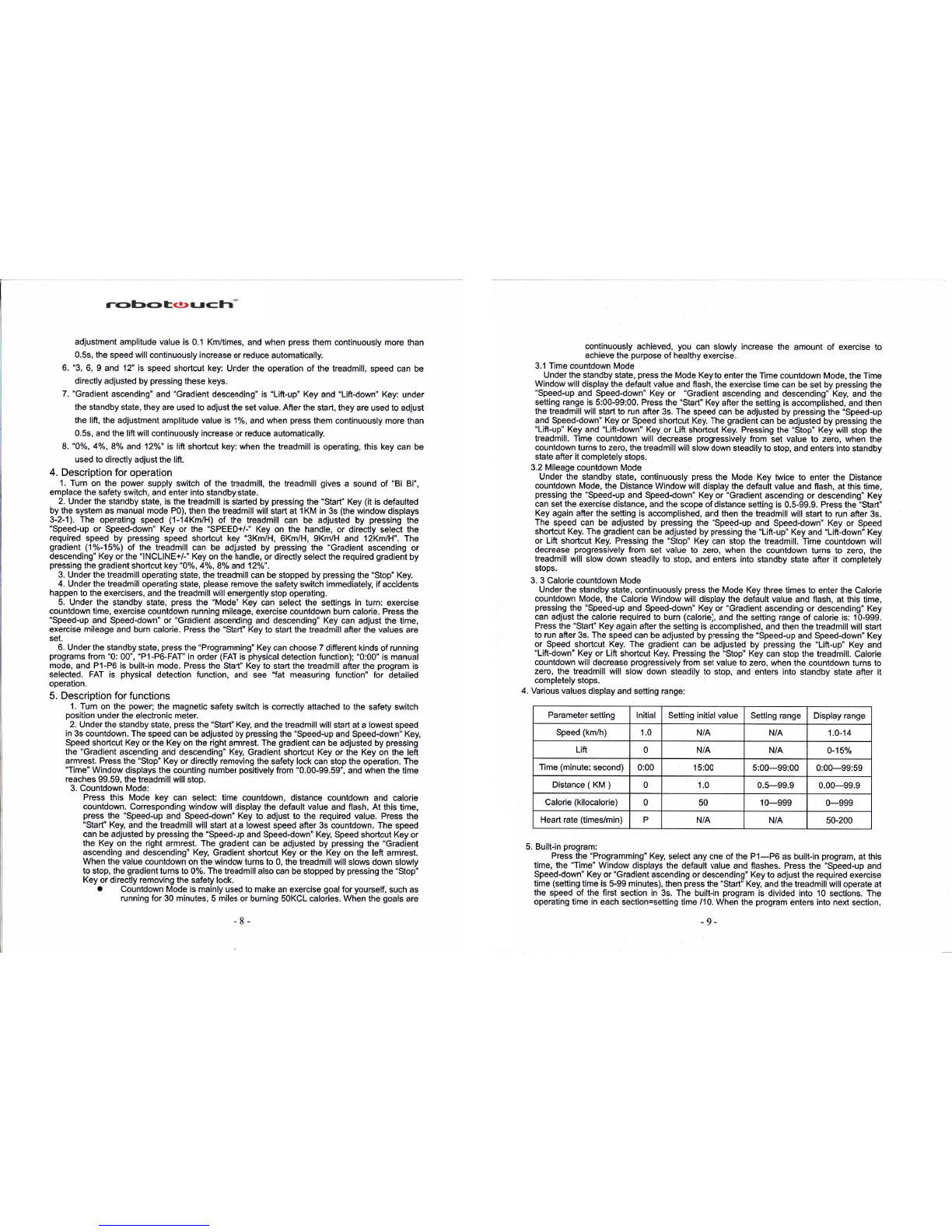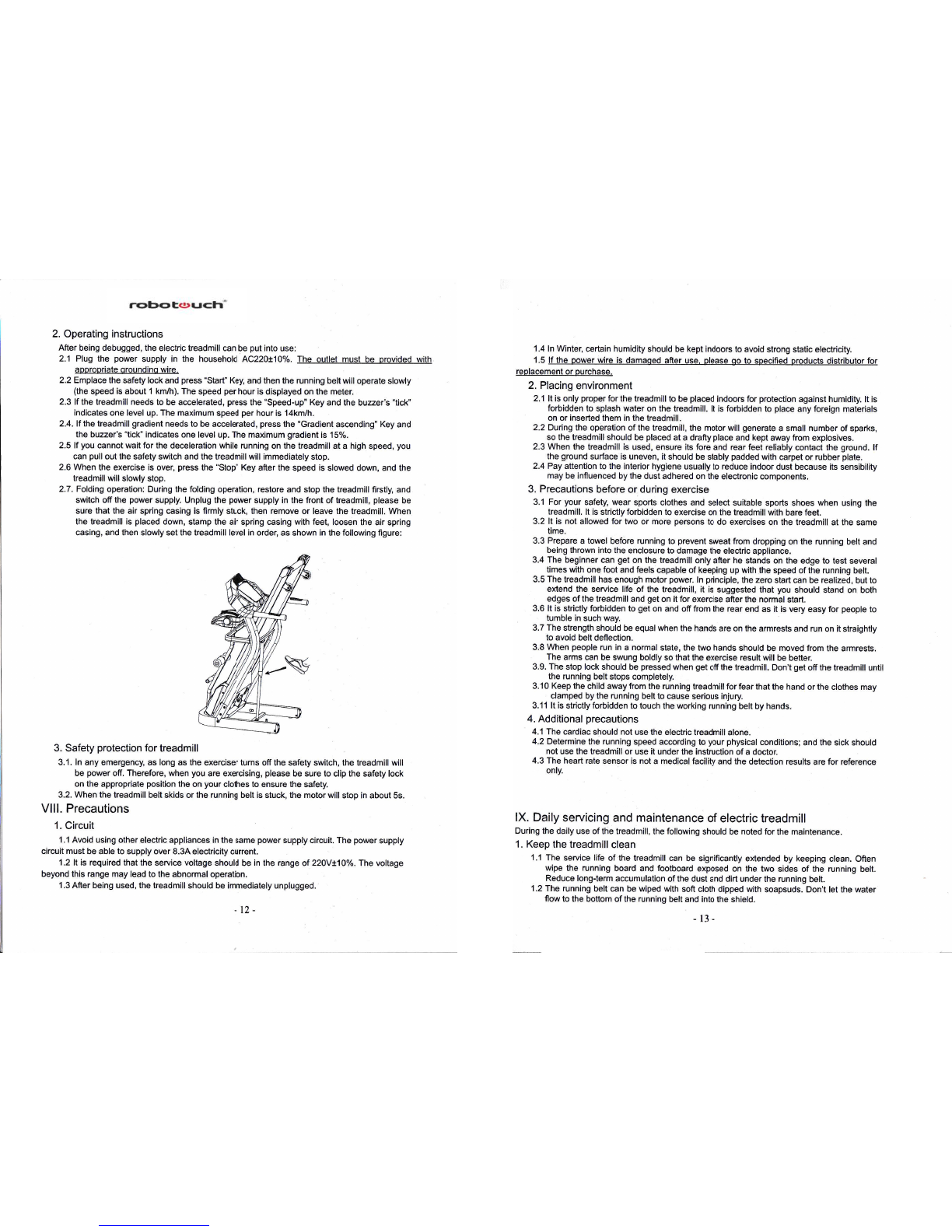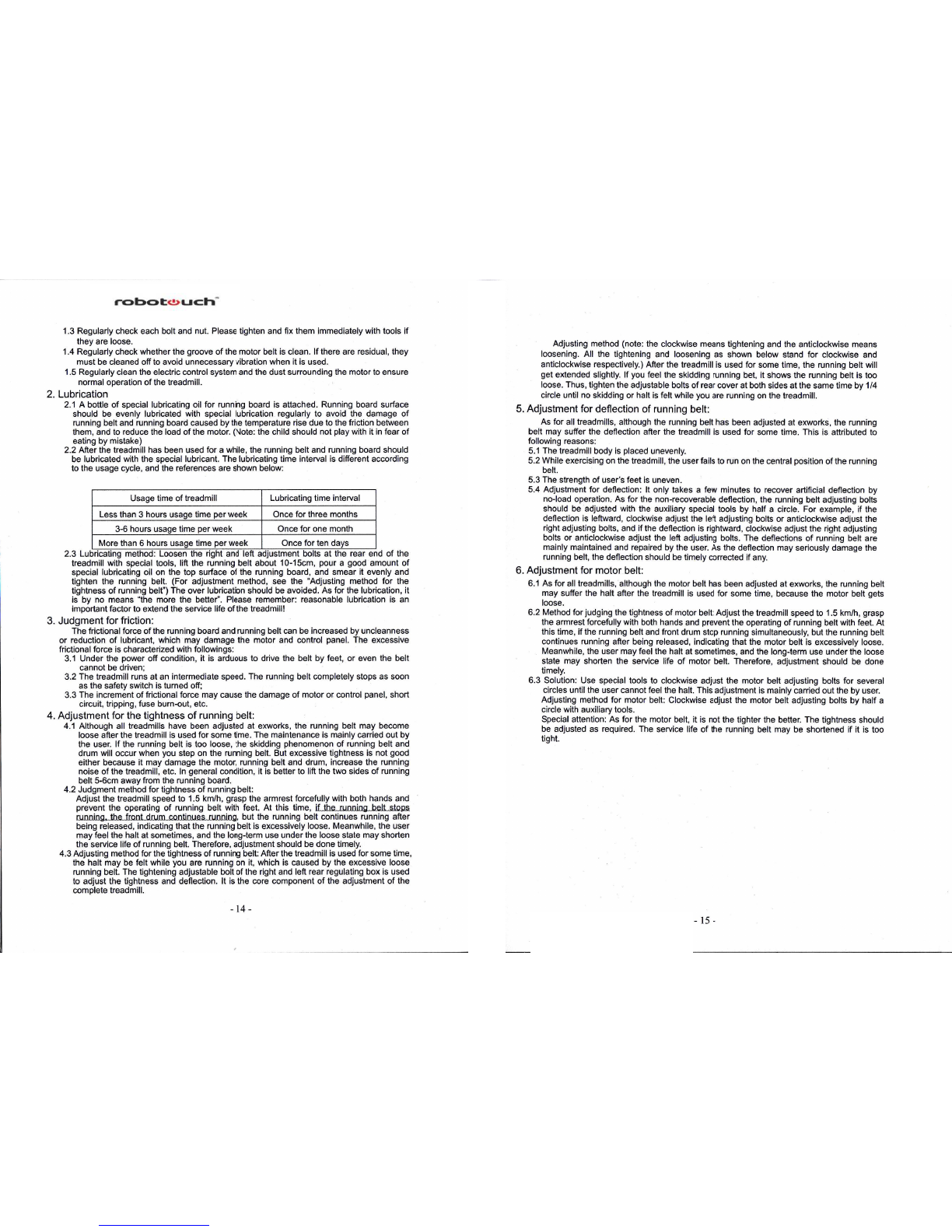adjustment amplitude value is 0.1 Km/times, and when press them continuously more than
0.5s, the speed will continuously increase or reduce automatically.
6. "3, 6, I and 12" is speed shortcut key: Under the operation of the treadmill, speed can be
directly adjusted by pressing these keys.
7. "Gradient ascending" and "Gradient descending" is "Lift-up" Key and "Lift-down' Key: under
the standby state, they are used to adjust the set value. After the start, they are used to adjust
the lift, the adjustment amplitude value is 1o/o, and when press them continuously more than
0.5s, and the lift will continuously increase or reduce automatically.
8."0o/o,4o/o,8olo and 127o" is liff shortcut key: when the treadmill is operating, this key can be
used to directly adjust the lift.
4. Description for operation
'1. Turn on the power supply switch of the treadmill, the treadmill gives a sound of "Bi Bf,
emplace the safety switch, and enter into standby state.
2. Under the standby state, is the treadmill is started by pressing the "Start' Key (it is defaulted
by the system as manual mode P0), then the treadmill will start at 1KM in 3s (the window displays
3-2-1). The operating speed (1-14Km/H) of the treadmill can be adjusted by pressing the
"Speed-up or Speed-down" Key or the "SPEED+|" Key on the handle, or directly select the
required speed by pressing speed shortcut key "3Km/H, 6Km/H, 9Km/H and 12Km/H". The
gradient (1o/t15o/o) of the treadmill can be adjusted by pressing the 'Gradient asaending or
descending" Key or the "INCLINE+!" Key on the handle, or directly select the required gradient by
pressing the gradient shortcut key "0%, 4o/o, 8o/o and 12%".
3. Under the treadmill operating state, the treadmill can be stopped by pressing the "Stop' Key.
4. Under the treadmill operating state, please remove the safety switch immediately, if accidents
happen to the exercisers, and the treadmill will emergently stop operating.
5. Under the standby state, press the "Mode" Key can select the settings in turn: exercise
countdown time, exercise countdown running mileage, exercise countdown burn calorie. Press the
"Speed-up and Speed-down' or "Gradient ascending and descending" Key can adjust the time,
exercise mileage and burn calorie. Press the "Start' Key to start the treadmill after the values are
set.
6. Under the standby state, press the "Programming" Key can choose 7 different kinds of running
programs from "0: 00", "P1-P6-FAT" in order (FAT is physical detection function); "0:00" is manual
mode, and P1-P6 is built-in mode. Press the Start" Key to start the treadmill after the program is
selected. FAT is physical detection function, and see "fat measuring function" for detailed
operation.
5. Description for functions
'1. Tum on the power; the magnetic safety switch is correctly attached to the safety switch
position under the electronic meter.
2. Under the standby state, press the "Start" Key, and the treadmill will start at a lowest speed
in 3s countdown. The speed can be adjusted by pressing the "Speed-up and Speed-down" Key,
Speed shortcut Key or the Key on the right armrest. The gradient can be adjusted by pressing
the 'Gradient ascending and descending" Key, Gradient shortcut Key or the Key on the left
armrest. Press the "Stop" Key or directly removing the safety lock can stop the operation. The
"Time" Window displays the counting number positively from "0.00-99.59", and when the time
reaches 99.59, the treadmill will stop.
3. Countdown Mode:
Press this Mode key can select: time countdown, distance countdown and calorie
countdown. Corresponding window will display the default value and flash. At this time,
press the "Speed-up and Speed-down" Key to adjust to the required value. Press the
"Start' Key, and the treadmill will start at a lowest speed afier 3s countdown. The speed
can be adjusted by pressing the "Speed-up and Speed-down" Key, Speed shortcut Key or
the Key on the right armrest. The gradient can be adjusted by pressing the "Gradient
ascending and descending" Key, Gradient shortcut Key or the Key on the left armrest.
When the value countdown on the window turns to 0, the treadmill will slows down slowly
to stop, the gradient turns to 0%. The treadmill also can be stopped by pressing the "Stop"
Key or directly removing the safety lock.
a Countdown Mode is mainly used to make an exercise goal for yourself, such as
running for 30 minutes, 5 miles or burning 50KCL calories. When the goals are
continuously achieved, you can slowly increase the amount of exercise to
achieve the purpose of healthy exercise,
3.1 Time countdown Mode
Under the standby state, press the Mode Key to enter the nme countdown Mode, the Time
Window will display the default value and flash, the exercise time can be set by pressing the
"Speed-up and Speed-down' Key or "Gradient ascending and descending" Key, and the
setting range is 5:00-99:00. Press the "Start" Key after the setting is accomplished, and then
the treadmill will start to run after 3s. The speed can be adjusted by pressing the "Speed-up
and Speed-down' Key or Speed shortcut Key. The gradient can be adjusted by pressing the
"Lift-up" Key and "Lift-down" Key or Lift shortcut Key. Pressing the "Stop" Key will stop the
treadmill. Time countdown will decrease progressively from set value to zero, when the
countdown turns to zero, the treadmill will slow down steadily to stop, and enters into standby
state after it completely stops.
3.2 Mileage countdown Mode
Under the standby state, continuously press the Mode Key twice to enter the Distance
countdown Mode, the Distance Window will display the default value and flash, at this time,
pressing the "Speed-up and Speed-down" Key or "Gradient ascending or descending' Key
can set the exercise distance, and the scope of distance setting is 0,5-99.9. Press the "Start"
Key again after the setting is accomplished, and then the treadmill will start to run after 3s.
The speed can be adjusted by pressing the "Speed-up and Speed-down" Key or Speed
shortcut Key. The gradient can be adjusted by pressing the "Lift-up" Key and "Lifi-down" Key
or Lift shortcut Key. Pressing the "Stop" Key can stop the treadmill. 'llme countdown will
decrease progressively from set value to zero, when the countdown tums to zero, the
treadmill will slow down steadily to stop, and enters into standby state after it completely
stops.
3. 3 Calorie countdown Mode
Under the standby state, continuously press the Mode Key three times to enter the Calorie
countdown Mode, the Calorie Window will display the default value and flash, at this time,
pressing the "Speed-up and Speed-down" Key or "Gradient ascending or descending" Key
can adjust the calorie required to burn (calorie), and the sefting range of calorie is: 10-999.
Press the "Start" Key again after the setting is accomplished, and then the treadmill will start
to run after 3s. The speed can be adjusted by pressing the'Speed-up and Speed-down" Key
or Speed shortcut Key. The gradient can be adjusted by pressing the "Lit-up" Key and
"Lift-down" Key or Lift shortcut Key. Pressing the "Stop" Key can stop the treadmill. Calorie
countdown will decrease progressively from set value to zero, when the countdown turns to
zero, the treadmill will slow down steadily to stop, and enters into standby state after it
completely stops.
4. Various values display and setting range:
,fl
Parameter setting lnitial Setting initial value Setting range Display range
Speed (km/h) 1.0 N/A N/A 1.O-14
Lift 0N/A N/A 0-1,yo
Time (minute: second) 0:00 15:00 5:00--99:00 0:00-99:59
Distance ( KM )01.0 0.5-99.9 0.00-99.9
Calorie (kilocalorie) 050 10-999 0-999
Heart rate (times/min) PN/A N/A 50-200
5. Built-in program:
Press the "Programming" Key, select any one of the P1--P6 as built-in program, at this
time, the "Time'Window displays the default value and flashes. Press the "Speed-up and
Speed-down" Key or'Gradient ascending or descending" Key to adJust the required exercise
time (setting time is 5-99 minutes), then press the'Start" Key, and the treadmill will operate at
the speed of the first section in 3s. The built-in program is divided into 10 sections. The
operating time in each section=setting time /10. When the program enters into next section,
-8- -9-