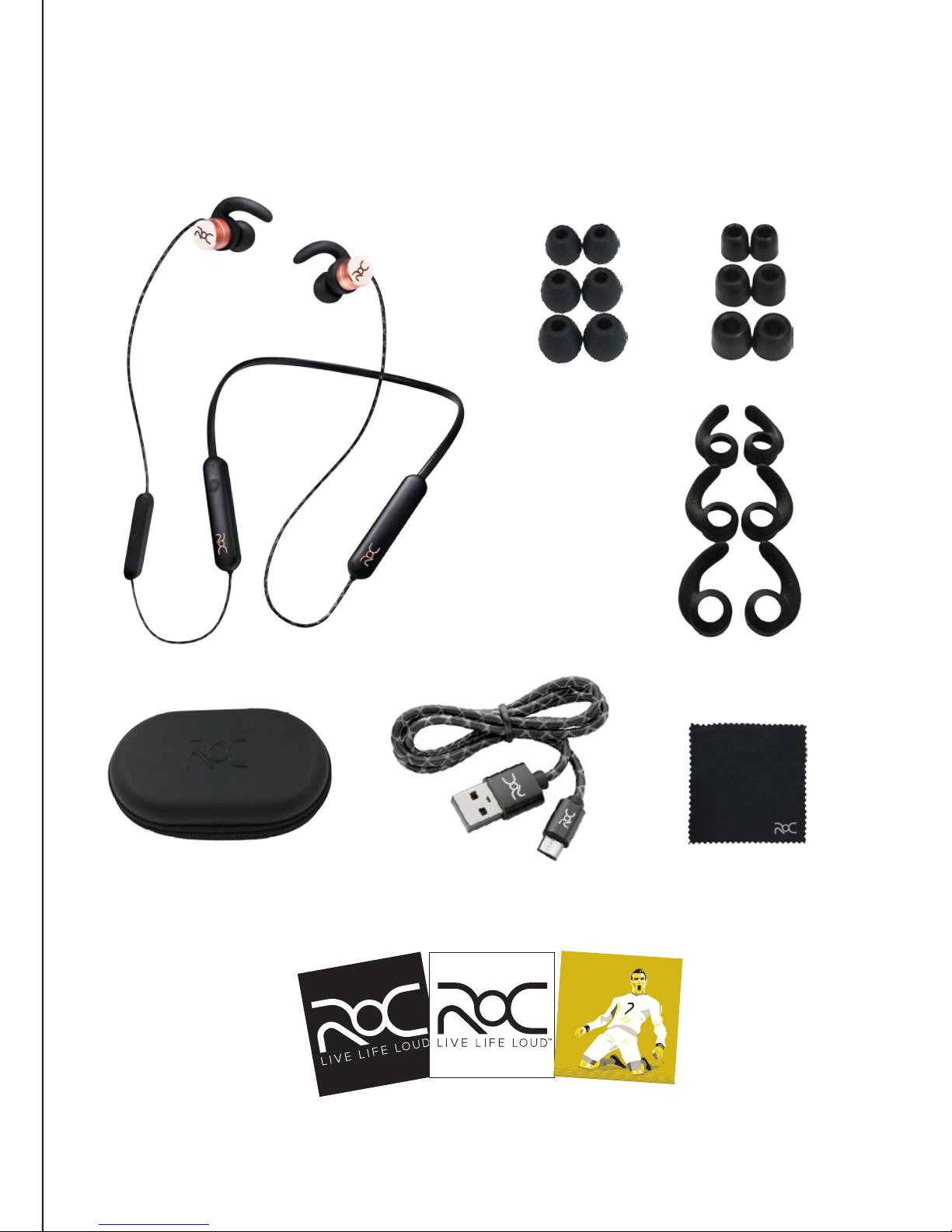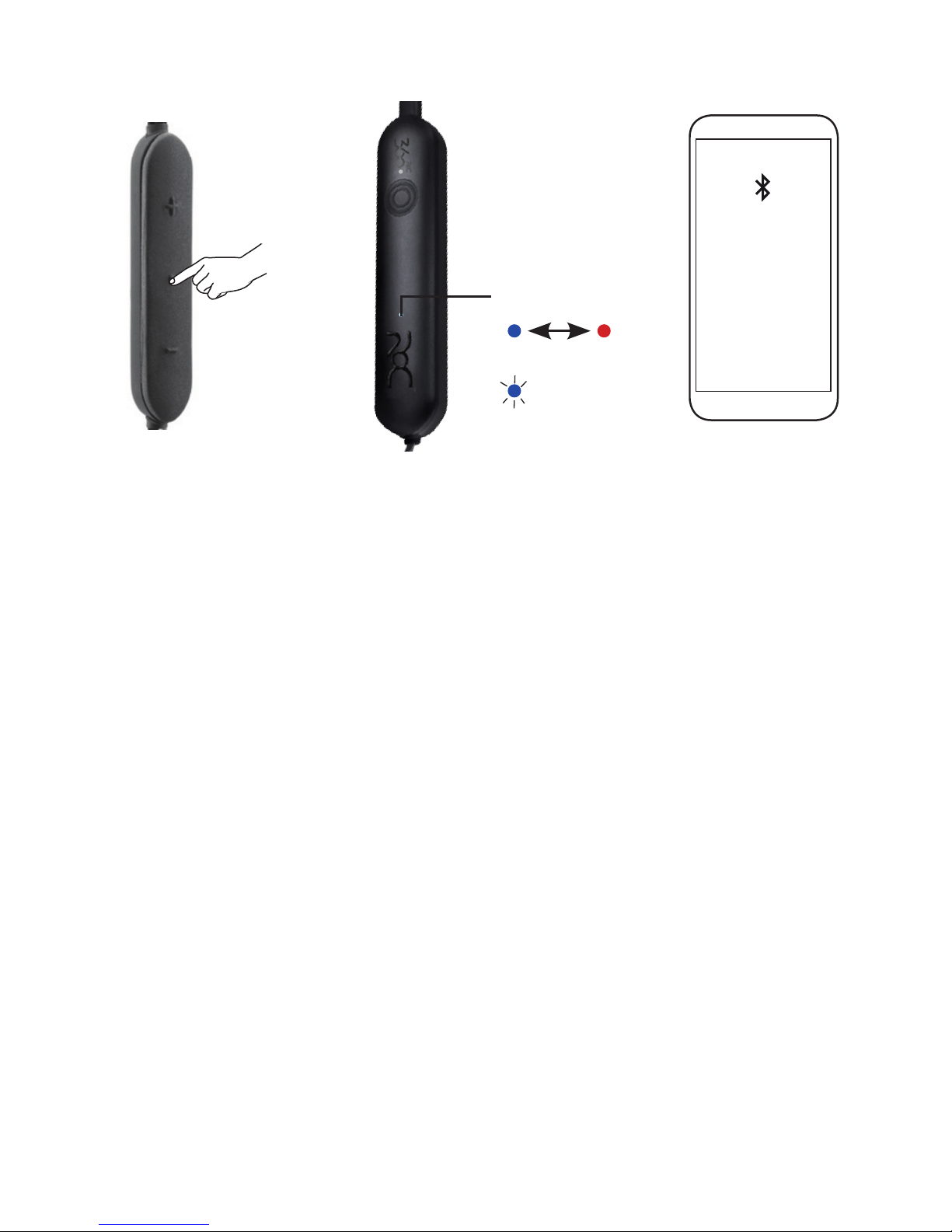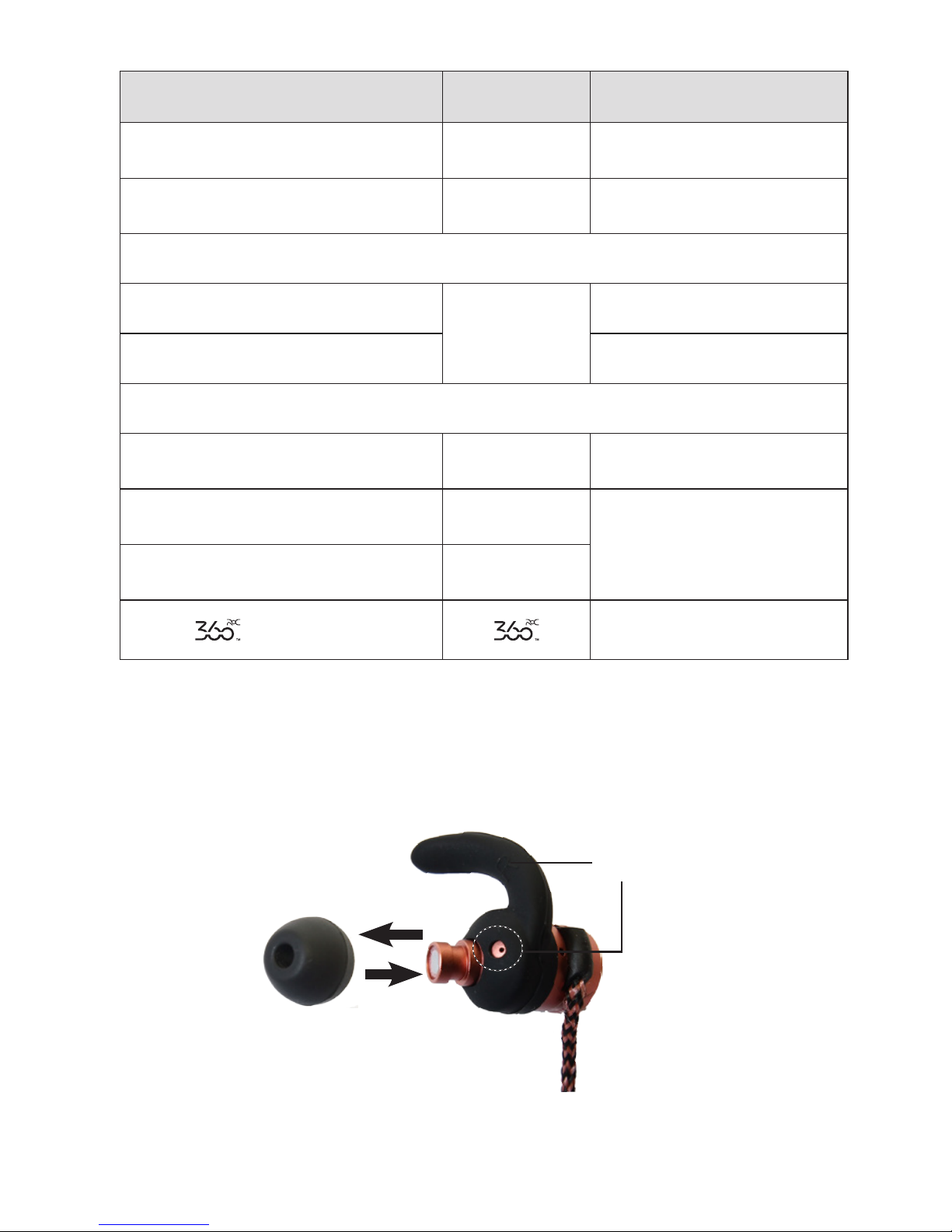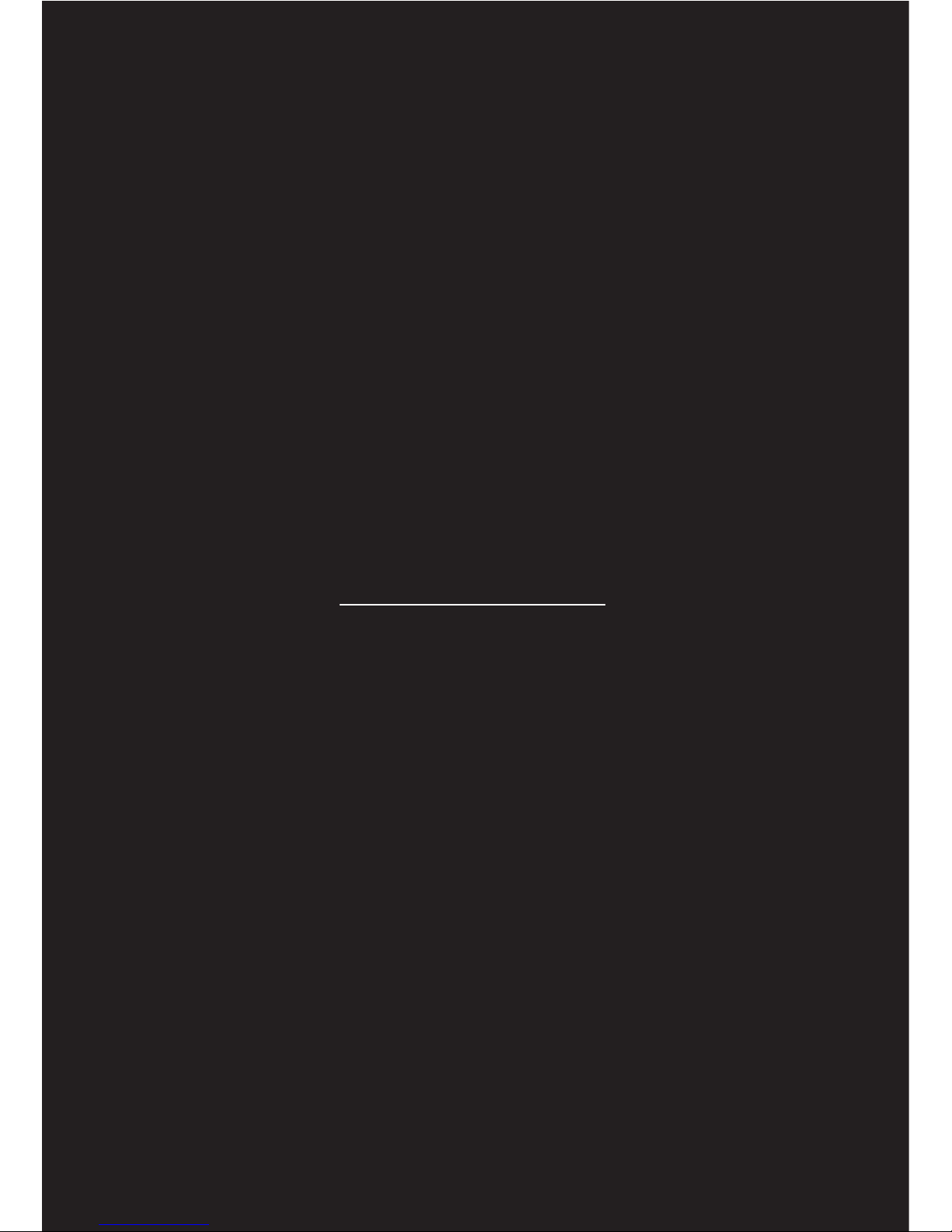4
Pair
ROC Model II
> 5 Sec.
1. Press and hold the •button for 5 seconds to enter pairing
mode. The LED indicator ashes red and blue as your
earbuds searches for Bluetooth-enabled devices.
2. On your device, turn on the Bluetooth function, and set it to
search for Bluetooth devices.
3. Select and connect to ROC Model II from the list of found
devices. When paired, the LED Indicator ashes blue every 4
seconds and the earbuds enters standby mode
Note: If your Bluetooth-enabled device is out of connection
range and disconnect, move back within 5 minutes to reconnect
automatically.
Changing Bluetooth Devices
Your earbuds automatically reconnects to the most recently paired
device when it is powered on.
To pair a new device, you must disconnect the current device’s
Bluetooth functions rst. See your Bluetooth device’s instructions
for details.
In case of problems pairing, you may need to clear bluetooth
memory on your earbuds before you attempt to pair again. Turn on
your earbuds then press and hold the ROC 360 and +buttons at the
same time until the indicator ashes blue and red alternatively.
Pairing
Paired