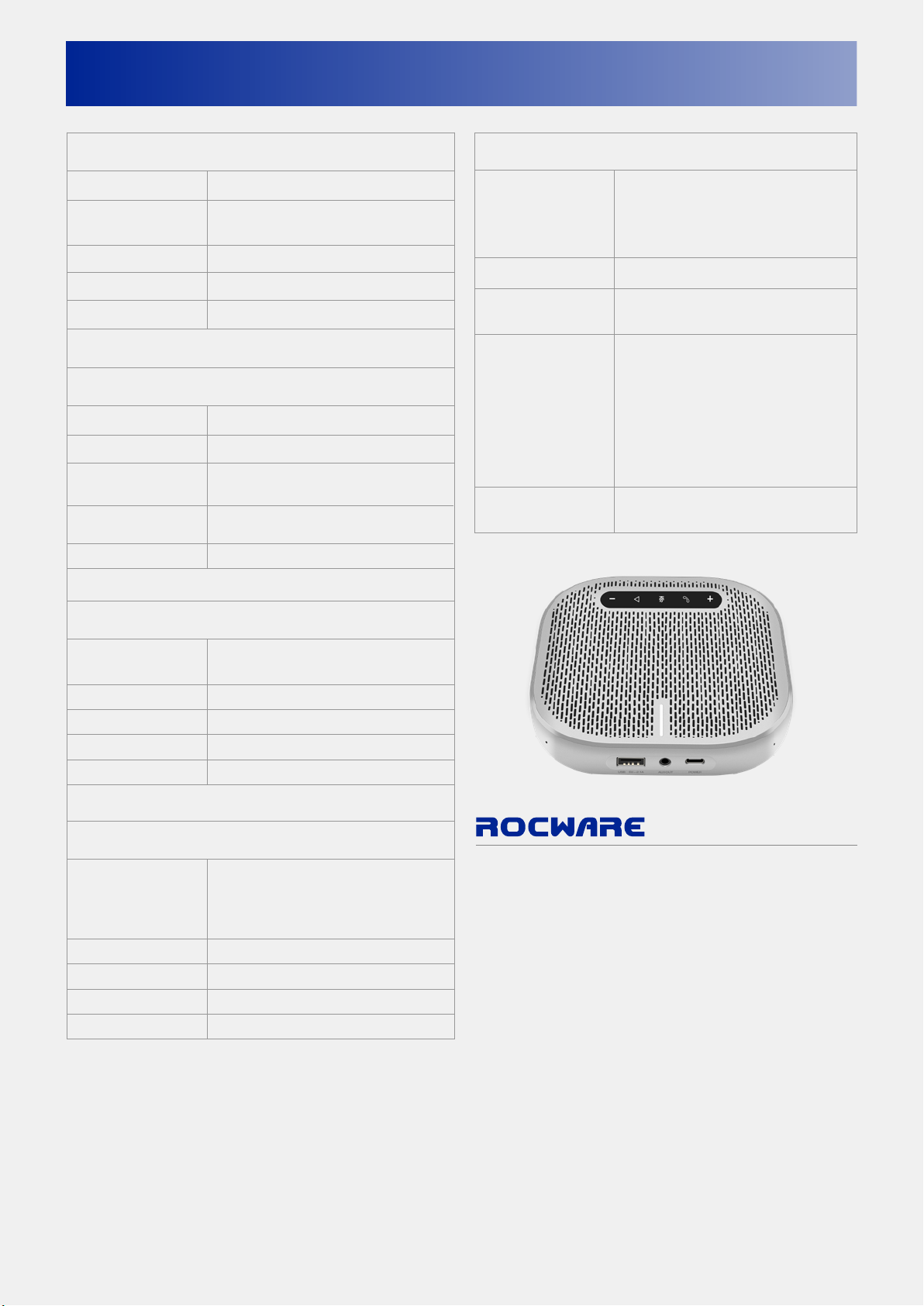Product Specications
Inteace
Wireless
USB
Power supply
Built-in Bluetooth data communication
(Bluetooth 5.0);
Suppo AVRCP, A2DP, HFP and SBC
codec and other standard protocols;
USB data communication, audioinput/call
Audio AUX output, connect the speaker with
3.5mm audio cable for music playback;
(1) Input: USB Type-C inteace, the
external power supply supplies power to
the M300 device through the USB Type-C
inteace;
(2) Output: USB Type-A inteace, M300
charges mobile phones and other
peripherals through the USB Type-A
inteace;
Button Touch the button (mute button with
light indication);
Microphone
Microphone type
Microphone array Built-infour omnidirectional microphones
form a ring array, 360 °omnidirectional pickup
Pickup distance Eective pickup distance 3 meters;
Frequency response
S/N Ratio
100Hz~8kHz
65dB
Omnidirectional microphone
Speaker
Types
Sensitivity 88 dB SPL at 0.5 m
Power Maximum output power: 5W;
Eective power: 3W;
Frequency Range
Volume
Talk mode: 150Hz ~ 8kHz;
Music mode: 20Hz ~ 20kHz;
84dBA (1m distance)
Full range speaker
Audio
Audio characteristics
USB protocol Suppo UAC1.0;
Echo cancellation suppo
Noise suppression suppo
Gain control suppo
32K sampling rate, high-denition
broadband audio, full-duplex voice;
Other specications
Batte
Size 124mm X 124mm X 32mm
Weight 0.34 kg
Operating temperature 0° C ~ 40° C
Storage temperature -40° C ~ 60° C
Batte capacity: 6500mAh;
Full charge time: 4 hours (5V/2A);
Maximum charging current: 2A;
Talk time: 24 hours
Rocware resees right of nal interpretation for this catalogue.
ROCWARE CORPORATION
Web : www.rocware.com
TEL : +86-755-23309418
Address : 3F, No.2 Building, Honghui Industrial Park,
Baoan District, Shenzhen, China
Mail : rocware@rocware.net