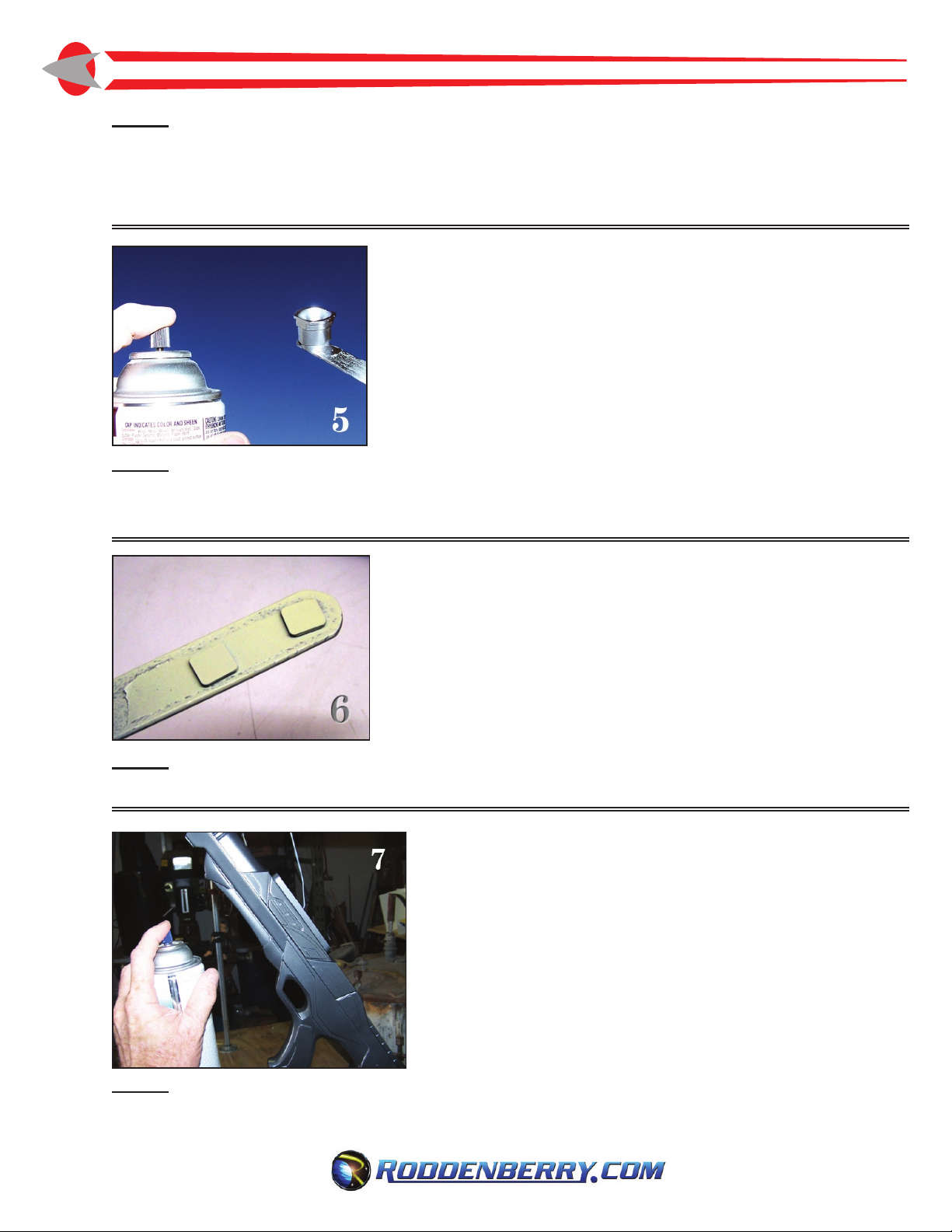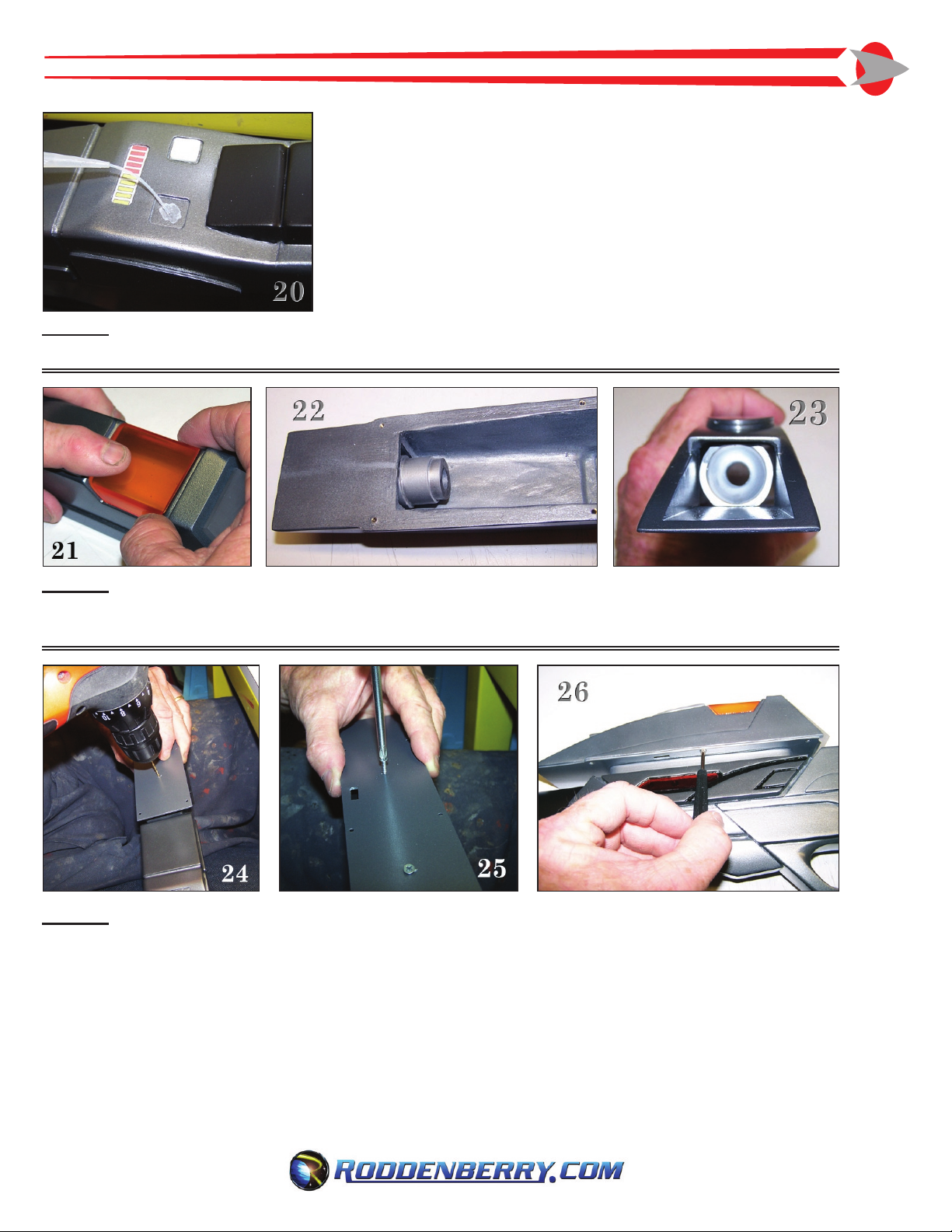#PRP1769 - STAR TREK: Fi R S T Co n T A C T Ph A S E R Ri F l E PR o P Ki T AS S E m b l y mA n u A l
2
Optional Parts (not included):
Carry strap (may use plain black 2” seat belt
webbing screwed onto the rie or a retractable
seat belt assembly -- the original used was the
“Superior” #46-2050B replacement seat belt,
modied to t in the rie stock -- other retractable
belts or mechanisms may also work as the original
belt mechanism may no longer be available)
1 @ 1 3/4” and 1 @ 1/4” “Chicago” two-piece post
screws (available at hardware and leather supply
stores)
Washer(s) for carry strap loop
Silver metal tape for scope parts
Optional Tools:
Dremel moto tool with assorted bits
3/64” or a #56 drill bit
Taps in 4-40 and 0-90 threads
Other Paints needed:
Semi-gloss or gloss black hobby jar paint
Hobby jar (Buff) or spray can light beige or off-white
(Krylon Almond or Ivory or similar)
BASIC INVENTORY:
Parts List:
Hollow-cast “round-nose” phaser rie casting
Buttstock carry strap cover
Scope with scope bottom cover
2 force-setting buttons
Clear target sight block
Orange scope detail
Scope ashlight reector (resin casting)
Metal front carry strap loop
Power display and target sight graphics
Red transparent plate for left side
Additional left side plate for
optional electronics installation
Hardware included:
6 @ 2-56 x 3/16” screws
4 @ 4-40 x 1/2”
3 @ 0-90 x 1/8”
2 @ 5/8” wood screws
Tools and Supplies needed:
Sandpaper (220-320 rough grit, 400-600 nish grit)
Auto body spot
Putty
Bondo plastic ller or similar
Cyanoacrylate (CA) glue with glue accelerator
5-minute epoxy
Drill with 3/32” bit
Countersink bit
Masking tape (blue painter’s tape recommended)
Small hobby paint brush
Small Philips screwdriver
Spray Paints needed:
Primer (sandable-type recommended)
Plastikote 7173 or medium metallic gray equivalent
Plastikote 7179 or darker gunmetal metallic gray
equivalent
Semi-at black
Metallic silver or chrome aluminum
IMPORTANT NOTE:
The general rule of thumb whenever you are gluing anything to painted parts is to scrape away
any paint in your gluing joint (without it becoming visible beyond the glued part!), as parts glued to
paint won’t stick as well -- resin-to-resin is the strongest.