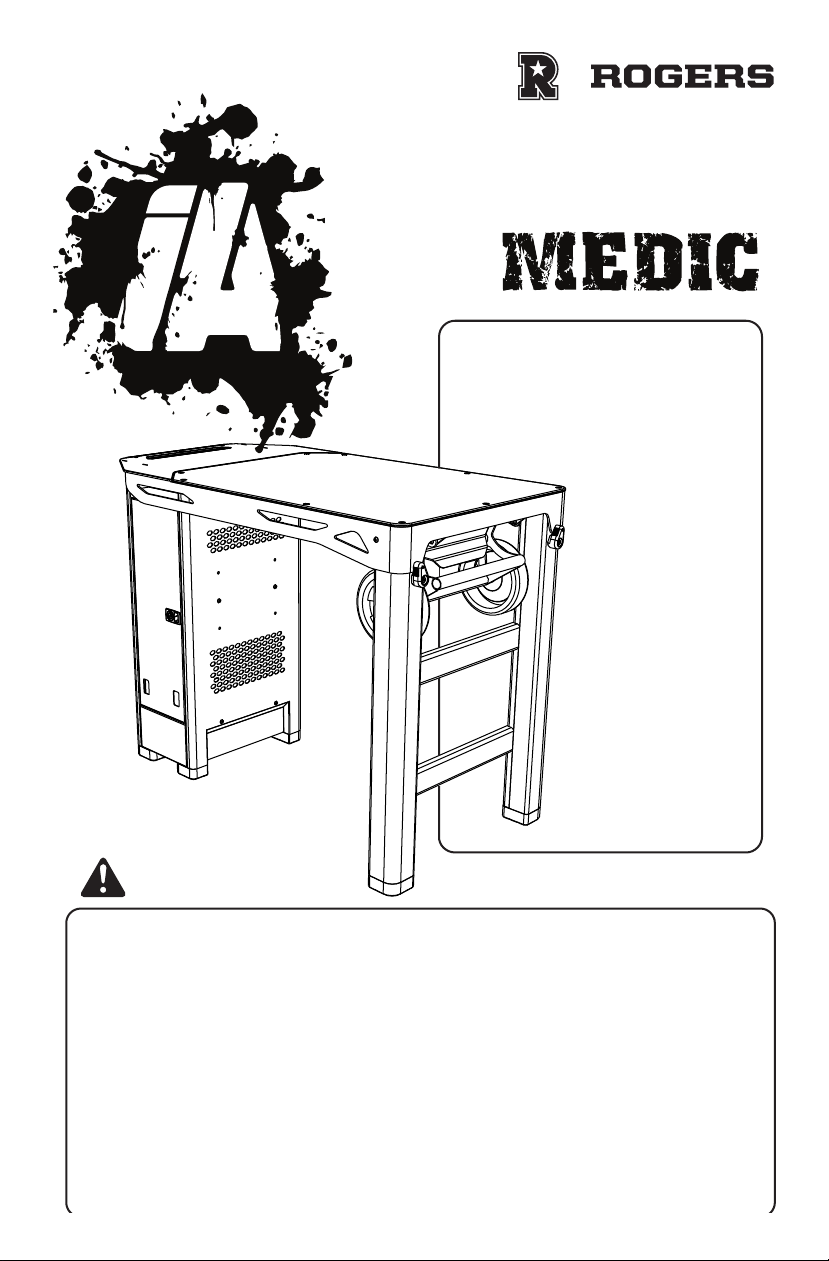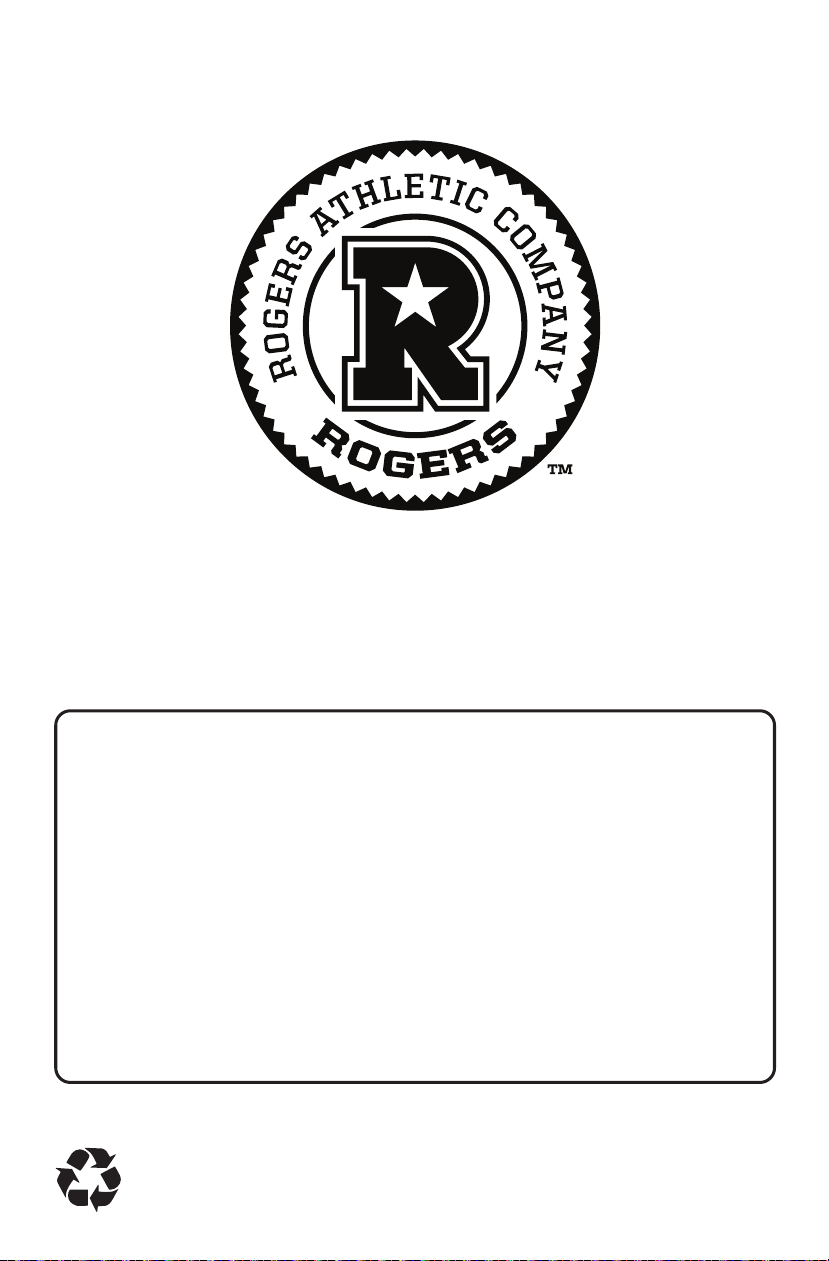With onboard storage and all-terrain
wheels, the MEDIC quickly and
easily brings your workstation to the
sideline. Heavy duty
construction
ensures the MEDIC
will stand up to the
most demanding
environments. Get
off the dirt, away
from the bench, and
out of the locker
room. The MEDIC is
on field Athletic
Training equipment
to keep you in the
game. At home or on
the road, intimidate
the competition when
you come prepared
with the MEDIC.
Cleaning and Maintenance:
Wipe all surfaces with mild detergent or soap and water.
Periodically check all hardware and re-tighten fasteners as required.
Do not use any type of solvents or harsh abrasive cleaners.
Warnings & Precautions:
Read these instructions before use.
Total load capacity is 500 lb
Maximum shelf load should not exceed 20 lb, overloading could cause damage or injury.
Harsh impact to surfaces or wheels may impair performance.
Legs MUST be LOCKED during transport and during product use.
Do not stand on product.
Not designed for transport with product in the in-use position.
Use on soft, uneven or inclined surfaces could cause the unit to be unstable.
Do not use in the presence of thunder or lightning.
, overloading could cause damage or injury.
Important Information
File for future reference
www.Impact-Athletic.com
Made in the USA
Impact Athletic warrants that all products are to be free from defects in materials and / or workmanship when in
normal use for a period of two (2) years from the date of delivery. Impact Athletic's sole obligation and buyer's sole
remedy is to repair or replace, at our option, any part which is found to be defective during the warranty period.
Repair or replacement must be made only by Impact Athletic. Impact Athletic cannot guarantee the availability of
replacement parts for out of warranty equipment. Considerations will be made when designing new products to
allow backwards compatibility of parts when possible. Impact Athletic reserves the right to change or modify
product price and/or specifications without notice or obligation. Any product thought to be defective must be
returned to Impact Athletic for inspection at the buyer's sole expense. A Return Authorization Number must be
obtained from Impact Athletic before returning a product under a warranty claim. This warranty does not cover
product damaged in shipment or any product damaged as a result of misuse, negligence, accident, improper
assembly, ordinary wear and tear, vandalism or by repairs, alterations or use of replacement parts not
manufactured or installed by Impact Athletic. Customer modifications to product and/or the addition of non-Impact
Athletic components without Impact Athletic’s prior written approval voids the product warranty.
Impact Athletic makes no warranties, representations or promises, either expressed or implied, as to the
quality or performance of its product other than those set forth above. Impact Athletic expressly disclaims
all implied warranties, including but not limited to the warranty of merchantability and warranty for
a particular purpose. Impact Athletic neither assumes responsibility for, nor authorizes any other
person to assume for it any liability in connection with the sale of its product.
Product Warranty
Disclaimers of Warranties