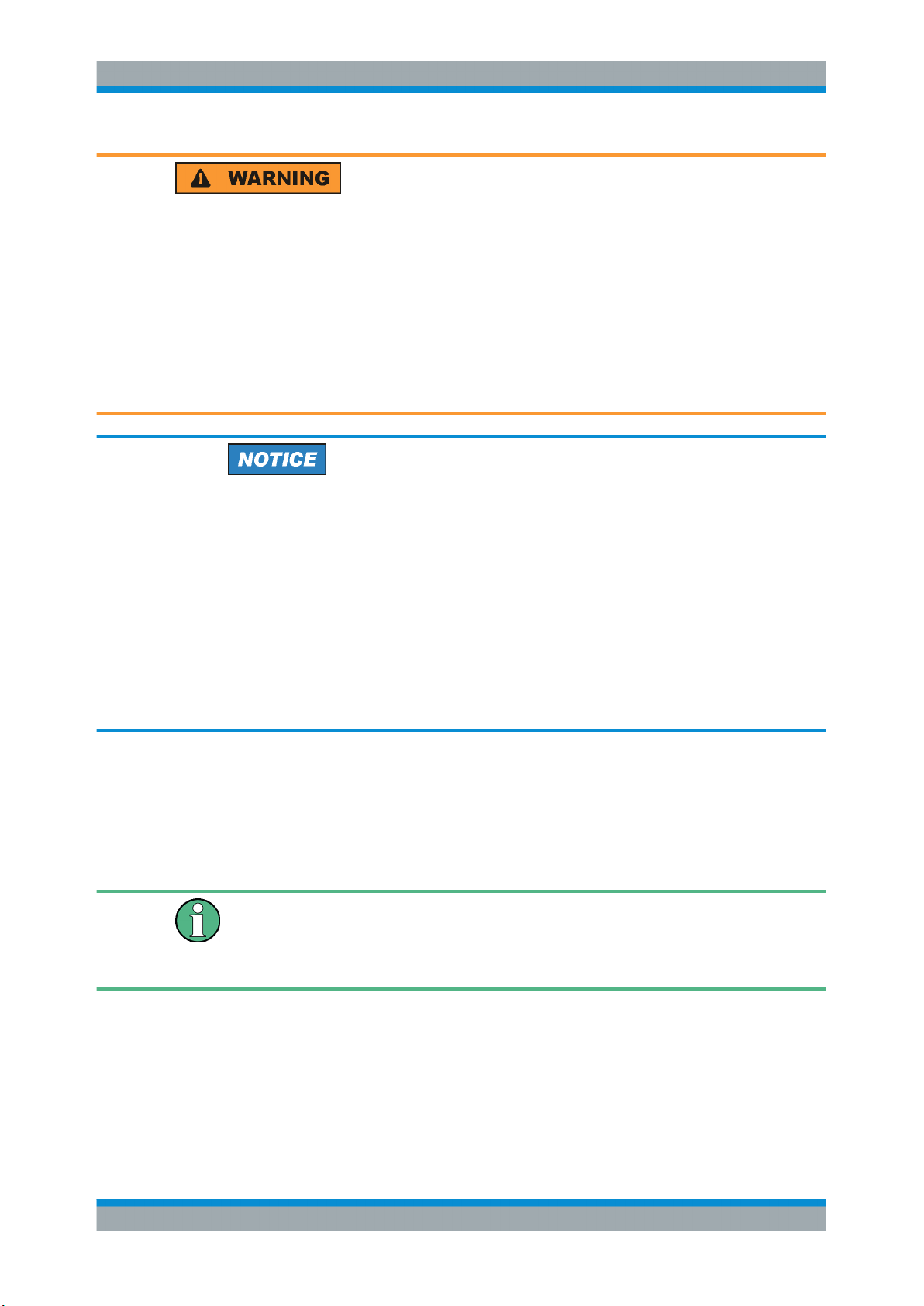Preparing the I/Q Data Recorder for Use
R&S®IQR
9User Manual 1175.6326.02 ─ 12
1 Preparing the I/Q Data Recorder for Use
The R&S IQR is a fast recording and replay device for digital I/Q data which is transfer-
red over the R&S Digital I/Q Interface. The R&S Digital I/Q Interface is supported by
many Rohde & Schwarz instruments. A typical application scenario is a drive test
where an R&S TSMW "Universal Radio Network Analyzer" is used as a network scan-
ner, providing an I/Q baseband data stream which is recorded by the R&S IQR. The
subsequent analysis (e.g. using an R&S FSV spectrum analyzer) is based on the raw
I/Q data with no loss of information. You can also feed the recorded I/Q data stream to
an appropriate signal generator (e.g. an R&S SMU200A) in order to re-generate the
modulated RF signal.
Rohde & Schwarz provides two different I/Q Data Recorder models which essentially
differ in the recording and data transmission speed.
●The R&S IQR20 supports data rates up to 20 megasamples per second (MSa/s),
corresponding to 80 MByte/s.
●The R&S IQR100 supports data rates up to approx. 99.5 MSa/s (with R&S IQR-
B110 up to 75 MSa/s), corresponding to 400 MByte/s.
Both instruments can be combined with the following memory pack options:
●R&S IQR-B010, "HDD Module 1 TB, 80 MByte/s"
●R&S IQR-B020, "HDD Module 2 TB, 80 MByte/s"
●R&S IQR-B110, "SSD Module 1 TB, 300 MByte/s"
●R&S IQR-B109F, "SSD Module 0.9 TB, 400 MByte/s"
●R&S IQR-B119F, "SSD Module 1.9 TB, 400 MByte/s"
●R&S IQR-B138F, "SSD Module 3.8 TB, 400 MByte/s"
To use the full data rate of the R&S IQR100, one of the SSD options R&S IQR-B109F,
R&S IQR-B119F or R&S IQR-B138F is required.
The present chapter gives all information that is necessary to put the instrument into
operation and presents an overview of the front panel controls and connectors of the
R&S IQR.
Chapter 2, Basic R&S IQR Operation outlines typical application examples for the I/Q
Data Recorder. The following chapters provide reference and background information
about the use of the Graphical User Interface (GUI) and about remote control.
1.1 Putting the I/Q Data Recorder into Operation
This section describes the basic steps to be taken when setting up the I/Q Data
Recorder for the first time.
Putting the I/Q Data Recorder into Operation