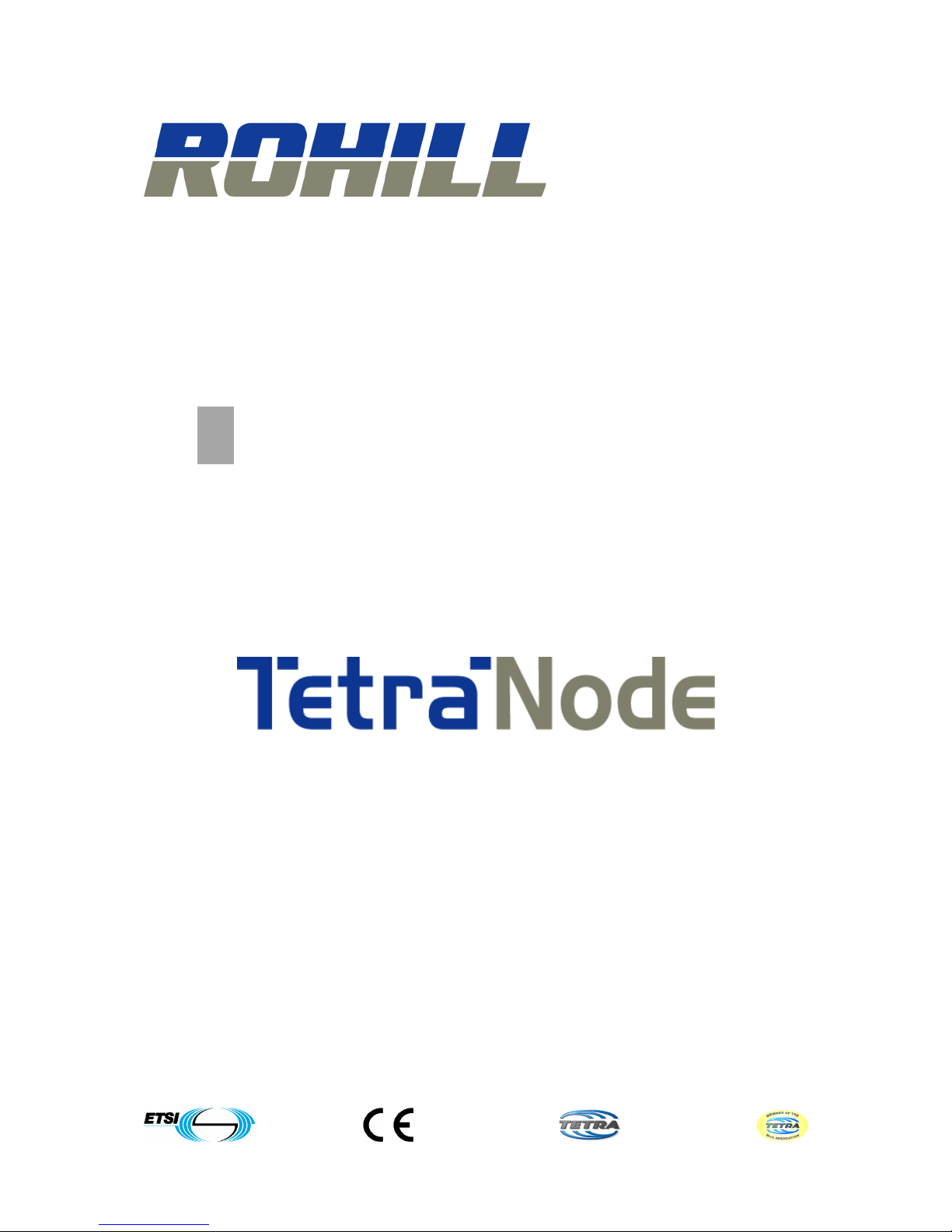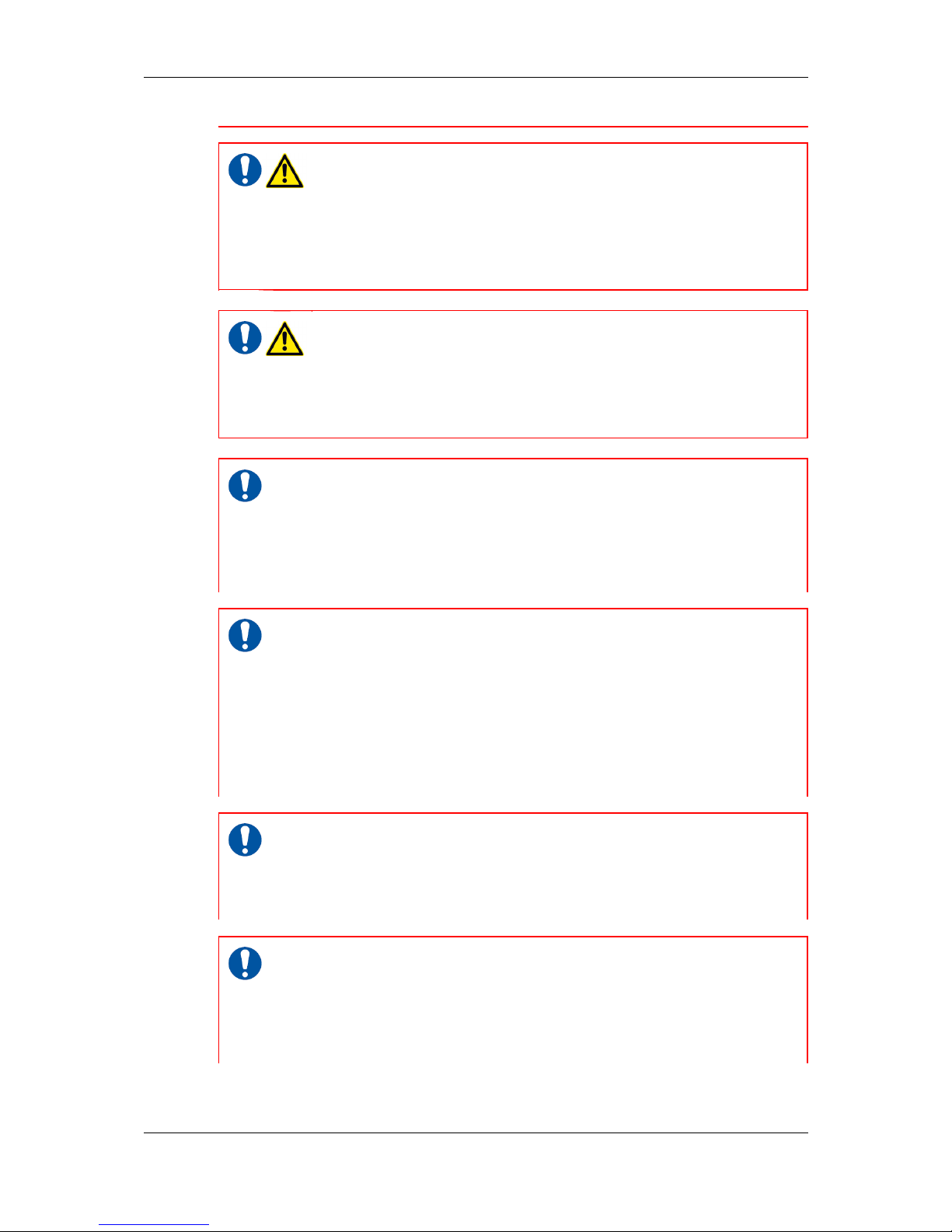Introduction TetraNode Base Station System
Table of Contents
1 Introduction ...................................................................................10
1.1 Scope ..........................................................................................................10
1.2 Base Station System overview .................................................................10
2 System Options .............................................................................11
2.1 Number of carriers .....................................................................................11
2.2 Cabinet ........................................................................................................11
2.3 Power supply ..............................................................................................11
2.4 Frequency bands .......................................................................................12
2.5 Transmitter output power ..........................................................................12
2.6 TBS-SYN Timing reference .......................................................................13
2.7 Line Interface(s) .........................................................................................14
2.8 Environmental ............................................................................................15
3 Technical description ...................................................................16
3.1 R-8070 transceiver .....................................................................................16
3.1.1 Transceiver User Interface (MMI) ................................................................16
3.1.2 Transceiver Alarms and Warnings ...............................................................21
3.2 Synchronisation TBS-SYN ........................................................................21
3.3 Connections ...............................................................................................22
3.3.1 R-8070 connections .....................................................................................22
3.3.2 R-855 TBS-SYN rear panel layout ...............................................................24
4 Installation and configuration ......................................................25
4.1 Equipment room requirements .................................................................25
4.1.1 Equipment-room earth .................................................................................26
4.2 Installation – floor standing cabinets .......................................................26
4.2.1 Ventilation and cooling .................................................................................27
4.3 Power-supply and Earthing .......................................................................27
4.3.1 Earthing .......................................................................................................28
4.3.2 AC Power cables .........................................................................................28
4.3.3 DC Power cables .........................................................................................29
4.3.4 Power supply ...............................................................................................29
4.4 Network Connections ................................................................................29
4.5 Antenna system .........................................................................................30
4.5.1 Lightning protection ......................................................................................30
4.5.2 Minimization of exposure to non-ionizing radiation .......................................30
4.6 BSS Configuration .....................................................................................31
5 Maintenance and replacement .....................................................32
Issue 1.0, 18 November 2015 Confidential viii