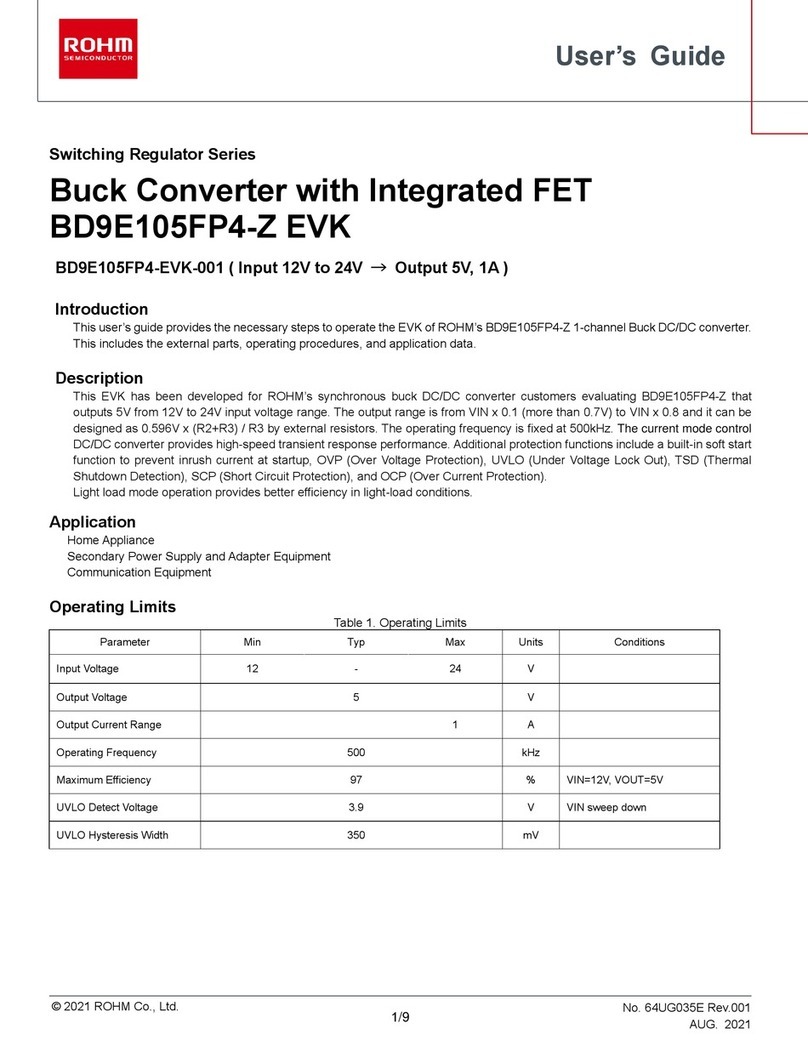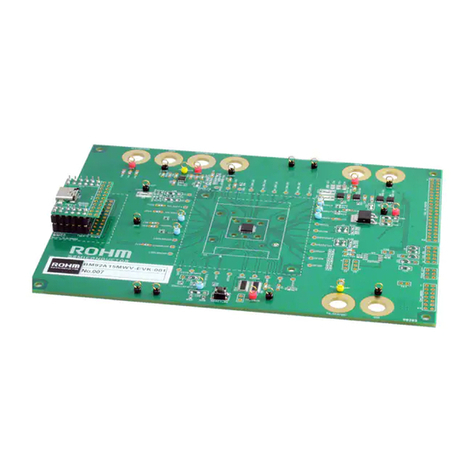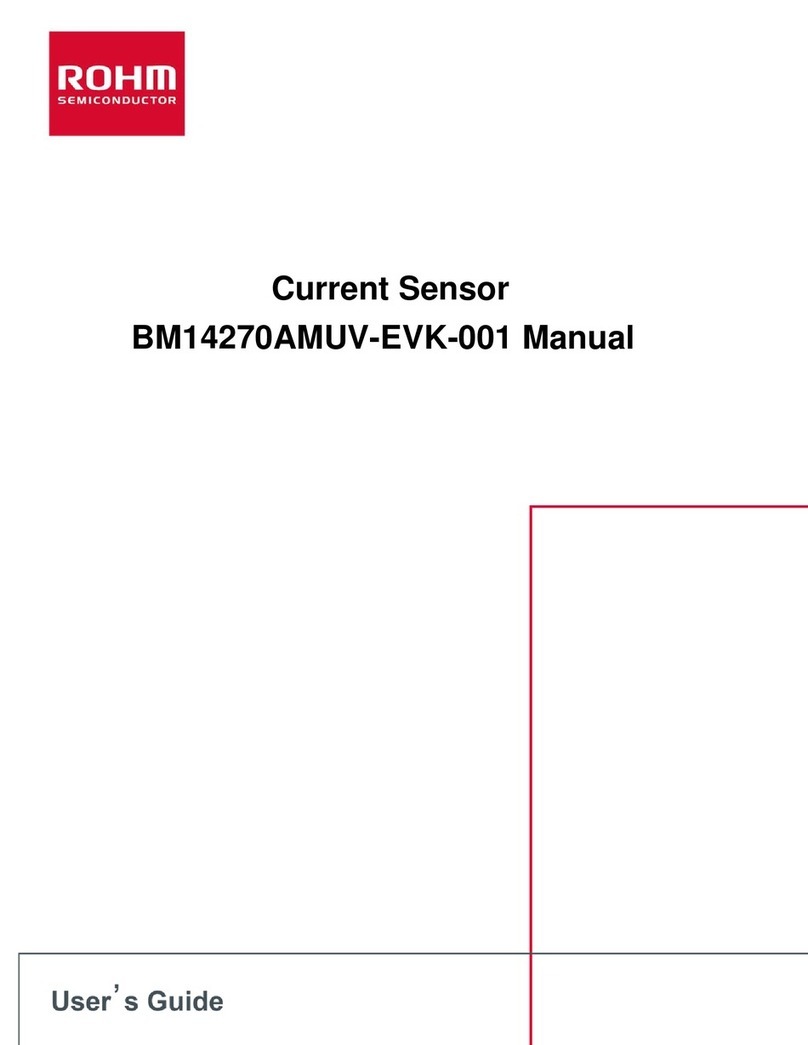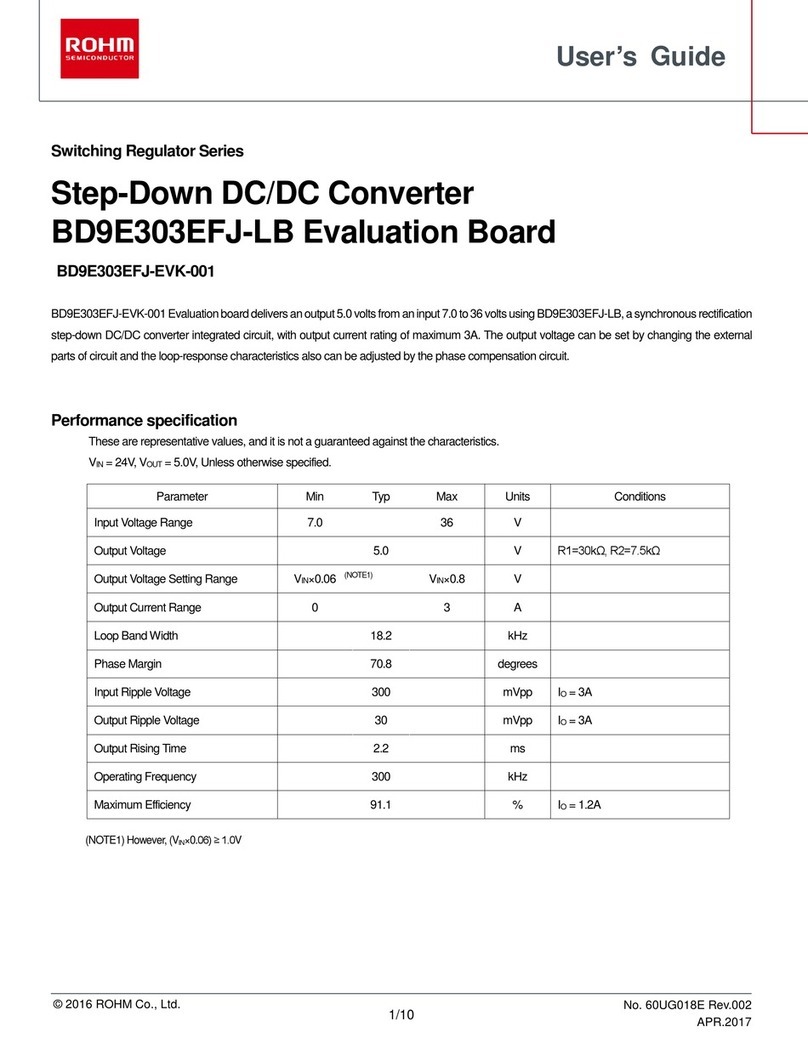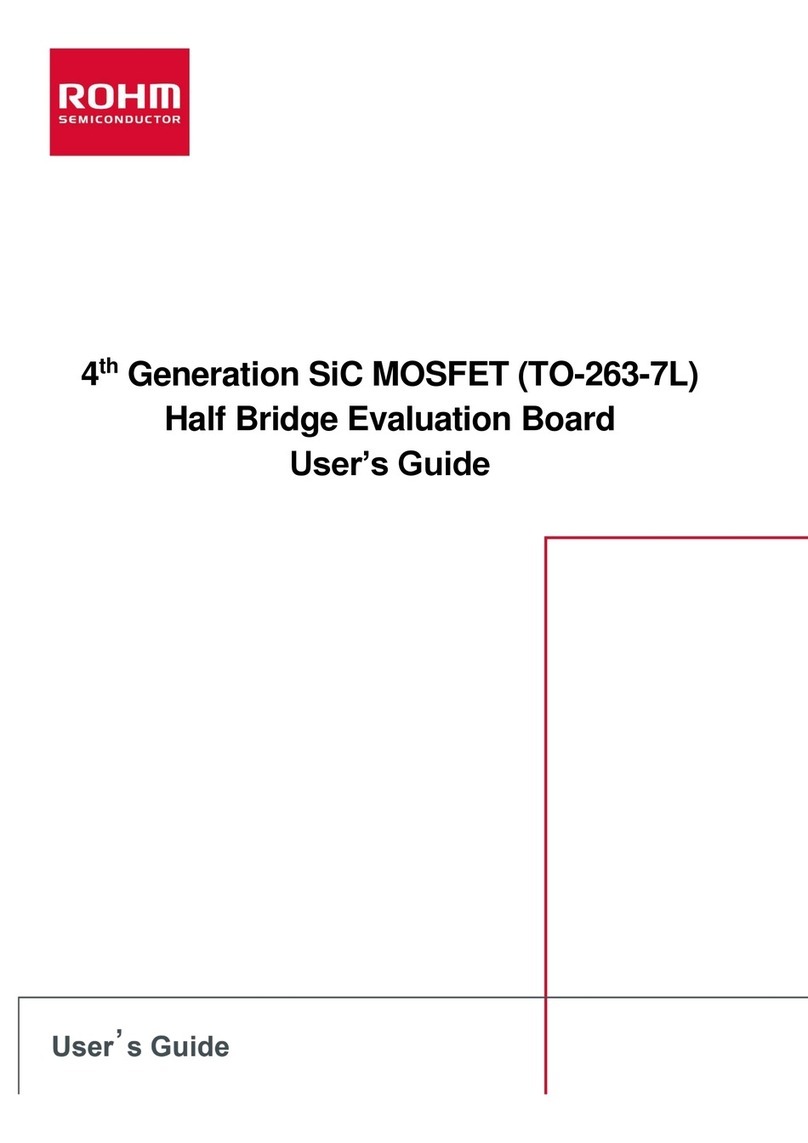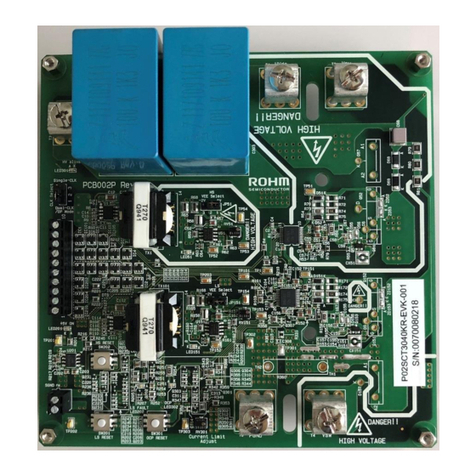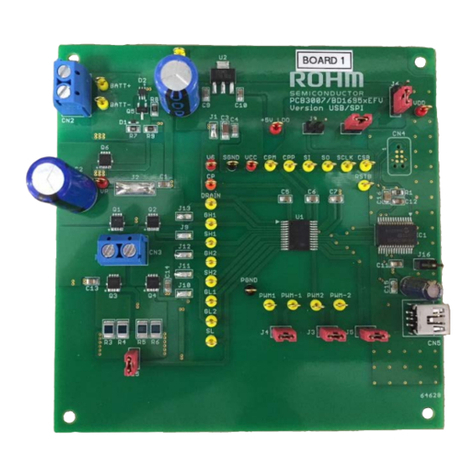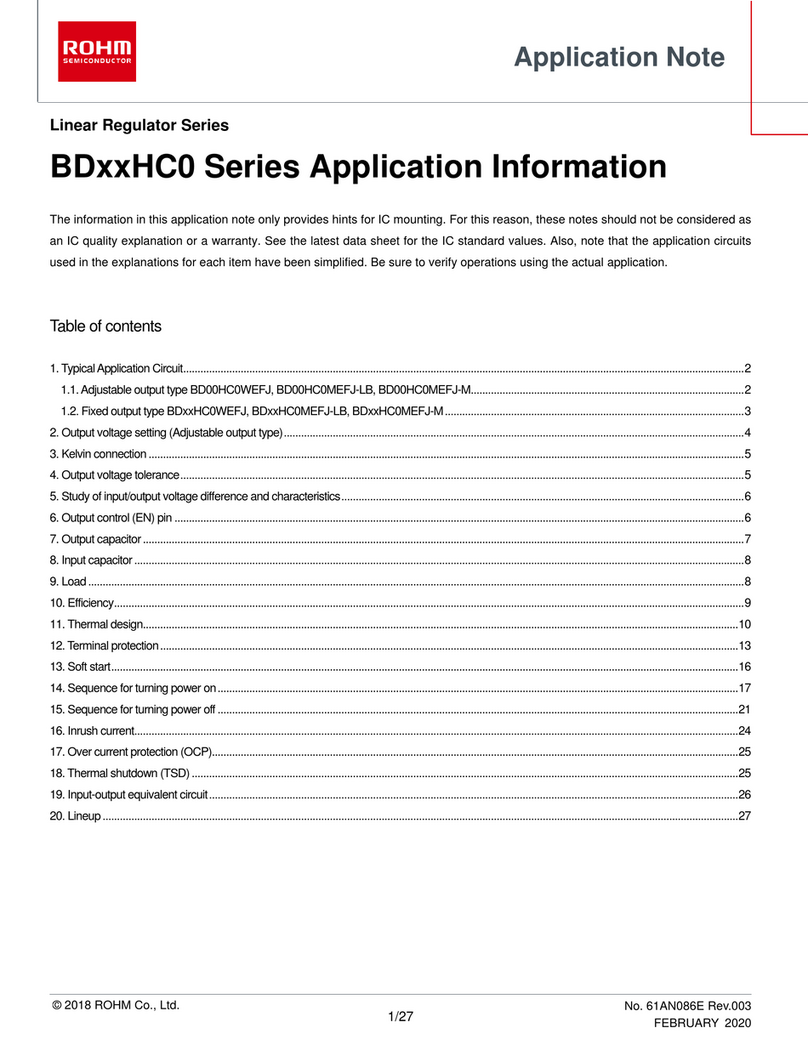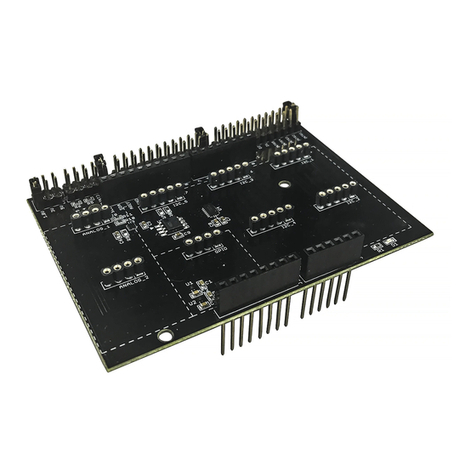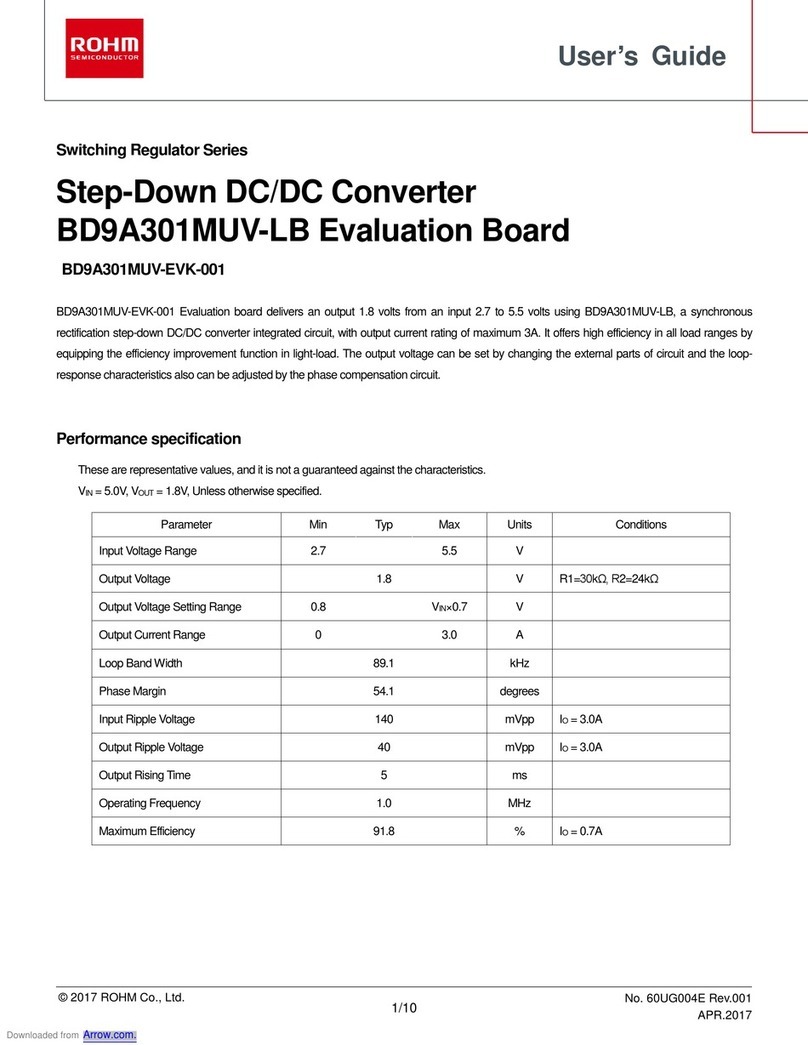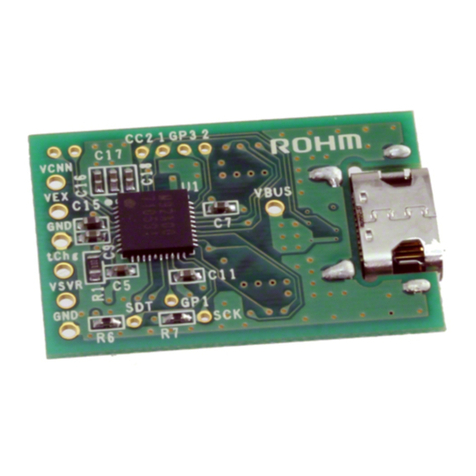TABLE OF CONTENTS
1.1 Introduction..............................................................................................................................................................................................4
1.2 Setup .......................................................................................................................................................................................................4
1.2.1 Installation............................................................................................................................................................................................4
1.2.2 Start with ROHM EVK GUI SW..........................................................................................................................................................4
1.2.2.1 When you connect RKX-EVK-001 to a computer......................................................................................................................4
1.2.2.2 Connection status indicator.........................................................................................................................................................7
1.2.3 Some example cases of connecting the RKX-EVK-001....................................................................................................................8
1.2.3.1 An example for accelerometers:.................................................................................................................................................8
1.2.3.2 An example for the ADC evaluation:...........................................................................................................................................9
1.3 User Interface – Menu bar.................................................................................................................................................................... 10
1.3.1 File – Menu........................................................................................................................................................................................10
1.3.2 Data – Menu......................................................................................................................................................................................10
1.3.2.1 Streaming................................................................................................................................................................................. 10
1.3.2.2 Logging .................................................................................................................................................................................... 10
1.3.2.3 Automatic log files.....................................................................................................................................................................11
1.3.3 Connection – Menu...........................................................................................................................................................................11
1.3.4 Registers - Menu...............................................................................................................................................................................11
1.3.4.1 Load register configuration from file......................................................................................................................................... 12
1.3.4.2 Save register configuration to file............................................................................................................................................. 12
1.3.4.3 Read all register values from IC............................................................................................................................................... 12
1.3.4.4 Write all register values to IC.................................................................................................................................................... 12
1.3.4.5 Dump register values to file...................................................................................................................................................... 12
1.3.4.6 Open register map definition.................................................................................................................................................... 13
1.3.4.7 Verify write................................................................................................................................................................................ 13
1.3.5 Settings – Menu ................................................................................................................................................................................13
1.3.5.1 Auto Connect USB .................................................................................................................................................................. 14
1.3.5.2 Auto config and registers download......................................................................................................................................... 14
1.3.5.3 Automatic streaming................................................................................................................................................................ 14
1.3.5.4 COM port ................................................................................................................................................................................. 14
1.3.5.5 Reset connection..................................................................................................................................................................... 14
1.3.5.6 Reinitialize board...................................................................................................................................................................... 14
1.3.6 Stream - Menu ..................................................................................................................................................................................14
1.3.7 Board – Menu....................................................................................................................................................................................15
1.3.8 View – Menu .....................................................................................................................................................................................16
1.3.8.1 Digital output in sub channel view............................................................................................................................................ 17
1.3.8.2 Events view panel.................................................................................................................................................................... 19
1.3.8.3 Reference line.......................................................................................................................................................................... 19
1.3.8.4 Show all board configurations.................................................................................................................................................. 20